Utilidades de trading para MetaTrader 5 - 14

Gestor de Operaciones Comprar y Vender Cerrar MT5
El Asesor Experto de Compra y Venta Close es un EA gratuito que ayuda a los operadores a gestionar las operaciones fácilmente, especialmente en un entorno de mercado volátil.
Características:
Ayuda a cerrar rápidamente las operaciones, ya sea con ganancias o pérdidas. Cerrar sólo para compra por separado Cerrar sólo para vender por separado Cierra tanto para Compra como para Venta La Caja de Control puede ser minimizada, cerrada o movida de
FREE

Ultimate MT5 to Telegram (UMT) envía operaciones controladas (vía símbolo, magia, comentario) a su canal de telegram. Envía operaciones abiertas y cerradas, incluyendo órdenes pendientes y modificaciones TP/SL, junto con capturas de pantalla de gráficos, a cualquier canal de telegram. Además, puede enviar informes de operaciones abiertas e informes resumidos de beneficios/pips por día, semana o mes. Puede personalizar el diseño de las acciones comerciales o los informes con variables y emoticono

TRADE WITH MAGIC - Panel profesional de operaciones con un solo clic
| Crystal AI Systems
Trade With Magic es un panel de trading rápido, ligero y altamente eficiente diseñado para operadores que requieren una ejecución manual precisa y un control total sobre los números mágicos, comentarios y parámetros de riesgo. Es adecuado tanto para el trading manual como para entor
FREE

Nombre del producto: BVCandleStream Visión general Servicio en segundo plano que crea automáticamente símbolos personalizados basados en ticks (barras de igual número de ticks) para scalping y análisis de acción de precios.
Convierte los ticks sin procesar de los símbolos estándar en barras personalizadas con un número fijo de ticks por barra, para que pueda aplicar cualquier indicador MT5 estándar o EAs a estos gráficos de ticks sintéticos.
Características principales 1. Generación de barras b
FREE

Panel BS Trade: Revolucione su forma de operar Presentamos BS Trade Panel, la solución definitiva para operadores que buscan eficiencia, rapidez y precisión en sus operaciones de mercado. Elaborado con tecnología de vanguardia, nuestro panel está diseñado para simplificar su operativa, haciéndola más intuitiva, rápida y eficaz. Características innovadoras: Órdenes rápidas con teclas de acceso directo: Ejecute órdenes de mercado u órdenes pendientes rápidamente mediante teclas de acceso directo c
FREE

Cree alertas personalizadas y alertas avanzadas basadas en datos de precios e indicadores, configure mensajes de alerta dinámicos y envíe estas alertas de MT5 a Telegram, Discord, webhooks, móvil y mucho más. Mantenga el control de sus operaciones con Smart Alert Manager , una potente utilidad para MT5 que le permite crear alertas totalmente personalizables.
Tanto si está siguiendo la acción del precio como monitorizando señales de indicadores, esta herramienta le asegura que nunca perderá una o
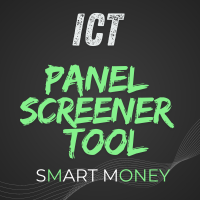
IMPORTANT: ICT Panel Screener Tool es un complemento y funciona junto con ICT Manual Analyzer Tool Por favor, descargue ambas e instale cada una en un gráfico diferente. Encuéntrelo en https://www.mql5.com/es/market/product/117979 ¡Por favor, úselos y deme su opinión! ¡Realmente ayuda! ¡Muchas Gracias! ¿Para qué se puede utilizar? Hacer Análisis Técnico manual en múltiples Gráficos con la Herramienta ICT Manual Analyzer ( https://www.mql5.com/es/market/product/117979 ) y recibir diferentes tipo
FREE

Características
Este software utiliza atajos de teclado para ayudar en el comercio a corto plazo, las órdenes de cepillo rápido y una combinación de órdenes, es una herramienta de comerciante a corto plazo. Este software es compatible con la orden rápida, cierre por lotes, lotes de órdenes pendientes y cerrar y abrir posiciones de la combinación de las transacciones, para lograr una clave para operar múltiples instrucciones de comercio. La cara de las fluctuaciones del mercado en el mercado, e

Fondo
Este producto es una herramienta práctica para comprobar el mercado basándose en la teoría de los ciclos . Cuando necesite utilizar gráficos multiciclo para analizar un símbolo , añadir manualmente gráficos con diferentes ciclos y aplicar plantillas supone un coste muy elevado. Este producto puede ayudarle a añadir rápidamente gráficos multiciclo de uno o más símbolos y aplicar uniformemente la misma plantilla . Después de añadir, puede arrastrar los gráficos a la subpantalla, lo que es ad
FREE

Herramienta práctica para medir el número de puntos entre los precios directamente en el gráfico. Muestra en la medición entre puntos en porcentaje, puntos (financiera) y el tiempo (barras ). Compatible con todos los marcos temporales gráficos. Cuando se fija en el gráfico se muestra en todos los marcos de tiempo. Pulse Ctrl, haga clic en el primer punto, mueva el ratón y ahora se mostrará la medición. Haga clic de nuevo y fijar. Herramienta muy rápida que no ocupa mucho espacio. Parámetros de e
FREE

Hola amigos, ya sabéis lo mucho que necesitamos tiempo y reflejos, sobre todo a la hora de hacer scalping de oro.
Por esta razón, he preparado unos botones que me ayudarán a la hora de hacer scalping yo mismo.
cuando hago scalping de oro : Vender 3 .kind
Comprar 3 .kind cerrar vender cerrar compra
cerrar ordenes abiertas close all
me he preparado botones en forma de. y me ha resultado muy útil.
puedes cambiar los colores de todos los botones, los valores de los lotes, los nombres.
seguro
FREE

Escribí una pequeña etiqueta para mostrar la hora GMT. Me ayuda a saber el horario de negociación en Europa. Busqué en el mercado pero no lo encontré, espero que ayude a los que lo necesiten.
Funciones: X_: Distancia horizontal desde el borde. Y_: Distancia vertical desde el borde. FontType: color de la etiqueta . FontSize : tipo de letra de la etiqueta . Color3 : color de la etiqueta. WhatCorner : qué esquina del gráfico se dibujará. Si usted tiene alguna petición o error por favor dígame para
FREE

Símbolo Activo es una herramienta que trabaja conjuntamente con nuestro Panel de Operaciones. Desde la versión 1.2 nuestro panel puede gestionar múltiples símbolos sin tener que abrirlo en todos, sólo en uno. Esta herramienta hace esto posible, ya que con ella la información del símbolo actual o remoto se guardan para que nuestro Panel de Comercio los utilice. Recuerda activar el modo de control del panel en la función de todos los símbolos . Si tiene algún problema con los botones de acceso dir
FREE

FastTradingPanel - Resumen de características Características principales One-Click Trading - Ejecute órdenes de mercado instantáneamente con botones de COMPRA/VENTA Número Mágico Editable - Gestione múltiples estrategias con números mágicos personalizados Ajuste rápido de lotes - Aumente/reduzca el tamaño de los lotes con los botones + / -. Visualización de precios en tiempo real - Precios de compra/venta actualizados cada segundo Gestión de órdenes pendientes 4 tipos de órdenes - Buy Stop, Sel
FREE

1. Sección de configuración de negociación Configuración básica para su estrategia de negociación Tamaño de Lote por Defecto : Establezca su volumen de operaciones preferido con precisión Número Mágico : Aísle las operaciones del EA para facilitar su identificación y gestión . Comentario de la operación : Personalice los comentarios de las órdenes para un mejor seguimiento de las operaciones Control de órdenes múltiples : Alterne entre una o varias posiciones simultáneas Límite máximo de órdenes
FREE

1. Dimensionamiento de la posición y gestión del riesgo Sistema inteligente de asignación de capital Opciones de lote flexibles : Elija entre tamaños de lote fijos o autodimensionamiento dinámico Configuración automática de lotes : Calcule el tamaño de la posición en función del capital o del saldo de la cuenta Multiplicador de riesgo : Ajuste la exposición mediante un porcentaje de ajuste del riesgo Control de la dirección de las operaciones : Activación/desactivación independiente de las señal
FREE

ProTrade Panel - Velocidad, Precisión, Profesionalidad Domina los mercados con el asistente MT5 definitivo. ¿Estás cansado de la lenta y torpe ejecución por defecto en MT5?
¿Te cuesta gestionar múltiples órdenes durante la alta volatilidad?
ProTrade Panel está diseñado para traders manuales serios. Combina One-Click Execution, Breakout Pending Orders, Bulk Closing y Visual Risk Management en una interfaz elegante y flotante. Características principales Arrastrar y soltar inteligente : Mante
FREE

Smart Bulk SL Setter
Script MT5 – Configuración masiva de Stop Loss Descripción Smart Bulk SL Setter es un script de gestión de operaciones para MetaTrader 5 diseñado para modificar el Stop Loss de múltiples posiciones abiertas existentes al mismo tiempo. El script se ejecuta una sola vez al adjuntarlo al gráfico y aplica un nivel de Stop Loss definido por el usuario según los filtros seleccionados.
No se ejecuta en segundo plano, no abre operaciones ni genera señales. Funcionalidad Permite est
FREE

TradeBridge EA v3.92
Ejecución automatizada de operaciones con gestión de riesgos
---Visión general
El TradeBridge EA es un asistente automatizado de operaciones para MetaTrader 5. Recibe instrucciones comerciales de una aplicación Bridge complementaria (suministrada por separado) y las ejecuta rápidamente, aplicando sus reglas de riesgo personales antes de cada operación.
Este EA no genera sus propias operaciones. Actúa como una capa de ejecución que: - Valida los datos comerciales entrant
FREE

Si usted no puede crear una imagen de fondo para usted (tamaño de la foto y el formato debe ser cambiado), hágamelo saber. Te hago la foto gratis. De lo contrario, se puede leer el archivo de ayuda . Una herramienta para la gestión de gráficos Puede cambiar la imagen de fondo Puede cambiar el color de fondo Cambiar el color de las velas Colores de volumen, gráficos de líneas y todo lo demás También puede activar y desactivar algunos elementos Lea el archivo de ayuda para obtener más información
FREE

El MetaTrader 5 script para establecer TP y SL para todas las posiciones durante las condiciones volátiles del mercado en el gráfico actual Es capaz de modificar o cerrar Características principales Sólo precios absolutos
Déjelo como 0.0 si no quiere cambiar un valor en particular
Sin confirmación. El script se ejecuta inmediatamente
Sólo símbolo actual. El script sólo afecta a las posiciones del gráfico al que se arrastra el script Casos prácticos Salida de emergencia
Gestión de riesgos cambian
FREE

GLX1 Renko Euro Expert Advisor (EA) puede crear los gráficos de barras Renko sólo en símbolos EURUSD o EURAUD. Los gráficos Renko se generan como gráficos EURUSD o EURAUD personalizados en tiempo real que pueden utilizarse posteriormente para el análisis técnico con cualquier indicador compatible con MT5. Si desea crear gráficos Renko en cualquier símbolo, por favor utilice GLX1 Renko Builder Expert Advisor desde aquí. https://www. mql5.com/en/market/product/115077
Características incluidas:
FREE
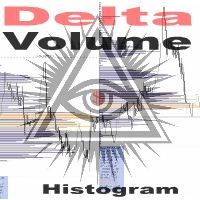
El Asesor Experto "Histograma de volumen delta " traza histogramas de "Volumen delta", "Volumen real", "Volumen de compra", "Volumen de venta", "Volumen de tick".
Versión del EA: Tiene incorporado un "Indicador de órdenes pendientes". El indicador está diseñado para el análisis de las órdenes pendientes en el mercado, disponible en "MarketBook". Muestra los niveles de perfil de volumen (VAH VAL del 60% al 85%). Histograma lateral incorporado. Se trata de una potente herramienta para analizar los
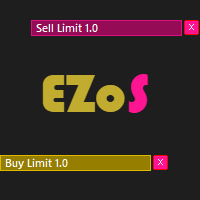
Easy Order Send le ayuda a poner su orden en el gráfico usando atajos de teclado como (SHIFT o CTRL). Para enviar una orden, mantenga pulsado CTRL o SHIFT y pulse el botón izquierdo del ratón. Es una versión Beta con las siguientes características: 1 - Enviar orden de compra y venta con SHIFT Y CTRL
2 - Botón de cancelación de la orden
3 - Botón Cancelar a su posición
4 - Mueva su orden
5 - Monitorear su ganancia después del comercio en.
FREE

Esta es una versión de prueba gratuita del RiskPanel Pro, la versión de prueba expirará el 30/12/2025
-Colocación visual de órdenes con cálculo de riesgo basado en dólares .
-Gestión de operaciones .
-Operación de copia local con riesgo local (cada cuenta utiliza su riesgo local).
-Operación móvil utilizando el EA (sólo órdenes pendientes -órdenes stop y órdenes limitadas-).
-Tomar beneficios parciales.
-Sistema de sonido personalizable ( sonido personalizable para TP1, TP2, TP3, SL, Brea
FREE

El robot "Terminator Trades " EA, construido en el poderoso código MQ5, está diseñado para simplificar el proceso de cerrar sus posiciones y órdenes pendientes. Puede ajustar si desea cerrar todas las operaciones o por símbolos específicos. Con un solo clic en un botón, puede administrar de manera eficiente sus posiciones actuales, asegurando que nunca pierda la oportunidad de terminar un trade.
FREE
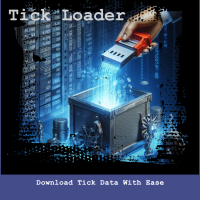
Un sencillo script que activará la descarga de los datos de tick de su broker para un instrumento de negociación específico.
Simplemente añádalo a su gráfico e iniciará el proceso. Puede añadir el script a varios gráficos, lo que le permitirá descargar los datos de tick de más de un instrumento a la vez. Tras un breve periodo de tiempo, el script dejará de ejecutarse y se eliminará del gráfico. Después de esto, puede tardar unos minutos más para terminar la descarga de los datos de tick.
La ca
FREE

Gestor global de renta variable Global Equity Manager es una herramienta de gestión de riesgos a nivel de cuenta diseñada para proteger su capital de negociación supervisando todo el capital de la cuenta en tiempo real y actuando inmediatamente cuando se alcanzan sus límites predefinidos. Funciona independientemente de cualquier estrategia de negociación y gestiona todas las posiciones abiertas juntas como una sola cesta . Principales ventajas Protección total de la cuenta
Supervisa el capit
FREE
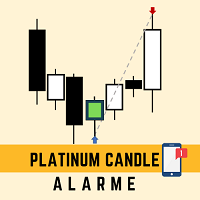
Este robot envía notificaciones a la aplicación basándose en las reglas del Indicador de Velas de Platino. El Indicador Vela Platino muestra velas de colores cuando los precios están fuertemente distorsionados en relación a sus medias. Ejemplo de mensaje de aplicación para vender: [SPX][M15] PLATINO PARA VENDER 11:45. Ejemplo de mensaje de aplicación para comprar: [EURUSD][M15] PLATINO PARA COMPRAR 11:45. También envía mensajes para múltiples marcos temporales: [SPX][M15] PLATINO A COMPRAR 11:4
FREE

Todo en uno Gestión de Operaciones de Telegram Multipropósito, Gestiona y Copia Operaciones sobre la marcha Desde Telegram Pro Version MT5: www.mql5.com/en/market/product/95742 Pro Version MT4: www.mql5.com/en/market/product/85691
Ejecuta Operaciones en el móvil con ejecución rápida Cuando se aleja de la MT5 de escritorio, o scalping el mercado con el dispositivo móvil, o la necesidad de copiar los oficios de los grupos de telegrama, mientras que fuera, o hacer algunas otras actividades, Te
FREE
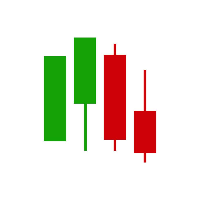
Asistente para la negociación manual. Calcula el lote en función de su riesgo, muestra todos los parámetros de la operación antes de abrirla.
Dos modos: Mercado - para entrar al precio actual. La línea de apertura sigue automáticamente al Ask/Bid. Breakout - para órdenes pendientes. Usted selecciona una vela y un marco temporal, las líneas se establecen en Alto/Bajo.
Puede cambiar los colores de las líneas, reasignar teclas, mover el panel donde quiera.
FREE

es una combinación de mi rectángulo y una línea a la mitad de la distancia de la entre la parte superior de un rectángulo y la parte inferior del siguiente rectángulo /zone
Es un indicador de gráficos puro que construye una cuadrícula de zonas de precio fijo: Anchor: Utiliza StartUpperPrice como la parte superior del índice 0 (fijo, no se desplaza automáticamente). Zonas: Dibuja rectángulos cada StepPips , cada RectHeightPips alto, con 100 por encima y 100 por debajo del ancla. Estilo: Alternan
FREE

La orden simple está diseñada para que la colocación de órdenes pendientes sea lo más fácil y rápida posible. Establecer una orden pendiente sólo requiere dos pasos. 1. Haga doble clic en el precio de colocación de una orden, después de lo cual aparece un panel con botones para los nombres de las órdenes. 2. 2. Haga clic en el botón de la orden pendiente Eso es todo, la orden pendiente se establece. Si es necesario, ajustamos la orden arrastrándola, así como cambiamos los tamaños de stop loss y
FREE
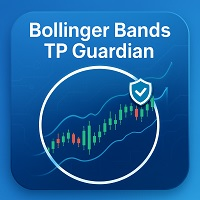
Bollinger Bands TP Guardian
Este Asesor Experto (EA) de utilidad utiliza las Bandas de Bollinger para modificar el nivel de Take Profit (TP) de las órdenes abiertas, mejorando la gestión de su trading y liberando sus manos después de que la operación manual haya sido ejecutada.
Características clave Ajuste automático de TP: El EA ajusta automáticamente el TP de las órdenes abiertas. Integración de Bandas de Bollinger: Los niveles de TP se establecen utilizando la Banda Superior, Media o Inferi
FREE
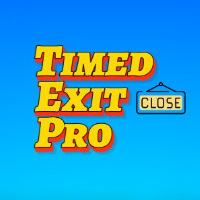
Time-Based Trade Closer EA - ¿Sin riesgo durante la noche? ¡Sí! Time-Based Trade Closer lo hace por usted. ¿Te encanta? ¿Odiarlo? ¡Hágamelo saber en una revisión! Las solicitudes de características e ideas para nuevas herramientas son muy apreciadas :) Pruebe "The AUDCAD Trader ":
https://www.mql5.com/en/market/product/151841 ️ ¡PRUEBE SIEMPRE ESTE EA EN UNA CUENTA DEMO ANTES DE USARLO EN VIVO! Visión general El EA "Time-Based Trade Closer " es un potente Asesor Experto de MetaTrader 5 diseñad
FREE

NUEVO : integración con Ofir Signals para enviar alertas personalizadas
Ofir Notify es una herramienta que envía alertas sobre operaciones a Telegram Alerta sobre cualquier evento relativo a una posición : Apertura, Cierre, modificación (SL, TP) Envío de alertas a Chats, Grupos y Canal Alerta sobre el cambio de Equidad Muestra Riesgo, Recompensa y progreso de ganancias/pérdidas para cada posición Personalización de alertas Envío de capturas de pantalla de gráficos con alertas Envío de señales d
FREE

La utilidad Close All Charts está diseñada para cerrar de manera rápida y cómoda todos los gráficos abiertos en la plataforma MetaTrader 5 (MT5). Será especialmente útil para los traders que trabajan con una gran cantidad de instrumentos y gráficos simultáneamente, así como para aquellos que prefieren mantener el orden en su espacio de trabajo. Al probar asesores en el probador de estrategias con diferentes parámetros, a menudo se abren muchos gráficos. La utilidad "Close All Charts" puede cerra
FREE

News Shield - Proteja sus operaciones de las noticias volátiles Backtest de Eventos de Noticias
Breve descripción: En los mercados financieros, las noticias económicas pueden desencadenar una volatilidad repentina e impredecible. News Shield está diseñado para proteger su cuenta de operaciones durante la publicación de noticias, de forma automática, precisa y sin intervención manual. Características: Visualización en tiempo real de las principales noticias económicas directamente en su gráfico
FREE

MetaCOT 2 es un conjunto de indicadores y utilidades especializadas para el análisis de los informes de la Commodity Futures Trading Commission estadounidense. Gracias a los informes emitidos por la Comisión, es posible analizar el tamaño y la dirección de las posiciones de los principales participantes del mercado, lo que eleva la precisión de la predicción de precios a largo plazo a un nuevo nivel de calidad, inaccesible para la mayoría de los operadores. Estos indicadores, relacionados con el
FREE

Escáner de mercado basado en el indicador publicado aquí Descargue el indicador técnico 'John Carters TTM Squeeze with MACD' para MetaTrader 5 en MetaTrader Market (mql5.com) . Sólo se escanean los instrumentos que están en la ventana Market Watch. Número máximo de instrumentos de escaneo hasta 5000. El marco temporal de escaneo se selecciona desde el panel de marcos temporales del terminal. Para utilizarlo, abra cualquier gráfico y adjunte el Asesor Experto al gráfico, el botón "Buscar" aparece
FREE
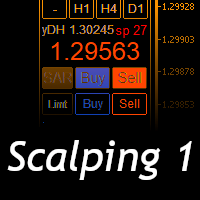
Scalping Day Trading Utilidad de Apoyo Scalping Uno
setting faile (for white Chart) http://www.emkyuradias.shop/indexenglish.html
Una posición se muestra con un botón. Visualización de P&L, Lote y Punto en tiempo real. Es posible cambiar la visualización de posiciones de sólo divisas del gráfico y de todos los pares de divisas. Admite la identificación automática en japonés e inglés . La notación de divisas de la cuenta corresponde al dólar, euro, libra, yen (identificación automática) Lote, t

Una versión más estable de MetaTrader 4 está disponible aquí: Lot Calculator Tool . Esta herramienta le ayuda a calcular y gestionar automáticamente el riesgo, colocar órdenes cómodamente de forma visual, programar órdenes, rastrear stops, moverlas al punto de equilibrio y mucho más.
Características Coloque órdenes de mercado o pendientes usando líneas arrastrables Programar órdenes Calcule y limite el riesgo utilizando varios métodos Vea el spread actual Ver el tiempo hasta la siguiente vela

Visión general El Asesor Experto envía notificaciones a un teléfono móvil, por correo electrónico o activa una alarma sonora en caso de que se detecten cambios en la cuenta de negociación: apertura/cierre de posiciones, cambio de parámetros de órdenes y posiciones, saldo o apalancamiento. Además, el Asesor Experto puede informar de que el Capital en la cuenta de negociación ha caído por debajo de un valor especificado o que el Margen Libre es pequeño en comparación con el Margen. El Asesor Exper

Zone Guardian es un Asesor Experto (EA) avanzado diseñado para automatizar la gestión de operaciones. Este EA gestiona las operaciones dentro de los parámetros de riesgo especificados mediante el cálculo automático de lotes y la activación de operaciones en varios niveles. Admite hasta 5 capas dentro de la zona de entrada, cada una con porcentajes de riesgo personalizables. Las ayudas visuales en el gráfico muestran las zonas de entrada, el stop loss (SL) y la toma de beneficios (TP), garantizan

Muestra su ganancia o pérdida junto a la vela. Esta es una herramienta útil si un EA no tiene esta característica incorporada.
Configuración: Color de fuente Color de fondo para ganancias Color de fondo para pérdidas Tamaño de la fuente Desplazamiento horizontal desde la vela (píxeles) Desplazamiento vertical desde el máximo/mínimo de la vela (píxeles) Filtro de número mágico (0 = todas las operaciones) Filtro de comentarios (vacío = todas las operaciones) Mostrar sólo las operaciones para el s
FREE

Base de datos de tick - exportación de la base de datos de tick del terminal MT5 a MT4. La utilidad proporciona acceso a la base de datos de ticks en tiempo real. Esto es necesario para generar gráficos sintéticos en el terminal MT4, que inicialmente no prevé la carga de una base de datos de ticks. Por ejemplo, puede organizar el acceso permanente a la base de datos de ticks para la utilidad Seconds Chart . Si la hora de apertura de la última vela en los terminales es diferente, deberá especific
FREE

Complemente su panel normal de Compra/Venta de MT5 con este panel automático de tamaño de lote. Este producto es gratuito sin ninguna limitación. Habra una version pro mas adelante con funcionalidad adicional, pero mi lema es tener siempre productos gratuitos increibles. Automáticamente coloca el stop y dimensiona el lote de acuerdo al ATR dado por riesgo. ¡Tienes que probarlo para experimentarlo!
Ahora no puedo operar manualmente sin él.
Ha resultado ser mucho más intuitivo de lo que pensaba
FREE

¡Déjanos una calificación de 5 estrellas si te gusta esta herramienta gratuita! ¡Muchas gracias! La colección de asesores expertos "Asistente de Gestión de Riesgos" es un conjunto completo de herramientas diseñadas para optimizar las estrategias de trading mediante la gestión eficaz del riesgo en diversas condiciones de mercado. Esta colección consta de tres componentes clave: asesores expertos de promedio, de cambio y de cobertura, cada uno con ventajas específicas adaptadas a diferentes escen
FREE

Es sólo una alternativa fibo líneas. mt4 tiene un dibujo muy extraño de líneas fibo, esta utilites fue escrito para mt4, pero para mt5 puede no ser particularmente útil. Una simple caja (rectángulo) elemento gráfico con niveles ajustables vinculante: es posible especificar hasta 17 niveles personalizados, se procesan todos los rectángulos del gráfico con el prefijo dado en su nombre. Los niveles se especifican en % de la altura del rectángulo. Un práctico elemento gráfico para analizar gráficos
FREE

Este script MT5 calcula y muestra el tamaño total de los lotes negociados en su cuenta. Esto es útil como un resumen visual rápido para las promociones de VPS de los corredores. El script muestra los resultados directamente en el gráfico. Esto se desglosa por símbolo y por tres períodos de tiempo personalizables: hoy esta semana este mes El tamaño de las fuentes puede ajustarse. El resumen aparecerá en su gráfico
Para actualizar la visualización tras nuevas operaciones, basta con ejecutar de nu
FREE

Nombre del Producto: StopAndTake — Un script simple para la gestión rápida y precisa de SL/TP Descripción del Producto: StopAndTake es un script ligero e intuitivo diseñado para traders que valoran la velocidad, precisión y confiabilidad al gestionar sus posiciones. Esta herramienta permite actualizar al instante los niveles de Stop Loss (SL) y Take Profit (TP) para todas las posiciones en el gráfico seleccionado, asegurando la máxima facilidad de uso. Ventajas y Beneficios: Simplicidad: Interfa
FREE

Quantum Simulator - Descubra la potencia de Quantum Dynamic Risk Quantum Simulator es un Asesor Experto diseñado para demostrar la eficacia de la función Quantum , totalmente integrada en el sistema de gestión RiskGuard . A través de una sencilla interfaz, puede simular una curva de renta variable partiendo de un saldo fijo de 100.000 euros , utilizando sus propias estadísticas personalizadas: Tasa de ganancias (%) Ratio medio de riesgo/recompensa Número de operaciones Reducción máxima permitid
FREE
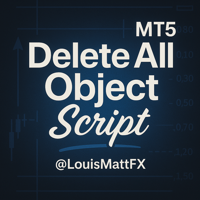
Limpiador de Objetos Gráficos para MetaTrader 5 Limpie sus gráficos de MetaTrader 5 con este potente script diseñado para eliminar objetos gráficos del gráfico principal y de las sub-ventanas sin esfuerzo. Perfecto para los comerciantes que necesitan un espacio de trabajo libre de desorden y velocidad para centrarse en sus estrategias . Este script, creado por @LouisMattFX (versión 1.02), le permite eliminar selectivamente objetos gráficos en función de sus preferencias. Ya sean anotaciones, lí
FREE

Este indicador permite ocultar Volumen (en todos los timeframes de MT5) a partir de una fecha definida por el usuario con una línea vertical (Alone) o un panel (con "Hidden Candles"). El color de cada barra depende de si esta es superior o inferior a la barra anterior. Entradas del Indicador: No hay entradas para este indicador Información sobre el indicador "Volumen" está disponible en este post: https: //www.mql5.com/en/forum/134260 *************************************************************
FREE

OrderCalc abre una ventana en el gráfico con los datos de sus órdenes:
Tamaño de la posición, stop loss, take profit, beneficio/pérdida.
Sólo se muestran las posiciones para este símbolo. Si existen varias posiciones, éstas se suman y se muestran en la última línea. Si trabaja con pirámides, puede ver de un vistazo el volumen total de beneficios o pérdidas.
M permite visualizar información sobre el símbolo: Margen, spread, tamaño mínimo de la orden, incremento, etc. R abre la calculadora de
FREE

Script de Eliminación de Indicadores para MetaTrader 5 (Versión 1.4) El Script de Eliminación de Todos los Indicadores es una herramienta potente y fácil de usar diseñada para MetaTrader 5 (MT5) para eliminar instantáneamente todos los indicadores del gráfico principal, sub-ventanas, o ambos, con un solo clic. Desarrollado por Louis MattFX , este script (Versión 1.4) simplifica la gestión de los gráficos, ahorrando a los operadores tiempo y esfuerzo a la hora de reajustar su espacio de trabajo p
FREE

"¿Está cansado de perder dinero en operaciones fallidas? ¡No busque más allá de EA Trailing Stop! Nuestro programa está diseñado para ayudarle a prevenir pérdidas y controlar sus operaciones de manera eficiente. Con características tales como stop loss ajustable y más, puede estar seguro de que sus operaciones están en buenas manos. No espere más para empezar a operar con éxito. Pruebe EA Trailing Stop hoy mismo".
Puede utilizarlo como punto de partida y adaptarlo a su público y a la plataforma
FREE

1. Configuración del núcleo y gestión de números mágicos 2. Fundación del Comercio Profesional Sistema de Números Mágicos : Aísle las operaciones de EA para un seguimiento y una gestión precisos Control de desviación : Tolerancia al deslizamiento personalizable para todas las órdenes Interfaz visual : Panel de gráficos personalizable con tamaño de fuente ajustable Desplazamiento de órdenes uniforme : Espaciado de precios configurable entre órdenes secuenciales Perfecto para operadores que necesi
FREE

Gran cuadro de mandos para el análisis del mercado. Le ayuda a analizar los valores del indicador Media Móvil y los precios.
Usando este dashboard usted puede: encontrar señales de la Media Móvil de todos los plazos; encontrar señales de la Media Móvil de todos los símbolos; comprobar - a qué distancia está la Media Móvil del precio; comprobar - el valor de la Media Móvil ha cambiado; 2 tipos de señales.
Modos de funcionamiento (conmutados por un botón en el gráfico): valor actual de la Media
FREE

Alert Line Manager - FREE es un indicador MT5 simple y fiable que le avisa cuando el precio cruza líneas horizontales . Diseñado para traders manuales que trabajan con niveles de precios clave. Características: Alertas de cruce de líneas horizontales Notificaciones emergentes y sonoras Enfriamiento de alertas para evitar spam Botón ON/OFF de alertas en el gráfico Funciona con cualquier símbolo y marco temporal Limitaciones: Sólo líneas horizontales No hay líneas de tendencia, canales o Fibonacci
FREE

Visualizador de líneas EMA con análisis de tendencias Descripción:
El Visualizador de Línea de Media Móvil Exponencial (EMA) EA traza múltiples EMAs en su gráfico (25, 50, 100, 200, y una EMA personalizada) y analiza la dirección de la tendencia en tiempo real. Detecta si el mercado está actualmente en una tendencia alcista , bajista o plana basándose en las últimas relaciones EMA. Características: Visualización Multi-EMA
Trace múltiples EMAs con periodos personalizables. Colores personalizad
FREE

Una sencilla utilidad que muestra el tiempo hasta que se forma la vela. Puede ser muy útil si la entrada de una operación está ligada al inicio/final de una vela. Демо версия работает на валюте EURUSD Parámetros de entrada FontColor - Color del texto. FontSize - Tamaño del texto . FontName - Fuente del texto. TimeOnly - Especifica sólo el tiempo, sin texto adicional. TypeOfDrawing - Tipo de información que se muestra. Importante: 1 segundo de retraso es posible.
FREE

Smart Trading Dashboard para MetaTrader 5 Smart Trading Dashboard es un panel de control profesional multilingüe que reúne todos los elementos clave de trading en una única interfaz conveniente. ¡No más cambiar entre pestañas: todos los datos e instrumentos importantes están ahora frente a ti! CARACTERÍSTICAS PRINCIPALES Todos los Datos a la Vista Cuenta: Saldo, Patrimonio, Nivel de Margen, Margen Libre Instrumento: Bid, Ask, Spread en puntos Posiciones Abiertas: Cantidad de Compra/Ven
FREE

Un script para invertir rápidamente posiciones y/o órdenes. Si necesita invertir una posición con el mismo volumen, abrir una posición opuesta de un volumen diferente, ¡este script le ahorrará la rutina! Permita AutoTrading antes de ejecutar el script. Instrucciones: Ejecute el script en el gráfico. Este script es una versión limitada del producto de mercado https://www.mql5.com/en/market/product/638 y sólo permite invertir posiciones. Los parámetros de entrada no son necesarios. Parámetros como
FREE

EquityShield es un Asesor Experto (EA) ligero y fiable para MetaTrader 5, diseñado para proteger su cuenta de pérdidas excesivas con un uso mínimo de recursos. Supervisa la reducción de capital de su cuenta y cierra automáticamente todas las posiciones abiertas y órdenes pendientes si la reducción supera el umbral especificado, ya sea en porcentaje (%) o una cantidad fija ($). Diseñado como una sólida barrera de seguridad, EquityShield garantiza que su capital permanezca seguro durante situacio
FREE

Golden Sizer de SKPAD - Calculadora inteligente y gestor de posiciones Golden S izer es mucho más que una herramienta de trading: es un completo asistente estratégico para la gestión de riesgos y posiciones. Diseñado para adaptarse a todos los estilos de trading - desde principiante a profesional, swing trader a scalper - transforma su enfoque de los mercados con una interfaz intuitiva, una precisión de cálculo óptima y una ejecución rápida. Compatible con todos los mercados (Forex, índices, ma
FREE

Visualización del diferencial entre oferta y demanda - Control de precios en tiempo real Visualice instantáneamente información crucial sobre precios de mercado directamente en su gráfico con este script ligero y eficiente. Perfecto para todos los estilos de negociación, esta herramienta proporciona: Características principales: Precio ASK en tiempo real (Rojo) Precio de oferta en tiempo real (verde) Visualización del margen en puntos (azul) ️ Totalmente personalizable : Posición, fuen
FREE

PulsePanel FREE - El mismo panel de control limpio, profesional y potente que el Pro, completamente gratis para que pueda probarlo a fondo antes de actualizar. Limitada a USDCHF y GBPNZD , esta edición gratuita le ofrece acceso completo y sin restricciones a todas las funciones principales: Lo que obtiene en la versión GRATUITA Ejecución instantánea con un clic (compra/venta) Medidor de la fuerza de la divisa en tiempo real Escáner preciso del momento Lista de vigilancia con tendencia, impulso y
FREE

El Panel de Cierre de Posiciones es el mejor amigo de un scalper; en concreto, de aquellos con un estilo de trading agresivo, abriendo múltiples posiciones tanto de compra como de venta. Esta herramienta ofrece la posibilidad de cerrar posiciones con diferentes combinaciones:
Cerrar todo:Cierre de todas las posiciones de compra/ venta/ en beneficios/ y en pérdidas
Close Buy: Cierre de todas las posiciones de compra
Close Sell: Cierre de todas las posiciones de venta
Close Profit: Cerrando todas
FREE

Este código MQL4 es un indicador personalizado que dibuja múltiples rectángulos de colores en un gráfico, espaciados por una distancia definida pip, y proyectado en el futuro. He aquí un breve desglose: Propósito: Dibuja varios rectángulos horizontales (zonas) a partir de un precio especificado. Los rectángulos están separados verticalmente por una distancia de pips. Los colores alternan entre PrimerColor y SegundoColor . Los rectángulos pueden ser dibujados detrás de las velas y opcionalmente r
FREE
MetaTrader Market - robots comerciales e indicadores técnicos para los trádres, disponibles directamente en el terminal.
El sistema de pago MQL5.community ha sido desarrollado para los Servicios de la plataforma MetaTrader y está disponible automáticamente para todos los usuarios registrados en el sitio web MQL5.com. Puede depositar y retirar el dinero a través de WebMoney, PayPal y tarjetas bancarias.
Está perdiendo oportunidades comerciales:
- Aplicaciones de trading gratuitas
- 8 000+ señales para copiar
- Noticias económicas para analizar los mercados financieros
Registro
Entrada
Si no tiene cuenta de usuario, regístrese
Para iniciar sesión y usar el sitio web MQL5.com es necesario permitir el uso de Сookies.
Por favor, active este ajuste en su navegador, de lo contrario, no podrá iniciar sesión.