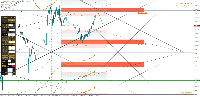Bestsellers in the Market:
Published article "Creating a Trading Administrator Panel in MQL5 (Part IX): Code Organization (I)".

This discussion delves into the challenges encountered when working with large codebases. We will explore the best practices for code organization in MQL5 and implement a practical approach to enhance the readability and scalability of our Trading Administrator Panel source code. Additionally, we aim to develop reusable code components that can potentially benefit other developers in their algorithm development. Read on and join the conversation.
The most downloaded free products:
Bestsellers in the Market:
Most downloaded source codes this week
- Smart Trend Follower This EA is designed to automatically follow market trends using signals from the Moving Average and Stochastic Oscillator indicators. The EA detects buy and sell signals by utilizing MA crossovers and confirms the trend with Stochastic. Additionally, the EA includes automatic position management, such as setting Take Profit, Stop Loss, and lot size doubling to enhance trading effectiveness in trending markets.
- Trade Assistant MT5 Trade Assistant MetaTrader indicator — a multi-timeframe indicator that is based on three standard indicators: Stochastic oscillator, RSI (Relative Strength Index), and CCI (Commodity Channel Index). It displays current trend directions for M1, M5, M15, M30, H1, H4, D1, W1, and MN1 timeframes. When you follow such an indicator you have a clear picture of the trends across all important timeframes. It doesn't matter which timeframe you attach this indicator to. The indicator can be downloaded for MT4 and MT5.
- MQL5 Programming for Traders – Source Codes from the Book. Part 1 The first chapter of the book introduces the MQL5 language and development environment. One of the new features introduced in the MQL5 language compared to MQL4 (MetaTrader 4 language) is support for object-oriented programming (OOP), which makes it similar to C++.
Most read articles this week

In this article, we demonstrate an easy way to install MetaTrader 5 on popular Linux versions — Ubuntu and Debian. These systems are widely used on server hardware as well as on traders’ personal computers.

How to purchase a trading robot from the MetaTrader Market and to install it?
A product from the MetaTrader Market can be purchased on the MQL5.com website or straight from the MetaTrader 4 and MetaTrader 5 trading platforms. Choose a desired product that suits your trading style, pay for it using your preferred payment method, and activate the product.
How to earn money by fulfilling traders' orders in the Freelance service
MQL5 Freelance is an online service where developers are paid to create trading applications for traders customers. The service has been successfully operating since 2010, with over 100,000 projects completed to date, totaling $7 million in value. As we can see, a substantial amount of money is involved here.
Bestsellers in the Market:
The most downloaded free products:
The most popular forum topics:
2 new signals now available for subscription:
The most downloaded free products:
Bestsellers in the Market:
Published article "Introduction to MQL5 (Part 12): A Beginner's Guide to Building Custom Indicators".

Learn how to build a custom indicator in MQL5. With a project-based approach. This beginner-friendly guide covers indicator buffers, properties, and trend visualization, allowing you to learn step-by-step.
Published article "Artificial Bee Hive Algorithm (ABHA): Tests and results".

In this article, we will continue exploring the Artificial Bee Hive Algorithm (ABHA) by diving into the code and considering the remaining methods. As you might remember, each bee in the model is represented as an individual agent whose behavior depends on internal and external information, as well as motivational state. We will test the algorithm on various functions and summarize the results by presenting them in the rating table.
Published article "Feature Engineering With Python And MQL5 (Part III): Angle Of Price (2) Polar Coordinates".

In this article, we take our second attempt to convert the changes in price levels on any market, into a corresponding change in angle. This time around, we selected a more mathematically sophisticated approach than we selected in our first attempt, and the results we obtained suggest that our change in approach may have been the right decision. Join us today, as we discuss how we can use Polar coordinates to calculate the angle formed by changes in price levels, in a meaningful way, regardless of which market you are analyzing.
Published article "Developing a Replay System (Part 58): Returning to Work on the Service".

After a break in development and improvement of the service used for replay/simulator, we are resuming work on it. Now that we've abandoned the use of resources like terminal globals, we'll have to completely restructure some parts of it. Don't worry, this process will be explained in detail so that everyone can follow the development of our service.
Published article "Price Action Analysis Toolkit Development (Part 11): Heikin Ashi Signal EA".

MQL5 offers endless opportunities to develop automated trading systems tailored to your preferences. Did you know it can even perform complex mathematical calculations? In this article, we introduce the Japanese Heikin-Ashi technique as an automated trading strategy.
The most downloaded free products:
Bestsellers in the Market:
The most popular forum topics:
3 new signals now available for subscription:
The most downloaded free products:
Bestsellers in the Market:
Published article "Custom Indicator: Plotting Partial Entry, Exit and Reversal Deals for Netting Accounts".

In this article, we will look at a non-standard way of creating an indicator in MQL5. Instead of focusing on a trend or chart pattern, our goal will be to manage our own positions, including partial entries and exits. We will make extensive use of dynamic matrices and some trading functions related to trade history and open positions to indicate on the chart where these trades were made.
Published article "Artificial Bee Hive Algorithm (ABHA): Theory and methods".

In this article, we will consider the Artificial Bee Hive Algorithm (ABHA) developed in 2009. The algorithm is aimed at solving continuous optimization problems. We will look at how ABHA draws inspiration from the behavior of a bee colony, where each bee has a unique role that helps them find resources more efficiently.
Published article "Trend Prediction with LSTM for Trend-Following Strategies".

Long Short-Term Memory (LSTM) is a type of recurrent neural network (RNN) designed to model sequential data by effectively capturing long-term dependencies and addressing the vanishing gradient problem. In this article, we will explore how to utilize LSTM to predict future trends, enhancing the performance of trend-following strategies. The article will cover the introduction of key concepts and the motivation behind development, fetching data from MetaTrader 5, using that data to train the model in Python, integrating the machine learning model into MQL5, and reflecting on the results and future aspirations based on statistical backtesting.
Published article "Neural Networks in Trading: Reducing Memory Consumption with Adam-mini Optimization".

One of the directions for increasing the efficiency of the model training and convergence process is the improvement of optimization methods. Adam-mini is an adaptive optimization method designed to improve on the basic Adam algorithm.
The most downloaded free products:
Most downloaded source codes this month
- Surfing - 2 EMA strategy This is a pretty simple startegy that follows trend. Recommended time frams is D1. when close price brakes up the EMA build based on high prices given that RSI is above 55 and RSI is above its Moving average - we buy. when close price brakes down the EMA build based on low prices given that RSI is below 45 and RSI is below its moving average - we sell. system closes previose trade if there is opposite signal system uses take profit and stop loss as well as trailing stop
- BollingerBandsEA BollingerBandsEA trades according to Bollinger Bands.
- MQL5 Programming for Traders – Source Codes from the Book. Part 7 The final seventh part of the book discusses the advanced capabilities of the MQL5 API, which will be useful when developing programs for MetaTrader 5. These include custom financial symbols, built-in economic calendar events, and general-purpose technologies such as networking, databases, and cryptography.
Most read articles this month
How to earn money by fulfilling traders' orders in the Freelance service
MQL5 Freelance is an online service where developers are paid to create trading applications for traders customers. The service has been successfully operating since 2010, with over 100,000 projects completed to date, totaling $7 million in value. As we can see, a substantial amount of money is involved here.

How to purchase a trading robot from the MetaTrader Market and to install it?
A product from the MetaTrader Market can be purchased on the MQL5.com website or straight from the MetaTrader 4 and MetaTrader 5 trading platforms. Choose a desired product that suits your trading style, pay for it using your preferred payment method, and activate the product.

In this article, we demonstrate an easy way to install MetaTrader 5 on popular Linux versions — Ubuntu and Debian. These systems are widely used on server hardware as well as on traders’ personal computers.
Bestsellers in the Market:
Published article "Build Self Optimizing Expert Advisors in MQL5 (Part 5): Self Adapting Trading Rules".

The best practices, defining how to safely us an indicator, are not always easy to follow. Quiet market conditions may surprisingly produce readings on the indicator that do not qualify as a trading signal, leading to missed opportunities for algorithmic traders. This article will suggest a potential solution to this problem, as we discuss how to build trading applications capable of adapting their trading rules to the available market data.
Published article "Developing a Replay System (Part 57): Understanding a Test Service".

One point to note: although the service code is not included in this article and will only be provided in the next one, I'll explain it since we'll be using that same code as a springboard for what we're actually developing. So, be attentive and patient. Wait for the next article, because every day everything becomes more interesting.