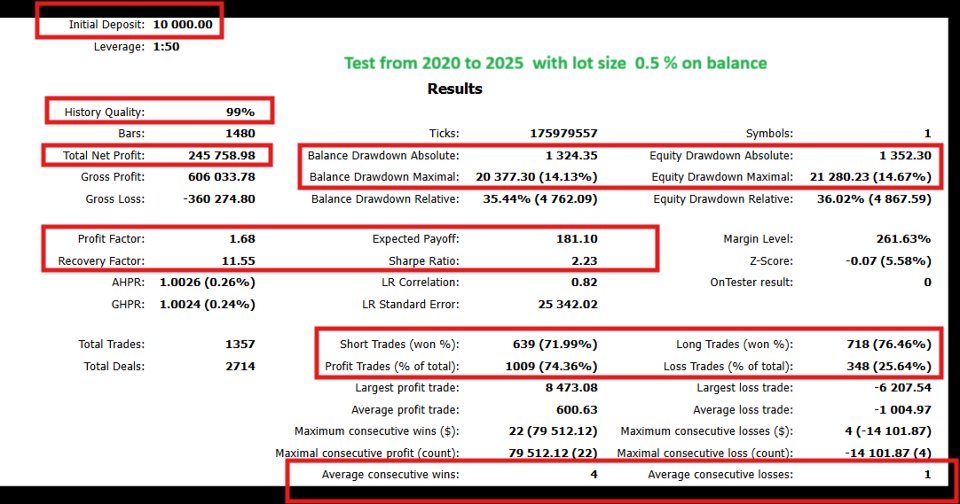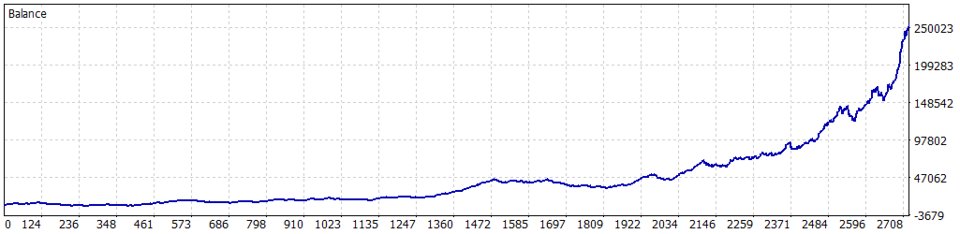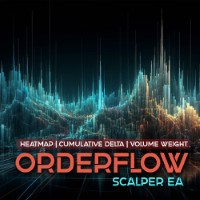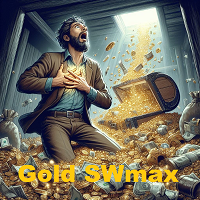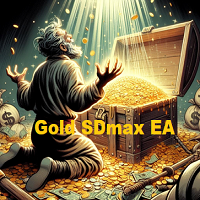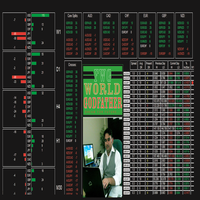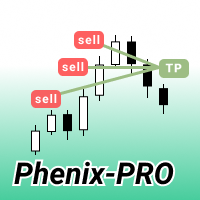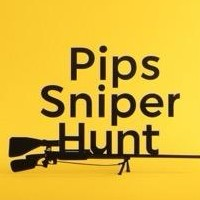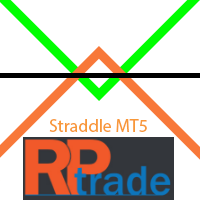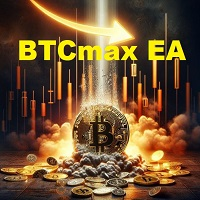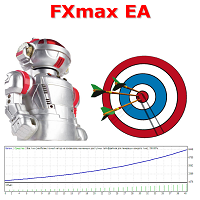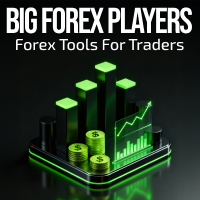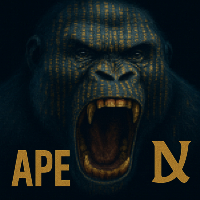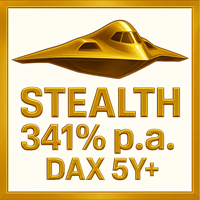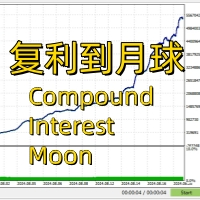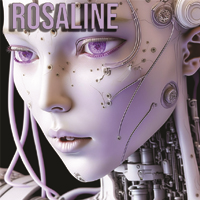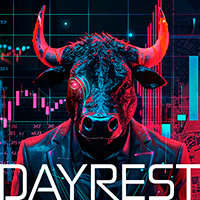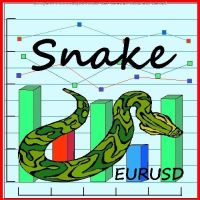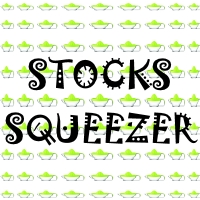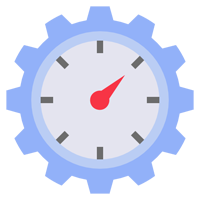Robofxea Pro V1
- Experts
- Namdev Mahadev Pawar
- Version: 1.2
- Updated: 29 September 2025
- Activations: 10
Robofxea Pro — Precise Entry for XAUUSD (Works on Breakout)
[Next price: $2599]
Overview:
Robofxea Pro is a fully automated Expert Advisor for XAUUSD breakout trading using pending orders. It’s built for live conditions with real-time spread protection and a High-Impact News Filter powered by the MQL5 Economic Calendar to step aside around major events.
No martingale. No grid. No arbitrage. No tick-scalping.
Runs smoothly on ECN/RAW/STP accounts.
Vantage markets: https://www.mql5.com/en/signals/2329641 &
ICMarkets : https://www.mql5.com/en/signals/2336470
XAUUSD set file: https://c.mql5.com/31/1566/xauusd_200_usd_set_file_robofea.set
BTCUSD Set file : https://c.mql5.com/31/1566/btc_200_usd_set_file_robofea.set
Key Features
• High-Impact News Filter — Closes positions and cancels pendings X minutes before/after events (user-defined).
• Near-Order Spread Guard — If spread spikes near a trigger, the EA cancels and re-arms once normal.
• Broker-Safe Execution — Auto-adapts to min lot, lot step, and minimum stop distance.
• Margin-Smart Sizing — Checks margin at the intended trigger and scales lots down if needed.
• Clean On-Chart Panel — Equity, P/L, profit factor, win rate, drawdown, and next news countdown (high-impact vertical lines only).
• Sensible Defaults — Practical presets; all risk and execution controls are user-tunable.
• Lightweight — VPS-friendly, minimal overhead.
Recommended Setup (XAUUSD & BTCUSD only)
- Symbol: XAUUSD & BTCUSD (use your broker’s exact code if different)
- Chart: Attach the EA to your XAUUSD & BTCUSD charts with
- Change Magic number for per pair for trade status per symbol
- Load Set file - Spearte - Separate for each pair
- Time : Doesn't matter / Any time frame
- Starting balance: $200–$300 (or cent equivalent) - Example: “20,000 US cents” = $200 on a cent account
- Conservative lot guidance: 0.01 lots per $200
- Set file: Use the provided XAUUSD & BTCUSD .set to match contract specs
- VPS: Recommended for 24/7 stability
Quick Start (under a minute)
1) Open XAUUSD & BTCUSD → attach Robofxea Pro.
2) Load the XAUUSD & BTCUSD .set file.
3) Ensure “ValidationKickstart” = FORCE OFF .
4) Turn Algo Trading ON and check Experts/Journal for messages.
Inputs (essentials)
• LotMode / LotSize — Fixed lot or broker-aware sizing
• SpreadCap / NearOrderSpreadGuard — Cap spread; auto cancel/re-arm pendings during spikes
• NewsFilter — Enable; set MinutesBefore/After for high-impact events
• TSL — Configure TSLStart (profit threshold) and TSLStep (move increment); trails only in profit and in full steps
• ValidationKickstart — Keep OFF for tester, demo, and live (can interfere with runtime logic like TSL)
Troubleshooting (fast checks)
• No trades on XAUUSD? Confirm symbol code, spread cap not too tight, NewsFilter window not blocking entries, and ValidationKickstart = OFF.
• Pending canceled near entry? By design during spread spikes or just before high-impact news; the EA re-arms when safe.
• TSL not moving as expected? Verify TSLStart and TSLStep; it trails only after the profit threshold and in full increments.
Support & Contact (MQL5 only)
Please use the MQL5 Comments tab or Private Message. Include:
• Broker & account type (ECN/RAW/STP), leverage, server
• Exact symbol: XAUUSD
• Inputs used (lot mode/size, spread cap, news settings) and your .set if possible
• MT5 build, VPS (yes/no)
• Experts/Journal screenshots with timestamps; steps to reproduce
• For tests: modeling settings, spread, and date range
Risk Notice:
Trading involves risk. Past results do not guarantee future outcomes. Test on demo first, verify broker contract specs, and size positions conservatively.