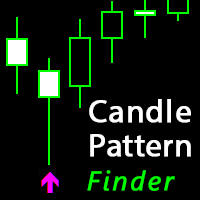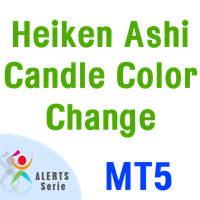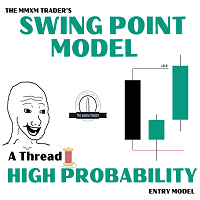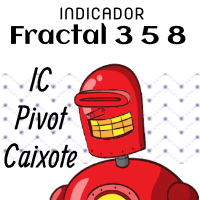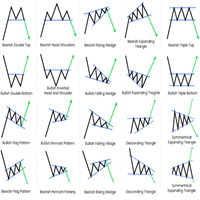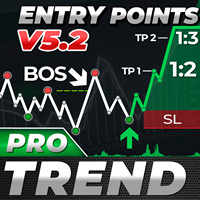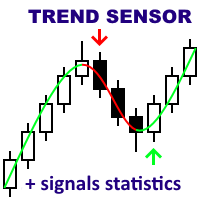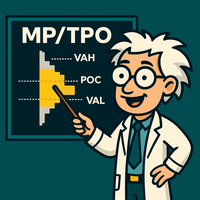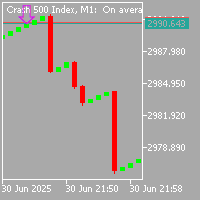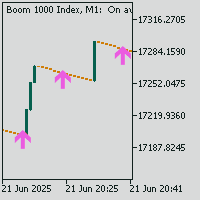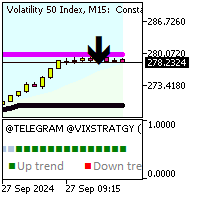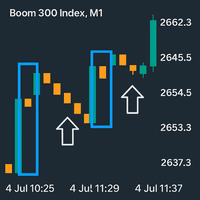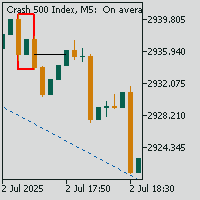Vix Signal Indicator
- Indicators
- Israr Hussain Shah
- Version: 1.0
- Activations: 5
Description
The Trend Signal Indicator is a powerful multi-timeframe technical analysis tool designed for MetaTrader 5. It provides visual trading signals based on four key indicators: Stochastic, RSI, Entry CCI, and Trend CCI. The indicator displays signals in an organized tile format with an additional summary tile showing the current symbol's signal.
Key Features
1. Multi-Timeframe Analysis
- Supports 9 timeframes: M1, M5, M15, M30, H1, H4, D1, W1, MN1
- Each timeframe displayed in its own tile with individual signals
- Configurable which timeframes to display
- Overall signal arrow for each timeframe showing combined indicator strength
2. Four Signal Components
- SIGNAL 1: Stochastic Oscillator (compares %K and %D lines)
- SIGNAL 2: RSI (compares fast RSI against slow RSI)
- SIGNAL 3: Entry CCI (based on CCI crossing zero and its direction)
- SIGNAL 4: Trend CCI (based on CCI crossing zero and its direction)
3. Visual Signal System
- Buy Signals: Green arrows and "BUY" text
- Sell Signals: Red arrows and "SELL" text
- Neutral Signals: Yellow wait symbol and "WAIT" text
- Weak Signals: Lighter green/maroon colors for less strong signals
4. Current Signal Summary Tile
- Displays current chart symbol
- Shows combined signal for current timeframe
- Large, prominent signal text and arrow
- Positioned below all timeframe tiles
5. Customization Options
- Positioning: Place indicator in any corner of the chart
- Colors: Fully customizable colors for all elements
- Tile Layout: Adjustable tile size and spacing
- Alerts: Native, email, and push notifications for strong signals
Installation
- Download the indicator file (.mq5)
- Place it in your MetaTrader 5 Indicators folder (usually: MQL5/Indicators )
- Restart MetaTrader 5 or refresh the Navigator window
- Drag the indicator onto any chart
- Configure inputs as desired
Input Parameters
Candle Selection
- Check Candle: Choose whether to analyze current or previous candle (default: Previous)
Stochastic Settings
- Percent K: Stochastic %K period (default: 8)
- Percent D: Stochastic %D period (default: 3)
- Slowing: Stochastic slowing period (default: 3)
RSI Settings
- RSIP1: Fast RSI period (default: 14)
- RSIP2: Slow RSI period (default: 70)
Timeframe Settings
- Enable_M1 to Enable_MN1: Toggle individual timeframes on/off
- By default: M5, M15, M30, H1, H4, D1 are enabled
Alert Settings
- Enable Native Alerts: Show pop-up alerts (default: false)
- Enable Email Alerts: Send email notifications (default: false)
- Enable Push Alerts: Send push notifications to mobile (default: false)
Color Settings
- TF Color: Time frame label color
- Indicator Color: Signal label color
- Buy Color: Buy signal color
- Sell Color: Sell signal color
- Neutral Color: Neutral signal color
- Tile Background Color: Tile background color
- Tile Border Color: Tile border color
- Current Signal BgColor: Current signal tile background color
Position Settings
- Panel Corner: Choose corner position (TOP_LEFT, TOP_RIGHT, BOTTOM_LEFT, BOTTOM_RIGHT)
- Panel OffsetX: Horizontal offset from corner
- Panel OffsetY: Vertical offset from corner
Tile Settings
- TileWidth: Width of each timeframe tile
- Tile Height: Height of each timeframe tile
- Tile Spacing X: Horizontal space between tiles
- Tile Spacing Y: Vertical space between tiles
- Tiles PerRow: Number of tiles per row
- Text Line Height: Vertical spacing between text lines
- Text LeftMargin: Left margin for text
- Text Right Margin: Right margin for text
- Signal Text Spacing: Space between signal icon and text
- TF Bottom Margin: Space below timeframe text
- Current Signal Height: Height of current signal tile
How to Use
1. Understanding the Tiles
Each timeframe tile contains:
- Top: Timeframe label (e.g., M5, H1)
- Below Timeframe: Overall signal arrow for that timeframe
- Four Rows: Individual signals (SIGNAL 1-4) with icons and text
2. Reading the Signals
- Strong Buy: All or most signals show green arrows with "BUY"
- Strong Sell: All or most signals show red arrows with "SELL"
- Mixed Signals: Combination of buy/sell signals indicates uncertainty
- Neutral: All signals show wait symbol
3. Current Signal Tile
The bottom tile shows:
- Left: Current chart symbol (e.g., EURUSD)
- Center: Signal text (BUY/SELL/WAIT) for current timeframe
- Right: Large signal arrow matching the signal
4. Trading Strategy Recommendations
- Strong Buy Signal: Consider long positions
- Strong Sell Signal: Consider short positions
- Weak Signals: Use with caution; look for confirmation
- Neutral Signals: Wait for better entry points
5. Multi-Timeframe Analysis
- Check the current timeframe signal in the bottom tile
- Verify with higher timeframes (H1, H4) for trend direction
- Use lower timeframes (M5, M15) for precise entry points
- Look for confluence across multiple timeframes
6. Using Alerts
- Enable desired alert types in inputs
- Alerts trigger when:
- All four indicators align for strong buy (confluence = 4)
- All four indicators align for strong sell (confluence = -4)
- Alerts include which timeframes triggered the signal
Tips for Best Results
-
Timeframe Selection:
- Enable timeframes relevant to your trading style
- Scalpers: Focus on M1-M15
- Day traders: Focus on M15-H1
- Swing traders: Focus on H1-H4
- Position traders: Focus on H4-D1
-
Color Customization:
- Choose colors that contrast well with your chart background
- Use distinct colors for buy/sell signals for quick recognition
-
Positioning:
- Place indicator in corner that doesn't obstruct price action
- Adjust offsets to avoid overlapping with other chart elements
-
Signal Confirmation:
- Always wait for candle close when using previous candle setting
- Look for price action confirmation of signals
- Consider volume and other indicators for additional confirmation
-
Risk Management:
- Never rely solely on one indicator
- Always use stop-loss orders
- Consider the overall market context
Troubleshooting
Common Issues:
- Signals not updating: Check that relevant timeframes are enabled
- Text overlapping: Increase Text Line Height and tile dimensions
- Alerts not working: Verify MT5 email/push notification settings
- Tiles not visible: Check Panel Corner and offset settings
Optimization:
- For better performance, disable unused timeframes
- Reduce the number of tiles per row if chart becomes cluttered
- Adjust tile size based on screen resolution
Conclusion
The Trend Signal Indicator provides a comprehensive view of market conditions across multiple timeframes. By combining four powerful technical indicators into an easy-to-read visual format, it helps traders identify potential trading opportunities quickly. The customizable design allows traders to adapt the indicator to their specific trading style and preferences.
Remember that no indicator is 100% accurate. Always use proper risk management and consider the Trend Signal Indicator as one tool in your trading arsenal, not as a standalone trading system.