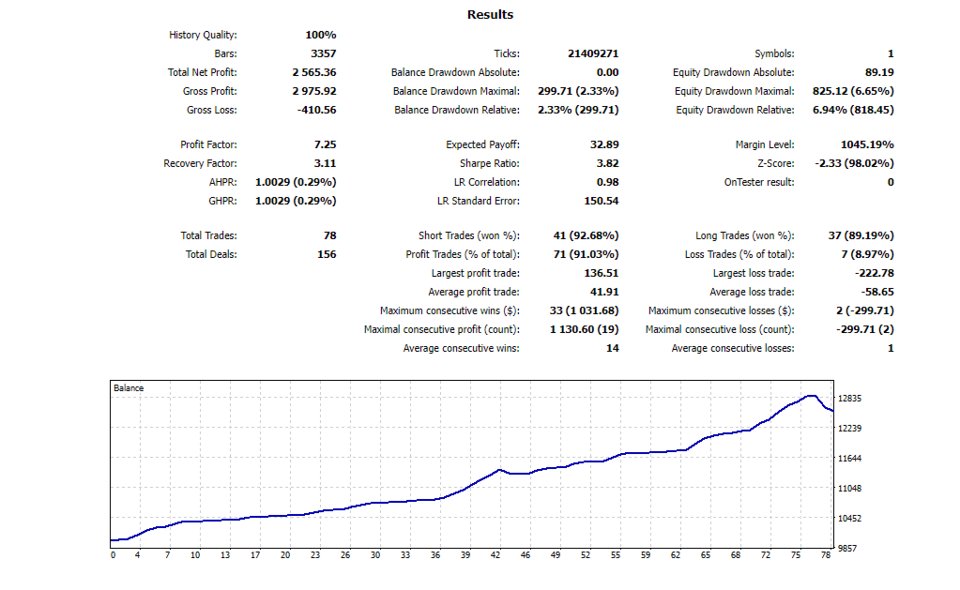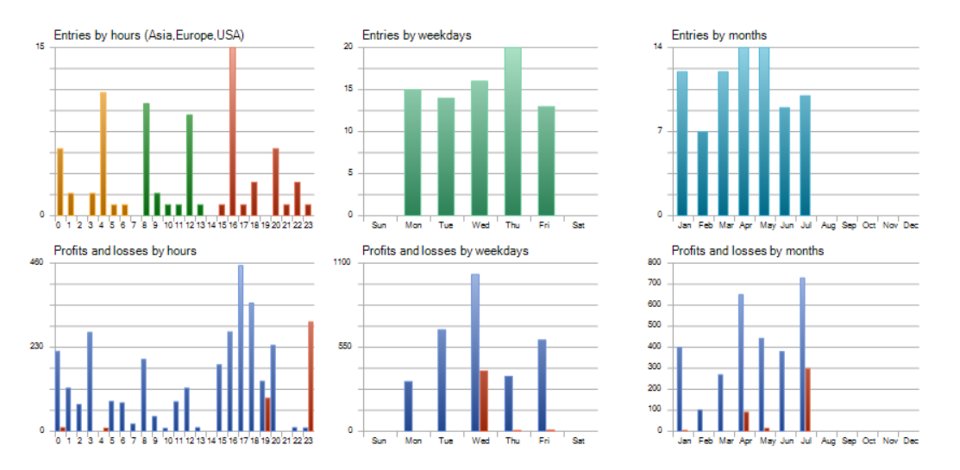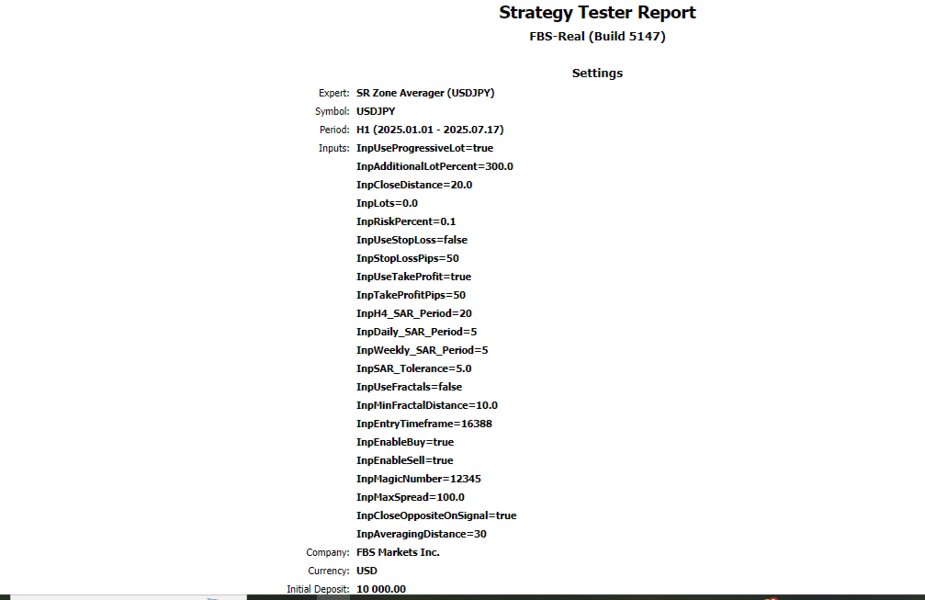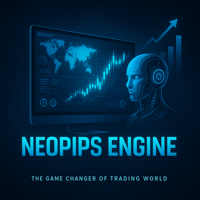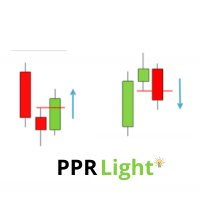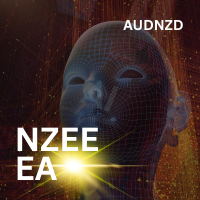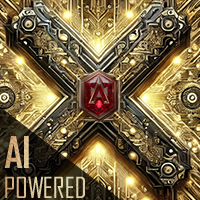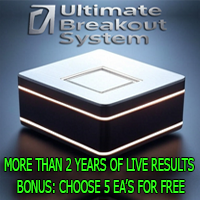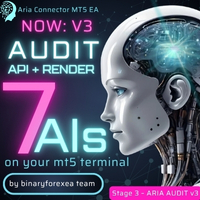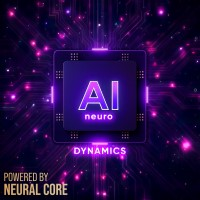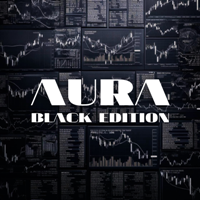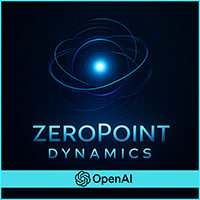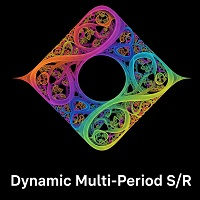SR Zone Averager USDJPY
- Experts
- Chaidir St
- Version: 1.0
- Activations: 5
This Expert Advisor (EA) is designed for the USD/JPY pair, focusing on multi-timeframe Support and Resistance (S&R) levels to identify trading opportunities. It incorporates features like progressive lot sizing, averaging, and optional fractal analysis to enhance its trading strategy.
Key Features
-
Multi-Timeframe S&R Analysis: The EA identifies and utilizes Support and Resistance levels from H4, Daily, and Weekly timeframes for robust signal generation.
-
Progressive Lot Sizing (Optional): When enabled, the EA can increase lot size for subsequent averaging orders based on a configurable percentage, allowing for a progressive approach to position management.
-
Averaging Strategy: The EA will add to existing positions (buy on buy signal, sell on sell signal) if the price moves a specified InpAveragingDistance away from the average open price of the current position, providing a cost-averaging effect.
-
Dynamic Position Closure: Orders are automatically closed when the price approaches strong H4 or Daily S&R levels within a defined InpCloseDistance , aiming to secure profits or minimize losses around key reversal points.
-
Fractal Integration (Optional): You can choose to include fractal highs and lows in the determination of S&R levels, potentially refining the accuracy of these zones.
-
Customizable Risk Management:
-
Fixed Lots or Risk-Based Lot Sizing: Trade with a fixed lot size ( InpLots ) or let the EA calculate lot size based on a percentage of your account balance ( InpRiskPercent ).
-
Stop Loss and Take Profit: Implement optional stop loss ( InpUseStopLoss , InpStopLossPips ) and take profit ( InpUseTakeProfit , InpTakeProfitPips ) for each trade.
-
-
Confirmation Signals: Entry signals are confirmed by candlestick patterns (previous candle close > open for buy, close < open for sell) on the chosen InpEntryTimeframe .
-
Spread Control: Avoids trading during high-spread conditions with the InpMaxSpread parameter.
-
Symbol and Account Type Restriction: This EA is specifically designed for and restricted to the USD/JPY currency pair on real accounts only. This ensures optimal performance and prevents unintended usage on other instruments or demo accounts.
-
Visual Feedback: Displays key S&R levels and other relevant information directly on the chart (note: drawing S&R lines is part of the code, but specific display of these lines as visual feedback to the user on the chart is not explicitly listed as an input parameter for the user to toggle, so it's assumed to be part of the functionality).
How it Works
The EA continuously monitors the market for USD/JPY, calculating Support and Resistance levels across multiple timeframes. When the price approaches these identified S&R zones, and a confirmation signal is present, the EA will evaluate potential trade entries.
-
For Buy Signals: The EA looks for price near H4, Daily, or Weekly Support levels, confirmed by a bullish candlestick on the InpEntryTimeframe .
-
For Sell Signals: The EA looks for price near H4, Daily, or Weekly Resistance levels, confirmed by a bearish candlestick on the InpEntryTimeframe .
If a trade is opened, the EA then monitors for opportunities to average the position if the market moves against the initial entry by a specified distance. Additionally, it will actively manage open positions by attempting to close them as they approach significant opposite S&R levels, aiming to lock in profits or mitigate losses.
Important Notes
-
This EA is intended for use only on the USD/JPY currency pair.
-
It is restricted to real accounts.
-
Thorough backtesting and understanding of the EA's logic and parameters are highly recommended before live trading.
-
Adjust InpCloseDistance , InpAveragingDistance , and lot sizing parameters ( InpLots , InpRiskPercent , InpAdditionalLotPercent ) according to your risk tolerance and trading style.
Parameters
-
InpUseProgressiveLot : Enable/disable progressive lot sizing for averaging orders.
-
InpAdditionalLotPercent : Percentage to increase lot size for each additional averaging order (e.g., 100 for double, 300 for four times).
-
InpCloseDistance : Distance (in points) from S&R levels to trigger position closure.
-
InpLots : Fixed lot size (set to 0 to use InpRiskPercent ).
-
InpRiskPercent : Percentage of account balance to risk per trade (used if InpLots is 0).
-
InpUseStopLoss : Enable/disable stop loss.
-
InpStopLossPips : Stop loss distance in pips.
-
InpUseTakeProfit : Enable/disable take profit.
-
InpTakeProfitPips : Take profit distance in pips.
-
InpH4_SAR_Period : Period for H4 S&R calculation.
-
InpDaily_SAR_Period : Period for Daily S&R calculation.
-
InpWeekly_SAR_Period : Period for Weekly S&R calculation.
-
InpSAR_Tolerance : Tolerance (in points) around S&R levels for signal generation.
-
InpUseFractals : Enable/disable the use of Fractals for S&R identification.
-
InpMinFractalDistance : Minimum distance for fractals (currently not directly used in the provided code logic for trade execution but exists as an input).
-
InpEntryTimeframe : Timeframe for candlestick confirmation (H4 recommended).
-
InpEnableBuy : Enable/disable buy trades.
-
InpEnableSell : Enable/disable sell trades.
-
InpMagicNumber : Unique magic number for the EA's orders.
-
InpMaxSpread : Maximum allowed spread (in points) to open a trade.
-
InpCloseOppositeOnSignal : Closes opposite trades when a new signal appears (currently not directly implemented in the provided code logic).
-
InpAveragingDistance : Distance (in points) from the average open price to trigger an averaging order.