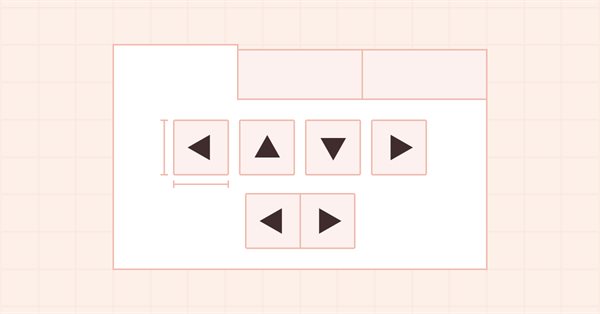
DoEasy. Controls (Part 17): Cropping invisible object parts, auxiliary arrow buttons WinForms objects
Contents
Concept
Each graphical element attached to its container can only be seen within its container. If any part of the element protrudes beyond the boundaries of the container, then this protruding part should be hidden. Instead of the entire object, we should only hide the part located outside the visibility boundaries of the parent object it is attached to. The edges of the container are usually used as the visibility boundaries. But if the object has a frame, then this frame should not be overlapped by the attached object, and the visibility boundary for the protruding object will in this case be the inner edge of the container frame.
MQL features special graphical object properties for cropping graphical elements based on a bmp image (OBJ_BITMAP_LABEL and OBJ_BITMAP). These properties allow displaying only a part of the image outlined by the rectangular visibility scope:
Unfortunately, cropping and positioning of the visible part of an object inside the rectangular scope does not work when using canvas. Although the resource for the canvas is created as a bitmap image in memory, "something does not allow" using this method meant for objects based on physical bmp files with images built in memory as a resource.
Therefore, I will go my own way — I will create such a scope on my own and cut off parts of the object that go beyond the scope of their containers. Initially, the rectangular scope will be equal to the width and height of the container, or be inside the object frame (if it has a frame). Each graphical element will have a method that will read its own position relative to its container and cut off its excess visible part (simply painting its background with a transparent color with full transparency).
In addition to the implementation of the mentioned functionality of graphical elements, I will also create several classes of auxiliary graphical elements. These will be arrowed button objects. Such buttons are needed to implement controls, such as scrollbars, drop-down lists and other similar controls.
If we talk about the TabControl under development, then it needs such buttons to move tab headers located in one row, in case there are too many of them to fit all to the control. The tabs that go beyond the control should be hidden (which is what I am implementing today), and just two buttons with left-right arrows are used to scroll the header bar to find and display the desired tab header. Therefore, after creating such button objects with arrows, I will create two more objects — with two buttons "left-right" and "up-down". I will use these objects in the next article to find the hidden tab in the TabControl object.
Improving library classes
In \MQL5\Include\DoEasy\Defines.mqh, add a macro substitution specifying the default size of the arrow button sides:
#define DEF_FONT ("Calibri") // Default font #define DEF_FONT_SIZE (8) // Default font size #define DEF_CHECK_SIZE (12) // Verification flag default size #define DEF_ARROW_BUTTON_SIZE (15) // Default arrow button size #define OUTER_AREA_SIZE (16) // Size of one side of the outer area around the form workspace #define DEF_FRAME_WIDTH_SIZE (3) // Default form/panel/window frame width
We can always specify any other size for the button sides when creating such a button object, but the default size will be 15 pixels.
Add a new type — auxiliary object to the list of library object types, namely to the WinForms object section:
//+------------------------------------------------------------------+ //| List of library object types | //+------------------------------------------------------------------+ enum ENUM_OBJECT_DE_TYPE { //--- Graphics OBJECT_DE_TYPE_GBASE = COLLECTION_ID_LIST_END+1, // "Base object of all library graphical objects" object type OBJECT_DE_TYPE_GELEMENT, // "Graphical element" object type OBJECT_DE_TYPE_GFORM, // Form object type OBJECT_DE_TYPE_GFORM_CONTROL, // "Form for managing pivot points of graphical object" object type OBJECT_DE_TYPE_GSHADOW, // Shadow object type //--- WinForms OBJECT_DE_TYPE_GWF_BASE, // WinForms Base object type (base abstract WinForms object) OBJECT_DE_TYPE_GWF_CONTAINER, // WinForms container object type OBJECT_DE_TYPE_GWF_COMMON, // WinForms standard control object type OBJECT_DE_TYPE_GWF_HELPER, // WinForms auxiliary control object type //--- Animation //---... //---... }
Subsequently, we will be able to select only auxiliary objects according to this type of graphical objects for carrying out any actions with them.
Let's add the new types, whose object classes I am going to create in the current article, to the list of graphical element types:
//+------------------------------------------------------------------+ //| The list of graphical element types | //+------------------------------------------------------------------+ enum ENUM_GRAPH_ELEMENT_TYPE { GRAPH_ELEMENT_TYPE_STANDARD, // Standard graphical object GRAPH_ELEMENT_TYPE_STANDARD_EXTENDED, // Extended standard graphical object GRAPH_ELEMENT_TYPE_SHADOW_OBJ, // Shadow object GRAPH_ELEMENT_TYPE_ELEMENT, // Element GRAPH_ELEMENT_TYPE_FORM, // Form GRAPH_ELEMENT_TYPE_WINDOW, // Window //--- WinForms GRAPH_ELEMENT_TYPE_WF_UNDERLAY, // Panel object underlay GRAPH_ELEMENT_TYPE_WF_BASE, // Windows Forms Base //--- 'Container' object types are to be set below GRAPH_ELEMENT_TYPE_WF_CONTAINER, // Windows Forms container base object GRAPH_ELEMENT_TYPE_WF_PANEL, // Windows Forms Panel GRAPH_ELEMENT_TYPE_WF_GROUPBOX, // Windows Forms GroupBox GRAPH_ELEMENT_TYPE_WF_TAB_CONTROL, // Windows Forms TabControl //--- 'Standard control' object types are to be set below GRAPH_ELEMENT_TYPE_WF_COMMON_BASE, // Windows Forms base standard control GRAPH_ELEMENT_TYPE_WF_LABEL, // Windows Forms Label GRAPH_ELEMENT_TYPE_WF_BUTTON, // Windows Forms Button GRAPH_ELEMENT_TYPE_WF_CHECKBOX, // Windows Forms CheckBox GRAPH_ELEMENT_TYPE_WF_RADIOBUTTON, // Windows Forms RadioButton GRAPH_ELEMENT_TYPE_WF_ELEMENTS_LIST_BOX, // Base list object of Windows Forms elements GRAPH_ELEMENT_TYPE_WF_LIST_BOX, // Windows Forms ListBox GRAPH_ELEMENT_TYPE_WF_CHECKED_LIST_BOX, // Windows Forms CheckedListBox GRAPH_ELEMENT_TYPE_WF_BUTTON_LIST_BOX, // Windows Forms ButtonListBox //--- Auxiliary elements of WinForms objects GRAPH_ELEMENT_TYPE_WF_LIST_BOX_ITEM, // Windows Forms ListBoxItem GRAPH_ELEMENT_TYPE_WF_TAB_HEADER, // Windows Forms TabHeader GRAPH_ELEMENT_TYPE_WF_TAB_FIELD, // Windows Forms TabField GRAPH_ELEMENT_TYPE_WF_ARROW_BUTTON, // Windows Forms ArrowButton GRAPH_ELEMENT_TYPE_WF_ARROW_BUTTON_UP, // Windows Forms UpArrowButton GRAPH_ELEMENT_TYPE_WF_ARROW_BUTTON_DOWN, // Windows Forms DownArrowButton GRAPH_ELEMENT_TYPE_WF_ARROW_BUTTON_LEFT, // Windows Forms LeftArrowButton GRAPH_ELEMENT_TYPE_WF_ARROW_BUTTON_RIGHT, // Windows Forms RightArrowButton GRAPH_ELEMENT_TYPE_WF_ARROW_BUTTONS_UD_BOX, // Windows Forms UpDownArrowButtonsBox GRAPH_ELEMENT_TYPE_WF_ARROW_BUTTONS_LR_BOX, // Windows Forms LeftRightArrowButtonsBox }; //+------------------------------------------------------------------+
In the list of integer properties of a graphical element on canvas, add four new properties to specify the coordinates and dimensions of the visibility area of the graphical element, as well as increase the total number of integer properties from 92 to 96:
//+------------------------------------------------------------------+ //| Integer properties of the graphical element on the canvas | //+------------------------------------------------------------------+ enum ENUM_CANV_ELEMENT_PROP_INTEGER { CANV_ELEMENT_PROP_ID = 0, // Element ID CANV_ELEMENT_PROP_TYPE, // Graphical element type //---... //---... CANV_ELEMENT_PROP_ACT_RIGHT, // Right border of the element active area CANV_ELEMENT_PROP_ACT_BOTTOM, // Bottom border of the element active area CANV_ELEMENT_PROP_VISIBLE_AREA_X, // Visibility scope X coordinate CANV_ELEMENT_PROP_VISIBLE_AREA_Y, // Visibility scope Y coordinate CANV_ELEMENT_PROP_VISIBLE_AREA_WIDTH, // Visibility scope width CANV_ELEMENT_PROP_VISIBLE_AREA_HEIGHT, // Visibility scope height CANV_ELEMENT_PROP_GROUP, // Group the graphical element belongs to CANV_ELEMENT_PROP_ZORDER, // Priority of a graphical object for receiving the event of clicking on a chart //---... //---... }; #define CANV_ELEMENT_PROP_INTEGER_TOTAL (96) // Total number of integer properties #define CANV_ELEMENT_PROP_INTEGER_SKIP (0) // Number of integer properties not used in sorting //+------------------------------------------------------------------+
Add new properties to the list of possible criteria of sorting graphical elements on canvas:
//+------------------------------------------------------------------+ //| Possible sorting criteria of graphical elements on the canvas | //+------------------------------------------------------------------+ #define FIRST_CANV_ELEMENT_DBL_PROP (CANV_ELEMENT_PROP_INTEGER_TOTAL-CANV_ELEMENT_PROP_INTEGER_SKIP) #define FIRST_CANV_ELEMENT_STR_PROP (CANV_ELEMENT_PROP_INTEGER_TOTAL-CANV_ELEMENT_PROP_INTEGER_SKIP+CANV_ELEMENT_PROP_DOUBLE_TOTAL-CANV_ELEMENT_PROP_DOUBLE_SKIP) enum ENUM_SORT_CANV_ELEMENT_MODE { //--- Sort by integer properties SORT_BY_CANV_ELEMENT_ID = 0, // Sort by element ID SORT_BY_CANV_ELEMENT_TYPE, // Sort by graphical element type //---... //---... SORT_BY_CANV_ELEMENT_ACT_RIGHT, // Sort by the right border of the element active area SORT_BY_CANV_ELEMENT_ACT_BOTTOM, // Sort by the bottom border of the element active area SORT_BY_CANV_ELEMENT_VISIBLE_AREA_X, // Sort by visibility scope X coordinate SORT_BY_CANV_ELEMENT_VISIBLE_AREA_Y, // Sort by visibility scope Y coordinate SORT_BY_CANV_ELEMENT_VISIBLE_AREA_WIDTH, // Sort by visibility scope width SORT_BY_CANV_ELEMENT_VISIBLE_AREA_HEIGHT, // Sort by visibility scope height SORT_BY_CANV_ELEMENT_GROUP, // Sort by a group the graphical element belongs to SORT_BY_CANV_ELEMENT_ZORDER, // Sort by the priority of a graphical object for receiving the event of clicking on a chart //---... //---... SORT_BY_CANV_ELEMENT_TAB_PAGE_COLUMN, // Sort by tab column index SORT_BY_CANV_ELEMENT_ALIGNMENT, // Sort by the location of the object inside the control //--- Sort by real properties //--- Sort by string properties SORT_BY_CANV_ELEMENT_NAME_OBJ = FIRST_CANV_ELEMENT_STR_PROP,// Sort by an element object name SORT_BY_CANV_ELEMENT_NAME_RES, // Sort by the graphical resource name SORT_BY_CANV_ELEMENT_TEXT, // Sort by graphical element text SORT_BY_CANV_ELEMENT_DESCRIPTION, // Sort by graphical element description }; //+------------------------------------------------------------------+
Now we will be able to select and sort graphical elements by newly added properties.
In \MQL5\Include\DoEasy\Data.mqh, add the new message indices:
MSG_GRAPH_ELEMENT_TYPE_WF_TAB_FIELD, // TabControl tab field MSG_GRAPH_ELEMENT_TYPE_WF_TAB_CONTROL, // TabControl MSG_GRAPH_ELEMENT_TYPE_WF_ARROW_BUTTON, // ArrowButton control MSG_GRAPH_ELEMENT_TYPE_WF_ARROW_BUTTON_UP, // UpArrowButton control MSG_GRAPH_ELEMENT_TYPE_WF_ARROW_BUTTON_DOWN, // DownArrowButton control MSG_GRAPH_ELEMENT_TYPE_WF_ARROW_BUTTON_LEFT, // LeftArrowButton control MSG_GRAPH_ELEMENT_TYPE_WF_ARROW_BUTTON_RIGHT, // RightArrowButton control MSG_GRAPH_ELEMENT_TYPE_WF_ARROW_BUTTONS_UD_BOX, // UpDownArrowBox control MSG_GRAPH_ELEMENT_TYPE_WF_ARROW_BUTTONS_LR_BOX, // LeftRightArrowBox control MSG_GRAPH_OBJ_BELONG_PROGRAM, // Graphical object belongs to a program MSG_GRAPH_OBJ_BELONG_NO_PROGRAM, // Graphical object does not belong to a program
...
MSG_CANV_ELEMENT_PROP_ACT_RIGHT, // Right border of the element active area MSG_CANV_ELEMENT_PROP_ACT_BOTTOM, // Bottom border of the element active area MSG_CANV_ELEMENT_PROP_VISIBLE_AREA_X, // Visibility scope X coordinate MSG_CANV_ELEMENT_PROP_VISIBLE_AREA_Y, // Visibility scope Y coordinate MSG_CANV_ELEMENT_PROP_VISIBLE_AREA_WIDTH, // Visibility scope width MSG_CANV_ELEMENT_PROP_VISIBLE_AREA_HEIGHT, // Visibility scope height MSG_CANV_ELEMENT_PROP_ENABLED, // Element availability flag MSG_CANV_ELEMENT_PROP_FORE_COLOR, // Default text color for all control objects
and the text messages corresponding to the newly added indices:
{"Поле вкладки элемента управления \"TabControl\"","Tab field of the Control element \"TabControl\""},
{"Элемент управления \"TabControl\"","Control element \"TabControl\""},
{"Элемент управления \"ArrowButton\"","Control element \"ArrowButton\""},
{"Элемент управления \"UpArrowButton\"","Control element \"UpArrowButton\""},
{"Элемент управления \"DownArrowButton\"","Control element \"DownArrowButton\""},
{"Элемент управления \"LeftArrowButton\"","Control element \"LeftArrowButton\""},
{"Элемент управления \"RightArrowButton\"","Control element \"RightArrowButton\""},
{"Элемент управления \"UpDownArrowBox\"","Control element \"UpDownArrowBox\""},
{"Элемент управления \"LeftRightArrowBox\"","Control element \"LeftRightArrowBox\""},
{"Графический объект принадлежит программе","The graphic object belongs to the program"},
{"Графический объект не принадлежит программе","The graphic object does not belong to the program"},
...
{"Правая граница активной зоны элемента","Right border of the element's active area"},
{"Нижняя граница активной зоны элемента","Bottom border of the element's active area"},
{"Координата X области видимости","X-coordinate of object visibility area"},
{"Координата Y области видимости","Y-coordinate of object visibility area"},
{"Ширина области видимости","Width of object visibility area"},
{"Высота области видимости","Height of object visibility area"},
{"Флаг доступности элемента","Element Availability Flag"},
{"Цвет текста по умолчанию для всех объектов элемента управления","Default text color for all objects in the control"},
Let's introduce some minor improvements in the \MQL5\Include\DoEasy\Services\DELib.mqh library service functions file, namely in the function that returns the type of the graphical object as 'string':
//+------------------------------------------------------------------+ //| Return the graphical object type as string | //+------------------------------------------------------------------+ string TypeGraphElementAsString(const ENUM_GRAPH_ELEMENT_TYPE type) { ushort array[]; int total=StringToShortArray(StringSubstr(EnumToString(type),18),array); for(int i=0;i<total-1;i++) { if(array[i]==95) { i+=1; continue; } else array[i]+=0x20; } string txt=ShortArrayToString(array); StringReplace(txt,"_Wf_Base","WFBase"); StringReplace(txt,"_Wf_",""); StringReplace(txt,"_Obj",""); StringReplace(txt,"_",""); StringReplace(txt,"Groupbox","GroupBox"); StringReplace(txt,"ButtonsUdBox","ButtonsUDBox"); StringReplace(txt,"ButtonsLrBox","ButtonsLRBox"); return txt; } //+------------------------------------------------------------------+
Since I am going to create new graphical elements, I need to slightly change the automatically generated name of a graphical object in order to create it. When creating a name string, the function does not initially allow two or more consecutive capital characters. At the same time, the object name should contain three such characters. Therefore, we simply replace the automatically generated name string with the one we need.
Now the names of the new objects created today will be correct.
In the class constructors of the ListBoxItem auxiliary object, namely in \MQL5\Include\DoEasy\Objects\Graph\WForms\ListBoxItem.mqh, enter the library graphical object type as the "auxiliary WinForms object":
//+------------------------------------------------------------------+ //| Protected constructor with an object type, | //| chart ID and subwindow | //+------------------------------------------------------------------+ CListBoxItem::CListBoxItem(const ENUM_GRAPH_ELEMENT_TYPE type, const long chart_id, const int subwindow, const string descript, const int x, const int y, const int w, const int h) : CButton(type,chart_id,subwindow,descript,x,y,w,h) { //--- Set the specified graphical element type for the object and assign the library object type to the current object this.SetTypeElement(type); this.m_type=OBJECT_DE_TYPE_GWF_HELPER; this.SetTextAlign(ANCHOR_LEFT); this.SetTextShiftSpace(1); } //+------------------------------------------------------------------+ //| Constructor | //+------------------------------------------------------------------+ CListBoxItem::CListBoxItem(const long chart_id, const int subwindow, const string descript, const int x, const int y, const int w, const int h) : CButton(GRAPH_ELEMENT_TYPE_WF_LIST_BOX_ITEM,chart_id,subwindow,descript,x,y,w,h) { this.SetTypeElement(GRAPH_ELEMENT_TYPE_WF_LIST_BOX_ITEM); this.m_type=OBJECT_DE_TYPE_GWF_HELPER; this.SetTextAlign(ANCHOR_LEFT); this.SetTextShiftSpace(1); } //+------------------------------------------------------------------+
When working with canvas, there may be issues with using standard means of displaying only the visible part of a graphical object, outlined by a rectangular scope. So I am going to do it myself. However, graphical objects still have such properties, and therefore we need to create a functionality for setting and getting these properties into a graphical object. This functionality will also be used to create a visibility scope for graphical elements on canvas.
In the \MQL5\Include\DoEasy\Objects\Graph\GBaseObj.mqh file of the library base graphical object, add virtual methods for setting and getting new properties of graphical objects, while the method for setting the visibility flag is renamed so that it is clear that the flag is set by the method:
//--- Set the priority of a graphical object for receiving the event of clicking on a chart virtual bool SetZorder(const long value,const bool only_prop) { ::ResetLastError(); if((!only_prop && ::ObjectSetInteger(this.m_chart_id,this.m_name,OBJPROP_ZORDER,value)) || only_prop) { this.m_zorder=value; return true; } else CMessage::ToLog(DFUN,::GetLastError(),true); return false; } //--- (1) Set and (2) return the X coordinate of the upper left corner of the rectangle visibility scope of the OBJ_BITMAP_LABEL and OBJ_BITMAP graphical object virtual bool SetXOffset(const long value) { ::ResetLastError(); if(!::ObjectSetInteger(this.m_chart_id,this.m_name,OBJPROP_XOFFSET,value)) { CMessage::ToLog(DFUN,::GetLastError(),true); return false; } return true; } virtual int XOffset(void) const { return (int)::ObjectGetInteger(this.m_chart_id,this.m_name,OBJPROP_XOFFSET); } //--- (1) Set and (2) return the Y coordinate of the upper left corner of the rectangle visibility scope of the OBJ_BITMAP_LABEL and OBJ_BITMAP graphical object virtual bool SetYOffset(const long value) { ::ResetLastError(); if(!::ObjectSetInteger(this.m_chart_id,this.m_name,OBJPROP_YOFFSET,value)) { CMessage::ToLog(DFUN,::GetLastError(),true); return false; } return true; } virtual int YOffset(void) const { return (int)::ObjectGetInteger(this.m_chart_id,this.m_name,OBJPROP_YOFFSET); } //--- (1) Set and (2) return the width of OBJ_LABEL (read only), OBJ_BUTTON, OBJ_CHART, OBJ_BITMAP, OBJ_BITMAP_LABEL, OBJ_EDIT and OBJ_RECTANGLE_LABEL objects virtual bool SetXSize(const long value) { ::ResetLastError(); if(!::ObjectSetInteger(this.m_chart_id,this.m_name,OBJPROP_XSIZE,value)) { CMessage::ToLog(DFUN,::GetLastError(),true); return false; } return true; } virtual int XSize(void) const { return (int)::ObjectGetInteger(this.m_chart_id,this.m_name,OBJPROP_XSIZE); } //--- (1) Set and (2) return the height of OBJ_LABEL (read only), OBJ_BUTTON, OBJ_CHART, OBJ_BITMAP, OBJ_BITMAP_LABEL, OBJ_EDIT, OBJ_RECTANGLE_LABEL objects virtual bool SetYSize(const long value) { ::ResetLastError(); if(!::ObjectSetInteger(this.m_chart_id,this.m_name,OBJPROP_YSIZE,value)) { CMessage::ToLog(DFUN,::GetLastError(),true); return false; } return true; } virtual int YSize(void) const { return (int)::ObjectGetInteger(this.m_chart_id,this.m_name,OBJPROP_YSIZE); } //--- Set object visibility on all timeframes bool SetVisibleFlag(const bool flag,const bool only_prop) { long value=(flag ? OBJ_ALL_PERIODS : OBJ_NO_PERIODS); ::ResetLastError(); if((!only_prop && ::ObjectSetInteger(this.m_chart_id,this.m_name,OBJPROP_TIMEFRAMES,value)) || only_prop) { this.m_visible=flag; return true; } else CMessage::ToLog(DFUN,::GetLastError(),true); return false; }
The methods for setting properties return the flag of successful placement of a specified property value of the graphical object in the chart queue. In other words, the function is asynchronous and returns only the flag of successful setting of the command in the queue, and not the successful setting of the required property. To perform a check, we need to read the changed property from the object and check its value. This has been done for all ObjectSetXXX functions, but when using the library, no delays in the execution of the command queue have been noticed, so for now I am going to use this construction for setting the properties of graphical objects.
In the method returning the graphical element type description, let's add returning the description of new objects — arrow buttons I am going to implement in the current article:
//+------------------------------------------------------------------+ //| Return the description of the graphical element type | //+------------------------------------------------------------------+ string CGBaseObj::TypeElementDescription(const ENUM_GRAPH_ELEMENT_TYPE type) { return ( type==GRAPH_ELEMENT_TYPE_STANDARD ? CMessage::Text(MSG_GRAPH_ELEMENT_TYPE_STANDARD) : type==GRAPH_ELEMENT_TYPE_STANDARD_EXTENDED ? CMessage::Text(MSG_GRAPH_ELEMENT_TYPE_STANDARD_EXTENDED) : type==GRAPH_ELEMENT_TYPE_ELEMENT ? CMessage::Text(MSG_GRAPH_ELEMENT_TYPE_ELEMENT) : type==GRAPH_ELEMENT_TYPE_SHADOW_OBJ ? CMessage::Text(MSG_GRAPH_ELEMENT_TYPE_SHADOW_OBJ) : type==GRAPH_ELEMENT_TYPE_FORM ? CMessage::Text(MSG_GRAPH_ELEMENT_TYPE_FORM) : type==GRAPH_ELEMENT_TYPE_WINDOW ? CMessage::Text(MSG_GRAPH_ELEMENT_TYPE_WINDOW) : //--- WinForms type==GRAPH_ELEMENT_TYPE_WF_UNDERLAY ? CMessage::Text(MSG_GRAPH_ELEMENT_TYPE_WF_UNDERLAY) : type==GRAPH_ELEMENT_TYPE_WF_BASE ? CMessage::Text(MSG_GRAPH_ELEMENT_TYPE_WF_BASE) : //--- Containers type==GRAPH_ELEMENT_TYPE_WF_CONTAINER ? CMessage::Text(MSG_GRAPH_ELEMENT_TYPE_WF_CONTAINER) : type==GRAPH_ELEMENT_TYPE_WF_GROUPBOX ? CMessage::Text(MSG_GRAPH_ELEMENT_TYPE_WF_GROUPBOX) : type==GRAPH_ELEMENT_TYPE_WF_PANEL ? CMessage::Text(MSG_GRAPH_ELEMENT_TYPE_WF_PANEL) : type==GRAPH_ELEMENT_TYPE_WF_TAB_CONTROL ? CMessage::Text(MSG_GRAPH_ELEMENT_TYPE_WF_TAB_CONTROL) : //--- Standard controls type==GRAPH_ELEMENT_TYPE_WF_COMMON_BASE ? CMessage::Text(MSG_GRAPH_ELEMENT_TYPE_WF_COMMON_BASE) : type==GRAPH_ELEMENT_TYPE_WF_LABEL ? CMessage::Text(MSG_GRAPH_ELEMENT_TYPE_WF_LABEL) : type==GRAPH_ELEMENT_TYPE_WF_CHECKBOX ? CMessage::Text(MSG_GRAPH_ELEMENT_TYPE_WF_CHECKBOX) : type==GRAPH_ELEMENT_TYPE_WF_RADIOBUTTON ? CMessage::Text(MSG_GRAPH_ELEMENT_TYPE_WF_RADIOBUTTON) : type==GRAPH_ELEMENT_TYPE_WF_BUTTON ? CMessage::Text(MSG_GRAPH_ELEMENT_TYPE_WF_BUTTON) : type==GRAPH_ELEMENT_TYPE_WF_ELEMENTS_LIST_BOX ? CMessage::Text(MSG_GRAPH_ELEMENT_TYPE_WF_ELEMENTS_LIST_BOX) : type==GRAPH_ELEMENT_TYPE_WF_LIST_BOX ? CMessage::Text(MSG_GRAPH_ELEMENT_TYPE_WF_LIST_BOX) : type==GRAPH_ELEMENT_TYPE_WF_LIST_BOX_ITEM ? CMessage::Text(MSG_GRAPH_ELEMENT_TYPE_WF_LIST_BOX_ITEM) : type==GRAPH_ELEMENT_TYPE_WF_CHECKED_LIST_BOX ? CMessage::Text(MSG_GRAPH_ELEMENT_TYPE_WF_CHECKED_LIST_BOX) : type==GRAPH_ELEMENT_TYPE_WF_BUTTON_LIST_BOX ? CMessage::Text(MSG_GRAPH_ELEMENT_TYPE_WF_BUTTON_LIST_BOX) : //--- Auxiliary control objects type==GRAPH_ELEMENT_TYPE_WF_TAB_HEADER ? CMessage::Text(MSG_GRAPH_ELEMENT_TYPE_WF_TAB_HEADER) : type==GRAPH_ELEMENT_TYPE_WF_TAB_FIELD ? CMessage::Text(MSG_GRAPH_ELEMENT_TYPE_WF_TAB_FIELD) : type==GRAPH_ELEMENT_TYPE_WF_ARROW_BUTTON ? CMessage::Text(MSG_GRAPH_ELEMENT_TYPE_WF_ARROW_BUTTON) : type==GRAPH_ELEMENT_TYPE_WF_ARROW_BUTTON_UP ? CMessage::Text(MSG_GRAPH_ELEMENT_TYPE_WF_ARROW_BUTTON_UP) : type==GRAPH_ELEMENT_TYPE_WF_ARROW_BUTTON_DOWN ? CMessage::Text(MSG_GRAPH_ELEMENT_TYPE_WF_ARROW_BUTTON_DOWN) : type==GRAPH_ELEMENT_TYPE_WF_ARROW_BUTTON_LEFT ? CMessage::Text(MSG_GRAPH_ELEMENT_TYPE_WF_ARROW_BUTTON_LEFT) : type==GRAPH_ELEMENT_TYPE_WF_ARROW_BUTTON_RIGHT ? CMessage::Text(MSG_GRAPH_ELEMENT_TYPE_WF_ARROW_BUTTON_RIGHT) : type==GRAPH_ELEMENT_TYPE_WF_ARROW_BUTTONS_UD_BOX ? CMessage::Text(MSG_GRAPH_ELEMENT_TYPE_WF_ARROW_BUTTONS_UD_BOX) : type==GRAPH_ELEMENT_TYPE_WF_ARROW_BUTTONS_LR_BOX ? CMessage::Text(MSG_GRAPH_ELEMENT_TYPE_WF_ARROW_BUTTONS_LR_BOX) : "Unknown" ); } //+------------------------------------------------------------------+
Now we can get descriptions of new types of auxiliary objects when they are ready and we can create them.
In the base object file of the library standard graphical objects \MQL5\Include\DoEasy\Objects\Graph\Standard\GStdGraphObj.mqh, fix calling the visibility flag setting method, as this method has now been renamed:
//--- Object visibility on timeframes bool Visible(void) const { return (bool)this.GetProperty(GRAPH_OBJ_PROP_TIMEFRAMES,0); } bool SetFlagVisible(const bool flag,const bool only_prop) { if(!CGBaseObj::SetVisibleFlag(flag,only_prop)) return false; this.SetProperty(GRAPH_OBJ_PROP_TIMEFRAMES,0,flag); return true; } //--- Background object
In the MQL5\Include\DoEasy\Objects\Graph\GCnvElement.mqh file of the graphical element object on canvas, namely in the object private structure, add new integer properties:
private: int m_shift_coord_x; // Offset of the X coordinate relative to the base object int m_shift_coord_y; // Offset of the Y coordinate relative to the base object struct SData { //--- Object integer properties int id; // Element ID int type; // Graphical element type //---... //---... int tab_alignment; // Location of tabs inside the control int alignment; // Location of the object inside the control int visible_area_x; // Visibility scope X coordinate int visible_area_y; // Visibility scope Y coordinate int visible_area_w; // Visibility scope width int visible_area_h; // Visibility scope height //--- Object real properties //--- Object string properties uchar name_obj[64]; // Graphical element object name uchar name_res[64]; // Graphical resource name uchar text[256]; // Graphical element text uchar descript[256]; // Graphical element description }; SData m_struct_obj; // Object structure
We need the structure of object properties to correctly save and read the properties of an object from the file.
All methods that access the previously renamed method in the base graphical object file now should refer to this method by its new name:
//--- Set the object above all virtual void BringToTop(void) { CGBaseObj::SetVisibleFlag(false,false); CGBaseObj::SetVisibleFlag(true,false);} //--- (1) Show and (2) hide the element virtual void Show(void) { CGBaseObj::SetVisibleFlag(true,false); } virtual void Hide(void) { CGBaseObj::SetVisibleFlag(false,false); } //--- Priority of a graphical object for receiving the event of clicking on a chart
Let's implement virtual methods for working with new graphical element properties:
//--- Graphical object group virtual int Group(void) const { return (int)this.GetProperty(CANV_ELEMENT_PROP_GROUP); } virtual void SetGroup(const int value) { CGBaseObj::SetGroup(value); this.SetProperty(CANV_ELEMENT_PROP_GROUP,value); } //--- Visibility scope X coordinate virtual int XOffset(void) const { return (int)this.GetProperty(CANV_ELEMENT_PROP_VISIBLE_AREA_X); } virtual bool SetXOffset(const int value,const bool only_prop) { ::ResetLastError(); if((!only_prop && CGBaseObj::SetXOffset(value)) || only_prop) { this.SetProperty(CANV_ELEMENT_PROP_VISIBLE_AREA_X,value); return true; } else CMessage::ToLog(DFUN,::GetLastError(),true); return false; } //--- Visibility scope Y coordinate virtual int YOffset(void) const { return (int)this.GetProperty(CANV_ELEMENT_PROP_VISIBLE_AREA_Y); } virtual bool SetYOffset(const int value,const bool only_prop) { ::ResetLastError(); if((!only_prop && CGBaseObj::SetYOffset(value)) || only_prop) { this.SetProperty(CANV_ELEMENT_PROP_VISIBLE_AREA_Y,value); return true; } else CMessage::ToLog(DFUN,::GetLastError(),true); return false; } //--- Visibility scope width virtual int XSize(void) const { return (int)this.GetProperty(CANV_ELEMENT_PROP_VISIBLE_AREA_WIDTH); } virtual bool SetXSize(const int value,const bool only_prop) { ::ResetLastError(); if((!only_prop && CGBaseObj::SetXSize(value)) || only_prop) { this.SetProperty(CANV_ELEMENT_PROP_VISIBLE_AREA_WIDTH,value); return true; } else CMessage::ToLog(DFUN,::GetLastError(),true); return false; } //--- Visibility scope height virtual int YSize(void) const { return (int)this.GetProperty(CANV_ELEMENT_PROP_VISIBLE_AREA_HEIGHT); } virtual bool SetYSize(const int value,const bool only_prop) { ::ResetLastError(); if((!only_prop && CGBaseObj::SetYSize(value)) || only_prop) { this.SetProperty(CANV_ELEMENT_PROP_VISIBLE_AREA_HEIGHT,value); return true; } else CMessage::ToLog(DFUN,::GetLastError(),true); return false; } //--- Visibility scope X coordinate virtual int VisibleAreaX(void) const { return this.XOffset(); } virtual bool SetVisibleAreaX(const int value,const bool only_prop) { ::ResetLastError(); if((!only_prop && CGBaseObj::SetXOffset(value)) || only_prop) { this.SetProperty(CANV_ELEMENT_PROP_VISIBLE_AREA_X,value); return true; } else CMessage::ToLog(DFUN,::GetLastError(),true); return false; } //--- Visibility scope Y coordinate virtual int VisibleAreaY(void) const { return this.YOffset(); } virtual bool SetVisibleAreaY(const int value,const bool only_prop) { ::ResetLastError(); if((!only_prop && CGBaseObj::SetYOffset(value)) || only_prop) { this.SetProperty(CANV_ELEMENT_PROP_VISIBLE_AREA_Y,value); return true; } else CMessage::ToLog(DFUN,::GetLastError(),true); return false; } //--- Visibility scope width virtual int VisibleAreaWidth(void) const { return this.XSize(); } virtual bool SetVisibleAreaWidth(const int value,const bool only_prop) { ::ResetLastError(); if((!only_prop && CGBaseObj::SetXSize(value)) || only_prop) { this.SetProperty(CANV_ELEMENT_PROP_VISIBLE_AREA_WIDTH,value); return true; } else CMessage::ToLog(DFUN,::GetLastError(),true); return false; } //--- Visibility scope height virtual int VisibleAreaHeight(void) const { return this.YSize(); } virtual bool SetVisibleAreaHeight(const int value,const bool only_prop) { ::ResetLastError(); if((!only_prop && CGBaseObj::SetYSize(value)) || only_prop) { this.SetProperty(CANV_ELEMENT_PROP_VISIBLE_AREA_HEIGHT,value); return true; } else CMessage::ToLog(DFUN,::GetLastError(),true); return false; } //--- Return the (1) X coordinate, (2) right border, (3) Y coordinate, (4) bottom border of the visible area int CoordXVisibleArea(void) const { return this.CoordX()+this.VisibleAreaX(); } int RightEdgeVisibleArea(void) const { return this.CoordXVisibleArea()+this.VisibleAreaWidth(); } int RightEdgeVisibleAreaRelative(void) const { return this.VisibleAreaX()+this.VisibleAreaWidth(); } int CoordYVisibleArea(void) const { return this.CoordY()+this.VisibleAreaY(); } int BottomEdgeVisibleArea(void) const { return this.CoordYVisibleArea()+this.VisibleAreaHeight(); } int BottomEdgeVisibleAreaRelative(void) const { return this.VisibleAreaY()+this.VisibleAreaHeight(); } //--- Graphical element description
The methods for setting a property value first set the property directly into the graphical object itself. If the operation is successful, they set the value to the object class property. The values are returned from the object properties that were previously set there by property setting methods.
Auxiliary methods return the calculated value of the desired edge or the coordinate of the upper left corner of the object visibility scope, and simplify the access to reading the required properties of the visibility scope borders, as they are named in accordance with similar methods of graphical elements and return the desired values without the need to independently calculate them.
When a graphic element object is created, it should be filled with the color set for it, the necessary labels or images should be drawn on it, and then the object should calculate its location inside the container and cut off its protruding parts outside the container. Cropping will occur by filling the areas that should be hidden with a transparent color. So, first we need to call the Erase() method, which fills the background with a color and in which something else is drawn on the object, and then erase the invisible parts of the image. All this should be again placed in the Erase() method. This means that the first filling with color should occur without cropping the hidden areas. Let's call this method EraseNoCrop(). Besides, create the Crop() method to crop hidden areas. Call these methods sequentially to the existing Erase() method.
Let's declare new methods in the protected and public sections of the class:
//+------------------------------------------------------------------+ //| The methods of filling, clearing and updating raster data | //+------------------------------------------------------------------+ //--- Clear the element filling it with color and opacity virtual void Erase(const color colour,const uchar opacity,const bool redraw=false); //--- Clear the element with a gradient fill virtual void Erase(color &colors[],const uchar opacity,const bool vgradient,const bool cycle,const bool redraw=false); //--- Clear the element completely virtual void Erase(const bool redraw=false); protected: //--- Clear the element filling it with color and opacity without cropping and updating virtual void EraseNoCrop(const color colour,const uchar opacity,const bool redraw=false); //--- Clears the element with a gradient fill without cropping and updating virtual void EraseNoCrop(color &colors[],const uchar opacity,const bool vgradient,const bool cycle,const bool redraw=false); public: //--- Crops the image outlined by (1) the specified and (2) previously set rectangular visibility scope void Crop(const uint coord_x,const uint coord_y,const uint width,const uint height); virtual void Crop(void); //--- Update the element void Update(const bool redraw=false) { this.m_canvas.Update(redraw); } //+------------------------------------------------------------------+
In both class constructors, set the default values for coordinates and object visibility scope sizes so that the rectangular visibility scope is the size of the entire object. After setting all the properties, set the object visibility flag as "hidden". This frees us from the need to observe how all program GUI element objects are gradually constructed (along with hiding the main form object and then displaying it after building all graphical objects on it in the program itself when building its graphical component):
//+------------------------------------------------------------------+ //| Parametric constructor | //+------------------------------------------------------------------+ CGCnvElement::CGCnvElement(const ENUM_GRAPH_ELEMENT_TYPE element_type, const int element_id, const int element_num, const long chart_id, const int wnd_num, const string descript, const int x, const int y, const int w, const int h, const color colour, const uchar opacity, const bool movable=true, const bool activity=true, const bool redraw=false) : m_shadow(false) { this.SetTypeElement(element_type); this.m_type=OBJECT_DE_TYPE_GELEMENT; this.m_element_main=NULL; this.m_element_base=NULL; this.m_chart_color_bg=(color)::ChartGetInteger((chart_id==NULL ? ::ChartID() : chart_id),CHART_COLOR_BACKGROUND); this.m_name=this.CreateNameGraphElement(element_type); this.m_chart_id=(chart_id==NULL || chart_id==0 ? ::ChartID() : chart_id); this.m_subwindow=wnd_num; this.SetFont(DEF_FONT,DEF_FONT_SIZE); this.m_text_anchor=0; this.m_text_x=0; this.m_text_y=0; this.SetBackgroundColor(colour,true); this.SetOpacity(opacity); this.m_shift_coord_x=0; this.m_shift_coord_y=0; if(::ArrayResize(this.m_array_colors_bg,1)==1) this.m_array_colors_bg[0]=this.BackgroundColor(); if(::ArrayResize(this.m_array_colors_bg_dwn,1)==1) this.m_array_colors_bg_dwn[0]=this.BackgroundColor(); if(::ArrayResize(this.m_array_colors_bg_ovr,1)==1) this.m_array_colors_bg_ovr[0]=this.BackgroundColor(); if(this.Create(chart_id,wnd_num,x,y,w,h,redraw)) { this.SetProperty(CANV_ELEMENT_PROP_NAME_RES,this.m_canvas.ResourceName()); // Graphical resource name this.SetProperty(CANV_ELEMENT_PROP_CHART_ID,CGBaseObj::ChartID()); // Chart ID //---... //---... this.SetProperty(CANV_ELEMENT_PROP_ACT_RIGHT,this.ActiveAreaRight()); // Right border of the element active area this.SetProperty(CANV_ELEMENT_PROP_ACT_BOTTOM,this.ActiveAreaBottom()); // Bottom border of the element active area this.SetProperty(CANV_ELEMENT_PROP_VISIBLE_AREA_X,0); // Visibility scope X coordinate this.SetProperty(CANV_ELEMENT_PROP_VISIBLE_AREA_Y,0); // Visibility scope Y coordinate this.SetProperty(CANV_ELEMENT_PROP_VISIBLE_AREA_WIDTH,w); // Visibility scope width this.SetProperty(CANV_ELEMENT_PROP_VISIBLE_AREA_HEIGHT,h); // Visibility scope height //---... //---... this.SetProperty(CANV_ELEMENT_PROP_BELONG,ENUM_GRAPH_OBJ_BELONG::GRAPH_OBJ_BELONG_PROGRAM); // Graphical element affiliation this.SetProperty(CANV_ELEMENT_PROP_ZORDER,0); // Priority of a graphical object for receiving the event of clicking on a chart //---... //---... this.SetProperty(CANV_ELEMENT_PROP_ALIGNMENT,CANV_ELEMENT_ALIGNMENT_TOP); // Location of an object inside the control this.SetProperty(CANV_ELEMENT_PROP_TEXT,""); // Graphical element text this.SetProperty(CANV_ELEMENT_PROP_DESCRIPTION,descript); // Graphical element description this.SetVisibleFlag(false,false); } else { ::Print(DFUN,CMessage::Text(MSG_LIB_SYS_FAILED_CREATE_ELM_OBJ),"\"",this.TypeElementDescription(element_type),"\" ",this.NameObj()); } } //+------------------------------------------------------------------+ //| Protected constructor | //+------------------------------------------------------------------+ CGCnvElement::CGCnvElement(const ENUM_GRAPH_ELEMENT_TYPE element_type, const long chart_id, const int wnd_num, const string descript, const int x, const int y, const int w, const int h) : m_shadow(false) { this.m_type=OBJECT_DE_TYPE_GELEMENT; this.m_element_main=NULL; this.m_element_base=NULL; this.m_chart_color_bg=(color)::ChartGetInteger((chart_id==NULL ? ::ChartID() : chart_id),CHART_COLOR_BACKGROUND); this.m_name=this.CreateNameGraphElement(element_type); this.m_chart_id=(chart_id==NULL || chart_id==0 ? ::ChartID() : chart_id); this.m_subwindow=wnd_num; this.m_type_element=element_type; this.SetFont(DEF_FONT,DEF_FONT_SIZE); this.m_text_anchor=0; this.m_text_x=0; this.m_text_y=0; this.SetBackgroundColor(CLR_CANV_NULL,true); this.SetOpacity(0); this.m_shift_coord_x=0; this.m_shift_coord_y=0; if(::ArrayResize(this.m_array_colors_bg,1)==1) this.m_array_colors_bg[0]=this.BackgroundColor(); if(::ArrayResize(this.m_array_colors_bg_dwn,1)==1) this.m_array_colors_bg_dwn[0]=this.BackgroundColor(); if(::ArrayResize(this.m_array_colors_bg_ovr,1)==1) this.m_array_colors_bg_ovr[0]=this.BackgroundColor(); if(this.Create(chart_id,wnd_num,x,y,w,h,false)) { this.SetProperty(CANV_ELEMENT_PROP_NAME_RES,this.m_canvas.ResourceName()); // Graphical resource name this.SetProperty(CANV_ELEMENT_PROP_CHART_ID,CGBaseObj::ChartID()); // Chart ID //---... //---... this.SetProperty(CANV_ELEMENT_PROP_ACT_RIGHT,this.ActiveAreaRight()); // Right border of the element active area this.SetProperty(CANV_ELEMENT_PROP_ACT_BOTTOM,this.ActiveAreaBottom()); // Bottom border of the element active area this.SetProperty(CANV_ELEMENT_PROP_VISIBLE_AREA_X,0); // Visibility scope X coordinate this.SetProperty(CANV_ELEMENT_PROP_VISIBLE_AREA_Y,0); // Visibility scope Y coordinate this.SetProperty(CANV_ELEMENT_PROP_VISIBLE_AREA_WIDTH,w); // Visibility scope width this.SetProperty(CANV_ELEMENT_PROP_VISIBLE_AREA_HEIGHT,h); // Visibility scope height //---... //---... this.SetProperty(CANV_ELEMENT_PROP_TAB_ALIGNMENT,CANV_ELEMENT_ALIGNMENT_TOP); // Location of tabs inside the control this.SetProperty(CANV_ELEMENT_PROP_ALIGNMENT,CANV_ELEMENT_ALIGNMENT_TOP); // Location of an object inside the control //---... //---... this.SetProperty(CANV_ELEMENT_PROP_TEXT,""); // Graphical element text this.SetProperty(CANV_ELEMENT_PROP_DESCRIPTION,descript); // Graphical element description this.SetVisibleFlag(false,false); } else { ::Print(DFUN,CMessage::Text(MSG_LIB_SYS_FAILED_CREATE_ELM_OBJ),"\"",this.TypeElementDescription(element_type),"\" ",this.NameObj()); } } //+------------------------------------------------------------------+
In the method that creates the structure of the object, add setting the scope visibility properties:
//+------------------------------------------------------------------+ //| Create the object structure | //+------------------------------------------------------------------+ bool CGCnvElement::ObjectToStruct(void) { //--- Save integer properties this.m_struct_obj.id=(int)this.GetProperty(CANV_ELEMENT_PROP_ID); // Element ID this.m_struct_obj.type=(int)this.GetProperty(CANV_ELEMENT_PROP_TYPE); // Graphical element type //---... //---... this.m_struct_obj.coord_act_y=(int)this.GetProperty(CANV_ELEMENT_PROP_COORD_ACT_Y); // Y coordinate of the element active area this.m_struct_obj.coord_act_right=(int)this.GetProperty(CANV_ELEMENT_PROP_ACT_RIGHT); // Right border of the element active area this.m_struct_obj.coord_act_bottom=(int)this.GetProperty(CANV_ELEMENT_PROP_ACT_BOTTOM); // Bottom border of the element active area this.m_struct_obj.visible_area_x=(int)this.GetProperty(CANV_ELEMENT_PROP_VISIBLE_AREA_X); // Visibility scope X coordinate this.m_struct_obj.visible_area_y=(int)this.GetProperty(CANV_ELEMENT_PROP_VISIBLE_AREA_Y); // Visibility scope Y coordinate this.m_struct_obj.visible_area_w=(int)this.GetProperty(CANV_ELEMENT_PROP_VISIBLE_AREA_WIDTH); // Visibility scope width this.m_struct_obj.visible_area_h=(int)this.GetProperty(CANV_ELEMENT_PROP_VISIBLE_AREA_HEIGHT); // Visibility scope height this.m_struct_obj.zorder=this.GetProperty(CANV_ELEMENT_PROP_ZORDER); // Priority of a graphical object for receiving the on-chart mouse click event this.m_struct_obj.enabled=(bool)this.GetProperty(CANV_ELEMENT_PROP_ENABLED); // Element availability flag //---... //---... this.m_struct_obj.tab_alignment=(int)this.GetProperty(CANV_ELEMENT_PROP_TAB_ALIGNMENT); // Location of tabs inside the control this.m_struct_obj.alignment=(int)this.GetProperty(CANV_ELEMENT_PROP_ALIGNMENT); // Location of an object inside the control //--- Save real properties //--- Save string properties ::StringToCharArray(this.GetProperty(CANV_ELEMENT_PROP_NAME_OBJ),this.m_struct_obj.name_obj); // Graphical element object name ::StringToCharArray(this.GetProperty(CANV_ELEMENT_PROP_NAME_RES),this.m_struct_obj.name_res); // Graphical resource name ::StringToCharArray(this.GetProperty(CANV_ELEMENT_PROP_TEXT),this.m_struct_obj.text); // Graphical element text ::StringToCharArray(this.GetProperty(CANV_ELEMENT_PROP_DESCRIPTION),this.m_struct_obj.descript);// Graphical element description //--- Save the structure to the uchar array ::ResetLastError(); if(!::StructToCharArray(this.m_struct_obj,this.m_uchar_array)) { CMessage::ToLog(DFUN,MSG_LIB_SYS_FAILED_SAVE_OBJ_STRUCT_TO_UARRAY,true); return false; } return true; } //+------------------------------------------------------------------+
In the method that creates an object from a structure, implement setting the scope visibility properties to the object properties:
//+------------------------------------------------------------------+ //| Create the object from the structure | //+------------------------------------------------------------------+ void CGCnvElement::StructToObject(void) { //--- Save integer properties this.SetProperty(CANV_ELEMENT_PROP_ID,this.m_struct_obj.id); // Element ID this.SetProperty(CANV_ELEMENT_PROP_TYPE,this.m_struct_obj.type); // Graphical element type //---... //---... this.SetProperty(CANV_ELEMENT_PROP_ACT_RIGHT,this.m_struct_obj.coord_act_right); // Right border of the element active area this.SetProperty(CANV_ELEMENT_PROP_ACT_BOTTOM,this.m_struct_obj.coord_act_bottom); // Bottom border of the element active area this.SetProperty(CANV_ELEMENT_PROP_VISIBLE_AREA_X,this.m_struct_obj.visible_area_x); // Visibility scope X coordinate this.SetProperty(CANV_ELEMENT_PROP_VISIBLE_AREA_Y,this.m_struct_obj.visible_area_y); // Visibility scope Y coordinate this.SetProperty(CANV_ELEMENT_PROP_VISIBLE_AREA_WIDTH,this.m_struct_obj.visible_area_w); // Visibility scope width this.SetProperty(CANV_ELEMENT_PROP_VISIBLE_AREA_HEIGHT,this.m_struct_obj.visible_area_h); // Visibility scope height this.SetProperty(CANV_ELEMENT_PROP_ZORDER,this.m_struct_obj.zorder); // Priority of a graphical object for receiving the event of clicking on a chart this.SetProperty(CANV_ELEMENT_PROP_ENABLED,this.m_struct_obj.enabled); // Element availability flag //---... //---... this.SetProperty(CANV_ELEMENT_PROP_FORE_COLOR,this.m_struct_obj.fore_color); // Default text color for all control objects this.SetProperty(CANV_ELEMENT_PROP_FORE_COLOR_OPACITY,this.m_struct_obj.fore_color_opacity); // Opacity of the default text color for all control objects //---... //---... this.SetProperty(CANV_ELEMENT_PROP_TAB_ALIGNMENT,this.m_struct_obj.tab_alignment); // Location of tabs inside the control this.SetProperty(CANV_ELEMENT_PROP_ALIGNMENT,this.m_struct_obj.alignment); // Location of an object inside the control //--- Save real properties //--- Save string properties this.SetProperty(CANV_ELEMENT_PROP_NAME_OBJ,::CharArrayToString(this.m_struct_obj.name_obj)); // Graphical element object name this.SetProperty(CANV_ELEMENT_PROP_NAME_RES,::CharArrayToString(this.m_struct_obj.name_res)); // Graphical resource name this.SetProperty(CANV_ELEMENT_PROP_TEXT,::CharArrayToString(this.m_struct_obj.text)); // Graphical element text this.SetProperty(CANV_ELEMENT_PROP_DESCRIPTION,::CharArrayToString(this.m_struct_obj.descript));// Graphical element description } //+------------------------------------------------------------------+
Add setting the rectangular scope visibility properties to the methods of setting control width and height:
//+------------------------------------------------------------------+ //| Set a new width | //+------------------------------------------------------------------+ bool CGCnvElement::SetWidth(const int width) { if(this.GetProperty(CANV_ELEMENT_PROP_WIDTH)==width) return true; if(!this.m_canvas.Resize(width,this.m_canvas.Height())) { CMessage::ToLog(DFUN+this.TypeElementDescription()+": width="+(string)width+": ",MSG_CANV_ELEMENT_ERR_FAILED_SET_WIDTH); return false; } this.SetProperty(CANV_ELEMENT_PROP_WIDTH,width); this.SetVisibleAreaX(0,true); this.SetVisibleAreaWidth(width,true); return true; } //+------------------------------------------------------------------+ //| Set a new height | //+------------------------------------------------------------------+ bool CGCnvElement::SetHeight(const int height) { if(this.GetProperty(CANV_ELEMENT_PROP_HEIGHT)==height) return true; if(!this.m_canvas.Resize(this.m_canvas.Width(),height)) { CMessage::ToLog(DFUN+this.TypeElementDescription()+": height="+(string)height+": ",MSG_CANV_ELEMENT_ERR_FAILED_SET_HEIGHT); return false; } this.SetProperty(CANV_ELEMENT_PROP_HEIGHT,height); this.SetVisibleAreaY(0,true); this.SetVisibleAreaHeight(height,true); return true; } //+------------------------------------------------------------------+
If the size of the graphical element changes, then the visibility scope should change accordingly so that it covers the entire object, which is what we are doing here. After each change in the size of the object, we set a new corresponding size of the visibility scope with its start coordinate equal to zero in the upper left corner of the graphical object.
Now the Erase() methods will look like this:
//+------------------------------------------------------------------+ //| Clear the element filling it with color and opacity | //+------------------------------------------------------------------+ void CGCnvElement::Erase(const color colour,const uchar opacity,const bool redraw=false) { this.EraseNoCrop(colour,opacity,false); this.Crop(); this.Update(redraw); } //+------------------------------------------------------------------+ //| Clear the element with a gradient fill | //+------------------------------------------------------------------+ void CGCnvElement::Erase(color &colors[],const uchar opacity,const bool vgradient,const bool cycle,const bool redraw=false) { this.EraseNoCrop(colors,opacity,vgradient,cycle,false); this.Crop(); //--- If specified, update the canvas this.Update(redraw); } //+------------------------------------------------------------------+
First, we call the EraseNoCrop() method clearing the element using a specified color with the update disabled. Next, we call the Crop() method cropping hidden areas and the canvas with the specified chart update flag is updated.
The methods of filling the canvas using the color without cropping hidden areas:
//+------------------------------------------------------------------+ //| Clear the element filling it with color and opacity | //| without cropping and with the chart update by flag | //+------------------------------------------------------------------+ void CGCnvElement::EraseNoCrop(const color colour,const uchar opacity,const bool redraw=false) { color arr[1]; arr[0]=colour; this.SaveColorsBG(arr); this.m_canvas.Erase(::ColorToARGB(colour,opacity)); this.Update(redraw); } //+------------------------------------------------------------------+ //| Clear the element with a gradient fill without cropping | //| but with updating the chart by flag | //+------------------------------------------------------------------+ void CGCnvElement::EraseNoCrop(color &colors[],const uchar opacity,const bool vgradient,const bool cycle,const bool redraw=false) { //--- Set the vertical and cyclic gradient filling flags this.m_gradient_v=vgradient; this.m_gradient_c=cycle; //--- Check the size of the color array int size=::ArraySize(colors); //--- If there are less than two colors in the array if(size<2) { //--- if the array is empty, erase the background completely and leave if(size==0) { this.Erase(redraw); return; } //--- in case of one color, fill the background with this color and opacity, and leave this.EraseNoCrop(colors[0],opacity,redraw); return; } //--- Declare the receiver array color out[]; //--- Set the gradient size depending on the filling direction (vertical/horizontal) int total=(vgradient ? this.Height() : this.Width()); //--- and get the set of colors in the receiver array CColors::Gradient(colors,out,total,cycle); total=::ArraySize(out); //--- In the loop by the number of colors in the array for(int i=0;i<total;i++) { //--- depending on the filling direction switch(vgradient) { //--- Horizontal gradient - draw vertical segments from left to right with the color from the array case false : DrawLineVertical(i,0,this.Height()-1,out[i],opacity); break; //--- Vertical gradient - draw horizontal segments downwards with the color from the array default: DrawLineHorizontal(0,this.Width()-1,i,out[i],opacity); break; } } //--- Save the background color array this.SaveColorsBG(colors); this.Update(redraw); } //+------------------------------------------------------------------+
In fact, these are the past Erase() methods, which are now supplemented with a method for cropping hidden areas, while the new Erase() methods now feature calling these methods and cropping the areas that go beyond the container.
The method that crops the image outlined by a specified rectangular visibility scope:
//+--------------------------------------------------------------------+ //| Crop the image outlined by a specified rectangular visibility scope| //+--------------------------------------------------------------------+ void CGCnvElement::Crop(const uint coord_x,const uint coord_y,const uint width,const uint height) { //--- If the passed coordinates and the size of the visibility scope match the size of the object, leave if(coord_x==0 && coord_y==0 && width==this.Width() && height==this.Height()) return; //--- Set the coordinates and size of the visibility scope in the object properties this.SetVisibleAreaX(coord_x,true); this.SetVisibleAreaY(coord_y,true); this.SetVisibleAreaWidth(width,true); this.SetVisibleAreaHeight(height,true); //--- If the object in the current state has not yet been saved, //--- save its bitmap to the array for subsequent restoration if(::ArraySize(this.m_duplicate_res)==0) this.ResourceStamp(DFUN); //--- In the loop through the image lines of the graphical object for(int y=0;y<this.Height();y++) { //--- go through each pixel of the current line for(int x=0;x<this.Width();x++) { //--- If the string and its pixel are in the visibility scope, skip the pixel if(y>=this.VisibleAreaY() && y<=this.BottomEdgeVisibleAreaRelative() && x>=this.VisibleAreaX() && x<=this.RightEdgeVisibleAreaRelative()) continue; //--- If the line pixel is outside the visibility scope, set a transparent color for it this.SetPixel(x,y,CLR_CANV_NULL,0); } } } //+------------------------------------------------------------------+
The initial coordinates of the visible area of the object relative to its container and the size of this area are passed to the method. The passed values are set to the properties of the object, and then the erasing (filling with a transparent color) of those image pixels that go beyond the set visible area occurs in two loops.
The method that crops the image outlined by the calculated rectangular visibility scope:
//+------------------------------------------------------------------+ //| Crop the image outlined by the calculated | //| rectangular visibility scope | //+------------------------------------------------------------------+ void CGCnvElement::Crop(void) { //--- Get the pointer to the base object CGCnvElement *base=this.GetBase(); //--- If the object does not have a base object it is attached to, then there is no need to crop the hidden areas - leave if(base==NULL) return; //--- Set the initial coordinates and size of the visibility scope to the entire object int vis_x=0; int vis_y=0; int vis_w=this.Width(); int vis_h=this.Height(); //--- Set the size of the top, bottom, left and right areas that go beyond the container int crop_top=0; int crop_bottom=0; int crop_left=0; int crop_right=0; //--- Calculate the boundaries of the container area, inside which the object is fully visible int top=fmax(base.CoordY()+(int)base.GetProperty(CANV_ELEMENT_PROP_BORDER_SIZE_TOP),base.CoordYVisibleArea()); int bottom=fmin(base.BottomEdge()-(int)base.GetProperty(CANV_ELEMENT_PROP_BORDER_SIZE_BOTTOM),base.BottomEdgeVisibleArea()+1); int left=fmax(base.CoordX()+(int)base.GetProperty(CANV_ELEMENT_PROP_BORDER_SIZE_LEFT),base.CoordXVisibleArea()); int right=fmin(base.RightEdge()-(int)base.GetProperty(CANV_ELEMENT_PROP_BORDER_SIZE_RIGHT),base.RightEdgeVisibleArea()+1); //--- Calculate the values of the top, bottom, left and right areas, at which the object goes beyond //--- the boundaries of the container area, inside which the object is fully visible crop_top=this.CoordY()-top; if(crop_top<0) vis_y=-crop_top; crop_bottom=bottom-this.BottomEdge()-1; if(crop_bottom<0) vis_h=this.Height()+crop_bottom-vis_y; crop_left=this.CoordX()-left; if(crop_left<0) vis_x=-crop_left; crop_right=right-this.RightEdge()-1; if(crop_right<0) vis_w=this.Width()+crop_right-vis_x; //--- If there are areas that need to be hidden, call the cropping method with the calculated size of the object visibility scope if(crop_top<0 || crop_bottom<0 || crop_left<0 || crop_right<0) this.Crop(vis_x,vis_y,vis_w,vis_h); } //+------------------------------------------------------------------+
The method logic is fully described in the code comments. First, we get a pointer to the container object this graphical element is attached to. Depending on the size of the container and its edges of the area, in which the attached objects are visible, calculate how much the object attached to the container goes beyond the boundaries of this container area. If the object goes beyond the limits on either side, we call the method for cropping the areas of the image that should be hidden.
Let's make some improvements in the \MQL5\Include\DoEasy\Objects\Graph\ShadowObj.mqh shadow object class file.
In the class constructor, set the visibility flag as "hidden" for the created object:
//+------------------------------------------------------------------+ //| Constructor | //+------------------------------------------------------------------+ CShadowObj::CShadowObj(const long chart_id, const int subwindow, const string name, const int x, const int y, const int w, const int h) : CGCnvElement(GRAPH_ELEMENT_TYPE_SHADOW_OBJ,chart_id,subwindow,name,x,y,w,h) { this.m_type=OBJECT_DE_TYPE_GSHADOW; CGCnvElement::SetBackgroundColor(clrNONE,true); CGCnvElement::SetOpacity(0); CGCnvElement::SetActive(false); this.m_opacity=CLR_DEF_SHADOW_OPACITY; this.m_blur=DEF_SHADOW_BLUR; color gray=CGCnvElement::ChangeColorSaturation(this.ChartBackgroundColor(),-100); this.m_color=CGCnvElement::ChangeColorLightness(gray,-50); this.m_shadow=false; this.SetVisibleFlag(false,false); CGCnvElement::Erase(); } //+------------------------------------------------------------------+
In the shadow drawing method, first check the object visibility. If the object is hidden, then there is nothing to draw — leave:
//+------------------------------------------------------------------+ //| Draw the object shadow | //+------------------------------------------------------------------+ void CShadowObj::Draw(const int shift_x,const int shift_y,const uchar blur_value,const bool redraw) { if(!this.IsVisible()) return; //--- Set the shadow shift values to the variables by X and Y axes this.SetCoordXRelative(shift_x); this.SetCoordYRelative(shift_y); //--- Calculate the height and width of the drawn rectangle int w=this.Width()-OUTER_AREA_SIZE*2; int h=this.Height()-OUTER_AREA_SIZE*2; //--- Draw a filled rectangle with calculated dimensions this.DrawShadowFigureRect(w,h); //--- Calculate the blur radius, which cannot exceed a quarter of the OUTER_AREA_SIZE constant this.m_blur=(blur_value>OUTER_AREA_SIZE/4 ? OUTER_AREA_SIZE/4 : blur_value); //--- If failed to blur the shape, exit the method (GaussianBlur() displays the error on the journal) if(!this.GaussianBlur(this.m_blur)) return; //--- Shift the shadow object by X/Y offsets specified in the method arguments and update the canvas CGCnvElement::Move(this.CoordX()+this.CoordXRelative(),this.CoordY()+this.CoordYRelative(),redraw); CGCnvElement::Update(redraw); } //+------------------------------------------------------------------+
In the \MQL5\Include\DoEasy\Objects\Graph\Form.mqh form object class file, namely in the method creating a new bound element and adding it to the list of bound objects, fix the name of the previously renamed method:
//+------------------------------------------------------------------+ //| Create a new attached element | //| and add it to the list of bound objects | //+------------------------------------------------------------------+ CGCnvElement *CForm::CreateAndAddNewElement(const ENUM_GRAPH_ELEMENT_TYPE element_type, const int x, const int y, const int w, const int h, const color colour, const uchar opacity, const bool activity) { //--- If the type of a created graphical element is less than the "element", inform of that and return 'false' if(element_type<GRAPH_ELEMENT_TYPE_ELEMENT) { ::Print(DFUN,CMessage::Text(MSG_FORM_OBJECT_ERR_NOT_INTENDED),::StringSubstr(::EnumToString(element_type),19)); return NULL; } //--- Specify the element index in the list int num=this.m_list_elements.Total(); //--- Create a description of the default graphical element string descript=TypeGraphElementAsString(element_type); //--- Get the screen coordinates of the object relative to the coordinate system of the base object int elm_x=x; int elm_y=y; this.GetCoords(elm_x,elm_y); //--- Create a new graphical element CGCnvElement *obj=this.CreateNewGObject(element_type,num,descript,elm_x,elm_y,w,h,colour,opacity,false,activity); if(obj==NULL) return NULL; //--- and add it to the list of bound graphical elements if(!this.AddNewElement(obj,elm_x,elm_y)) { delete obj; return NULL; } //--- Set the minimum properties for a bound graphical element obj.SetBackgroundColor(colour,true); obj.SetOpacity(opacity); obj.SetActive(activity); obj.SetMain(this.GetMain()==NULL ? this.GetObject() : this.GetMain()); obj.SetBase(this.GetObject()); obj.SetID(this.GetMaxIDAll()+1); obj.SetNumber(num); obj.SetCoordXRelative(obj.CoordX()-this.CoordX()); obj.SetCoordYRelative(obj.CoordY()-this.CoordY()); obj.SetZorder(this.Zorder(),false); obj.SetCoordXRelativeInit(obj.CoordXRelative()); obj.SetCoordYRelativeInit(obj.CoordYRelative()); obj.SetVisibleFlag(this.IsVisible(),false); obj.SetActive(this.Active()); obj.SetEnabled(this.Enabled()); return obj; } //+------------------------------------------------------------------+
Since the shadow is now drawn only if it has the visibility flag enabled, swap shadow rendering and enabling the visibility flag in the shadow drawing method:
//+------------------------------------------------------------------+ //| Draw the shadow | //+------------------------------------------------------------------+ void CForm::DrawShadow(const int shift_x,const int shift_y,const color colour,const uchar opacity=127,const uchar blur=DEF_SHADOW_BLUR) { //--- If the shadow flag is disabled, exit if(!this.m_shadow) return; //--- If there is no shadow object, create it if(this.m_shadow_obj==NULL) this.CreateShadowObj(colour,opacity); //--- If the shadow object exists, draw the shadow on it, //--- set the shadow object visibility flag and //--- move the form object to the foreground if(this.m_shadow_obj!=NULL) { this.m_shadow_obj.SetVisibleFlag(true,false); this.m_shadow_obj.Draw(shift_x,shift_y,blur,true); this.BringToTop(); } } //+------------------------------------------------------------------+
Previously, these methods were called in reverse order, and the shadow was not drawn.
Improve the Erase() methods, in the \MQL5\Include\DoEasy\Objects\Graph\WForms\WinFormBase.mqh file of the class of the base object for all WinForms objects:
//+------------------------------------------------------------------+ //| Clear the element filling it with color and opacity | //+------------------------------------------------------------------+ void CWinFormBase::Erase(const color colour,const uchar opacity,const bool redraw=false) { //--- Fill the element having the specified color and the redrawing flag CGCnvElement::EraseNoCrop(colour,opacity,false); //--- If the object has a frame, draw it if(this.BorderStyle()!=FRAME_STYLE_NONE) this.DrawFormFrame(this.BorderSizeTop(),this.BorderSizeBottom(),this.BorderSizeLeft(),this.BorderSizeRight(),this.BorderColor(),this.Opacity(),this.BorderStyle()); //--- Update the element having the specified redrawing flag this.Crop(); this.Update(redraw); } //+------------------------------------------------------------------+ //| Clear the element with a gradient fill | //+------------------------------------------------------------------+ void CWinFormBase::Erase(color &colors[],const uchar opacity,const bool vgradient,const bool cycle,const bool redraw=false) { //--- Fill the element having the specified color array and the redrawing flag CGCnvElement::EraseNoCrop(colors,opacity,vgradient,cycle,false); //--- If the object has a frame, draw it if(this.BorderStyle()!=FRAME_STYLE_NONE) this.DrawFormFrame(this.BorderSizeTop(),this.BorderSizeBottom(),this.BorderSizeLeft(),this.BorderSizeRight(),this.BorderColor(),this.Opacity(),this.BorderStyle()); //--- Update the element having the specified redrawing flag this.Crop(); this.Update(redraw); } //+------------------------------------------------------------------+
Now we first call the EraseNoCrop() method of the graphical element object, then draw the frame and crop hidden areas.
In the method that returns the description of the element integer property, add a code block to return the description of the object new properties — the coordinates and size of its visibility scope:
//+------------------------------------------------------------------+ //| Return the description of the control integer property | //+------------------------------------------------------------------+ string CWinFormBase::GetPropertyDescription(ENUM_CANV_ELEMENT_PROP_INTEGER property,bool only_prop=false) { return ( property==CANV_ELEMENT_PROP_ID ? CMessage::Text(MSG_CANV_ELEMENT_PROP_ID)+ (only_prop ? "" : !this.SupportProperty(property) ? ": "+CMessage::Text(MSG_LIB_PROP_NOT_SUPPORTED) : ": "+(string)this.GetProperty(property) ) : property==CANV_ELEMENT_PROP_TYPE ? CMessage::Text(MSG_CANV_ELEMENT_PROP_TYPE)+ (only_prop ? "" : !this.SupportProperty(property) ? ": "+CMessage::Text(MSG_LIB_PROP_NOT_SUPPORTED) : ": "+this.TypeElementDescription() ) : //---... //---... property==CANV_ELEMENT_PROP_ACT_RIGHT ? CMessage::Text(MSG_CANV_ELEMENT_PROP_ACT_RIGHT)+ (only_prop ? "" : !this.SupportProperty(property) ? ": "+CMessage::Text(MSG_LIB_PROP_NOT_SUPPORTED) : ": "+(string)this.GetProperty(property) ) : property==CANV_ELEMENT_PROP_ACT_BOTTOM ? CMessage::Text(MSG_CANV_ELEMENT_PROP_ACT_BOTTOM)+ (only_prop ? "" : !this.SupportProperty(property) ? ": "+CMessage::Text(MSG_LIB_PROP_NOT_SUPPORTED) : ": "+(string)this.GetProperty(property) ) : property==CANV_ELEMENT_PROP_VISIBLE_AREA_X ? CMessage::Text(MSG_CANV_ELEMENT_PROP_VISIBLE_AREA_X)+ (only_prop ? "" : !this.SupportProperty(property) ? ": "+CMessage::Text(MSG_LIB_PROP_NOT_SUPPORTED) : ": "+(string)this.GetProperty(property) ) : property==CANV_ELEMENT_PROP_VISIBLE_AREA_Y ? CMessage::Text(MSG_CANV_ELEMENT_PROP_VISIBLE_AREA_Y)+ (only_prop ? "" : !this.SupportProperty(property) ? ": "+CMessage::Text(MSG_LIB_PROP_NOT_SUPPORTED) : ": "+(string)this.GetProperty(property) ) : property==CANV_ELEMENT_PROP_VISIBLE_AREA_WIDTH ? CMessage::Text(MSG_CANV_ELEMENT_PROP_VISIBLE_AREA_WIDTH)+ (only_prop ? "" : !this.SupportProperty(property) ? ": "+CMessage::Text(MSG_LIB_PROP_NOT_SUPPORTED) : ": "+(string)this.GetProperty(property) ) : property==CANV_ELEMENT_PROP_VISIBLE_AREA_HEIGHT ? CMessage::Text(MSG_CANV_ELEMENT_PROP_VISIBLE_AREA_HEIGHT)+ (only_prop ? "" : !this.SupportProperty(property) ? ": "+CMessage::Text(MSG_LIB_PROP_NOT_SUPPORTED) : ": "+(string)this.GetProperty(property) ) : property==CANV_ELEMENT_PROP_GROUP ? CMessage::Text(MSG_GRAPH_OBJ_PROP_GROUP)+ (only_prop ? "" : !this.SupportProperty(property) ? ": "+CMessage::Text(MSG_LIB_PROP_NOT_SUPPORTED) : ": "+(string)this.GetProperty(property) ) : property==CANV_ELEMENT_PROP_ZORDER ? CMessage::Text(MSG_GRAPH_OBJ_PROP_ZORDER)+ (only_prop ? "" : !this.SupportProperty(property) ? ": "+CMessage::Text(MSG_LIB_PROP_NOT_SUPPORTED) : ": "+(string)this.GetProperty(property) ) : //---... //---... property==CANV_ELEMENT_PROP_TAB_PAGE_COLUMN ? CMessage::Text(MSG_CANV_ELEMENT_PROP_TAB_PAGE_COLUMN)+ (only_prop ? "" : !this.SupportProperty(property) ? ": "+CMessage::Text(MSG_LIB_PROP_NOT_SUPPORTED) : ": "+(string)this.GetProperty(property) ) : property==CANV_ELEMENT_PROP_ALIGNMENT ? CMessage::Text(MSG_CANV_ELEMENT_PROP_ALIGNMENT)+ (only_prop ? "" : !this.SupportProperty(property) ? ": "+CMessage::Text(MSG_LIB_PROP_NOT_SUPPORTED) : ": "+AlignmentDescription((ENUM_CANV_ELEMENT_ALIGNMENT)this.GetProperty(property)) ) : "" ); } //+------------------------------------------------------------------+
The object will now be able to display the name of the new properties created in the current article.
Improve the Erase() methods according to the new concept of their construction in the \MQL5\Include\DoEasy\Objects\Graph\WForms\Common Controls\CommonBase.mqh standard control base object class file:
//+------------------------------------------------------------------+ //| Clear the element filling it with color and opacity | //+------------------------------------------------------------------+ void CCommonBase::Erase(const color colour,const uchar opacity,const bool redraw=false) { //--- Fill the element having the specified color and the redrawing flag CGCnvElement::EraseNoCrop(colour,opacity,false); //--- If the object has a frame, draw it if(this.BorderStyle()!=FRAME_STYLE_NONE) this.DrawFormFrame(this.BorderSizeTop(),this.BorderSizeBottom(),this.BorderSizeLeft(),this.BorderSizeRight(),this.BorderColor(),255,this.BorderStyle()); //--- Update the element having the specified redrawing flag this.Crop(); this.Update(redraw); } //+------------------------------------------------------------------+ //| Clear the element with a gradient fill | //+------------------------------------------------------------------+ void CCommonBase::Erase(color &colors[],const uchar opacity,const bool vgradient,const bool cycle,const bool redraw=false) { //--- Fill the element having the specified color array and the redrawing flag CGCnvElement::EraseNoCrop(colors,opacity,vgradient,cycle,false); //--- If the object has a frame, draw it if(this.BorderStyle()!=FRAME_STYLE_NONE) this.DrawFormFrame(this.BorderSizeTop(),this.BorderSizeBottom(),this.BorderSizeLeft(),this.BorderSizeRight(),this.BorderColor(),255,this.BorderStyle()); //--- Update the element having the specified redrawing flag this.Crop(); this.Update(redraw); } //+------------------------------------------------------------------+
Here we first call the EraseNoCrop() method of the graphical element object, then draw the frame and crop hidden areas.
Improve the Redraw() method in the CheckBox \MQL5\Include\DoEasy\Objects\Graph\WForms\Common Controls\CheckBox.mqh WinForms object class file:
//+------------------------------------------------------------------+ //| Redraw the object | //+------------------------------------------------------------------+ void CCheckBox::Redraw(bool redraw) { //--- Fill the object with the background color having full transparency this.EraseNoCrop(this.BackgroundColor(),this.Opacity(),true); //--- Set corrected text coordinates relative to the checkbox this.SetCorrectTextCoords(); //--- Draw the text and checkbox within the set coordinates of the object and the binding point, and update the object this.Text(this.m_text_x,this.m_text_y,this.Text(),this.ForeColor(),this.ForeColorOpacity(),this.TextAnchor()); this.ShowControlFlag(this.CheckState()); this.Crop(); this.Update(redraw); } //+------------------------------------------------------------------+
Here we first clear the image with the object color without cropping hidden areas, then we draw everything we need on the canvas (as we did before) and call the method of cropping hidden areas of the image.
In the \MQL5\Include\DoEasy\Objects\Graph\WForms\Common Controls\Label.mqh file of the Label WinForms object class, namely in the method of setting the element text, after it has been set, call the method of cropping hidden areas, so that the drawn text was cropped along the boundaries of the visible area:
//--- Set the element text virtual void SetText(const string text) { CWinFormBase::SetText(text); if(this.AutoSize()) this.AutoSetWH(); this.Crop(); }
In the method redrawing the object, replace calling the Erase() method with calling the EraseNoCrop() method. After all the manipulations with building the appearance of the object, call the method of cropping hidden areas of the image:
//+------------------------------------------------------------------+ //| Redraw the object | //+------------------------------------------------------------------+ void CLabel::Redraw(bool redraw) { //--- Fill the object with the background color having full transparency this.EraseNoCrop(this.BackgroundColor(),0,redraw); //--- Declare the variables for X and Y coordinates and set their values depending on the text alignment int x=0,y=0; this.SetTextParamsByAlign(x,y); //--- Draw the text within the set coordinates of the object and the binding point of the text, and update the object this.Text(x,y,this.Text(),this.ForeColor(),this.ForeColorOpacity(),this.TextAnchor()); this.Crop(); this.Update(redraw); } //+------------------------------------------------------------------+
Improve the object redraw method in the same way in the \MQL5\Include\DoEasy\Objects\Graph\WForms\Common Controls\Button.mqh Button WinForms object file:
//+------------------------------------------------------------------+ //| Redraw the object | //+------------------------------------------------------------------+ void CButton::Redraw(bool redraw) { //--- Fill the object with the background color this.EraseNoCrop(this.BackgroundColor(),this.Opacity(),redraw); //--- Declare the variables for X and Y coordinates and set their values depending on the text alignment int x=0,y=0; CLabel::SetTextParamsByAlign(x,y); //--- Draw the text within the set coordinates of the object and the binding point of the text, and update the object this.Text(x,y,this.Text(),this.ForeColor(),this.ForeColorOpacity(),this.TextAnchor()); this.Crop(); this.Update(redraw); } //+------------------------------------------------------------------+
Classes of auxiliary arrow button objects
If the WinForms object has one-line layout of tab headers, and there are more tabs than can fit in the width or height of the object, then the tab headers going beyond their containers will be hidden.In order for us to move the header bar, we need to create arrow buttons. Clicking on them will move the header bar left-right or up-down. We will need such buttons in other controls, so they will be in the list of auxiliary WinForms objects — they are not independent controls, but are used to build others.
Such button objects with arrows will be arranged as follows: we will create a base object of all such buttons, which will contain methods for setting its properties. Descendant objects will create a specific button: with an arrow left, right, up or down.
In addition, based on the created objects, we will create two more — they will be used to build the WinForms TabControl object, namely, these will be objects with two buttons: one will have two buttons located horizontally with left-right arrows, and the second will have two buttons arranged vertically with up and down arrows. These objects will serve for horizontal and vertical scrolling of the tab header bar.
In the \MQL5\Include\DoEasy\Objects\Graph\WForms\ library folder, create the new file ArrowButton.mqh of the CArrowButton class.
The class should be derived from the button object class, while its file should be included into the file of the created class:
//+------------------------------------------------------------------+ //| ArrowButton.mqh | //| Copyright 2022, MetaQuotes Ltd. | //| https://mql5.com/en/users/artmedia70 | //+------------------------------------------------------------------+ #property copyright "Copyright 2022, MetaQuotes Ltd." #property link "https://mql5.com/en/users/artmedia70" #property version "1.00" #property strict // Necessary for mql4 //+------------------------------------------------------------------+ //| Include files | //+------------------------------------------------------------------+ #include "Common Controls\Button.mqh" //+------------------------------------------------------------------+ //| Arrow Button object class of WForms controls | //+------------------------------------------------------------------+ class CArrowButton : public CButton { }
In the private section, we will declare a variable to store the color of the arrow. In the protected section, we will declare a virtual method for drawing the arrow and a protected constructor. In the public section, declare methods for setting and returning the color of the arrow, a parametric constructor, and methods for redrawing the object and drawing its frame:
//+------------------------------------------------------------------+ //| Arrow Button object class of WForms controls | //+------------------------------------------------------------------+ class CArrowButton : public CButton { private: color m_arrow_color; // Arrow color protected: //--- Draw the arrow virtual void DrawArrow(void){return;} //--- Protected constructor with object type, chart ID and subwindow CArrowButton(const ENUM_GRAPH_ELEMENT_TYPE type, const long chart_id, const int subwindow, const string descript, const int x, const int y, const int w, const int h); public: //--- (1) Set and (2) return the arrow color void SetArrowColor(const color clr) { this.m_arrow_color=clr; } color ArrowColor(void) const { return this.m_arrow_color; } //--- Constructor CArrowButton(const long chart_id, const int subwindow, const string descript, const int x, const int y, const int w, const int h); //--- Redraw the object virtual void Redraw(bool redraw); //--- Clear the element filling it with color and opacity virtual void Erase(const color colour,const uchar opacity,const bool redraw=false); //--- Clear the element with a gradient fill virtual void Erase(color &colors[],const uchar opacity,const bool vgradient,const bool cycle,const bool redraw=false); //--- Draw the button frame virtual void DrawFrame(void); }; //+------------------------------------------------------------------+
The DrawArrow() virtual method draws nothing in the class. Since it is virtual, it will be redefined in inherited classes, each of which will create its own method for drawing arrows — left, right, up and down.
I think, the purpose of other methods is clear. They are all located in other library objects, and we have considered them many times.
The protected constructor specifying the object type, chart ID and subwindow:
//+------------------------------------------------------------------+ //| Protected constructor with an object type, | //| chart ID and subwindow | //+------------------------------------------------------------------+ CArrowButton::CArrowButton(const ENUM_GRAPH_ELEMENT_TYPE type, const long chart_id, const int subwindow, const string descript, const int x, const int y, const int w, const int h) : CButton(type,chart_id,subwindow,descript,x,y,w,h) { //--- Set the specified graphical element type for the object and assign the library object type to the current object this.SetTypeElement(type); this.m_type=OBJECT_DE_TYPE_GWF_HELPER; this.SetPaddingAll(0); this.SetMarginAll(0); this.SetBorderSizeAll(1); this.SetArrowColor(CLR_DEF_FORE_COLOR); } //+------------------------------------------------------------------+
The type of the created object is passed to the constructor, which in turn is passed along the chain to the rest of the parent objects. The body of the constructor sets the type of the graphical element, the type of the graphical object of the library, zero values of Padding and Margin, the size of the frame of one pixel and the color of the arrow as the default text color of the controls.
After creating an object, all these parameters (except for object types) can be changed.
In the parametric constructor, we do the same except that the type of the object being created is not passed to it, while in the initialization string, the "Arrow button" type is passed to the parent object constructor:
//+------------------------------------------------------------------+ //| Constructor | //+------------------------------------------------------------------+ CArrowButton::CArrowButton(const long chart_id, const int subwindow, const string descript, const int x, const int y, const int w, const int h) : CButton(GRAPH_ELEMENT_TYPE_WF_ARROW_BUTTON,chart_id,subwindow,descript,x,y,w,h) { this.SetTypeElement(GRAPH_ELEMENT_TYPE_WF_ARROW_BUTTON); this.m_type=OBJECT_DE_TYPE_GWF_HELPER; this.SetPaddingAll(0); this.SetMarginAll(0); this.SetBorderSizeAll(1); this.SetArrowColor(CLR_DEF_FORE_COLOR); } //+------------------------------------------------------------------+
The method redrawing an object:
//+------------------------------------------------------------------+ //| Redraw the object | //+------------------------------------------------------------------+ void CArrowButton::Redraw(bool redraw) { //--- Fill the object with background color having transparency this.Erase(this.BackgroundColor(),this.Opacity(),true); } //+------------------------------------------------------------------+
The Erase() method, where we do the redrawing, is called here:
//+------------------------------------------------------------------+ //| Clear the element filling it with color and opacity | //+------------------------------------------------------------------+ void CArrowButton::Erase(const color colour,const uchar opacity,const bool redraw=false) { //--- Fill the element having the specified color and the redrawing flag CGCnvElement::EraseNoCrop(colour,opacity,false); //--- If the object has a frame, draw it if(this.BorderStyle()!=FRAME_STYLE_NONE) this.DrawFrame(); this.DrawArrow(); //--- Update the element having the specified redrawing flag this.Crop(); this.Update(redraw); } //+------------------------------------------------------------------+
Here everything is exactly the same as in all other objects in accordance with the new concept of cropping hidden areas of the image: the EraseNoCrop() method (where the object is filled with the background color) is called first, next draw the frame and the arrow, as well as crop hidden areas.
The method that clears an element with a gradient fill:
//+------------------------------------------------------------------+ //| Clear the element with a gradient fill | //+------------------------------------------------------------------+ void CArrowButton::Erase(color &colors[],const uchar opacity,const bool vgradient,const bool cycle,const bool redraw=false) { //--- Fill the element having the specified color array and the redrawing flag CGCnvElement::EraseNoCrop(colors,opacity,vgradient,cycle,false); //--- If the object has a frame, draw it if(this.BorderStyle()!=FRAME_STYLE_NONE) this.DrawFrame(); this.DrawArrow(); //--- Update the element having the specified redrawing flag this.Crop(); this.Update(redraw); } //+------------------------------------------------------------------+
Everything is exactly the same as in the above method. The overloaded EraeNoCrop() method is called here. It fills the background with a gradient color.
The method that draws the border of an element:
//+------------------------------------------------------------------+ //| Draw the element border | //+------------------------------------------------------------------+ void CArrowButton::DrawFrame(void) { this.DrawRectangle(0,0,this.Width()-1,this.Height()-1,this.BorderColor(),this.Opacity()); } //+------------------------------------------------------------------+
Here we simply draw a rectangle around the object borders with the specified background color and opacity.
If we create this object, then a regular button without labels and arrows will simply be drawn. The arrows will be drawn in the derived objects of the class.
Left arrow button object.
In the \MQL5\Include\DoEasy\Objects\Graph\WForms\ library folder, create the new file ArrowLeftButton.mqh of the CArrowLeftButton class. The class should be derived from the newly created arrow button base class and its file should be included into the created class file:
//+------------------------------------------------------------------+ //| ArrowLeftButton.mqh | //| Copyright 2022, MetaQuotes Ltd. | //| https://mql5.com/en/users/artmedia70 | //+------------------------------------------------------------------+ #property copyright "Copyright 2022, MetaQuotes Ltd." #property link "https://mql5.com/en/users/artmedia70" #property version "1.00" #property strict // Necessary for mql4 //+------------------------------------------------------------------+ //| Include files | //+------------------------------------------------------------------+ #include "ArrowButton.mqh" //+------------------------------------------------------------------+ //| Left Arrow Button object class of WForms controls | //+------------------------------------------------------------------+ class CArrowLeftButton : public CArrowButton { }
In the protected section of the class, declare the method for drawing the arrow and the protected constructor, while in the public section, declare the parametric constructor:
//+------------------------------------------------------------------+ //| Left Arrow Button object class of WForms controls | //+------------------------------------------------------------------+ class CArrowLeftButton : public CArrowButton { private: protected: //--- Draw the arrow virtual void DrawArrow(void); //--- Protected constructor with object type, chart ID and subwindow CArrowLeftButton(const ENUM_GRAPH_ELEMENT_TYPE type, const long chart_id, const int subwindow, const string descript, const int x, const int y, const int w, const int h); public: //--- Constructor CArrowLeftButton(const long chart_id, const int subwindow, const string descript, const int x, const int y, const int w, const int h); }; //+------------------------------------------------------------------+
In the protected constructor, set the type of the graphical element passed to the method, while in the parametric constructor, pass the object type as the "left arrow button" in the initialization string to the parent class constructor and set the same type to the object:
//+------------------------------------------------------------------+ //| Protected constructor with an object type, | //| chart ID and subwindow | //+------------------------------------------------------------------+ CArrowLeftButton::CArrowLeftButton(const ENUM_GRAPH_ELEMENT_TYPE type, const long chart_id, const int subwindow, const string descript, const int x, const int y, const int w, const int h) : CArrowButton(type,chart_id,subwindow,descript,x,y,w,h) { //--- Set the specified graphical element type for the object and assign the library object type to the current object this.SetTypeElement(type); } //+------------------------------------------------------------------+ //| Constructor | //+------------------------------------------------------------------+ CArrowLeftButton::CArrowLeftButton(const long chart_id, const int subwindow, const string descript, const int x, const int y, const int w, const int h) : CArrowButton(GRAPH_ELEMENT_TYPE_WF_ARROW_BUTTON_LEFT,chart_id,subwindow,descript,x,y,w,h) { this.SetTypeElement(GRAPH_ELEMENT_TYPE_WF_ARROW_BUTTON_LEFT); } //+------------------------------------------------------------------+
The method for drawing an arrow:
//+------------------------------------------------------------------+ //| Draw the arrow | //+------------------------------------------------------------------+ void CArrowLeftButton::DrawArrow(void) { //--- Create X and Y coordinate arrays for drawing a triangle double x=(double)this.Width()/2; double y=(double)this.Height()/2; double w=(double)this.Width(); double h=(double)this.Height(); //--- Calculate coordinates as double values and write them to arrays as integers int array_x[]={int(w*0.7), int(w*0.7), int(w*0.3)}; int array_y[]={int(h*0.3), int(h*0.7), int(h*0.5)}; //--- Draw a filled triangle followed by a smoothed one on top of it this.DrawTriangleFill(array_x[0],array_y[0],array_x[1],array_y[1],array_x[2],array_y[2],this.ArrowColor()); this.DrawTriangleWu(array_x[0],array_y[0],array_x[1],array_y[1],array_x[2],array_y[2],this.ArrowColor()); } //+------------------------------------------------------------------+
This virtual method will be different for each of the objects that draw arrows in different directions. But they will differ only in the coordinates of drawn triangle vertices. The difference between this class and others that draw arrows on buttons in other directions lies only in the type of graphical element and the virtual method that draws an arrow according to its individual coordinates.
Let's consider them in their entirety without explanation, since the above class is completely identical to the rest, and all these classes are located in the same library folder \MQL5\Include\DoEasy\Objects\Graph\WForms\.
The right arrow button object class in the ArrowRightButton.mqh file:
//+------------------------------------------------------------------+ //| ArrowRightButton.mqh | //| Copyright 2022, MetaQuotes Ltd. | //| https://mql5.com/en/users/artmedia70 | //+------------------------------------------------------------------+ #property copyright "Copyright 2022, MetaQuotes Ltd." #property link "https://mql5.com/en/users/artmedia70" #property version "1.00" #property strict // Necessary for mql4 //+------------------------------------------------------------------+ //| Include files | //+------------------------------------------------------------------+ #include "ArrowButton.mqh" //+------------------------------------------------------------------+ //| Right Arrow Button object class of WForms controls | //+------------------------------------------------------------------+ class CArrowRightButton : public CArrowButton { private: protected: //--- Draw the arrow virtual void DrawArrow(void); //--- Protected constructor with object type, chart ID and subwindow CArrowRightButton(const ENUM_GRAPH_ELEMENT_TYPE type, const long chart_id, const int subwindow, const string descript, const int x, const int y, const int w, const int h); public: //--- Constructor CArrowRightButton(const long chart_id, const int subwindow, const string descript, const int x, const int y, const int w, const int h); }; //+------------------------------------------------------------------+ //| Protected constructor with an object type, | //| chart ID and subwindow | //+------------------------------------------------------------------+ CArrowRightButton::CArrowRightButton(const ENUM_GRAPH_ELEMENT_TYPE type, const long chart_id, const int subwindow, const string descript, const int x, const int y, const int w, const int h) : CArrowButton(type,chart_id,subwindow,descript,x,y,w,h) { //--- Set the specified graphical element type for the object and assign the library object type to the current object this.SetTypeElement(type); } //+------------------------------------------------------------------+ //| Constructor | //+------------------------------------------------------------------+ CArrowRightButton::CArrowRightButton(const long chart_id, const int subwindow, const string descript, const int x, const int y, const int w, const int h) : CArrowButton(GRAPH_ELEMENT_TYPE_WF_ARROW_BUTTON_RIGHT,chart_id,subwindow,descript,x,y,w,h) { this.SetTypeElement(GRAPH_ELEMENT_TYPE_WF_ARROW_BUTTON_RIGHT); } //+------------------------------------------------------------------+ //| Draw the arrow | //+------------------------------------------------------------------+ void CArrowRightButton::DrawArrow(void) { //--- Create X and Y coordinate arrays for drawing a triangle double x=(double)this.Width()/2; double y=(double)this.Height()/2; double w=(double)this.Width(); double h=(double)this.Height(); //--- Calculate coordinates as double values and write them to arrays as integers int array_x[]={int(w*0.3), int(w*0.7), int(w*0.3)}; int array_y[]={int(h*0.3), int(h*0.5), int(h*0.7)}; //--- Draw a filled triangle followed by a smoothed one on top of it this.DrawTriangleFill(array_x[0],array_y[0],array_x[1],array_y[1],array_x[2],array_y[2],this.ArrowColor()); this.DrawTriangleWu(array_x[0],array_y[0],array_x[1],array_y[1],array_x[2],array_y[2],this.ArrowColor()); } //+------------------------------------------------------------------+
Up arrow button object class in the ArrowUpButton.mqh file:
//+------------------------------------------------------------------+ //| ArrowUpButton.mqh | //| Copyright 2022, MetaQuotes Ltd. | //| https://mql5.com/en/users/artmedia70 | //+------------------------------------------------------------------+ #property copyright "Copyright 2022, MetaQuotes Ltd." #property link "https://mql5.com/en/users/artmedia70" #property version "1.00" #property strict // Necessary for mql4 //+------------------------------------------------------------------+ //| Include files | //+------------------------------------------------------------------+ #include "ArrowButton.mqh" //+------------------------------------------------------------------+ //| Up Arrow Button object class of WForms controls | //+------------------------------------------------------------------+ class CArrowUpButton : public CArrowButton { private: protected: //--- Draw the arrow virtual void DrawArrow(void); //--- Protected constructor with object type, chart ID and subwindow CArrowUpButton(const ENUM_GRAPH_ELEMENT_TYPE type, const long chart_id, const int subwindow, const string descript, const int x, const int y, const int w, const int h); public: //--- Constructor CArrowUpButton(const long chart_id, const int subwindow, const string descript, const int x, const int y, const int w, const int h); }; //+------------------------------------------------------------------+ //| Protected constructor with an object type, | //| chart ID and subwindow | //+------------------------------------------------------------------+ CArrowUpButton::CArrowUpButton(const ENUM_GRAPH_ELEMENT_TYPE type, const long chart_id, const int subwindow, const string descript, const int x, const int y, const int w, const int h) : CArrowButton(type,chart_id,subwindow,descript,x,y,w,h) { //--- Set the specified graphical element type for the object and assign the library object type to the current object this.SetTypeElement(type); } //+------------------------------------------------------------------+ //| Constructor | //+------------------------------------------------------------------+ CArrowUpButton::CArrowUpButton(const long chart_id, const int subwindow, const string descript, const int x, const int y, const int w, const int h) : CArrowButton(GRAPH_ELEMENT_TYPE_WF_ARROW_BUTTON_UP,chart_id,subwindow,descript,x,y,w,h) { this.SetTypeElement(GRAPH_ELEMENT_TYPE_WF_ARROW_BUTTON_UP); } //+------------------------------------------------------------------+ //| Draw the arrow | //+------------------------------------------------------------------+ void CArrowUpButton::DrawArrow(void) { //--- Create X and Y coordinate arrays for drawing a triangle double x=(double)this.Width()/2; double y=(double)this.Height()/2; double w=(double)this.Width(); double h=(double)this.Height(); //--- Calculate coordinates as double values and write them to arrays as integers int array_x[]={int(w*0.3), int(w*0.5), int(w*0.7)}; int array_y[]={int(h*0.7), int(h*0.3), int(h*0.7)}; //--- Draw a filled triangle followed by a smoothed one on top of it this.DrawTriangleFill(array_x[0],array_y[0],array_x[1],array_y[1],array_x[2],array_y[2],this.ArrowColor()); this.DrawTriangleWu(array_x[0],array_y[0],array_x[1],array_y[1],array_x[2],array_y[2],this.ArrowColor()); } //+------------------------------------------------------------------+
Down arrow button object class in the ArrowDownButton.mqh file:
//+------------------------------------------------------------------+ //| ArrowDownButton.mqh | //| Copyright 2022, MetaQuotes Ltd. | //| https://mql5.com/en/users/artmedia70 | //+------------------------------------------------------------------+ #property copyright "Copyright 2022, MetaQuotes Ltd." #property link "https://mql5.com/en/users/artmedia70" #property version "1.00" #property strict // Necessary for mql4 //+------------------------------------------------------------------+ //| Include files | //+------------------------------------------------------------------+ #include "ArrowButton.mqh" //+------------------------------------------------------------------+ //| Down Arrow Button object class of WForms controls | //+------------------------------------------------------------------+ class CArrowDownButton : public CArrowButton { private: protected: //--- Draw the arrow virtual void DrawArrow(void); //--- Protected constructor with object type, chart ID and subwindow CArrowDownButton(const ENUM_GRAPH_ELEMENT_TYPE type, const long chart_id, const int subwindow, const string descript, const int x, const int y, const int w, const int h); public: //--- Constructor CArrowDownButton(const long chart_id, const int subwindow, const string descript, const int x, const int y, const int w, const int h); }; //+------------------------------------------------------------------+ //| Protected constructor with an object type, | //| chart ID and subwindow | //+------------------------------------------------------------------+ CArrowDownButton::CArrowDownButton(const ENUM_GRAPH_ELEMENT_TYPE type, const long chart_id, const int subwindow, const string descript, const int x, const int y, const int w, const int h) : CArrowButton(type,chart_id,subwindow,descript,x,y,w,h) { //--- Set the specified graphical element type for the object and assign the library object type to the current object this.SetTypeElement(type); } //+------------------------------------------------------------------+ //| Constructor | //+------------------------------------------------------------------+ CArrowDownButton::CArrowDownButton(const long chart_id, const int subwindow, const string descript, const int x, const int y, const int w, const int h) : CArrowButton(GRAPH_ELEMENT_TYPE_WF_ARROW_BUTTON_DOWN,chart_id,subwindow,descript,x,y,w,h) { this.SetTypeElement(GRAPH_ELEMENT_TYPE_WF_ARROW_BUTTON_DOWN); } //+------------------------------------------------------------------+ //| Draw the arrow | //+------------------------------------------------------------------+ void CArrowDownButton::DrawArrow(void) { //--- Create X and Y coordinate arrays for drawing a triangle double x=(double)this.Width()/2; double y=(double)this.Height()/2; double w=(double)this.Width(); double h=(double)this.Height(); //--- Calculate coordinates as double values and write them to arrays as integers int array_x[]={int(w*0.3), int(w*0.5), int(w*0.7)}; int array_y[]={int(h*0.3), int(h*0.7), int(h*0.3)}; //--- Draw a filled triangle followed by a smoothed one on top of it this.DrawTriangleFill(array_x[0],array_y[0],array_x[1],array_y[1],array_x[2],array_y[2],this.ArrowColor()); this.DrawTriangleWu(array_x[0],array_y[0],array_x[1],array_y[1],array_x[2],array_y[2],this.ArrowColor()); } //+------------------------------------------------------------------+
All these classes are identical. We can notice the difference only in the types of objects set in the class constructors and the difference in the values of the coordinates of the vertices in the DrawArrow() methods.
Two more auxiliary classes based on the created classes of button objects with arrows. Each of them will have a container two buttons will be attached to. The first class features the left and right buttons located horizontally, the second class has the up and down buttons located vertically.
In the \MQL5\Include\DoEasy\Objects\Graph\WForms\ library folder, create a new file ArrowLeftRightBox.mqh of the CArrowLeftRightBox
class.The class should be derived from the container object WinForms class, while the CPanel class file should be included to the file of the created class:
//+------------------------------------------------------------------+ //| ArrowLeftRightBox.mqh | //| Copyright 2022, MetaQuotes Ltd. | //| https://mql5.com/en/users/artmedia70 | //+------------------------------------------------------------------+ #property copyright "Copyright 2022, MetaQuotes Ltd." #property link "https://mql5.com/en/users/artmedia70" #property version "1.00" #property strict // Necessary for mql4 //+------------------------------------------------------------------+ //| Include files | //+------------------------------------------------------------------+ #include "Containers\Panel.mqh" //+------------------------------------------------------------------+ //| ArrowLeftRightBox object class of WForms controls | //+------------------------------------------------------------------+ class CArrowLeftRightBox : public CContainer { }
In the private section of the class, declare a virtual method for creating a graphical object and a method for creating two arrow buttons. In the protected section of the class, declare a protected constructor, while in the public section, write two methods to get pointers to button objects with arrows and declare a parametric constructor:
//+------------------------------------------------------------------+ //| ArrowLeftRightBox object class of WForms controls | //+------------------------------------------------------------------+ class CArrowLeftRightBox : public CContainer { private: //--- Create a new graphical object virtual CGCnvElement *CreateNewGObject(const ENUM_GRAPH_ELEMENT_TYPE type, const int element_num, const string descript, const int x, const int y, const int w, const int h, const color colour, const uchar opacity, const bool movable, const bool activity); //--- Create ArrowButton Up and Down objects void CreateArrowButtons(const int width,const int height); protected: //--- Protected constructor with object type, chart ID and subwindow CArrowLeftRightBox(const ENUM_GRAPH_ELEMENT_TYPE type, const long chart_id, const int subwindow, const string descript, const int x, const int y, const int w, const int h); public: //--- Return the pointer to the (1) up and (2) down arrow button CArrowLeftButton *GetArrowUpButton(void) { return this.GetElementByType(GRAPH_ELEMENT_TYPE_WF_ARROW_BUTTON_LEFT,0); } CArrowRightButton*GetArrowDownButton(void) { return this.GetElementByType(GRAPH_ELEMENT_TYPE_WF_ARROW_BUTTON_RIGHT,0); } //--- Constructor CArrowLeftRightBox(const long chart_id, const int subwindow, const string descript, const int x, const int y, const int w, const int h); }; //+------------------------------------------------------------------+
Let's consider the implementation of the declared methods.
The protected constructor specifying the object type, chart ID and subwindow:
//+------------------------------------------------------------------+ //| Protected constructor with an object type, | //| chart ID and subwindow | //+------------------------------------------------------------------+ CArrowLeftRightBox::CArrowLeftRightBox(const ENUM_GRAPH_ELEMENT_TYPE type, const long chart_id, const int subwindow, const string descript, const int x, const int y, const int w, const int h) : CContainer(type,chart_id,subwindow,descript,x,y,w,h) { //--- Set the specified graphical element type for the object and assign the library object type to the current object this.SetTypeElement(type); this.m_type=OBJECT_DE_TYPE_GWF_HELPER; this.SetBorderSizeAll(1); this.SetBorderStyle(FRAME_STYLE_SIMPLE); this.SetBorderColor(CLR_DEF_BORDER_COLOR,true); this.SetForeColor(CLR_DEF_FORE_COLOR,true); this.CreateArrowButtons((w<DEF_ARROW_BUTTON_SIZE ? w : DEF_ARROW_BUTTON_SIZE),(h<DEF_ARROW_BUTTON_SIZE ? h : DEF_ARROW_BUTTON_SIZE)); } //+------------------------------------------------------------------+
Here we set the type of the graphical element passed to the constructor, set the type of the graphical object of the library as an "auxiliary object", set the size of the object frame to one pixel, the frame type is flat, the frame color is default, the default color of the arrows is to match the default text color of WinForms objects and call the method for creating two arrow buttons. In this case, if the width and height passed to the constructor are less than the specified size of the button object with default arrows, then the object is built with the specified dimensions, otherwise, it is built with the default dimensions. Thus, the default button size set is the maximum possible value for arrow button objects.
The parametric constructor with chart and subwindow ID:
//+------------------------------------------------------------------+ //| Constructor indicating the chart and subwindow ID | //+------------------------------------------------------------------+ CArrowLeftRightBox::CArrowLeftRightBox(const long chart_id, const int subwindow, const string descript, const int x, const int y, const int w, const int h) : CContainer(GRAPH_ELEMENT_TYPE_WF_ARROW_BUTTONS_LR_BOX,chart_id,subwindow,descript,x,y,w,h) { this.SetTypeElement(GRAPH_ELEMENT_TYPE_WF_ARROW_BUTTONS_LR_BOX); this.m_type=OBJECT_DE_TYPE_GWF_HELPER; this.SetBorderSizeAll(1); this.SetBorderStyle(FRAME_STYLE_SIMPLE); this.SetBorderColor(CLR_DEF_BORDER_COLOR,true); this.SetForeColor(CLR_DEF_FORE_COLOR,true); this.CreateArrowButtons((w<DEF_ARROW_BUTTON_SIZE ? w : DEF_ARROW_BUTTON_SIZE),(h<DEF_ARROW_BUTTON_SIZE ? h : DEF_ARROW_BUTTON_SIZE)); } //+------------------------------------------------------------------+
Everything here is the same as in the protected constructor, except that here the type of the graphical element is not passed to the constructor but hard-coded as ArrowLeftRightButtonBox.
The method that creates the ArrowButton Left and Right objects:
//+------------------------------------------------------------------+ //| Create ArrowButton Left and Right objects | //+------------------------------------------------------------------+ void CArrowLeftRightBox::CreateArrowButtons(const int width,const int height) { //--- Calculate the width of the object from the width of two buttons plus the size of the frame on the left and right //--- and the height of the object from the height of the button plus the top and bottom frame sizes int w=width*2+this.BorderSizeLeft()+this.BorderSizeRight(); int h=height+this.BorderSizeTop()+this.BorderSizeBottom(); //--- If the received width or height is greater than the width or height of the object, resize it if(w>this.Width() || h>this.Height()) this.Resize((w>this.Width() ? w : this.Width()),(h>this.Height() ? h : this.Height()),false); //--- Create two buttons next to each other starting from the 0 : 0 coordinate of the container this.CreateNewElement(GRAPH_ELEMENT_TYPE_WF_ARROW_BUTTON_LEFT,0,0,width,height,clrNONE,255,true,false); this.CreateNewElement(GRAPH_ELEMENT_TYPE_WF_ARROW_BUTTON_RIGHT,width,0,width,height,clrNONE,255,true,false); } //+------------------------------------------------------------------+
The sizes of the buttons to be created are passed to the method. Based on the size of the buttons, the width of the container is calculated as the size of the width of two buttons, taking into account the size of the object frame. The height of the container is taken from the height of the button taking into account the size of the container frame. If the calculated size of the buttons is larger than the size of the container, then its size is increased up to the calculated sizes, while the methods are called to create buttons arranged horizontally — one next to the other.
The method creating a new graphical object:
//+------------------------------------------------------------------+ //| Create a new graphical object | //+------------------------------------------------------------------+ CGCnvElement *CArrowLeftRightBox::CreateNewGObject(const ENUM_GRAPH_ELEMENT_TYPE type, const int obj_num, const string descript, const int x, const int y, const int w, const int h, const color colour, const uchar opacity, const bool movable, const bool activity) { CGCnvElement *element=NULL; switch(type) { case GRAPH_ELEMENT_TYPE_WF_ARROW_BUTTON_LEFT : element=new CArrowLeftButton(this.ChartID(),this.SubWindow(),descript,x,y,w,h); break; case GRAPH_ELEMENT_TYPE_WF_ARROW_BUTTON_RIGHT : element=new CArrowRightButton(this.ChartID(),this.SubWindow(),descript,x,y,w,h); break; default: break; } if(element==NULL) ::Print(DFUN,CMessage::Text(MSG_LIB_SYS_FAILED_CREATE_ELM_OBJ),this.TypeElementDescription(type)); return element; } //+------------------------------------------------------------------+
The virtual method allows creating only two objects — the left and right arrow buttons.
The class for creating a container with two vertically located buttons is identical to the one considered above.
In the \MQL5\Include\DoEasy\Objects\Graph\WForms\ library folder, create the new file ArrowUpDownBox.mqh of the CArrowUpDownBox class.
The class should be derived from the container object WinForms class, while the CPanel class file should be included to the file of the created class:
//+------------------------------------------------------------------+ //| ArrowUpDownBox.mqh | //| Copyright 2022, MetaQuotes Ltd. | //| https://mql5.com/en/users/artmedia70 | //+------------------------------------------------------------------+ #property copyright "Copyright 2022, MetaQuotes Ltd." #property link "https://mql5.com/en/users/artmedia70" #property version "1.00" #property strict // Necessary for mql4 //+------------------------------------------------------------------+ //| Include files | //+------------------------------------------------------------------+ #include "Containers\Panel.mqh" //+------------------------------------------------------------------+ //| ArrowUpDownBox object class of the WForms controls | //+------------------------------------------------------------------+ class CArrowUpDownBox : public CContainer { private: //--- Create a new graphical object virtual CGCnvElement *CreateNewGObject(const ENUM_GRAPH_ELEMENT_TYPE type, const int element_num, const string descript, const int x, const int y, const int w, const int h, const color colour, const uchar opacity, const bool movable, const bool activity); //--- Create ArrowButton Up and Down objects void CreateArrowButtons(const int width,const int height); protected: //--- Protected constructor with object type, chart ID and subwindow CArrowUpDownBox(const ENUM_GRAPH_ELEMENT_TYPE type, const long chart_id, const int subwindow, const string descript, const int x, const int y, const int w, const int h); public: //--- Return the pointer to the (1) up and (2) down arrow button CArrowUpButton *GetArrowUpButton(void) { return this.GetElementByType(GRAPH_ELEMENT_TYPE_WF_ARROW_BUTTON_UP,0); } CArrowDownButton *GetArrowDownButton(void) { return this.GetElementByType(GRAPH_ELEMENT_TYPE_WF_ARROW_BUTTON_DOWN,0); } //--- Constructor CArrowUpDownBox(const long chart_id, const int subwindow, const string descript, const int x, const int y, const int w, const int h); }; //+------------------------------------------------------------------+ //| Protected constructor with an object type, | //| chart ID and subwindow | //+------------------------------------------------------------------+ CArrowUpDownBox::CArrowUpDownBox(const ENUM_GRAPH_ELEMENT_TYPE type, const long chart_id, const int subwindow, const string descript, const int x, const int y, const int w, const int h) : CContainer(type,chart_id,subwindow,descript,x,y,w,h) { //--- Set the specified graphical element type for the object and assign the library object type to the current object this.SetTypeElement(type); this.m_type=OBJECT_DE_TYPE_GWF_HELPER; this.SetBorderSizeAll(1); this.SetBorderStyle(FRAME_STYLE_SIMPLE); this.SetBorderColor(CLR_DEF_BORDER_COLOR,true); this.SetForeColor(CLR_DEF_FORE_COLOR,true); this.CreateArrowButtons((w<DEF_ARROW_BUTTON_SIZE ? w : DEF_ARROW_BUTTON_SIZE),(h<DEF_ARROW_BUTTON_SIZE ? h : DEF_ARROW_BUTTON_SIZE)); } //+------------------------------------------------------------------+ //| Constructor indicating the chart and subwindow ID | //+------------------------------------------------------------------+ CArrowUpDownBox::CArrowUpDownBox(const long chart_id, const int subwindow, const string descript, const int x, const int y, const int w, const int h) : CContainer(GRAPH_ELEMENT_TYPE_WF_ARROW_BUTTONS_UD_BOX,chart_id,subwindow,descript,x,y,w,h) { this.SetTypeElement(GRAPH_ELEMENT_TYPE_WF_ARROW_BUTTONS_UD_BOX); this.m_type=OBJECT_DE_TYPE_GWF_HELPER; this.SetBorderSizeAll(1); this.SetBorderStyle(FRAME_STYLE_SIMPLE); this.SetBorderColor(CLR_DEF_BORDER_COLOR,true); this.SetForeColor(CLR_DEF_FORE_COLOR,true); this.CreateArrowButtons((w<DEF_ARROW_BUTTON_SIZE ? w : DEF_ARROW_BUTTON_SIZE),(h<DEF_ARROW_BUTTON_SIZE ? h : DEF_ARROW_BUTTON_SIZE)); } //+------------------------------------------------------------------+ //| Create ArrowButton Up and Down objects | //+------------------------------------------------------------------+ void CArrowUpDownBox::CreateArrowButtons(const int width,const int height) { //--- Calculate the width of the object from the width of the button plus the size of the frame on the left and right //--- and the height of the object from the height of two buttons plus the top and bottom frame sizes int w=width+this.BorderSizeLeft()+this.BorderSizeRight(); int h=height*2+this.BorderSizeTop()+this.BorderSizeBottom(); //--- If the received width or height is greater than the width or height of the object, resize it if(w>this.Width() || h>this.Height()) this.Resize((w>this.Width() ? w : this.Width()),(h>this.Height() ? h : this.Height()),false); //--- Create two buttons one above the other starting from the 0 : 0 coordinate of the container this.CreateNewElement(GRAPH_ELEMENT_TYPE_WF_ARROW_BUTTON_UP,0,0,width,height,clrNONE,255,true,false); this.CreateNewElement(GRAPH_ELEMENT_TYPE_WF_ARROW_BUTTON_DOWN,0,height,width,height,clrNONE,255,true,false); } //+------------------------------------------------------------------+ //| Create a new graphical object | //+------------------------------------------------------------------+ CGCnvElement *CArrowUpDownBox::CreateNewGObject(const ENUM_GRAPH_ELEMENT_TYPE type, const int obj_num, const string descript, const int x, const int y, const int w, const int h, const color colour, const uchar opacity, const bool movable, const bool activity) { CGCnvElement *element=NULL; switch(type) { case GRAPH_ELEMENT_TYPE_WF_ARROW_BUTTON_UP : element=new CArrowUpButton(this.ChartID(),this.SubWindow(),descript,x,y,w,h); break; case GRAPH_ELEMENT_TYPE_WF_ARROW_BUTTON_DOWN : element=new CArrowDownButton(this.ChartID(),this.SubWindow(),descript,x,y,w,h); break; default: break; } if(element==NULL) ::Print(DFUN,CMessage::Text(MSG_LIB_SYS_FAILED_CREATE_ELM_OBJ),this.TypeElementDescription(type)); return element; } //+------------------------------------------------------------------+
The difference in the above two classes is only in the types of graphical elements set in the class constructors and in their methods for creating two buttons. In the second class, the method creates vertically positioned buttons and resizes the container to match the height of the two buttons. Both methods are quite fully commented right in the listing and, I hope, do not need additional explanations.
Both of these objects will be used in the next article to scroll the header bar of the tabs when they are horizontally and vertically arranged in one line, go beyond the control and are, accordingly, hidden.
Now that we have created new graphical elements, we need to refine the container objects so that they know about the new objects and can create them.
In the \MQL5\Include\DoEasy\Objects\Graph\WForms\Containers\Container.mqh container object class file, rename the methods returning the size and coordinates of the working area so that their names correspond to the names of similar methods — remove the "Get" prefix:
public: //--- Return the size and coordinates of the working area int WidthWorkspace(void) const { return this.Width()-::fmax(this.BorderSizeLeft(),this.PaddingLeft())-::fmax(this.BorderSizeRight(),this.PaddingRight()); } int HeightWorkspace(void) const { return this.Height()-::fmax(this.BorderSizeTop(),this.PaddingTop())-::fmax(this.BorderSizeBottom(),this.PaddingBottom()); } int CoordXWorkspace(void) const { return this.CoordX()+::fmax(this.BorderSizeLeft(),this.PaddingLeft()); } int CoordYWorkspace(void) const { return this.CoordY()+::fmax(this.BorderSizeTop(),this.PaddingTop()); } int RightEdgeWorkspace(void) const { return this.RightEdge()-::fmax(this.BorderSizeRight(),this.PaddingRight()); } int BottomEdgeWorkspace(void) const { return this.BottomEdge()-::fmax(this.BorderSizeBottom(),this.PaddingBottom()); } //--- Return the list of bound WinForms objects with (1) any and (2) specified WinForms object type (from the base one and higher)
Declare the virtual method for cropping hidden object areas:
virtual void SetBorderSizeBottom(const uint value) { CForm::SetBorderSizeBottom(value); if(this.PaddingBottom()<this.BorderSizeBottom()) this.SetPaddingBottom(this.BorderSizeBottom()); } //--- Crop the image outlined by the specified rectangular visibility area virtual void Crop(void); protected:
Such methods should be in all key WinForms objects of the library.
In the method that creates a new bound element, add calling the Crop() method for a newly created object:
//+------------------------------------------------------------------+ //| Create a new attached element | //+------------------------------------------------------------------+ bool CContainer::CreateNewElement(const ENUM_GRAPH_ELEMENT_TYPE element_type, const int x, const int y, const int w, const int h, const color colour, const uchar opacity, const bool activity, const bool redraw) { //--- If the object type is less than the base WinForms object if(element_type<GRAPH_ELEMENT_TYPE_WF_BASE) { //--- report the error and return 'false' CMessage::ToLog(DFUN,MSG_PANEL_OBJECT_ERR_OBJ_MUST_BE_WFBASE); return false; } //--- If failed to create a new graphical element, return 'false' CWinFormBase *obj=CForm::CreateAndAddNewElement(element_type,x,y,w,h,colour,opacity,activity); if(obj==NULL) return false; //--- Set parameters for the created object this.SetObjParams(obj,colour); //--- If the panel has auto resize enabled and features bound objects, call the resize method if(this.AutoSize() && this.ElementsTotal()>0) this.AutoSizeProcess(redraw); //--- Crop along the edges of the visible part obj.Crop(); //--- return 'true' return true; } //+------------------------------------------------------------------+
After creating a new object and resizing the container to fit the objects created inside it (with the container auto-resizing flag set), the newly created object should be checked for going beyond the container area, inside which the objects should be visible. Besides, we should crop those parts of the image of the new object that go outside this area.
In the method setting parameters to the bound object, add implementing the pointers to the base and main objects, as well as write the code block for setting parameters for the arrow button objects created and bound to the container:
//+------------------------------------------------------------------+ //| Set parameters for the attached object | //+------------------------------------------------------------------+ void CContainer::SetObjParams(CWinFormBase *obj,const color colour) { obj.SetMain(this.GetMain()==NULL ? this.GetObject() : this.GetMain()); obj.SetBase(this.GetObject()); //--- Set the text color of the object to be the same as that of the base container obj.SetForeColor(this.ForeColor(),true); //--- If the created object is not a container, set the same group for it as the one for its base object if(obj.TypeGraphElement()<GRAPH_ELEMENT_TYPE_WF_CONTAINER || obj.TypeGraphElement()>GRAPH_ELEMENT_TYPE_WF_GROUPBOX) obj.SetGroup(this.Group()); //--- Depending on the object type switch(obj.TypeGraphElement()) { //--- For the Container, Panel and GroupBox WinForms objects case GRAPH_ELEMENT_TYPE_WF_CONTAINER : case GRAPH_ELEMENT_TYPE_WF_PANEL : case GRAPH_ELEMENT_TYPE_WF_GROUPBOX : //--- set the frame color equal to the background color obj.SetBorderColor(obj.BackgroundColor(),true); break; //--- For "Label", "CheckBox" and "RadioButton" WinForms objects case GRAPH_ELEMENT_TYPE_WF_LABEL : case GRAPH_ELEMENT_TYPE_WF_CHECKBOX : case GRAPH_ELEMENT_TYPE_WF_RADIOBUTTON : //--- set the object text color depending on the one passed to the method: //--- either the container text color, or the one passed to the method. //--- The frame color is set equal to the text color //--- Set the background color to transparent obj.SetForeColor(colour==clrNONE ? this.ForeColor() : colour,true); obj.SetBorderColor(obj.ForeColor(),true); obj.SetBackgroundColor(CLR_CANV_NULL,true); obj.SetOpacity(0,false); break; //--- For "Button", "TabHeader", TabField and "ListBoxItem" WinForms objects case GRAPH_ELEMENT_TYPE_WF_BUTTON : case GRAPH_ELEMENT_TYPE_WF_TAB_HEADER : case GRAPH_ELEMENT_TYPE_WF_TAB_FIELD : case GRAPH_ELEMENT_TYPE_WF_LIST_BOX_ITEM : //--- set the object text color as a container text color depending on the one passed to the method: //--- set the background color depending on the one passed to the method: //--- either the default standard control background color, or the one passed to the method. //--- The frame color is set equal to the text color obj.SetForeColor(this.ForeColor(),true); obj.SetBackgroundColor(colour==clrNONE ? CLR_DEF_CONTROL_STD_BACK_COLOR : colour,true); obj.SetBorderColor(obj.ForeColor(),true); obj.SetBorderStyle(FRAME_STYLE_SIMPLE); break; //--- For "ListBox", "CheckedListBox" and "ButtonListBox" WinForms object case GRAPH_ELEMENT_TYPE_WF_LIST_BOX : case GRAPH_ELEMENT_TYPE_WF_CHECKED_LIST_BOX : case GRAPH_ELEMENT_TYPE_WF_BUTTON_LIST_BOX : //--- set the object text color as a container text color depending on the one passed to the method: //--- set the background color depending on the one passed to the method: //--- either the default standard control background color, or the one passed to the method. //--- The frame color is set equal to the text color obj.SetBackgroundColor(colour==clrNONE ? CLR_DEF_CONTROL_STD_BACK_COLOR : colour,true); obj.SetBorderColor(CLR_DEF_BORDER_COLOR,true); obj.SetForeColor(CLR_DEF_FORE_COLOR,true); break; //--- For the "TabControl", "ArrowButton" WinForms object case GRAPH_ELEMENT_TYPE_WF_TAB_CONTROL : //--- set the object text color as a container text color depending on the one passed to the method: //--- set the background color depending on the one passed to the method: //--- either the default standard control background color, or the one passed to the method. //--- The frame color is set equal to the text color obj.SetBackgroundColor(colour==clrNONE ? CLR_DEF_CONTROL_TAB_BACK_COLOR : colour,true); obj.SetBorderColor(CLR_DEF_CONTROL_TAB_BORDER_COLOR,true); obj.SetForeColor(CLR_DEF_FORE_COLOR,true); obj.SetOpacity(CLR_DEF_CONTROL_TAB_OPACITY); break; //--- For the "ArrowButton" WinForms object case GRAPH_ELEMENT_TYPE_WF_ARROW_BUTTON : case GRAPH_ELEMENT_TYPE_WF_ARROW_BUTTON_UP : case GRAPH_ELEMENT_TYPE_WF_ARROW_BUTTON_DOWN : case GRAPH_ELEMENT_TYPE_WF_ARROW_BUTTON_LEFT : case GRAPH_ELEMENT_TYPE_WF_ARROW_BUTTON_RIGHT : //--- set the object text color as a container text color depending on the one passed to the method: //--- set the background color depending on the one passed to the method: //--- either the default standard control background color, or the one passed to the method. //--- The frame color is set equal to the text color obj.SetBorderColor(CLR_DEF_CONTROL_TAB_HEAD_BORDER_COLOR,true); obj.SetBorderStyle(FRAME_STYLE_SIMPLE); break; default: break; } obj.Crop(); } //+------------------------------------------------------------------+
At the end of the method, crop the hidden areas of the created object.
It is likely that calling the Crop() methods may be redundant when creating the attached element in the previous method and after setting default properties in that method. Further testing will show the method, from which it will be possible to remove the call of the Crop() method.
Let's write an implementation of the method that crops the image outlined by the calculated rectangular visibility scope:
//+------------------------------------------------------------------+ //| Crop the image outlined by the calculated | //| rectangular visibility scope | //+------------------------------------------------------------------+ void CContainer::Crop(void) { //--- Get the pointer to the base object CContainer *base=this.GetBase(); //--- If the object does not have a base object it is attached to, then there is no need to crop the hidden areas - leave if(base==NULL) return; //--- Set the initial coordinates and size of the visibility scope to the entire object int vis_x=0; int vis_y=0; int vis_w=this.Width(); int vis_h=this.Height(); //--- Set the size of the top, bottom, left and right areas that go beyond the container int crop_top=0; int crop_bottom=0; int crop_left=0; int crop_right=0; //--- Calculate the boundaries of the container area, inside which the object is fully visible int top=fmax(base.CoordYWorkspace(),base.CoordYVisibleArea()); int bottom=fmin(base.BottomEdgeWorkspace(),base.BottomEdgeVisibleArea()+1); int left=fmax(base.CoordXWorkspace(),base.CoordXVisibleArea()); int right=fmin(base.RightEdgeWorkspace(),base.RightEdgeVisibleArea()+1); //--- Calculate the values of the top, bottom, left and right areas, at which the object goes beyond //--- the boundaries of the container area, inside which the object is fully visible crop_top=this.CoordY()-top; if(crop_top<0) vis_y=-crop_top; crop_bottom=bottom-this.BottomEdge()-1; if(crop_bottom<0) vis_h=this.Height()+crop_bottom-vis_y; crop_left=this.CoordX()-left; if(crop_left<0) vis_x=-crop_left; crop_right=right-this.RightEdge()-1; if(crop_right<0) vis_w=this.Width()+crop_right-vis_x; //--- If there are areas that need to be hidden, call the cropping method with the calculated size of the object visibility scope if(crop_top<0 || crop_bottom<0 || crop_left<0 || crop_right<0) this.Crop(vis_x,vis_y,vis_w,vis_h); } //+------------------------------------------------------------------+
The method is identical to what I wrote in the CGCnvElement graphical element object class, but instead of getting the base object type as CGCnvElement, we get the base object with the CContainer container object type. In order to calculate the boundaries of the container area, inside which the object is fully visible, use the methods that return the boundaries of the container working area, which are not present in the base graphical element.
In the ArrangeObjects() method, the names of the previously renamed methods, with their "Get" prefix already removed, have already been replaced with the current names.
For example:
//+------------------------------------------------------------------+ //| Place bound objects in the order of their Dock binding | //+------------------------------------------------------------------+ bool CContainer::ArrangeObjects(const bool redraw) { //--- Get the list of bound objects with WinForms type basic and higher CArrayObj *list=this.GetListWinFormsObj(); CWinFormBase *prev=NULL, *obj=NULL, *elm=NULL; //--- In the loop by all bound objects, for(int i=0;i<list.Total();i++) { //--- Get the current and previous elements from the list obj=list.At(i); prev=list.At(i-1); //--- If the object is not received, move on if(obj==NULL) continue; int x=0, y=0; // Object binding coordinates //--- Depending on the current object binding mode... //--- Top if(obj.DockMode()==CANV_ELEMENT_DOCK_MODE_TOP) { //--- If failed to change the object size (for the entire working area width and by the initial object height), move on to the next one if(!obj.Resize(this.WidthWorkspace(),obj.GetHeightInit(),false)) continue; //--- Get the object binding coordinates x=this.CoordXWorkspace(); y=(prev!=NULL ? prev.BottomEdge()+1 : this.CoordYWorkspace()); //--- If failed to move the object to the obtained coordinates, move on to the next one if(!obj.Move(x,y,false)) continue; } //--- Bottom
There are many such and similar replacements in the method, they have all already been made, and it makes no sense to describe them here. These are just improvements from the category of Intellisense usability when writing code, and they do not affect its logic.
Improve the panel object class in \MQL5\Include\DoEasy\Objects\Graph\WForms\Containers\Panel.mqh.
Include to it the files of all new classes created today:
//+------------------------------------------------------------------+ //| Include files | //+------------------------------------------------------------------+ #include "Container.mqh" #include "..\TabField.mqh" #include "..\ArrowButton.mqh" #include "..\ArrowUpButton.mqh" #include "..\ArrowDownButton.mqh" #include "..\ArrowLeftButton.mqh" #include "..\ArrowRightButton.mqh" #include "..\ArrowUpDownBox.mqh" #include "..\ArrowLeftRightBox.mqh" #include "GroupBox.mqh" #include "TabControl.mqh" #include "..\..\WForms\Common Controls\ListBox.mqh" #include "..\..\WForms\Common Controls\CheckedListBox.mqh" #include "..\..\WForms\Common Controls\ButtonListBox.mqh" //+------------------------------------------------------------------+
Now these classes will be visible in all graphical objects of the library where they can be created.
Add code blocks for creating all newly created objects in the method creating a new graphical object:
//+------------------------------------------------------------------+ //| Create a new graphical object | //+------------------------------------------------------------------+ CGCnvElement *CPanel::CreateNewGObject(const ENUM_GRAPH_ELEMENT_TYPE type, const int obj_num, const string descript, const int x, const int y, const int w, const int h, const color colour, const uchar opacity, const bool movable, const bool activity) { CGCnvElement *element=NULL; switch(type) { case GRAPH_ELEMENT_TYPE_ELEMENT : element=new CGCnvElement(type,this.ID(),obj_num,this.ChartID(),this.SubWindow(),descript,x,y,w,h,colour,opacity,movable,activity); break; case GRAPH_ELEMENT_TYPE_FORM : element=new CForm(this.ChartID(),this.SubWindow(),descript,x,y,w,h); break; case GRAPH_ELEMENT_TYPE_WF_CONTAINER : element=new CContainer(this.ChartID(),this.SubWindow(),descript,x,y,w,h); break; case GRAPH_ELEMENT_TYPE_WF_GROUPBOX : element=new CGroupBox(this.ChartID(),this.SubWindow(),descript,x,y,w,h); break; case GRAPH_ELEMENT_TYPE_WF_PANEL : element=new CPanel(this.ChartID(),this.SubWindow(),descript,x,y,w,h); break; case GRAPH_ELEMENT_TYPE_WF_LABEL : element=new CLabel(this.ChartID(),this.SubWindow(),descript,x,y,w,h); break; case GRAPH_ELEMENT_TYPE_WF_CHECKBOX : element=new CCheckBox(this.ChartID(),this.SubWindow(),descript,x,y,w,h); break; case GRAPH_ELEMENT_TYPE_WF_RADIOBUTTON : element=new CRadioButton(this.ChartID(),this.SubWindow(),descript,x,y,w,h); break; case GRAPH_ELEMENT_TYPE_WF_BUTTON : element=new CButton(this.ChartID(),this.SubWindow(),descript,x,y,w,h); break; case GRAPH_ELEMENT_TYPE_WF_LIST_BOX : element=new CListBox(this.ChartID(),this.SubWindow(),descript,x,y,w,h); break; case GRAPH_ELEMENT_TYPE_WF_LIST_BOX_ITEM : element=new CListBoxItem(this.ChartID(),this.SubWindow(),descript,x,y,w,h); break; case GRAPH_ELEMENT_TYPE_WF_CHECKED_LIST_BOX : element=new CCheckedListBox(this.ChartID(),this.SubWindow(),descript,x,y,w,h); break; case GRAPH_ELEMENT_TYPE_WF_BUTTON_LIST_BOX : element=new CButtonListBox(this.ChartID(),this.SubWindow(),descript,x,y,w,h); break; case GRAPH_ELEMENT_TYPE_WF_TAB_HEADER : element=new CTabHeader(this.ChartID(),this.SubWindow(),descript,x,y,w,h); break; case GRAPH_ELEMENT_TYPE_WF_TAB_FIELD : element=new CTabField(this.ChartID(),this.SubWindow(),descript,x,y,w,h); break; case GRAPH_ELEMENT_TYPE_WF_TAB_CONTROL : element=new CTabControl(this.ChartID(),this.SubWindow(),descript,x,y,w,h); break; case GRAPH_ELEMENT_TYPE_WF_ARROW_BUTTON : element=new CArrowButton(this.ChartID(),this.SubWindow(),descript,x,y,w,h); break; case GRAPH_ELEMENT_TYPE_WF_ARROW_BUTTON_UP : element=new CArrowUpButton(this.ChartID(),this.SubWindow(),descript,x,y,w,h); break; case GRAPH_ELEMENT_TYPE_WF_ARROW_BUTTON_DOWN : element=new CArrowDownButton(this.ChartID(),this.SubWindow(),descript,x,y,w,h); break; case GRAPH_ELEMENT_TYPE_WF_ARROW_BUTTON_LEFT : element=new CArrowLeftButton(this.ChartID(),this.SubWindow(),descript,x,y,w,h); break; case GRAPH_ELEMENT_TYPE_WF_ARROW_BUTTON_RIGHT : element=new CArrowRightButton(this.ChartID(),this.SubWindow(),descript,x,y,w,h); break; case GRAPH_ELEMENT_TYPE_WF_ARROW_BUTTONS_UD_BOX : element=new CArrowUpDownBox(this.ChartID(),this.SubWindow(),descript,x,y,w,h); break; case GRAPH_ELEMENT_TYPE_WF_ARROW_BUTTONS_LR_BOX : element=new CArrowLeftRightBox(this.ChartID(),this.SubWindow(),descript,x,y,w,h); break; default: break; } if(element==NULL) ::Print(DFUN,CMessage::Text(MSG_LIB_SYS_FAILED_CREATE_ELM_OBJ),this.TypeElementDescription(type)); return element; } //+------------------------------------------------------------------+
In the method that creates the underlay object, change the names of the called previously renamed methods:
//+------------------------------------------------------------------+ //| Create the underlay object | //+------------------------------------------------------------------+ bool CPanel::CreateUnderlayObj(void) { this.m_underlay=new CGCnvElement(GRAPH_ELEMENT_TYPE_WF_UNDERLAY,this.ID(),this.Number(),this.ChartID(),this.SubWindow(),this.NameObj()+"Underlay", this.CoordXWorkspace(),this.CoordYWorkspace(),this.WidthWorkspace(),this.HeightWorkspace(), CLR_CANV_NULL,0,false,false); if(m_underlay==NULL) { CMessage::ToLog(DFUN,MSG_PANEL_OBJECT_ERR_FAILED_CREATE_UNDERLAY_OBJ); return false; } if(!this.m_list_tmp.Add(this.m_underlay)) { CMessage::ToLog(DFUN,MSG_LIB_SYS_FAILED_OBJ_ADD_TO_LIST); delete this.m_underlay; return false; } this.SetUnderlayParams(); return true; } //+------------------------------------------------------------------+
In the \MQL5\Include\DoEasy\Objects\Graph\WForms\Containers\GroupBox.mqh GroupBox control class file, namely in the method creating a new graphical object, add code blocks for creating all new objects I have created here just like in the previous class:
//+------------------------------------------------------------------+ //| Create a new graphical object | //+------------------------------------------------------------------+ CGCnvElement *CGroupBox::CreateNewGObject(const ENUM_GRAPH_ELEMENT_TYPE type, const int obj_num, const string descript, const int x, const int y, const int w, const int h, const color colour, const uchar opacity, const bool movable, const bool activity) { CGCnvElement *element=NULL; switch(type) { case GRAPH_ELEMENT_TYPE_ELEMENT : element=new CGCnvElement(type,this.ID(),obj_num,this.ChartID(),this.SubWindow(),descript,x,y,w,h,colour,opacity,movable,activity); break; case GRAPH_ELEMENT_TYPE_FORM : element=new CForm(this.ChartID(),this.SubWindow(),descript,x,y,w,h); break; case GRAPH_ELEMENT_TYPE_WF_CONTAINER : element=new CContainer(this.ChartID(),this.SubWindow(),descript,x,y,w,h); break; case GRAPH_ELEMENT_TYPE_WF_GROUPBOX : element=new CGroupBox(this.ChartID(),this.SubWindow(),descript,x,y,w,h); break; case GRAPH_ELEMENT_TYPE_WF_PANEL : element=new CPanel(this.ChartID(),this.SubWindow(),descript,x,y,w,h); break; case GRAPH_ELEMENT_TYPE_WF_LABEL : element=new CLabel(this.ChartID(),this.SubWindow(),descript,x,y,w,h); break; case GRAPH_ELEMENT_TYPE_WF_CHECKBOX : element=new CCheckBox(this.ChartID(),this.SubWindow(),descript,x,y,w,h); break; case GRAPH_ELEMENT_TYPE_WF_RADIOBUTTON : element=new CRadioButton(this.ChartID(),this.SubWindow(),descript,x,y,w,h); break; case GRAPH_ELEMENT_TYPE_WF_BUTTON : element=new CButton(this.ChartID(),this.SubWindow(),descript,x,y,w,h); break; case GRAPH_ELEMENT_TYPE_WF_LIST_BOX : element=new CListBox(this.ChartID(),this.SubWindow(),descript,x,y,w,h); break; case GRAPH_ELEMENT_TYPE_WF_LIST_BOX_ITEM : element=new CListBoxItem(this.ChartID(),this.SubWindow(),descript,x,y,w,h); break; case GRAPH_ELEMENT_TYPE_WF_CHECKED_LIST_BOX : element=new CCheckedListBox(this.ChartID(),this.SubWindow(),descript,x,y,w,h); break; case GRAPH_ELEMENT_TYPE_WF_BUTTON_LIST_BOX : element=new CButtonListBox(this.ChartID(),this.SubWindow(),descript,x,y,w,h); break; case GRAPH_ELEMENT_TYPE_WF_TAB_HEADER : element=new CTabHeader(this.ChartID(),this.SubWindow(),descript,x,y,w,h); break; case GRAPH_ELEMENT_TYPE_WF_TAB_FIELD : element=new CTabField(this.ChartID(),this.SubWindow(),descript,x,y,w,h); break; case GRAPH_ELEMENT_TYPE_WF_TAB_CONTROL : element=new CTabControl(this.ChartID(),this.SubWindow(),descript,x,y,w,h); break; case GRAPH_ELEMENT_TYPE_WF_ARROW_BUTTON : element=new CArrowButton(this.ChartID(),this.SubWindow(),descript,x,y,w,h); break; case GRAPH_ELEMENT_TYPE_WF_ARROW_BUTTON_UP : element=new CArrowUpButton(this.ChartID(),this.SubWindow(),descript,x,y,w,h); break; case GRAPH_ELEMENT_TYPE_WF_ARROW_BUTTON_DOWN : element=new CArrowDownButton(this.ChartID(),this.SubWindow(),descript,x,y,w,h); break; case GRAPH_ELEMENT_TYPE_WF_ARROW_BUTTON_LEFT : element=new CArrowLeftButton(this.ChartID(),this.SubWindow(),descript,x,y,w,h); break; case GRAPH_ELEMENT_TYPE_WF_ARROW_BUTTON_RIGHT : element=new CArrowRightButton(this.ChartID(),this.SubWindow(),descript,x,y,w,h); break; case GRAPH_ELEMENT_TYPE_WF_ARROW_BUTTONS_UD_BOX : element=new CArrowUpDownBox(this.ChartID(),this.SubWindow(),descript,x,y,w,h); break; case GRAPH_ELEMENT_TYPE_WF_ARROW_BUTTONS_LR_BOX : element=new CArrowLeftRightBox(this.ChartID(),this.SubWindow(),descript,x,y,w,h); break; default: break; } if(element==NULL) ::Print(DFUN,CMessage::Text(MSG_LIB_SYS_FAILED_CREATE_ELM_OBJ),this.TypeElementDescription(type)); return element; } //+------------------------------------------------------------------+
The methods for clearing an element have been improved in accordance with the same previously finalized methods of other classes:
//+------------------------------------------------------------------+ //| Clear the element filling it with color and opacity | //+------------------------------------------------------------------+ void CGroupBox::Erase(const color colour,const uchar opacity,const bool redraw=false) { //--- Fill the element having the specified color and the redrawing flag CGCnvElement::EraseNoCrop(colour,opacity,false); //--- Draw a frame encasing a group of objects this.DrawFrame(); //--- Draw a header above the frame CGCnvElement::Text(6,0,this.Text(),this.ForeColor(),this.ForeColorOpacity()); //--- Update the element having the specified redrawing flag this.Crop(); this.Update(redraw); } //+------------------------------------------------------------------+ //| Clear the element with a gradient fill | //+------------------------------------------------------------------+ void CGroupBox::Erase(color &colors[],const uchar opacity,const bool vgradient,const bool cycle,const bool redraw=false) { //--- Fill the element having the specified color array and the redrawing flag CGCnvElement::EraseNoCrop(colors,opacity,vgradient,cycle,false); //--- Draw a frame encasing a group of objects this.DrawFrame(); //--- Draw a header above the frame CGCnvElement::Text(6,0,this.Text(),this.ForeColor(),this.ForeColorOpacity()); //--- Update the element having the specified redrawing flag this.Crop(); this.Update(redraw); } //+------------------------------------------------------------------+
As usual, fill with the background color, draw the necessary design elements and crop excessive elements outside the visible area.
Improve the header object class of the TabControl tab in \MQL5\Include\DoEasy\Objects\Graph\WForms\TabHeader.mqh.
In the public section of the class, declare the method for redrawing the object:
//--- Sets the state of the control virtual void SetState(const bool flag); //--- Redraw the object virtual void Redraw(bool redraw); //--- Clear the element filling it with color and opacity
In the class constructors, set the type of the graphical object of the library for the element as an "auxiliary WinForms object":
//+------------------------------------------------------------------+ //| Protected constructor with an object type, | //| chart ID and subwindow | //+------------------------------------------------------------------+ CTabHeader::CTabHeader(const ENUM_GRAPH_ELEMENT_TYPE type, const long chart_id, const int subwindow, const string descript, const int x, const int y, const int w, const int h) : CButton(type,chart_id,subwindow,descript,x,y,w,h) { this.SetTypeElement(GRAPH_ELEMENT_TYPE_WF_TAB_HEADER); this.m_type=OBJECT_DE_TYPE_GWF_HELPER; this.SetAlignment(CANV_ELEMENT_ALIGNMENT_TOP); this.SetToggleFlag(true); //---... //---... this.SetSizes(w,h); this.SetState(false); } //+------------------------------------------------------------------+ //| Constructor | //+------------------------------------------------------------------+ CTabHeader::CTabHeader(const long chart_id, const int subwindow, const string descript, const int x, const int y, const int w, const int h) : CButton(GRAPH_ELEMENT_TYPE_WF_TAB_HEADER,chart_id,subwindow,descript,x,y,w,h) { this.SetTypeElement(GRAPH_ELEMENT_TYPE_WF_TAB_HEADER); this.m_type=OBJECT_DE_TYPE_GWF_HELPER; this.SetAlignment(CANV_ELEMENT_ALIGNMENT_TOP); this.SetToggleFlag(true); //---... //---... this.SetSizes(w,h); this.SetState(false); } //+------------------------------------------------------------------+
In the method that sets the state of the control, add the header to the foreground only if the object is visible. In the same way, handle the tab field object — display it, bring it to the foreground, draw design elements on it and crop it only if the object is visible:
//+------------------------------------------------------------------+ //| Set the state of the control | //+------------------------------------------------------------------+ void CTabHeader::SetState(const bool flag) { //--- Get the button state and set the new one passed to the method bool state=this.State(); CButton::SetState(flag); //--- If the previous state of the button does not match the set if(state!=this.State()) { //--- If the button is pressed if(this.State()) { //--- Call the button resizing method and bring it to the foreground this.WHProcessStateOn(); if(this.IsVisible()) this.BringToTop(); //--- Get the base object the tab title is attached to (TabControl) CWinFormBase *base=this.GetBase(); if(base==NULL) return; //--- Set the index of the selected tab to the TabControl object base.SetProperty(CANV_ELEMENT_PROP_TAB_PAGE_NUMBER,this.PageNumber()); //--- Get the list of tab field objects from the base object CArrayObj *list=base.GetListElementsByType(GRAPH_ELEMENT_TYPE_WF_TAB_FIELD); if(list==NULL) return; //--- In the loop through the received list, hide all fields that do not match the header for(int i=0;i<list.Total();i++) { //--- get the next tab field object CWinFormBase *obj=list.At(i); //--- If the object is not received or corresponds to the selected header, move on if(obj==NULL || obj.GetProperty(CANV_ELEMENT_PROP_TAB_PAGE_NUMBER)==this.PageNumber()) continue; //--- Set the ZOrder tab field as the base object and hide the field obj.SetZorder(base.Zorder(),false); obj.Hide(); } //--- Get the field object corresponding to the field header (this object) CWinFormBase *field=this.GetFieldObj(); if(field==NULL) return; //--- Display the field and set its ZOrder higher than other fields of the TabControl object, //--- draw the frame of the field object and bring it to the foreground field.SetZorder(base.Zorder()+1,false); if(this.IsVisible()) { field.Show(); field.DrawFrame(); field.Crop(); field.BringToTop(); } } //--- If the button is not pressed, call the method to restore the title size else { this.WHProcessStateOff(); CWinFormBase *field=this.GetFieldObj(); field.Hide(); } } } //+------------------------------------------------------------------+
If the button is not pressed, the tab field object is hidden.
The element cleaning methods have been improved in accordance with the new concept for all graphical elements:
//+------------------------------------------------------------------+ //| Clear the element filling it with color and opacity | //+------------------------------------------------------------------+ void CTabHeader::Erase(const color colour,const uchar opacity,const bool redraw=false) { //--- Fill the element having the specified color and the redrawing flag CGCnvElement::EraseNoCrop(colour,opacity,false); //--- If the object has a frame, draw it if(this.BorderStyle()!=FRAME_STYLE_NONE) this.DrawFrame(); //--- Update the element having the specified redrawing flag this.Crop(); this.Update(redraw); } //+------------------------------------------------------------------+ //| Clear the element with a gradient fill | //+------------------------------------------------------------------+ void CTabHeader::Erase(color &colors[],const uchar opacity,const bool vgradient,const bool cycle,const bool redraw=false) { //--- Fill the element having the specified color array and the redrawing flag CGCnvElement::EraseNoCrop(colors,opacity,vgradient,cycle,false); //--- If the object has a frame, draw it if(this.BorderStyle()!=FRAME_STYLE_NONE) this.DrawFrame(); //--- Update the element having the specified redrawing flag this.Crop(); this.Update(redraw); } //+------------------------------------------------------------------+
Fill with color, draw design elements and crop the excess.
The method redrawing an object:
//+------------------------------------------------------------------+ //| Redraw the object | //+------------------------------------------------------------------+ void CTabHeader::Redraw(bool redraw) { //--- Fill the object with the background color this.Erase(this.BackgroundColor(),this.Opacity(),false); //--- Declare the variables for X and Y coordinates and set their values depending on the text alignment int x=0,y=0; CLabel::SetTextParamsByAlign(x,y); //--- Draw the text within the set coordinates of the object and the binding point of the text, and update the object this.Text(x,y,this.Text(),this.ForeColor(),this.ForeColorOpacity(),this.TextAnchor()); this.Crop(); this.Update(redraw); } //+------------------------------------------------------------------+
Here we call the method of filling the object with color, set the text output parameters, draw the text, then crop the areas of the image that go beyond the container.
In the "The cursor is inside the active area, the left mouse button is clicked" event handler (the MouseActiveAreaReleasedHandler() method),
add cropping the tab field when displaying it on the element after clicking on the tab header:
//--- If this is the toggle button, else { //--- if the button does not work in the group, set its state to the opposite, if(!this.GroupButtonFlag()) this.SetState(!this.State()); //--- if the button is not pressed yet, set it to the pressed state else if(!this.State()) this.SetState(true); //--- set the background and text color for "The cursor is over the active area" status depending on whether the button is clicked or not this.SetBackgroundColor(this.State() ? this.BackgroundStateOnColorMouseOver() : this.BackgroundColorMouseOver(),false); this.SetForeColor(this.State() ? this.ForeStateOnColorMouseOver() : this.ForeColorMouseOver(),false); //--- Get the field object corresponding to the header CWinFormBase *field=this.GetFieldObj(); if(field!=NULL) { //--- Display the field, bring it to the front and draw a frame field.Show(); field.BringToTop(); field.DrawFrame(); field.Crop(); } //--- Redraw an object and a chart this.Redraw(true); } //--- Send the test message to the journal Print(DFUN_ERR_LINE,TextByLanguage("Щелчок","Click"),", this.State()=",this.State(),", ID=",this.ID(),", Group=",this.Group()); //--- Set the frame color for "The cursor is over the active area" status this.SetBorderColor(this.BorderColorMouseOver(),false); } } //+------------------------------------------------------------------+
Improve the tab field object class in \MQL5\Include\DoEasy\Objects\Graph\WForms\TabField.mqh.
In the class constructors, set the type of the library graphical object as "auxiliary WinForms object":
//+------------------------------------------------------------------+ //| Protected constructor with an object type, | //| chart ID and subwindow | //+------------------------------------------------------------------+ CTabField::CTabField(const ENUM_GRAPH_ELEMENT_TYPE type, const long chart_id, const int subwindow, const string descript, const int x, const int y, const int w, const int h) : CContainer(type,chart_id,subwindow,descript,x,y,w,h) { this.SetTypeElement(GRAPH_ELEMENT_TYPE_WF_TAB_FIELD); this.m_type=OBJECT_DE_TYPE_GWF_HELPER; this.SetBorderSizeAll(1); this.SetBorderStyle(FRAME_STYLE_SIMPLE); //---... //---... this.SetForeColor(CLR_DEF_FORE_COLOR,true); this.SetPaddingAll(3); } //+------------------------------------------------------------------+ //| Constructor | //+------------------------------------------------------------------+ CTabField::CTabField(const long chart_id, const int subwindow, const string descript, const int x, const int y, const int w, const int h) : CContainer(GRAPH_ELEMENT_TYPE_WF_TAB_FIELD,chart_id,subwindow,descript,x,y,w,h) { this.SetTypeElement(GRAPH_ELEMENT_TYPE_WF_TAB_FIELD); this.m_type=OBJECT_DE_TYPE_GWF_HELPER; this.SetBorderSizeAll(1); this.SetBorderStyle(FRAME_STYLE_SIMPLE); //---... //---... this.SetForeColor(CLR_DEF_FORE_COLOR,true); this.SetPaddingAll(3); } //+------------------------------------------------------------------+
The element clearing methods have been improved in the same way as in all previous classes of WinForms objects:
//+------------------------------------------------------------------+ //| Clear the element filling it with color and opacity | //+------------------------------------------------------------------+ void CTabField::Erase(const color colour,const uchar opacity,const bool redraw=false) { //--- Fill the element having the specified color and the redrawing flag CGCnvElement::EraseNoCrop(colour,opacity,false); //--- If the object has a frame, draw it if(this.BorderStyle()!=FRAME_STYLE_NONE) this.DrawFrame(); //--- Update the element having the specified redrawing flag this.Crop(); this.Update(redraw); } //+------------------------------------------------------------------+ //| Clear the element with a gradient fill | //+------------------------------------------------------------------+ void CTabField::Erase(color &colors[],const uchar opacity,const bool vgradient,const bool cycle,const bool redraw=false) { //--- Fill the element having the specified color array and the redrawing flag CGCnvElement::EraseNoCrop(colors,opacity,vgradient,cycle,false); //--- If the object has a frame, draw it if(this.BorderStyle()!=FRAME_STYLE_NONE) this.DrawFrame(); //--- Update the element having the specified redrawing flag this.Crop(); this.Update(redraw); } //+------------------------------------------------------------------+
Add code blocks for constructing all new objects created here to the method creating a new graphical object:
//+------------------------------------------------------------------+ //| Create a new graphical object | //+------------------------------------------------------------------+ CGCnvElement *CTabField::CreateNewGObject(const ENUM_GRAPH_ELEMENT_TYPE type, const int obj_num, const string descript, const int x, const int y, const int w, const int h, const color colour, const uchar opacity, const bool movable, const bool activity) { CGCnvElement *element=NULL; switch(type) { case GRAPH_ELEMENT_TYPE_ELEMENT : element=new CGCnvElement(type,this.ID(),obj_num,this.ChartID(),this.SubWindow(),descript,x,y,w,h,colour,opacity,movable,activity); break; case GRAPH_ELEMENT_TYPE_FORM : element=new CForm(this.ChartID(),this.SubWindow(),descript,x,y,w,h); break; case GRAPH_ELEMENT_TYPE_WF_CONTAINER : element=new CContainer(this.ChartID(),this.SubWindow(),descript,x,y,w,h); break; case GRAPH_ELEMENT_TYPE_WF_GROUPBOX : element=new CGroupBox(this.ChartID(),this.SubWindow(),descript,x,y,w,h); break; case GRAPH_ELEMENT_TYPE_WF_PANEL : element=new CPanel(this.ChartID(),this.SubWindow(),descript,x,y,w,h); break; case GRAPH_ELEMENT_TYPE_WF_LABEL : element=new CLabel(this.ChartID(),this.SubWindow(),descript,x,y,w,h); break; case GRAPH_ELEMENT_TYPE_WF_CHECKBOX : element=new CCheckBox(this.ChartID(),this.SubWindow(),descript,x,y,w,h); break; case GRAPH_ELEMENT_TYPE_WF_RADIOBUTTON : element=new CRadioButton(this.ChartID(),this.SubWindow(),descript,x,y,w,h); break; case GRAPH_ELEMENT_TYPE_WF_BUTTON : element=new CButton(this.ChartID(),this.SubWindow(),descript,x,y,w,h); break; case GRAPH_ELEMENT_TYPE_WF_LIST_BOX : element=new CListBox(this.ChartID(),this.SubWindow(),descript,x,y,w,h); break; case GRAPH_ELEMENT_TYPE_WF_LIST_BOX_ITEM : element=new CListBoxItem(this.ChartID(),this.SubWindow(),descript,x,y,w,h); break; case GRAPH_ELEMENT_TYPE_WF_CHECKED_LIST_BOX : element=new CCheckedListBox(this.ChartID(),this.SubWindow(),descript,x,y,w,h); break; case GRAPH_ELEMENT_TYPE_WF_BUTTON_LIST_BOX : element=new CButtonListBox(this.ChartID(),this.SubWindow(),descript,x,y,w,h); break; case GRAPH_ELEMENT_TYPE_WF_TAB_HEADER : element=new CTabHeader(this.ChartID(),this.SubWindow(),descript,x,y,w,h); break; case GRAPH_ELEMENT_TYPE_WF_TAB_FIELD : element=new CTabField(this.ChartID(),this.SubWindow(),descript,x,y,w,h); break; case GRAPH_ELEMENT_TYPE_WF_TAB_CONTROL : element=new CTabControl(this.ChartID(),this.SubWindow(),descript,x,y,w,h); break; case GRAPH_ELEMENT_TYPE_WF_ARROW_BUTTON : element=new CArrowButton(this.ChartID(),this.SubWindow(),descript,x,y,w,h); break; case GRAPH_ELEMENT_TYPE_WF_ARROW_BUTTON_UP : element=new CArrowUpButton(this.ChartID(),this.SubWindow(),descript,x,y,w,h); break; case GRAPH_ELEMENT_TYPE_WF_ARROW_BUTTON_DOWN : element=new CArrowDownButton(this.ChartID(),this.SubWindow(),descript,x,y,w,h); break; case GRAPH_ELEMENT_TYPE_WF_ARROW_BUTTON_LEFT : element=new CArrowLeftButton(this.ChartID(),this.SubWindow(),descript,x,y,w,h); break; case GRAPH_ELEMENT_TYPE_WF_ARROW_BUTTON_RIGHT : element=new CArrowRightButton(this.ChartID(),this.SubWindow(),descript,x,y,w,h); break; case GRAPH_ELEMENT_TYPE_WF_ARROW_BUTTONS_UD_BOX : element=new CArrowUpDownBox(this.ChartID(),this.SubWindow(),descript,x,y,w,h); break; case GRAPH_ELEMENT_TYPE_WF_ARROW_BUTTONS_LR_BOX : element=new CArrowLeftRightBox(this.ChartID(),this.SubWindow(),descript,x,y,w,h); break; default: break; } if(element==NULL) ::Print(DFUN,CMessage::Text(MSG_LIB_SYS_FAILED_CREATE_ELM_OBJ),this.TypeElementDescription(type)); return element; } //+------------------------------------------------------------------+
Let's improve the TabControl WinForms object in \MQL5\Include\DoEasy\Objects\Graph\WForms\Containers\TabControl.mqh.
For this object, we need to create custom methods to bring it to the foreground and display it. Such methods of parent classes move in a loop through all objects attached to the container bringing them all to the foreground and displaying them all. The logic is not suitable for the TabControl — it contains hidden fields that are displayed and brought to the foreground by the methods of parent classes, which is unacceptable. Here we need to first check that the field belongs to the selected tab, and only this field should be displayed and brought to the foreground, leaving all others hidden.
Let's declare these two virtual methods in the public section of the class:
//--- Returns the (1) index, (2) the pointer to the selected tab int SelectedTabPageNum(void) const { return (int)this.GetProperty(CANV_ELEMENT_PROP_TAB_PAGE_NUMBER);} CWinFormBase *SelectedTabPage(void) { return this.GetTabField(this.SelectedTabPageNum()); } //--- Set the object above all virtual void BringToTop(void); //--- Show the control virtual void Show(void); //--- Constructor
In the class constructor, be sure to set Padding to zero, otherwise the size of the area, inside which the bound objects should be visible is cropped by three pixels on each side (by default, Padding was equal to three pixels) and the tab fields are cropped at wrong places — along the outline of the container, three pixels in size:
//+------------------------------------------------------------------+ //| Constructor indicating the chart and subwindow ID | //+------------------------------------------------------------------+ CTabControl::CTabControl(const long chart_id, const int subwindow, const string descript, const int x, const int y, const int w, const int h) : CContainer(GRAPH_ELEMENT_TYPE_WF_TAB_CONTROL,chart_id,subwindow,descript,x,y,w,h) { this.SetTypeElement(GRAPH_ELEMENT_TYPE_WF_TAB_CONTROL); this.m_type=OBJECT_DE_TYPE_GWF_CONTAINER; this.SetBorderSizeAll(0); this.SetBorderStyle(FRAME_STYLE_NONE); this.SetOpacity(0,true); this.SetBackgroundColor(CLR_CANV_NULL,true); this.SetBackgroundColorMouseDown(CLR_CANV_NULL); this.SetBackgroundColorMouseOver(CLR_CANV_NULL); this.SetBorderColor(CLR_CANV_NULL,true); this.SetBorderColorMouseDown(CLR_CANV_NULL); this.SetBorderColorMouseOver(CLR_CANV_NULL); this.SetForeColor(CLR_DEF_FORE_COLOR,true); this.SetAlignment(CANV_ELEMENT_ALIGNMENT_TOP); this.SetItemSize(58,18); this.SetTabSizeMode(CANV_ELEMENT_TAB_SIZE_MODE_NORMAL); this.SetPaddingAll(0); this.SetHeaderPadding(6,3); this.SetFieldPadding(3,3,3,3); } //+------------------------------------------------------------------+
In the method that creates the specified number of tabs, adjust the coordinates of the header and the size of the tab fields by two pixels. Besides, the visibility flag of the tab header should match that of the control. In this case, the tab headers will not be displayed for a hidden object:
//+------------------------------------------------------------------+ //| Create the specified number of tabs | //+------------------------------------------------------------------+ bool CTabControl::CreateTabPages(const int total,const int selected_page,const int tab_w=0,const int tab_h=0,const string header_text="") { //--- Calculate the size and initial coordinates of the tab title int w=(tab_w==0 ? this.ItemWidth() : tab_w); int h=(tab_h==0 ? this.ItemHeight() : tab_h); //--- In the loop by the number of tabs CTabHeader *header=NULL; CTabField *field=NULL; for(int i=0;i<total;i++) { //--- Depending on the location of tab titles, set their initial coordinates int header_x=2; int header_y=2; int header_w=w; int header_h=h; //--- Set the current X and Y coordinate depending on the location of the tab headers switch(this.Alignment()) { case CANV_ELEMENT_ALIGNMENT_TOP : header_w=w; header_h=h; header_x=(header==NULL ? 2 : header.RightEdgeRelative()); header_y=2; break; case CANV_ELEMENT_ALIGNMENT_BOTTOM : header_w=w; header_h=h; header_x=(header==NULL ? 2 : header.RightEdgeRelative()); header_y=this.Height()-header_h; break; case CANV_ELEMENT_ALIGNMENT_LEFT : header_w=h; header_h=w; header_x=2; header_y=(header==NULL ? this.Height()-header_h-2 : header.CoordYRelative()-header_h); break; case CANV_ELEMENT_ALIGNMENT_RIGHT : header_w=h; header_h=w; header_x=this.Width()-header_w-2; header_y=(header==NULL ? 2 : header.BottomEdgeRelative()); break; default: break; } //--- Create the TabHeader object if(!this.CreateNewElement(GRAPH_ELEMENT_TYPE_WF_TAB_HEADER,header_x,header_y,header_w,header_h,clrNONE,255,this.Active(),false)) { ::Print(DFUN,CMessage::Text(MSG_LIB_SYS_FAILED_CREATE_ELM_OBJ),this.TypeElementDescription(GRAPH_ELEMENT_TYPE_WF_TAB_HEADER),string(i+1)); return false; } header=this.GetElementByType(GRAPH_ELEMENT_TYPE_WF_TAB_HEADER,i); if(header==NULL) { ::Print(DFUN,CMessage::Text(MSG_ELM_LIST_ERR_FAILED_GET_GRAPH_ELEMENT_OBJ),this.TypeElementDescription(GRAPH_ELEMENT_TYPE_WF_TAB_HEADER),string(i+1)); return false; } header.SetBase(this.GetObject()); header.SetPageNumber(i); header.SetGroup(this.Group()+1); header.SetBackgroundColor(CLR_DEF_CONTROL_TAB_HEAD_BACK_COLOR,true); header.SetBackgroundColorMouseDown(CLR_DEF_CONTROL_TAB_HEAD_MOUSE_DOWN); header.SetBackgroundColorMouseOver(CLR_DEF_CONTROL_TAB_HEAD_MOUSE_OVER); header.SetBackgroundStateOnColor(CLR_DEF_CONTROL_TAB_HEAD_BACK_COLOR_ON,true); header.SetBackgroundStateOnColorMouseDown(CLR_DEF_CONTROL_TAB_HEAD_BACK_DOWN_ON); header.SetBackgroundStateOnColorMouseOver(CLR_DEF_CONTROL_TAB_HEAD_BACK_OVER_ON); header.SetBorderStyle(FRAME_STYLE_SIMPLE); header.SetBorderColor(CLR_DEF_CONTROL_TAB_HEAD_BORDER_COLOR,true); header.SetBorderColorMouseDown(CLR_DEF_CONTROL_TAB_HEAD_BORDER_MOUSE_DOWN); header.SetBorderColorMouseOver(CLR_DEF_CONTROL_TAB_HEAD_BORDER_MOUSE_OVER); header.SetAlignment(this.Alignment()); header.SetPadding(this.HeaderPaddingWidth(),this.HeaderPaddingHeight(),this.HeaderPaddingWidth(),this.HeaderPaddingHeight()); if(header_text!="" && header_text!=NULL) this.SetHeaderText(header,header_text+string(i+1)); else this.SetHeaderText(header,"TabPage"+string(i+1)); if(this.Alignment()==CANV_ELEMENT_ALIGNMENT_LEFT) header.SetFontAngle(90); if(this.Alignment()==CANV_ELEMENT_ALIGNMENT_RIGHT) header.SetFontAngle(270); header.SetTabSizeMode(this.TabSizeMode()); //--- Save the initial height of the header and set its size in accordance with the header size setting mode int h_prev=header_h; header.SetSizes(header_w,header_h); //--- Get the Y offset of the header position after changing its height and //--- shift it by the calculated value only for headers on the left int y_shift=header.Height()-h_prev; if(header.Move(header.CoordX(),header.CoordY()-(this.Alignment()==CANV_ELEMENT_ALIGNMENT_LEFT ? y_shift : 0))) { header.SetCoordXRelative(header.CoordX()-this.CoordX()); header.SetCoordYRelative(header.CoordY()-this.CoordY()); } header.SetVisibleFlag(this.IsVisible(),false); //--- Depending on the location of the tab headers, set the initial coordinates of the tab fields int field_x=0; int field_y=0; int field_w=this.Width(); int field_h=this.Height()-header.Height()-2; int header_shift=0; switch(this.Alignment()) { case CANV_ELEMENT_ALIGNMENT_TOP : field_x=0; field_y=header.BottomEdgeRelative(); field_w=this.Width(); field_h=this.Height()-header.Height()-2; break; case CANV_ELEMENT_ALIGNMENT_BOTTOM : field_x=0; field_y=0; field_w=this.Width(); field_h=this.Height()-header.Height(); break; case CANV_ELEMENT_ALIGNMENT_LEFT : field_x=header.RightEdgeRelative(); field_y=0; field_h=this.Height(); field_w=this.Width()-header.Width()-2; break; case CANV_ELEMENT_ALIGNMENT_RIGHT : field_x=0; field_y=0; field_h=this.Height(); field_w=this.Width()-header.Width()-2; break; default: break; } //--- Create the TabField object (tab field) if(!this.CreateNewElement(GRAPH_ELEMENT_TYPE_WF_TAB_FIELD,field_x,field_y,field_w,field_h,clrNONE,255,true,false)) { ::Print(DFUN,CMessage::Text(MSG_LIB_SYS_FAILED_CREATE_ELM_OBJ),this.TypeElementDescription(GRAPH_ELEMENT_TYPE_WF_TAB_FIELD),string(i+1)); return false; } field=this.GetElementByType(GRAPH_ELEMENT_TYPE_WF_TAB_FIELD,i); if(field==NULL) { ::Print(DFUN,CMessage::Text(MSG_ELM_LIST_ERR_FAILED_GET_GRAPH_ELEMENT_OBJ),this.TypeElementDescription(GRAPH_ELEMENT_TYPE_WF_TAB_FIELD),string(i+1)); return false; } field.SetBase(this.GetObject()); field.SetPageNumber(i); field.SetGroup(this.Group()+1); field.SetBorderSizeAll(1); field.SetBorderStyle(FRAME_STYLE_SIMPLE); field.SetOpacity(CLR_DEF_CONTROL_TAB_PAGE_OPACITY,true); field.SetBackgroundColor(CLR_DEF_CONTROL_TAB_PAGE_BACK_COLOR,true); field.SetBackgroundColorMouseDown(CLR_DEF_CONTROL_TAB_PAGE_MOUSE_DOWN); field.SetBackgroundColorMouseOver(CLR_DEF_CONTROL_TAB_PAGE_MOUSE_OVER); field.SetBorderColor(CLR_DEF_CONTROL_TAB_PAGE_BORDER_COLOR,true); field.SetBorderColorMouseDown(CLR_DEF_CONTROL_TAB_PAGE_BORDER_MOUSE_DOWN); field.SetBorderColorMouseOver(CLR_DEF_CONTROL_TAB_PAGE_BORDER_MOUSE_OVER); field.SetForeColor(CLR_DEF_FORE_COLOR,true); field.SetPadding(this.FieldPaddingLeft(),this.FieldPaddingTop(),this.FieldPaddingRight(),this.FieldPaddingBottom()); field.Hide(); } //--- Arrange all titles in accordance with the specified display modes and select the specified tab this.ArrangeTabHeaders(); this.Select(selected_page,true); return true; } //+------------------------------------------------------------------+
Offsetting the headers by two pixels places them inside the container, as the selected header is increased by two pixels, thereby going outside the container. Then it is safely cropped, since its part increased by two pixels goes beyond its container and should become invisible. Shifting the header coordinates solves this issue, but at the same time, the tab field should also be reduced by two pixels in order for it to fit inside the container, since the tab field takes its coordinates from the coordinates of the header now shifted by two pixels.
In the method that stretches the tab headers to fit the width of the control (StretchHeadersByWidth()), change the header width calculation. Now their width will be calculated with rounding to the nearest integer, which makes their alignment in the row a little nicer to look at:
//--- Get the width of the container, as well as the number of headers in a row, and calculate the width of each header int base_size=this.Width()-4; int num=list_row.Total(); int w=(int)round((double)base_size/double(num>0 ? num : 1)); //--- In the loop by row headers for(int j=0;j<list_row.Total();j++) {
In the method setting the tab as selected, the remaining tabs are forcibly set as released:
//+------------------------------------------------------------------+ //| Set the tab as selected | //+------------------------------------------------------------------+ void CTabControl::SetSelected(const int index) { //--- Get the header by index and CTabHeader *header=this.GetTabHeader(index); if(header==NULL) return; //--- set it to the "selected" state if(!header.State()) { CArrayObj *list=this.GetListHeaders(); if(list==NULL) return; for(int i=0;i<list.Total();i++) { if(i==index) continue; this.SetUnselected(i); } header.SetState(true); } //--- save the index of the selected tab this.SetSelectedTabPageNum(index); } //+------------------------------------------------------------------+
The index of the selected tab is passed to the method. In the loop by the list of all tab headers, check the loop index. If it is equal to the selected tab index, the loop is sent to the next iteration. If the loop index is not equal to the index of the selected tab, then call the method for setting the tab specified by the loop index to the released state.
After setting the text, call the method for cropping the hidden areas of the header in the method that sets the header text of the specified tab:
//+------------------------------------------------------------------+ //| Set the title text of the specified tab | //+------------------------------------------------------------------+ void CTabControl::SetHeaderText(CTabHeader *header,const string text) { if(header==NULL) return; header.SetText(text); header.Crop(); } //+------------------------------------------------------------------+
This will crop the text on the header if it is partially out of scope.
Add code blocks for constructing all new objects created here to the method creating a new graphical object:
//+------------------------------------------------------------------+ //| Create a new graphical object | //+------------------------------------------------------------------+ CGCnvElement *CTabControl::CreateNewGObject(const ENUM_GRAPH_ELEMENT_TYPE type, const int obj_num, const string descript, const int x, const int y, const int w, const int h, const color colour, const uchar opacity, const bool movable, const bool activity) { CGCnvElement *element=NULL; switch(type) { case GRAPH_ELEMENT_TYPE_ELEMENT : element=new CGCnvElement(type,this.ID(),obj_num,this.ChartID(),this.SubWindow(),descript,x,y,w,h,colour,opacity,movable,activity); break; case GRAPH_ELEMENT_TYPE_FORM : element=new CForm(this.ChartID(),this.SubWindow(),descript,x,y,w,h); break; case GRAPH_ELEMENT_TYPE_WF_CONTAINER : element=new CContainer(this.ChartID(),this.SubWindow(),descript,x,y,w,h); break; case GRAPH_ELEMENT_TYPE_WF_GROUPBOX : element=new CGroupBox(this.ChartID(),this.SubWindow(),descript,x,y,w,h); break; case GRAPH_ELEMENT_TYPE_WF_PANEL : element=new CPanel(this.ChartID(),this.SubWindow(),descript,x,y,w,h); break; case GRAPH_ELEMENT_TYPE_WF_LABEL : element=new CLabel(this.ChartID(),this.SubWindow(),descript,x,y,w,h); break; case GRAPH_ELEMENT_TYPE_WF_CHECKBOX : element=new CCheckBox(this.ChartID(),this.SubWindow(),descript,x,y,w,h); break; case GRAPH_ELEMENT_TYPE_WF_RADIOBUTTON : element=new CRadioButton(this.ChartID(),this.SubWindow(),descript,x,y,w,h); break; case GRAPH_ELEMENT_TYPE_WF_BUTTON : element=new CButton(this.ChartID(),this.SubWindow(),descript,x,y,w,h); break; case GRAPH_ELEMENT_TYPE_WF_LIST_BOX : element=new CListBox(this.ChartID(),this.SubWindow(),descript,x,y,w,h); break; case GRAPH_ELEMENT_TYPE_WF_LIST_BOX_ITEM : element=new CListBoxItem(this.ChartID(),this.SubWindow(),descript,x,y,w,h); break; case GRAPH_ELEMENT_TYPE_WF_CHECKED_LIST_BOX : element=new CCheckedListBox(this.ChartID(),this.SubWindow(),descript,x,y,w,h); break; case GRAPH_ELEMENT_TYPE_WF_BUTTON_LIST_BOX : element=new CButtonListBox(this.ChartID(),this.SubWindow(),descript,x,y,w,h); break; case GRAPH_ELEMENT_TYPE_WF_TAB_HEADER : element=new CTabHeader(this.ChartID(),this.SubWindow(),descript,x,y,w,h); break; case GRAPH_ELEMENT_TYPE_WF_TAB_FIELD : element=new CTabField(this.ChartID(),this.SubWindow(),descript,x,y,w,h); break; case GRAPH_ELEMENT_TYPE_WF_TAB_CONTROL : element=new CTabControl(this.ChartID(),this.SubWindow(),descript,x,y,w,h); break; case GRAPH_ELEMENT_TYPE_WF_ARROW_BUTTON : element=new CArrowButton(this.ChartID(),this.SubWindow(),descript,x,y,w,h); break; case GRAPH_ELEMENT_TYPE_WF_ARROW_BUTTON_UP : element=new CArrowUpButton(this.ChartID(),this.SubWindow(),descript,x,y,w,h); break; case GRAPH_ELEMENT_TYPE_WF_ARROW_BUTTON_DOWN : element=new CArrowDownButton(this.ChartID(),this.SubWindow(),descript,x,y,w,h); break; case GRAPH_ELEMENT_TYPE_WF_ARROW_BUTTON_LEFT : element=new CArrowLeftButton(this.ChartID(),this.SubWindow(),descript,x,y,w,h); break; case GRAPH_ELEMENT_TYPE_WF_ARROW_BUTTON_RIGHT : element=new CArrowRightButton(this.ChartID(),this.SubWindow(),descript,x,y,w,h); break; case GRAPH_ELEMENT_TYPE_WF_ARROW_BUTTONS_UD_BOX : element=new CArrowUpDownBox(this.ChartID(),this.SubWindow(),descript,x,y,w,h); break; case GRAPH_ELEMENT_TYPE_WF_ARROW_BUTTONS_LR_BOX : element=new CArrowLeftRightBox(this.ChartID(),this.SubWindow(),descript,x,y,w,h); break; default: break; } if(element==NULL) ::Print(DFUN,CMessage::Text(MSG_LIB_SYS_FAILED_CREATE_ELM_OBJ),this.TypeElementDescription(type)); return element; } //+------------------------------------------------------------------+
The method displaying the control:
//+------------------------------------------------------------------+ //| Show the control | //+------------------------------------------------------------------+ void CTabControl::Show(void) { //--- Get the list of all tab headers CArrayObj *list=this.GetListHeaders(); if(list==NULL) return; //--- If the object has a shadow, display it if(this.m_shadow_obj!=NULL) this.m_shadow_obj.Show(); //--- Display the container CGCnvElement::Show(); //--- Move all elements of the object to the foreground this.BringToTop(); } //+------------------------------------------------------------------+
First, the container of the object is displayed (in the normal state it has a transparent color, but can have any color specified by a user), then the method that brings all elements of the object to the foreground is called. I will consider this method below.
The method that sets the object above all (to the foreground):
//+------------------------------------------------------------------+ //| Set the object above all the rest | //+------------------------------------------------------------------+ void CTabControl::BringToTop(void) { //--- Move all elements of the object to the foreground CForm::BringToTop(); //--- Get the index of the selected tab int selected=this.SelectedTabPageNum(); //--- Declare the pointers to tab header objects and tab fields CTabHeader *header=NULL; CTabField *field=NULL; //--- Get the list of all tab headers CArrayObj *list=this.GetListHeaders(); if(list==NULL) return; //--- In a loop by the list of tab headers, for(int i=0;i<list.Total();i++) { //--- get the next header, and if failed to get the object, //--- or this is the header of the selected tab, skip it header=list.At(i); if(header==NULL || header.PageNumber()==selected) continue; //--- bring the header to the foreground header.BringToTop(); //--- get the tab field corresponding to the current header field=header.GetFieldObj(); if(field==NULL) continue; //--- Hide the tab field field.Hide(); } //--- Get the pointer to the title of the selected tab header=this.GetTabHeader(selected); if(header!=NULL) { //--- bring the header to the front header.BringToTop(); //--- get the tab field corresponding to the selected tab header field=header.GetFieldObj(); //--- Display the tab field on the foreground if(field!=NULL) field.BringToTop(); } } //+------------------------------------------------------------------+
The method logic has been described in the code comments in detail. In short, we need to bring to the foreground all the tab headers and the field of the tab that is currently selected. To do this, bring all the headers to the foreground in a loop, except for the header of the selected tab, as well as hide the fields of these tabs.
At the end, we bring the header of the selected tab and its field to the foreground.
With these tweaks, the TabControl will work without erroneously switching the fields of unselected tabs to the foreground, and will be displayed correctly when switching from hidden to visible.
In the collection class of graphical elements in the \MQL5\Include\DoEasy\Collections\GraphElementsCollection.mqh, namely in the method returning the pointer to the form under the cursor, add checking the object visibility flag to avoid selection of hidden objects:
//+------------------------------------------------------------------+ //| Return the pointer to the form located under the cursor | //+------------------------------------------------------------------+ CForm *CGraphElementsCollection::GetFormUnderCursor(const int id, const long &lparam, const double &dparam, const string &sparam, ENUM_MOUSE_FORM_STATE &mouse_state, long &obj_ext_id, int &form_index) { //--- Set the ID of the extended standard graphical object to -1 //--- and the index of the anchor point managed by the form to -1 obj_ext_id=WRONG_VALUE; form_index=WRONG_VALUE; //--- Initialize the mouse status relative to the form mouse_state=MOUSE_FORM_STATE_NONE; //--- Declare the pointers to graphical element collection class objects CGCnvElement *elm=NULL; CForm *form=NULL; //--- Get the list of objects the interaction flag is set for (there should be only one object) CArrayObj *list=CSelect::ByGraphCanvElementProperty(GetListCanvElm(),CANV_ELEMENT_PROP_INTERACTION,true,EQUAL); //--- If managed to obtain the list and it is not empty, if(list!=NULL && list.Total()>0) { //--- Get the only graphical element there elm=list.At(0); //--- If the element is a form object or its descendants if(elm.TypeGraphElement()>=GRAPH_ELEMENT_TYPE_WF_BASE && elm.IsVisible()) { //--- Assign the pointer to the element for the form object pointer form=elm; //--- Get the mouse status relative to the form mouse_state=form.MouseFormState(id,lparam,dparam,sparam); //--- If the cursor is inside the form, if(mouse_state>MOUSE_FORM_STATE_OUTSIDE_FORM_WHEEL) { //--- Find the interaction object. //--- This will be either the found object or the same form form=this.SearchInteractObj(form,id,lparam,dparam,sparam); //--- Return the form object //Comment(form.TypeElementDescription()," ",form.Name()); return form; } } } //--- If there is no a single form object with a specified interaction flag, //--- in the loop by all graphical element collection class objects int total=this.m_list_all_canv_elm_obj.Total(); for(int i=0;i<total;i++) { //--- get the next element elm=this.m_list_all_canv_elm_obj.At(i); if(elm==NULL || !elm.IsVisible() || !elm.Enabled()) continue; //--- if the obtained element is a form object or its descendants if(elm.TypeGraphElement()>=GRAPH_ELEMENT_TYPE_WF_BASE) { //--- Assign the pointer to the element for the form object pointer form=elm; //--- Get the mouse status relative to the form mouse_state=form.MouseFormState(id,lparam,dparam,sparam); //--- If the cursor is within the form, return the pointer to the form if(mouse_state>MOUSE_FORM_STATE_OUTSIDE_FORM_WHEEL) { //--- Find the interaction object. //--- This will be either the found object or the same form form=this.SearchInteractObj(form,id,lparam,dparam,sparam); //--- Return the form object //Comment(form.TypeElementDescription()," ",form.Name()); return form; } } } //--- ... //--- ... //---... //--- Nothing is found - return NULL return NULL; } //+------------------------------------------------------------------+
In the method of post-processing the former active form under the cursor add checking the visibility flag and handling the TabControl object:
//+------------------------------------------------------------------+ //| Post-processing of the former active form under the cursor | //+------------------------------------------------------------------+ void CGraphElementsCollection::FormPostProcessing(CForm *form,const int id, const long &lparam, const double &dparam, const string &sparam) { //--- Get the main object the form is attached to CForm *main=form.GetMain(); if(main==NULL) main=form; //--- Get all the elements attached to the form CArrayObj *list=main.GetListElements(); if(list==NULL) return; //--- In the loop by the list of received elements int total=list.Total(); for(int i=0;i<total;i++) { //--- get the pointer to the object CForm *obj=list.At(i); //--- if failed to get the pointer, move on to the next one in the list if(obj==NULL || !obj.IsVisible() || !obj.Enabled()) continue; obj.OnMouseEventPostProcessing(); //--- Create the list of interaction objects and get their number int count=obj.CreateListInteractObj(); //--- In the loop by the obtained list for(int j=0;j<count;j++) { //--- get the next object CWinFormBase *elm=obj.GetInteractForm(j); if(elm==NULL || !elm.IsVisible() || !elm.Enabled()) continue; if(elm.TypeGraphElement()==GRAPH_ELEMENT_TYPE_WF_TAB_CONTROL) { CTabControl *tab_ctrl=elm; CForm *selected=tab_ctrl.SelectedTabPage(); if(selected!=NULL) elm=selected; } //--- determine the location of the cursor relative to the object //--- and call the mouse event handling method for the object elm.MouseFormState(id,lparam,dparam,sparam); elm.OnMouseEventPostProcessing(); } } ::ChartRedraw(main.ChartID()); } //+------------------------------------------------------------------+
If the current object in the loop is TabControl, we need to find only its selected tab for processing. After finding it and assigning the pointer to it, only the selected tab will be processed by the mouse event handler.
Currently, these are all the improvements and changes of the library classes.
Test
To perform the test, I will use the EA from the previous article and save it in \MQL5\Experts\TestDoEasy\Part117\ as TestDoEasy117.mq5.
Let's create one TabControl on the main panel. On its first tab, place all the objects of the arrow button object classes created here. The horizontal double left-right arrows will be smaller compared to the default width to see if they can be resized. Let's add two input variables for the location coordinates of TabControl. Then we can set the initial coordinates so that the created object can go outside of its container in order to test methods for cropping an image that goes out of the visibility scope. However, we will already be able to see this from the tab headers. There will be 11 of them and they will not fit in the size of the control when placed in one row.
Declare two new variables in the inputs block:
//--- input parameters sinput bool InpMovable = true; // Panel Movable flag sinput ENUM_INPUT_YES_NO InpAutoSize = INPUT_YES; // Panel Autosize sinput ENUM_AUTO_SIZE_MODE InpAutoSizeMode = AUTO_SIZE_MODE_GROW; // Panel Autosize mode sinput ENUM_BORDER_STYLE InpFrameStyle = BORDER_STYLE_SIMPLE; // Label border style sinput ENUM_ANCHOR_POINT InpTextAlign = ANCHOR_CENTER; // Label text align sinput ENUM_INPUT_YES_NO InpTextAutoSize = INPUT_NO; // Label autosize sinput ENUM_ANCHOR_POINT InpCheckAlign = ANCHOR_LEFT; // Check flag align sinput ENUM_ANCHOR_POINT InpCheckTextAlign = ANCHOR_LEFT; // Check label text align sinput ENUM_CHEK_STATE InpCheckState = CHEK_STATE_UNCHECKED; // Check flag state sinput ENUM_INPUT_YES_NO InpCheckAutoSize = INPUT_YES; // CheckBox autosize sinput ENUM_BORDER_STYLE InpCheckFrameStyle = BORDER_STYLE_NONE; // CheckBox border style sinput ENUM_ANCHOR_POINT InpButtonTextAlign = ANCHOR_CENTER; // Button text align sinput ENUM_INPUT_YES_NO InpButtonAutoSize = INPUT_YES; // Button autosize sinput ENUM_AUTO_SIZE_MODE InpButtonAutoSizeMode= AUTO_SIZE_MODE_GROW; // Button Autosize mode sinput ENUM_BORDER_STYLE InpButtonFrameStyle = BORDER_STYLE_NONE; // Button border style sinput bool InpButtonToggle = true ; // Button toggle flag sinput bool InpButtListMSelect = false; // ButtonListBox Button MultiSelect flag sinput bool InpListBoxMColumn = true; // ListBox MultiColumn flag sinput bool InpTabCtrlMultiline = true; // Tab Control Multiline flag sinput ENUM_ELEMENT_ALIGNMENT InpHeaderAlignment = ELEMENT_ALIGNMENT_TOP; // TabHeader Alignment sinput ENUM_ELEMENT_TAB_SIZE_MODE InpTabPageSizeMode = ELEMENT_TAB_SIZE_MODE_NORMAL; // TabHeader Size Mode sinput int InpTabControlX = 10; // TabControl X coord sinput int InpTabControlY = 20; // TabControl Y coord //--- global variables CEngine engine; color array_clr[]; //+------------------------------------------------------------------+
In the OnInit() EA handler, implement the following code for creating the panel and attaching TabControl to it:
//+------------------------------------------------------------------+ //| Expert initialization function | //+------------------------------------------------------------------+ int OnInit() { //--- Set EA global variables ArrayResize(array_clr,2); // Array of gradient filling colors array_clr[0]=C'26,100,128'; // Original ≈Dark-azure color array_clr[1]=C'35,133,169'; // Lightened original color //--- Create the array with the current symbol and set it to be used in the library string array[1]={Symbol()}; engine.SetUsedSymbols(array); //--- Create the timeseries object for the current symbol and period, and show its description in the journal engine.SeriesCreate(Symbol(),Period()); engine.GetTimeSeriesCollection().PrintShort(false); // Short descriptions //--- Create WinForms Panel object CPanel *pnl=NULL; pnl=engine.CreateWFPanel("WFPanel",50,50,410,200,array_clr,200,true,true,false,-1,FRAME_STYLE_BEVEL,true,false); if(pnl!=NULL) { pnl.Hide(); Print(DFUN,"Panel visibility: ",pnl.IsVisible(),": ",pnl.TypeElementDescription()," ",pnl.Name()); //--- Set Padding to 4 pnl.SetPaddingAll(3); //--- Set the flags of relocation, auto resizing and auto changing mode from the inputs pnl.SetMovable(InpMovable); pnl.SetAutoSize(InpAutoSize,false); pnl.SetAutoSizeMode((ENUM_CANV_ELEMENT_AUTO_SIZE_MODE)InpAutoSizeMode,false); pnl.CreateNewElement(GRAPH_ELEMENT_TYPE_WF_TAB_CONTROL,InpTabControlX,InpTabControlY,pnl.Width()-30,pnl.Height()-40,clrNONE,255,true,false); CTabControl *tc=pnl.GetElementByType(GRAPH_ELEMENT_TYPE_WF_TAB_CONTROL,0); if(tc!=NULL) { tc.SetTabSizeMode((ENUM_CANV_ELEMENT_TAB_SIZE_MODE)InpTabPageSizeMode); tc.SetAlignment((ENUM_CANV_ELEMENT_ALIGNMENT)InpHeaderAlignment); tc.SetMultiline(InpTabCtrlMultiline); tc.SetHeaderPadding(6,0); tc.CreateTabPages(11,0,56,16,TextByLanguage("Вкладка","TabPage")); //--- tc.CreateNewElement(0,GRAPH_ELEMENT_TYPE_WF_ARROW_BUTTON_LEFT,10,10,15,15,clrNONE,255,true,false); tc.CreateNewElement(0,GRAPH_ELEMENT_TYPE_WF_ARROW_BUTTON_UP,30,10,15,15,clrNONE,255,true,false); tc.CreateNewElement(0,GRAPH_ELEMENT_TYPE_WF_ARROW_BUTTON_DOWN,50,10,15,15,clrNONE,255,true,false); tc.CreateNewElement(0,GRAPH_ELEMENT_TYPE_WF_ARROW_BUTTON_RIGHT,70,10,15,15,clrNONE,255,true,false); tc.CreateNewElement(0,GRAPH_ELEMENT_TYPE_WF_ARROW_BUTTONS_UD_BOX,10,30,13,13,clrNONE,255,true,false); tc.CreateNewElement(0,GRAPH_ELEMENT_TYPE_WF_ARROW_BUTTONS_LR_BOX,40,30,9,13,clrNONE,255,true,false); } //--- Redraw all objects according to their hierarchy pnl.Show(); pnl.Redraw(true); } //--- return(INIT_SUCCEEDED); } //+------------------------------------------------------------------+
Immediately after creating the panel, we hide it. All other constructions on it occur in the hidden mode: creating TabControl on the panel, creating 11 tabs, as well as creating all arrow button objects, whose classes I have added here, on its first tab. After adding all the necessary elements, display the panel and redraw it.
Compile the EA and launch it on the chart:
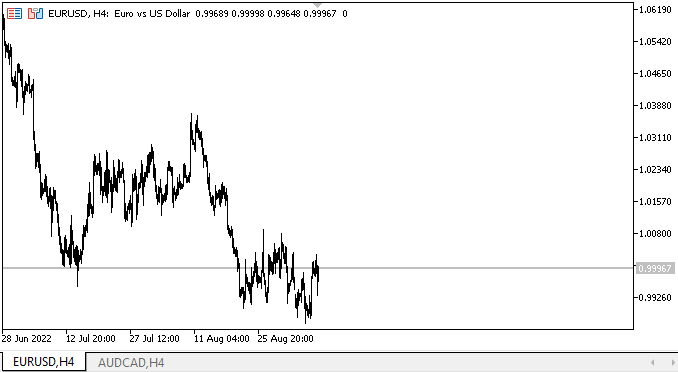
Cropping areas that go beyond the visibility scope works correctly, headers that go beyond the container are cropped along its edge, and if we set the coordinates of the TabControl so that the element goes beyond the container on the left, then everything is cropped correctly here, too - the element itself is cropped along the edges of the panel, and buttons located on the control are also cropped by the edge of the panel visibility scope, rather than their containers. Everything works correctly here. Horizontal left-right buttons have a width that is smaller than the default one (9 pixels). Despite this, they are displayed correctly.
What needs to be fixed? The shadow object appears before the panel that casts it. I will deal with this later.
What's next?
In the next article, I will continue working on TabControl. Besides, I will implement scrolling the tab headers extending beyond the control.
*Previous articles within the series:
DoEasy. Controls (Part 10): WinForms objects — Animating the interface
DoEasy. Controls (Part 11): WinForms objects — groups, CheckedListBox WinForms object
DoEasy. Controls (Part 12): Base list object, ListBox and ButtonListBox WinForms objects
DoEasy. Controls (Part 13): Optimizing interaction of WinForms objects with the mouse, starting the development of the TabControl WinForms object
DoEasy. Controls (Part 14): New algorithm for naming graphical elements. Continuing work on the TabControl WinForms object
DoEasy. Controls (Part 15): TabControl WinForms object — several rows of tab headers, tab handling methods
DoEasy. Controls (Part 16): TabControl WinForms object — several rows of tab headers, stretching headers to fit the container
Translated from Russian by MetaQuotes Ltd.
Original article: https://www.mql5.com/ru/articles/11408
Warning: All rights to these materials are reserved by MetaQuotes Ltd. Copying or reprinting of these materials in whole or in part is prohibited.
This article was written by a user of the site and reflects their personal views. MetaQuotes Ltd is not responsible for the accuracy of the information presented, nor for any consequences resulting from the use of the solutions, strategies or recommendations described.
 Developing a trading Expert Advisor from scratch (Part 28): Towards the future (III)
Developing a trading Expert Advisor from scratch (Part 28): Towards the future (III)
 Neural networks made easy (Part 24): Improving the tool for Transfer Learning
Neural networks made easy (Part 24): Improving the tool for Transfer Learning
 Neural networks made easy (Part 25): Practicing Transfer Learning
Neural networks made easy (Part 25): Practicing Transfer Learning
- Free trading apps
- Over 8,000 signals for copying
- Economic news for exploring financial markets
You agree to website policy and terms of use
I needed to create an interface, but there was not a single library with well worked out events, correct window management in terms of their mutual location, overlaps and scope restrictions. If somewhere there were the above things with varying degrees of elaboration, there were problems with creating, deleting windows and changing properties at an arbitrary point in time.
This should all be the backbone of GUIs. Why they start doing "drawing" right away is not clear.
I made some minor changes to the source code of the current article in the Expert Advisor:
I played a little with the panels, the result is as follows:
The window is switched to the foreground when the mouse is pressed, although it should be pressed.
Receiving events is done through the indicator, probably for the tester, without it the events do not work, in the tester too, even when loading the indicator through the template....
What are the events from other charts for?
I clicked on my visual application, your Expert Advisor is running in parallel, and this is written in the logs:
I don't understand the purpose of this.
It is very slow to count. What will happen to the table with a large number of cells?
Measuring the speed of updating graphical objects:
Left mouse click on the centre of the panel: 5ms
Clicking on the header of an active tab: 7 ms.
Clicking on the header of an inactive tab: 20 ms
What are the events from the other charts for?
I clicked my visual application, your Expert Advisor is running in parallel, the logs show this:
I don't understand the purpose of this.
It is very slow to count. What will happen to the table with a large number of cells?
Measuring the speed of updating graphic objects:
Left mouse click on the centre of the panel: 5 ms
Clicking on the active tab header: 7 ms
Click on the header of an inactive tab: 20 ms
The library scans the entire environment and outputs messages about logged events. At the moment these are just debugging messages - the library is under development. When it is fully functional, there will be a choice of what is needed and what is not needed.
Thank you, Anatoly, for your feedback. Of course, everything will be finalised.
The minimum needs are covered with EasyAndFastGUI. Maybe release the latest version in the marketplace for a small fee, as there is not much time for free support.
As it is, this topic can be developed endlessly. There are so many different options, where this could all lead to, that it's fantastic. )
We'll come back to this issue again. Very busy for now. Keep up the good work, it's very exciting! 👍
I have my minimum needs covered with EasyAndFastGUI. Probably release the latest version in the marketplace for a small fee, as there is not much time for free support.
As it is, this topic can be developed endlessly. There are so many different options, where this could all lead to, that it's fantastic. )
We'll come back to this question again. Very busy for now. Keep up the good work, it's very exciting! 👍
Dobro 👌