
Gráficos en la biblioteca DoEasy (Parte 80): Clase de objeto "Fotograma de animación geométrica"
Contenido
- Concepto
- Mejorando las clases de la biblioteca
- Clase de objeto de fotograma de animación geométrica
- Simulación
- ¿Qué es lo próximo?
Concepto
Seguimos trabajando con las clases para dibujar formularios en el lienzo. Ya hemos creado varias clases de fotogramas de animación que nos permiten dibujar un fotograma de animación en un área determinada del lienzo conservando el fondo sobre el que se superpone la imagen, para que luego podamos restaurar el fondo al eliminar o cambiar la imagen. A partir de estos fotogramas creados previamente, podremos componer secuencias de animación para realizar cambios rápidos de fotogramas en el futuro. No obstante, un solo fotograma en sí mismo también nos permite crear animaciones dentro de su espacio.
Hoy optimizaremos ligeramente los códigos de estas mismas clases que creamos antes, respetando la idea de que si existen secciones repetitivas de código, su lógica completa podrá (y deberá) organizarse en una función/método aparte para luego poder usar su llamada. Esto hará que el código resulte más legible, y también reducirá su volumen.
Además de esta optimización, crearemos una clase de objeto de fotograma de animación geométrica. ¿Qué significa esto?
Ya disponemos de métodos suficientes para construir varios polígonos, pero aún así, si necesitamos dibujar un polígono regular, resultará mucho más fácil usar la geometría que calcular manualmente las coordenadas de sus vértices (luego podremos añadir otras formas geométricas cuyas coordenadas de los vértices se pueden calcular mediante fórmulas, en lugar de configurarlas manualmente).
De la wikipedia:
Un polígono regular es un polígono convexo en el que todos los lados y todos los ángulos entre los lados adyacentes son iguales (por ejemplo):
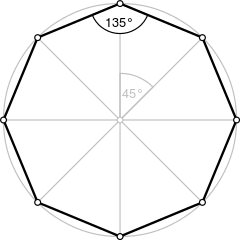
Octágono regular.
Cualquier polígono regular se puede inscribir dentro de una circunferencia. Esta circunferencia se denomina circunscrita, es decir, la circunferencia que describe el polígono, mientras que todos los vértices del polígono se encuentran en la línea de la misma.
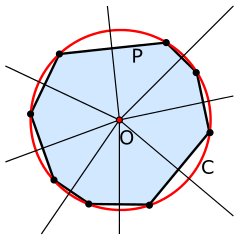
Circunferencia circunscrita.
Existe además el concepto de circunferencia inscrita, es decir, una circunferencia inscrita en un polígono donde todos los bordes del mismo se encuentran en la línea de la circunferencia.
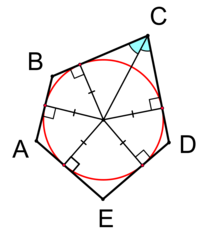
Circunferencia inscrita.
No vamos a analizar estos polígonos, salvo el cuadrado, que inscribirá una circunferencia en la que, a su vez, dibujaremos el polígono regular.
Por consiguiente, tendremos un rectángulo (más precisamente, un cuadrado), en el que se inscribe una circunferencia, y un polígono regular que se inscribe en esta circunferencia. El cuadrado será un fotograma de animación: las coordenadas de su esquina superior izquierda y el tamaño (longitud) de sus lados. En la circunferencia, cuyo diámetro será igual a la longitud del lado del cuadrado del fotograma de animación, inscribiremos un polígono cuyos vértices se encontrarán en la línea de la circunferencia.
Es decir, para crear un polígono regular, no tendremos que crear por nosotros mismos las matrices de sus coordenadas: bastará con especificar el número deseado de vértices, las coordenadas del ángulo superior izquierdo y la longitud de los lados del cuadrado.
Mejorando las clases de la biblioteca
En el archivo \MQL5\Include\DoEasy\Data.mqh, añadimos el índice del nuevo mensaje:
//--- CGCnvElement MSG_CANV_ELEMENT_ERR_EMPTY_ARRAY, // Error! Empty array MSG_CANV_ELEMENT_ERR_ARRAYS_NOT_MATCH, // Error! Array-copy of the resource does not match the original //--- CForm
y el texto del mensaje que se corresponde con el índice nuevamente añadido:
//--- CGCnvElement {"Ошибка! Пустой массив","Error! Empty array"}, {"Ошибка! Массив-копия ресурса не совпадает с оригиналом","Error! Array-copy of the resource does not match the original"}, //--- CForm
Como la alineación (ángulo de anclaje) de los fotogramas de animación ahora está vinculada no solo a los fotogramas de texto de las animaciones, sino también a todos los demás (rectangulares, geométricos -que crearemos hoy- y todos los nuevos que seguirán), hemos decidido modificar levemente el nombre de la enumeración y sus constantes, para que estas no estén vinculadas al texto, es decir, a los fotogramas.
En el archivo \MQL5\Include\DoEasy\Defines.mqh, en la enumeración de los ángulos de anclaje, sustituimos las entradas de texto "TEXT" por el texto "FRAME":
//+------------------------------------------------------------------+ //| Data for handling graphical elements | //+------------------------------------------------------------------+ //+------------------------------------------------------------------+ //| List of anchoring methods | //| (horizontal and vertical text alignment) | //+------------------------------------------------------------------+ enum ENUM_FRAME_ANCHOR { FRAME_ANCHOR_LEFT_TOP = 0, // Frame anchor point at the upper left corner of the bounding rectangle FRAME_ANCHOR_CENTER_TOP = 1, // Frame anchor point at the top center side of the bounding rectangle FRAME_ANCHOR_RIGHT_TOP = 2, // Frame anchor point at the upper right corner of the bounding rectangle FRAME_ANCHOR_LEFT_CENTER = 4, // Frame anchor point at the center of the left side of the bounding rectangle FRAME_ANCHOR_CENTER = 5, // Frame anchor point at the center of the bounding rectangle FRAME_ANCHOR_RIGHT_CENTER = 6, // Frame anchor point at the center of the right side of the bounding rectangle FRAME_ANCHOR_LEFT_BOTTOM = 8, // Frame anchor point at the lower left corner of the bounding rectangle FRAME_ANCHOR_CENTER_BOTTOM = 9, // Frame anchor point at the bottom center side of the bounding rectangle FRAME_ANCHOR_RIGHT_BOTTOM = 10, // Frame anchor point at the lower right corner of the bounding rectangle }; //+------------------------------------------------------------------+
A continuación, añadimos a la enumeración de los fotogramas de animación el nuevo tipo, es decir, el fotograma de animaciones de figuras geométricas:
//+------------------------------------------------------------------+ //| Data for working with graphical element animation | //+------------------------------------------------------------------+ //+------------------------------------------------------------------+ //| List of animation frame types | //+------------------------------------------------------------------+ enum ENUM_ANIMATION_FRAME_TYPE { ANIMATION_FRAME_TYPE_TEXT, // Text animation frame ANIMATION_FRAME_TYPE_QUAD, // Rectangular animation frame ANIMATION_FRAME_TYPE_GEOMETRY, // Square animation frame of geometric shapes }; //+------------------------------------------------------------------+
y en la lista de los tipos de figuras dibujadas, añadimos el área coloreada que olvidamos crear en los artículos anteriores:
//+------------------------------------------------------------------+ //| List of drawn shape types | //+------------------------------------------------------------------+ enum ENUM_FIGURE_TYPE { FIGURE_TYPE_PIXEL, // Pixel FIGURE_TYPE_PIXEL_AA, // Pixel with antialiasing FIGURE_TYPE_LINE_VERTICAL, // Vertical line FIGURE_TYPE_LINE_VERTICAL_THICK, // a Vertical segment of a freehand line having a specified width using antialiasing algorithm FIGURE_TYPE_LINE_HORIZONTAL, // Horizontal line FIGURE_TYPE_LINE_HORIZONTAL_THICK, // Horizontal segment of a freehand line having a specified width using antialiasing algorithm FIGURE_TYPE_LINE, // Arbitrary line FIGURE_TYPE_LINE_AA, // Line with antialiasing FIGURE_TYPE_LINE_WU, // Line with WU smoothing FIGURE_TYPE_LINE_THICK, // Segment of a freehand line having a specified width using antialiasing algorithm FIGURE_TYPE_POLYLINE, // Polyline FIGURE_TYPE_POLYLINE_AA, // Polyline with antialiasing FIGURE_TYPE_POLYLINE_WU, // Polyline with WU smoothing FIGURE_TYPE_POLYLINE_SMOOTH, // Polyline with a specified width using two smoothing algorithms FIGURE_TYPE_POLYLINE_THICK, // Polyline with a specified width using a smoothing algorithm FIGURE_TYPE_POLYGON, // Polygon FIGURE_TYPE_POLYGON_FILL, // Filled polygon FIGURE_TYPE_POLYGON_AA, // Polygon with antialiasing FIGURE_TYPE_POLYGON_WU, // Polygon with WU smoothing FIGURE_TYPE_POLYGON_SMOOTH, // Polygon with a specified width using two smoothing algorithms FIGURE_TYPE_POLYGON_THICK, // Polygon with a specified width using a smoothing algorithm FIGURE_TYPE_RECTANGLE, // Rectangle FIGURE_TYPE_RECTANGLE_FILL, // Filled rectangle FIGURE_TYPE_CIRCLE, // Circle FIGURE_TYPE_CIRCLE_FILL, // Filled circle FIGURE_TYPE_CIRCLE_AA, // Circle with antialiasing FIGURE_TYPE_CIRCLE_WU, // Circle with WU smoothing FIGURE_TYPE_TRIANGLE, // Triangle FIGURE_TYPE_TRIANGLE_FILL, // Filled triangle FIGURE_TYPE_TRIANGLE_AA, // Triangle with antialiasing FIGURE_TYPE_TRIANGLE_WU, // Triangle with WU smoothing FIGURE_TYPE_ELLIPSE, // Ellipse FIGURE_TYPE_ELLIPSE_FILL, // Filled ellipse FIGURE_TYPE_ELLIPSE_AA, // Ellipse with antialiasing FIGURE_TYPE_ELLIPSE_WU, // Ellipse with WU smoothing FIGURE_TYPE_ARC, // Ellipse arc FIGURE_TYPE_PIE, // Ellipse sector FIGURE_TYPE_FILL, // Filled area }; //+------------------------------------------------------------------+
En el archivo \MQL5\Include\DoEasy\Objects\Graph\GCnvElement.mqh, cambiamos el nombre de la matriz que guarda la copia del recurso gráfico por otro más "elocuente" (simplemente porque el propio autor se ha confundido un poco con los nombres de las matrices, al intentar determinar cuál de ellas se ha pensado precisamente para guardar la copia del formulario incialmente creado), y eliminamos de la sección protegida de la clase el método que guarda el recurso gráfico en una matriz:
//+------------------------------------------------------------------+ //| Class of the graphical element object | //+------------------------------------------------------------------+ class CGCnvElement : public CGBaseObj { protected: CCanvas m_canvas; // CCanvas class object CPause m_pause; // Pause class object bool m_shadow; // Shadow presence color m_chart_color_bg; // Chart background color uint m_duplicate_res[]; // Array for storing resource data copy //--- Return the cursor position relative to the (1) entire element and (2) the element's active area bool CursorInsideElement(const int x,const int y); bool CursorInsideActiveArea(const int x,const int y); //--- Create (1) the object structure and (2) the object from the structure virtual bool ObjectToStruct(void); virtual void StructToObject(void); //--- Save the graphical resource to the array bool ResourceCopy(const string source); private:
Sustituimos en la lista de la clase (o mejor en todos los archivos de la biblioteca a la vez) las entradas de las líneas "TEXT_ANCHOR" por las líneas "FRAME_ANCHOR". Para encontrar todas las entradas en todos los archivos de la biblioteca, bastará con presionar la combinación de teclas Shift+Ctrl+H e introducir los siguientes criterios de búsqueda y reemplazo en la ventana que se abrirá:
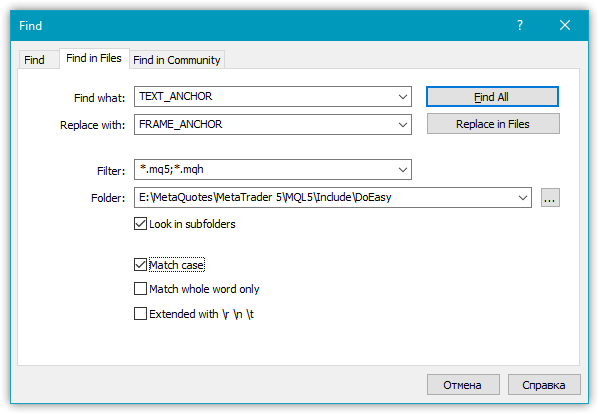
Naturalmente, debemos especificar la ruta en el campo "Folder:" teniendo en cuenta la ubicación de nuestro editor.
En la sección pública de la clase, declaramos los métodos para guardar un recurso gráfico en una matriz y restaurar un recurso desde una matriz, y también escribimos los métodos para actualizar el lienzo y el método que retorna el tamaño de la matriz de copia de los recursos gráficos:
public: //--- Set object's (1) integer, (2) real and (3) string properties void SetProperty(ENUM_CANV_ELEMENT_PROP_INTEGER property,long value) { this.m_long_prop[property]=value; } void SetProperty(ENUM_CANV_ELEMENT_PROP_DOUBLE property,double value) { this.m_double_prop[this.IndexProp(property)]=value; } void SetProperty(ENUM_CANV_ELEMENT_PROP_STRING property,string value) { this.m_string_prop[this.IndexProp(property)]=value; } //--- Return object’s (1) integer, (2) real and (3) string property from the properties array long GetProperty(ENUM_CANV_ELEMENT_PROP_INTEGER property) const { return this.m_long_prop[property]; } double GetProperty(ENUM_CANV_ELEMENT_PROP_DOUBLE property) const { return this.m_double_prop[this.IndexProp(property)];} string GetProperty(ENUM_CANV_ELEMENT_PROP_STRING property) const { return this.m_string_prop[this.IndexProp(property)];} //--- Return the flag of the object supporting this property virtual bool SupportProperty(ENUM_CANV_ELEMENT_PROP_INTEGER property) { return true; } virtual bool SupportProperty(ENUM_CANV_ELEMENT_PROP_DOUBLE property) { return false; } virtual bool SupportProperty(ENUM_CANV_ELEMENT_PROP_STRING property) { return true; } //--- Return itself CGCnvElement *GetObject(void) { return &this; } //--- Compare CGCnvElement objects with each other by all possible properties (for sorting the lists by a specified object property) virtual int Compare(const CObject *node,const int mode=0) const; //--- Compare CGCnvElement objects with each other by all properties (to search equal objects) bool IsEqual(CGCnvElement* compared_obj) const; //--- (1) Save the object to file and (2) upload the object from the file virtual bool Save(const int file_handle); virtual bool Load(const int file_handle); //--- (1) Save the graphical resource to the array and (2) restore the resource from the array bool ResourceStamp(const string source); virtual bool Reset(void); //--- Create the element bool Create(const long chart_id, const int wnd_num, const string name, const int x, const int y, const int w, const int h, const color colour, const uchar opacity, const bool redraw=false); //--- Return the pointer to a canvas object CCanvas *GetCanvasObj(void) { return &this.m_canvas; } //--- Set the canvas update frequency void SetFrequency(const ulong value) { this.m_pause.SetWaitingMSC(value); } //--- Update the canvas void CanvasUpdate(const bool redraw=false) { this.m_canvas.Update(redraw); } //--- Return the size of the graphical resource copy array uint DuplicateResArraySize(void) { return ::ArraySize(this.m_duplicate_res); } //--- Update the coordinates (shift the canvas) bool Move(const int x,const int y,const bool redraw=false); //--- Save an image to the array bool ImageCopy(const string source,uint &array[]); //--- Change the lightness of (1) ARGB and (2) COLOR by a specified amount uint ChangeColorLightness(const uint clr,const double change_value); color ChangeColorLightness(const color colour,const double change_value); //--- Change the saturation of (1) ARGB and (2) COLOR by a specified amount uint ChangeColorSaturation(const uint clr,const double change_value); color ChangeColorSaturation(const color colour,const double change_value); protected:
El antiguo método ResourceCopy() ahora se llama ResourceStamp():
//+------------------------------------------------------------------+ //| Save the graphical resource to the array | //+------------------------------------------------------------------+ bool CGCnvElement::ResourceStamp(const string source) { return this.ImageCopy(DFUN,this.m_duplicate_res); } //+------------------------------------------------------------------+
Método que restaura un recurso gráfico desde la matriz:
//+------------------------------------------------------------------+ //| Restore the graphical resource from the array | //+------------------------------------------------------------------+ bool CGCnvElement::Reset(void) { //--- Get the size of the graphical resource copy array int size=::ArraySize(this.m_duplicate_res); //--- If the array is empty, inform of that and return 'false' if(size==0) { CMessage::ToLog(DFUN,MSG_CANV_ELEMENT_ERR_EMPTY_ARRAY); return false; } //--- If the size of the graphical resource copy array does not match the size of the graphical resource, //--- inform of that in the journal and return 'false' if(this.m_canvas.Width()*this.m_canvas.Height()!=size) { CMessage::ToLog(DFUN,MSG_CANV_ELEMENT_ERR_ARRAYS_NOT_MATCH); return false; } //--- Set the index of the array for setting the image pixel int n=0; //--- In the loop by the resource height, for(int y=0;y<this.m_canvas.Height();y++) { //--- in the loop by the resource width for(int x=0;x<this.m_canvas.Width();x++) { //--- Restore the next image pixel from the array and increase the array index this.m_canvas.PixelSet(x,y,this.m_duplicate_res[n]); n++; } } //--- Update the data on the canvas and return 'true' this.m_canvas.Update(false); return true; } //+------------------------------------------------------------------+
La lógica del método se describe en los comentarios al código. Resumiendo: comprobamos el tamaño de la matriz de copia, y si no coincide con el original, informamos sobre el error en el log y salimos del método. A continuación, copiamos píxel a píxel en el lienzo todos los datos de la matriz de copia.
Como hemos modificado el nombre de la matriz de copia de recursos y el método que guarda el recurso gráfico en esta matriz, necesitaremos realizar correcciones en el archivo de la clase de objeto de sombra \MQL5\Include\DoEasy\Objects\Graph\ShadowObj.mqh.
Las correcciones se refieren solo al método GaussianBlur():
//+------------------------------------------------------------------+ //| Gaussian blur | //| https://www.mql5.com/en/articles/1612#chapter4 | //+------------------------------------------------------------------+ bool CShadowObj::GaussianBlur(const uint radius) { //--- int n_nodes=(int)radius*2+1; //--- Read graphical resource data. If failed, return false if(!CGCnvElement::ResourceStamp(DFUN)) return false; //--- Check the blur amount. If the blur radius exceeds half of the width or height, return 'false' if((int)radius>=this.Width()/2 || (int)radius>=this.Height()/2) { ::Print(DFUN,CMessage::Text(MSG_SHADOW_OBJ_IMG_SMALL_BLUR_LARGE)); return false; } //--- Decompose image data from the resource into a, r, g, b color components int size=::ArraySize(this.m_duplicate_res); //--- arrays for storing A, R, G and B color components //--- for horizontal and vertical blur uchar a_h_data[],r_h_data[],g_h_data[],b_h_data[]; uchar a_v_data[],r_v_data[],g_v_data[],b_v_data[]; //--- Change the size of component arrays according to the array size of the graphical resource data if(::ArrayResize(a_h_data,size)==-1) { CMessage::ToLog(DFUN,MSG_LIB_SYS_FAILED_ARRAY_RESIZE); ::Print(DFUN_ERR_LINE,": \"a_h_data\""); return false; } if(::ArrayResize(r_h_data,size)==-1) { CMessage::ToLog(DFUN,MSG_LIB_SYS_FAILED_ARRAY_RESIZE); ::Print(DFUN_ERR_LINE,": \"r_h_data\""); return false; } if(::ArrayResize(g_h_data,size)==-1) { CMessage::ToLog(DFUN,MSG_LIB_SYS_FAILED_ARRAY_RESIZE); ::Print(DFUN_ERR_LINE,": \"g_h_data\""); return false; } if(ArrayResize(b_h_data,size)==-1) { CMessage::ToLog(DFUN,MSG_LIB_SYS_FAILED_ARRAY_RESIZE); ::Print(DFUN_ERR_LINE,": \"b_h_data\""); return false; } if(::ArrayResize(a_v_data,size)==-1) { CMessage::ToLog(DFUN,MSG_LIB_SYS_FAILED_ARRAY_RESIZE); ::Print(DFUN_ERR_LINE,": \"a_v_data\""); return false; } if(::ArrayResize(r_v_data,size)==-1) { CMessage::ToLog(DFUN,MSG_LIB_SYS_FAILED_ARRAY_RESIZE); ::Print(DFUN_ERR_LINE,": \"r_v_data\""); return false; } if(::ArrayResize(g_v_data,size)==-1) { CMessage::ToLog(DFUN,MSG_LIB_SYS_FAILED_ARRAY_RESIZE); ::Print(DFUN_ERR_LINE,": \"g_v_data\""); return false; } if(::ArrayResize(b_v_data,size)==-1) { CMessage::ToLog(DFUN,MSG_LIB_SYS_FAILED_ARRAY_RESIZE); ::Print(DFUN_ERR_LINE,": \"b_v_data\""); return false; } //--- Declare the array for storing blur weight ratios and, //--- if failed to get the array of weight ratios, return 'false' double weights[]; if(!this.GetQuadratureWeights(1,n_nodes,weights)) return false; //--- Set components of each image pixel to the color component arrays for(int i=0;i<size;i++) { a_h_data[i]=GETRGBA(this.m_duplicate_res[i]); r_h_data[i]=GETRGBR(this.m_duplicate_res[i]); g_h_data[i]=GETRGBG(this.m_duplicate_res[i]); b_h_data[i]=GETRGBB(this.m_duplicate_res[i]); } //--- Blur the image horizontally (along the X axis) uint XY; // Pixel coordinate in the array double a_temp=0.0,r_temp=0.0,g_temp=0.0,b_temp=0.0; int coef=0; int j=(int)radius; //--- Loop by the image width for(int Y=0;Y<this.Height();Y++) { //--- Loop by the image height for(uint X=radius;X<this.Width()-radius;X++) { XY=Y*this.Width()+X; a_temp=0.0; r_temp=0.0; g_temp=0.0; b_temp=0.0; coef=0; //--- Multiply each color component by the weight ratio corresponding to the current image pixel for(int i=-1*j;i<j+1;i=i+1) { a_temp+=a_h_data[XY+i]*weights[coef]; r_temp+=r_h_data[XY+i]*weights[coef]; g_temp+=g_h_data[XY+i]*weights[coef]; b_temp+=b_h_data[XY+i]*weights[coef]; coef++; } //--- Save each rounded color component calculated according to the ratios to the component arrays a_h_data[XY]=(uchar)::round(a_temp); r_h_data[XY]=(uchar)::round(r_temp); g_h_data[XY]=(uchar)::round(g_temp); b_h_data[XY]=(uchar)::round(b_temp); } //--- Remove blur artifacts to the left by copying adjacent pixels for(uint x=0;x<radius;x++) { XY=Y*this.Width()+x; a_h_data[XY]=a_h_data[Y*this.Width()+radius]; r_h_data[XY]=r_h_data[Y*this.Width()+radius]; g_h_data[XY]=g_h_data[Y*this.Width()+radius]; b_h_data[XY]=b_h_data[Y*this.Width()+radius]; } //--- Remove blur artifacts to the right by copying adjacent pixels for(int x=int(this.Width()-radius);x<this.Width();x++) { XY=Y*this.Width()+x; a_h_data[XY]=a_h_data[(Y+1)*this.Width()-radius-1]; r_h_data[XY]=r_h_data[(Y+1)*this.Width()-radius-1]; g_h_data[XY]=g_h_data[(Y+1)*this.Width()-radius-1]; b_h_data[XY]=b_h_data[(Y+1)*this.Width()-radius-1]; } } //--- Blur vertically (along the Y axis) the image already blurred horizontally int dxdy=0; //--- Loop by the image height for(int X=0;X<this.Width();X++) { //--- Loop by the image width for(uint Y=radius;Y<this.Height()-radius;Y++) { XY=Y*this.Width()+X; a_temp=0.0; r_temp=0.0; g_temp=0.0; b_temp=0.0; coef=0; //--- Multiply each color component by the weight ratio corresponding to the current image pixel for(int i=-1*j;i<j+1;i=i+1) { dxdy=i*(int)this.Width(); a_temp+=a_h_data[XY+dxdy]*weights[coef]; r_temp+=r_h_data[XY+dxdy]*weights[coef]; g_temp+=g_h_data[XY+dxdy]*weights[coef]; b_temp+=b_h_data[XY+dxdy]*weights[coef]; coef++; } //--- Save each rounded color component calculated according to the ratios to the component arrays a_v_data[XY]=(uchar)::round(a_temp); r_v_data[XY]=(uchar)::round(r_temp); g_v_data[XY]=(uchar)::round(g_temp); b_v_data[XY]=(uchar)::round(b_temp); } //--- Remove blur artifacts at the top by copying adjacent pixels for(uint y=0;y<radius;y++) { XY=y*this.Width()+X; a_v_data[XY]=a_v_data[X+radius*this.Width()]; r_v_data[XY]=r_v_data[X+radius*this.Width()]; g_v_data[XY]=g_v_data[X+radius*this.Width()]; b_v_data[XY]=b_v_data[X+radius*this.Width()]; } //--- Remove blur artifacts at the bottom by copying adjacent pixels for(int y=int(this.Height()-radius);y<this.Height();y++) { XY=y*this.Width()+X; a_v_data[XY]=a_v_data[X+(this.Height()-1-radius)*this.Width()]; r_v_data[XY]=r_v_data[X+(this.Height()-1-radius)*this.Width()]; g_v_data[XY]=g_v_data[X+(this.Height()-1-radius)*this.Width()]; b_v_data[XY]=b_v_data[X+(this.Height()-1-radius)*this.Width()]; } } //--- Set the twice blurred (horizontally and vertically) image pixels to the graphical resource data array for(int i=0;i<size;i++) this.m_duplicate_res[i]=ARGB(a_v_data[i],r_v_data[i],g_v_data[i],b_v_data[i]); //--- Display the image pixels on the canvas in a loop by the image height and width from the graphical resource data array for(int X=0;X<this.Width();X++) { for(uint Y=radius;Y<this.Height()-radius;Y++) { XY=Y*this.Width()+X; this.m_canvas.PixelSet(X,Y,this.m_duplicate_res[XY]); } } //--- Done return true; } //+------------------------------------------------------------------+
Vamos a mejorar la clase de objeto de fotograma de animación en el archivo \MQL5\Include\DoEasy\Objects\Graph\Animations\Frame.mqh.
En la sección protegida de la clase, declaramos el método para registrar los valores de las coordenadas y el desplazamiento del rectángulo como los pasados, para su posterior uso, y luego escribimos el método virtual para guardar y restaurar el fondo debajo de la imagen:
//+------------------------------------------------------------------+ //| Single animation frame class | //+------------------------------------------------------------------+ class CFrame : public CPixelCopier { protected: ENUM_ANIMATION_FRAME_TYPE m_frame_figure_type; // Type of the figure drawn by the frame ENUM_FRAME_ANCHOR m_anchor_last; // Last frame anchor point double m_x_last; // X coordinate of the upper left corner of the last frame double m_y_last; // Y coordinate of the upper left corner of the last frame int m_shift_x_prev; // Offset of the X coordinate of the last frame upper left corner int m_shift_y_prev; // Offset of the Y coordinate of the last frame upper left corner //--- Set the coordinates and offset of the outlining rectangle as the previous ones void SetLastParams(const double quad_x,const double quad_y,const int shift_x,const int shift_y,const ENUM_FRAME_ANCHOR anchor=FRAME_ANCHOR_LEFT_TOP); //--- Save and restore the background under the image virtual bool SaveRestoreBG(void) { return false; } public:
Todos estos métodos son el resultado de la optimización del código de los métodos para dibujar figuras en las clases que escribimos en los artículos anteriores.
El método virtual aquí simplemente retorna false, y debe implementarse en las clases herederas (si su implementación en todas las clases heredadas es la misma, haremos que este método no sea virtual, solo en esta clase). Veremos el método SetLastParams() un poco más tarde.
En la sección pública de la clase, escribimos el método para poner a cero la matriz de píxeles:
public: //--- Reset the pixel array void ResetArray(void) { ::ArrayResize(this.m_array,0); } //--- Return the last (1) anchor point, (2) X and (3) Y coordinate, //--- previous offset by (4) X and (5) Y, (6) type of the figure drawn by the frame ENUM_FRAME_ANCHOR LastAnchor(void) const { return this.m_anchor_last; } double LastX(void) const { return this.m_x_last; } double LastY(void) const { return this.m_y_last; } int LastShiftX(void) const { return this.m_shift_x_prev; } int LastShiftY(void) const { return this.m_shift_y_prev; } ENUM_ANIMATION_FRAME_TYPE FrameFigureType(void) const { return this.m_frame_figure_type; } //--- Default constructor CFrame(); protected:
El método simplemente establece en cero el tamaño de la matriz de píxeles. Esto es necesario para procesar correctamente el cambio de tamaño del rectángulo dibujado, ya que, en el método que guarda el fondo para su posterior restauración, primero se comprueba el tamaño de esta matriz, y si es igual a cero, luego se guarda el fondo; de lo contrario, se considerará que el fondo ha sido previamente guardado con los valores correctos de las coordenadas y los tamaños del área guardada. En consecuencia, si cambiamos la figura que se está dibujando, la matriz deberá restablecerse a cero; de lo contrario, el fondo debajo de la nueva figura no se guardará, y luego se restaurará un fondo completamente diferente desde un área completamente distinta (el guardado antes del cambio del tamaño, las coordenadas y la apariencia de la figura que se está dibujando).
En la sección protegida de la clase, declaramos el constructor para la clase de fotograma de animación para las figuras geométricas, que crearemos y probaremos hoy:
protected: //--- Text frame constructor CFrame(const int id, const int x, const int y, const string text, CGCnvElement *element); //--- Rectangular frame constructor CFrame(const int id, const int x, const int y, const int w, const int h, CGCnvElement *element); //--- Geometric frame constructor CFrame(const int id, const int x, const int y, const int len, CGCnvElement *element); }; //+------------------------------------------------------------------+
Por analogía con las otras clases heredadas creadas anteriormente, transmitiremos al constructor de la clase el identificador del objeto, las coordenadas X e Y de la esquina superior izquierda del fotograma, la longitud de los lados del fotograma cuadrado y el puntero al elemento gráfico a partir del cual se crea el nuevo objeto.
Implementación del constructor del objeto de fotograma de animación geométrica:
//+------------------------------------------------------------------+ //| Geometric frame constructor | //+------------------------------------------------------------------+ CFrame::CFrame(const int id,const int x,const int y,const int len,CGCnvElement *element) : CPixelCopier(id,x,y,len,len,element) { this.m_frame_figure_type=ANIMATION_FRAME_TYPE_GEOMETRY; this.m_anchor_last=FRAME_ANCHOR_LEFT_TOP; this.m_x_last=x; this.m_y_last=y; this.m_shift_x_prev=0; this.m_shift_y_prev=0; } //+------------------------------------------------------------------+
En la lista de inicialización, transmitimos todos los parámetros necesarios al constructor de la clase padre, y en el cuerpo de la clase, escribimos el tipo de figura como ANIMATION_FRAME_TYPE_GEOMETRY, que añadiremos hoy a la lista de tipos de fotogramas de animación. El resto de los parámetros se inicializan de forma similar a los constructores previamente analizados de las clases de animación rectangular y de texto.
Método que registra las coordenadas y el desplazamiento del rectángulo dibujado como los anteriores:
//+------------------------------------------------------------------+ //| Set the coordinates and the offset | //| of the outlining rectangle as the previous ones | //+------------------------------------------------------------------+ void CFrame::SetLastParams(const double quad_x,const double quad_y,const int shift_x,const int shift_y,const ENUM_FRAME_ANCHOR anchor=FRAME_ANCHOR_LEFT_TOP) { this.m_anchor_last=anchor; this.m_x_last=quad_x; this.m_y_last=quad_y; this.m_shift_x_prev=shift_x; this.m_shift_y_prev=shift_y; } //+------------------------------------------------------------------+
A este método se ha transferido un fragmento de código que se repite constantemente desde los métodos para dibujar las formas con guardado y restauración del fondo del formulario que hemos analizado en artículos anteriores.
Vamos a mejorar las clases herederas de la clase CFrame.
Abrimos el archivo de la clase de animación rectangular \MQL5\Include\DoEasy\Objects\Graph\Animations\FrameQuad.mqh y hacemos los cambios necesarios.
En la sección privada de la clase, declaramos dos variables para almacenar los desplazamientos de las coordenadas del rectángulo dibujado y declaramos un método virtual para guardar y restaurar el fondo debajo de la imagen:
//+------------------------------------------------------------------+ //| Class of a single rectangular animation frame | //+------------------------------------------------------------------+ class CFrameQuad : public CFrame { private: double m_quad_x; // X coordinate of the rectangle enclosing the shape double m_quad_y; // Y coordinate of the rectangle enclosing the shape uint m_quad_width; // Width of the rectangle enclosing the shape uint m_quad_height; // Height of the rectangle enclosing the shape int m_shift_x; // Offset of the X coordinate of the rectangle enclosing the shape int m_shift_y; // Offset of the Y coordinate of the rectangle enclosing the shape //--- Save and restore the background under the image virtual bool SaveRestoreBG(void); public:
En la sección pública de la clase, completamos la implementación del constructor paramétrico; ahora inicializaremos en su cuerpo todas las variables de clase (antes estas no se inicializaban, lo cual no es correcto):
public: //--- Constructors CFrameQuad() {;} CFrameQuad(const int id,CGCnvElement *element) : CFrame(id,0,0,0,0,element) { this.m_anchor_last=FRAME_ANCHOR_LEFT_TOP; this.m_quad_x=0; this.m_quad_y=0; this.m_quad_width=0; this.m_quad_height=0; this.m_shift_x=0; this.m_shift_y=0; }
Vamos a ver cómo eran nnuestros métodos de dibujado con guardado/restauración del fondo usando como ejemplo el método de dibujado de un punto:
//+------------------------------------------------------------------+ //| Set the color of the dot with the specified coordinates | //+------------------------------------------------------------------+ bool CFrameQuad::SetPixelOnBG(const int x,const int y,const color clr,const uchar opacity=255,const bool redraw=false) { //--- Set the coordinates of the outlining rectangle this.m_quad_x=x; this.m_quad_y=y; //--- Set the width and height of the image outlining the rectangle (to be used as the size of the saved area) this.m_quad_width=1; this.m_quad_height=1; //--- Calculate coordinate offsets for the saved area depending on the anchor point int shift_x=0,shift_y=0; this.m_element.GetShiftXYbySize(this.m_quad_width,this.m_quad_height,TEXT_ANCHOR_LEFT_TOP,shift_x,shift_y); //--- If the pixel array is not empty, the background under the image has already been saved - //--- restore the previously saved background (by the previous coordinates and offsets) if(::ArraySize(this.m_array)>0) { if(!CPixelCopier::CopyImgDataToCanvas(int(this.m_x_last+this.m_shift_x_prev),int(this.m_y_last+this.m_shift_y_prev))) return false; } //--- If a background area with calculated coordinates and size under the future image is successfully saved if(!CPixelCopier::CopyImgDataToArray(int(this.m_quad_x+shift_x),int(this.m_quad_y+shift_y),this.m_quad_width,this.m_quad_height)) return false; //--- Draw the shape and update the element this.m_element.SetPixel(x,y,clr,opacity); this.m_element.Update(redraw); this.m_anchor_last=TEXT_ANCHOR_LEFT_TOP; this.m_x_last=this.m_quad_x; this.m_y_last=this.m_quad_y; this.m_shift_x_prev=shift_x; this.m_shift_y_prev=shift_y; return true; } //+------------------------------------------------------------------+
Ahora, podemos sustituir los fragmentos de código resaltados a color por los nuevos métodos que hemos escrito hoy. Este es el aspecto que tendrá ahora el método:
//+------------------------------------------------------------------+ //| Set the color of the dot with the specified coordinates | //+------------------------------------------------------------------+ bool CFrameQuad::SetPixelOnBG(const int x,const int y,const color clr,const uchar opacity=255,const bool redraw=false) { //--- Set the coordinates of the outlining rectangle this.m_quad_x=x; this.m_quad_y=y; //--- Set the width and height of the image outlining the rectangle (to be used as the size of the saved area) this.m_quad_width=1; this.m_quad_height=1; //--- Restore the previously saved background and save the new one if(!this.SaveRestoreBG()) return false; //--- Draw the shape and update the element this.m_element.SetPixel(x,y,clr,opacity); this.SetLastParams(this.m_quad_x,this.m_quad_y,this.m_shift_x,this.m_shift_y); this.m_element.Update(redraw); return true; } //+------------------------------------------------------------------+
Como podemos ver, sustituyendo los fragmentos de código indicados por la llamada de los nuevos métodos hemos reducido significativamente el código, y también lo hemos hecho más legible. Hemos realizado cambios idénticos en todos los métodos de dibujado de figuras con guardado y restauración del fondo. Como hay muchos métodos y ya hemos realizado los mismos cambios en todos ellos, no analizaremos su lista completa; podemos familiarizarnos con ellas en los archivos adjuntos al artículo.
Vamos a echar un vistazo a los métodos para dibujar elipses. Como el lector recordará, en el último artículo no dibujamos elipses, ya que existe una división potencial por cero en CCanvas. Esto sucede si transmitimos al método las mismas coordenadas x1 y x2 o y1 e y2 del rectángulo en el que se dibuja la elipse. Por consiguiente, en este caso, necesitamos corregir los valores de las mismas coordenadas si estos son iguales:
//+------------------------------------------------------------------+ //| Draw an ellipse using two points while applying | //| AntiAliasing algorithm | //+------------------------------------------------------------------+ bool CFrameQuad::DrawEllipseAAOnBG(const double x1, // X coordinate of the first point defining the ellipse const double y1, // Y coordinate of the first point defining the ellipse const double x2, // X coordinate of the second point defining the ellipse const double y2, // Y coordinate of the second point defining the ellipse const color clr, // Color const uchar opacity=255, // Opacity const bool redraw=false, // Chart redraw flag const uint style=UINT_MAX) // Line style is one of the ENUM_LINE_STYLE enumeration's values or a custom value { //--- Get the minimum and maximum coordinates double xn1=::fmin(x1,x2); double xn2=::fmax(x1,x2); double yn1=::fmin(y1,y2); double yn2=::fmax(y1,y2); if(xn2==xn1) xn2=xn1+0.1; if(yn2==yn1) yn2=yn1+0.1; //--- Set the coordinates of the outlining rectangle this.m_quad_x=xn1-1; this.m_quad_y=yn1-1; //--- Set the width and height of the image outlining the rectangle (to be used as the size of the saved area) this.m_quad_width=int(::ceil((xn2-xn1)+1))+2; this.m_quad_height=int(::ceil((yn2-yn1)+1))+2; //--- Adjust the width and height of the outlining rectangle if(this.m_quad_width<3) this.m_quad_width=3; if(this.m_quad_height<3) this.m_quad_height=3; //--- Restore the previously saved background and save the new one if(!this.SaveRestoreBG()) return false; //--- Draw the shape and update the element this.m_element.DrawEllipseAA(xn1,yn1,xn2,yn2,clr,opacity,style); this.SetLastParams(this.m_quad_x,this.m_quad_y,this.m_shift_x,this.m_shift_y); this.m_element.Update(redraw); return true; } //+------------------------------------------------------------------+ //+------------------------------------------------------------------+ //| Draw an ellipse using two points while applying | //| Wu algorithm | //+------------------------------------------------------------------+ bool CFrameQuad::DrawEllipseWuOnBG(const int x1, // X coordinate of the first point defining the ellipse const int y1, // Y coordinate of the first point defining the ellipse const int x2, // X coordinate of the second point defining the ellipse const int y2, // Y coordinate of the second point defining the ellipse const color clr, // Color const uchar opacity=255, // Opacity const bool redraw=false, // Chart redraw flag const uint style=UINT_MAX) // Line style is one of the ENUM_LINE_STYLE enumeration's values or a custom value { //--- Get the minimum and maximum coordinates double xn1=::fmin(x1,x2); double xn2=::fmax(x1,x2); double yn1=::fmin(y1,y2); double yn2=::fmax(y1,y2); if(xn2==xn1) xn2=xn1+0.1; if(yn2==yn1) yn2=yn1+0.1; //--- Set the coordinates of the outlining rectangle this.m_quad_x=xn1-1; this.m_quad_y=yn1-1; //--- Set the width and height of the image outlining the rectangle (to be used as the size of the saved area) this.m_quad_width=int(::ceil((xn2-xn1)+1))+2; this.m_quad_height=int(::ceil((yn2-yn1)+1))+2; //--- Adjust the width and height of the outlining rectangle if(this.m_quad_width<3) this.m_quad_width=3; if(this.m_quad_height<3) this.m_quad_height=3; //--- Restore the previously saved background and save the new one if(!this.SaveRestoreBG()) return false; //--- Draw the shape and update the element this.m_element.DrawEllipseWu((int)xn1,(int)yn1,(int)xn2,(int)yn2,clr,opacity,style); this.SetLastParams(this.m_quad_x,this.m_quad_y,this.m_shift_x,this.m_shift_y); this.m_element.Update(redraw); return true; } //+------------------------------------------------------------------+
Método que guarda y restaura el fondo debajo del dibujo:
//+------------------------------------------------------------------+ //| Save and restore the background under the image | //+------------------------------------------------------------------+ bool CFrameQuad::SaveRestoreBG(void) { //--- Calculate coordinate offsets for the saved area depending on the anchor point this.m_element.GetShiftXYbySize(this.m_quad_width,this.m_quad_height,FRAME_ANCHOR_LEFT_TOP,this.m_shift_x,this.m_shift_y); //--- If the pixel array is not empty, the background under the image has already been saved - //--- restore the previously saved background (by the previous coordinates and offsets) if(::ArraySize(this.m_array)>0) { if(!CPixelCopier::CopyImgDataToCanvas(int(this.m_x_last+this.m_shift_x_prev),int(this.m_y_last+this.m_shift_y_prev))) return false; } //--- Return the result of saving the background area with the calculated coordinates and size under the future image return CPixelCopier::CopyImgDataToArray(int(this.m_quad_x+this.m_shift_x),int(this.m_quad_y+this.m_shift_y),this.m_quad_width,this.m_quad_height); } //+------------------------------------------------------------------+
Simplemente hemos trasladado al método el bloque de código que se repite constantemente en los métodos para dibujar figuras con guardado y restauración del fondo.
En el archivo \MQL5\Include\DoEasy\Objects\Graph\Animations\FrameText.mqh, los cambios serán mínimos: solo tenemos que sustituir en dos lugares del código las líneas "ENUM_TEXT_ANCHOR" por "ENUM_FRAME_ANCHOR":
//+------------------------------------------------------------------+ //| Single text animation frame class | //+------------------------------------------------------------------+ class CFrameText : public CFrame { private: public: //--- Display the text on the background while saving and restoring the background bool TextOnBG(const string text,const int x,const int y,const ENUM_FRAME_ANCHOR anchor,const color clr,const uchar opacity,bool redraw=false); //--- Constructors CFrameText() {;} CFrameText(const int id,CGCnvElement *element) : CFrame(id,0,0,"",element) {} }; //+--------------------------------------------------------------------------------+ //| Display the text on the background, while saving and restoring the background | //+--------------------------------------------------------------------------------+ bool CFrameText::TextOnBG(const string text,const int x,const int y,const ENUM_FRAME_ANCHOR anchor,const color clr,const uchar opacity,bool redraw=false) {
Clase de objeto de fotograma de animación geométrica
En cuanto a su lógica, la clase de objeto de fotograma de animación geométrica no diferirá mucho de sus dos predecesoras: la clase de los objetos de fotograma de animación de texto y rectangular. Solo necesitamos crear un método que calcule las coordenadas de los vértices del polígono en la circunferencia, dependiendo del número de vértices en el polígono:
Fórmulas para calcular las coordenadas cartesianas de un polígono regular:
Supongamos que xc e yc son las coordenadas del centro, y que R es el radio de una circunferencia circunscrita alrededor de un polígono regular; si ϕ0 es la coordenada angular del primer vértice relativo al centro; entonces, las coordenadas cartesianas de los vértices de un pológono n regular serán determinadas por las fórmulas:
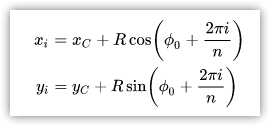
donde i adopta los valores de 0 a n−1
En la carpeta \MQL5\Include\DoEasy\Objects\Graph\Animations\, creamos el nuevo archivo FrameGeometry.mqh de la clase CFrameGeometry.
Debemos incluir en el archivo el archivo de la clase de objeto de fotograma de animación, y ya de este se heredará la clase:
//+------------------------------------------------------------------+ //| FrameGeometry.mqh | //| Copyright 2021, MetaQuotes Ltd. | //| https://mql5.com/en/users/artmedia70 | //+------------------------------------------------------------------+ #property copyright "Copyright 2021, MetaQuotes Ltd." #property link "https://mql5.com/en/users/artmedia70" #property version "1.00" #property strict // Necessary for mql4 //+------------------------------------------------------------------+ //| Include files | //+------------------------------------------------------------------+ #include "Frame.mqh" //+------------------------------------------------------------------+ //| Class of a single rectangular animation frame | //+------------------------------------------------------------------+ class CFrameGeometry : public CFrame { }
Vamos a analizar la definición del cuerpo de la clase como un todo donde todas las variables de la clase y el método virtual para guardar y restaurar el fondo debajo del dibujo se declaran en la sección privada (hemos analizado anteriormente el método en el contexto de la clase de objeto de animación rectangular: se trata simplemente de transferir los bloques de código repetidos en los métodos para dibujar las figuras de los artículos anteriores). También en la sección privada, declaramos el método para calcular las coordenadas de un polígono regular.
En la sección pública de la clase se encuentran los constructores (predeterminados y paramétricos) y los métodos necesarios para dibujar polígonos regulares: simples, coloreados y con suavizado:
//+------------------------------------------------------------------+ //| Class of a single rectangular animation frame | //+------------------------------------------------------------------+ class CFrameGeometry : public CFrame { private: double m_square_x; // X coordinate of the square enclosing the shape double m_square_y; // Y coordinate of the square enclosing the shape uint m_square_length; // Length of the sides of the square enclosing the shape int m_shift_x; // Offset of the X coordinate of the square enclosing the shape int m_shift_y; // Offset of the Y coordinate of the square enclosing the shape int m_array_x[]; // Array of shape X coordinates int m_array_y[]; // Array of shape Y coordinates //--- Save and restore the background under the image virtual bool SaveRestoreBG(void); //--- Calculate coordinates of the regular polygon built in a circumscribed circle inscribed in a square void CoordsNgon(const int N, // Number of polygon vertices const int coord_x, // X coordinate of the upper-left square angle the circle will be inscribed into const int coord_y, // Y coordinate of the upper-left square angle whose inscribed circle is used to build a polygon const int len, // Square sides length const double angle); // Polygon rotation angle (the polygon is built from the point 0 to the right of the circle center) public: //--- Constructors CFrameGeometry() {;} CFrameGeometry(const int id,CGCnvElement *element) : CFrame(id,0,0,0,0,element) { ::ArrayResize(this.m_array_x,0); ::ArrayResize(this.m_array_y,0); this.m_anchor_last=FRAME_ANCHOR_LEFT_TOP; this.m_square_x=0; this.m_square_y=0; this.m_square_length=0; this.m_shift_x=0; this.m_shift_y=0; } //--- Destructor ~CFrameGeometry() { ::ArrayFree(this.m_array_x); ::ArrayFree(this.m_array_y); } //+------------------------------------------------------------------+ //| Methods of drawing regular polygons | //+------------------------------------------------------------------+ //--- Draw a regular polygon without smoothing bool DrawNgonOnBG(const int N, // Number of polygon vertices const int coord_x, // X coordinate of the upper-left frame angle const int coord_y, // Y coordinate of the upper-left frame angle const int len, // Frame sides length const double angle, // Polygon rotation angle const color clr, // Color const uchar opacity=255, // Opacity const bool redraw=false); // Chart redraw flag //--- Draw a regular filled polygon bool DrawNgonFillOnBG(const int N, // Number of polygon vertices const int coord_x, // X coordinate of the upper-left frame angle const int coord_y, // Y coordinate of the upper-left frame angle const int len, // Frame sides length const double angle, // Polygon rotation angle const color clr, // Color const uchar opacity=255, // Opacity const bool redraw=false); // Chart redraw flag //--- Draw a regular polygon using AntiAliasing algorithm bool DrawNgonAAOnBG(const int N, // Number of polygon vertices const int coord_x, // X coordinate of the upper-left frame angle const int coord_y, // Y coordinate of the upper-left frame angle const int len, // Frame sides length const double angle, // Polygon rotation angle const color clr, // Color const uchar opacity=255, // Opacity const bool redraw=false, // Chart redraw flag const uint style=UINT_MAX); // Line style is one of the ENUM_LINE_STYLE enumeration's values or a custom value //--- Draw a regular polygon using Wu algorithm bool DrawNgonWuOnBG(const int N, // Number of polygon vertices const int coord_x, // X coordinate of the upper-left frame angle const int coord_y, // Y coordinate of the upper-left frame angle const int len, // Frame sides length const double angle, // Polygon rotation angle const color clr, // Color const uchar opacity=255, // Opacity const bool redraw=false, // Chart redraw flag const uint style=UINT_MAX); // Line style is one of the ENUM_LINE_STYLE enumeration's values or a custom value //--- Draw a regular polygon with a specified width consecutively using two smoothing algorithms. //--- First, individual segments are smoothed based on Bezier curves. //--- Then, the raster smoothing algorithm is applied to the polygon built from these segments to improve the rendering quality. bool DrawNgonSmoothOnBG(const int N, // Number of polygon vertices const int coord_x, // X coordinate of the upper-left frame angle const int coord_y, // Y coordinate of the upper-left frame angle const int len, // Frame sides length const double angle, // Polygon rotation angle const int size, // Line width const color clr, // Color const uchar opacity=255, // Opacity const double tension=0.5, // Smoothing parameter value const double step=10, // Approximation step const bool redraw=false, // Chart redraw flag const ENUM_LINE_STYLE style=STYLE_SOLID, // Line style is one of the ENUM_LINE_STYLE enumeration's values or a custom value const ENUM_LINE_END end_style=LINE_END_ROUND);// Line style is one of the ENUM_LINE_END enumeration's values //--- Draw a regular polygon having a specified width using smoothing algorithm with the preliminary filtration bool DrawNgonThickOnBG(const int N, // Number of polygon vertices const int coord_x, // X coordinate of the upper-left frame angle const int coord_y, // Y coordinate of the upper-left frame angle const int len, // Frame sides length const double angle, // Polygon rotation angle const int size, // line width const color clr, // Color const uchar opacity=255, // Opacity const bool redraw=false, // Chart redraw flag const uint style=STYLE_SOLID, // line style ENUM_LINE_END end_style=LINE_END_ROUND); // line ends style }; //+------------------------------------------------------------------+
Vamos a echar un vistazo a algunos métodos de la clase.
Método que dibuja un rectangulo regular:
//+------------------------------------------------------------------+ //| Draw a regular polygon | //+------------------------------------------------------------------+ bool CFrameGeometry::DrawNgonOnBG(const int N, const int coord_x, const int coord_y, const int len, const double angle, const color clr, const uchar opacity=255, const bool redraw=false) { //--- Set the coordinates of the outlining rectangle this.m_square_x=coord_x-1; this.m_square_y=coord_y-1; //--- Set the width and height of a square frame (to be used as the size of the saved area) this.m_square_length=len+2; //--- Calculate the polygon coordinates on the circle this.CoordsNgon(N,coord_x,coord_y,len,angle); //--- Restore the previously saved background and save the new one if(!this.SaveRestoreBG()) return false; //--- Draw a polygon inscribed in a circle and update the element this.m_element.DrawPolygon(this.m_array_x,this.m_array_y,clr,opacity); this.SetLastParams(this.m_square_x,this.m_square_y,this.m_shift_x,this.m_shift_y); this.m_element.Update(redraw); return true; } //+------------------------------------------------------------------+
Como podemos ver, lo único en lo que se diferencia este método de otros similares es en el dibujado de los polígonos de las clases anteriores (la clase de fotograma de animación rectangular), es decir, aquí no se transmiten las matrices de las coordenadas de los vértices del polígono preparadas de antemano, sino el número de vértices del polígono y las coordenadas de la esquina superior izquierda del fotograma cuadrado en el que se dibujará el polígono, y ya en el propio método, se llama al método que calcula las coordenadas de los vértices del polígono según el número de sus vértices, las coordenadas, el radio de la circunferencia y el ángulo de rotación, en el que se rellenan las matrices de las coordenadas de los vértices X e Y. Después, simplemente dibujamos el polígono que se corresponde con el método, usando para ello la clase CCanvas.
Para comparar, veamos el mismo método que dibuja un polígono coloreado:
//+------------------------------------------------------------------+ //| Draw a regular filled polygon | //+------------------------------------------------------------------+ bool CFrameGeometry::DrawNgonFillOnBG(const int N, // Number of polygon vertices const int coord_x, // X coordinate of the upper-left frame angle const int coord_y, // Y coordinate of the upper-left frame angle const int len, // Frame sides length const double angle, // Polygon rotation angle const color clr, // Color const uchar opacity=255, // Opacity const bool redraw=false) // Chart redraw flag { //--- Set the coordinates of the outlining rectangle this.m_square_x=coord_x-1; this.m_square_y=coord_y-1; //--- Set the width and height of a square frame (to be used as the size of the saved area) this.m_square_length=len+2; //--- Calculate the polygon coordinates on the circle this.CoordsNgon(N,coord_x,coord_y,len,angle); //--- Restore the previously saved background and save the new one if(!this.SaveRestoreBG()) return false; //--- Draw a polygon inscribed in a circle and update the element this.m_element.DrawPolygonFill(this.m_array_x,this.m_array_y,clr,opacity); this.SetLastParams(this.m_square_x,this.m_square_y,this.m_shift_x,this.m_shift_y); this.m_element.Update(redraw); return true; } //+------------------------------------------------------------------+
La única diferencia respecto al primer método es la llamada del método de dibujado del polígono coloreado.
El resto de los métodos son casi idénticos a los dos anteriores, con la excepción de algunas peculiaridades de cálculo de las coordenadas del rectángulo delineado para dibujar un polígono con un grosor de línea determinado; ahí debemos tener en cuenta al calcular las coordenadas y las dimensiones del rectángulo de contorno el valor del grosor de la línea dibujada.
Aquí tenemos los otros métodos para dibujar polígonos regulares:
//+------------------------------------------------------------------+ //| Draw a regular filled polygon | //+------------------------------------------------------------------+ bool CFrameGeometry::DrawNgonFillOnBG(const int N, // Number of polygon vertices const int coord_x, // X coordinate of the upper-left frame angle const int coord_y, // Y coordinate of the upper-left frame angle const int len, // Frame sides length const double angle, // Polygon rotation angle const color clr, // Color const uchar opacity=255, // Opacity const bool redraw=false) // Chart redraw flag { //--- Set the coordinates of the outlining rectangle this.m_square_x=coord_x-1; this.m_square_y=coord_y-1; //--- Set the width and height of a square frame (to be used as the size of the saved area) this.m_square_length=len+2; //--- Calculate the polygon coordinates on the circle this.CoordsNgon(N,coord_x,coord_y,len,angle); //--- Restore the previously saved background and save the new one if(!this.SaveRestoreBG()) return false; //--- Draw a polygon inscribed in a circle and update the element this.m_element.DrawPolygonFill(this.m_array_x,this.m_array_y,clr,opacity); this.SetLastParams(this.m_square_x,this.m_square_y,this.m_shift_x,this.m_shift_y); this.m_element.Update(redraw); return true; } //+------------------------------------------------------------------+ //| Draw a regular polygon using | //| AntiAliasing algorithm | //+------------------------------------------------------------------+ bool CFrameGeometry::DrawNgonAAOnBG(const int N, // Number of polygon vertices const int coord_x, // X coordinate of the upper-left frame angle const int coord_y, // Y coordinate of the upper-left frame angle const int len, // Frame sides length const double angle, // Polygon rotation angle const color clr, // Color const uchar opacity=255, // Opacity const bool redraw=false, // Chart redraw flag const uint style=UINT_MAX) // Line style is one of the ENUM_LINE_STYLE enumeration's values or a custom value { //--- Set the coordinates of the outlining rectangle this.m_square_x=coord_x-1; this.m_square_y=coord_y-1; //--- Set the width and height of a square frame (to be used as the size of the saved area) this.m_square_length=len+2; //--- Calculate the polygon coordinates on the circle this.CoordsNgon(N,coord_x,coord_y,len,angle); //--- Restore the previously saved background and save the new one if(!this.SaveRestoreBG()) return false; //--- Draw a polygon inscribed in a circle and update the element this.m_element.DrawPolygonAA(this.m_array_x,this.m_array_y,clr,opacity,style); this.SetLastParams(this.m_square_x,this.m_square_y,this.m_shift_x,this.m_shift_y); this.m_element.Update(redraw); return true; } //+------------------------------------------------------------------+ //| Draw a regular polygon using | //| Wu algorithm | //+------------------------------------------------------------------+ bool CFrameGeometry::DrawNgonWuOnBG(const int N, // Number of polygon vertices const int coord_x, // X coordinate of the upper-left frame angle const int coord_y, // Y coordinate of the upper-left frame angle const int len, // Frame sides length const double angle, // Polygon rotation angle const color clr, // Color const uchar opacity=255, // Opacity const bool redraw=false, // Chart redraw flag const uint style=UINT_MAX) // Line style is one of the ENUM_LINE_STYLE enumeration's values or a custom value { //--- Set the coordinates of the outlining rectangle this.m_square_x=coord_x-1; this.m_square_y=coord_y-1; //--- Set the width and height of a square frame (to be used as the size of the saved area) this.m_square_length=len+2; //--- Calculate the polygon coordinates on the circle this.CoordsNgon(N,coord_x,coord_y,len,angle); //--- Restore the previously saved background and save the new one if(!this.SaveRestoreBG()) return false; //--- Draw a polygon inscribed in a circle and update the element this.m_element.DrawPolygonWu(this.m_array_x,this.m_array_y,clr,opacity,style); this.SetLastParams(this.m_square_x,this.m_square_y,this.m_shift_x,this.m_shift_y); this.m_element.Update(redraw); return true; } //+------------------------------------------------------------------+ //| Draw a regular polygon of a specified width | //| using two smoothing algorithms in series. | //| First, individual segments are smoothed based on Bezier curves. | //| Then, to improve the rendering quality, | //| a raster smoothing algorithm is applied | //| made of these segments. | //+------------------------------------------------------------------+ bool CFrameGeometry::DrawNgonSmoothOnBG(const int N, // Number of polygon vertices const int coord_x, // X coordinate of the upper-left frame angle const int coord_y, // Y coordinate of the upper-left frame angle const int len, // Frame sides length const double angle, // Polygon rotation angle const int size, // Line width const color clr, // Color const uchar opacity=255, // Opacity const double tension=0.5, // Smoothing parameter value const double step=10, // Approximation step const bool redraw=false, // Chart redraw flag const ENUM_LINE_STYLE style=STYLE_SOLID, // Line style is one of the ENUM_LINE_STYLE enumeration's values or a custom value const ENUM_LINE_END end_style=LINE_END_ROUND)// Line style is one of the ENUM_LINE_END enumeration's values { //--- Set the coordinates of the outlining rectangle this.m_square_x=coord_x-1; this.m_square_y=coord_y-1; //--- Set the width and height of a square frame (to be used as the size of the saved area) this.m_square_length=len+2; //--- Calculate the polygon coordinates on the circle this.CoordsNgon(N,coord_x,coord_y,len,angle); //--- Restore the previously saved background and save the new one if(!this.SaveRestoreBG()) return false; //--- Draw a polygon inscribed in a circle and update the element this.m_element.DrawPolygonSmooth(this.m_array_x,this.m_array_y,size,clr,opacity,tension,step,style,end_style); this.SetLastParams(this.m_square_x,this.m_square_y,this.m_shift_x,this.m_shift_y); this.m_element.Update(redraw); return true; } //+------------------------------------------------------------------+ //| Draw a regular polygon with a specified width using | //| a smoothing algorithm with the preliminary sorting | //+------------------------------------------------------------------+ bool CFrameGeometry::DrawNgonThickOnBG(const int N, // Number of polygon vertices const int coord_x, // X coordinate of the upper-left frame angle const int coord_y, // Y coordinate of the upper-left frame angle const int len, // Frame sides length const double angle, // Polygon rotation angle const int size, // line width const color clr, // Color const uchar opacity=255, // Opacity const bool redraw=false, // Chart redraw flag const uint style=STYLE_SOLID, // line style ENUM_LINE_END end_style=LINE_END_ROUND) // line ends style { //--- Calculate the adjustment of the outlining rectangle coordinates depending on the line size int correct=int(::ceil((double)size/2.0))+1; //--- Set the coordinates of the outlining rectangle this.m_square_x=coord_x-correct; this.m_square_y=coord_y-correct; //--- Set the width and height of a square frame (to be used as the size of the saved area) this.m_square_length=len+correct*2; //--- Calculate the polygon coordinates on the circle this.CoordsNgon(N,coord_x,coord_y,len,angle); //--- Restore the previously saved background and save the new one if(!this.SaveRestoreBG()) return false; //--- Draw a polygon inscribed in a circle and update the element this.m_element.DrawPolygonThick(this.m_array_x,this.m_array_y,size,clr,opacity,style,end_style); this.SetLastParams(this.m_square_x,this.m_square_y,this.m_shift_x,this.m_shift_y); this.m_element.Update(redraw); return true; } //+------------------------------------------------------------------+
Método virtual que guarda y restaura el fondo debajo del dibujo:
//+------------------------------------------------------------------+ //| Save and restore the background under the image | //+------------------------------------------------------------------+ bool CFrameGeometry::SaveRestoreBG(void) { //--- Calculate coordinate offsets for the saved area depending on the anchor point this.m_element.GetShiftXYbySize(this.m_square_length,this.m_square_length,FRAME_ANCHOR_LEFT_TOP,this.m_shift_x,this.m_shift_y); //--- If the pixel array is not empty, the background under the image has already been saved - //--- restore the previously saved background (by the previous coordinates and offsets) if(::ArraySize(this.m_array)>0) { if(!CPixelCopier::CopyImgDataToCanvas(int(this.m_x_last+this.m_shift_x_prev),int(this.m_y_last+this.m_shift_y_prev))) return false; } //--- Return the result of saving the background area with the calculated coordinates and size under the future image return CPixelCopier::CopyImgDataToArray(int(this.m_square_x+this.m_shift_x),int(this.m_square_y+this.m_shift_y),this.m_square_length,this.m_square_length); } //+------------------------------------------------------------------+
Este es un bloque de código repetido transferido desde los métodos de dibujado de figuras del último artículo.
Método para calcular las coordenadas de un polígono regular inscrito en una circunferencia:
//+------------------------------------------------------------------+ //| Calculate the coordinates of the regular polygon | //+------------------------------------------------------------------+ void CFrameGeometry::CoordsNgon(const int N, // Number of polygon vertices const int coord_x, // X coordinate of the upper-left square angle the circle will be inscribed into const int coord_y, // Y coordinate of the upper-left square angle whose inscribed circle is used to build a polygon const int len, // Length of the sides of the square a polygon is to be inscribed into const double angle) // Polygon rotation angle (the polygon is built from the point 0 to the right of the circle center) { //--- If there are less than three sides, there will be three int n=(N<3 ? 3 : N); //--- Set the size of coordinate arrays according to the number of vertices ::ArrayResize(this.m_array_x,n); ::ArrayResize(this.m_array_y,n); //--- Calculate the radius of the circumscribed circle double R=(double)len/2.0; //--- X and Y coordinates of the circle center double xc=coord_x+R; double yc=coord_y+R; //--- Calculate the polygon inclination angle in degrees double grad=angle*M_PI/180.0; //--- In the loop by the number of vertices, calculate the coordinates of each next polygon vertex for(int i=0; i<n; i++) { //--- Angle of the current polygon vertex with the rotation in degrees double a=2.0*M_PI*i/n+grad; //--- X and Y coordinates of the current polygon vertex double xi=xc+R*::cos(a); double yi=yc+R*::sin(a); //--- Set the current coordinates to the arrays this.m_array_x[i]=int(::floor(xi)); this.m_array_y[i]=int(::floor(yi)); } } //+------------------------------------------------------------------+
La lógica del método se describe con detalle en los comentarios al código. Fórmulas de cálculo de las coordenadas cartesianas de un polígono.
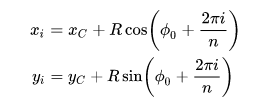
El lector podrá estudiar el método por su cuenta; no creemos que le plantee dudas. En cualquier caso, podrá escribir cualquier duda en los comentarios al artículo.
La clase de objeto de fotograma de animación geométrica ahora está completa.
Ahora, necesitaremos darle acceso desde un programa externo, y también la capacidad de crear rápidamente objetos de esta clase.
Todos los objetos de fotograma de animación recién creados se guardan en sus propias listas en la clase CAnimations.
Vamos a introducir las mejoras necesarias en el archivo de clase \MQL5\Include\DoEasy\Objects\Graph\Animations\Animations.mqh.
Conectamos el archivo de la clase de objeto de fotograma de animación geométrica recién creada al archivo de la clase, y luego declaramos en la sección privada de la clase la lista que almacenará todos los objetos recién creados de esta clase:
//+------------------------------------------------------------------+ //| Animations.mqh | //| Copyright 2021, MetaQuotes Ltd. | //| https://mql5.com/en/users/artmedia70 | //+------------------------------------------------------------------+ #property copyright "Copyright 2021, MetaQuotes Ltd." #property link "https://mql5.com/en/users/artmedia70" #property version "1.00" #property strict // Necessary for mql4 //+------------------------------------------------------------------+ //| Include files | //+------------------------------------------------------------------+ #include "FrameText.mqh" #include "FrameQuad.mqh" #include "FrameGeometry.mqh" //+------------------------------------------------------------------+ //| Pixel copier class | //+------------------------------------------------------------------+ class CAnimations : public CObject { private: CGCnvElement *m_element; // Pointer to the graphical element CArrayObj m_list_frames_text; // List of text animation frames CArrayObj m_list_frames_quad; // List of rectangular animation frames CArrayObj m_list_frames_geom; // List of geometric shape animations frames //--- Return the flag indicating the presence of the frame object with the specified ID in the list bool IsPresentFrame(const ENUM_ANIMATION_FRAME_TYPE frame_type,const int id); //--- Return or create a new animation frame object CFrame *GetOrCreateFrame(const string source,const int id,const ENUM_ANIMATION_FRAME_TYPE frame_type,const bool create_new); public:
En la sección pública de la clase, declaramos el método para crear un nuevo objeto de fotograma de animación geométrica y
escribimos el método que retorna el puntero a la lista de estos objetos:
public: CAnimations(CGCnvElement *element); CAnimations(){;} //--- Create a new (1) rectangular, (2) text and geometric animation frame object CFrame *CreateNewFrameText(const int id); CFrame *CreateNewFrameQuad(const int id); CFrame *CreateNewFrameGeometry(const int id); //--- Return the animation frame objects by ID CFrame *GetFrame(const ENUM_ANIMATION_FRAME_TYPE frame_type,const int id); //--- Return the list of (1) text, (2) rectangular and (3) geometric shape animation frames CArrayObj *GetListFramesText(void) { return &this.m_list_frames_text; } CArrayObj *GetListFramesQuad(void) { return &this.m_list_frames_quad; } CArrayObj *GetListFramesGeometry(void) { return &this.m_list_frames_geom; }
A continuación, declaramos los métodos para dibujar polígonos regulares:
//+------------------------------------------------------------------+ //| Methods of drawing regular polygons | //+------------------------------------------------------------------+ //--- Draw a regular polygon without smoothing bool DrawNgonOnBG(const int id, // Frame ID const int N, // Number of polygon vertices const int coord_x, // X coordinate of the upper-left frame angle const int coord_y, // Y coordinate of the upper-left frame angle const int len, // Frame sides length const double angle, // Polygon rotation angle const color clr, // Color const uchar opacity=255, // Opacity const bool create_new=true, // New object creation flag const bool redraw=false); // Chart redraw flag //--- Draw a regular filled polygon bool DrawNgonFillOnBG(const int id, // Frame ID const int N, // Number of polygon vertices const int coord_x, // X coordinate of the upper-left frame angle const int coord_y, // Y coordinate of the upper-left frame angle const int len, // Frame sides length const double angle, // Polygon rotation angle const color clr, // Color const uchar opacity=255, // Opacity const bool create_new=true, // New object creation flag const bool redraw=false); // Chart redraw flag //--- Draw a regular polygon using AntiAliasing algorithm bool DrawNgonAAOnBG(const int id, // Frame ID const int N, // Number of polygon vertices const int coord_x, // X coordinate of the upper-left frame angle const int coord_y, // Y coordinate of the upper-left frame angle const int len, // Frame sides length const double angle, // Polygon rotation angle const color clr, // Color const uchar opacity=255, // Opacity const bool create_new=true, // New object creation flag const bool redraw=false, // Chart redraw flag const uint style=UINT_MAX); // Line style is one of the ENUM_LINE_STYLE enumeration's values or a custom value //--- Draw a regular polygon using Wu algorithm bool DrawNgonWuOnBG(const int id, // Frame ID const int N, // Number of polygon vertices const int coord_x, // X coordinate of the upper-left frame angle const int coord_y, // Y coordinate of the upper-left frame angle const int len, // Frame sides length const double angle, // Polygon rotation angle const color clr, // Color const uchar opacity=255, // Opacity const bool create_new=true, // New object creation flag const bool redraw=false, // Chart redraw flag const uint style=UINT_MAX); // Line style is one of the ENUM_LINE_STYLE enumeration's values or a custom value //--- Draw a regular polygon with a specified width consecutively using two smoothing algorithms. //--- First, individual segments are smoothed based on Bezier curves. //--- Then, the raster smoothing algorithm is applied to the polygon built from these segments to improve the rendering quality. bool DrawNgonSmoothOnBG(const int id, // Frame ID const int N, // Number of polygon vertices const int coord_x, // X coordinate of the upper-left frame angle const int coord_y, // Y coordinate of the upper-left frame angle const int len, // Frame sides length const double angle, // Polygon rotation angle const int size, // Line width const color clr, // Color const uchar opacity=255, // Opacity const double tension=0.5, // Smoothing parameter value const double step=10, // Approximation step const bool create_new=true, // New object creation flag const bool redraw=false, // Chart redraw flag const ENUM_LINE_STYLE style=STYLE_SOLID, // Line style is one of the ENUM_LINE_STYLE enumeration's values or a custom value const ENUM_LINE_END end_style=LINE_END_ROUND);// Line style is one of the ENUM_LINE_END enumeration's values //--- Draw a regular polygon having a specified width using smoothing algorithm with the preliminary filtration bool DrawNgonThickOnBG(const int id, // Frame ID const int N, // Number of polygon vertices const int coord_x, // X coordinate of the upper-left frame angle const int coord_y, // Y coordinate of the upper-left frame angle const int len, // Frame sides length const double angle, // Polygon rotation angle const int size, // line width const color clr, // Color const uchar opacity=255, // Opacity const bool create_new=true, // New object creation flag const bool redraw=false, // Chart redraw flag const uint style=STYLE_SOLID, // line style ENUM_LINE_END end_style=LINE_END_ROUND); // line ends style }; //+------------------------------------------------------------------+ //| Parametric constructor | //+------------------------------------------------------------------+
Todas las entradas de la línea "ENUM_TEXT_ANCHOR" en el listado de la clase deberán sustituirse por la línea "ENUM_FRAME_ANCHOR".
En el método que retorna un objeto de fotograma de animación según su tipo e identificador, añadimos el procesamiento del nuevo tipo de objeto de fotograma de animación:
//+------------------------------------------------------------------+ //| Return the animation frame objects by type and ID | //+------------------------------------------------------------------+ CFrame *CAnimations::GetFrame(const ENUM_ANIMATION_FRAME_TYPE frame_type,const int id) { //--- Declare the pointer to the animation frame object CFrame *frame=NULL; //--- Depending on the necessary object type, receive their number in the appropriate list int total= ( frame_type==ANIMATION_FRAME_TYPE_TEXT ? this.m_list_frames_text.Total() : frame_type==ANIMATION_FRAME_TYPE_QUAD ? this.m_list_frames_quad.Total() : frame_type==ANIMATION_FRAME_TYPE_GEOMETRY ? this.m_list_frames_geom.Total() : 0 ); //--- Get the next object in the loop ... for(int i=0;i<total;i++) { //--- ... by the list corresponding to the animation frame type switch(frame_type) { case ANIMATION_FRAME_TYPE_TEXT : frame=this.m_list_frames_text.At(i); break; case ANIMATION_FRAME_TYPE_QUAD : frame=this.m_list_frames_quad.At(i); break; case ANIMATION_FRAME_TYPE_GEOMETRY : frame=this.m_list_frames_geom.At(i); break; default: break; } //--- if failed to get the pointer, move on to the next one if(frame==NULL) continue; //--- If the object ID correspond to the required one, //--- return the pointer to the detected object if(frame.ID()==id) return frame; } //--- Nothing is found - return NULL return NULL; } //+------------------------------------------------------------------+
Método que crea un nuevo objeto de fotograma de animación geométrica:
//+------------------------------------------------------------------+ //| Create a new geometric animation frame object | //+------------------------------------------------------------------+ CFrame *CAnimations::CreateNewFrameGeometry(const int id) { //--- If the object with such an ID is already present, inform of that in the journal and return NULL if(this.IsPresentFrame(ANIMATION_FRAME_TYPE_GEOMETRY,id)) { ::Print(DFUN,CMessage::Text(MSG_FORM_OBJECT_FRAME_ALREADY_IN_LIST),(string)id); return NULL; } //--- Create a new geometric animation frame object with the specified ID CFrame *frame=new CFrameGeometry(id,this.m_element); //--- If failed to create an object, inform of that and return NULL if(frame==NULL) { ::Print(DFUN,CMessage::Text(MSG_FORM_OBJECT_ERR_FAILED_CREATE_FRAME)); return NULL; } //--- If failed to add the created object to the list, inform of that, remove the object and return NULL if(!this.m_list_frames_geom.Add(frame)) { ::Print(DFUN,CMessage::Text(MSG_LIB_SYS_FAILED_OBJ_ADD_TO_LIST)," ID: ",id); delete frame; return NULL; } //--- Return the pointer to a newly created object return frame; } //+------------------------------------------------------------------+
La lógica del método se describe al completo en los comentarios al código.
En el método que retorna o crea un nuevo objeto de fotograma de animación, añadimos el procesamiento del nuevo tipo de fotograma de animación:
//+------------------------------------------------------------------+ //| Return or create a new animation frame object | //+------------------------------------------------------------------+ CFrame *CAnimations::GetOrCreateFrame(const string source,const int id,const ENUM_ANIMATION_FRAME_TYPE frame_type,const bool create_new) { //--- Declare null pointers to objects CFrameQuad *frame_q=NULL; CFrameText *frame_t=NULL; CFrameGeometry *frame_g=NULL; //--- Depending on the required object type switch(frame_type) { //--- If this is a text animation frame, case ANIMATION_FRAME_TYPE_TEXT : //--- get the pointer to an object with a specified ID frame_t=this.GetFrame(ANIMATION_FRAME_TYPE_TEXT,id); //--- If the pointer is obtained, return it if(frame_t!=NULL) return frame_t; //--- If the flag of creating a new object is not set, report an error and return NULL if(!create_new) { ::Print(source,CMessage::Text(MSG_FORM_OBJECT_FRAME_NOT_EXIST_LIST),(string)id); return NULL; } //--- Return the result of creating a new text animation frame object (pointer to the created object) return this.CreateNewFrameText(id); //--- If this is a rectangular animation frame case ANIMATION_FRAME_TYPE_QUAD : //--- get the pointer to an object with a specified ID frame_q=this.GetFrame(ANIMATION_FRAME_TYPE_QUAD,id); //--- If the pointer is obtained, return it if(frame_q!=NULL) return frame_q; //--- If the flag of creating a new object is not set, report an error and return NULL if(!create_new) { ::Print(source,CMessage::Text(MSG_FORM_OBJECT_FRAME_NOT_EXIST_LIST),(string)id); return NULL; } //--- Return the result of creating a new rectangular animation frame object (pointer to the created object) return this.CreateNewFrameQuad(id); //--- If this is a geometric animation frame case ANIMATION_FRAME_TYPE_GEOMETRY : //--- get the pointer to an object with a specified ID frame_g=this.GetFrame(ANIMATION_FRAME_TYPE_GEOMETRY,id); //--- If the pointer is obtained, return it if(frame_g!=NULL) return frame_g; //--- If the flag of creating a new object is not set, report an error and return NULL if(!create_new) { ::Print(source,CMessage::Text(MSG_FORM_OBJECT_FRAME_NOT_EXIST_LIST),(string)id); return NULL; } //--- Return the result of creating a new geometric animation frame object (pointer to the created object) return this.CreateNewFrameGeometry(id); //--- In the remaining cases, return NULL default: return NULL; } } //+------------------------------------------------------------------+
Aquí, de la misma manera, la lógica al completo se describe en los comentarios al código.
Al final del listado de la clase, añadimos la implementación de los métodos de dibujado de polígonos regulares:
//+------------------------------------------------------------------+ //| Draw a regular polygon without smoothing | //+------------------------------------------------------------------+ bool CAnimations::DrawNgonOnBG(const int id, // Frame ID const int N, // Number of polygon vertices const int coord_x, // X coordinate of the upper-left frame angle const int coord_y, // Y coordinate of the upper-left frame angle const int len, // Frame sides length const double angle, // Polygon rotation angle const color clr, // Color const uchar opacity=255, // Opacity const bool create_new=true, // New object creation flag const bool redraw=false) // Chart redraw flag { CFrameGeometry *frame=this.GetOrCreateFrame(DFUN,id,ANIMATION_FRAME_TYPE_GEOMETRY,create_new); if(frame==NULL) return false; return frame.DrawNgonOnBG(N,coord_x,coord_y,len,angle,clr,opacity,redraw); } //+------------------------------------------------------------------+ //| Draw a regular filled polygon | //+------------------------------------------------------------------+ bool CAnimations::DrawNgonFillOnBG(const int id, // Frame ID const int N, // Number of polygon vertices const int coord_x, // X coordinate of the upper-left frame angle const int coord_y, // Y coordinate of the upper-left frame angle const int len, // Frame sides length const double angle, // Polygon rotation angle const color clr, // Color const uchar opacity=255, // Opacity const bool create_new=true, // New object creation flag const bool redraw=false) // Chart redraw flag { CFrameGeometry *frame=this.GetOrCreateFrame(DFUN,id,ANIMATION_FRAME_TYPE_GEOMETRY,create_new); if(frame==NULL) return false; return frame.DrawNgonFillOnBG(N,coord_x,coord_y,len,angle,clr,opacity,redraw); } //+------------------------------------------------------------------+ //| Draw a regular polygon using | //| AntiAliasing algorithm | //+------------------------------------------------------------------+ bool CAnimations::DrawNgonAAOnBG(const int id, // Frame ID const int N, // Number of polygon vertices const int coord_x, // X coordinate of the upper-left frame angle const int coord_y, // Y coordinate of the upper-left frame angle const int len, // Frame sides length const double angle, // Polygon rotation angle const color clr, // Color const uchar opacity=255, // Opacity const bool create_new=true, // New object creation flag const bool redraw=false, // Chart redraw flag const uint style=UINT_MAX) // Line style is one of the ENUM_LINE_STYLE enumeration's values or a custom value { CFrameGeometry *frame=this.GetOrCreateFrame(DFUN,id,ANIMATION_FRAME_TYPE_GEOMETRY,create_new); if(frame==NULL) return false; return frame.DrawNgonAAOnBG(N,coord_x,coord_y,len,angle,clr,opacity,redraw,style); } //+------------------------------------------------------------------+ //| Draw a regular polygon using | //| Wu algorithm | //+------------------------------------------------------------------+ bool CAnimations::DrawNgonWuOnBG(const int id, // Frame ID const int N, // Number of polygon vertices const int coord_x, // X coordinate of the upper-left frame angle const int coord_y, // Y coordinate of the upper-left frame angle const int len, // Frame sides length const double angle, // Polygon rotation angle const color clr, // Color const uchar opacity=255, // Opacity const bool create_new=true, // New object creation flag const bool redraw=false, // Chart redraw flag const uint style=UINT_MAX) // Line style is one of the ENUM_LINE_STYLE enumeration's values or a custom value { CFrameGeometry *frame=this.GetOrCreateFrame(DFUN,id,ANIMATION_FRAME_TYPE_GEOMETRY,create_new); if(frame==NULL) return false; return frame.DrawNgonWuOnBG(N,coord_x,coord_y,len,angle,clr,opacity,redraw,style); } //+------------------------------------------------------------------+ //| Draw a regular polygon of a specified width | //| using two smoothing algorithms in series. | //| First, individual segments are smoothed based on Bezier curves. | //| Then, to improve the rendering quality, | //| a raster smoothing algorithm is applied | //| to the polygon made of these segments. | //+------------------------------------------------------------------+ bool CAnimations::DrawNgonSmoothOnBG(const int id, // Frame ID const int N, // Number of polygon vertices const int coord_x, // X coordinate of the upper-left frame angle const int coord_y, // Y coordinate of the upper-left frame angle const int len, // Frame sides length const double angle, // Polygon rotation angle const int size, // Line width const color clr, // Color const uchar opacity=255, // Opacity const double tension=0.5, // Smoothing parameter value const double step=10, // Approximation step const bool create_new=true, // New object creation flag const bool redraw=false, // Chart redraw flag const ENUM_LINE_STYLE style=STYLE_SOLID, // Line style is one of the ENUM_LINE_STYLE enumeration's values or a custom value const ENUM_LINE_END end_style=LINE_END_ROUND)// Line style is one of the ENUM_LINE_END enumeration's values { CFrameGeometry *frame=this.GetOrCreateFrame(DFUN,id,ANIMATION_FRAME_TYPE_GEOMETRY,create_new); if(frame==NULL) return false; return frame.DrawNgonSmoothOnBG(N,coord_x,coord_y,len,angle,size,clr,opacity,tension,step,redraw,style,end_style); } //+------------------------------------------------------------------+ //| Draw a regular polygon with a specified width using | //| a smoothing algorithm with the preliminary sorting | //+------------------------------------------------------------------+ bool CAnimations::DrawNgonThickOnBG(const int id, // Frame ID const int N, // Number of polygon vertices const int coord_x, // X coordinate of the upper-left frame angle const int coord_y, // Y coordinate of the upper-left frame angle const int len, // Frame sides length const double angle, // Polygon rotation angle const int size, // line width const color clr, // Color const uchar opacity=255, // Opacity const bool create_new=true, // New object creation flag const bool redraw=false, // Chart redraw flag const uint style=STYLE_SOLID, // line style ENUM_LINE_END end_style=LINE_END_ROUND) // line ends style { CFrameGeometry *frame=this.GetOrCreateFrame(DFUN,id,ANIMATION_FRAME_TYPE_GEOMETRY,create_new); if(frame==NULL) return false; return frame.DrawNgonThickOnBG(N,coord_x,coord_y,len,angle,size,clr,opacity,redraw,style,end_style); } //+------------------------------------------------------------------+
La lógica de todos estos métodos es absolutamente idéntica, así que analizaremos el ejemplo del último método.
Como podemos ver, todo aquí es simple: en primer lugar, o bien obtenemos de la lista el objeto de fotograma de animación geométrica ya creado, o bien lo creamos si no está en la lista, y después, en el caso de que la bandera de creación de un nuevo objeto esté establecida, y si el objeto no se ha podido obtener o crear, retornamos false.
De lo contrario, retornamos el resultado de la llamada al método homónimo de la clase de objeto de fotograma de animación geométrica obtenido de la lista o recién creado.
Ahora, vamos a modificar la clase del objeto de formulario en el archivo \MQL5\Include\DoEasy\Objects\Graph\Form.mqh.
Todas las entradas de la línea "ENUM_TEXT_ANCHOR" en la lista de clases deben reemplazarse por "ENUM_FRAME_ANCHOR".
En la sección privada de la clase, declaramos los métodos para poner a cero los tamaños de las matrices de píxeles de las tres clases de fotogramas de animación:
//+------------------------------------------------------------------+ //| Form object class | //+------------------------------------------------------------------+ class CForm : public CGCnvElement { private: CArrayObj m_list_elements; // List of attached elements CAnimations *m_animations; // Pointer to the animation object CShadowObj *m_shadow_obj; // Pointer to the shadow object color m_color_frame; // Form frame color int m_frame_width_left; // Form frame width to the left int m_frame_width_right; // Form frame width to the right int m_frame_width_top; // Form frame width at the top int m_frame_width_bottom; // Form frame width at the bottom //--- Initialize the variables void Initialize(void); //--- Reset the array size of (1) text, (2) rectangular and (3) geometric animation frames void ResetArrayFrameT(void); void ResetArrayFrameQ(void); void ResetArrayFrameG(void); //--- Return the name of the dependent object
Necesitamos esto para que funcionen correctamente los métodos de guardado y restauración del fondo del formulario donde se dibujan las figuras (que hemos analizado anteriormente).
En la sección pública de la clase, escribimos un método para fijar el aspecto del formulario y declaramos un método virtual que restaura el recurso gráfico de una matriz:
//--- Draw an embossed (concave) field void DrawFieldStamp(const int x, // X coordinate relative to the form const int y, // Y coordinate relative to the form const int width, // Field width const int height, // Field height const color colour, // Field color const uchar opacity); // Field opacity //--- Capture the appearance of the created form void Done(void) { CGCnvElement::CanvasUpdate(false); CGCnvElement::ResourceStamp(DFUN); } //--- Restore the resource from the array virtual bool Reset(void); //+------------------------------------------------------------------+ //| Methods of working with image pixels | //+------------------------------------------------------------------+
¿Y para qué necesitamos el método que fija el aspecto del formulario?
Por ejemplo: supongamos que hemos creado un formulario y hemos dibujado todos los elementos inmutables necesarios en él. Ahora necesitamos copiar la apariencia creada del formulario en la matriz de copia del recurso gráfico, de forma que, si fuera necesario, podamos devolver la forma original del formulario. Y es que, al fin y al cabo, todo lo que dibujamos en el formulario, todos estos cambios, se muestran con precisión en el recurso gráfico: para que tengamos la posibilidad de no redibujar el formulario completo, solo necesitamos almacenar una copia del formulario creado originalmente en una matriz especial desde donde siempre podremos restaurar la apariencia original, cosa que en realidad hace el método Reset().
En la sección pública de la clase, escribimos los métodos para dibujar polígonos regulares:
//--- Draw a regular polygon without smoothing bool DrawNgonOnBG(const int id, // Frame ID const int N, // Number of polygon vertices const int coord_x, // X coordinate of the upper-left frame angle const int coord_y, // Y coordinate of the upper-left frame angle const int len, // Frame sides length const double angle, // Polygon rotation angle const color clr, // Color const uchar opacity=255, // Opacity const bool create_new=true, // New object creation flag const bool redraw=false) // Chart redraw flag { return(this.m_animations!=NULL ? this.m_animations.DrawNgonOnBG(id,N,coord_x,coord_y,len,angle,clr,opacity,create_new,redraw) : false); } //--- Draw a regular filled polygon bool DrawNgonFillOnBG(const int id, // Frame ID const int N, // Number of polygon vertices const int coord_x, // X coordinate of the upper-left frame angle const int coord_y, // Y coordinate of the upper-left frame angle const int len, // Frame sides length const double angle, // Polygon rotation angle const color clr, // Color const uchar opacity=255, // Opacity const bool create_new=true, // New object creation flag const bool redraw=false) // Chart redraw flag { return(this.m_animations!=NULL ? this.m_animations.DrawNgonFillOnBG(id,N,coord_x,coord_y,len,angle,clr,opacity,create_new,redraw) : false); } //--- Draw a regular polygon using AntiAliasing algorithm bool DrawNgonAAOnBG(const int id, // Frame ID const int N, // Number of polygon vertices const int coord_x, // X coordinate of the upper-left frame angle const int coord_y, // Y coordinate of the upper-left frame angle const int len, // Frame sides length const double angle, // Polygon rotation angle const color clr, // Color const uchar opacity=255, // Opacity const bool create_new=true, // New object creation flag const bool redraw=false, // Chart redraw flag const uint style=UINT_MAX) // Line style is one of the ENUM_LINE_STYLE enumeration's values or a custom value { return(this.m_animations!=NULL ? this.m_animations.DrawNgonAAOnBG(id,N,coord_x,coord_y,len,angle,clr,opacity,create_new,redraw,style) : false); } //--- Draw a regular polygon using Wu algorithm bool DrawNgonWuOnBG(const int id, // Frame ID const int N, // Number of polygon vertices const int coord_x, // X coordinate of the upper-left frame angle const int coord_y, // Y coordinate of the upper-left frame angle const int len, // Frame sides length const double angle, // Polygon rotation angle const color clr, // Color const uchar opacity=255, // Opacity const bool create_new=true, // New object creation flag const bool redraw=false, // Chart redraw flag const uint style=UINT_MAX) // Line style is one of the ENUM_LINE_STYLE enumeration's values or a custom value { return(this.m_animations!=NULL ? this.m_animations.DrawNgonWuOnBG(id,N,coord_x,coord_y,len,angle,clr,opacity,create_new,redraw,style) : false); } //--- Draw a regular polygon with a specified width consecutively using two smoothing algorithms. //--- First, individual segments are smoothed based on Bezier curves. //--- Then, the raster smoothing algorithm is applied to the polygon built from these segments to improve the rendering quality. bool DrawNgonSmoothOnBG(const int id, // Frame ID const int N, // Number of polygon vertices const int coord_x, // X coordinate of the upper-left frame angle const int coord_y, // Y coordinate of the upper-left frame angle const int len, // Frame sides length const double angle, // Polygon rotation angle const int size, // Line width const color clr, // Color const uchar opacity=255, // Opacity const double tension=0.5, // Smoothing parameter value const double step=10, // Approximation step const bool create_new=true, // New object creation flag const bool redraw=false, // Chart redraw flag const ENUM_LINE_STYLE style=STYLE_SOLID, // Line style is one of the ENUM_LINE_STYLE enumeration's values or a custom value const ENUM_LINE_END end_style=LINE_END_ROUND)// Line style is one of the ENUM_LINE_END enumeration's values { return(this.m_animations!=NULL ? this.m_animations.DrawNgonSmoothOnBG(id,N,coord_x,coord_y,len,angle,size,clr,opacity,tension,step,create_new,redraw,style,end_style) : false); } //--- Draw a regular polygon having a specified width using smoothing algorithm with the preliminary filtration bool DrawNgonThickOnBG(const int id, // Frame ID const int N, // Number of polygon vertices const int coord_x, // X coordinate of the upper-left frame angle const int coord_y, // Y coordinate of the upper-left frame angle const int len, // Frame sides length const double angle, // Polygon rotation angle const int size, // line width const color clr, // Color const uchar opacity=255, // Opacity const bool create_new=true, // New object creation flag const bool redraw=false, // Chart redraw flag const uint style=STYLE_SOLID, // line style ENUM_LINE_END end_style=LINE_END_ROUND) // line ends style { return(this.m_animations!=NULL ? this.m_animations.DrawNgonThickOnBG(id,N,coord_x,coord_y,len,angle,size,clr,opacity,create_new,redraw,style,end_style) : false); }
Todos los métodos son idénticos y retornan el resultado de la llamada de los métodos correspondientes de la instancia de la clase CAnimations que hemos analizado anteriormente.
Implementamos fuera del cuerpo de la clase los métodos declarados:
Estos son los tres métodos que resetean el tamaño de las matrices de los tres objetos de fotograma de animación:
//+------------------------------------------------------------------+ //| Reset the array size of the text animation frames | //+------------------------------------------------------------------+ void CForm::ResetArrayFrameT(void) { if(this.m_animations==NULL) return; CArrayObj *list=this.m_animations.GetListFramesText(); if(list==NULL) return; for(int i=0;i<list.Total();i++) { CFrameText *frame=list.At(i); if(frame==NULL) continue; frame.ResetArray(); } } //+------------------------------------------------------------------+ //| Reset the size of the rectangular animation frame array | //+------------------------------------------------------------------+ void CForm::ResetArrayFrameQ(void) { if(this.m_animations==NULL) return; CArrayObj *list=this.m_animations.GetListFramesQuad(); if(list==NULL) return; for(int i=0;i<list.Total();i++) { CFrameQuad *frame=list.At(i); if(frame==NULL) continue; frame.ResetArray(); } } //+------------------------------------------------------------------+ //| Reset the size of the geometric animation frame array | //+------------------------------------------------------------------+ void CForm::ResetArrayFrameG(void) { if(this.m_animations==NULL) return; CArrayObj *list=this.m_animations.GetListFramesGeometry(); if(list==NULL) return; for(int i=0;i<list.Total();i++) { CFrameGeometry *frame=list.At(i); if(frame==NULL) continue; frame.ResetArray(); } } //+------------------------------------------------------------------+
Todos los métodos son idénticos entre sí:
Si el objeto de la clase CAnimation no existe —salimos del método—, este objeto no tiene animaciones.
Obtenemos el puntero a la lista de fotogramas de animación que se corresponden con el método. En un ciclo por la lista resultante, obtenemos el puntero al siguiente objeto de fotograma de animación y ponemos su matriz de píxeles a cero.
Método que restaura el recurso de una matriz:
//+------------------------------------------------------------------+ //| Restore the resource from the array | //+------------------------------------------------------------------+ bool CForm::Reset(void) { CGCnvElement::Reset(); this.ResetArrayFrameQ(); this.ResetArrayFrameT(); this.ResetArrayFrameG(); return true; } //+------------------------------------------------------------------+
Primero, llamamos al método de la clase principal que restaura el recurso gráfico de la matriz de copia, y luego ponemos a cero las matrices de píxeles de todos los objetos de fotogramas de animación, de manera que después de restaurar la apariencia del formulario, podamos copiar de nuevo el fondo en las coordenadas deseadas y en el tamaño del área de fondo a guardar.
Bueno, ya estamos listos para poner a prueba el dibujado de polígonos regulares en el formulario.
Simulación
Para las pruebas, tomaremos el asesor de prueba del artículo anterior y
lo guardaremos en la carpeta \MQL5\Experts\TestDoEasy\Part80\ con el nuevo nombre TestDoEasyPart80.mq5.
¿Cómo vamos a realizar la prueba? Si el lector recuerda, en el último artículo dibujamos figuras en un objeto de formulario presionando las teclas del teclado. Hoy haremos lo mismo. Solo tendremos que reasignar los botones cuya pulsación activa el dibujado de los polígonos a los que hemos asignado dinámicamente las coordenadas y los tamaños. En esta ocasión, también cambiaremos dinámicamente las coordenadas del fotograma de animación en el eje X y el número de vértices del polígono dibujado (de 3 a 10).
- Si presionamos la tecla "Y", se dibujará un polígono regular sin suavizar,
- Si presionamos la tecla "U", se dibujará un polígono regular coloreado sin suavizar,
- Si presionamos la tecla "I", se dibujará un polígono regular suavizado por el algoritmo AntiAlliasing (AA),
- Si presionamos la tecla "O", se dibujará un polígono regular suavizado por el algoritmo de Xiaolin Wu,
- Si presionamos la tecla "P", se dibujará un polígono regular del grosor indicado, suavizado por dos algoritmos suavizado (Smooth),
- Si presionamos la tecla "A", se dibujará un polígono regular del grosor indicado, con uso de suavizado con filtrado preliminar (Thick),
- A la tecla "." le asignaremos el dibujado del área coloreada; de hecho, rellenará todo el formulario con el color especificado.
Además, con cada clic en el formulario, la coordenada X del fotograma dibujado cambiará, y el número de vértices del polígono dibujado aumentará en 1.
Todas las entradas de la sublínea "TEXT_ANCHOR" serán reemplazadas por la sublínea "FRAME_ANCHOR".
En el manejador OnInit() del asesor, después de la creación de cada formulario, fijaremos su apariencia:
//+------------------------------------------------------------------+ //| Expert initialization function | //+------------------------------------------------------------------+ int OnInit() { //--- Set the permissions to send cursor movement and mouse scroll events ChartSetInteger(ChartID(),CHART_EVENT_MOUSE_MOVE,true); ChartSetInteger(ChartID(),CHART_EVENT_MOUSE_WHEEL,true); //--- Set EA global variables ArrayResize(array_clr,2); array_clr[0]=C'26,100,128'; // Original ≈Dark-azure color array_clr[1]=C'35,133,169'; // Lightened original color //--- Create the specified number of form objects list_forms.Clear(); int total=FORMS_TOTAL; for(int i=0;i<total;i++) { int y=40; if(i>0) { CForm *form_prev=list_forms.At(i-1); if(form_prev==NULL) continue; y=form_prev.BottomEdge()+10; } //--- When creating an object, pass all the required parameters to it CForm *form=new CForm("Form_0"+(string)(i+1),300,y,100,(i<2 ? 70 : 30)); if(form==NULL) continue; //--- Set activity and moveability flags for the form form.SetActive(true); form.SetMovable(false); //--- Set the form ID equal to the loop index and the index in the list of objects form.SetID(i); form.SetNumber(0); // (0 - main form object) Auxiliary objects may be attached to the main one. The main object is able to manage them //--- Set the partial opacity for the middle form and the full one for the rest uchar opacity=(i==1 ? 250 : 255); //--- Set the form style and its color theme depending on the loop index if(i<2) { ENUM_FORM_STYLE style=(ENUM_FORM_STYLE)i; ENUM_COLOR_THEMES theme=(ENUM_COLOR_THEMES)i; //--- Set the form style and theme form.SetFormStyle(style,theme,opacity,true,false); } //--- If this is the first (top) form if(i==0) { //--- Draw a concave field slightly shifted from the center of the form downwards form.DrawFieldStamp(3,10,form.Width()-6,form.Height()-13,form.ColorBackground(),form.Opacity()); form.Done(); } //--- If this is the second form if(i==1) { //--- Draw a concave semi-transparent "tainted glass" field in the center form.DrawFieldStamp(10,10,form.Width()-20,form.Height()-20,clrWheat,200); form.Done(); } //--- If this is the third form if(i==2) { //--- Set the opacity of 200 form.SetOpacity(200); //--- The form background color is set as the first color from the color array form.SetColorBackground(array_clr[0]); //--- Form outlining frame color form.SetColorFrame(clrDarkBlue); //--- Draw the shadow drawing flag form.SetShadow(true); //--- Calculate the shadow color as the chart background color converted to the monochrome one color clrS=form.ChangeColorSaturation(form.ColorBackground(),-100); //--- If the settings specify the usage of the chart background color, replace the monochrome color with 20 units //--- Otherwise, use the color specified in the settings for drawing the shadow color clr=(InpUseColorBG ? form.ChangeColorLightness(clrS,-20) : InpColorForm3); //--- Draw the form shadow with the right-downwards offset from the form by three pixels along all axes //--- Set the shadow opacity to 200, while the blur radius is equal to 4 form.DrawShadow(3,3,clr,200,4); //--- Fill the form background with a vertical gradient form.Erase(array_clr,form.Opacity()); //--- Draw an outlining rectangle at the edges of the form form.DrawRectangle(0,0,form.Width()-1,form.Height()-1,form.ColorFrame(),form.Opacity()); form.Done(); //--- Display the text describing the gradient type and update the form //--- Text parameters: the text coordinates and the anchor point in the form center //--- Create a new text animation frame with the ID of 0 and display the text on the form form.TextOnBG(0,TextByLanguage("V-Градиент","V-Gradient"),form.Width()/2,form.Height()/2,FRAME_ANCHOR_CENTER,C'211,233,149',255,true,false); } //--- If this is the fourth (bottom) form if(i==3) { //--- Set the opacity of 200 form.SetOpacity(200); //--- The form background color is set as the first color from the color array form.SetColorBackground(array_clr[0]); //--- Form outlining frame color form.SetColorFrame(clrDarkBlue); //--- Draw the shadow drawing flag form.SetShadow(true); //--- Calculate the shadow color as the chart background color converted to the monochrome one color clrS=form.ChangeColorSaturation(form.ColorBackground(),-100); //--- If the settings specify the usage of the chart background color, replace the monochrome color with 20 units //--- Otherwise, use the color specified in the settings for drawing the shadow color clr=(InpUseColorBG ? form.ChangeColorLightness(clrS,-20) : InpColorForm3); //--- Draw the form shadow with the right-downwards offset from the form by three pixels along all axes //--- Set the shadow opacity to 200, while the blur radius is equal to 4 form.DrawShadow(3,3,clr,200,4); //--- Fill the form background with a horizontal gradient form.Erase(array_clr,form.Opacity(),false); //--- Draw an outlining rectangle at the edges of the form form.DrawRectangle(0,0,form.Width()-1,form.Height()-1,form.ColorFrame(),form.Opacity()); form.Done(); //--- Display the text describing the gradient type and update the form //--- Text parameters: the text coordinates and the anchor point in the form center //--- Create a new text animation frame with the ID of 0 and display the text on the form form.TextOnBG(0,TextByLanguage("H-Градиент","H-Gradient"),form.Width()/2,form.Height()/2,FRAME_ANCHOR_CENTER,C'211,233,149',255,true,true); } //--- Add objects to the list if(!list_forms.Add(form)) { delete form; continue; } } //--- return(INIT_SUCCEEDED); } //+------------------------------------------------------------------+
En el manejador OnChartEvent(), en el bloque de procesamiento de la pulsación de las teclas, añadiremos la llamada del método de restauración de la apariencia del formulario y el reseteo de las matrices de píxeles de los objetos de fotograma:
//--- If a key is pressed if(id==CHARTEVENT_KEYDOWN) { //--- Get a drawn shape type depending on a pressed key figure_type=FigureType(lparam); //--- If the shape type has changed if(figure_type!=figure_type_prev) { //--- Get the text of the drawn shape type description figure=FigureTypeDescription(figure_type); //--- In the loop by all forms, for(int i=0;i<list_forms.Total();i++) { //--- get the pointer to the next form object CForm *form=list_forms.At(i); if(form==NULL) continue; //--- If the form ID is 2, if(form.ID()==2) { //--- Reset all coordinate shifts to zero, restore the form background and display the text describing the drawn shape type nx1=ny1=nx2=ny2=nx3=ny3=nx4=ny4=nx5=ny5=0; form.Reset(); form.TextOnBG(0,figure,form.TextLastX(),form.TextLastY(),form.TextAnchor(),C'211,233,149',255,false,true); } } //--- Write the new shape type figure_type_prev=figure_type; } }
En la función FigureType(), añadiremos el procesamiento de la tecla "." :
//+------------------------------------------------------------------+ //| Return the shape depending on the pressed key | //+------------------------------------------------------------------+ ENUM_FIGURE_TYPE FigureType(const long key_code) { switch((int)key_code) { //--- "1" = Dot case 49 : return FIGURE_TYPE_PIXEL; //--- "2" = Dot with AntiAlliasing case 50 : return FIGURE_TYPE_PIXEL_AA; //--- "3" = Vertical line case 51 : return FIGURE_TYPE_LINE_VERTICAL; //--- "4" = Vertical segment of a freehand line having a specified width using a smoothing algorithm case 52 : return FIGURE_TYPE_LINE_VERTICAL_THICK; //--- "5" = Horizontal line case 53 : return FIGURE_TYPE_LINE_HORIZONTAL; //--- "6" = Horizontal segment of a freehand line having a specified width using a smoothing algorithm case 54 : return FIGURE_TYPE_LINE_HORIZONTAL_THICK; //--- "7" = Freehand line case 55 : return FIGURE_TYPE_LINE; //--- "8" = Line with AntiAlliasing case 56 : return FIGURE_TYPE_LINE_AA; //--- "9" = Line with WU case 57 : return FIGURE_TYPE_LINE_WU; //--- "0" = Segment of a freehand line having a specified width using a smoothing algorithm case 48 : return FIGURE_TYPE_LINE_THICK; //--- "q" = Polyline case 81 : return FIGURE_TYPE_POLYLINE; //--- "w" = Polyline with AntiAlliasing case 87 : return FIGURE_TYPE_POLYLINE_AA; //--- "e" = Polyline with WU case 69 : return FIGURE_TYPE_POLYLINE_WU; //--- "r" = Polyline with a specified width using two smoothing algorithms case 82 : return FIGURE_TYPE_POLYLINE_SMOOTH; //--- "t" = Polyline with a specified width using a smoothing algorithm case 84 : return FIGURE_TYPE_POLYLINE_THICK; //--- "y" = Polygon case 89 : return FIGURE_TYPE_POLYGON; //--- "u" = Filled polygon case 85 : return FIGURE_TYPE_POLYGON_FILL; //--- "i" = Polygon with AntiAlliasing case 73 : return FIGURE_TYPE_POLYGON_AA; //--- "o" = Polygon with WU case 79 : return FIGURE_TYPE_POLYGON_WU; //--- "p" = Polygon with a specified width using two smoothing algorithms case 80 : return FIGURE_TYPE_POLYGON_SMOOTH; //--- "a" = Polygon with a specified width using a smoothing algorithm case 65 : return FIGURE_TYPE_POLYGON_THICK; //--- "s" = Rectangle case 83 : return FIGURE_TYPE_RECTANGLE; //--- "d" = Filled rectangle case 68 : return FIGURE_TYPE_RECTANGLE_FILL; //--- "f" = Circle case 70 : return FIGURE_TYPE_CIRCLE; //--- "g" = Filled circle case 71 : return FIGURE_TYPE_CIRCLE_FILL; //--- "h" = Circle with AntiAlliasing case 72 : return FIGURE_TYPE_CIRCLE_AA; //--- "j" = Circle with WU case 74 : return FIGURE_TYPE_CIRCLE_WU; //--- "k" = Triangle case 75 : return FIGURE_TYPE_TRIANGLE; //--- "l" = Filled triangle case 76 : return FIGURE_TYPE_TRIANGLE_FILL; //--- "z" = Triangle with AntiAlliasing case 90 : return FIGURE_TYPE_TRIANGLE_AA; //--- "x" = Triangle with WU case 88 : return FIGURE_TYPE_TRIANGLE_WU; //--- "c" = Ellipse case 67 : return FIGURE_TYPE_ELLIPSE; //--- "v" = Filled ellipse case 86 : return FIGURE_TYPE_ELLIPSE_FILL; //--- "b" = Ellipse with AntiAlliasing case 66 : return FIGURE_TYPE_ELLIPSE_AA; //--- "n" = Ellipse with WU case 78 : return FIGURE_TYPE_ELLIPSE_WU; //--- "m" = Ellipse arc case 77 : return FIGURE_TYPE_ARC; //--- "," = Ellipse sector case 188 : return FIGURE_TYPE_PIE; //--- "." = Filled area case 190 : return FIGURE_TYPE_FILL; //--- Default = Dot default : return FIGURE_TYPE_PIXEL; } } //+------------------------------------------------------------------+
En la función FigureProcessing(), crearemos dinámicamente las matrices de coordenadas:
//+------------------------------------------------------------------+ //| Handle the selected shape | //+------------------------------------------------------------------+ void FigureProcessing(CForm *form,const ENUM_FIGURE_TYPE figure_type) { int array_x[]; int array_y[]; switch(figure_type) {
y allí donde sea necesario transmitir a los métodos de las clases las matrices de coordinadas, estableceremos el tamaño de dichas matrices:
//--- "q" = Polyline case FIGURE_TYPE_POLYLINE : coordX1=START_X+nx1; coordY1=START_Y+ny1; coordX2=coordX1+nx2*8; coordY2=coordY1; coordX3=coordX2; coordY3=coordY2+ny3*2; coordX4=coordX1; coordY4=coordY3; coordX5=coordX1; coordY5=coordY1; //--- Fill in the arrays with coordinate values ArrayResize(array_x,5); ArrayResize(array_y,5); array_x[0]=coordX1; array_x[1]=coordX2; array_x[2]=coordX3; array_x[3]=coordX4; array_x[4]=coordX5; array_y[0]=coordY1; array_y[1]=coordY2; array_y[2]=coordY3; array_y[3]=coordY4; array_y[4]=coordY5; //--- check x1 and y1 coordinates for being outside the form
...
//--- "w" = Polyline with AntiAlliasing case FIGURE_TYPE_POLYLINE_AA : coordX1=START_X+nx1; coordY1=START_Y+ny1; coordX2=coordX1+nx2*8; coordY2=coordY1; coordX3=coordX2; coordY3=coordY2+ny3*2; coordX4=coordX1; coordY4=coordY3; coordX5=coordX1; coordY5=coordY1; //--- Fill in the arrays with coordinate values ArrayResize(array_x,5); ArrayResize(array_y,5); array_x[0]=coordX1; array_x[1]=coordX2; array_x[2]=coordX3; array_x[3]=coordX4; array_x[4]=coordX5; array_y[0]=coordY1; array_y[1]=coordY2; array_y[2]=coordY3; array_y[3]=coordY4; array_y[4]=coordY5; //--- check x1 and y1 coordinates for being outside the form
...
//--- "e" = Polyline with WU case FIGURE_TYPE_POLYLINE_WU : coordX1=START_X+nx1; coordY1=START_Y+ny1; coordX2=coordX1+nx2*8; coordY2=coordY1; coordX3=coordX2; coordY3=coordY2+ny3*2; coordX4=coordX1; coordY4=coordY3; coordX5=coordX1; coordY5=coordY1; //--- Fill in the arrays with coordinate values ArrayResize(array_x,5); ArrayResize(array_y,5); array_x[0]=coordX1; array_x[1]=coordX2; array_x[2]=coordX3; array_x[3]=coordX4; array_x[4]=coordX5; array_y[0]=coordY1; array_y[1]=coordY2; array_y[2]=coordY3; array_y[3]=coordY4; array_y[4]=coordY5; //--- check x1 and y1 coordinates for being outside the form
...
//--- "r" = Polyline with a specified width using two smoothing algorithms case FIGURE_TYPE_POLYLINE_SMOOTH : coordX1=START_X+nx1; coordY1=START_Y+ny1; coordX2=coordX1+nx2*8; coordY2=coordY1; coordX3=coordX2; coordY3=coordY2+ny3*2; coordX4=coordX1; coordY4=coordY3; coordX5=coordX1; coordY5=coordY1; //--- Fill in the arrays with coordinate values ArrayResize(array_x,5); ArrayResize(array_y,5); array_x[0]=coordX1; array_x[1]=coordX2; array_x[2]=coordX3; array_x[3]=coordX4; array_x[4]=coordX5; array_y[0]=coordY1; array_y[1]=coordY2; array_y[2]=coordY3; array_y[3]=coordY4; array_y[4]=coordY5; //--- check x1 and y1 coordinates for being outside the form
...
//--- "t" = Polyline with a specified width using a smoothing algorithm case FIGURE_TYPE_POLYLINE_THICK : coordX1=START_X+nx1; coordY1=START_Y+ny1; coordX2=coordX1+nx2*8; coordY2=coordY1; coordX3=coordX2; coordY3=coordY2+ny3*2; coordX4=coordX1; coordY4=coordY3; coordX5=coordX1; coordY5=coordY1; //--- Fill in the arrays with coordinate values ArrayResize(array_x,5); ArrayResize(array_y,5); array_x[0]=coordX1; array_x[1]=coordX2; array_x[2]=coordX3; array_x[3]=coordX4; array_x[4]=coordX5; array_y[0]=coordY1; array_y[1]=coordY2; array_y[2]=coordY3; array_y[3]=coordY4; array_y[4]=coordY5; //--- check x1 and y1 coordinates for being outside the form
Allí donde tengamos los códigos para procesar la pulsación de las teclas para dibujar polígonos, escribiremos un nuevo manejador; ahora, en estos lugares, llamaremos a los métodos para dibujar polígonos regulares:
//--- "y" = Polygon case FIGURE_TYPE_POLYGON : coordX1=START_X+nx1; // X coordinate coordY1=START_Y; // Y coordinate coordX2=3+nx2*4; // Length of square sides coordY2=3+ny2; // Number of faces coordX3=0; // Rotation angle //--- check the square side length for exceeding the double form height if(coordX2>form.Height()*2) { nx2=0; coordX2=3; } //--- check the x1 coordinate for exceeding the form boundaries if(coordX1>form.Width()-1) { nx1=0; coordX1=-coordX2; } //--- check the number of faces for exceeding 10 if(coordY2>16) { ny2=0; coordY2=3; } //--- check the rotation angle for exceeding 360 degrees if(coordX3>360) { nx3=0; coordX3=0; } //--- Draw a shape form.DrawNgonOnBG(0,coordY2,coordX1,coordY1,coordX2,(double)coordX3,clrAliceBlue); nx1++; ny1++; nx2++; ny2++; nx3++; break; //--- "u" = Filled polygon case FIGURE_TYPE_POLYGON_FILL : coordX1=START_X+nx1; // X coordinate coordY1=START_Y; // Y coordinate coordX2=3+nx2*4; // Length of square sides coordY2=3+ny2; // Number of faces coordX3=0; // Rotation angle //--- check the square side length for exceeding the double form height if(coordX2>form.Height()*2) { nx2=0; coordX2=3; } //--- check the x1 coordinate for exceeding the form boundaries if(coordX1>form.Width()-1) { nx1=0; coordX1=-coordX2; } //--- check the number of faces for exceeding 10 if(coordY2>16) { ny2=0; coordY2=3; } //--- check the rotation angle for exceeding 360 degrees if(coordX3>360) { nx3=0; coordX3=0; } //--- Draw a shape form.DrawNgonFillOnBG(0,coordY2,coordX1,coordY1,coordX2,(double)coordX3,clrLightCoral); nx1++; ny1++; nx2++; ny2++; nx3++; break; //--- "i" = Polygon with AntiAlliasing case FIGURE_TYPE_POLYGON_AA : coordX1=START_X+nx1; // X coordinate coordY1=START_Y; // Y coordinate coordX2=3+nx2*4; // Length of square sides coordY2=3+ny2; // Number of faces coordX3=0; // Rotation angle //--- check the square side length for exceeding the double form height if(coordX2>form.Height()*2) { nx2=0; coordX2=3; } //--- check the x1 coordinate for exceeding the form boundaries if(coordX1>form.Width()-1) { nx1=0; coordX1=-coordX2; } //--- check the number of faces for exceeding 10 if(coordY2>16) { ny2=0; coordY2=3; } //--- check the rotation angle for exceeding 360 degrees if(coordX3>360) { nx3=0; coordX3=0; } //--- Draw a shape form.DrawNgonAAOnBG(0,coordY2,coordX1,coordY1,coordX2,(double)coordX3,clrLightCyan); nx1++; ny1++; nx2++; ny2++; nx3++; break; //--- "o" = Polygon with WU case FIGURE_TYPE_POLYGON_WU : coordX1=START_X+nx1; // X coordinate coordY1=START_Y; // Y coordinate coordX2=3+nx2*4; // Length of square sides coordY2=3+ny2; // Number of faces coordX3=0; // Rotation angle //--- check the square side length for exceeding the double form height if(coordX2>form.Height()*2) { nx2=0; coordX2=3; } //--- check the x1 coordinate for exceeding the form boundaries if(coordX1>form.Width()-1) { nx1=0; coordX1=-coordX2; } //--- check the number of faces for exceeding 10 if(coordY2>16) { ny2=0; coordY2=3; } //--- check the rotation angle for exceeding 360 degrees if(coordX3>360) { nx3=0; coordX3=0; } //--- Draw a shape form.DrawNgonWuOnBG(0,coordY2,coordX1,coordY1,coordX2,(double)coordX3,clrLightGoldenrod); nx1++; ny1++; nx2++; ny2++; nx3++; break; //--- "p" = Polygon with a specified width using two smoothing algorithms case FIGURE_TYPE_POLYGON_SMOOTH : coordX1=START_X+nx1; // X coordinate coordY1=START_Y; // Y coordinate coordX2=3+nx2*4; // Length of square sides coordY2=3+ny2; // Number of faces coordX3=0; // Rotation angle //--- check the square side length for exceeding the double form height if(coordX2>form.Height()*2) { nx2=0; coordX2=3; } //--- check the x1 coordinate for exceeding the form boundaries if(coordX1>form.Width()-1) { nx1=0; coordX1=-coordX2; } //--- check the number of faces for exceeding 10 if(coordY2>16) { ny2=0; coordY2=3; } //--- check the rotation angle for exceeding 360 degrees if(coordX3>360) { nx3=0; coordX3=0; } //--- Draw a shape form.DrawNgonSmoothOnBG(0,coordY2,coordX1,coordY1,coordX2,(double)coordX3,3,clrLightGreen,255,0.5,10.0,true,false,STYLE_SOLID,LINE_END_BUTT); nx1++; ny1++; nx2++; ny2++; nx3++; break; //--- "a" = Polygon with a specified width using a smoothing algorithm case FIGURE_TYPE_POLYGON_THICK : coordX1=START_X+nx1; // X coordinate coordY1=START_Y; // Y coordinate coordX2=3+nx2*4; // Length of square sides coordY2=3+ny2; // Number of faces coordX3=0; // Rotation angle //--- check the square side length for exceeding the double form height if(coordX2>form.Height()*2) { nx2=0; coordX2=3; } //--- check the x1 coordinate for exceeding the form boundaries if(coordX1>form.Width()-1) { nx1=0; coordX1=-coordX2; } //--- check the number of faces for exceeding 10 if(coordY2>16) { ny2=0; coordY2=3; } //--- check the rotation angle for exceeding 360 degrees if(coordX3>360) { nx3=0; coordX3=0; } //--- Draw a shape form.DrawNgonThickOnBG(0,coordY2,coordX1,coordY1,coordX2,(double)coordX3,5,clrLightSalmon,255,true,false,STYLE_SOLID,LINE_END_BUTT); nx1++; ny1++; nx2++; ny2++; nx3++; break; //--- "s" = Rectangle
Aquí hemos comentado el código con bastante detalle, así que no debería plantear dudas. En cualquier caso, el lector podrá escribir cualquier duda en los comentarios al artículo.
Al final de la función, no debemos olvidarnos de añadir el procesamiento de la pulsación de la tecla "." para colorear el formulario:
//--- "." = Filled area case FIGURE_TYPE_FILL : coordX1=START_X+nx1; coordY1=START_Y+ny1; form.FillOnBG(0,coordX1,coordY1,clrLightSteelBlue,255,10); break; //--- Default = Nothing default : break; } } //+------------------------------------------------------------------+
Compilamos el asesor y lo iniciamos en el gráfico del símbolo.
Después del inicio, presionamos las teclas a las que les hemos asignado el dibujado de polígonos regulares y al mismo tiempo que el rellenado a color del área:
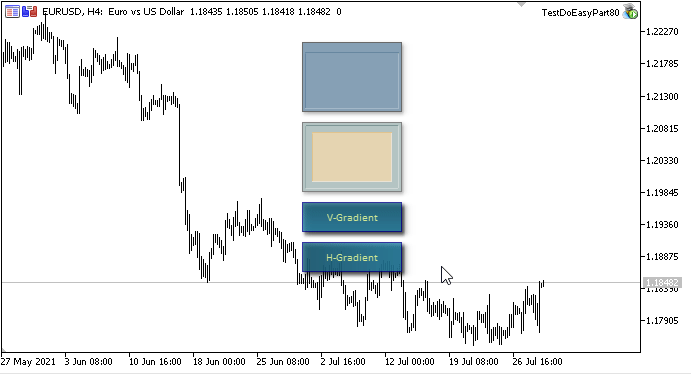
Bueno, todo funciona según lo previsto. Un pequeño detalle: las cifras no son muy uniformes... En nuestra opinión, tienen mejor apariencia los polígonos con el algoritmo de suavizado de Wu. Al colorear, podemos ajustar el grado (umbral) de rellenado a color, indicando el valor deseado del parámetro threshould:
form.FillOnBG(0,coordX1,coordY1,clrLightSteelBlue,255,10);
¿Qué es lo próximo?
En el próximo artículo, seguiremos trabajando con las animaciones y el objeto de formulario.
Más abajo se adjuntan todos los archivos de la versión actual de la biblioteca y el archivo del asesor de prueba para MQL5. Puede descargarlo todo y ponerlo a prueba por sí mismo.
Si tiene preguntas, observaciones o sugerencias, podrá concretarlas en los comentarios al artículo.
*Artículos de esta serie:
Gráficos en la biblioteca DoEasy (Parte 73): Objeto de formulario del elemento gráfico
Gráficos en la biblioteca DoEasy (Parte 74): Elemento gráfico básico sobre la clase CCanvas
Gráficos en la biblioteca DoEasy (Parte 75): Métodos de trabajo con primitivas y texto en el elemento gráfico básico.
Gráficos en la biblioteca DoEasy (Parte 76): Objeto de formulario y temas de color predeterminados
Gráficos en la biblioteca DoEasy (Parte 77): Clase de objeto Sombra
Gráficos en la biblioteca DoEasy (Parte 78): Fundamentos de animación en la biblioteca. Cortando las imágenes
Gráficos en la biblioteca DoEasy (Parte 79): Clase de objeto "Fotograma de animación" y sus objetos herederos
Traducción del ruso hecha por MetaQuotes Ltd.
Artículo original: https://www.mql5.com/ru/articles/9689
Advertencia: todos los derechos de estos materiales pertenecen a MetaQuotes Ltd. Queda totalmente prohibido el copiado total o parcial.
Este artículo ha sido escrito por un usuario del sitio web y refleja su punto de vista personal. MetaQuotes Ltd. no se responsabiliza de la exactitud de la información ofrecida, ni de las posibles consecuencias del uso de las soluciones, estrategias o recomendaciones descritas.
 Cómo ser un mejor programador (parte 03): 5 cosas que evitar para convertirse en un programador exitoso de MQL5
Cómo ser un mejor programador (parte 03): 5 cosas que evitar para convertirse en un programador exitoso de MQL5
 Cómo ser un mejor programador (parte 02): 5 cosas que evitar para convertirse en un programador exitoso de MQL5
Cómo ser un mejor programador (parte 02): 5 cosas que evitar para convertirse en un programador exitoso de MQL5
- Aplicaciones de trading gratuitas
- 8 000+ señales para copiar
- Noticias económicas para analizar los mercados financieros
Usted acepta la política del sitio web y las condiciones de uso
Hemos llegado a la parte 80.
Creo que es hora de cambiar el nombre de la biblioteca de DoEasy a DoHardly.
Hemos llegado a la sección 80.
Creo que es hora de cambiar el nombre de la biblioteca de DoEasy a DoHardly.
El sarcasmo cuenta.
Nadie ha dicho nada de hacer la biblioteca rápida. Y sobre "fácil" - no se trata de la simplicidad de crear la librería en sí, sino de la simplicidad de usarla y la simplicidad de escribir programas con ella - hace por el usuario lo que tendría que hacer él mismo.
Además, se trata de un tutorial dirigido a principiantes.
Sin embargo, siempre tienes la oportunidad de mostrar cómo hacer en tres líneas lo que se hace aquí. Estaría agradecido por los ejemplos y la ciencia.