Scalp Tool
- Indicators
- Remi Passanello
- Version: 1.2
- Updated: 17 November 2021
- Activations: 5
Scalp Tool is a very efficient counter trend indicator.
It's designed to be used by anyone, even the complete newbie in trading can use it.Scalp Tool does not repaint.
Indications are given from close to close or from close to a visible level.
Scalp tool can be used alone, no other indicators are required.
Scalp Tool indicates
Where to open your trades.When to close them.
Where to place stop orders.
With an accuracy over 80% during live testing.
Scalp Tool works
With any instrument like FX pairs, indexes, metals, futures or whatever...At any timeframe.
With any broker.
Scalp Tool Features
TradeType Wise: Will take brief trades to limit risk and exposition. An arrow will indicates you when to stop.TradeType Medium: balanced profile, generates more pips with med length trades. Stop is indicated by the grey colored band and an arrow.
TradeType Maximum: Generates the more pips with quite long trades. Stop is indicated by green and red colored bands and an arrow.
If the trade is positive, shows a check on the stop arrow.
If the trade is negative, shows a cross on the stop arrow.
Shows Support and resistances
Shows breakeven
How to use Scalp Tool
Just put it on your chart(s).Choose your favorite colors.
Decide what trade type you wish to use: Wise, Medium or Maximum.
Set up alerts or not.
And simply follow the arrows indications.
Support and Resistances can help you to determine better stops.
Inputs
- TradeType:
- Wise: Will take brief trades to limit risk and exposition. An arrow will indicates you when to stop.
- Medium: balanced profile, generates more pips with med length trades. Stop is indicated by the grey colored band and an arrow.
- Maximum: Generates the more pips with quite long trades. Stop is indicated by green and red colored bands and an arrow.
- Show Breakeven: Displays a line showing BE and counting points
- Show Res and Sup: Draws Supports and Resistances on the chart
- Use R&S to stop trades: Regardless the chosen TradeType, will stop the trade if a Resistance or support is met.
- Arrow Up: Sets Arrow Up color.
- Arrow Down: Sets Arrow Down color.
- Stop trade Up: Sets Stop Trade Up Arrow color.
- Stop trade Down: Sets Stop Trade Down Arrow.
- Check: Sets the Check Sign color.
- Cross: Sets the Cross Sign color.
- Enable Push Notifications: 'true' will enable Push notifications, 'false' will disable.
- Enable Mail Notifications: 'true' will enable Mail notifications, 'false' will disable.



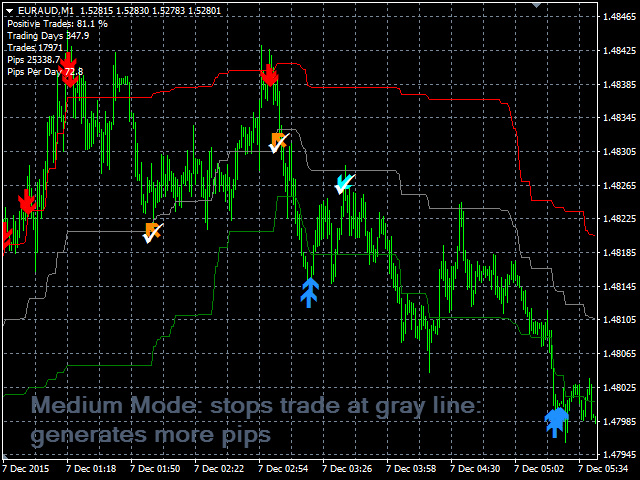
















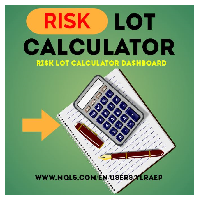



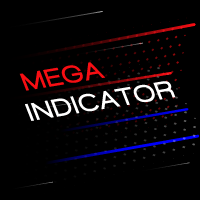



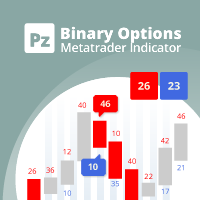














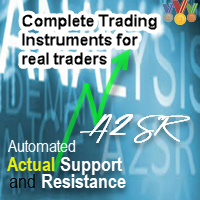







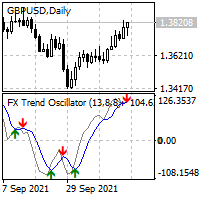
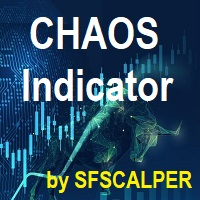



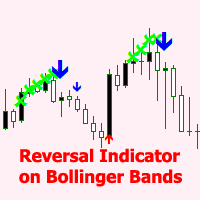














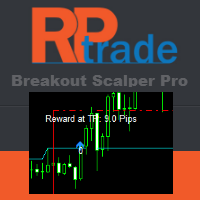




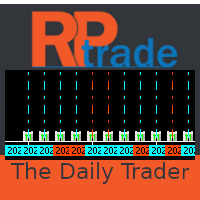
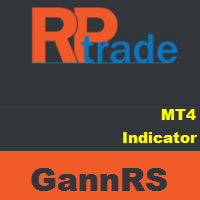

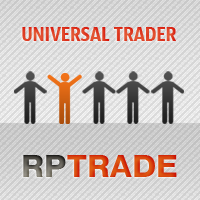
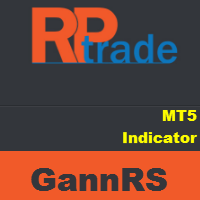
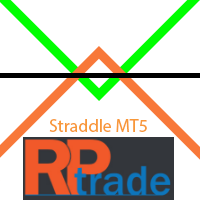
This is a great tool for traders who know how to use it. Does not repaint. Well implemented! Now with breakeven counter!