
Timeseries in DoEasy library (part 35): Bar object and symbol timeseries list
This article starts a new series about the creation of the DoEasy library for easy and fast program development. In the current article, we will implement the library functionality for accessing and working with symbol timeseries data. We are going to create the Bar object storing the main and extended timeseries bar data, and place bar objects to the timeseries list for convenient search and sorting of the objects.

Prices and Signals in DoEasy library (Part 65): Depth of Market collection and the class for working with MQL5.com Signals
In this article, I will create the collection class of Depths of Market of all symbols and start developing the functionality for working with the MQL5.com Signals service by creating the signal object class.

MQL5 Cookbook: Development of a Multi-Symbol Indicator to Analyze Price Divergence
In this article, we will consider the development of a multi-symbol indicator to analyze price divergence in a specified period of time. The core topics have been already discussed in the previous article on the programming of multi-currency indicators "MQL5 Cookbook: Developing a Multi-Symbol Volatility Indicator in MQL5". So this time we will dwell only on those new features and functions that have been changed dramatically. If you are new to the programming of multi-currency indicators, I recommend you to first read the previous article.


Another MQL5 OOP Class
This article shows you how to build an Object-Oriented Expert Advisor from scratch, from conceiving a theoretical trading idea to programming a MQL5 EA that makes that idea real in the empirical world. Learning by doing is IMHO a solid approach to succeed, so I am showing a practical example in order for you to see how you can order your ideas to finally code your Forex robots. My goal is also to invite you to adhere the OO principles.

Graphics in DoEasy library (Part 74): Basic graphical element powered by the CCanvas class
In this article, I will rework the concept of building graphical objects from the previous article and prepare the base class of all graphical objects of the library powered by the Standard Library CCanvas class.

Multiple indicators on one chart (Part 01): Understanding the concepts
Today we will learn how to add multiple indicators running simultaneously on one chart, but without occupying a separate area on it. Many traders feel more confident if they monitor multiple indicators at a time (for example, RSI, STOCASTIC, MACD, ADX and some others), or in some cases even at different assets which an index is made of.


LifeHack for Traders: Indicators of Balance, Drawdown, Load and Ticks during Testing
How to make the testing process more visual? The answer is simple: you need to use one or more indicators in the Strategy Tester, including a tick indicator, an indicator of balance and equity, an indicator of drawdown and deposit load. This solution will help you visually track the nature of ticks, balance and equity changes, as well as drawdown and deposit load.

Making charts more interesting: Adding a background
Many workstations contain some representative image which shows something about the user. These images make the working environment more beautiful and exciting. Let's see how to make the charts more interesting by adding a background.


Create your own Market Watch using the Standard Library Classes
The new MetaTrader 5 client terminal and the MQL5 Language provides new opportunities for presenting visual information to the trader. In this article, we propose a universal and extensible set of classes, which handles all the work of organizing displaying of the arbitrary text information on the chart. The example of Market Watch indicator is presented.


Using MetaTrader 5 as a Signal Provider for MetaTrader 4
Analyse and examples of techniques how trading analysis can be performed on MetaTrader 5 platform, but executed by MetaTrader 4. Article will show you how to create simple signal provider in your MetaTrader 5, and connect to it with multiple clients, even running MetaTrader 4. Also you will find out how you can follow participants of Automated Trading Championship in your real MetaTrader 4 account.

Graphical Interfaces X: Text selection in the Multiline Text box (build 13)
This article will implement the ability to select text using various key combinations and deletion of the selected text, similar to the way it is done in any other text editor. In addition, we will continue to optimize the code and prepare the classes to move on to the final process of the second stage of the library's evolution, where all controls will be rendered as separate images (canvases).

Neural networks made easy (Part 10): Multi-Head Attention
We have previously considered the mechanism of self-attention in neural networks. In practice, modern neural network architectures use several parallel self-attention threads to find various dependencies between the elements of a sequence. Let us consider the implementation of such an approach and evaluate its impact on the overall network performance.

Using the CCanvas class in MQL applications
The article considers the use of the CCanvas class in MQL applications. The theory is accompanied by detailed explanations and examples for thorough understanding of CCanvas basics.

MQL5 Cookbook: Developing a Framework for a Trading System Based on the Triple Screen Strategy
In this article, we will develop a framework for a trading system based on the Triple Screen strategy in MQL5. The Expert Advisor will not be developed from scratch. Instead, we will simply modify the program from the previous article "MQL5 Cookbook: Using Indicators to Set Trading Conditions in Expert Advisors" which already substantially serves our purpose. So the article will also demonstrate how you can easily modify patterns of ready-made programs.


Graphical Interfaces II: the Menu Item Element (Chapter 1)
In the second part of the series, we will show in detail the development of such interface elements as main menu and context menu. We will also mention drawing elements and create a special class for it. We will discuss in depth such question as managing program events including custom ones.

Price Action Analysis Toolkit Development (Part 28): Opening Range Breakout Tool
At the start of each trading session, the market’s directional bias often becomes clear only after price moves beyond the opening range. In this article, we explore how to build an MQL5 Expert Advisor that automatically detects and analyzes Opening Range Breakouts, providing you with timely, data‑driven signals for confident intraday entries.

Using Layouts and Containers for GUI Controls: The CBox Class
This article presents an alternative method of GUI creation based on layouts and containers, using one layout manager — the CBox class. The CBox class is an auxiliary control that acts as a container for essential controls in a GUI panel. It can make designing graphical panels easier, and in some cases, reduce coding time.


Graphical Interfaces VI: the Slider and the Dual Slider Controls (Chapter 2)
In the previous article, we have enriched our library with four controls frequently used in graphical interfaces: checkbox, edit, edit with checkbox and check combobox. The second chapter of the sixth part will be dedicated to the slider and the dual slider controls.


Object-Oriented Approach to Building Multi-Timeframe and Multi-Currency Panels
This article describes how object-oriented programming can be used for creating multi-timeframe and multi-currency panels for MetaTrader 5. The main goal is to build a universal panel, which can be used for displaying many different kinds of data, such as prices, price changes, indicator values or custom buy/sell conditions without the need to modify the code of the panel itself.


Graphical Interfaces VI: the Checkbox Control, the Edit Control and their Mixed Types (Chapter 1)
This article is the beginning of the sixth part of the series dedicated to the development of the library for creating graphical interfaces in the MetaTrader terminals. In the first chapter, we are going to discuss the checkbox control, the edit control and their mixed types.


Universal Expert Advisor: CUnIndicator and Use of Pending Orders (Part 9)
The article describes the work with indicators through the universal CUnIndicator class. In addition, new methods of working with pending orders are considered. Please note: from this point on, the structure of the CStrategy project has undergone substantial changes. Now all its files are located in a single directory for the convenience of users.

MQL as a Markup Tool for the Graphical Interface of MQL Programs. Part 2
This paper continues checking the new conception to describe the window interface of MQL programs, using the structures of MQL. Automatically creating GUI based on the MQL markup provides additional functionality for caching and dynamically generating the elements and controlling the styles and new schemes for processing the events. Attached is an enhanced version of the standard library of controls.


MQL5 Cookbook: Processing of the TradeTransaction Event
This article considers capabilities of the MQL5 language from the point of view of the event-driven programming. The greatest advantage of this approach is that the program can receive information about phased implementation of a trade operation. The article also contains an example of receiving and processing information about ongoing trade operation using the TradeTransaction event handler. In my opinion, such an approach can be used for copying deals from one terminal to another.

Build Self Optmising Expert Advisors in MQL5
Build expert advisors that look forward and adjust themselves to any market.

Scalping Orderflow for MQL5
This MetaTrader 5 Expert Advisor implements a Scalping OrderFlow strategy with advanced risk management. It uses multiple technical indicators to identify trading opportunities based on order flow imbalances. Backtesting shows potential profitability but highlights the need for further optimization, especially in risk management and trade outcome ratios. Suitable for experienced traders, it requires thorough testing and understanding before live deployment.

MQL5 Cookbook: Writing the History of Deals to a File and Creating Balance Charts for Each Symbol in Excel
When communicating in various forums, I often used examples of my test results displayed as screenshots of Microsoft Excel charts. I have many times been asked to explain how such charts can be created. Finally, I now have some time to explain it all in this article.


Universal Expert Advisor: Trading in a Group and Managing a Portfolio of Strategies (Part 4)
In the last part of the series of articles about the CStrategy trading engine, we will consider simultaneous operation of multiple trading algorithms, will learn to load strategies from XML files, and will present a simple panel for selecting Expert Advisors from a single executable module, and managing their trading modes.


Graphical interfaces X: Advanced management of lists and tables. Code optimization (build 7)
The library code needs to be optimized: it should be more regularized, which is — more readable and comprehensible for studying. In addition, we will continue to develop the controls created previously: lists, tables and scrollbars.


MQL5 Cookbook: Handling Typical Chart Events
This article considers typical chart events and includes examples of their processing. We will focus on mouse events, keystrokes, creation/modification/removal of a graphical object, mouse click on a chart and on a graphical object, moving a graphical object with a mouse, finish editing of text in a text field, as well as on chart modification events. A sample of an MQL5 program is provided for each type of event considered.

Library for easy and quick development of MetaTrader programs (part XVI): Symbol collection events
In this article, we will create a new base class of all library objects adding the event functionality to all its descendants and develop the class for tracking symbol collection events based on the new base class. We will also change account and account event classes for developing the new base object functionality.

Graphical Interfaces VII: The Tabs Control (Chapter 2)
The first chapter of seventh part introduced three classes of controls for creating tables: text label table (CLabelsTable), edit box table (CTable) and rendered table (CCanvasTable). In this article (chapter two) we are going to consider the Tabs control.


How to Secure Your Expert Advisor While Trading on the Moscow Exchange
The article delves into the trading methods ensuring the security of trading operations at the stock and low-liquidity markets through the example of Moscow Exchange's Derivatives Market. It brings practical approach to the trading theory described in the article "Principles of Exchange Pricing through the Example of Moscow Exchange's Derivatives Market".


The Last Crusade
Take a look at your trading terminal. What means of price presentation can you see? Bars, candlesticks, lines. We are chasing time and prices whereas we only profit from prices. Shall we only give attention to prices when analyzing the market? This article proposes an algorithm and a script for point and figure charting ("naughts and crosses") Consideration is given to various price patterns whose practical use is outlined in recommendations provided.


Creating an Indicator with Graphical Control Options
Those who are familiar with market sentiments, know the MACD indicator (its full name is Moving Average Convergence/Divergence) - the powerful tool for analyzing the price movement, used by traders from the very first moments of appearance of the computer analysis methods. In this article we'll consider possible modifications of MACD and implement them in one indicator with the possibility to graphically switch between the modifications.


Getting Rid of Self-Made DLLs
If MQL5 language functional is not enough for fulfilling tasks, an MQL5 programmer has to use additional tools. He\she has to pass to another programming language and create an intermediate DLL. MQL5 has the possibility to present various data types and transfer them to API but, unfortunately, MQL5 cannot solve the issue concerning data extraction from the accepted pointer. In this article we will dot all the "i"s and show simple mechanisms of exchanging and working with complex data types.


Graphical Interfaces X: Time control, List of checkboxes control and table sorting (build 6)
Development of the library for creating graphical interfaces continues. The Time and List of checkboxes controls will be covered this time. In addition, the CTable class now provides the ability to sort data in ascending or descending order.
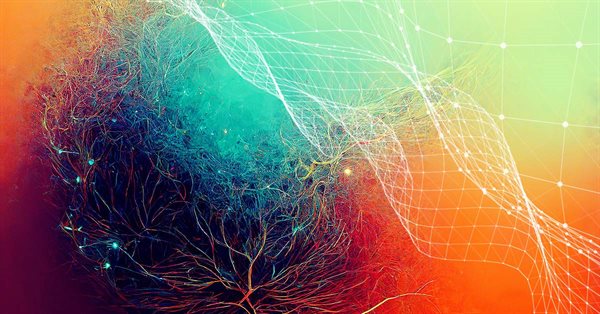
Neural networks made easy (Part 12): Dropout
As the next step in studying neural networks, I suggest considering the methods of increasing convergence during neural network training. There are several such methods. In this article we will consider one of them entitled Dropout.


Statistical Probability Distributions in MQL5
The article addresses probability distributions (normal, log-normal, binomial, logistic, exponential, Cauchy distribution, Student's t-distribution, Laplace distribution, Poisson distribution, Hyperbolic Secant distribution, Beta and Gamma distribution) of random variables used in Applied Statistics. It also features classes for handling these distributions.


MQL5 Cookbook: ОСО Orders
Any trader's trading activity involves various mechanisms and interrelationships including relations among orders. This article suggests a solution of OCO orders processing. Standard library classes are extensively involved, as well as new data types are created herein.


Horizontal diagrams on MеtaTrader 5 charts
Horizontal diagrams are not a common occurrence on the terminal charts but they can still be of use in a number of tasks, for example when developing indicators displaying volume or price distribution for a certain period, when creating various market depth versions, etc. The article considers constructing and managing horizontal diagrams as arrays of graphical primitives.