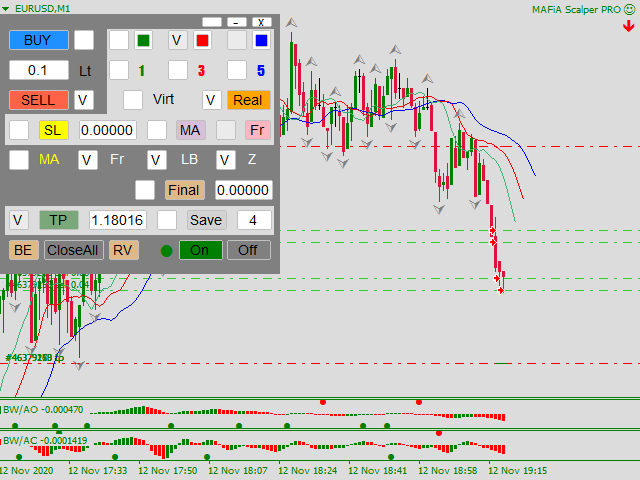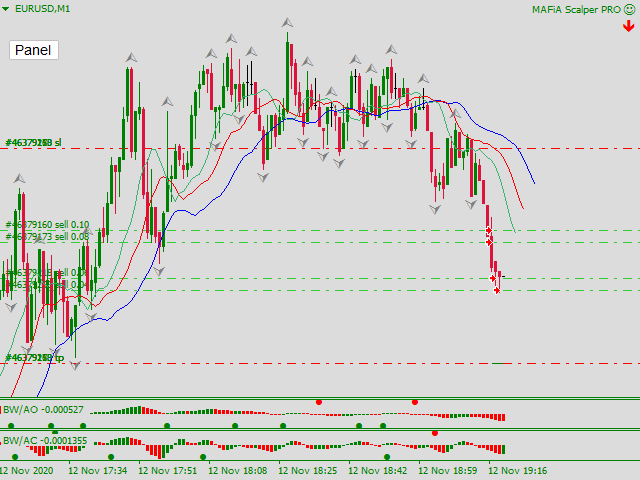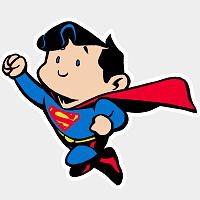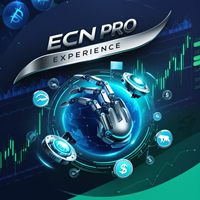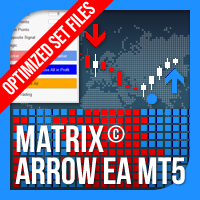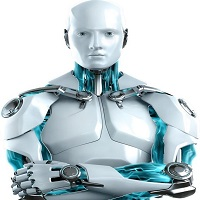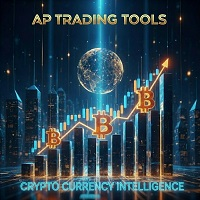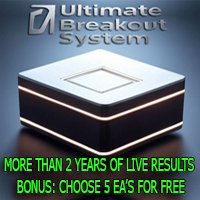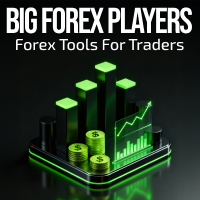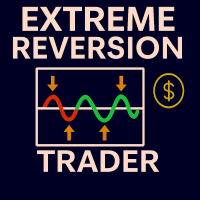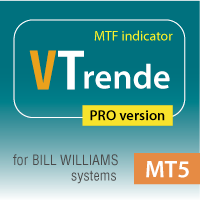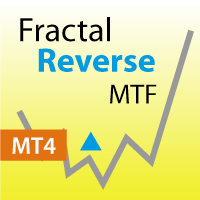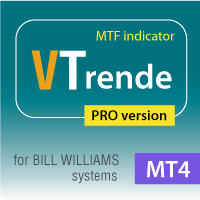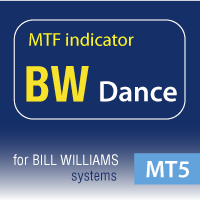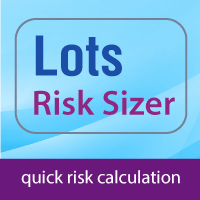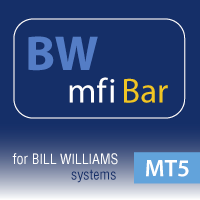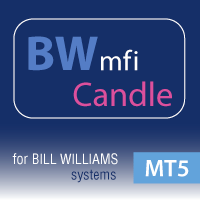MAFiA Scalper PRO mt5
- Experten
- Andrii Diachenko
- Version: 2.42
- Aktualisiert: 21 Februar 2024
- Aktivierungen: 20
!!! Advisor wird NUR auf Konten wie HEDGE arbeiten.
Die Art des Kontos kann in der oberen linken Ecke des Terminals gesehen werden. Beispiel - dort
Ausführliche Anleitungen mit Illustrationen in englischer Sprache, im PDF-Format.
- Sie finden einen Link zur Anleitung unter dem Video
- Das Video ist in russischer Sprache, aber Sie können Untertitel einschalten und die Übersetzung in Ihre Sprache wählen.
Die Hauptaufgabe des Beraters besteht darin, dem Händler die Arbeit zu erleichtern, indem er Positionen eröffnet, hinzufügt und sie über das Kontrollpanel kontrolliert. Die Möglichkeit, schnell Änderungen am Berater vorzunehmen, wird es dem Händler ermöglichen, ohne Stress "mit dem Markt zu tanzen".
Der Advisor arbeitet in zwei Modi:
- Modus - OFF: Manuelle Eröffnung und Positionskontrolle
- Modus - EIN: Automatische Eröffnung, Hinzufügung und Verfolgung von Positionen, wenn der Preis jenseits der blauen Alligator-Linie liegt
Standardmäßig werden Positionen nach dem Prinzip der Pyramide 5-4-3-2-1-1 ... relativ zur Größe der ersten offenen Position gewählt
Die wichtigsten Signale, die der Berater automatisch handelt:
- Fraktale Levelaufteilung
- Liniengleichgewicht
- Handel in der Zone
Das gewünschte Signal kann ein- oder ausgeschaltet werden - jederzeit
Arten von Trailing:Der Berater kann die Position (Schleppnetz) wie folgt begleiten:
- Entlang der Linien des Alligators
- durch die Anzahl der Bars zurück, vom aktuellen
- durch MA
- durch Fraktale
- Festes Stop-Niveau
Arten von Stop-Losses - virtuell und real.
Eine virtuelle Stop-Order ermöglicht es dem Experten, den Binary.com-Broker für den Handel mit Volatilitätsindizes zu nutzen
. Der Advisor erlaubt es, Stop-/Take-Levels zu setzen - mit ein paar Mausklicks
Merkmale des Beraters:
- Wenn der EA im ON-Modus ist, deaktivieren Sie den Trailing-Stop
- Der EA öffnet und überwacht Positionen in nur einem der Bereiche - Kaufen/Verkaufen
- Nach dem Schließen von Positionen im Stop - geht der EA in den OFF-Modus
- Der EA nimmt Aufträge auf, die manuell oder nach dem Einschalten des EA eröffnet wurden
- Orders und Stops - der EA öffnet / schließt für den aktuellen Zeitrahmen
- Nach der Eingabe der Zahlen des gewünschten Positionsvolumens, müssen Sie "Enter" drücken
- Der EA erlaubt Ihnen, so viele Positionen zu eröffnen, wie Sie möchten, bevor Sie die blaue Linie des Alligators im OFF-Modus überschreiten. Nachdem der Berater eingeschaltet ist, wird er beginnen, neue Positionen auf der Pyramide 5-4-3-2-1-1 -... ausgehend von der letzten offenen Position manuell (oder durch den Berater) zu öffnen.
- BE - Breakeven. Wenn diese Schaltfläche gedrückt wird, wird für alle Orders "im Gewinn" der "Breakeven" auf den in den Einstellungen angegebenen Wert gesetzt
- CloseAll - schließt alle Aufträge NUR für die ausgewählte Handelsrichtung
- RV - schließt alle Positionen und eröffnet eine Position in der entgegengesetzten Richtung. In diesem Fall ist das Volumen der Order gleich der größten der geschlossenen Positionen. Nach dem "Coup" ändert sich das Häkchen - die Richtung des Handels
Wenn eine der Schaltflächen gedrückt wird: BE, CloseAll, RV - der Berater führt den gegebenen Befehl aus und schaltet in den OFF-Modus
In der neuesten Version des Beraters wurden die folgenden Funktionen hinzugefügt, die es Ihnen ermöglichen
- Informationen über den Status des Beraters in der rechten Ecke des Bildschirms zu erhalten
- Benachrichtigungen über die Eröffnung / Schließung von Transaktionen zu erhalten
- Wählen Sie die Art der Benachrichtigungen
- Aktivieren / Deaktivieren der ausgewählten Art von Benachrichtigungen im Panel
- den Einzug in Prozent des ATR-Wertes für den Trailing-Stop wählen
- Zeichnen Sie eine Linie für die Höhe des virtuellen Trailing-Stops
P.S. Eine detaillierte Anleitung und eine Beschreibung des Advisors finden Sie unter dem Video