
DoEasy. 控件 (第 21 部分): SplitContainer 控件 面板隔板
内容
概述
在上一篇文章中,我着手开发 SplitContainer 控件。 此刻,函数库可以创建这样的控件,具体是以两个默认参数值创建的静态面板对象。 该对象内有两个由隔板分离的面板。 在原始的 MS Visual Studio 对象中,我们可以移动隔板,从而更改面板的尺寸。
当鼠标光标悬停在隔板区域上时,会出现一个特征光标(![]() ),表示此刻可移动隔板;当用鼠标捕获该特征光标时,隔板区域涂上表示可移动的阴影,以便指示隔板的新位置。 当释放鼠标按钮后,面板会调整尺寸,以便适配新的隔板位置。
),表示此刻可移动隔板;当用鼠标捕获该特征光标时,隔板区域涂上表示可移动的阴影,以便指示隔板的新位置。 当释放鼠标按钮后,面板会调整尺寸,以便适配新的隔板位置。
由于 MQL5 不提供更改光标外观的功能,故现在我不会打造任何“抓取和拖动信号”。 取而代之,我简单地将阴影区域覆盖在隔板区域上,从而表示它可移动。 在 MS Visual Studio 中,SplitContainer 操作顺序如下:
- 将光标悬停在隔板区域上时,将显示光标,表示可以移动它;
- 当按住鼠标按钮(不移动光标)时,会出现一个虚线矩形,勾勒出隔板区域;
- 当鼠标光标移动时,将出现一个隔板大小的阴影区域,并跟随光标指示隔板的新位置,在释放鼠标按钮时搁板将设置于此;
- 当释放鼠标按钮时,面板的尺寸将调整到适配新隔板的位置。
我的算法更简单:
- 将鼠标悬停在隔板区域上时,将显示阴影区域;
- 当用鼠标捕获阴影区域,并移动它时,面板的尺寸会立即根据隔板新位置发生变化;
- 释放鼠标按钮,并将光标移出隔板区域时,阴影区域隐藏,面板保持其新尺寸。
构造的隔板对象派生自所有 WinForms 函数库对象的基准对象。 来自 CWinFormBase 类中,用于清除和重绘对象的虚拟方法将被重写,它们将绘制一个虚线场地,填充对象的整个区域。 对象的可见性将由 SplitContainer 控件的事件处理程序进行管理。 将鼠标悬停在控制区域上时,将显示该对象。 当光标离开此区域时,它则被隐藏。 此类区域既可以包含此对象中的隔板本身,也可以包含其它对象中的控制按钮,例如函数库对象中的最小化/最大化/关闭窗口、等等。
改进库类
为了指定控件区域的坐标和大小,添加图形元素对象的新整数型属性,以及事件和鼠标状态的新 ID。
在 \MQL5\Include\DoEasy\Defines.mqh 中,将新 ID 添加到相对于窗体的可能鼠标状态列表之中:
//+------------------------------------------------------------------+ //| The list of possible mouse states relative to the form | //+------------------------------------------------------------------+ enum ENUM_MOUSE_FORM_STATE { MOUSE_FORM_STATE_NONE = 0, // Undefined state //--- Outside the form MOUSE_FORM_STATE_OUTSIDE_FORM_NOT_PRESSED, // The cursor is outside the form, the mouse buttons are not clicked MOUSE_FORM_STATE_OUTSIDE_FORM_PRESSED, // The cursor is outside the form, the mouse button (any) is clicked MOUSE_FORM_STATE_OUTSIDE_FORM_WHEEL, // The cursor is outside the form, the mouse wheel is being scrolled //--- Within the form MOUSE_FORM_STATE_INSIDE_FORM_NOT_PRESSED, // The cursor is inside the form, no mouse buttons are clicked MOUSE_FORM_STATE_INSIDE_FORM_PRESSED, // The cursor is inside the form, the mouse button (any) is clicked MOUSE_FORM_STATE_INSIDE_FORM_WHEEL, // The cursor is inside the form, the mouse wheel is being scrolled //--- Within the window header area MOUSE_FORM_STATE_INSIDE_ACTIVE_AREA_NOT_PRESSED, // The cursor is inside the active area, the mouse buttons are not clicked MOUSE_FORM_STATE_INSIDE_ACTIVE_AREA_PRESSED, // The cursor is inside the active area, any mouse button is clicked MOUSE_FORM_STATE_INSIDE_ACTIVE_AREA_WHEEL, // The cursor is inside the active area, the mouse wheel is being scrolled MOUSE_FORM_STATE_INSIDE_ACTIVE_AREA_RELEASED, // The cursor is inside the active area, left mouse button is released //--- Within the window scrolling area MOUSE_FORM_STATE_INSIDE_SCROLL_AREA_NOT_PRESSED, // The cursor is within the window scrolling area, the mouse buttons are not clicked MOUSE_FORM_STATE_INSIDE_SCROLL_AREA_PRESSED, // The cursor is within the window scrolling area, the mouse button (any) is clicked MOUSE_FORM_STATE_INSIDE_SCROLL_AREA_WHEEL, // The cursor is within the window scrolling area, the mouse wheel is being scrolled //--- Within the window resizing area MOUSE_FORM_STATE_INSIDE_RESIZE_AREA_NOT_PRESSED, // The cursor is within the window resizing area, the mouse buttons are not clicked MOUSE_FORM_STATE_INSIDE_RESIZE_AREA_PRESSED, // The cursor is within the window resizing area, the mouse button (any) is clicked MOUSE_FORM_STATE_INSIDE_RESIZE_AREA_WHEEL, // The cursor is within the window resizing area, the mouse wheel is being scrolled //--- Within the window separator area MOUSE_FORM_STATE_INSIDE_SPLITTER_AREA_NOT_PRESSED, // The cursor is within the window resizing area, the mouse buttons are not clicked MOUSE_FORM_STATE_INSIDE_SPLITTER_AREA_PRESSED, // The cursor is within the window resizing area, the mouse button (any) is clicked MOUSE_FORM_STATE_INSIDE_SPLITTER_AREA_WHEEL, // The cursor is within the window separator area, the mouse wheel is being scrolled }; //+------------------------------------------------------------------+
窗口大小调整区域是顶部、底部、左侧和右侧的区域。 当把鼠标悬停于其上时,它就能够调整图形元素的大小,为此在结构上提供了这种可能性。 ID 在此设置是为了着眼于未来 — 我们仍然需要靠鼠标来调整窗口大小,那好为什么不现在输入这些 ID。
将与窗体相关的新鼠标状态对应的新事件 ID 添加到可能的鼠标事件列表之中:
//+------------------------------------------------------------------+ //| List of possible mouse events | //+------------------------------------------------------------------+ enum ENUM_MOUSE_EVENT { MOUSE_EVENT_NO_EVENT = CHART_OBJ_EVENTS_NEXT_CODE, // No event //--- MOUSE_EVENT_OUTSIDE_FORM_NOT_PRESSED, // The cursor is outside the form, the mouse buttons are not clicked MOUSE_EVENT_OUTSIDE_FORM_PRESSED, // The cursor is outside the form, the mouse button (any) is clicked MOUSE_EVENT_OUTSIDE_FORM_WHEEL, // The cursor is outside the form, the mouse wheel is being scrolled //--- Within the form MOUSE_EVENT_INSIDE_FORM_NOT_PRESSED, // The cursor is inside the form, no mouse buttons are clicked MOUSE_EVENT_INSIDE_FORM_PRESSED, // The cursor is inside the form, the mouse button (any) is clicked MOUSE_EVENT_INSIDE_FORM_WHEEL, // The cursor is inside the form, the mouse wheel is being scrolled //--- Within the window header area MOUSE_EVENT_INSIDE_ACTIVE_AREA_NOT_PRESSED, // The cursor is inside the active area, the mouse buttons are not clicked MOUSE_EVENT_INSIDE_ACTIVE_AREA_PRESSED, // The cursor is inside the active area, any mouse button is clicked MOUSE_EVENT_INSIDE_ACTIVE_AREA_WHEEL, // The cursor is inside the active area, the mouse wheel is being scrolled MOUSE_EVENT_INSIDE_ACTIVE_AREA_RELEASED, // The cursor is inside the active area, left mouse button is released //--- Within the window scrolling area MOUSE_EVENT_INSIDE_SCROLL_AREA_NOT_PRESSED, // The cursor is within the window scrolling area, the mouse buttons are not clicked MOUSE_EVENT_INSIDE_SCROLL_AREA_PRESSED, // The cursor is within the window scrolling area, the mouse button (any) is clicked MOUSE_EVENT_INSIDE_SCROLL_AREA_WHEEL, // The cursor is within the window scrolling area, the mouse wheel is being scrolled //--- Within the window resizing area MOUSE_EVENT_INSIDE_RESIZE_AREA_NOT_PRESSED, // The cursor is within the window resizing area, the mouse buttons are not clicked MOUSE_EVENT_INSIDE_RESIZE_AREA_PRESSED, // The cursor is within the window resizing area, the mouse button (any) is clicked MOUSE_EVENT_INSIDE_RESIZE_AREA_WHEEL, // The cursor is within the window resizing area, the mouse wheel is being scrolled //--- Within the window separator area MOUSE_EVENT_INSIDE_SPLITTER_AREA_NOT_PRESSED, // The cursor is within the window resizing area, the mouse buttons are not clicked MOUSE_EVENT_INSIDE_SPLITTER_AREA_PRESSED, // The cursor is within the window resizing area, the mouse button (any) is clicked MOUSE_EVENT_INSIDE_SPLITTER_AREA_WHEEL, // The cursor is within the window separator area, the mouse wheel is being scrolled }; #define MOUSE_EVENT_NEXT_CODE (MOUSE_EVENT_INSIDE_SPLITTER_AREA_WHEEL+1) // The code of the next event after the last mouse event code //+------------------------------------------------------------------+
由于新的枚举常量出现在此处,我们需要在最后添加一个 MOUSE_EVENT_INSIDE_SPLITTER_AREA_WHEEL 枚举常量,取代之前 MOUSE_EVENT_NEXT_CODE 宏替换中的 MOUSE_EVENT_INSIDE_SCROLL_AREA_WHEEL。
我们添加一个辅助对象的新类型,我即将在此实现:
//+------------------------------------------------------------------+ //| The list of graphical element types | //+------------------------------------------------------------------+ enum ENUM_GRAPH_ELEMENT_TYPE { GRAPH_ELEMENT_TYPE_STANDARD, // Standard graphical object GRAPH_ELEMENT_TYPE_STANDARD_EXTENDED, // Extended standard graphical object GRAPH_ELEMENT_TYPE_SHADOW_OBJ, // Shadow object GRAPH_ELEMENT_TYPE_ELEMENT, // Element GRAPH_ELEMENT_TYPE_FORM, // Form GRAPH_ELEMENT_TYPE_WINDOW, // Window //--- WinForms GRAPH_ELEMENT_TYPE_WF_UNDERLAY, // Panel object underlay GRAPH_ELEMENT_TYPE_WF_BASE, // Windows Forms Base //--- 'Container' object types are to be set below GRAPH_ELEMENT_TYPE_WF_CONTAINER, // Windows Forms container base object GRAPH_ELEMENT_TYPE_WF_PANEL, // Windows Forms Panel GRAPH_ELEMENT_TYPE_WF_GROUPBOX, // Windows Forms GroupBox GRAPH_ELEMENT_TYPE_WF_TAB_CONTROL, // Windows Forms TabControl GRAPH_ELEMENT_TYPE_WF_SPLIT_CONTAINER, // Windows Forms SplitContainer //--- 'Standard control' object types are to be set below GRAPH_ELEMENT_TYPE_WF_COMMON_BASE, // Windows Forms base standard control GRAPH_ELEMENT_TYPE_WF_LABEL, // Windows Forms Label GRAPH_ELEMENT_TYPE_WF_BUTTON, // Windows Forms Button GRAPH_ELEMENT_TYPE_WF_CHECKBOX, // Windows Forms CheckBox GRAPH_ELEMENT_TYPE_WF_RADIOBUTTON, // Windows Forms RadioButton GRAPH_ELEMENT_TYPE_WF_ELEMENTS_LIST_BOX, // Base list object of Windows Forms elements GRAPH_ELEMENT_TYPE_WF_LIST_BOX, // Windows Forms ListBox GRAPH_ELEMENT_TYPE_WF_CHECKED_LIST_BOX, // Windows Forms CheckedListBox GRAPH_ELEMENT_TYPE_WF_BUTTON_LIST_BOX, // Windows Forms ButtonListBox //--- Auxiliary elements of WinForms objects GRAPH_ELEMENT_TYPE_WF_LIST_BOX_ITEM, // Windows Forms ListBoxItem GRAPH_ELEMENT_TYPE_WF_TAB_HEADER, // Windows Forms TabHeader GRAPH_ELEMENT_TYPE_WF_TAB_FIELD, // Windows Forms TabField GRAPH_ELEMENT_TYPE_WF_SPLIT_CONTAINER_PANEL, // Windows Forms SplitContainerPanel GRAPH_ELEMENT_TYPE_WF_ARROW_BUTTON, // Windows Forms ArrowButton GRAPH_ELEMENT_TYPE_WF_ARROW_BUTTON_UP, // Windows Forms UpArrowButton GRAPH_ELEMENT_TYPE_WF_ARROW_BUTTON_DOWN, // Windows Forms DownArrowButton GRAPH_ELEMENT_TYPE_WF_ARROW_BUTTON_LEFT, // Windows Forms LeftArrowButton GRAPH_ELEMENT_TYPE_WF_ARROW_BUTTON_RIGHT, // Windows Forms RightArrowButton GRAPH_ELEMENT_TYPE_WF_ARROW_BUTTONS_UD_BOX, // Windows Forms UpDownArrowButtonsBox GRAPH_ELEMENT_TYPE_WF_ARROW_BUTTONS_LR_BOX, // Windows Forms LeftRightArrowButtonsBox GRAPH_ELEMENT_TYPE_WF_SPLITTER, // Windows Forms Splitter }; //+------------------------------------------------------------------+
将新事件(隔板重定位)添加到可能的 WinForms 控件事件列表之中:
//+------------------------------------------------------------------+ //| List of possible WinForms control events | //+------------------------------------------------------------------+ enum ENUM_WF_CONTROL_EVENT { WF_CONTROL_EVENT_NO_EVENT = GRAPH_OBJ_EVENTS_NEXT_CODE,// No event WF_CONTROL_EVENT_CLICK, // "Click on the control" event WF_CONTROL_EVENT_CLICK_CANCEL, // "Canceling the click on the control" event WF_CONTROL_EVENT_TAB_SELECT, // "TabControl tab selection" event WF_CONTROL_EVENT_CLICK_SCROLL_LEFT, // "Clicking the control left button" event WF_CONTROL_EVENT_CLICK_SCROLL_RIGHT, // "Clicking the control right button" event WF_CONTROL_EVENT_CLICK_SCROLL_UP, // "Clicking the control up button" event WF_CONTROL_EVENT_CLICK_SCROLL_DOWN, // "Clicking the control down button" event WF_CONTROL_EVENT_SPLITTER_MOVE, // "Control separator relocation" event }; #define WF_CONTROL_EVENTS_NEXT_CODE (WF_CONTROL_EVENT_SPLITTER_MOVE+1) // The code of the next event after the last graphical element event code //+------------------------------------------------------------------+
在此,我们还需将最后一个 WF_CONTROL_EVENT_SPLITTER_MOVE 枚举常量添加到 WF_CONTROL_EVENTS_NEXT_CODE 宏替换中,因为这是枚举的最后一个常量。
编写枚举以便能够设置隔板在对象中的放置方式:
//+------------------------------------------------------------------+ //| Separator location in Split Container | //+------------------------------------------------------------------+ enum ENUM_CANV_ELEMENT_SPLITTER_ORIENTATION { CANV_ELEMENT_SPLITTER_ORIENTATION_VERTICAL, // Vertical CANV_ELEMENT_SPLITTER_ORIENTATION_HORISONTAL, // Horizontal }; //+------------------------------------------------------------------+ //| Integer properties of the graphical element on the canvas | //+------------------------------------------------------------------+
将新属性添加到图形元素的整数型属性列表之中,并将其总数增加到 122:
//+------------------------------------------------------------------+ //| Integer properties of the graphical element on the canvas | //+------------------------------------------------------------------+ enum ENUM_CANV_ELEMENT_PROP_INTEGER { CANV_ELEMENT_PROP_ID = 0, // Element ID CANV_ELEMENT_PROP_TYPE, // Graphical element type //---... //---... CANV_ELEMENT_PROP_VISIBLE_AREA_WIDTH, // Visibility scope width CANV_ELEMENT_PROP_VISIBLE_AREA_HEIGHT, // Visibility scope height CANV_ELEMENT_PROP_CONTROL_AREA_X, // Control area X coordinate CANV_ELEMENT_PROP_CONTROL_AREA_Y, // Control area Y coordinate CANV_ELEMENT_PROP_CONTROL_AREA_WIDTH, // Control area width CANV_ELEMENT_PROP_CONTROL_AREA_HEIGHT, // Control area height CANV_ELEMENT_PROP_SCROLL_AREA_X_RIGHT, // Right scroll area X coordinate CANV_ELEMENT_PROP_SCROLL_AREA_Y_RIGHT, // Right scroll area Y coordinate CANV_ELEMENT_PROP_SCROLL_AREA_WIDTH_RIGHT, // Right scroll area width CANV_ELEMENT_PROP_SCROLL_AREA_HEIGHT_RIGHT, // Right scroll area height CANV_ELEMENT_PROP_SCROLL_AREA_X_BOTTOM, // Bottom scroll area X coordinate CANV_ELEMENT_PROP_SCROLL_AREA_Y_BOTTOM, // Bottom scroll area Y coordinate CANV_ELEMENT_PROP_SCROLL_AREA_WIDTH_BOTTOM, // Bottom scroll area width CANV_ELEMENT_PROP_SCROLL_AREA_HEIGHT_BOTTOM, // Bottom scroll area height CANV_ELEMENT_PROP_BORDER_LEFT_AREA_WIDTH, // Left edge area width CANV_ELEMENT_PROP_BORDER_BOTTOM_AREA_WIDTH, // Bottom edge area width CANV_ELEMENT_PROP_BORDER_RIGHT_AREA_WIDTH, // Right edge area width CANV_ELEMENT_PROP_BORDER_TOP_AREA_WIDTH, // Upper edge area width CANV_ELEMENT_PROP_DISPLAYED, // Non-hidden control display flag CANV_ELEMENT_PROP_GROUP, // Group the graphical element belongs to //---... //---... CANV_ELEMENT_PROP_SPLIT_CONTAINER_SPLITTER_DISTANCE,// Distance from edge to separator CANV_ELEMENT_PROP_SPLIT_CONTAINER_SPLITTER_WIDTH, // Separator width CANV_ELEMENT_PROP_SPLIT_CONTAINER_SPLITTER_ORIENTATION,// Separator location CANV_ELEMENT_PROP_SPLIT_CONTAINER_PANEL1_COLLAPSED,// Flag for collapsed panel 1 CANV_ELEMENT_PROP_SPLIT_CONTAINER_PANEL1_MIN_SIZE, // Panel 1 minimum size CANV_ELEMENT_PROP_SPLIT_CONTAINER_PANEL2_COLLAPSED,// Flag for collapsed panel 2 CANV_ELEMENT_PROP_SPLIT_CONTAINER_PANEL2_MIN_SIZE, // Panel 2 minimum size }; #define CANV_ELEMENT_PROP_INTEGER_TOTAL (122) // Total number of integer properties #define CANV_ELEMENT_PROP_INTEGER_SKIP (0) // Number of integer properties not used in sorting //+------------------------------------------------------------------+
将新的排序准则添加到可能的图形元素排序准则列表之中:
//+------------------------------------------------------------------+ //| Possible sorting criteria of graphical elements on the canvas | //+------------------------------------------------------------------+ #define FIRST_CANV_ELEMENT_DBL_PROP (CANV_ELEMENT_PROP_INTEGER_TOTAL-CANV_ELEMENT_PROP_INTEGER_SKIP) #define FIRST_CANV_ELEMENT_STR_PROP (CANV_ELEMENT_PROP_INTEGER_TOTAL-CANV_ELEMENT_PROP_INTEGER_SKIP+CANV_ELEMENT_PROP_DOUBLE_TOTAL-CANV_ELEMENT_PROP_DOUBLE_SKIP) enum ENUM_SORT_CANV_ELEMENT_MODE { //--- Sort by integer properties SORT_BY_CANV_ELEMENT_ID = 0, // Sort by element ID SORT_BY_CANV_ELEMENT_TYPE, // Sort by graphical element type //---... //---... SORT_BY_CANV_ELEMENT_VISIBLE_AREA_WIDTH, // Sort by visibility scope width SORT_BY_CANV_ELEMENT_VISIBLE_AREA_HEIGHT, // Sort by visibility scope height SORT_BY_CANV_ELEMENT_CONTROL_AREA_X, // Sort by control area X coordinate SORT_BY_CANV_ELEMENT_CONTROL_AREA_Y, // Sort by control area Y coordinate SORT_BY_CANV_ELEMENT_CONTROL_AREA_WIDTH, // Sort by control area width SORT_BY_CANV_ELEMENT_CONTROL_AREA_HEIGHT, // Sort by control area height SORT_BY_CANV_ELEMENT_SCROLL_AREA_X_RIGHT, // Sort by right scroll area X coordinate SORT_BY_CANV_ELEMENT_SCROLL_AREA_Y_RIGHT, // Sort by right scroll area Y coordinate SORT_BY_CANV_ELEMENT_SCROLL_AREA_WIDTH_RIGHT, // Sort by right scroll area width SORT_BY_CANV_ELEMENT_SCROLL_AREA_HEIGHT_RIGHT, // Sort by right scroll area height SORT_BY_CANV_ELEMENT_SCROLL_AREA_X_BOTTOM, // Sort by bottom scroll area X coordinate SORT_BY_CANV_ELEMENT_SCROLL_AREA_Y_BOTTOM, // Sort by bottom scroll area Y coordinate SORT_BY_CANV_ELEMENT_SCROLL_AREA_WIDTH_BOTTOM, // Sort by bottom scroll area width SORT_BY_CANV_ELEMENT_SCROLL_AREA_HEIGHT_BOTTOM, // Sort by bottom scroll area height SORT_BY_CANV_ELEMENT_BORDER_LEFT_AREA_WIDTH, // Sort by left edge area width SORT_BY_CANV_ELEMENT_BORDER_BOTTOM_AREA_WIDTH, // Sort by bottom edge area width SORT_BY_CANV_ELEMENT_BORDER_RIGHT_AREA_WIDTH, // Sort by right edge area width SORT_BY_CANV_ELEMENT_BORDER_TOP_AREA_WIDTH, // Sort by upper edge area width SORT_BY_CANV_ELEMENT_DISPLAYED, // Sort by non-hidden control display flag SORT_BY_CANV_ELEMENT_GROUP, // Sort by a group the graphical element belongs to //---... //---... SORT_BY_CANV_ELEMENT_SPLIT_CONTAINER_SPLITTER_DISTANCE,// Sort by distance from edge to separator SORT_BY_CANV_ELEMENT_SPLIT_CONTAINER_SPLITTER_WIDTH, // Sort by separator width SORT_BY_CANV_ELEMENT_SPLIT_CONTAINER_SPLITTER_ORIENTATION,// Sort by separator location SORT_BY_CANV_ELEMENT_SPLIT_CONTAINER_PANEL1_COLLAPSED,// Sort by flag for collapsed panel 1 SORT_BY_CANV_ELEMENT_SPLIT_CONTAINER_PANEL1_MIN_SIZE, // Sort by panel 1 minimum size SORT_BY_CANV_ELEMENT_SPLIT_CONTAINER_PANEL2_COLLAPSED,// Sort by flag for collapsed panel 2 SORT_BY_CANV_ELEMENT_SPLIT_CONTAINER_PANEL2_MIN_SIZE, // Sort by panel 2 minimum size //--- Sort by real properties //--- Sort by string properties SORT_BY_CANV_ELEMENT_NAME_OBJ = FIRST_CANV_ELEMENT_STR_PROP,// Sort by an element object name SORT_BY_CANV_ELEMENT_NAME_RES, // Sort by the graphical resource name SORT_BY_CANV_ELEMENT_TEXT, // Sort by graphical element text SORT_BY_CANV_ELEMENT_DESCRIPTION, // Sort by graphical element description }; //+------------------------------------------------------------------+
现在,我们就能够按这些新属性选择和排序对象。
在 \MQL5\Include\DoEasy\Data.mqh 里,添加新的消息索引:
MSG_LIB_TEXT_TOP, // Top MSG_LIB_TEXT_BOTTOM, // Bottom MSG_LIB_TEXT_LEFT, // Left MSG_LIB_TEXT_RIGHT, // Right MSG_LIB_TEXT_VERTICAL, // Vertically MSG_LIB_TEXT_HORISONTAL, // Horizontally
...
MSG_GRAPH_ELEMENT_TYPE_WF_SPLIT_CONTAINER_PANEL, // SplitContainer control panel MSG_GRAPH_ELEMENT_TYPE_WF_SPLIT_CONTAINER, // SplitContainer control MSG_GRAPH_ELEMENT_TYPE_WF_SPLITTER, // Splitter control MSG_GRAPH_ELEMENT_TYPE_WF_ARROW_BUTTON, // ArrowButton control MSG_GRAPH_ELEMENT_TYPE_WF_ARROW_BUTTON_UP, // UpArrowButton control
...
MSG_CANV_ELEMENT_PROP_VISIBLE_AREA_WIDTH, // Visibility scope width MSG_CANV_ELEMENT_PROP_VISIBLE_AREA_HEIGHT, // Visibility scope height MSG_CANV_ELEMENT_PROP_CONTROL_AREA_X, // Control area X coordinate MSG_CANV_ELEMENT_PROP_CONTROL_AREA_Y, // Control area Y coordinate MSG_CANV_ELEMENT_PROP_CONTROL_AREA_WIDTH, // Control area width MSG_CANV_ELEMENT_PROP_CONTROL_AREA_HEIGHT, // Control area height MSG_CANV_ELEMENT_PROP_SCROLL_AREA_X_RIGHT, // Right scroll area X coordinate MSG_CANV_ELEMENT_PROP_SCROLL_AREA_Y_RIGHT, // Right scroll area Y coordinate MSG_CANV_ELEMENT_PROP_SCROLL_AREA_WIDTH_RIGHT, // Right scroll area width MSG_CANV_ELEMENT_PROP_SCROLL_AREA_HEIGHT_RIGHT, // Right scroll area height MSG_CANV_ELEMENT_PROP_SCROLL_AREA_X_BOTTOM, // Bottom scroll area X coordinate MSG_CANV_ELEMENT_PROP_SCROLL_AREA_Y_BOTTOM, // Bottom scroll area Y coordinate MSG_CANV_ELEMENT_PROP_SCROLL_AREA_WIDTH_BOTTOM, // Bottom scroll area width MSG_CANV_ELEMENT_PROP_SCROLL_AREA_HEIGHT_BOTTOM, // Bottom scroll area height MSG_CANV_ELEMENT_PROP_BORDER_LEFT_AREA_WIDTH, // Left edge area width MSG_CANV_ELEMENT_PROP_BORDER_BOTTOM_AREA_WIDTH, // Bottom edge area width MSG_CANV_ELEMENT_PROP_BORDER_RIGHT_AREA_WIDTH, // Right edge area width MSG_CANV_ELEMENT_PROP_BORDER_TOP_AREA_WIDTH, // Upper edge area width MSG_CANV_ELEMENT_PROP_DISPLAYED, // Non-hidden control display flag MSG_CANV_ELEMENT_PROP_ENABLED, // Element availability flag
...
MSG_CANV_ELEMENT_PROP_SPLIT_CONTAINER_SPLITTER_DISTANCE, // Distance from edge to separator MSG_CANV_ELEMENT_PROP_SPLIT_CONTAINER_SPLITTER_WIDTH, // Separator width MSG_CANV_ELEMENT_PROP_SPLIT_CONTAINER_SPLITTER_ORIENTATION, // Separator location MSG_CANV_ELEMENT_PROP_SPLIT_CONTAINER_PANEL1_COLLAPSED, // Flag for collapsed panel 1 MSG_CANV_ELEMENT_PROP_SPLIT_CONTAINER_PANEL1_MIN_SIZE, // Panel 1 minimum size
以及与新添加的索引对应的文本消息:
{"Сверху","Top"},
{"Снизу","Bottom"},
{"Слева","Left"},
{"Справа","Right"},
{"Вертикально","Vertical"},
{"Горизонтально","Horisontal"},
...
{"Панель элемента управления \"SplitContainer\"","Panel of the Control element \"SplitContainer\""},
{"Элемент управления \"SplitContainer\"","Control element \"SplitContainer\""},
{"Элемент управления \"Splitter\"","Control element \"Splitter\""},
{"Элемент управления \"ArrowButton\"","Control element \"ArrowButton\""},
{"Элемент управления \"UpArrowButton\"","Control element \"UpArrowButton\""},
...
{"Ширина области видимости","Width of object visibility area"},
{"Высота области видимости","Height of object visibility area"},
{"X-координата области управления","X-coordinate of the control area"},
{"Y-координата области управления","Y-coordinate of the control area"},
{"Ширина области управления","Control area width"},
{"Высота области управления","Control area height"},
{"X-координата области прокрутки справа","X-coordinate of the right scroll area"},
{"Y-координата области прокрутки справа","Y-coordinate of the right scroll area"},
{"Ширина области прокрутки справа","Width of the right scroll area"},
{"Высота области прокрутки справа","Height of the right scroll area"},
{"X-координата области прокрутки снизу","X-coordinate of the bottom scroll area"},
{"Y-координата области прокрутки снизу","Y-coordinate of the bottom scroll area"},
{"Ширина области прокрутки снизу","Width of the bottom scroll area"},
{"Высота области прокрутки снизу","Height of the bottom scroll area"},
{"Ширина области левой грани","Width of the left border area"},
{"Ширина области нижней грани","Width of the bottom border area"},
{"Ширина области правой грани","Width of the right border area"},
{"Ширина области верхней грани","Width of the top border area"},
{"Флаг отображения не скрытого элемента управления","Flag that sets the display of a non-hidden control"},
{"Флаг доступности элемента","Element Availability Flag"},
...
{"Расстояние от края до разделителя","Distance from edge to splitter"},
{"Толщина разделителя","Splitter Width"},
{"Расположение разделителя","Splitter orientation"},
{"Флаг свёрнутости панели 1","Flag to indicate that panel 1 is collapsed"},
{"Минимальный размер панели 1","Min size of Panel 1"},
在 \MQL5\Include\DoEasy\Objects\Graph\GBaseObj.mqh 中,在返回图形元素类型描述的方法中,添加显示新对象类型描述:
//+------------------------------------------------------------------+ //| Return the description of the graphical element type | //+------------------------------------------------------------------+ string CGBaseObj::TypeElementDescription(const ENUM_GRAPH_ELEMENT_TYPE type) { return ( type==GRAPH_ELEMENT_TYPE_STANDARD ? CMessage::Text(MSG_GRAPH_ELEMENT_TYPE_STANDARD) : type==GRAPH_ELEMENT_TYPE_STANDARD_EXTENDED ? CMessage::Text(MSG_GRAPH_ELEMENT_TYPE_STANDARD_EXTENDED) : type==GRAPH_ELEMENT_TYPE_ELEMENT ? CMessage::Text(MSG_GRAPH_ELEMENT_TYPE_ELEMENT) : type==GRAPH_ELEMENT_TYPE_SHADOW_OBJ ? CMessage::Text(MSG_GRAPH_ELEMENT_TYPE_SHADOW_OBJ) : type==GRAPH_ELEMENT_TYPE_FORM ? CMessage::Text(MSG_GRAPH_ELEMENT_TYPE_FORM) : type==GRAPH_ELEMENT_TYPE_WINDOW ? CMessage::Text(MSG_GRAPH_ELEMENT_TYPE_WINDOW) : //--- WinForms type==GRAPH_ELEMENT_TYPE_WF_UNDERLAY ? CMessage::Text(MSG_GRAPH_ELEMENT_TYPE_WF_UNDERLAY) : type==GRAPH_ELEMENT_TYPE_WF_BASE ? CMessage::Text(MSG_GRAPH_ELEMENT_TYPE_WF_BASE) : //--- Containers type==GRAPH_ELEMENT_TYPE_WF_CONTAINER ? CMessage::Text(MSG_GRAPH_ELEMENT_TYPE_WF_CONTAINER) : type==GRAPH_ELEMENT_TYPE_WF_GROUPBOX ? CMessage::Text(MSG_GRAPH_ELEMENT_TYPE_WF_GROUPBOX) : type==GRAPH_ELEMENT_TYPE_WF_PANEL ? CMessage::Text(MSG_GRAPH_ELEMENT_TYPE_WF_PANEL) : type==GRAPH_ELEMENT_TYPE_WF_TAB_CONTROL ? CMessage::Text(MSG_GRAPH_ELEMENT_TYPE_WF_TAB_CONTROL) : type==GRAPH_ELEMENT_TYPE_WF_SPLIT_CONTAINER ? CMessage::Text(MSG_GRAPH_ELEMENT_TYPE_WF_SPLIT_CONTAINER) : //--- Standard controls type==GRAPH_ELEMENT_TYPE_WF_COMMON_BASE ? CMessage::Text(MSG_GRAPH_ELEMENT_TYPE_WF_COMMON_BASE) : type==GRAPH_ELEMENT_TYPE_WF_LABEL ? CMessage::Text(MSG_GRAPH_ELEMENT_TYPE_WF_LABEL) : type==GRAPH_ELEMENT_TYPE_WF_CHECKBOX ? CMessage::Text(MSG_GRAPH_ELEMENT_TYPE_WF_CHECKBOX) : type==GRAPH_ELEMENT_TYPE_WF_RADIOBUTTON ? CMessage::Text(MSG_GRAPH_ELEMENT_TYPE_WF_RADIOBUTTON) : type==GRAPH_ELEMENT_TYPE_WF_BUTTON ? CMessage::Text(MSG_GRAPH_ELEMENT_TYPE_WF_BUTTON) : type==GRAPH_ELEMENT_TYPE_WF_ELEMENTS_LIST_BOX ? CMessage::Text(MSG_GRAPH_ELEMENT_TYPE_WF_ELEMENTS_LIST_BOX) : type==GRAPH_ELEMENT_TYPE_WF_LIST_BOX ? CMessage::Text(MSG_GRAPH_ELEMENT_TYPE_WF_LIST_BOX) : type==GRAPH_ELEMENT_TYPE_WF_LIST_BOX_ITEM ? CMessage::Text(MSG_GRAPH_ELEMENT_TYPE_WF_LIST_BOX_ITEM) : type==GRAPH_ELEMENT_TYPE_WF_CHECKED_LIST_BOX ? CMessage::Text(MSG_GRAPH_ELEMENT_TYPE_WF_CHECKED_LIST_BOX) : type==GRAPH_ELEMENT_TYPE_WF_BUTTON_LIST_BOX ? CMessage::Text(MSG_GRAPH_ELEMENT_TYPE_WF_BUTTON_LIST_BOX) : //--- Auxiliary control objects type==GRAPH_ELEMENT_TYPE_WF_TAB_HEADER ? CMessage::Text(MSG_GRAPH_ELEMENT_TYPE_WF_TAB_HEADER) : type==GRAPH_ELEMENT_TYPE_WF_TAB_FIELD ? CMessage::Text(MSG_GRAPH_ELEMENT_TYPE_WF_TAB_FIELD) : type==GRAPH_ELEMENT_TYPE_WF_ARROW_BUTTON ? CMessage::Text(MSG_GRAPH_ELEMENT_TYPE_WF_ARROW_BUTTON) : type==GRAPH_ELEMENT_TYPE_WF_ARROW_BUTTON_UP ? CMessage::Text(MSG_GRAPH_ELEMENT_TYPE_WF_ARROW_BUTTON_UP) : type==GRAPH_ELEMENT_TYPE_WF_ARROW_BUTTON_DOWN ? CMessage::Text(MSG_GRAPH_ELEMENT_TYPE_WF_ARROW_BUTTON_DOWN) : type==GRAPH_ELEMENT_TYPE_WF_ARROW_BUTTON_LEFT ? CMessage::Text(MSG_GRAPH_ELEMENT_TYPE_WF_ARROW_BUTTON_LEFT) : type==GRAPH_ELEMENT_TYPE_WF_ARROW_BUTTON_RIGHT ? CMessage::Text(MSG_GRAPH_ELEMENT_TYPE_WF_ARROW_BUTTON_RIGHT) : type==GRAPH_ELEMENT_TYPE_WF_ARROW_BUTTONS_UD_BOX ? CMessage::Text(MSG_GRAPH_ELEMENT_TYPE_WF_ARROW_BUTTONS_UD_BOX) : type==GRAPH_ELEMENT_TYPE_WF_ARROW_BUTTONS_LR_BOX ? CMessage::Text(MSG_GRAPH_ELEMENT_TYPE_WF_ARROW_BUTTONS_LR_BOX) : type==GRAPH_ELEMENT_TYPE_WF_SPLIT_CONTAINER_PANEL ? CMessage::Text(MSG_GRAPH_ELEMENT_TYPE_WF_SPLIT_CONTAINER_PANEL) : type==GRAPH_ELEMENT_TYPE_WF_SPLITTER ? CMessage::Text(MSG_GRAPH_ELEMENT_TYPE_WF_SPLITTER) : "Unknown" ); } //+------------------------------------------------------------------+
具体取决于传递给它的图形元素的类型,该方法返回相应的文本消息。
鉴于我们已拥有图形元素的新属性,我们需要将它们添加到对象结构中,以便将其正确保存到文件中,并从文件中读取。
在 \MQL5\Include\DoEasy\Objects\Graph\GCnvElement.mqh 中,在结构里添加新属性:
private: int m_shift_coord_x; // Offset of the X coordinate relative to the base object int m_shift_coord_y; // Offset of the Y coordinate relative to the base object struct SData { //--- Object integer properties int id; // Element ID int type; // Graphical element type //---... //---... bool displayed; // Non-hidden control display flag int split_container_fixed_panel; // Panel that retains its size when the container is resized bool split_container_splitter_fixed; // Separator moveability flag int split_container_splitter_distance; // Distance from edge to separator int split_container_splitter_width; // Separator width int split_container_splitter_orientation; // Separator location bool split_container_panel1_collapsed; // Flag for collapsed panel 1 int split_container_panel1_min_size; // Panel 1 minimum size bool split_container_panel2_collapsed; // Flag for collapsed panel 2 int split_container_panel2_min_size; // Panel 2 minimum size int control_area_x; // Control area X coordinate int control_area_y; // Control area Y coordinate int control_area_width; // Control area width int control_area_height; // Control area height int scroll_area_x_right; // Right scroll area X coordinate int scroll_area_y_right; // Right scroll area Y coordinate int scroll_area_width_right; // Right scroll area width int scroll_area_height_right; // Right scroll area height int scroll_area_x_bottom; // Bottom scroll area X coordinate int scroll_area_y_bottom; // Bottom scroll area Y coordinate int scroll_area_width_bottom; // Bottom scroll area width int scroll_area_height_bottom; // Bottom scroll area height int border_left_area_width; // Left edge area width int border_bottom_area_width; // Bottom edge area width int border_right_area_width; // Right edge area width int border_top_area_width; // Upper edge area width //--- Object real properties //--- Object string properties uchar name_obj[64]; // Graphical element object name uchar name_res[64]; // Graphical resource name uchar text[256]; // Graphical element text uchar descript[256]; // Graphical element description }; SData m_struct_obj; // Object structure
在类的公开部分中,声明返回相对于元素控制区域的光标位置的方法:
//--- (1) Save the graphical resource to the array and (2) restore the resource from the array bool ResourceStamp(const string source); virtual bool Reset(void); //--- Return the cursor position relative to the (1) entire element, (2) the element active area and (3) control area bool CursorInsideElement(const int x,const int y); bool CursorInsideActiveArea(const int x,const int y); bool CursorInsideControlArea(const int x,const int y); //--- Create the element bool Create(const long chart_id, const int wnd_num, const int x, const int y, const int w, const int h, const bool redraw=false);
该方法返回示意光标位于其控制区域内的标志,该区域可能含有各种控件(在本例中,它是一个隔板)。
将之前省略的常量修饰符添加到返回隐藏元素标志的方法中:
//--- (1) Set and (2) return the flag for displaying a non-hidden control void SetDisplayed(const bool flag) { this.SetProperty(CANV_ELEMENT_PROP_DISPLAYED,flag); } bool Displayed(void) const { return (bool)this.GetProperty(CANV_ELEMENT_PROP_DISPLAYED); } //--- (1) Set and (2) return the graphical element type
在公开部分中,添加返回新对象属性的方法:
//--- Return the coordinate (1) of the left, (2) right, (3) top and (4) bottom edge of the element active area int ActiveAreaLeft(void) const { return int(this.CoordX()+this.ActiveAreaLeftShift()); } int ActiveAreaRight(void) const { return int(this.RightEdge()-this.ActiveAreaRightShift()); } int ActiveAreaTop(void) const { return int(this.CoordY()+this.ActiveAreaTopShift()); } int ActiveAreaBottom(void) const { return int(this.BottomEdge()-this.ActiveAreaBottomShift()); } //--- Return the (1) X, (2) Y coordinates, (3) width and (4) height of the element control area height int ControlAreaX(void) const { return (int)this.GetProperty(CANV_ELEMENT_PROP_CONTROL_AREA_X); } int ControlAreaY(void) const { return (int)this.GetProperty(CANV_ELEMENT_PROP_CONTROL_AREA_Y); } int ControlAreaWidth(void) const { return (int)this.GetProperty(CANV_ELEMENT_PROP_CONTROL_AREA_WIDTH); } int ControlAreaHeight(void) const { return (int)this.GetProperty(CANV_ELEMENT_PROP_CONTROL_AREA_HEIGHT); } //--- Return the (1) X, (2) Y coordinates, (3) width and (4) height of the element right scroll area height int ScrollAreaXRight(void) const { return (int)this.GetProperty(CANV_ELEMENT_PROP_SCROLL_AREA_X_RIGHT); } int ScrollAreaYRight(void) const { return (int)this.GetProperty(CANV_ELEMENT_PROP_SCROLL_AREA_Y_RIGHT); } int ScrollAreaWidthRight(void) const { return (int)this.GetProperty(CANV_ELEMENT_PROP_SCROLL_AREA_WIDTH_RIGHT); } int ScrollAreaHeightRight(void) const { return (int)this.GetProperty(CANV_ELEMENT_PROP_SCROLL_AREA_HEIGHT_RIGHT); } //--- Return the (1) X, (2) Y coordinates, (3) width and (4) height of the element bottom scroll area height int ScrollAreaXBottom(void) const { return (int)this.GetProperty(CANV_ELEMENT_PROP_SCROLL_AREA_X_BOTTOM); } int ScrollAreaYBottom(void) const { return (int)this.GetProperty(CANV_ELEMENT_PROP_SCROLL_AREA_Y_BOTTOM); } int ScrollAreaWidthBottom(void) const { return (int)this.GetProperty(CANV_ELEMENT_PROP_SCROLL_AREA_WIDTH_BOTTOM); } int ScrollAreaHeightBottom(void) const { return (int)this.GetProperty(CANV_ELEMENT_PROP_SCROLL_AREA_HEIGHT_BOTTOM); } //--- Return the width of the (1) left, (2) right, (3) upper and (4) lower element edge area int BorderResizeAreaLeft(void) const { return (int)this.GetProperty(CANV_ELEMENT_PROP_BORDER_LEFT_AREA_WIDTH); } int BorderResizeAreaRight(void) const { return (int)this.GetProperty(CANV_ELEMENT_PROP_BORDER_RIGHT_AREA_WIDTH); } int BorderResizeAreaTop(void) const { return (int)this.GetProperty(CANV_ELEMENT_PROP_BORDER_TOP_AREA_WIDTH); } int BorderResizeAreaBottom(void) const { return (int)this.GetProperty(CANV_ELEMENT_PROP_BORDER_BOTTOM_AREA_WIDTH); } //--- Return the number of colors set for the gradient filling of the (1) main background, when clicking (2), (3) when hovering the mouse over the control
将默认值添加到类构造函数中的所有新对象属性:
//+------------------------------------------------------------------+ //| Parametric constructor | //+------------------------------------------------------------------+ CGCnvElement::CGCnvElement(const ENUM_GRAPH_ELEMENT_TYPE element_type, const int element_id, const int element_num, const long chart_id, const int wnd_num, const string descript, const int x, const int y, const int w, const int h, const color colour, const uchar opacity, const bool movable=true, const bool activity=true, const bool redraw=false) : m_shadow(false) { this.SetTypeElement(element_type); this.m_type=OBJECT_DE_TYPE_GELEMENT; this.m_element_main=NULL; this.m_element_base=NULL; this.m_chart_color_bg=(color)::ChartGetInteger((chart_id==NULL ? ::ChartID() : chart_id),CHART_COLOR_BACKGROUND); this.m_name=this.CreateNameGraphElement(element_type); this.m_chart_id=(chart_id==NULL || chart_id==0 ? ::ChartID() : chart_id); this.m_subwindow=wnd_num; this.SetFont(DEF_FONT,DEF_FONT_SIZE); this.m_text_anchor=0; this.m_text_x=0; this.m_text_y=0; this.SetBackgroundColor(colour,true); this.SetOpacity(opacity); this.m_shift_coord_x=0; this.m_shift_coord_y=0; if(::ArrayResize(this.m_array_colors_bg,1)==1) this.m_array_colors_bg[0]=this.BackgroundColor(); if(::ArrayResize(this.m_array_colors_bg_dwn,1)==1) this.m_array_colors_bg_dwn[0]=this.BackgroundColor(); if(::ArrayResize(this.m_array_colors_bg_ovr,1)==1) this.m_array_colors_bg_ovr[0]=this.BackgroundColor(); if(this.Create(chart_id,wnd_num,x,y,w,h,redraw)) { this.SetProperty(CANV_ELEMENT_PROP_NAME_RES,this.m_canvas.ResourceName()); // Graphical resource name this.SetProperty(CANV_ELEMENT_PROP_CHART_ID,CGBaseObj::ChartID()); // Chart ID this.SetProperty(CANV_ELEMENT_PROP_WND_NUM,CGBaseObj::SubWindow()); // Chart subwindow index //---... //---... this.SetProperty(CANV_ELEMENT_PROP_NAME_OBJ,CGBaseObj::Name()); // Element object name this.SetProperty(CANV_ELEMENT_PROP_TYPE,element_type); // Graphical element type this.SetProperty(CANV_ELEMENT_PROP_VISIBLE_AREA_HEIGHT,h); // Visibility scope height this.SetProperty(CANV_ELEMENT_PROP_DISPLAYED,true); // Non-hidden control display flag this.SetProperty(CANV_ELEMENT_PROP_CONTROL_AREA_X,0); // Control area X coordinate this.SetProperty(CANV_ELEMENT_PROP_CONTROL_AREA_Y,0); // Control area Y coordinate this.SetProperty(CANV_ELEMENT_PROP_CONTROL_AREA_WIDTH,0); // Control area width this.SetProperty(CANV_ELEMENT_PROP_CONTROL_AREA_HEIGHT,0); // Control area height this.SetProperty(CANV_ELEMENT_PROP_SCROLL_AREA_X_RIGHT,0); // Right scroll area X coordinate this.SetProperty(CANV_ELEMENT_PROP_SCROLL_AREA_Y_RIGHT,0); // Right scroll area Y coordinate this.SetProperty(CANV_ELEMENT_PROP_SCROLL_AREA_WIDTH_RIGHT,0); // Right scroll area width this.SetProperty(CANV_ELEMENT_PROP_SCROLL_AREA_HEIGHT_RIGHT,0); // Right scroll area height this.SetProperty(CANV_ELEMENT_PROP_SCROLL_AREA_X_BOTTOM,0); // Bottom scroll area X coordinate this.SetProperty(CANV_ELEMENT_PROP_SCROLL_AREA_Y_BOTTOM,0); // Bottom scroll area Y coordinate this.SetProperty(CANV_ELEMENT_PROP_SCROLL_AREA_WIDTH_BOTTOM,0); // Bottom scroll area width this.SetProperty(CANV_ELEMENT_PROP_SCROLL_AREA_HEIGHT_BOTTOM,0); // Bottom scroll area height this.SetProperty(CANV_ELEMENT_PROP_BORDER_LEFT_AREA_WIDTH,0); // Left edge area width this.SetProperty(CANV_ELEMENT_PROP_BORDER_BOTTOM_AREA_WIDTH,0); // Bottom edge area width this.SetProperty(CANV_ELEMENT_PROP_BORDER_RIGHT_AREA_WIDTH,0); // Right edge area width this.SetProperty(CANV_ELEMENT_PROP_BORDER_TOP_AREA_WIDTH,0); // Top edge area width //--- this.SetProperty(CANV_ELEMENT_PROP_BELONG,ENUM_GRAPH_OBJ_BELONG::GRAPH_OBJ_BELONG_PROGRAM); // Graphical element affiliation this.SetProperty(CANV_ELEMENT_PROP_ZORDER,0); // Priority of a graphical object for receiving the event of clicking on a chart this.SetProperty(CANV_ELEMENT_PROP_BOLD_TYPE,FW_NORMAL); // Font width type //---... //---... this.SetProperty(CANV_ELEMENT_PROP_SPLIT_CONTAINER_SPLITTER_DISTANCE,50); // Distance from edge to separator this.SetProperty(CANV_ELEMENT_PROP_SPLIT_CONTAINER_SPLITTER_WIDTH,4); // Separator width this.SetProperty(CANV_ELEMENT_PROP_SPLIT_CONTAINER_SPLITTER_ORIENTATION,0); // Separator location this.SetProperty(CANV_ELEMENT_PROP_SPLIT_CONTAINER_PANEL1_COLLAPSED,false); // Flag for collapsed panel 1 this.SetProperty(CANV_ELEMENT_PROP_SPLIT_CONTAINER_PANEL1_MIN_SIZE,25); // Panel 1 minimum size this.SetProperty(CANV_ELEMENT_PROP_SPLIT_CONTAINER_PANEL2_COLLAPSED,false); // Flag for collapsed panel 1 this.SetProperty(CANV_ELEMENT_PROP_SPLIT_CONTAINER_PANEL2_MIN_SIZE,25); // Panel 2 minimum size this.SetVisibleFlag(false,false); } else { ::Print(DFUN,CMessage::Text(MSG_LIB_SYS_FAILED_CREATE_ELM_OBJ),"\"",this.TypeElementDescription(element_type),"\" ",this.NameObj()); } } //+------------------------------------------------------------------+ //| Protected constructor | //+------------------------------------------------------------------+ CGCnvElement::CGCnvElement(const ENUM_GRAPH_ELEMENT_TYPE element_type, const long chart_id, const int wnd_num, const string descript, const int x, const int y, const int w, const int h) : m_shadow(false) { this.m_type=OBJECT_DE_TYPE_GELEMENT; this.m_element_main=NULL; this.m_element_base=NULL; this.m_chart_color_bg=(color)::ChartGetInteger((chart_id==NULL ? ::ChartID() : chart_id),CHART_COLOR_BACKGROUND); this.m_name=this.CreateNameGraphElement(element_type); this.m_chart_id=(chart_id==NULL || chart_id==0 ? ::ChartID() : chart_id); this.m_subwindow=wnd_num; this.m_type_element=element_type; this.SetFont(DEF_FONT,DEF_FONT_SIZE); this.m_text_anchor=0; this.m_text_x=0; this.m_text_y=0; this.SetBackgroundColor(CLR_CANV_NULL,true); this.SetOpacity(0); this.m_shift_coord_x=0; this.m_shift_coord_y=0; if(::ArrayResize(this.m_array_colors_bg,1)==1) this.m_array_colors_bg[0]=this.BackgroundColor(); if(::ArrayResize(this.m_array_colors_bg_dwn,1)==1) this.m_array_colors_bg_dwn[0]=this.BackgroundColor(); if(::ArrayResize(this.m_array_colors_bg_ovr,1)==1) this.m_array_colors_bg_ovr[0]=this.BackgroundColor(); if(this.Create(chart_id,wnd_num,x,y,w,h,false)) { this.SetProperty(CANV_ELEMENT_PROP_NAME_RES,this.m_canvas.ResourceName()); // Graphical resource name this.SetProperty(CANV_ELEMENT_PROP_CHART_ID,CGBaseObj::ChartID()); // Chart ID this.SetProperty(CANV_ELEMENT_PROP_WND_NUM,CGBaseObj::SubWindow()); // Chart subwindow index //---... //---... this.SetProperty(CANV_ELEMENT_PROP_NAME_OBJ,CGBaseObj::Name()); // Element object name this.SetProperty(CANV_ELEMENT_PROP_TYPE,element_type); // Graphical element type this.SetProperty(CANV_ELEMENT_PROP_VISIBLE_AREA_HEIGHT,h); // Visibility scope height this.SetProperty(CANV_ELEMENT_PROP_DISPLAYED,true); // Non-hidden control display flag this.SetProperty(CANV_ELEMENT_PROP_CONTROL_AREA_X,0); // Control area X coordinate this.SetProperty(CANV_ELEMENT_PROP_CONTROL_AREA_Y,0); // Control area Y coordinate this.SetProperty(CANV_ELEMENT_PROP_CONTROL_AREA_WIDTH,0); // Control area width this.SetProperty(CANV_ELEMENT_PROP_CONTROL_AREA_HEIGHT,0); // Control area height this.SetProperty(CANV_ELEMENT_PROP_SCROLL_AREA_X_RIGHT,0); // Right scroll area X coordinate this.SetProperty(CANV_ELEMENT_PROP_SCROLL_AREA_Y_RIGHT,0); // Right scroll area Y coordinate this.SetProperty(CANV_ELEMENT_PROP_SCROLL_AREA_WIDTH_RIGHT,0); // Right scroll area width this.SetProperty(CANV_ELEMENT_PROP_SCROLL_AREA_HEIGHT_RIGHT,0); // Right scroll area height this.SetProperty(CANV_ELEMENT_PROP_SCROLL_AREA_X_BOTTOM,0); // Bottom scroll area X coordinate this.SetProperty(CANV_ELEMENT_PROP_SCROLL_AREA_Y_BOTTOM,0); // Bottom scroll area Y coordinate this.SetProperty(CANV_ELEMENT_PROP_SCROLL_AREA_WIDTH_BOTTOM,0); // Bottom scroll area width this.SetProperty(CANV_ELEMENT_PROP_SCROLL_AREA_HEIGHT_BOTTOM,0); // Bottom scroll area height this.SetProperty(CANV_ELEMENT_PROP_BORDER_LEFT_AREA_WIDTH,0); // Left edge area width this.SetProperty(CANV_ELEMENT_PROP_BORDER_BOTTOM_AREA_WIDTH,0); // Bottom edge area width this.SetProperty(CANV_ELEMENT_PROP_BORDER_RIGHT_AREA_WIDTH,0); // Right edge area width this.SetProperty(CANV_ELEMENT_PROP_BORDER_TOP_AREA_WIDTH,0); // Top edge area width //--- this.SetProperty(CANV_ELEMENT_PROP_BELONG,ENUM_GRAPH_OBJ_BELONG::GRAPH_OBJ_BELONG_PROGRAM); // Graphical element affiliation this.SetProperty(CANV_ELEMENT_PROP_ZORDER,0); // Priority of a graphical object for receiving the event of clicking on a chart this.SetProperty(CANV_ELEMENT_PROP_BOLD_TYPE,FW_NORMAL); // Font width type //---... //---... this.SetProperty(CANV_ELEMENT_PROP_BORDER_STYLE,FRAME_STYLE_NONE); // Control frame style this.SetProperty(CANV_ELEMENT_PROP_BORDER_SIZE_TOP,0); // Control frame top size this.SetProperty(CANV_ELEMENT_PROP_SPLIT_CONTAINER_SPLITTER_DISTANCE,50); // Distance from edge to separator this.SetProperty(CANV_ELEMENT_PROP_SPLIT_CONTAINER_SPLITTER_WIDTH,4); // Separator width this.SetProperty(CANV_ELEMENT_PROP_SPLIT_CONTAINER_SPLITTER_ORIENTATION,0); // Separator location this.SetProperty(CANV_ELEMENT_PROP_SPLIT_CONTAINER_PANEL1_COLLAPSED,false); // Flag for collapsed panel 1 this.SetProperty(CANV_ELEMENT_PROP_SPLIT_CONTAINER_PANEL1_MIN_SIZE,25); // Panel 1 minimum size this.SetProperty(CANV_ELEMENT_PROP_SPLIT_CONTAINER_PANEL2_COLLAPSED,false); // Flag for collapsed panel 1 this.SetProperty(CANV_ELEMENT_PROP_SPLIT_CONTAINER_PANEL2_MIN_SIZE,25); // Panel 2 minimum size this.SetVisibleFlag(false,false); } else { ::Print(DFUN,CMessage::Text(MSG_LIB_SYS_FAILED_CREATE_ELM_OBJ),"\"",this.TypeElementDescription(element_type),"\" ",this.NameObj()); } } //+------------------------------------------------------------------+
默认情况下,所有属性都设置为零。 对于“隔板方向”属性,零表示隔板为垂直位置。
在创建对象结构的方法中,将新元素属性的值设置到结构字段:
//+------------------------------------------------------------------+ //| Create the object structure | //+------------------------------------------------------------------+ bool CGCnvElement::ObjectToStruct(void) { //--- Save integer properties this.m_struct_obj.id=(int)this.GetProperty(CANV_ELEMENT_PROP_ID); // Element ID this.m_struct_obj.type=(int)this.GetProperty(CANV_ELEMENT_PROP_TYPE); // Graphical element type this.m_struct_obj.belong=(int)this.GetProperty(CANV_ELEMENT_PROP_BELONG); // Graphical element affiliation this.m_struct_obj.number=(int)this.GetProperty(CANV_ELEMENT_PROP_NUM); // Element ID in the list //---... //---... this.m_struct_obj.split_container_splitter_distance=(int)this.GetProperty(CANV_ELEMENT_PROP_SPLIT_CONTAINER_SPLITTER_DISTANCE); // Distance from edge to separator this.m_struct_obj.split_container_splitter_width=(int)this.GetProperty(CANV_ELEMENT_PROP_SPLIT_CONTAINER_SPLITTER_WIDTH); // Separator width this.m_struct_obj.split_container_splitter_orientation=(int)this.GetProperty(CANV_ELEMENT_PROP_SPLIT_CONTAINER_SPLITTER_ORIENTATION); // Separator location this.m_struct_obj.split_container_panel1_collapsed=(bool)this.GetProperty(CANV_ELEMENT_PROP_SPLIT_CONTAINER_PANEL1_COLLAPSED); // Flag for collapsed panel 1 this.m_struct_obj.split_container_panel1_min_size=(int)this.GetProperty(CANV_ELEMENT_PROP_SPLIT_CONTAINER_PANEL1_MIN_SIZE); // Panel 1 minimum size this.m_struct_obj.split_container_panel2_collapsed=(bool)this.GetProperty(CANV_ELEMENT_PROP_SPLIT_CONTAINER_PANEL2_COLLAPSED); // Flag for collapsed panel 1 this.m_struct_obj.split_container_panel2_min_size=(int)this.GetProperty(CANV_ELEMENT_PROP_SPLIT_CONTAINER_PANEL2_MIN_SIZE); // Panel 2 minimum size this.m_struct_obj.control_area_x=(int)this.GetProperty(CANV_ELEMENT_PROP_CONTROL_AREA_X); // Control area X coordinate this.m_struct_obj.control_area_y=(int)this.GetProperty(CANV_ELEMENT_PROP_CONTROL_AREA_Y); // Control area Y coordinate this.m_struct_obj.control_area_width=(int)this.GetProperty(CANV_ELEMENT_PROP_CONTROL_AREA_WIDTH); // Control area width this.m_struct_obj.control_area_height=(int)this.GetProperty(CANV_ELEMENT_PROP_CONTROL_AREA_HEIGHT); // Control area height this.m_struct_obj.scroll_area_x_right=(int)this.GetProperty(CANV_ELEMENT_PROP_SCROLL_AREA_X_RIGHT); // Right scroll area X coordinate this.m_struct_obj.scroll_area_y_right=(int)this.GetProperty(CANV_ELEMENT_PROP_SCROLL_AREA_Y_RIGHT); // Right scroll area Y coordinate this.m_struct_obj.scroll_area_width_right=(int)this.GetProperty(CANV_ELEMENT_PROP_SCROLL_AREA_WIDTH_RIGHT); // Right scroll area width this.m_struct_obj.scroll_area_height_right=(int)this.GetProperty(CANV_ELEMENT_PROP_SCROLL_AREA_HEIGHT_RIGHT); // Right scroll area height this.m_struct_obj.scroll_area_x_bottom=(int)this.GetProperty(CANV_ELEMENT_PROP_SCROLL_AREA_X_BOTTOM); // Bottom scroll area X coordinate this.m_struct_obj.scroll_area_y_bottom=(int)this.GetProperty(CANV_ELEMENT_PROP_SCROLL_AREA_Y_BOTTOM); // Bottom scroll area Y coordinate this.m_struct_obj.scroll_area_width_bottom=(int)this.GetProperty(CANV_ELEMENT_PROP_SCROLL_AREA_WIDTH_BOTTOM); // Bottom scroll area width this.m_struct_obj.scroll_area_height_bottom=(int)this.GetProperty(CANV_ELEMENT_PROP_SCROLL_AREA_HEIGHT_BOTTOM);// Bottom scroll area height this.m_struct_obj.border_left_area_width=(int)this.GetProperty(CANV_ELEMENT_PROP_BORDER_LEFT_AREA_WIDTH); // Left edge area width this.m_struct_obj.border_bottom_area_width=(int)this.GetProperty(CANV_ELEMENT_PROP_BORDER_BOTTOM_AREA_WIDTH); // Bottom edge area width this.m_struct_obj.border_right_area_width=(int)this.GetProperty(CANV_ELEMENT_PROP_BORDER_RIGHT_AREA_WIDTH); // Right edge area width this.m_struct_obj.border_top_area_width=(int)this.GetProperty(CANV_ELEMENT_PROP_BORDER_TOP_AREA_WIDTH); // Top edge area width //--- Save real properties //--- Save string properties ::StringToCharArray(this.GetProperty(CANV_ELEMENT_PROP_NAME_OBJ),this.m_struct_obj.name_obj); // Graphical element object name ::StringToCharArray(this.GetProperty(CANV_ELEMENT_PROP_NAME_RES),this.m_struct_obj.name_res); // Graphical resource name ::StringToCharArray(this.GetProperty(CANV_ELEMENT_PROP_TEXT),this.m_struct_obj.text); // Graphical element text ::StringToCharArray(this.GetProperty(CANV_ELEMENT_PROP_DESCRIPTION),this.m_struct_obj.descript);// Graphical element description //--- Save the structure to the uchar array ::ResetLastError(); if(!::StructToCharArray(this.m_struct_obj,this.m_uchar_array)) { CMessage::ToLog(DFUN,MSG_LIB_SYS_FAILED_SAVE_OBJ_STRUCT_TO_UARRAY,true); return false; } return true; } //+------------------------------------------------------------------+
在从结构创建对象的方法中,将相应结构字段的值设置到对象属性:
//+------------------------------------------------------------------+ //| Create the object from the structure | //+------------------------------------------------------------------+ void CGCnvElement::StructToObject(void) { //--- Save integer properties this.SetProperty(CANV_ELEMENT_PROP_ID,this.m_struct_obj.id); // Element ID this.SetProperty(CANV_ELEMENT_PROP_TYPE,this.m_struct_obj.type); // Graphical element type this.SetProperty(CANV_ELEMENT_PROP_BELONG,this.m_struct_obj.belong); // Graphical element affiliation this.SetProperty(CANV_ELEMENT_PROP_NUM,this.m_struct_obj.number); // Element index in the list //---... //---... this.SetProperty(CANV_ELEMENT_PROP_SPLIT_CONTAINER_SPLITTER_DISTANCE,this.m_struct_obj.split_container_splitter_distance); // Distance from edge to separator this.SetProperty(CANV_ELEMENT_PROP_SPLIT_CONTAINER_SPLITTER_WIDTH,this.m_struct_obj.split_container_splitter_width); // Separator width this.SetProperty(CANV_ELEMENT_PROP_SPLIT_CONTAINER_SPLITTER_ORIENTATION,this.m_struct_obj.split_container_splitter_orientation); // Separator location this.SetProperty(CANV_ELEMENT_PROP_SPLIT_CONTAINER_PANEL1_COLLAPSED,this.m_struct_obj.split_container_panel1_collapsed); // Flag for collapsed panel 1 this.SetProperty(CANV_ELEMENT_PROP_SPLIT_CONTAINER_PANEL1_MIN_SIZE,this.m_struct_obj.split_container_panel1_min_size); // Panel 1 minimum size this.SetProperty(CANV_ELEMENT_PROP_SPLIT_CONTAINER_PANEL2_COLLAPSED,this.m_struct_obj.split_container_panel2_collapsed); // Flag for collapsed panel 1 this.SetProperty(CANV_ELEMENT_PROP_SPLIT_CONTAINER_PANEL2_MIN_SIZE,this.m_struct_obj.split_container_panel2_min_size); // Panel 2 minimum size this.SetProperty(CANV_ELEMENT_PROP_CONTROL_AREA_X,this.m_struct_obj.control_area_x); // Control area X coordinate this.SetProperty(CANV_ELEMENT_PROP_CONTROL_AREA_Y,this.m_struct_obj.control_area_y); // Control area Y coordinate this.SetProperty(CANV_ELEMENT_PROP_CONTROL_AREA_WIDTH,this.m_struct_obj.control_area_width); // Control area width this.SetProperty(CANV_ELEMENT_PROP_CONTROL_AREA_HEIGHT,this.m_struct_obj.control_area_height); // Control area height this.SetProperty(CANV_ELEMENT_PROP_SCROLL_AREA_X_RIGHT,this.m_struct_obj.scroll_area_x_right); // Right scroll area X coordinate this.SetProperty(CANV_ELEMENT_PROP_SCROLL_AREA_Y_RIGHT,this.m_struct_obj.scroll_area_y_right); // Right scroll area Y coordinate this.SetProperty(CANV_ELEMENT_PROP_SCROLL_AREA_WIDTH_RIGHT,this.m_struct_obj.scroll_area_width_right); // Right scroll area width this.SetProperty(CANV_ELEMENT_PROP_SCROLL_AREA_HEIGHT_RIGHT,this.m_struct_obj.scroll_area_height_right); // Right scroll area height this.SetProperty(CANV_ELEMENT_PROP_SCROLL_AREA_X_BOTTOM,this.m_struct_obj.scroll_area_x_bottom); // Bottom scroll area X coordinate this.SetProperty(CANV_ELEMENT_PROP_SCROLL_AREA_Y_BOTTOM,this.m_struct_obj.scroll_area_y_bottom); // Bottom scroll area Y coordinate this.SetProperty(CANV_ELEMENT_PROP_SCROLL_AREA_WIDTH_BOTTOM,this.m_struct_obj.scroll_area_width_bottom); // Bottom scroll area width this.SetProperty(CANV_ELEMENT_PROP_SCROLL_AREA_HEIGHT_BOTTOM,this.m_struct_obj.scroll_area_height_bottom); // Bottom scroll area height this.SetProperty(CANV_ELEMENT_PROP_BORDER_LEFT_AREA_WIDTH,this.m_struct_obj.border_left_area_width); // Left edge area width this.SetProperty(CANV_ELEMENT_PROP_BORDER_BOTTOM_AREA_WIDTH,this.m_struct_obj.border_bottom_area_width); // Bottom edge area width this.SetProperty(CANV_ELEMENT_PROP_BORDER_RIGHT_AREA_WIDTH,this.m_struct_obj.border_right_area_width); // Right edge area width this.SetProperty(CANV_ELEMENT_PROP_BORDER_TOP_AREA_WIDTH,this.m_struct_obj.border_top_area_width); // Top edge area width //--- Save real properties //--- Save string properties this.SetProperty(CANV_ELEMENT_PROP_NAME_OBJ,::CharArrayToString(this.m_struct_obj.name_obj)); // Graphical element object name this.SetProperty(CANV_ELEMENT_PROP_NAME_RES,::CharArrayToString(this.m_struct_obj.name_res)); // Graphical resource name this.SetProperty(CANV_ELEMENT_PROP_TEXT,::CharArrayToString(this.m_struct_obj.text)); // Graphical element text this.SetProperty(CANV_ELEMENT_PROP_DESCRIPTION,::CharArrayToString(this.m_struct_obj.descript));// Graphical element description } //+------------------------------------------------------------------+
在类主体之外,编写返回相对于元素控制区域的光标位置的方法实现:
//+------------------------------------------------------------------+ //|Return the cursor position relative to the element control area | //+------------------------------------------------------------------+ bool CGCnvElement::CursorInsideControlArea(const int x,const int y) { return(x>=this.ControlAreaX() && x<=this.ControlAreaX()+this.ControlAreaWidth() && y>=this.ControlAreaY() && y<=this.ControlAreaY()+this.ControlAreaHeight()); } //+------------------------------------------------------------------+
把光标坐标传递给方法,以及查找光标的 X 和 Y 坐标值处于对象设置的控制区域限制的的标志。
在 \MQL5\Include\DoEasy\Objects\Graph\Form.mqh 窗体对象类文件中,即在显示窗体的方法中,添加检查附着对象,以便确保对象已设置了显示标志:
//+------------------------------------------------------------------+ //| Show the form | //+------------------------------------------------------------------+ void CForm::Show(void) { //--- If the element should not be displayed (hidden inside another control), leave if(!this.Displayed()) return; //--- If the object has a shadow, display it if(this.m_shadow_obj!=NULL) this.m_shadow_obj.Show(); //--- Display the main form CGCnvElement::Show(); //--- In the loop by all bound graphical objects, for(int i=0;i<this.m_list_elements.Total();i++) { //--- get the next graphical element CGCnvElement *element=this.m_list_elements.At(i); if(element==NULL || !element.Displayed()) continue; //--- and display it element.Show(); } //--- Update the form CGCnvElement::Update(); } //+------------------------------------------------------------------+
在设置并返回相对于窗体的鼠标状态的方法中,添加代码模块,填充负责光标位置处于控制区域内的 m_mouse_state_flags 变量字位(bit):
//+------------------------------------------------------------------+ //| Set and get the mouse status relative to the form | //+------------------------------------------------------------------+ ENUM_MOUSE_FORM_STATE CForm::MouseFormState(const int id,const long lparam,const double dparam,const string sparam) { //--- Get the mouse status relative to the form, as well as the states of mouse buttons and Shift/Ctrl keys this.m_mouse_form_state=MOUSE_FORM_STATE_OUTSIDE_FORM_NOT_PRESSED; ENUM_MOUSE_BUTT_KEY_STATE state=this.m_mouse.ButtonKeyState(id,lparam,dparam,sparam); //--- Get the mouse status flags from the CMouseState class object and save them in the variable this.m_mouse_state_flags=this.m_mouse.GetMouseFlags(); //--- If the cursor is inside the form if(CGCnvElement::CursorInsideElement(this.m_mouse.CoordX(),this.m_mouse.CoordY())) { //--- Set bit 8 responsible for the "cursor inside the form" flag this.m_mouse_state_flags |= (0x0001<<8); //--- If the cursor is inside the active area, set bit 9 "cursor inside the active area" if(CGCnvElement::CursorInsideActiveArea(this.m_mouse.CoordX(),this.m_mouse.CoordY())) this.m_mouse_state_flags |= (0x0001<<9); //--- otherwise, release the bit "cursor inside the active area" else this.m_mouse_state_flags &=0xFDFF; //--- If the cursor is inside the control area, set bit 10 "cursor inside the control area", if(CGCnvElement::CursorInsideControlArea(this.m_mouse.CoordX(),this.m_mouse.CoordY())) this.m_mouse_state_flags |= (0x0001<<10); //--- otherwise, remove the "cursor inside the control area" bit else this.m_mouse_state_flags &=0xFBFF; //--- If one of the mouse buttons is clicked, check the cursor location in the active area and //--- return the appropriate value of the pressed key (in the active area or the form area) if((this.m_mouse_state_flags & 0x0001)!=0 || (this.m_mouse_state_flags & 0x0002)!=0 || (this.m_mouse_state_flags & 0x0010)!=0) this.m_mouse_form_state=((this.m_mouse_state_flags & 0x0200)!=0 ? MOUSE_FORM_STATE_INSIDE_ACTIVE_AREA_PRESSED : MOUSE_FORM_STATE_INSIDE_FORM_PRESSED); //--- otherwise, if not a single mouse button is pressed else { //--- if the mouse wheel is scrolled, return the appropriate wheel scrolling value (in the active area or the form area) if((this.m_mouse_state_flags & 0x0080)!=0) this.m_mouse_form_state=((this.m_mouse_state_flags & 0x0200)!=0 ? MOUSE_FORM_STATE_INSIDE_ACTIVE_AREA_WHEEL : MOUSE_FORM_STATE_INSIDE_FORM_WHEEL); //--- otherwise, return the appropriate value of the unpressed key (in the active area or the form area) else this.m_mouse_form_state=((this.m_mouse_state_flags & 0x0200)!=0 ? MOUSE_FORM_STATE_INSIDE_ACTIVE_AREA_NOT_PRESSED : MOUSE_FORM_STATE_INSIDE_FORM_NOT_PRESSED); } } //--- If the cursor is outside the form else { //--- return the appropriate button value in an inactive area this.m_mouse_form_state= ( ((this.m_mouse_state_flags & 0x0001)!=0 || (this.m_mouse_state_flags & 0x0002)!=0 || (this.m_mouse_state_flags & 0x0010)!=0) ? MOUSE_FORM_STATE_OUTSIDE_FORM_PRESSED : MOUSE_FORM_STATE_OUTSIDE_FORM_NOT_PRESSED ); } return this.m_mouse_form_state; } //+------------------------------------------------------------------+
如果 CursorInsideControlArea() 方法返回 true,则表示光标位于窗体控制区域内。 在这种情况下,我们需要设置字位 10(设置为 1)来指示这一点。 如果光标处于控制区域之外,则删除字位 10(设为零)。
在 “switch” 语句的 case 里编写一行代码,从而缩短鼠标事件处理程序:
//+------------------------------------------------------------------+ //| Mouse event handler | //+------------------------------------------------------------------+ void CForm::OnMouseEvent(const int id,const long &lparam,const double &dparam,const string &sparam) { switch(id) { //--- The cursor is outside the form, the mouse buttons are not clicked //--- The cursor is outside the form, any mouse button is clicked //--- The cursor is outside the form, the mouse wheel is being scrolled case MOUSE_EVENT_OUTSIDE_FORM_NOT_PRESSED : case MOUSE_EVENT_OUTSIDE_FORM_PRESSED : case MOUSE_EVENT_OUTSIDE_FORM_WHEEL : break; //--- The cursor is inside the form, the mouse buttons are not clicked case MOUSE_EVENT_INSIDE_FORM_NOT_PRESSED : this.MouseInsideNotPressedHandler(id,lparam,dparam,sparam); break; //--- The cursor is inside the form, any mouse button is clicked case MOUSE_EVENT_INSIDE_FORM_PRESSED : this.MouseInsidePressedHandler(id,lparam,dparam,sparam); break; //--- The cursor is inside the form, the mouse wheel is being scrolled case MOUSE_EVENT_INSIDE_FORM_WHEEL : this.MouseInsideWhellHandler(id,lparam,dparam,sparam); break; //--- The cursor is inside the active area, the mouse buttons are not clicked case MOUSE_EVENT_INSIDE_ACTIVE_AREA_NOT_PRESSED : this.MouseActiveAreaNotPressedHandler(id,lparam,dparam,sparam);break; //--- The cursor is inside the active area, any mouse button is clicked case MOUSE_EVENT_INSIDE_ACTIVE_AREA_PRESSED : this.MouseActiveAreaPressedHandler(id,lparam,dparam,sparam); break; //--- The cursor is inside the active area, the mouse wheel is being scrolled case MOUSE_EVENT_INSIDE_ACTIVE_AREA_WHEEL : this.MouseActiveAreaWhellHandler(id,lparam,dparam,sparam); break; //--- The cursor is inside the active area, left mouse button is released case MOUSE_EVENT_INSIDE_ACTIVE_AREA_RELEASED : this.MouseActiveAreaReleasedHandler(id,lparam,dparam,sparam); break; //--- The cursor is within the window scrolling area, the mouse buttons are not clicked case MOUSE_EVENT_INSIDE_SCROLL_AREA_NOT_PRESSED : this.MouseScrollAreaNotPressedHandler(id,lparam,dparam,sparam);break; //--- The cursor is within the window scrolling area, any mouse button is clicked case MOUSE_EVENT_INSIDE_SCROLL_AREA_PRESSED : this.MouseScrollAreaPressedHandler(id,lparam,dparam,sparam); break; //--- The cursor is within the window scrolling area, the mouse wheel is being scrolled case MOUSE_EVENT_INSIDE_SCROLL_AREA_WHEEL : this.MouseScrollAreaWhellHandler(id,lparam,dparam,sparam); break; //--- MOUSE_EVENT_NO_EVENT default: break; } this.m_mouse_event_last=(ENUM_MOUSE_EVENT)id; } //+------------------------------------------------------------------+
如此,该方法变得更具可读性。
在最后一个鼠标事件处理程序里,添加空白,处理新“先前”状态:
//+------------------------------------------------------------------+ //| Last mouse event handler | //+------------------------------------------------------------------+ void CForm::OnMouseEventPostProcessing(void) { if(!this.IsVisible() || !this.Enabled()) return; ENUM_MOUSE_FORM_STATE state=this.GetMouseState(); switch(state) { //--- The cursor is outside the form, the mouse buttons are not clicked //--- The cursor is outside the form, any mouse button is clicked //--- The cursor is outside the form, the mouse wheel is being scrolled case MOUSE_FORM_STATE_OUTSIDE_FORM_NOT_PRESSED : case MOUSE_FORM_STATE_OUTSIDE_FORM_PRESSED : case MOUSE_FORM_STATE_OUTSIDE_FORM_WHEEL : case MOUSE_FORM_STATE_NONE : if(this.MouseEventLast()==MOUSE_EVENT_INSIDE_ACTIVE_AREA_NOT_PRESSED || this.MouseEventLast()==MOUSE_EVENT_INSIDE_FORM_NOT_PRESSED || this.MouseEventLast()==MOUSE_EVENT_OUTSIDE_FORM_NOT_PRESSED || this.MouseEventLast()==MOUSE_EVENT_NO_EVENT) { this.SetBackgroundColor(this.BackgroundColorInit(),false); this.SetBorderColor(this.BorderColorInit(),false); this.m_mouse_event_last=ENUM_MOUSE_EVENT(state+MOUSE_EVENT_NO_EVENT); } break; //--- The cursor is inside the form, the mouse buttons are not clicked //--- The cursor is inside the form, any mouse button is clicked //--- The cursor is inside the form, the mouse wheel is being scrolled //--- The cursor is inside the active area, the mouse buttons are not clicked //--- The cursor is inside the active area, any mouse button is clicked //--- The cursor is inside the active area, the mouse wheel is being scrolled //--- The cursor is inside the active area, left mouse button is released //--- The cursor is within the window scrolling area, the mouse buttons are not clicked //--- The cursor is within the window scrolling area, any mouse button is clicked //--- The cursor is within the window scrolling area, the mouse wheel is being scrolled //--- The cursor is within the window resizing area, the mouse buttons are not clicked //--- The cursor is within the window resizing area, the mouse button (any) is clicked //--- The cursor is within the window resizing area, the mouse wheel is being scrolled //--- The cursor is within the window resizing area, the mouse buttons are not clicked //--- The cursor is within the window resizing area, the mouse button (any) is clicked //--- The cursor is within the window separator area, the mouse wheel is being scrolled case MOUSE_FORM_STATE_INSIDE_FORM_NOT_PRESSED : case MOUSE_FORM_STATE_INSIDE_FORM_PRESSED : case MOUSE_FORM_STATE_INSIDE_FORM_WHEEL : case MOUSE_FORM_STATE_INSIDE_ACTIVE_AREA_NOT_PRESSED : case MOUSE_FORM_STATE_INSIDE_ACTIVE_AREA_PRESSED : case MOUSE_FORM_STATE_INSIDE_ACTIVE_AREA_WHEEL : case MOUSE_FORM_STATE_INSIDE_ACTIVE_AREA_RELEASED : case MOUSE_FORM_STATE_INSIDE_SCROLL_AREA_NOT_PRESSED : case MOUSE_FORM_STATE_INSIDE_SCROLL_AREA_PRESSED : case MOUSE_FORM_STATE_INSIDE_SCROLL_AREA_WHEEL : case MOUSE_FORM_STATE_INSIDE_RESIZE_AREA_NOT_PRESSED : case MOUSE_FORM_STATE_INSIDE_RESIZE_AREA_PRESSED : case MOUSE_FORM_STATE_INSIDE_RESIZE_AREA_WHEEL : case MOUSE_FORM_STATE_INSIDE_SPLITTER_AREA_NOT_PRESSED: case MOUSE_FORM_STATE_INSIDE_SPLITTER_AREA_PRESSED : case MOUSE_FORM_STATE_INSIDE_SPLITTER_AREA_WHEEL : break; //--- MOUSE_EVENT_NO_EVENT default: break; } } //+------------------------------------------------------------------+
将来,我可能需要处理这些事件,这些事件是相对于对象的最后一个事件,故此我立即在此处为这些事件处理程序预留空白。 此刻,它们没有以任何方式进行处理。
在 \MQL5\Include\DoEasy\Objects\Graph\WForms\WinFormBase.mqh 基准 WinForms 对象类文件中,即在重绘对象的方法中,添加检查对象显示标志。 如果不应显示该对象,则也无需重绘它:
//+------------------------------------------------------------------+ //| Redraw the object | //+------------------------------------------------------------------+ void CWinFormBase::Redraw(bool redraw) { //--- If the object type is less than the "Base WinForms object", exit if(this.TypeGraphElement()<GRAPH_ELEMENT_TYPE_WF_BASE || !this.Displayed()) return; //--- Get the "Shadow" object CShadowObj *shadow=this.GetShadowObj(); //--- If the object has a shadow and the "Shadow" object exists, redraw it if(this.IsShadow() && shadow!=NULL) { //--- remove the previously drawn shadow, shadow.Erase(); //--- save the relative shadow coordinates, int x=shadow.CoordXRelative(); int y=shadow.CoordYRelative(); //--- redraw the shadow, if(redraw) shadow.Draw(0,0,shadow.Blur(),redraw); //--- restore relative shadow coordinates shadow.SetCoordXRelative(x); shadow.SetCoordYRelative(y); } //--- If the redraw flag is set, if(redraw) { //--- completely redraw the object and save its new initial look this.Erase(this.m_array_colors_bg,this.Opacity(),this.m_gradient_v,this.m_gradient_c,redraw); this.Done(); } //--- otherwise, remove the object else this.Erase(); //--- Redraw all bound objects with the redraw flag for(int i=0;i<this.ElementsTotal();i++) { CWinFormBase *element=this.GetElement(i); if(element==NULL) continue; if(redraw) element.Redraw(redraw); } //--- If the redraw flag is set and if this is the main object the rest are bound to, //--- redraw the chart to display changes immediately if(redraw && this.GetMain()==NULL) ::ChartRedraw(this.ChartID()); } //+------------------------------------------------------------------+
在返回元素整数型属性描述的方法中,添加代码模块返回新图形元素属性的说明:
//+------------------------------------------------------------------+ //| Return the description of the control integer property | //+------------------------------------------------------------------+ string CWinFormBase::GetPropertyDescription(ENUM_CANV_ELEMENT_PROP_INTEGER property,bool only_prop=false) { return ( property==CANV_ELEMENT_PROP_ID ? CMessage::Text(MSG_CANV_ELEMENT_PROP_ID)+ (only_prop ? "" : !this.SupportProperty(property) ? ": "+CMessage::Text(MSG_LIB_PROP_NOT_SUPPORTED) : ": "+(string)this.GetProperty(property) ) : property==CANV_ELEMENT_PROP_TYPE ? CMessage::Text(MSG_CANV_ELEMENT_PROP_TYPE)+ (only_prop ? "" : !this.SupportProperty(property) ? ": "+CMessage::Text(MSG_LIB_PROP_NOT_SUPPORTED) : ": "+this.TypeElementDescription() ) : //---... //---... property==CANV_ELEMENT_PROP_SPLIT_CONTAINER_SPLITTER_WIDTH ? CMessage::Text(MSG_CANV_ELEMENT_PROP_SPLIT_CONTAINER_SPLITTER_WIDTH)+ (only_prop ? "" : !this.SupportProperty(property) ? ": "+CMessage::Text(MSG_LIB_PROP_NOT_SUPPORTED) : ": "+(string)this.GetProperty(property) ) : property==CANV_ELEMENT_PROP_SPLIT_CONTAINER_SPLITTER_ORIENTATION ? CMessage::Text(MSG_CANV_ELEMENT_PROP_SPLIT_CONTAINER_SPLITTER_ORIENTATION)+ (only_prop ? "" : !this.SupportProperty(property) ? ": "+CMessage::Text(MSG_LIB_PROP_NOT_SUPPORTED) : ": "+(string)this.GetProperty(property) ) : property==CANV_ELEMENT_PROP_CONTROL_AREA_X ? CMessage::Text(MSG_CANV_ELEMENT_PROP_CONTROL_AREA_X)+ (only_prop ? "" : !this.SupportProperty(property) ? ": "+CMessage::Text(MSG_LIB_PROP_NOT_SUPPORTED) : ": "+(string)this.GetProperty(property) ) : property==CANV_ELEMENT_PROP_CONTROL_AREA_Y ? CMessage::Text(MSG_CANV_ELEMENT_PROP_CONTROL_AREA_Y)+ (only_prop ? "" : !this.SupportProperty(property) ? ": "+CMessage::Text(MSG_LIB_PROP_NOT_SUPPORTED) : ": "+(string)this.GetProperty(property) ) : property==CANV_ELEMENT_PROP_CONTROL_AREA_WIDTH ? CMessage::Text(MSG_CANV_ELEMENT_PROP_CONTROL_AREA_WIDTH)+ (only_prop ? "" : !this.SupportProperty(property) ? ": "+CMessage::Text(MSG_LIB_PROP_NOT_SUPPORTED) : ": "+(string)this.GetProperty(property) ) : property==CANV_ELEMENT_PROP_CONTROL_AREA_HEIGHT ? CMessage::Text(MSG_CANV_ELEMENT_PROP_CONTROL_AREA_HEIGHT)+ (only_prop ? "" : !this.SupportProperty(property) ? ": "+CMessage::Text(MSG_LIB_PROP_NOT_SUPPORTED) : ": "+(string)this.GetProperty(property) ) : property==CANV_ELEMENT_PROP_SCROLL_AREA_X_RIGHT ? CMessage::Text(MSG_CANV_ELEMENT_PROP_SCROLL_AREA_X_RIGHT)+ (only_prop ? "" : !this.SupportProperty(property) ? ": "+CMessage::Text(MSG_LIB_PROP_NOT_SUPPORTED) : ": "+(string)this.GetProperty(property) ) : property==CANV_ELEMENT_PROP_SCROLL_AREA_Y_RIGHT ? CMessage::Text(MSG_CANV_ELEMENT_PROP_SCROLL_AREA_Y_RIGHT)+ (only_prop ? "" : !this.SupportProperty(property) ? ": "+CMessage::Text(MSG_LIB_PROP_NOT_SUPPORTED) : ": "+(string)this.GetProperty(property) ) : property==CANV_ELEMENT_PROP_SCROLL_AREA_WIDTH_RIGHT ? CMessage::Text(MSG_CANV_ELEMENT_PROP_SCROLL_AREA_WIDTH_RIGHT)+ (only_prop ? "" : !this.SupportProperty(property) ? ": "+CMessage::Text(MSG_LIB_PROP_NOT_SUPPORTED) : ": "+(string)this.GetProperty(property) ) : property==CANV_ELEMENT_PROP_SCROLL_AREA_HEIGHT_RIGHT ? CMessage::Text(MSG_CANV_ELEMENT_PROP_SCROLL_AREA_HEIGHT_RIGHT)+ (only_prop ? "" : !this.SupportProperty(property) ? ": "+CMessage::Text(MSG_LIB_PROP_NOT_SUPPORTED) : ": "+(string)this.GetProperty(property) ) : property==CANV_ELEMENT_PROP_SCROLL_AREA_X_BOTTOM ? CMessage::Text(MSG_CANV_ELEMENT_PROP_SCROLL_AREA_X_BOTTOM)+ (only_prop ? "" : !this.SupportProperty(property) ? ": "+CMessage::Text(MSG_LIB_PROP_NOT_SUPPORTED) : ": "+(string)this.GetProperty(property) ) : property==CANV_ELEMENT_PROP_SCROLL_AREA_Y_BOTTOM ? CMessage::Text(MSG_CANV_ELEMENT_PROP_SCROLL_AREA_Y_BOTTOM)+ (only_prop ? "" : !this.SupportProperty(property) ? ": "+CMessage::Text(MSG_LIB_PROP_NOT_SUPPORTED) : ": "+(string)this.GetProperty(property) ) : property==CANV_ELEMENT_PROP_SCROLL_AREA_WIDTH_BOTTOM ? CMessage::Text(MSG_CANV_ELEMENT_PROP_SCROLL_AREA_WIDTH_BOTTOM)+ (only_prop ? "" : !this.SupportProperty(property) ? ": "+CMessage::Text(MSG_LIB_PROP_NOT_SUPPORTED) : ": "+(string)this.GetProperty(property) ) : property==CANV_ELEMENT_PROP_SCROLL_AREA_HEIGHT_BOTTOM ? CMessage::Text(MSG_CANV_ELEMENT_PROP_SCROLL_AREA_HEIGHT_BOTTOM)+ (only_prop ? "" : !this.SupportProperty(property) ? ": "+CMessage::Text(MSG_LIB_PROP_NOT_SUPPORTED) : ": "+(string)this.GetProperty(property) ) : property==CANV_ELEMENT_PROP_BORDER_LEFT_AREA_WIDTH ? CMessage::Text(MSG_CANV_ELEMENT_PROP_BORDER_LEFT_AREA_WIDTH)+ (only_prop ? "" : !this.SupportProperty(property) ? ": "+CMessage::Text(MSG_LIB_PROP_NOT_SUPPORTED) : ": "+(string)this.GetProperty(property) ) : property==CANV_ELEMENT_PROP_BORDER_BOTTOM_AREA_WIDTH ? CMessage::Text(MSG_CANV_ELEMENT_PROP_BORDER_BOTTOM_AREA_WIDTH)+ (only_prop ? "" : !this.SupportProperty(property) ? ": "+CMessage::Text(MSG_LIB_PROP_NOT_SUPPORTED) : ": "+(string)this.GetProperty(property) ) : property==CANV_ELEMENT_PROP_BORDER_RIGHT_AREA_WIDTH ? CMessage::Text(MSG_CANV_ELEMENT_PROP_BORDER_RIGHT_AREA_WIDTH)+ (only_prop ? "" : !this.SupportProperty(property) ? ": "+CMessage::Text(MSG_LIB_PROP_NOT_SUPPORTED) : ": "+(string)this.GetProperty(property) ) : property==CANV_ELEMENT_PROP_BORDER_TOP_AREA_WIDTH ? CMessage::Text(MSG_CANV_ELEMENT_PROP_BORDER_TOP_AREA_WIDTH)+ (only_prop ? "" : !this.SupportProperty(property) ? ": "+CMessage::Text(MSG_LIB_PROP_NOT_SUPPORTED) : ": "+(string)this.GetProperty(property) ) : property==CANV_ELEMENT_PROP_SPLIT_CONTAINER_PANEL1_COLLAPSED ? CMessage::Text(MSG_CANV_ELEMENT_PROP_SPLIT_CONTAINER_PANEL1_COLLAPSED)+ (only_prop ? "" : !this.SupportProperty(property) ? ": "+CMessage::Text(MSG_LIB_PROP_NOT_SUPPORTED) : ": "+(string)this.GetProperty(property) ) : property==CANV_ELEMENT_PROP_SPLIT_CONTAINER_PANEL1_MIN_SIZE ? CMessage::Text(MSG_CANV_ELEMENT_PROP_SPLIT_CONTAINER_PANEL1_MIN_SIZE)+ (only_prop ? "" : !this.SupportProperty(property) ? ": "+CMessage::Text(MSG_LIB_PROP_NOT_SUPPORTED) : ": "+(string)this.GetProperty(property) ) : property==CANV_ELEMENT_PROP_SPLIT_CONTAINER_PANEL2_COLLAPSED ? CMessage::Text(MSG_CANV_ELEMENT_PROP_SPLIT_CONTAINER_PANEL2_COLLAPSED)+ (only_prop ? "" : !this.SupportProperty(property) ? ": "+CMessage::Text(MSG_LIB_PROP_NOT_SUPPORTED) : ": "+(string)this.GetProperty(property) ) : property==CANV_ELEMENT_PROP_SPLIT_CONTAINER_PANEL2_MIN_SIZE ? CMessage::Text(MSG_CANV_ELEMENT_PROP_SPLIT_CONTAINER_PANEL2_MIN_SIZE)+ (only_prop ? "" : !this.SupportProperty(property) ? ": "+CMessage::Text(MSG_LIB_PROP_NOT_SUPPORTED) : ": "+(string)this.GetProperty(property) ) : "" ); } //+------------------------------------------------------------------+
根据传递给方法的属性,创建并返回说明字符串。 如果对象不支持该属性,则显示一个不支持该属性的标志,替代属性值。 取决于 only_prop 标志,我们即可单独显示属性名称,亦可与其所分配的值一并显示。
现在我们可以开始创建一个新的函数库对象了。
辅助隔板对象类
辅助函数库对象都不是成熟的控件,而是用于生成此类对象。 我们需要隔板对象是示意我们可以移动分隔 SplitContainer 控件中两个面板的区域。 通过鼠标移动此对象,我们将调用 SplitContainer 控件的事件处理程序,在其中处理此事件,并更改面板的尺寸。 于此同时,我们也许需要这样的对象来与其它控件交互,因此它将位于辅助对象文件夹中,并在所要的控件中使用。
在 \MQL5\Include\DoEasy\Objects\Graph\WForms\Helpers\ 中,创建CSplitter 类的新 Splitter.mqh 文件。
该类应继承自函数库 WinForms 对象基类,其文件应包含在所创建类的文件之中:
//+------------------------------------------------------------------+ //| Splitter.mqh | //| Copyright 2022, MetaQuotes Ltd. | //| https://mql5.com/en/users/artmedia70 | //+------------------------------------------------------------------+ #property copyright "Copyright 2022, MetaQuotes Ltd." #property link "https://mql5.com/en/users/artmedia70" #property version "1.00" #property strict // Necessary for mql4 //+------------------------------------------------------------------+ //| Include files | //+------------------------------------------------------------------+ #include "..\WinFormBase.mqh" //+------------------------------------------------------------------+ //| Splitter object class of the WForms controls | //+------------------------------------------------------------------+ class CSplitter : public CWinFormBase { }
在类的受保护部分中,我们将声明一个绘制网格(对象剖面线)的虚拟方法,和受保护的构造函数。 在类的公开部分中,声明一个参数化构造函数,以及重绘和清除图形元素背景的方法:
//+------------------------------------------------------------------+ //| Splitter object class of the WForms controls | //+------------------------------------------------------------------+ class CSplitter : public CWinFormBase { private: protected: //--- Draw the grid virtual void DrawGrid(void); //--- Protected constructor with object type, chart ID and subwindow CSplitter(const ENUM_GRAPH_ELEMENT_TYPE type, const long chart_id, const int subwindow, const string descript, const int x, const int y, const int w, const int h); public: //--- Constructor CSplitter(const long chart_id, const int subwindow, const string descript, const int x, const int y, const int w, const int h); //--- Redraw the object virtual void Redraw(bool redraw); //--- Clear the element filling it with color and opacity virtual void Erase(const color colour,const uchar opacity,const bool redraw=false); //--- Clear the element with a gradient fill virtual void Erase(color &colors[],const uchar opacity,const bool vgradient,const bool cycle,const bool redraw=false); }; //+------------------------------------------------------------------+
绘制对象网格的方法被声明为虚拟,以防您需要按照不同的呈现创建派生类。
我们来仔细查看所声明的方法。
受保护的类构造函数:
//+------------------------------------------------------------------+ //| Protected constructor with an object type, | //| chart ID and subwindow | //+------------------------------------------------------------------+ CSplitter::CSplitter(const ENUM_GRAPH_ELEMENT_TYPE type, const long chart_id, const int subwindow, const string descript, const int x, const int y, const int w, const int h) : CWinFormBase(type,chart_id,subwindow,descript,x,y,w,h) { //--- Set the specified graphical element type for the object and assign the library object type to the current object this.SetTypeElement(type); this.m_type=OBJECT_DE_TYPE_GWF_HELPER; this.SetPaddingAll(0); this.SetMarginAll(0); this.SetBorderSizeAll(0); } //+------------------------------------------------------------------+
在形式构造函数参数中,我们传递所创建对象的类型,该类型hui1在初始化大麦中传递给父类构造函数。 在类主体中取传递给构造函数的类型进行设置,且把函数库图形对象类型设置为辅助对象。 Padding 和 Margin 值,以及边框均设零。
参数型构造函数:
//+------------------------------------------------------------------+ //| Constructor | //+------------------------------------------------------------------+ CSplitter::CSplitter(const long chart_id, const int subwindow, const string descript, const int x, const int y, const int w, const int h) : CWinFormBase(GRAPH_ELEMENT_TYPE_WF_SPLITTER,chart_id,subwindow,descript,x,y,w,h) { this.SetTypeElement(GRAPH_ELEMENT_TYPE_WF_SPLITTER); this.m_type=OBJECT_DE_TYPE_GWF_HELPER; this.SetPaddingAll(0); this.SetMarginAll(0); this.SetBorderSizeAll(0); this.SetDisplayed(false); } //+------------------------------------------------------------------+
此处的一切都类似于受保护的构造函数,但图形元素类型是直接设置的,而非在形式参数中传递。
该方法重绘对象:
//+------------------------------------------------------------------+ //| Redraw the object | //+------------------------------------------------------------------+ void CSplitter::Redraw(bool redraw) { //--- If the element should not be displayed (hidden inside another control), leave if(!this.Displayed()) return; //--- Fill the object with background color having transparency this.Erase(this.BackgroundColor(),this.Opacity(),true); } //+------------------------------------------------------------------+
如果可见且可访问的控件上禁用了显示对象的标志,则无需重绘该对象。 我们只是简单地退出该方法。 如果设置了显示标志,则调用填充对象颜色的方法。
该方法用颜色和不透明度填充元素来清除元素:
//+------------------------------------------------------------------+ //| Clear the element filling it with color and opacity | //+------------------------------------------------------------------+ void CSplitter::Erase(const color colour,const uchar opacity,const bool redraw=false) { //--- If the element should not be displayed (hidden inside another control), leave if(!this.Displayed()) return; //--- Fill the element having the specified color and the redrawing flag CGCnvElement::EraseNoCrop(colour,opacity,false); //--- Draw the grid this.DrawGrid(); //--- Crop and update the element with the specified redraw flag this.Crop(); this.Update(redraw); } //+------------------------------------------------------------------+ //| Clear the element with a gradient fill | //+------------------------------------------------------------------+ void CSplitter::Erase(color &colors[],const uchar opacity,const bool vgradient,const bool cycle,const bool redraw=false) { //--- If the element should not be displayed (hidden inside another control), leave if(!this.Displayed()) return; //--- Fill the element having the specified color array and the redrawing flag CGCnvElement::EraseNoCrop(colors,opacity,vgradient,cycle,false); //--- Draw the grid this.DrawGrid(); //--- Crop and update the element with the specified redraw flag this.Crop(); this.Update(redraw); } //+------------------------------------------------------------------+
方法的逻辑在代码中进行了完整的注释。 第一种方法采用一种颜色填充背景,第二种方法采用渐变色填充背景。
绘制网格的方法:
//+------------------------------------------------------------------+ //| Draw the grid | //+------------------------------------------------------------------+ void CSplitter::DrawGrid(void) { for(int y=0;y<this.Height()-1;y++) for(int x=0;x<this.Width();x++) this.SetPixel(x,y,this.ForeColor(),uchar(y%2==0 ? (x%2==0 ? 255 : 0) : (x%2==0 ? 0 : 255))); } //+------------------------------------------------------------------+
我们需要按棋盘图案用点来填充对象背景。 为此,需安排两个循环:一个循环遍历行,及一个循环遍历列。
- 如果字符是偶数,则:
- 如果列是偶数,则设置一个完全不透明的点,
- 如果列是奇数,则设置一个完全透明的点。
- 如果字符是奇数,则:
- 如果列是偶数,则设置一个完全透明的点,
- 如果列是奇数,则设置一个完全不透明的点。
故此,我们按棋盘图案排列的点填充整个背景。
这就是此阶段隔板对象类能够工作所需的全部内容。
现在我们需要将其包含在 SplitContainer 控件类中,以及创建和管理它。
在 \MQL5\Include\DoEasy\Objects\Graph\WForms\Containers\SplitContainer.mqh 中,即在类的私密部分中,声明存储面板和隔板坐标和大小的变量,以及声明设置面板参数的方法:
//+------------------------------------------------------------------+ //| SplitContainer.mqh | //| Copyright 2022, MetaQuotes Ltd. | //| https://mql5.com/en/users/artmedia70 | //+------------------------------------------------------------------+ #property copyright "Copyright 2022, MetaQuotes Ltd." #property link "https://mql5.com/en/users/artmedia70" #property version "1.00" #property strict // Necessary for mql4 //+------------------------------------------------------------------+ //| Include files | //+------------------------------------------------------------------+ #include "Container.mqh" #include "..\Helpers\SplitContainerPanel.mqh" #include "..\Helpers\Splitter.mqh" //+------------------------------------------------------------------+ //| SplitContainer WForms control object class | //+------------------------------------------------------------------+ class CSplitContainer : public CContainer { private: int m_panel1_x; // panel1 X coordinate int m_panel1_y; // panel1 Y coordinate int m_panel1_w; // panel1 width int m_panel1_h; // panel1 height int m_panel2_x; // panel2 X coordinate int m_panel2_y; // panel2 Y coordinate int m_panel2_w; // panel2 width int m_panel2_h; // panel2 height int m_splitter_x; // Separator X coordinate int m_splitter_y; // Separator Y coordinate int m_splitter_w; // separator width int m_splitter_h; // separator height //--- Create a new graphical object virtual CGCnvElement *CreateNewGObject(const ENUM_GRAPH_ELEMENT_TYPE type, const int element_num, const string descript, const int x, const int y, const int w, const int h, const color colour, const uchar opacity, const bool movable, const bool activity); //--- Set the panel parameters bool SetsPanelParams(void); public:
在类的公开部分,声明/编写新方法,更改在面板上接收指针的方法的返回类型(以便修复在单独编译 CSplitContainerPanel 类文件时出现的错误),而某些方法是在类之外实现的,这里只剩下方法的声明:
public: //--- Create the panels void CreatePanels(void); //--- Returns pointer to the specified panel CWinFormBase *GetPanel(const int index) { return CForm::GetElement(index); } //--- Return the pointer to the (1) panel1 and (2) panel2 CWinFormBase *GetPanel1(void) { return this.GetPanel(0); } CWinFormBase *GetPanel2(void) { return this.GetPanel(1); } //--- Return the element from the specified panel (1) by index, (2) by type and index and (3) by name CGCnvElement *GetPanelElement(const int panel,const int index); CGCnvElement *GetPanelElementByType(const int panel,const ENUM_GRAPH_ELEMENT_TYPE type,const int index); CGCnvElement *GetPanelElementByName(const int panel,const string name); //--- Return the pointer to the separator CSplitter *GetSplitter(void) { return this.GetElementByType(GRAPH_ELEMENT_TYPE_WF_SPLITTER,0); } //--- (1) set and (2) return the minimum possible size of the panel 1 and 2 void SetPanel1MinSize(const int value) { this.SetProperty(CANV_ELEMENT_PROP_SPLIT_CONTAINER_PANEL1_MIN_SIZE,value); } int Panel1MinSize(void) const { return (int)this.GetProperty(CANV_ELEMENT_PROP_SPLIT_CONTAINER_PANEL1_MIN_SIZE); } void SetPanel2MinSize(const int value) { this.SetProperty(CANV_ELEMENT_PROP_SPLIT_CONTAINER_PANEL2_MIN_SIZE,value); } int Panel2MinSize(void) const { return (int)this.GetProperty(CANV_ELEMENT_PROP_SPLIT_CONTAINER_PANEL2_MIN_SIZE); } //--- (1) set and (2) return the flag of collapsed panel 1 void SetPanel1Collapsed(const int flag); bool Panel1Collapsed(void) const { return (bool)this.GetProperty(CANV_ELEMENT_PROP_SPLIT_CONTAINER_PANEL1_COLLAPSED); } //--- (1) set and (2) return the flag of collapsed panel 2 void SetPanel2Collapsed(const int flag); bool Panel2Collapsed(void) const { return (bool)this.GetProperty(CANV_ELEMENT_PROP_SPLIT_CONTAINER_PANEL2_COLLAPSED); } //--- (1) set and (2) return the separator distance from the edge void SetSplitterDistance(const int value); int SplitterDistance(void) const { return (int)this.GetProperty(CANV_ELEMENT_PROP_SPLIT_CONTAINER_SPLITTER_DISTANCE); } //--- (1) set and (2) return the separator non-removability flag void SetSplitterFixed(const bool flag) { this.SetProperty(CANV_ELEMENT_PROP_SPLIT_CONTAINER_SPLITTER_FIXED,flag); } bool SplitterFixed(void) const { return (bool)this.GetProperty(CANV_ELEMENT_PROP_SPLIT_CONTAINER_SPLITTER_FIXED); } //--- (1) set and (2) return the separator width void SetSplitterWidth(const int value); int SplitterWidth(void) const { return (int)this.GetProperty(CANV_ELEMENT_PROP_SPLIT_CONTAINER_SPLITTER_WIDTH); } //--- (1) set and (2) return the separator location void SetSplitterOrientation(const ENUM_CANV_ELEMENT_SPLITTER_ORIENTATION value) { this.SetProperty(CANV_ELEMENT_PROP_SPLIT_CONTAINER_SPLITTER_ORIENTATION,value); } ENUM_CANV_ELEMENT_SPLITTER_ORIENTATION SplitterOrientation(void) const { return(ENUM_CANV_ELEMENT_SPLITTER_ORIENTATION)this.GetProperty(CANV_ELEMENT_PROP_SPLIT_CONTAINER_SPLITTER_ORIENTATION); } //--- (1) set and (2) return the panel that does not change its size when the container is resized void SetFixedPanel(const ENUM_CANV_ELEMENT_SPLIT_CONTAINER_FIXED_PANEL value) { this.SetProperty(CANV_ELEMENT_PROP_SPLIT_CONTAINER_FIXED_PANEL,value); } ENUM_CANV_ELEMENT_SPLIT_CONTAINER_FIXED_PANEL FixedPanel(void) const { return(ENUM_CANV_ELEMENT_SPLIT_CONTAINER_FIXED_PANEL)this.GetProperty(CANV_ELEMENT_PROP_SPLIT_CONTAINER_FIXED_PANEL); } //--- Create a new attached element on the specified panel bool CreateNewElement(const int panel_index, const ENUM_GRAPH_ELEMENT_TYPE element_type, const int x, const int y, const int w, const int h, const color colour, const uchar opacity, const bool activity, const bool redraw); //--- Event handler virtual void OnChartEvent(const int id,const long& lparam,const double& dparam,const string& sparam); //--- 'The cursor is inside the active area, the mouse buttons are not clicked' event handler virtual void MouseActiveAreaNotPressedHandler(const int id,const long& lparam,const double& dparam,const string& sparam); //--- Constructor CSplitContainer(const long chart_id, const int subwindow, const string descript, const int x, const int y, const int w, const int h); }; //+------------------------------------------------------------------+
在创建新图形对象的方法中,添加另一个可创建的对象类型:
//+------------------------------------------------------------------+ //| Create a new graphical object | //+------------------------------------------------------------------+ CGCnvElement *CSplitContainer::CreateNewGObject(const ENUM_GRAPH_ELEMENT_TYPE type, const int obj_num, const string descript, const int x, const int y, const int w, const int h, const color colour, const uchar opacity, const bool movable, const bool activity) { CGCnvElement *element=NULL; switch(type) { case GRAPH_ELEMENT_TYPE_WF_SPLIT_CONTAINER_PANEL : element=new CSplitContainerPanel(this.ChartID(),this.SubWindow(),descript,x,y,w,h); break; case GRAPH_ELEMENT_TYPE_WF_SPLITTER : element=new CSplitter(this.ChartID(),this.SubWindow(),descript,x,y,w,h); break; default : break; } if(element==NULL) ::Print(DFUN,CMessage::Text(MSG_LIB_SYS_FAILED_CREATE_ELM_OBJ),this.TypeElementDescription(type)); return element; } //+------------------------------------------------------------------+
由于现在除了面板之外,我们还需要在对象内部创建一个隔板,因此该方法应该能够做到这一点。 添加的代码将创建新的隔板对象。
在创建面板的方法中,添加代码模块创建隔板对象:
//+------------------------------------------------------------------+ //| Create the panels | //+------------------------------------------------------------------+ void CSplitContainer::CreatePanels(void) { this.m_list_elements.Clear(); if(this.SetsPanelParams()) { if(!this.CreateNewElement(GRAPH_ELEMENT_TYPE_WF_SPLIT_CONTAINER_PANEL,this.m_panel1_x,this.m_panel1_y,this.m_panel1_w,this.m_panel1_h,clrNONE,255,true,false)) return; if(!this.CreateNewElement(GRAPH_ELEMENT_TYPE_WF_SPLIT_CONTAINER_PANEL,this.m_panel2_x,this.m_panel2_y,this.m_panel2_w,this.m_panel2_h,clrNONE,255,true,false)) return; //--- if(!this.CreateNewElement(GRAPH_ELEMENT_TYPE_WF_SPLITTER,this.m_splitter_x,this.m_splitter_y,this.m_splitter_w,this.m_splitter_h,clrNONE,255,true,false)) return; CSplitter *splitter=this.GetSplitter(); if(splitter!=NULL) { splitter.SetMovable(true); splitter.SetDisplayed(false); splitter.Hide(); } } } //+------------------------------------------------------------------+
此处:如果创建隔板对象失败,则离开该方法。 接着,获取指向所创建隔板对象的指针,为其设置重定位标志(也需要用鼠标移动它),设置它不需要显示的指示标志,并隐藏所创建对象。
面板的创建也已更改。 现在我们首先在新方法 SetsPanelParams() 中为面板设置参数,这将在下面讨论。 根据隔板和折叠面板标志的位置,在为此目的设计的新变量中设置它们的初始坐标和尺寸。 这些值将传递给面板创建方法。
该方法设置面板参数:
//+------------------------------------------------------------------+ //| Set the panel parameters | //+------------------------------------------------------------------+ bool CSplitContainer::SetsPanelParams(void) { switch(this.SplitterOrientation()) { //--- The separator is positioned vertically case CANV_ELEMENT_SPLITTER_ORIENTATION_VERTICAL : //--- If both panels are not collapsed, if(!this.Panel1Collapsed() && !this.Panel2Collapsed()) { //--- set the panel1 coordinates and size this.m_panel1_x=0; this.m_panel1_y=0; this.m_panel1_w=this.SplitterDistance(); this.m_panel1_h=this.Height(); //--- set the panel2 coordinates and size this.m_panel2_x=this.SplitterDistance()+this.SplitterWidth(); this.m_panel2_y=0; this.m_panel2_w=this.Width()-this.m_panel2_x; this.m_panel2_h=this.Height(); //--- write separator coordinates and size this.m_splitter_x=this.SplitterDistance(); this.m_splitter_y=0; this.m_splitter_w=this.SplitterWidth(); this.m_splitter_h=this.Height(); } //--- If panel2 is collapsed else if(this.Panel2Collapsed()) { //--- set the panel1 coordinates and size this.m_panel1_x=0; this.m_panel1_y=0; this.m_panel1_w=this.Width(); this.m_panel1_h=this.Height(); //--- set the panel2 coordinates and size this.m_panel2_x=this.SplitterDistance()+this.SplitterWidth(); this.m_panel2_y=0; this.m_panel2_w=this.Width()-this.m_panel2_x; this.m_panel2_h=this.Height(); //--- write separator coordinates and size this.m_splitter_x=-this.SplitterWidth(); this.m_splitter_y=0; this.m_splitter_w=this.SplitterWidth(); this.m_splitter_h=this.Height(); } //--- If panel1 is collapsed else if(this.Panel1Collapsed()) { //--- set the panel1 coordinates and size this.m_panel1_x=0; this.m_panel1_y=0; this.m_panel1_w=this.SplitterDistance(); this.m_panel1_h=this.Height(); //--- set the panel2 coordinates and size this.m_panel2_x=0; this.m_panel2_y=0; this.m_panel2_w=this.Width(); this.m_panel2_h=this.Height(); //--- write separator coordinates and size this.m_splitter_x=-this.SplitterWidth(); this.m_splitter_y=0; this.m_splitter_w=this.SplitterWidth(); this.m_splitter_h=this.Height(); } break; //--- The separator is located horizontally case CANV_ELEMENT_SPLITTER_ORIENTATION_HORISONTAL : if(!this.Panel1Collapsed() && !this.Panel2Collapsed()) { //--- set the panel1 coordinates and size this.m_panel1_x=0; this.m_panel1_y=0; this.m_panel1_w=this.Width(); this.m_panel1_h=this.SplitterDistance(); //--- set the panel2 coordinates and size this.m_panel2_x=0; this.m_panel2_y=this.SplitterDistance()+this.SplitterWidth(); this.m_panel2_w=this.Width(); this.m_panel2_h=this.Height()-this.m_panel2_y; //--- write separator coordinates and size this.m_splitter_x=0; this.m_splitter_y=this.SplitterDistance(); this.m_splitter_w=this.Width(); this.m_splitter_h=this.SplitterWidth(); } //--- If panel2 is collapsed else if(this.Panel2Collapsed()) { //--- set the panel1 coordinates and size this.m_panel1_x=0; this.m_panel1_y=0; this.m_panel1_w=this.Width(); this.m_panel1_h=this.Height(); //--- set the panel2 coordinates and size this.m_panel2_x=0; this.m_panel2_y=this.SplitterDistance()+this.SplitterWidth(); this.m_panel2_w=this.Width(); this.m_panel2_h=this.Height()-this.m_panel2_y; //--- write separator coordinates and size this.m_splitter_x=0; this.m_splitter_y=-this.SplitterDistance(); this.m_splitter_w=this.Width(); this.m_splitter_h=this.SplitterWidth(); } //--- If panel1 is collapsed else if(this.Panel1Collapsed()) { //--- set the panel1 coordinates and size this.m_panel1_x=0; this.m_panel1_y=0; this.m_panel1_w=this.Width(); this.m_panel1_h=this.SplitterDistance(); //--- set the panel2 coordinates and size this.m_panel2_x=0; this.m_panel2_y=0; this.m_panel2_w=this.Width(); this.m_panel2_h=this.Height(); //--- write separator coordinates and size this.m_splitter_x=0; this.m_splitter_y=-this.SplitterDistance(); this.m_splitter_w=this.Width(); this.m_splitter_h=this.SplitterWidth(); } break; default: return false; break; } //--- Set the coordinates and sizes of the control area equal to the properties set by the separator this.SetProperty(CANV_ELEMENT_PROP_CONTROL_AREA_X,this.m_splitter_x); this.SetProperty(CANV_ELEMENT_PROP_CONTROL_AREA_Y,this.m_splitter_y); this.SetProperty(CANV_ELEMENT_PROP_CONTROL_AREA_WIDTH,this.m_splitter_w); this.SetProperty(CANV_ELEMENT_PROP_CONTROL_AREA_HEIGHT,this.m_splitter_h); return true; } //+------------------------------------------------------------------+
根据隔板位置(垂直或水平)和面板状态(两个面板都折叠,或仅其中一个),在对应变量中设置面板和隔板坐标和尺寸。 在方法结束时,将方法中设置的隔板参数会被写入控制区域的坐标和维度的属性。
该方法为面板 1 设置折叠标志:
//+------------------------------------------------------------------+ //| Set the flag of collapsed panel 1 | //+------------------------------------------------------------------+ void CSplitContainer::SetPanel1Collapsed(const int flag) { //--- Set the flag, passed to the method, to the object property this.SetProperty(CANV_ELEMENT_PROP_SPLIT_CONTAINER_PANEL1_COLLAPSED,flag); //--- If panel1 should be collapsed if(this.Panel1Collapsed()) { //--- set the expanded flag for panel2 this.SetPanel2Collapsed(false); //--- If the pointer to panel1 is received if(this.GetPanel1()!=NULL) { //--- set the flag for not displaying the panel and hide it this.GetPanel1().SetDisplayed(false); this.GetPanel1().Hide(); } //--- If the pointer to panel2 is received, if(this.GetPanel2()!=NULL) { //--- set the panel display flag, display it and bring it to the foreground this.GetPanel2().SetDisplayed(true); this.GetPanel2().Show(); this.GetPanel2().BringToTop(); } } } //+------------------------------------------------------------------+
该方法在代码中进行了完整注释。 除了我们设置折叠面板的标志(如果将 false 传递给方法)之外,我们还要隐藏它,并为其设置非显示标志。 面板 2 与显示标志一起显示在前景中。
该方法为面板 2 设置折叠标志:
//+------------------------------------------------------------------+ //| Set the flag of collapsed panel 2 | //+------------------------------------------------------------------+ void CSplitContainer::SetPanel2Collapsed(const int flag) { //--- Set the flag, passed to the method, to the object property this.SetProperty(CANV_ELEMENT_PROP_SPLIT_CONTAINER_PANEL2_COLLAPSED,flag); //--- If panel2 should be collapsed, if(Panel2Collapsed()) { //--- set the expanded flag for panel1 this.SetPanel1Collapsed(false); //--- If the pointer to panel2 is received, if(this.GetPanel2()!=NULL) { //--- set the flag for not displaying the panel and hide it this.GetPanel2().SetDisplayed(false); this.GetPanel2().Hide(); } //--- If the pointer to panel1 is received if(this.GetPanel1()!=NULL) { //--- set the panel display flag, display it and bring it to the foreground this.GetPanel1().SetDisplayed(true); this.GetPanel1().Show(); this.GetPanel1().BringToTop(); } } } //+------------------------------------------------------------------+
该方法的逻辑与上面讨论的逻辑类似,但应用于面板 2。
该方法设置设置隔板与边缘的间离:
//+------------------------------------------------------------------+ //| Set the separator distance from the edge | //+------------------------------------------------------------------+ void CSplitContainer::SetSplitterDistance(const int value) { //--- Set the value, passed to the method, to the object property this.SetProperty(CANV_ELEMENT_PROP_SPLIT_CONTAINER_SPLITTER_DISTANCE,value); //--- Depending on the direction of the separator (vertical or horizontal), //--- set the values to the coordinates of the object control area switch(this.SplitterOrientation()) { case CANV_ELEMENT_SPLITTER_ORIENTATION_VERTICAL : this.SetProperty(CANV_ELEMENT_PROP_CONTROL_AREA_X,this.SplitterDistance()); this.SetProperty(CANV_ELEMENT_PROP_CONTROL_AREA_Y,0); break; //---CANV_ELEMENT_SPLITTER_ORIENTATION_HORISONTAL default: this.SetProperty(CANV_ELEMENT_PROP_CONTROL_AREA_X,0); this.SetProperty(CANV_ELEMENT_PROP_CONTROL_AREA_Y,this.SplitterDistance()); break; } } //+------------------------------------------------------------------+
由于对象控制区域坐标的原点取决于隔板的位置,因此根据隔板的方向,我们将隔板的坐标设置到控制地区 — 它是这个虚拟地区的物理表示。
该方法设置隔板宽度:
//+------------------------------------------------------------------+ //| Set the separator width | //+------------------------------------------------------------------+ void CSplitContainer::SetSplitterWidth(const int value) { //--- Set the value, passed to the method, to the object property this.SetProperty(CANV_ELEMENT_PROP_SPLIT_CONTAINER_SPLITTER_WIDTH,value); //--- Depending on the direction of the separator (vertical or horizontal), //--- set the values to the object control area width and height switch(this.SplitterOrientation()) { case CANV_ELEMENT_SPLITTER_ORIENTATION_VERTICAL : this.SetProperty(CANV_ELEMENT_PROP_CONTROL_AREA_WIDTH,this.SplitterWidth()); this.SetProperty(CANV_ELEMENT_PROP_CONTROL_AREA_HEIGHT,this.Height()); break; //---CANV_ELEMENT_SPLITTER_ORIENTATION_HORISONTAL default: this.SetProperty(CANV_ELEMENT_PROP_CONTROL_AREA_WIDTH,this.Width()); this.SetProperty(CANV_ELEMENT_PROP_CONTROL_AREA_HEIGHT,this.SplitterWidth()); break; } } //+------------------------------------------------------------------+
方法同上。 根据隔板的方向,我们将隔板的尺寸设置到控制区域中,因此它会物理显示此虚拟区域。
事件处理程序:
//+------------------------------------------------------------------+ //| Event handler | //+------------------------------------------------------------------+ void CSplitContainer::OnChartEvent(const int id,const long &lparam,const double &dparam,const string &sparam) { //--- Adjust subwindow Y shift CGCnvElement::OnChartEvent(id,lparam,dparam,sparam); //--- If the event ID is moving the separator if(id==WF_CONTROL_EVENT_SPLITTER_MOVE) { //--- Get the pointer to the separator object CSplitter *splitter=this.GetSplitter(); if(splitter==NULL) return; //--- Declare the variables for separator coordinates int x=(int)lparam; int y=(int)dparam; //--- Depending on the separator direction, switch(this.SplitterOrientation()) { //--- vertical position case CANV_ELEMENT_SPLITTER_ORIENTATION_VERTICAL : //--- Set the Y coordinate equal to the Y coordinate of the control element y=this.CoordY(); //--- Adjust the X coordinate so that the separator does not go beyond the control element //--- taking into account the resulting minimum width of the panels if(x<this.CoordX()+this.Panel1MinSize()) x=this.CoordX()+this.Panel1MinSize(); if(x>this.CoordX()+this.Width()-this.Panel2MinSize()-this.SplitterWidth()) x=this.CoordX()+this.Width()-this.Panel2MinSize()-this.SplitterWidth(); break; //---CANV_ELEMENT_SPLITTER_ORIENTATION_HORISONTAL //--- horizontal position of the separator default: //--- Set the X coordinate equal to the X coordinate of the control element x=this.CoordX(); //--- Adjust the Y coordinate so that the separator does not go beyond the control element //--- taking into account the resulting minimum height of the panels if(y<this.CoordY()+this.Panel1MinSize()) y=this.CoordY()+this.Panel1MinSize(); if(y>this.CoordY()+this.Height()-this.Panel2MinSize()-this.SplitterWidth()) y=this.CoordY()+this.Height()-this.Panel2MinSize()-this.SplitterWidth(); break; } //--- If the separator is shifted by the calculated coordinates, if(splitter.Move(x,y,true)) { //--- set the separator relative coordinates splitter.SetCoordXRelative(splitter.CoordX()-this.CoordX()); splitter.SetCoordYRelative(splitter.CoordY()-this.CoordY()); //--- Get the pointers to both panels CSplitContainerPanel *p1=this.GetPanel1(); CSplitContainerPanel *p2=this.GetPanel2(); if(p1==NULL || p2==NULL) return; //--- Depending on the direction of the separator, set its new coordinates this.SetSplitterDistance(!this.SplitterOrientation() ? splitter.CoordX()-this.CoordX() : splitter.CoordY()-this.CoordY()); //--- Set the panel new coordinates and sizes depending on the separator coordinates if(this.SetsPanelParams()) { //--- If panel 1 is resized successfully if(p1.Resize(this.m_panel1_w,this.m_panel1_h,true)) { //--- If panel 2 coordinates are changed to new ones if(p2.Move(this.CoordX()+this.m_panel2_x,this.CoordY()+this.m_panel2_y,true)) { //--- if panel 2 has been successfully resized, if(p2.Resize(this.m_panel2_w,this.m_panel2_h,true)) { //--- set new relative coordinates of panel 2 p2.SetCoordXRelative(p2.CoordX()-this.CoordX()); p2.SetCoordYRelative(p2.CoordY()-this.CoordY()); } } } } } } } //+------------------------------------------------------------------+
代码注释中完整描述了方法逻辑。 简而言之,处理程序接收“隔板移动”事件 ID,并计算面板的新坐标和尺寸。 面板 1 始终保持其坐标,且仅在移动隔板时调整尺寸。 面板 2 除了调整尺寸外,还应该在隔板之后移动,因为它的初始坐标与其相关联。 相应地,调整面板的尺寸,令其在跟随隔板时始终保持在容器内。
“光标位于活动区域内,且无单击鼠标按钮”事件处理程序:
//+------------------------------------------------------------------+ //| 'The cursor is inside the active area, | //| no mouse buttons are clicked' event handler | //+------------------------------------------------------------------+ void CSplitContainer::MouseActiveAreaNotPressedHandler(const int id,const long& lparam,const double& dparam,const string& sparam) { //--- Get the pointer to the separator CSplitter *splitter=this.GetSplitter(); if(splitter==NULL) { ::Print(DFUN,CMessage::Text(MSG_ELM_LIST_ERR_FAILED_GET_GRAPH_ELEMENT_OBJ),": ",this.TypeElementDescription(GRAPH_ELEMENT_TYPE_WF_SPLITTER)); return; } //--- If the separator is not displayed if(!splitter.Displayed()) { //--- Enable the display of the separator, show and redraw it splitter.SetDisplayed(true); splitter.Show(); splitter.Redraw(true); } } //+------------------------------------------------------------------+
方法逻辑已在代码注释中讲述。 当我们将鼠标光标移到控制区域上时,会生成一个事件,该事件将发送到 CForm 类窗体对象的鼠标事件处理程序。 在处理程序内,有一个重定向,在其自己的虚拟方法中处理每个事件。 在窗体对象中,所有这些方法都不执行任何操作 — 它们应在派生类中被重写。 在 SplitContainer 控件的类中,处理程序接收指向隔板对象的指针,如果不显示(重置其显示标志),则为其设置显示标志。 显示对象本身,并重绘。
稍微改进 SplitContainer 面板对象类。
在 \MQL5\Include\DoEasy\Objects\Graph\WForms\Helpers\SplitContainerPanel.mqh 类文件中,即在公开部分中,编写设置折叠面板标志的方法,并声明显示面板的方法,和“光标在活动区域内,未单击鼠标按钮”事件处理程序:
//+------------------------------------------------------------------+ //| SplitContainerPanel object class | //| of the SplitContainer WForms control | //+------------------------------------------------------------------+ class CSplitContainerPanel : public CContainer { private: //--- Create a new graphical object virtual CGCnvElement *CreateNewGObject(const ENUM_GRAPH_ELEMENT_TYPE type, const int element_num, const string descript, const int x, const int y, const int w, const int h, const color colour, const uchar opacity, const bool movable, const bool activity); protected: //--- Protected constructor with object type, chart ID and subwindow CSplitContainerPanel(const ENUM_GRAPH_ELEMENT_TYPE type, const long chart_id, const int subwindow, const string descript, const int x, const int y, const int w, const int h); public: //--- (1) Set and (2) return the flag of collapsed panel void SetCollapsed(const bool flag) { this.SetDisplayed(!flag); } bool Collapsed(void) const { return !this.Displayed(); } //--- Display the panel virtual void Show(void); //--- Draw the panel frame virtual void DrawFrame(void); //--- Clear the element filling it with color and opacity virtual void Erase(const color colour,const uchar opacity,const bool redraw=false); //--- Clear the element with a gradient fill virtual void Erase(color &colors[],const uchar opacity,const bool vgradient,const bool cycle,const bool redraw=false); //--- 'The cursor is inside the active area, the mouse buttons are not clicked' event handler virtual void MouseActiveAreaNotPressedHandler(const int id,const long& lparam,const double& dparam,const string& sparam); //--- Constructor CSplitContainerPanel(const long chart_id, const int subwindow, const string descript, const int x, const int y, const int w, const int h); }; //+------------------------------------------------------------------+
SetCollapsed() 和 Collapsed() 方法与 SetDisplay() 和 Display() 方法相反。 因此,它们在声明的方法中调用,但传递给该方法或从方法返回的标志是反转的。
在创建新图形对象的方法中,添加隔板对象的创建:
//+------------------------------------------------------------------+ //| Create a new graphical object | //+------------------------------------------------------------------+ CGCnvElement *CSplitContainerPanel::CreateNewGObject(const ENUM_GRAPH_ELEMENT_TYPE type, const int obj_num, const string descript, const int x, const int y, const int w, const int h, const color colour, const uchar opacity, const bool movable, const bool activity) { CGCnvElement *element=NULL; switch(type) { case GRAPH_ELEMENT_TYPE_ELEMENT : element=new CGCnvElement(type,this.ID(),obj_num,this.ChartID(),this.SubWindow(),descript,x,y,w,h,colour,opacity,movable,activity); break; case GRAPH_ELEMENT_TYPE_FORM : element=new CForm(this.ChartID(),this.SubWindow(),descript,x,y,w,h); break; case GRAPH_ELEMENT_TYPE_WF_CONTAINER : element=new CContainer(this.ChartID(),this.SubWindow(),descript,x,y,w,h); break; case GRAPH_ELEMENT_TYPE_WF_GROUPBOX : element=new CGroupBox(this.ChartID(),this.SubWindow(),descript,x,y,w,h); break; case GRAPH_ELEMENT_TYPE_WF_PANEL : element=new CPanel(this.ChartID(),this.SubWindow(),descript,x,y,w,h); break; case GRAPH_ELEMENT_TYPE_WF_LABEL : element=new CLabel(this.ChartID(),this.SubWindow(),descript,x,y,w,h); break; case GRAPH_ELEMENT_TYPE_WF_CHECKBOX : element=new CCheckBox(this.ChartID(),this.SubWindow(),descript,x,y,w,h); break; case GRAPH_ELEMENT_TYPE_WF_RADIOBUTTON : element=new CRadioButton(this.ChartID(),this.SubWindow(),descript,x,y,w,h); break; case GRAPH_ELEMENT_TYPE_WF_BUTTON : element=new CButton(this.ChartID(),this.SubWindow(),descript,x,y,w,h); break; case GRAPH_ELEMENT_TYPE_WF_LIST_BOX : element=new CListBox(this.ChartID(),this.SubWindow(),descript,x,y,w,h); break; case GRAPH_ELEMENT_TYPE_WF_LIST_BOX_ITEM : element=new CListBoxItem(this.ChartID(),this.SubWindow(),descript,x,y,w,h); break; case GRAPH_ELEMENT_TYPE_WF_CHECKED_LIST_BOX : element=new CCheckedListBox(this.ChartID(),this.SubWindow(),descript,x,y,w,h); break; case GRAPH_ELEMENT_TYPE_WF_BUTTON_LIST_BOX : element=new CButtonListBox(this.ChartID(),this.SubWindow(),descript,x,y,w,h); break; case GRAPH_ELEMENT_TYPE_WF_TAB_HEADER : element=new CTabHeader(this.ChartID(),this.SubWindow(),descript,x,y,w,h); break; case GRAPH_ELEMENT_TYPE_WF_TAB_FIELD : element=new CTabField(this.ChartID(),this.SubWindow(),descript,x,y,w,h); break; case GRAPH_ELEMENT_TYPE_WF_TAB_CONTROL : element=new CTabControl(this.ChartID(),this.SubWindow(),descript,x,y,w,h); break; case GRAPH_ELEMENT_TYPE_WF_ARROW_BUTTON : element=new CArrowButton(this.ChartID(),this.SubWindow(),descript,x,y,w,h); break; case GRAPH_ELEMENT_TYPE_WF_ARROW_BUTTON_UP : element=new CArrowUpButton(this.ChartID(),this.SubWindow(),descript,x,y,w,h); break; case GRAPH_ELEMENT_TYPE_WF_ARROW_BUTTON_DOWN : element=new CArrowDownButton(this.ChartID(),this.SubWindow(),descript,x,y,w,h); break; case GRAPH_ELEMENT_TYPE_WF_ARROW_BUTTON_LEFT : element=new CArrowLeftButton(this.ChartID(),this.SubWindow(),descript,x,y,w,h); break; case GRAPH_ELEMENT_TYPE_WF_ARROW_BUTTON_RIGHT : element=new CArrowRightButton(this.ChartID(),this.SubWindow(),descript,x,y,w,h); break; case GRAPH_ELEMENT_TYPE_WF_ARROW_BUTTONS_UD_BOX : element=new CArrowUpDownBox(this.ChartID(),this.SubWindow(),descript,x,y,w,h); break; case GRAPH_ELEMENT_TYPE_WF_ARROW_BUTTONS_LR_BOX : element=new CArrowLeftRightBox(this.ChartID(),this.SubWindow(),descript,x,y,w,h); break; case GRAPH_ELEMENT_TYPE_WF_SPLIT_CONTAINER : element=new CSplitContainer(this.ChartID(),this.SubWindow(),descript,x,y,w,h); break; case GRAPH_ELEMENT_TYPE_WF_SPLITTER : element=new CSplitter(this.ChartID(),this.SubWindow(),descript,x,y,w,h); break; default : break; } if(element==NULL) ::Print(DFUN,CMessage::Text(MSG_LIB_SYS_FAILED_CREATE_ELM_OBJ),this.TypeElementDescription(type)); return element; } //+------------------------------------------------------------------+
很明显,所有辅助对象都不代表单独获取的任何值,但所有容器对象仍然应该能够在它们内部创建所有可能的对象。 因此,我实现了在容器对象中创建所有现有对象和新对象,而不管它们属于哪一类库对象。
显示面板的方法:
//+------------------------------------------------------------------+ //| Display the panel | //+------------------------------------------------------------------+ void CSplitContainerPanel::Show(void) { //--- If the panel is collapsed, leave if(this.Collapsed()) return; //--- Display the panel and all objects attached to it CForm::Show(); } //+------------------------------------------------------------------+
在此,我们首先检查折叠面板的标志,如果面板处于折叠状态,则没有什么可显示的,如此我们就离开。 否则,我们调用窗体对象父类的方法显示面板。
“光标在活动区域内,未单击鼠标按钮”事件处理程序:
//+------------------------------------------------------------------+ //| 'The cursor is inside the active area, | //| no mouse buttons are clicked' event handler | //+------------------------------------------------------------------+ void CSplitContainerPanel::MouseActiveAreaNotPressedHandler(const int id,const long& lparam,const double& dparam,const string& sparam) { //--- Get the pointer to the base object CSplitContainer *base=this.GetBase(); if(base==NULL) return; //--- Get the pointer to the separator object from the base object CSplitter *splitter=base.GetSplitter(); if(splitter==NULL) { ::Print(DFUN,CMessage::Text(MSG_ELM_LIST_ERR_FAILED_GET_GRAPH_ELEMENT_OBJ),": ",this.TypeElementDescription(GRAPH_ELEMENT_TYPE_WF_SPLITTER)); return; } //--- If the separator is displayed if(splitter.Displayed()) { //--- Disable the display of the separator and hide it splitter.SetDisplayed(false); splitter.Hide(); } } //+------------------------------------------------------------------+
该方法的逻辑在代码中已有注释。 简而言之,当我们将光标移离 SplitContainer 控件的控制区域时,光标会立即落在该控件的第一个或第二个面板的区域上。 因此,我们无法在 CSplitContainer 类的对象中判定光标已离开控制区域 — 光标立即落在附着于容器的面板对象上。 这是一个面板对象,其中光标位于窗体或其活动区域上的事件被重新定位。 因此,我们需要从鼠标事件处理程序中的基准对象获取指向隔板的指针,并隐藏得到的隔板,这些都是在这里完成的。
在 \MQL5\Include\DoEasy\Objects\Graph\WForms\Containers\Container.mqh 容器对象类的文件中,即在其设置绑定对象参数的方法中,添加代码模块为新创建的隔板对象设置参数:
//+------------------------------------------------------------------+ //| Set parameters for the attached object | //+------------------------------------------------------------------+ void CContainer::SetObjParams(CWinFormBase *obj,const color colour) { obj.SetMain(this.GetMain()==NULL ? this.GetObject() : this.GetMain()); obj.SetBase(this.GetObject()); //--- Set the text color of the object to be the same as that of the base container obj.SetForeColor(this.ForeColor(),true); //--- If the created object is not a container, set the same group for it as the one for its base object if(obj.TypeGraphElement()<GRAPH_ELEMENT_TYPE_WF_CONTAINER || obj.TypeGraphElement()>GRAPH_ELEMENT_TYPE_WF_SPLIT_CONTAINER) obj.SetGroup(this.Group()); //--- Depending on the object type switch(obj.TypeGraphElement()) { //--- For the Container, Panel and GroupBox WinForms objects case GRAPH_ELEMENT_TYPE_WF_CONTAINER : case GRAPH_ELEMENT_TYPE_WF_PANEL : case GRAPH_ELEMENT_TYPE_WF_GROUPBOX : obj.SetBorderColor(obj.BackgroundColor(),true); break; //--- For "Label", "CheckBox" and "RadioButton" WinForms objects case GRAPH_ELEMENT_TYPE_WF_LABEL : case GRAPH_ELEMENT_TYPE_WF_CHECKBOX : case GRAPH_ELEMENT_TYPE_WF_RADIOBUTTON : obj.SetForeColor(colour==clrNONE ? this.ForeColor() : colour,true); obj.SetBorderColor(obj.ForeColor(),true); obj.SetBackgroundColor(CLR_CANV_NULL,true); obj.SetOpacity(0,false); break; //--- For "Button", "TabHeader", TabField and "ListBoxItem" WinForms objects case GRAPH_ELEMENT_TYPE_WF_BUTTON : case GRAPH_ELEMENT_TYPE_WF_TAB_HEADER : case GRAPH_ELEMENT_TYPE_WF_TAB_FIELD : case GRAPH_ELEMENT_TYPE_WF_LIST_BOX_ITEM : obj.SetForeColor(this.ForeColor(),true); obj.SetBackgroundColor(colour==clrNONE ? CLR_DEF_CONTROL_STD_BACK_COLOR : colour,true); obj.SetBorderColor(obj.ForeColor(),true); obj.SetBorderStyle(FRAME_STYLE_SIMPLE); break; //--- For "ListBox", "CheckedListBox" and "ButtonListBox" WinForms object case GRAPH_ELEMENT_TYPE_WF_LIST_BOX : case GRAPH_ELEMENT_TYPE_WF_CHECKED_LIST_BOX : case GRAPH_ELEMENT_TYPE_WF_BUTTON_LIST_BOX : obj.SetBackgroundColor(colour==clrNONE ? CLR_DEF_CONTROL_STD_BACK_COLOR : colour,true); obj.SetBorderColor(CLR_DEF_BORDER_COLOR,true); obj.SetForeColor(CLR_DEF_FORE_COLOR,true); break; //--- For "TabControl" WinForms object case GRAPH_ELEMENT_TYPE_WF_TAB_CONTROL : obj.SetBackgroundColor(colour==clrNONE ? CLR_DEF_CONTROL_TAB_BACK_COLOR : colour,true); obj.SetBorderColor(CLR_DEF_CONTROL_TAB_BORDER_COLOR,true); obj.SetForeColor(CLR_DEF_FORE_COLOR,true); obj.SetOpacity(CLR_DEF_CONTROL_TAB_OPACITY); break; //--- For "SplitContainer" WinForms object case GRAPH_ELEMENT_TYPE_WF_SPLIT_CONTAINER : obj.SetBackgroundColor(colour==clrNONE ? CLR_CANV_NULL : colour,true); obj.SetBorderColor(CLR_CANV_NULL,true); obj.SetForeColor(CLR_DEF_FORE_COLOR,true); obj.SetOpacity(0); break; //--- For "SplitContainerPanel" WinForms object case GRAPH_ELEMENT_TYPE_WF_SPLIT_CONTAINER_PANEL: obj.SetBackgroundColor(colour==clrNONE ? CLR_DEF_CONTROL_SPLIT_CONTAINER_BACK_COLOR : colour,true); obj.SetBorderColor(CLR_DEF_CONTROL_SPLIT_CONTAINER_BORDER_COLOR,true); obj.SetForeColor(CLR_DEF_FORE_COLOR,true); break; //--- For "Splitter" WinForms object case GRAPH_ELEMENT_TYPE_WF_SPLITTER : obj.SetBackgroundColor(colour==clrNONE ? CLR_CANV_NULL : colour,true); obj.SetBorderColor(CLR_CANV_NULL,true); obj.SetForeColor(CLR_DEF_FORE_COLOR,true); obj.SetOpacity(0); obj.SetDisplayed(false); obj.Hide(); break; //--- For the "ArrowButton" WinForms object case GRAPH_ELEMENT_TYPE_WF_ARROW_BUTTON : case GRAPH_ELEMENT_TYPE_WF_ARROW_BUTTON_UP : case GRAPH_ELEMENT_TYPE_WF_ARROW_BUTTON_DOWN : case GRAPH_ELEMENT_TYPE_WF_ARROW_BUTTON_LEFT : case GRAPH_ELEMENT_TYPE_WF_ARROW_BUTTON_RIGHT : obj.SetBorderColor(CLR_DEF_CONTROL_TAB_HEAD_BORDER_COLOR,true); obj.SetBorderStyle(FRAME_STYLE_SIMPLE); break; default: break; } obj.Crop(); } //+------------------------------------------------------------------+
对于新创建的隔板对象,设置透明背景色(如果传递给方法的颜色是 clrNONE)和透明框架颜色,将对象设置为完全透明,以及非显示标志并隐藏创建的对象 — 最初,隔板对象不应可见。
在 \MQL5\Include\DoEasy\Collections\GraphElementsCollection.mqh 图形元素集合类的文件中,即在其事件处理程序中,添加代码模块来处理隔板对象的移动:
//--- In case of the mouse movement event if(id==CHARTEVENT_MOUSE_MOVE) { //--- If the cursor is above the form if(form!=NULL) { //--- If the move flag is set if(move) { //--- calculate the cursor movement relative to the form coordinate origin int x=this.m_mouse.CoordX()-form.OffsetX(); int y=this.m_mouse.CoordY()-form.OffsetY(); //--- get the width and height of the chart the form is located at int chart_width=(int)::ChartGetInteger(form.ChartID(),CHART_WIDTH_IN_PIXELS,form.SubWindow()); int chart_height=(int)::ChartGetInteger(form.ChartID(),CHART_HEIGHT_IN_PIXELS,form.SubWindow()); //--- If the form is not within an extended standard graphical object if(form_index==WRONG_VALUE) { //--- If the form is a separator object, if(form.TypeGraphElement()==GRAPH_ELEMENT_TYPE_WF_SPLITTER) { //--- get its base object CWinFormBase *base=form.GetBase(); if(base==NULL) return; //--- and send the "Separator movement" event to the event handler of the base object const long lp=x; const double dp=y; base.OnChartEvent(WF_CONTROL_EVENT_SPLITTER_MOVE,lp,dp,sparam); } //--- Adjust the calculated form coordinates if the form is out of the chart range if(x<0) x=0; if(x>chart_width-form.Width()) x=chart_width-form.Width(); if(y<0) y=0; if(y>chart_height-form.Height()) y=chart_height-form.Height(); //--- If the one-click trading panel is not present on the chart, if(!::ChartGetInteger(form.ChartID(),CHART_SHOW_ONE_CLICK)) { //--- calculate the form coordinates so that the form does not overlap with the one-click trading panel button
在该方法中,在处理图形对象移动的代码模块内部,我们检查被移动对象的类型,如果它是一个隔板对象,那么我们调用其事件处理程序向其发送WF_CONTROL_EVENT_SPLITTER_MOVE 事件。 在此图形元素的事件处理程序中,按上述方式处理此事件。
这些就是我为本文计划的所有函数库更改和改进。
我们测试一下结果。
测试
为了执行测试,我将借用上一篇文章中的 EA,并将其保存在 \MQL5\Experts\TestDoEasy\Part121\ 中,命名为 TestDoEasy121.mq5。
我们需要在 EA 中更改的只是 SplitContainer 控制面板上文本标签的坐标和尺寸:
//--- On each of the control panels... for(int j=0;j<2;j++) { CSplitContainerPanel *panel=split_container.GetPanel(j); if(panel==NULL) continue; //--- ...create a text label with the panel name if(split_container.CreateNewElement(j,GRAPH_ELEMENT_TYPE_WF_LABEL,3,3,panel.Width()-6,panel.Height()-6,clrDodgerBlue,255,true,false)) { CLabel *label=split_container.GetPanelElementByType(j,GRAPH_ELEMENT_TYPE_WF_LABEL,0); if(label==NULL) continue; label.SetTextAlign(ANCHOR_CENTER); label.SetText(TextByLanguage("Панель","Panel")+string(j+1)); } }
为什么呢? 如果文本标签的尺寸与在其上创建的面板的尺寸匹配,则当光标离开控制区域时,它不会在面板区域上找到自己,而是由文本标签区域取代。 因此,无法隐藏隔板对象。 这是一个需要修复的缺陷。 我将在进一步开发 SplitContainer 控件的同时完成这一点。
编译 EA,并在图表上启动它:
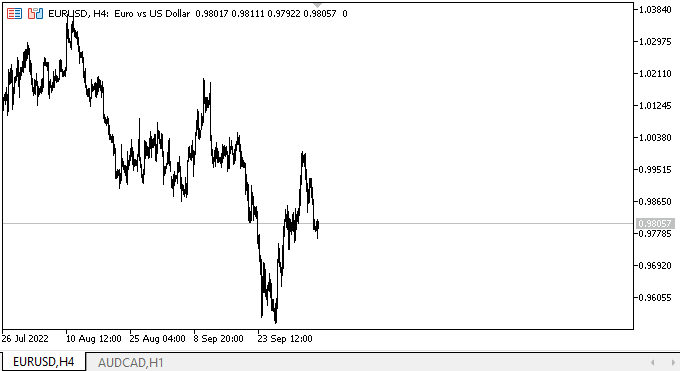
除了重绘延迟外,一切正常。 不幸的是,我无法在我的低功耗旧笔记本电脑上找到这些冻结的原因。 大概,笔记本电脑的进程过多,以至于无法流畅地显示面板坐标和尺寸的变化,或者代码需要进一步优化。 我注意到这种冻结是偶尔的。 但无论如何,函数库代码在开发完成后都会予以优化。 此外,显示/隐藏隔板对象并不总是可靠地工作。 我也将在开发控件时解决此问题。
下一步是什么?
在下一篇文章中,我将继续开发 SplitContainer 控件,并开始创建变更已创建控件参数的功能。
*该系列的前几篇文章:
DoEasy. 控件 (第 13 部分): 优化 WinForms 对象与鼠标的交互,启动开发 TabControl WinForms 对象
DoEasy. 控件 (第 14 部分): 命名图形元素的新算法。 继续工作于 TabControl WinForms 对象
DoEasy. 控件 (第 15 部分): TabControl WinForms 对象 — 多行选项卡标题、选项卡处理方法
DoEasy. 控件 (第 16 部分): TabControl WinForms 对象 — 多行选项卡标题,拉伸标题适配容器
DoEasy. 控件 (第 17 部分): 裁剪对象不可见部分、辅助箭头按钮 WinForms 对象
DoEasy. 控件 (第 18 部分): TabControl 中滚动选项卡的功能
DoEasy. 控件 (第 19 部分): 在 TabControl 中滚动选项卡、WinForms 对象事件
DoEasy. 控件 (第 20 部分): SplitContainer WinForms 对象
本文由MetaQuotes Ltd译自俄文
原文地址: https://www.mql5.com/ru/articles/11564
注意: MetaQuotes Ltd.将保留所有关于这些材料的权利。全部或部分复制或者转载这些材料将被禁止。
本文由网站的一位用户撰写,反映了他们的个人观点。MetaQuotes Ltd 不对所提供信息的准确性负责,也不对因使用所述解决方案、策略或建议而产生的任何后果负责。
 数据科学与机器学习(第 07 部分):多项式回归
数据科学与机器学习(第 07 部分):多项式回归

看看调整画布大小的源代码,那里有额外的内容,可以腾出几个时钟周期。
谢谢。在开发完成阶段,所有工作都将与库代码其他部分的优化工作一起进行。
Indicators/DoEasy/EventControl.ex5,在使用文章中的代码后,我在 10 个图表上打开了它,每个图表打开 4-5 次。
直到今天我才发现多了一些指标,昨天我的电脑死机了,我不得不重启,这很可能是代码中的一个错误。
Indicators/DoEasy/EventControl.ex5,在使用文章中的代码后,我在 10 张图表上每张图表打开了 4-5 次。
直到今天我才发现多了一些指标,昨天我的电脑死机了,我不得不重启,这很可能是代码中的一个错误。
谢谢。我会查找原因的。