
DoEasy. Steuerung (Teil 21): SplitContainer-Steuerung. Paneel-Trennlinie
Inhalt
- Konzept
- Verbesserung der Bibliotheksklassen
- Objektklasse des Hilfstrennlinie
- Test
- Was kommt als Nächstes?
Konzept
Im letzten Artikel habe ich mit der Entwicklung des SplitContainer-Steuerelements begonnen. Zurzeit kann die Bibliothek ein solches Steuerelement als statisches Objekt mit zwei Feldern mit Standardparameterwerten erstellen. Das Objekt besteht aus zwei Feldern mit einer Trennlinie (separator). Im Originalobjekt in MS Visual Studio können wir die Trennlinie verschieben und so die Größe der Felder ändern.
Wenn Sie den Mauszeiger über die Trennlinie bewegen, erscheint ein charakteristischer Cursor, der die Möglichkeit anzeigt, die Trennlinie zu verschieben ( ![]() ), und wenn sie mit der Maus erfasst wird, wird die Trennlinie mit einem schraffierten Bereich übermalt, der verschoben werden kann und so die neue Position der Trennlinie anzeigt. Wenn Sie die Maustaste loslassen, wird die Größe der Felder an die neue Trennposition angepasst.
), und wenn sie mit der Maus erfasst wird, wird die Trennlinie mit einem schraffierten Bereich übermalt, der verschoben werden kann und so die neue Position der Trennlinie anzeigt. Wenn Sie die Maustaste loslassen, wird die Größe der Felder an die neue Trennposition angepasst.
Da MQL5 nicht die Möglichkeit bietet, das Aussehen des Cursors zu ändern, werde ich vorerst keine Signale für ein „grab and drag“ (schnappen und schieben) erzeugen. Stattdessen überlagere ich einfach den schraffierten Bereich mit der Trennlinie und zeige so die Möglichkeit an, ihn zu verschieben. In SplitContainer MS Visual Studio, ist die Reihenfolge der Aktionen wie folgt:
- Wenn Sie den Mauszeiger über der Trennlinie bewegen, erscheint der Cursor und zeigt an, dass Sie ihn verschieben können;
- Wenn Sie die Maustaste gedrückt halten (ohne den Cursor zu bewegen), erscheint ein gepunktetes Rechteck, das die Trennlinie hervorhebt;
- Wenn sich der Mauszeiger bewegt, erscheint ein schraffierter Bereich in der Größe einer Trennlinie, der dem Mauszeiger folgt und die neue Position der Trennlinie anzeigt, die beim Loslassen der Maustaste festgelegt wird;
- Wenn Sie die Maustaste loslassen, wird die Größe der Felder an die neue Trennposition angepasst.
Mein Algorithmus ist einfacher:
- Wenn Sie mit der Maus über die Trennlinie fahren, erscheint ein schraffierter Bereich;
- Wenn Sie den schraffierten Bereich mit der Maus erfassen und verschieben, werden die Abmessungen der Tafeln sofort entsprechend der neuen Position der Trennlinie geändert;
- Wenn Sie die Maustaste loslassen und den Cursor von der Trennlinie wegbewegen, wird der schraffierte Bereich ausgeblendet, und die Felder bleiben in ihrer neuen Größe erhalten.
Das Trennlinienobjekt wird als ein vom Basisobjekt aller WinForms-Bibliotheksobjekte abgeleitetes Objekt konstruiert. Ausgehend von der Klasse CWinFormBase, in der virtuelle Methoden zum Löschen und Neuzeichnen des Objekts überschrieben werden, zeichnen sie ein gestricheltes Feld, das den gesamten Bereich des Objekts ausfüllt. Die Sichtbarkeit des Objekts wird über die Ereignisbehandlung des SplitContainer-Steuerelements verwaltet. Wenn Sie mit der Maus über den Kontrollbereich fahren, wird das Objekt angezeigt. Wenn Sie den Cursor von diesem Bereich wegbewegen, wird er ausgeblendet. Ein solcher Bereich kann sowohl die Trennlinie selbst in diesem Objekt als auch Steuerschaltflächen in anderen Objekten enthalten, z. B. zum Minimieren/Maximieren/Schließen des Fensters in zukünftigen Bibliotheksobjekten usw.
Verbesserung der Bibliotheksklassen
Um die Koordinaten und die Größe des Kontrollbereichs festzulegen, fügen wir neue Integer-Eigenschaften des grafischen Elementobjekts und neue IDs von Ereignissen und Mauszuständen hinzu.
In \MQL5\Include\DoEasy\Defines.mqh fügen wir die neuen IDs zur Liste der möglichen Mauszustände relativ zum Formular hinzu:
//+------------------------------------------------------------------+ //| The list of possible mouse states relative to the form | //+------------------------------------------------------------------+ enum ENUM_MOUSE_FORM_STATE { MOUSE_FORM_STATE_NONE = 0, // Undefined state //--- Outside the form MOUSE_FORM_STATE_OUTSIDE_FORM_NOT_PRESSED, // The cursor is outside the form, the mouse buttons are not clicked MOUSE_FORM_STATE_OUTSIDE_FORM_PRESSED, // The cursor is outside the form, the mouse button (any) is clicked MOUSE_FORM_STATE_OUTSIDE_FORM_WHEEL, // The cursor is outside the form, the mouse wheel is being scrolled //--- Within the form MOUSE_FORM_STATE_INSIDE_FORM_NOT_PRESSED, // The cursor is inside the form, no mouse buttons are clicked MOUSE_FORM_STATE_INSIDE_FORM_PRESSED, // The cursor is inside the form, the mouse button (any) is clicked MOUSE_FORM_STATE_INSIDE_FORM_WHEEL, // The cursor is inside the form, the mouse wheel is being scrolled //--- Within the window header area MOUSE_FORM_STATE_INSIDE_ACTIVE_AREA_NOT_PRESSED, // The cursor is inside the active area, the mouse buttons are not clicked MOUSE_FORM_STATE_INSIDE_ACTIVE_AREA_PRESSED, // The cursor is inside the active area, any mouse button is clicked MOUSE_FORM_STATE_INSIDE_ACTIVE_AREA_WHEEL, // The cursor is inside the active area, the mouse wheel is being scrolled MOUSE_FORM_STATE_INSIDE_ACTIVE_AREA_RELEASED, // The cursor is inside the active area, left mouse button is released //--- Within the window scrolling area MOUSE_FORM_STATE_INSIDE_SCROLL_AREA_NOT_PRESSED, // The cursor is within the window scrolling area, the mouse buttons are not clicked MOUSE_FORM_STATE_INSIDE_SCROLL_AREA_PRESSED, // The cursor is within the window scrolling area, the mouse button (any) is clicked MOUSE_FORM_STATE_INSIDE_SCROLL_AREA_WHEEL, // The cursor is within the window scrolling area, the mouse wheel is being scrolled //--- Within the window resizing area MOUSE_FORM_STATE_INSIDE_RESIZE_AREA_NOT_PRESSED, // The cursor is within the window resizing area, the mouse buttons are not clicked MOUSE_FORM_STATE_INSIDE_RESIZE_AREA_PRESSED, // The cursor is within the window resizing area, the mouse button (any) is clicked MOUSE_FORM_STATE_INSIDE_RESIZE_AREA_WHEEL, // The cursor is within the window resizing area, the mouse wheel is being scrolled //--- Within the window separator area MOUSE_FORM_STATE_INSIDE_SPLITTER_AREA_NOT_PRESSED, // The cursor is within the window resizing area, the mouse buttons are not clicked MOUSE_FORM_STATE_INSIDE_SPLITTER_AREA_PRESSED, // The cursor is within the window resizing area, the mouse button (any) is clicked MOUSE_FORM_STATE_INSIDE_SPLITTER_AREA_WHEEL, // The cursor is within the window separator area, the mouse wheel is being scrolled }; //+------------------------------------------------------------------+
Der Bereich zur Größenänderung des Fensters ist der Bereich oben, unten, links und rechts. Wenn man mit dem Mauszeiger darüber fährt, kann man die Größe eines grafischen Elements ändern, für das eine solche Möglichkeit strukturell vorgesehen ist. Die IDs wurden hier mit Blick auf die Zukunft festgelegt - wir werden die Größe des Fensters immer noch mit der Maus ändern müssen, warum also nicht jetzt diese IDs eingeben.
Der Liste der möglichen Mausereignisse fügen wir neue Ereignis-IDs hinzu, die den neuen Mauszuständen bezüglich des Formulars entsprechen:
//+------------------------------------------------------------------+ //| List of possible mouse events | //+------------------------------------------------------------------+ enum ENUM_MOUSE_EVENT { MOUSE_EVENT_NO_EVENT = CHART_OBJ_EVENTS_NEXT_CODE, // No event //--- MOUSE_EVENT_OUTSIDE_FORM_NOT_PRESSED, // The cursor is outside the form, the mouse buttons are not clicked MOUSE_EVENT_OUTSIDE_FORM_PRESSED, // The cursor is outside the form, the mouse button (any) is clicked MOUSE_EVENT_OUTSIDE_FORM_WHEEL, // The cursor is outside the form, the mouse wheel is being scrolled //--- Within the form MOUSE_EVENT_INSIDE_FORM_NOT_PRESSED, // The cursor is inside the form, no mouse buttons are clicked MOUSE_EVENT_INSIDE_FORM_PRESSED, // The cursor is inside the form, the mouse button (any) is clicked MOUSE_EVENT_INSIDE_FORM_WHEEL, // The cursor is inside the form, the mouse wheel is being scrolled //--- Within the window header area MOUSE_EVENT_INSIDE_ACTIVE_AREA_NOT_PRESSED, // The cursor is inside the active area, the mouse buttons are not clicked MOUSE_EVENT_INSIDE_ACTIVE_AREA_PRESSED, // The cursor is inside the active area, any mouse button is clicked MOUSE_EVENT_INSIDE_ACTIVE_AREA_WHEEL, // The cursor is inside the active area, the mouse wheel is being scrolled MOUSE_EVENT_INSIDE_ACTIVE_AREA_RELEASED, // The cursor is inside the active area, left mouse button is released //--- Within the window scrolling area MOUSE_EVENT_INSIDE_SCROLL_AREA_NOT_PRESSED, // The cursor is within the window scrolling area, the mouse buttons are not clicked MOUSE_EVENT_INSIDE_SCROLL_AREA_PRESSED, // The cursor is within the window scrolling area, the mouse button (any) is clicked MOUSE_EVENT_INSIDE_SCROLL_AREA_WHEEL, // The cursor is within the window scrolling area, the mouse wheel is being scrolled //--- Within the window resizing area MOUSE_EVENT_INSIDE_RESIZE_AREA_NOT_PRESSED, // The cursor is within the window resizing area, the mouse buttons are not clicked MOUSE_EVENT_INSIDE_RESIZE_AREA_PRESSED, // The cursor is within the window resizing area, the mouse button (any) is clicked MOUSE_EVENT_INSIDE_RESIZE_AREA_WHEEL, // The cursor is within the window resizing area, the mouse wheel is being scrolled //--- Within the window separator area MOUSE_EVENT_INSIDE_SPLITTER_AREA_NOT_PRESSED, // The cursor is within the window resizing area, the mouse buttons are not clicked MOUSE_EVENT_INSIDE_SPLITTER_AREA_PRESSED, // The cursor is within the window resizing area, the mouse button (any) is clicked MOUSE_EVENT_INSIDE_SPLITTER_AREA_WHEEL, // The cursor is within the window separator area, the mouse wheel is being scrolled }; #define MOUSE_EVENT_NEXT_CODE (MOUSE_EVENT_INSIDE_SPLITTER_AREA_WHEEL+1) // The code of the next event after the last mouse event code //+------------------------------------------------------------------+
Da die neuen Enumerationskonstanten hier erscheinen, müssen wir die allerletzte Enumerationskonstante MOUSE_EVENT_INSIDE_SPLITTER_AREA_WHEEL anstelle der vorherigen MOUSE_EVENT_INSIDE_SCROLL_AREA_WHEEL zur MOUSE_EVENT_NEXT_CODE-Makro-Substitution hinzufügen.
Wir fügen einen neuen Typ für Hilfsobjekte hinzu, den ich hier implementieren werde:
//+------------------------------------------------------------------+ //| The list of graphical element types | //+------------------------------------------------------------------+ enum ENUM_GRAPH_ELEMENT_TYPE { GRAPH_ELEMENT_TYPE_STANDARD, // Standard graphical object GRAPH_ELEMENT_TYPE_STANDARD_EXTENDED, // Extended standard graphical object GRAPH_ELEMENT_TYPE_SHADOW_OBJ, // Shadow object GRAPH_ELEMENT_TYPE_ELEMENT, // Element GRAPH_ELEMENT_TYPE_FORM, // Form GRAPH_ELEMENT_TYPE_WINDOW, // Window //--- WinForms GRAPH_ELEMENT_TYPE_WF_UNDERLAY, // Panel object underlay GRAPH_ELEMENT_TYPE_WF_BASE, // Windows Forms Base //--- 'Container' object types are to be set below GRAPH_ELEMENT_TYPE_WF_CONTAINER, // Windows Forms container base object GRAPH_ELEMENT_TYPE_WF_PANEL, // Windows Forms Panel GRAPH_ELEMENT_TYPE_WF_GROUPBOX, // Windows Forms GroupBox GRAPH_ELEMENT_TYPE_WF_TAB_CONTROL, // Windows Forms TabControl GRAPH_ELEMENT_TYPE_WF_SPLIT_CONTAINER, // Windows Forms SplitContainer //--- 'Standard control' object types are to be set below GRAPH_ELEMENT_TYPE_WF_COMMON_BASE, // Windows Forms base standard control GRAPH_ELEMENT_TYPE_WF_LABEL, // Windows Forms Label GRAPH_ELEMENT_TYPE_WF_BUTTON, // Windows Forms Button GRAPH_ELEMENT_TYPE_WF_CHECKBOX, // Windows Forms CheckBox GRAPH_ELEMENT_TYPE_WF_RADIOBUTTON, // Windows Forms RadioButton GRAPH_ELEMENT_TYPE_WF_ELEMENTS_LIST_BOX, // Base list object of Windows Forms elements GRAPH_ELEMENT_TYPE_WF_LIST_BOX, // Windows Forms ListBox GRAPH_ELEMENT_TYPE_WF_CHECKED_LIST_BOX, // Windows Forms CheckedListBox GRAPH_ELEMENT_TYPE_WF_BUTTON_LIST_BOX, // Windows Forms ButtonListBox //--- Auxiliary elements of WinForms objects GRAPH_ELEMENT_TYPE_WF_LIST_BOX_ITEM, // Windows Forms ListBoxItem GRAPH_ELEMENT_TYPE_WF_TAB_HEADER, // Windows Forms TabHeader GRAPH_ELEMENT_TYPE_WF_TAB_FIELD, // Windows Forms TabField GRAPH_ELEMENT_TYPE_WF_SPLIT_CONTAINER_PANEL, // Windows Forms SplitContainerPanel GRAPH_ELEMENT_TYPE_WF_ARROW_BUTTON, // Windows Forms ArrowButton GRAPH_ELEMENT_TYPE_WF_ARROW_BUTTON_UP, // Windows Forms UpArrowButton GRAPH_ELEMENT_TYPE_WF_ARROW_BUTTON_DOWN, // Windows Forms DownArrowButton GRAPH_ELEMENT_TYPE_WF_ARROW_BUTTON_LEFT, // Windows Forms LeftArrowButton GRAPH_ELEMENT_TYPE_WF_ARROW_BUTTON_RIGHT, // Windows Forms RightArrowButton GRAPH_ELEMENT_TYPE_WF_ARROW_BUTTONS_UD_BOX, // Windows Forms UpDownArrowButtonsBox GRAPH_ELEMENT_TYPE_WF_ARROW_BUTTONS_LR_BOX, // Windows Forms LeftRightArrowButtonsBox GRAPH_ELEMENT_TYPE_WF_SPLITTER, // Windows Forms Splitter }; //+------------------------------------------------------------------+
Wir fügen ein neues Ereignis (Trennlinienverschiebung) zur Liste der möglichen WinForms-Steuerungsereignisse hinzu:
//+------------------------------------------------------------------+ //| List of possible WinForms control events | //+------------------------------------------------------------------+ enum ENUM_WF_CONTROL_EVENT { WF_CONTROL_EVENT_NO_EVENT = GRAPH_OBJ_EVENTS_NEXT_CODE,// No event WF_CONTROL_EVENT_CLICK, // "Click on the control" event WF_CONTROL_EVENT_CLICK_CANCEL, // "Canceling the click on the control" event WF_CONTROL_EVENT_TAB_SELECT, // "TabControl tab selection" event WF_CONTROL_EVENT_CLICK_SCROLL_LEFT, // "Clicking the control left button" event WF_CONTROL_EVENT_CLICK_SCROLL_RIGHT, // "Clicking the control right button" event WF_CONTROL_EVENT_CLICK_SCROLL_UP, // "Clicking the control up button" event WF_CONTROL_EVENT_CLICK_SCROLL_DOWN, // "Clicking the control down button" event WF_CONTROL_EVENT_SPLITTER_MOVE, // "Control separator relocation" event }; #define WF_CONTROL_EVENTS_NEXT_CODE (WF_CONTROL_EVENT_SPLITTER_MOVE+1) // The code of the next event after the last graphical element event code //+------------------------------------------------------------------+
Hier müssen wir auch die allerletzte Konstante der Enumeration WF_CONTROL_EVENT_SPLITTER_MOVE zur Makrosubstitution WF_CONTROL_EVENTS_NEXT_CODE hinzufügen, da dies die allerletzte Konstante der Enumeration ist.
Wir schreiben die Enumeration, um festlegen zu können, wie die Trennlinie im Objekt platziert werden soll:
//+------------------------------------------------------------------+ //| Separator location in Split Container | //+------------------------------------------------------------------+ enum ENUM_CANV_ELEMENT_SPLITTER_ORIENTATION { CANV_ELEMENT_SPLITTER_ORIENTATION_VERTICAL, // Vertical CANV_ELEMENT_SPLITTER_ORIENTATION_HORISONTAL, // Horizontal }; //+------------------------------------------------------------------+ //| Integer properties of the graphical element on the canvas | //+------------------------------------------------------------------+
Wir fügen neue Eigenschaften zur Liste der ganzzahligen Eigenschaften des grafischen Elements hinzu und erhöhen deren Gesamtzahl auf 122:
//+------------------------------------------------------------------+ //| Integer properties of the graphical element on the canvas | //+------------------------------------------------------------------+ enum ENUM_CANV_ELEMENT_PROP_INTEGER { CANV_ELEMENT_PROP_ID = 0, // Element ID CANV_ELEMENT_PROP_TYPE, // Graphical element type //---... //---... CANV_ELEMENT_PROP_VISIBLE_AREA_WIDTH, // Visibility scope width CANV_ELEMENT_PROP_VISIBLE_AREA_HEIGHT, // Visibility scope height CANV_ELEMENT_PROP_CONTROL_AREA_X, // Control area X coordinate CANV_ELEMENT_PROP_CONTROL_AREA_Y, // Control area Y coordinate CANV_ELEMENT_PROP_CONTROL_AREA_WIDTH, // Control area width CANV_ELEMENT_PROP_CONTROL_AREA_HEIGHT, // Control area height CANV_ELEMENT_PROP_SCROLL_AREA_X_RIGHT, // Right scroll area X coordinate CANV_ELEMENT_PROP_SCROLL_AREA_Y_RIGHT, // Right scroll area Y coordinate CANV_ELEMENT_PROP_SCROLL_AREA_WIDTH_RIGHT, // Right scroll area width CANV_ELEMENT_PROP_SCROLL_AREA_HEIGHT_RIGHT, // Right scroll area height CANV_ELEMENT_PROP_SCROLL_AREA_X_BOTTOM, // Bottom scroll area X coordinate CANV_ELEMENT_PROP_SCROLL_AREA_Y_BOTTOM, // Bottom scroll area Y coordinate CANV_ELEMENT_PROP_SCROLL_AREA_WIDTH_BOTTOM, // Bottom scroll area width CANV_ELEMENT_PROP_SCROLL_AREA_HEIGHT_BOTTOM, // Bottom scroll area height CANV_ELEMENT_PROP_BORDER_LEFT_AREA_WIDTH, // Left edge area width CANV_ELEMENT_PROP_BORDER_BOTTOM_AREA_WIDTH, // Bottom edge area width CANV_ELEMENT_PROP_BORDER_RIGHT_AREA_WIDTH, // Right edge area width CANV_ELEMENT_PROP_BORDER_TOP_AREA_WIDTH, // Upper edge area width CANV_ELEMENT_PROP_DISPLAYED, // Non-hidden control display flag CANV_ELEMENT_PROP_GROUP, // Group the graphical element belongs to //---... //---... CANV_ELEMENT_PROP_SPLIT_CONTAINER_SPLITTER_DISTANCE,// Distance from edge to separator CANV_ELEMENT_PROP_SPLIT_CONTAINER_SPLITTER_WIDTH, // Separator width CANV_ELEMENT_PROP_SPLIT_CONTAINER_SPLITTER_ORIENTATION,// Separator location CANV_ELEMENT_PROP_SPLIT_CONTAINER_PANEL1_COLLAPSED,// Flag for collapsed panel 1 CANV_ELEMENT_PROP_SPLIT_CONTAINER_PANEL1_MIN_SIZE, // Panel 1 minimum size CANV_ELEMENT_PROP_SPLIT_CONTAINER_PANEL2_COLLAPSED,// Flag for collapsed panel 2 CANV_ELEMENT_PROP_SPLIT_CONTAINER_PANEL2_MIN_SIZE, // Panel 2 minimum size }; #define CANV_ELEMENT_PROP_INTEGER_TOTAL (122) // Total number of integer properties #define CANV_ELEMENT_PROP_INTEGER_SKIP (0) // Number of integer properties not used in sorting //+------------------------------------------------------------------+
Wir fügen neue Sortierkriterien zur Liste der möglichen Sortierkriterien für grafische Elemente hinzu:
//+------------------------------------------------------------------+ //| Possible sorting criteria of graphical elements on the canvas | //+------------------------------------------------------------------+ #define FIRST_CANV_ELEMENT_DBL_PROP (CANV_ELEMENT_PROP_INTEGER_TOTAL-CANV_ELEMENT_PROP_INTEGER_SKIP) #define FIRST_CANV_ELEMENT_STR_PROP (CANV_ELEMENT_PROP_INTEGER_TOTAL-CANV_ELEMENT_PROP_INTEGER_SKIP+CANV_ELEMENT_PROP_DOUBLE_TOTAL-CANV_ELEMENT_PROP_DOUBLE_SKIP) enum ENUM_SORT_CANV_ELEMENT_MODE { //--- Sort by integer properties SORT_BY_CANV_ELEMENT_ID = 0, // Sort by element ID SORT_BY_CANV_ELEMENT_TYPE, // Sort by graphical element type //---... //---... SORT_BY_CANV_ELEMENT_VISIBLE_AREA_WIDTH, // Sort by visibility scope width SORT_BY_CANV_ELEMENT_VISIBLE_AREA_HEIGHT, // Sort by visibility scope height SORT_BY_CANV_ELEMENT_CONTROL_AREA_X, // Sort by control area X coordinate SORT_BY_CANV_ELEMENT_CONTROL_AREA_Y, // Sort by control area Y coordinate SORT_BY_CANV_ELEMENT_CONTROL_AREA_WIDTH, // Sort by control area width SORT_BY_CANV_ELEMENT_CONTROL_AREA_HEIGHT, // Sort by control area height SORT_BY_CANV_ELEMENT_SCROLL_AREA_X_RIGHT, // Sort by right scroll area X coordinate SORT_BY_CANV_ELEMENT_SCROLL_AREA_Y_RIGHT, // Sort by right scroll area Y coordinate SORT_BY_CANV_ELEMENT_SCROLL_AREA_WIDTH_RIGHT, // Sort by right scroll area width SORT_BY_CANV_ELEMENT_SCROLL_AREA_HEIGHT_RIGHT, // Sort by right scroll area height SORT_BY_CANV_ELEMENT_SCROLL_AREA_X_BOTTOM, // Sort by bottom scroll area X coordinate SORT_BY_CANV_ELEMENT_SCROLL_AREA_Y_BOTTOM, // Sort by bottom scroll area Y coordinate SORT_BY_CANV_ELEMENT_SCROLL_AREA_WIDTH_BOTTOM, // Sort by bottom scroll area width SORT_BY_CANV_ELEMENT_SCROLL_AREA_HEIGHT_BOTTOM, // Sort by bottom scroll area height SORT_BY_CANV_ELEMENT_BORDER_LEFT_AREA_WIDTH, // Sort by left edge area width SORT_BY_CANV_ELEMENT_BORDER_BOTTOM_AREA_WIDTH, // Sort by bottom edge area width SORT_BY_CANV_ELEMENT_BORDER_RIGHT_AREA_WIDTH, // Sort by right edge area width SORT_BY_CANV_ELEMENT_BORDER_TOP_AREA_WIDTH, // Sort by upper edge area width SORT_BY_CANV_ELEMENT_DISPLAYED, // Sort by non-hidden control display flag SORT_BY_CANV_ELEMENT_GROUP, // Sort by a group the graphical element belongs to //---... //---... SORT_BY_CANV_ELEMENT_SPLIT_CONTAINER_SPLITTER_DISTANCE,// Sort by distance from edge to separator SORT_BY_CANV_ELEMENT_SPLIT_CONTAINER_SPLITTER_WIDTH, // Sort by separator width SORT_BY_CANV_ELEMENT_SPLIT_CONTAINER_SPLITTER_ORIENTATION,// Sort by separator location SORT_BY_CANV_ELEMENT_SPLIT_CONTAINER_PANEL1_COLLAPSED,// Sort by flag for collapsed panel 1 SORT_BY_CANV_ELEMENT_SPLIT_CONTAINER_PANEL1_MIN_SIZE, // Sort by panel 1 minimum size SORT_BY_CANV_ELEMENT_SPLIT_CONTAINER_PANEL2_COLLAPSED,// Sort by flag for collapsed panel 2 SORT_BY_CANV_ELEMENT_SPLIT_CONTAINER_PANEL2_MIN_SIZE, // Sort by panel 2 minimum size //--- Sort by real properties //--- Sort by string properties SORT_BY_CANV_ELEMENT_NAME_OBJ = FIRST_CANV_ELEMENT_STR_PROP,// Sort by an element object name SORT_BY_CANV_ELEMENT_NAME_RES, // Sort by the graphical resource name SORT_BY_CANV_ELEMENT_TEXT, // Sort by graphical element text SORT_BY_CANV_ELEMENT_DESCRIPTION, // Sort by graphical element description }; //+------------------------------------------------------------------+
Jetzt können wir Objekte nach diesen neuen Eigenschaften auswählen und sortieren.
In \MQL5\Include\DoEasy\Data.mqh wurden neuen Nachrichtenindizes hinzugefügt:
MSG_LIB_TEXT_TOP, // Top MSG_LIB_TEXT_BOTTOM, // Bottom MSG_LIB_TEXT_LEFT, // Left MSG_LIB_TEXT_RIGHT, // Right MSG_LIB_TEXT_VERTICAL, // Vertically MSG_LIB_TEXT_HORISONTAL, // Horizontally
...
MSG_GRAPH_ELEMENT_TYPE_WF_SPLIT_CONTAINER_PANEL, // SplitContainer control panel MSG_GRAPH_ELEMENT_TYPE_WF_SPLIT_CONTAINER, // SplitContainer control MSG_GRAPH_ELEMENT_TYPE_WF_SPLITTER, // Splitter control MSG_GRAPH_ELEMENT_TYPE_WF_ARROW_BUTTON, // ArrowButton control MSG_GRAPH_ELEMENT_TYPE_WF_ARROW_BUTTON_UP, // UpArrowButton control
...
MSG_CANV_ELEMENT_PROP_VISIBLE_AREA_WIDTH, // Visibility scope width MSG_CANV_ELEMENT_PROP_VISIBLE_AREA_HEIGHT, // Visibility scope height MSG_CANV_ELEMENT_PROP_CONTROL_AREA_X, // Control area X coordinate MSG_CANV_ELEMENT_PROP_CONTROL_AREA_Y, // Control area Y coordinate MSG_CANV_ELEMENT_PROP_CONTROL_AREA_WIDTH, // Control area width MSG_CANV_ELEMENT_PROP_CONTROL_AREA_HEIGHT, // Control area height MSG_CANV_ELEMENT_PROP_SCROLL_AREA_X_RIGHT, // Right scroll area X coordinate MSG_CANV_ELEMENT_PROP_SCROLL_AREA_Y_RIGHT, // Right scroll area Y coordinate MSG_CANV_ELEMENT_PROP_SCROLL_AREA_WIDTH_RIGHT, // Right scroll area width MSG_CANV_ELEMENT_PROP_SCROLL_AREA_HEIGHT_RIGHT, // Right scroll area height MSG_CANV_ELEMENT_PROP_SCROLL_AREA_X_BOTTOM, // Bottom scroll area X coordinate MSG_CANV_ELEMENT_PROP_SCROLL_AREA_Y_BOTTOM, // Bottom scroll area Y coordinate MSG_CANV_ELEMENT_PROP_SCROLL_AREA_WIDTH_BOTTOM, // Bottom scroll area width MSG_CANV_ELEMENT_PROP_SCROLL_AREA_HEIGHT_BOTTOM, // Bottom scroll area height MSG_CANV_ELEMENT_PROP_BORDER_LEFT_AREA_WIDTH, // Left edge area width MSG_CANV_ELEMENT_PROP_BORDER_BOTTOM_AREA_WIDTH, // Bottom edge area width MSG_CANV_ELEMENT_PROP_BORDER_RIGHT_AREA_WIDTH, // Right edge area width MSG_CANV_ELEMENT_PROP_BORDER_TOP_AREA_WIDTH, // Upper edge area width MSG_CANV_ELEMENT_PROP_DISPLAYED, // Non-hidden control display flag MSG_CANV_ELEMENT_PROP_ENABLED, // Element availability flag
...
MSG_CANV_ELEMENT_PROP_SPLIT_CONTAINER_SPLITTER_DISTANCE, // Distance from edge to separator MSG_CANV_ELEMENT_PROP_SPLIT_CONTAINER_SPLITTER_WIDTH, // Separator width MSG_CANV_ELEMENT_PROP_SPLIT_CONTAINER_SPLITTER_ORIENTATION, // Separator location MSG_CANV_ELEMENT_PROP_SPLIT_CONTAINER_PANEL1_COLLAPSED, // Flag for collapsed panel 1 MSG_CANV_ELEMENT_PROP_SPLIT_CONTAINER_PANEL1_MIN_SIZE, // Panel 1 minimum size
und die Textnachrichten, die den neu hinzugefügten Indizes entsprechen:
{"Сверху","Top"},
{"Снизу","Bottom"},
{"Слева","Left"},
{"Справа","Right"},
{"Вертикально","Vertical"},
{"Горизонтально","Horisontal"},
...
{"Панель элемента управления \"SplitContainer\"","Panel of the Control element \"SplitContainer\""},
{"Элемент управления \"SplitContainer\"","Control element \"SplitContainer\""},
{"Элемент управления \"Splitter\"","Control element \"Splitter\""},
{"Элемент управления \"ArrowButton\"","Control element \"ArrowButton\""},
{"Элемент управления \"UpArrowButton\"","Control element \"UpArrowButton\""},
...
{"Ширина области видимости","Width of object visibility area"},
{"Высота области видимости","Height of object visibility area"},
{"X-координата области управления","X-coordinate of the control area"},
{"Y-координата области управления","Y-coordinate of the control area"},
{"Ширина области управления","Control area width"},
{"Высота области управления","Control area height"},
{"X-координата области прокрутки справа","X-coordinate of the right scroll area"},
{"Y-координата области прокрутки справа","Y-coordinate of the right scroll area"},
{"Ширина области прокрутки справа","Width of the right scroll area"},
{"Высота области прокрутки справа","Height of the right scroll area"},
{"X-координата области прокрутки снизу","X-coordinate of the bottom scroll area"},
{"Y-координата области прокрутки снизу","Y-coordinate of the bottom scroll area"},
{"Ширина области прокрутки снизу","Width of the bottom scroll area"},
{"Высота области прокрутки снизу","Height of the bottom scroll area"},
{"Ширина области левой грани","Width of the left border area"},
{"Ширина области нижней грани","Width of the bottom border area"},
{"Ширина области правой грани","Width of the right border area"},
{"Ширина области верхней грани","Width of the top border area"},
{"Флаг отображения не скрытого элемента управления","Flag that sets the display of a non-hidden control"},
{"Флаг доступности элемента","Element Availability Flag"},
...
{"Расстояние от края до разделителя","Distance from edge to splitter"},
{"Толщина разделителя","Splitter Width"},
{"Расположение разделителя","Splitter orientation"},
{"Флаг свёрнутости панели 1","Flag to indicate that panel 1 is collapsed"},
{"Минимальный размер панели 1","Min size of Panel 1"},
In \MQL5\Include\DoEasy\Objects\Graph\GBaseObj.mqh fügen wir die Anzeige der neuen Objekttypbeschreibung zu der Methode hinzu, die eine grafische Elementtypbeschreibung zurückgibt:
//+------------------------------------------------------------------+ //| Return the description of the graphical element type | //+------------------------------------------------------------------+ string CGBaseObj::TypeElementDescription(const ENUM_GRAPH_ELEMENT_TYPE type) { return ( type==GRAPH_ELEMENT_TYPE_STANDARD ? CMessage::Text(MSG_GRAPH_ELEMENT_TYPE_STANDARD) : type==GRAPH_ELEMENT_TYPE_STANDARD_EXTENDED ? CMessage::Text(MSG_GRAPH_ELEMENT_TYPE_STANDARD_EXTENDED) : type==GRAPH_ELEMENT_TYPE_ELEMENT ? CMessage::Text(MSG_GRAPH_ELEMENT_TYPE_ELEMENT) : type==GRAPH_ELEMENT_TYPE_SHADOW_OBJ ? CMessage::Text(MSG_GRAPH_ELEMENT_TYPE_SHADOW_OBJ) : type==GRAPH_ELEMENT_TYPE_FORM ? CMessage::Text(MSG_GRAPH_ELEMENT_TYPE_FORM) : type==GRAPH_ELEMENT_TYPE_WINDOW ? CMessage::Text(MSG_GRAPH_ELEMENT_TYPE_WINDOW) : //--- WinForms type==GRAPH_ELEMENT_TYPE_WF_UNDERLAY ? CMessage::Text(MSG_GRAPH_ELEMENT_TYPE_WF_UNDERLAY) : type==GRAPH_ELEMENT_TYPE_WF_BASE ? CMessage::Text(MSG_GRAPH_ELEMENT_TYPE_WF_BASE) : //--- Containers type==GRAPH_ELEMENT_TYPE_WF_CONTAINER ? CMessage::Text(MSG_GRAPH_ELEMENT_TYPE_WF_CONTAINER) : type==GRAPH_ELEMENT_TYPE_WF_GROUPBOX ? CMessage::Text(MSG_GRAPH_ELEMENT_TYPE_WF_GROUPBOX) : type==GRAPH_ELEMENT_TYPE_WF_PANEL ? CMessage::Text(MSG_GRAPH_ELEMENT_TYPE_WF_PANEL) : type==GRAPH_ELEMENT_TYPE_WF_TAB_CONTROL ? CMessage::Text(MSG_GRAPH_ELEMENT_TYPE_WF_TAB_CONTROL) : type==GRAPH_ELEMENT_TYPE_WF_SPLIT_CONTAINER ? CMessage::Text(MSG_GRAPH_ELEMENT_TYPE_WF_SPLIT_CONTAINER) : //--- Standard controls type==GRAPH_ELEMENT_TYPE_WF_COMMON_BASE ? CMessage::Text(MSG_GRAPH_ELEMENT_TYPE_WF_COMMON_BASE) : type==GRAPH_ELEMENT_TYPE_WF_LABEL ? CMessage::Text(MSG_GRAPH_ELEMENT_TYPE_WF_LABEL) : type==GRAPH_ELEMENT_TYPE_WF_CHECKBOX ? CMessage::Text(MSG_GRAPH_ELEMENT_TYPE_WF_CHECKBOX) : type==GRAPH_ELEMENT_TYPE_WF_RADIOBUTTON ? CMessage::Text(MSG_GRAPH_ELEMENT_TYPE_WF_RADIOBUTTON) : type==GRAPH_ELEMENT_TYPE_WF_BUTTON ? CMessage::Text(MSG_GRAPH_ELEMENT_TYPE_WF_BUTTON) : type==GRAPH_ELEMENT_TYPE_WF_ELEMENTS_LIST_BOX ? CMessage::Text(MSG_GRAPH_ELEMENT_TYPE_WF_ELEMENTS_LIST_BOX) : type==GRAPH_ELEMENT_TYPE_WF_LIST_BOX ? CMessage::Text(MSG_GRAPH_ELEMENT_TYPE_WF_LIST_BOX) : type==GRAPH_ELEMENT_TYPE_WF_LIST_BOX_ITEM ? CMessage::Text(MSG_GRAPH_ELEMENT_TYPE_WF_LIST_BOX_ITEM) : type==GRAPH_ELEMENT_TYPE_WF_CHECKED_LIST_BOX ? CMessage::Text(MSG_GRAPH_ELEMENT_TYPE_WF_CHECKED_LIST_BOX) : type==GRAPH_ELEMENT_TYPE_WF_BUTTON_LIST_BOX ? CMessage::Text(MSG_GRAPH_ELEMENT_TYPE_WF_BUTTON_LIST_BOX) : //--- Auxiliary control objects type==GRAPH_ELEMENT_TYPE_WF_TAB_HEADER ? CMessage::Text(MSG_GRAPH_ELEMENT_TYPE_WF_TAB_HEADER) : type==GRAPH_ELEMENT_TYPE_WF_TAB_FIELD ? CMessage::Text(MSG_GRAPH_ELEMENT_TYPE_WF_TAB_FIELD) : type==GRAPH_ELEMENT_TYPE_WF_ARROW_BUTTON ? CMessage::Text(MSG_GRAPH_ELEMENT_TYPE_WF_ARROW_BUTTON) : type==GRAPH_ELEMENT_TYPE_WF_ARROW_BUTTON_UP ? CMessage::Text(MSG_GRAPH_ELEMENT_TYPE_WF_ARROW_BUTTON_UP) : type==GRAPH_ELEMENT_TYPE_WF_ARROW_BUTTON_DOWN ? CMessage::Text(MSG_GRAPH_ELEMENT_TYPE_WF_ARROW_BUTTON_DOWN) : type==GRAPH_ELEMENT_TYPE_WF_ARROW_BUTTON_LEFT ? CMessage::Text(MSG_GRAPH_ELEMENT_TYPE_WF_ARROW_BUTTON_LEFT) : type==GRAPH_ELEMENT_TYPE_WF_ARROW_BUTTON_RIGHT ? CMessage::Text(MSG_GRAPH_ELEMENT_TYPE_WF_ARROW_BUTTON_RIGHT) : type==GRAPH_ELEMENT_TYPE_WF_ARROW_BUTTONS_UD_BOX ? CMessage::Text(MSG_GRAPH_ELEMENT_TYPE_WF_ARROW_BUTTONS_UD_BOX) : type==GRAPH_ELEMENT_TYPE_WF_ARROW_BUTTONS_LR_BOX ? CMessage::Text(MSG_GRAPH_ELEMENT_TYPE_WF_ARROW_BUTTONS_LR_BOX) : type==GRAPH_ELEMENT_TYPE_WF_SPLIT_CONTAINER_PANEL ? CMessage::Text(MSG_GRAPH_ELEMENT_TYPE_WF_SPLIT_CONTAINER_PANEL) : type==GRAPH_ELEMENT_TYPE_WF_SPLITTER ? CMessage::Text(MSG_GRAPH_ELEMENT_TYPE_WF_SPLITTER) : "Unknown" ); } //+------------------------------------------------------------------+
Die Methode gibt je nach Typ des übergebenen grafischen Elements die entsprechende Textmeldung zurück.
Da wir neue Eigenschaften des grafischen Elements haben, müssen wir sie zur Objektstruktur hinzufügen, damit sie korrekt in der Datei gespeichert und aus der Datei gelesen werden können.
In \MQL5\Include\DoEasy\Objects\Graph\GCnvElement.mqh fügen wir die neue Eigenschaften zu der Objektstruktur hinzu:
private: int m_shift_coord_x; // Offset of the X coordinate relative to the base object int m_shift_coord_y; // Offset of the Y coordinate relative to the base object struct SData { //--- Object integer properties int id; // Element ID int type; // Graphical element type //---... //---... bool displayed; // Non-hidden control display flag int split_container_fixed_panel; // Panel that retains its size when the container is resized bool split_container_splitter_fixed; // Separator moveability flag int split_container_splitter_distance; // Distance from edge to separator int split_container_splitter_width; // Separator width int split_container_splitter_orientation; // Separator location bool split_container_panel1_collapsed; // Flag for collapsed panel 1 int split_container_panel1_min_size; // Panel 1 minimum size bool split_container_panel2_collapsed; // Flag for collapsed panel 2 int split_container_panel2_min_size; // Panel 2 minimum size int control_area_x; // Control area X coordinate int control_area_y; // Control area Y coordinate int control_area_width; // Control area width int control_area_height; // Control area height int scroll_area_x_right; // Right scroll area X coordinate int scroll_area_y_right; // Right scroll area Y coordinate int scroll_area_width_right; // Right scroll area width int scroll_area_height_right; // Right scroll area height int scroll_area_x_bottom; // Bottom scroll area X coordinate int scroll_area_y_bottom; // Bottom scroll area Y coordinate int scroll_area_width_bottom; // Bottom scroll area width int scroll_area_height_bottom; // Bottom scroll area height int border_left_area_width; // Left edge area width int border_bottom_area_width; // Bottom edge area width int border_right_area_width; // Right edge area width int border_top_area_width; // Upper edge area width //--- Object real properties //--- Object string properties uchar name_obj[64]; // Graphical element object name uchar name_res[64]; // Graphical resource name uchar text[256]; // Graphical element text uchar descript[256]; // Graphical element description }; SData m_struct_obj; // Object structure
Im öffentlichen Abschnitt der Klasse deklarieren wir die Methode, die die Cursorposition relativ zum Elementkontrollbereich zurückgibt:
//--- (1) Save the graphical resource to the array and (2) restore the resource from the array bool ResourceStamp(const string source); virtual bool Reset(void); //--- Return the cursor position relative to the (1) entire element, (2) the element active area and (3) control area bool CursorInsideElement(const int x,const int y); bool CursorInsideActiveArea(const int x,const int y); bool CursorInsideControlArea(const int x,const int y); //--- Create the element bool Create(const long chart_id, const int wnd_num, const int x, const int y, const int w, const int h, const bool redraw=false);
Die Methode gibt das Flag zurück, das anzeigt, dass sich der Cursor in seinem Kontrollbereich befindet, der verschiedene Steuerelemente enthalten kann (in diesem Fall ist es eine Trennlinie).
Wir fügen der Methode, die das Flag für das ausgeblendete Element zurückgibt, den zuvor ausgelassenen Konstanzmodifikator hinzu:
//--- (1) Set and (2) return the flag for displaying a non-hidden control void SetDisplayed(const bool flag) { this.SetProperty(CANV_ELEMENT_PROP_DISPLAYED,flag); } bool Displayed(void) const { return (bool)this.GetProperty(CANV_ELEMENT_PROP_DISPLAYED); } //--- (1) Set and (2) return the graphical element type
Im öffentlichen Abschnitt fügen wir die Methoden hinzu, die die neuen Objekteigenschaften zurückgeben:
//--- Return the coordinate (1) of the left, (2) right, (3) top and (4) bottom edge of the element active area int ActiveAreaLeft(void) const { return int(this.CoordX()+this.ActiveAreaLeftShift()); } int ActiveAreaRight(void) const { return int(this.RightEdge()-this.ActiveAreaRightShift()); } int ActiveAreaTop(void) const { return int(this.CoordY()+this.ActiveAreaTopShift()); } int ActiveAreaBottom(void) const { return int(this.BottomEdge()-this.ActiveAreaBottomShift()); } //--- Return the (1) X, (2) Y coordinates, (3) width and (4) height of the element control area height int ControlAreaX(void) const { return (int)this.GetProperty(CANV_ELEMENT_PROP_CONTROL_AREA_X); } int ControlAreaY(void) const { return (int)this.GetProperty(CANV_ELEMENT_PROP_CONTROL_AREA_Y); } int ControlAreaWidth(void) const { return (int)this.GetProperty(CANV_ELEMENT_PROP_CONTROL_AREA_WIDTH); } int ControlAreaHeight(void) const { return (int)this.GetProperty(CANV_ELEMENT_PROP_CONTROL_AREA_HEIGHT); } //--- Return the (1) X, (2) Y coordinates, (3) width and (4) height of the element right scroll area height int ScrollAreaXRight(void) const { return (int)this.GetProperty(CANV_ELEMENT_PROP_SCROLL_AREA_X_RIGHT); } int ScrollAreaYRight(void) const { return (int)this.GetProperty(CANV_ELEMENT_PROP_SCROLL_AREA_Y_RIGHT); } int ScrollAreaWidthRight(void) const { return (int)this.GetProperty(CANV_ELEMENT_PROP_SCROLL_AREA_WIDTH_RIGHT); } int ScrollAreaHeightRight(void) const { return (int)this.GetProperty(CANV_ELEMENT_PROP_SCROLL_AREA_HEIGHT_RIGHT); } //--- Return the (1) X, (2) Y coordinates, (3) width and (4) height of the element bottom scroll area height int ScrollAreaXBottom(void) const { return (int)this.GetProperty(CANV_ELEMENT_PROP_SCROLL_AREA_X_BOTTOM); } int ScrollAreaYBottom(void) const { return (int)this.GetProperty(CANV_ELEMENT_PROP_SCROLL_AREA_Y_BOTTOM); } int ScrollAreaWidthBottom(void) const { return (int)this.GetProperty(CANV_ELEMENT_PROP_SCROLL_AREA_WIDTH_BOTTOM); } int ScrollAreaHeightBottom(void) const { return (int)this.GetProperty(CANV_ELEMENT_PROP_SCROLL_AREA_HEIGHT_BOTTOM); } //--- Return the width of the (1) left, (2) right, (3) upper and (4) lower element edge area int BorderResizeAreaLeft(void) const { return (int)this.GetProperty(CANV_ELEMENT_PROP_BORDER_LEFT_AREA_WIDTH); } int BorderResizeAreaRight(void) const { return (int)this.GetProperty(CANV_ELEMENT_PROP_BORDER_RIGHT_AREA_WIDTH); } int BorderResizeAreaTop(void) const { return (int)this.GetProperty(CANV_ELEMENT_PROP_BORDER_TOP_AREA_WIDTH); } int BorderResizeAreaBottom(void) const { return (int)this.GetProperty(CANV_ELEMENT_PROP_BORDER_BOTTOM_AREA_WIDTH); } //--- Return the number of colors set for the gradient filling of the (1) main background, when clicking (2), (3) when hovering the mouse over the control
Die Standardwerte fügen wir zu allen neuen Objekteigenschaften in den Klassenkonstruktoren hinzu:
//+------------------------------------------------------------------+ //| Parametric constructor | //+------------------------------------------------------------------+ CGCnvElement::CGCnvElement(const ENUM_GRAPH_ELEMENT_TYPE element_type, const int element_id, const int element_num, const long chart_id, const int wnd_num, const string descript, const int x, const int y, const int w, const int h, const color colour, const uchar opacity, const bool movable=true, const bool activity=true, const bool redraw=false) : m_shadow(false) { this.SetTypeElement(element_type); this.m_type=OBJECT_DE_TYPE_GELEMENT; this.m_element_main=NULL; this.m_element_base=NULL; this.m_chart_color_bg=(color)::ChartGetInteger((chart_id==NULL ? ::ChartID() : chart_id),CHART_COLOR_BACKGROUND); this.m_name=this.CreateNameGraphElement(element_type); this.m_chart_id=(chart_id==NULL || chart_id==0 ? ::ChartID() : chart_id); this.m_subwindow=wnd_num; this.SetFont(DEF_FONT,DEF_FONT_SIZE); this.m_text_anchor=0; this.m_text_x=0; this.m_text_y=0; this.SetBackgroundColor(colour,true); this.SetOpacity(opacity); this.m_shift_coord_x=0; this.m_shift_coord_y=0; if(::ArrayResize(this.m_array_colors_bg,1)==1) this.m_array_colors_bg[0]=this.BackgroundColor(); if(::ArrayResize(this.m_array_colors_bg_dwn,1)==1) this.m_array_colors_bg_dwn[0]=this.BackgroundColor(); if(::ArrayResize(this.m_array_colors_bg_ovr,1)==1) this.m_array_colors_bg_ovr[0]=this.BackgroundColor(); if(this.Create(chart_id,wnd_num,x,y,w,h,redraw)) { this.SetProperty(CANV_ELEMENT_PROP_NAME_RES,this.m_canvas.ResourceName()); // Graphical resource name this.SetProperty(CANV_ELEMENT_PROP_CHART_ID,CGBaseObj::ChartID()); // Chart ID this.SetProperty(CANV_ELEMENT_PROP_WND_NUM,CGBaseObj::SubWindow()); // Chart subwindow index //---... //---... this.SetProperty(CANV_ELEMENT_PROP_NAME_OBJ,CGBaseObj::Name()); // Element object name this.SetProperty(CANV_ELEMENT_PROP_TYPE,element_type); // Graphical element type this.SetProperty(CANV_ELEMENT_PROP_VISIBLE_AREA_HEIGHT,h); // Visibility scope height this.SetProperty(CANV_ELEMENT_PROP_DISPLAYED,true); // Non-hidden control display flag this.SetProperty(CANV_ELEMENT_PROP_CONTROL_AREA_X,0); // Control area X coordinate this.SetProperty(CANV_ELEMENT_PROP_CONTROL_AREA_Y,0); // Control area Y coordinate this.SetProperty(CANV_ELEMENT_PROP_CONTROL_AREA_WIDTH,0); // Control area width this.SetProperty(CANV_ELEMENT_PROP_CONTROL_AREA_HEIGHT,0); // Control area height this.SetProperty(CANV_ELEMENT_PROP_SCROLL_AREA_X_RIGHT,0); // Right scroll area X coordinate this.SetProperty(CANV_ELEMENT_PROP_SCROLL_AREA_Y_RIGHT,0); // Right scroll area Y coordinate this.SetProperty(CANV_ELEMENT_PROP_SCROLL_AREA_WIDTH_RIGHT,0); // Right scroll area width this.SetProperty(CANV_ELEMENT_PROP_SCROLL_AREA_HEIGHT_RIGHT,0); // Right scroll area height this.SetProperty(CANV_ELEMENT_PROP_SCROLL_AREA_X_BOTTOM,0); // Bottom scroll area X coordinate this.SetProperty(CANV_ELEMENT_PROP_SCROLL_AREA_Y_BOTTOM,0); // Bottom scroll area Y coordinate this.SetProperty(CANV_ELEMENT_PROP_SCROLL_AREA_WIDTH_BOTTOM,0); // Bottom scroll area width this.SetProperty(CANV_ELEMENT_PROP_SCROLL_AREA_HEIGHT_BOTTOM,0); // Bottom scroll area height this.SetProperty(CANV_ELEMENT_PROP_BORDER_LEFT_AREA_WIDTH,0); // Left edge area width this.SetProperty(CANV_ELEMENT_PROP_BORDER_BOTTOM_AREA_WIDTH,0); // Bottom edge area width this.SetProperty(CANV_ELEMENT_PROP_BORDER_RIGHT_AREA_WIDTH,0); // Right edge area width this.SetProperty(CANV_ELEMENT_PROP_BORDER_TOP_AREA_WIDTH,0); // Top edge area width //--- this.SetProperty(CANV_ELEMENT_PROP_BELONG,ENUM_GRAPH_OBJ_BELONG::GRAPH_OBJ_BELONG_PROGRAM); // Graphical element affiliation this.SetProperty(CANV_ELEMENT_PROP_ZORDER,0); // Priority of a graphical object for receiving the event of clicking on a chart this.SetProperty(CANV_ELEMENT_PROP_BOLD_TYPE,FW_NORMAL); // Font width type //---... //---... this.SetProperty(CANV_ELEMENT_PROP_SPLIT_CONTAINER_SPLITTER_DISTANCE,50); // Distance from edge to separator this.SetProperty(CANV_ELEMENT_PROP_SPLIT_CONTAINER_SPLITTER_WIDTH,4); // Separator width this.SetProperty(CANV_ELEMENT_PROP_SPLIT_CONTAINER_SPLITTER_ORIENTATION,0); // Separator location this.SetProperty(CANV_ELEMENT_PROP_SPLIT_CONTAINER_PANEL1_COLLAPSED,false); // Flag for collapsed panel 1 this.SetProperty(CANV_ELEMENT_PROP_SPLIT_CONTAINER_PANEL1_MIN_SIZE,25); // Panel 1 minimum size this.SetProperty(CANV_ELEMENT_PROP_SPLIT_CONTAINER_PANEL2_COLLAPSED,false); // Flag for collapsed panel 1 this.SetProperty(CANV_ELEMENT_PROP_SPLIT_CONTAINER_PANEL2_MIN_SIZE,25); // Panel 2 minimum size this.SetVisibleFlag(false,false); } else { ::Print(DFUN,CMessage::Text(MSG_LIB_SYS_FAILED_CREATE_ELM_OBJ),"\"",this.TypeElementDescription(element_type),"\" ",this.NameObj()); } } //+------------------------------------------------------------------+ //| Protected constructor | //+------------------------------------------------------------------+ CGCnvElement::CGCnvElement(const ENUM_GRAPH_ELEMENT_TYPE element_type, const long chart_id, const int wnd_num, const string descript, const int x, const int y, const int w, const int h) : m_shadow(false) { this.m_type=OBJECT_DE_TYPE_GELEMENT; this.m_element_main=NULL; this.m_element_base=NULL; this.m_chart_color_bg=(color)::ChartGetInteger((chart_id==NULL ? ::ChartID() : chart_id),CHART_COLOR_BACKGROUND); this.m_name=this.CreateNameGraphElement(element_type); this.m_chart_id=(chart_id==NULL || chart_id==0 ? ::ChartID() : chart_id); this.m_subwindow=wnd_num; this.m_type_element=element_type; this.SetFont(DEF_FONT,DEF_FONT_SIZE); this.m_text_anchor=0; this.m_text_x=0; this.m_text_y=0; this.SetBackgroundColor(CLR_CANV_NULL,true); this.SetOpacity(0); this.m_shift_coord_x=0; this.m_shift_coord_y=0; if(::ArrayResize(this.m_array_colors_bg,1)==1) this.m_array_colors_bg[0]=this.BackgroundColor(); if(::ArrayResize(this.m_array_colors_bg_dwn,1)==1) this.m_array_colors_bg_dwn[0]=this.BackgroundColor(); if(::ArrayResize(this.m_array_colors_bg_ovr,1)==1) this.m_array_colors_bg_ovr[0]=this.BackgroundColor(); if(this.Create(chart_id,wnd_num,x,y,w,h,false)) { this.SetProperty(CANV_ELEMENT_PROP_NAME_RES,this.m_canvas.ResourceName()); // Graphical resource name this.SetProperty(CANV_ELEMENT_PROP_CHART_ID,CGBaseObj::ChartID()); // Chart ID this.SetProperty(CANV_ELEMENT_PROP_WND_NUM,CGBaseObj::SubWindow()); // Chart subwindow index //---... //---... this.SetProperty(CANV_ELEMENT_PROP_NAME_OBJ,CGBaseObj::Name()); // Element object name this.SetProperty(CANV_ELEMENT_PROP_TYPE,element_type); // Graphical element type this.SetProperty(CANV_ELEMENT_PROP_VISIBLE_AREA_HEIGHT,h); // Visibility scope height this.SetProperty(CANV_ELEMENT_PROP_DISPLAYED,true); // Non-hidden control display flag this.SetProperty(CANV_ELEMENT_PROP_CONTROL_AREA_X,0); // Control area X coordinate this.SetProperty(CANV_ELEMENT_PROP_CONTROL_AREA_Y,0); // Control area Y coordinate this.SetProperty(CANV_ELEMENT_PROP_CONTROL_AREA_WIDTH,0); // Control area width this.SetProperty(CANV_ELEMENT_PROP_CONTROL_AREA_HEIGHT,0); // Control area height this.SetProperty(CANV_ELEMENT_PROP_SCROLL_AREA_X_RIGHT,0); // Right scroll area X coordinate this.SetProperty(CANV_ELEMENT_PROP_SCROLL_AREA_Y_RIGHT,0); // Right scroll area Y coordinate this.SetProperty(CANV_ELEMENT_PROP_SCROLL_AREA_WIDTH_RIGHT,0); // Right scroll area width this.SetProperty(CANV_ELEMENT_PROP_SCROLL_AREA_HEIGHT_RIGHT,0); // Right scroll area height this.SetProperty(CANV_ELEMENT_PROP_SCROLL_AREA_X_BOTTOM,0); // Bottom scroll area X coordinate this.SetProperty(CANV_ELEMENT_PROP_SCROLL_AREA_Y_BOTTOM,0); // Bottom scroll area Y coordinate this.SetProperty(CANV_ELEMENT_PROP_SCROLL_AREA_WIDTH_BOTTOM,0); // Bottom scroll area width this.SetProperty(CANV_ELEMENT_PROP_SCROLL_AREA_HEIGHT_BOTTOM,0); // Bottom scroll area height this.SetProperty(CANV_ELEMENT_PROP_BORDER_LEFT_AREA_WIDTH,0); // Left edge area width this.SetProperty(CANV_ELEMENT_PROP_BORDER_BOTTOM_AREA_WIDTH,0); // Bottom edge area width this.SetProperty(CANV_ELEMENT_PROP_BORDER_RIGHT_AREA_WIDTH,0); // Right edge area width this.SetProperty(CANV_ELEMENT_PROP_BORDER_TOP_AREA_WIDTH,0); // Top edge area width //--- this.SetProperty(CANV_ELEMENT_PROP_BELONG,ENUM_GRAPH_OBJ_BELONG::GRAPH_OBJ_BELONG_PROGRAM); // Graphical element affiliation this.SetProperty(CANV_ELEMENT_PROP_ZORDER,0); // Priority of a graphical object for receiving the event of clicking on a chart this.SetProperty(CANV_ELEMENT_PROP_BOLD_TYPE,FW_NORMAL); // Font width type //---... //---... this.SetProperty(CANV_ELEMENT_PROP_BORDER_STYLE,FRAME_STYLE_NONE); // Control frame style this.SetProperty(CANV_ELEMENT_PROP_BORDER_SIZE_TOP,0); // Control frame top size this.SetProperty(CANV_ELEMENT_PROP_SPLIT_CONTAINER_SPLITTER_DISTANCE,50); // Distance from edge to separator this.SetProperty(CANV_ELEMENT_PROP_SPLIT_CONTAINER_SPLITTER_WIDTH,4); // Separator width this.SetProperty(CANV_ELEMENT_PROP_SPLIT_CONTAINER_SPLITTER_ORIENTATION,0); // Separator location this.SetProperty(CANV_ELEMENT_PROP_SPLIT_CONTAINER_PANEL1_COLLAPSED,false); // Flag for collapsed panel 1 this.SetProperty(CANV_ELEMENT_PROP_SPLIT_CONTAINER_PANEL1_MIN_SIZE,25); // Panel 1 minimum size this.SetProperty(CANV_ELEMENT_PROP_SPLIT_CONTAINER_PANEL2_COLLAPSED,false); // Flag for collapsed panel 1 this.SetProperty(CANV_ELEMENT_PROP_SPLIT_CONTAINER_PANEL2_MIN_SIZE,25); // Panel 2 minimum size this.SetVisibleFlag(false,false); } else { ::Print(DFUN,CMessage::Text(MSG_LIB_SYS_FAILED_CREATE_ELM_OBJ),"\"",this.TypeElementDescription(element_type),"\" ",this.NameObj()); } } //+------------------------------------------------------------------+
Alle Eigenschaften sind standardmäßig auf Null gesetzt. Für die Eigenschaft der Ausrichtung der Trennlinie bedeutet Null die vertikale Position der Trennlinie.
In der Methode, die die Struktur des Objekts erstellt, setzen wir die Werte der neuen Objekteigenschaften auf die neuen Strukturfelder:
//+------------------------------------------------------------------+ //| Create the object structure | //+------------------------------------------------------------------+ bool CGCnvElement::ObjectToStruct(void) { //--- Save integer properties this.m_struct_obj.id=(int)this.GetProperty(CANV_ELEMENT_PROP_ID); // Element ID this.m_struct_obj.type=(int)this.GetProperty(CANV_ELEMENT_PROP_TYPE); // Graphical element type this.m_struct_obj.belong=(int)this.GetProperty(CANV_ELEMENT_PROP_BELONG); // Graphical element affiliation this.m_struct_obj.number=(int)this.GetProperty(CANV_ELEMENT_PROP_NUM); // Element ID in the list //---... //---... this.m_struct_obj.split_container_splitter_distance=(int)this.GetProperty(CANV_ELEMENT_PROP_SPLIT_CONTAINER_SPLITTER_DISTANCE); // Distance from edge to separator this.m_struct_obj.split_container_splitter_width=(int)this.GetProperty(CANV_ELEMENT_PROP_SPLIT_CONTAINER_SPLITTER_WIDTH); // Separator width this.m_struct_obj.split_container_splitter_orientation=(int)this.GetProperty(CANV_ELEMENT_PROP_SPLIT_CONTAINER_SPLITTER_ORIENTATION); // Separator location this.m_struct_obj.split_container_panel1_collapsed=(bool)this.GetProperty(CANV_ELEMENT_PROP_SPLIT_CONTAINER_PANEL1_COLLAPSED); // Flag for collapsed panel 1 this.m_struct_obj.split_container_panel1_min_size=(int)this.GetProperty(CANV_ELEMENT_PROP_SPLIT_CONTAINER_PANEL1_MIN_SIZE); // Panel 1 minimum size this.m_struct_obj.split_container_panel2_collapsed=(bool)this.GetProperty(CANV_ELEMENT_PROP_SPLIT_CONTAINER_PANEL2_COLLAPSED); // Flag for collapsed panel 1 this.m_struct_obj.split_container_panel2_min_size=(int)this.GetProperty(CANV_ELEMENT_PROP_SPLIT_CONTAINER_PANEL2_MIN_SIZE); // Panel 2 minimum size this.m_struct_obj.control_area_x=(int)this.GetProperty(CANV_ELEMENT_PROP_CONTROL_AREA_X); // Control area X coordinate this.m_struct_obj.control_area_y=(int)this.GetProperty(CANV_ELEMENT_PROP_CONTROL_AREA_Y); // Control area Y coordinate this.m_struct_obj.control_area_width=(int)this.GetProperty(CANV_ELEMENT_PROP_CONTROL_AREA_WIDTH); // Control area width this.m_struct_obj.control_area_height=(int)this.GetProperty(CANV_ELEMENT_PROP_CONTROL_AREA_HEIGHT); // Control area height this.m_struct_obj.scroll_area_x_right=(int)this.GetProperty(CANV_ELEMENT_PROP_SCROLL_AREA_X_RIGHT); // Right scroll area X coordinate this.m_struct_obj.scroll_area_y_right=(int)this.GetProperty(CANV_ELEMENT_PROP_SCROLL_AREA_Y_RIGHT); // Right scroll area Y coordinate this.m_struct_obj.scroll_area_width_right=(int)this.GetProperty(CANV_ELEMENT_PROP_SCROLL_AREA_WIDTH_RIGHT); // Right scroll area width this.m_struct_obj.scroll_area_height_right=(int)this.GetProperty(CANV_ELEMENT_PROP_SCROLL_AREA_HEIGHT_RIGHT); // Right scroll area height this.m_struct_obj.scroll_area_x_bottom=(int)this.GetProperty(CANV_ELEMENT_PROP_SCROLL_AREA_X_BOTTOM); // Bottom scroll area X coordinate this.m_struct_obj.scroll_area_y_bottom=(int)this.GetProperty(CANV_ELEMENT_PROP_SCROLL_AREA_Y_BOTTOM); // Bottom scroll area Y coordinate this.m_struct_obj.scroll_area_width_bottom=(int)this.GetProperty(CANV_ELEMENT_PROP_SCROLL_AREA_WIDTH_BOTTOM); // Bottom scroll area width this.m_struct_obj.scroll_area_height_bottom=(int)this.GetProperty(CANV_ELEMENT_PROP_SCROLL_AREA_HEIGHT_BOTTOM);// Bottom scroll area height this.m_struct_obj.border_left_area_width=(int)this.GetProperty(CANV_ELEMENT_PROP_BORDER_LEFT_AREA_WIDTH); // Left edge area width this.m_struct_obj.border_bottom_area_width=(int)this.GetProperty(CANV_ELEMENT_PROP_BORDER_BOTTOM_AREA_WIDTH); // Bottom edge area width this.m_struct_obj.border_right_area_width=(int)this.GetProperty(CANV_ELEMENT_PROP_BORDER_RIGHT_AREA_WIDTH); // Right edge area width this.m_struct_obj.border_top_area_width=(int)this.GetProperty(CANV_ELEMENT_PROP_BORDER_TOP_AREA_WIDTH); // Top edge area width //--- Save real properties //--- Save string properties ::StringToCharArray(this.GetProperty(CANV_ELEMENT_PROP_NAME_OBJ),this.m_struct_obj.name_obj); // Graphical element object name ::StringToCharArray(this.GetProperty(CANV_ELEMENT_PROP_NAME_RES),this.m_struct_obj.name_res); // Graphical resource name ::StringToCharArray(this.GetProperty(CANV_ELEMENT_PROP_TEXT),this.m_struct_obj.text); // Graphical element text ::StringToCharArray(this.GetProperty(CANV_ELEMENT_PROP_DESCRIPTION),this.m_struct_obj.descript);// Graphical element description //--- Save the structure to the uchar array ::ResetLastError(); if(!::StructToCharArray(this.m_struct_obj,this.m_uchar_array)) { CMessage::ToLog(DFUN,MSG_LIB_SYS_FAILED_SAVE_OBJ_STRUCT_TO_UARRAY,true); return false; } return true; } //+------------------------------------------------------------------+
In der Methode, die ein Objekt aus einer Struktur erstellt, setzen wir die Werte der entsprechenden Strukturfelder auf die Werte der neuen Eigenschaften:
//+------------------------------------------------------------------+ //| Create the object from the structure | //+------------------------------------------------------------------+ void CGCnvElement::StructToObject(void) { //--- Save integer properties this.SetProperty(CANV_ELEMENT_PROP_ID,this.m_struct_obj.id); // Element ID this.SetProperty(CANV_ELEMENT_PROP_TYPE,this.m_struct_obj.type); // Graphical element type this.SetProperty(CANV_ELEMENT_PROP_BELONG,this.m_struct_obj.belong); // Graphical element affiliation this.SetProperty(CANV_ELEMENT_PROP_NUM,this.m_struct_obj.number); // Element index in the list //---... //---... this.SetProperty(CANV_ELEMENT_PROP_SPLIT_CONTAINER_SPLITTER_DISTANCE,this.m_struct_obj.split_container_splitter_distance); // Distance from edge to separator this.SetProperty(CANV_ELEMENT_PROP_SPLIT_CONTAINER_SPLITTER_WIDTH,this.m_struct_obj.split_container_splitter_width); // Separator width this.SetProperty(CANV_ELEMENT_PROP_SPLIT_CONTAINER_SPLITTER_ORIENTATION,this.m_struct_obj.split_container_splitter_orientation); // Separator location this.SetProperty(CANV_ELEMENT_PROP_SPLIT_CONTAINER_PANEL1_COLLAPSED,this.m_struct_obj.split_container_panel1_collapsed); // Flag for collapsed panel 1 this.SetProperty(CANV_ELEMENT_PROP_SPLIT_CONTAINER_PANEL1_MIN_SIZE,this.m_struct_obj.split_container_panel1_min_size); // Panel 1 minimum size this.SetProperty(CANV_ELEMENT_PROP_SPLIT_CONTAINER_PANEL2_COLLAPSED,this.m_struct_obj.split_container_panel2_collapsed); // Flag for collapsed panel 1 this.SetProperty(CANV_ELEMENT_PROP_SPLIT_CONTAINER_PANEL2_MIN_SIZE,this.m_struct_obj.split_container_panel2_min_size); // Panel 2 minimum size this.SetProperty(CANV_ELEMENT_PROP_CONTROL_AREA_X,this.m_struct_obj.control_area_x); // Control area X coordinate this.SetProperty(CANV_ELEMENT_PROP_CONTROL_AREA_Y,this.m_struct_obj.control_area_y); // Control area Y coordinate this.SetProperty(CANV_ELEMENT_PROP_CONTROL_AREA_WIDTH,this.m_struct_obj.control_area_width); // Control area width this.SetProperty(CANV_ELEMENT_PROP_CONTROL_AREA_HEIGHT,this.m_struct_obj.control_area_height); // Control area height this.SetProperty(CANV_ELEMENT_PROP_SCROLL_AREA_X_RIGHT,this.m_struct_obj.scroll_area_x_right); // Right scroll area X coordinate this.SetProperty(CANV_ELEMENT_PROP_SCROLL_AREA_Y_RIGHT,this.m_struct_obj.scroll_area_y_right); // Right scroll area Y coordinate this.SetProperty(CANV_ELEMENT_PROP_SCROLL_AREA_WIDTH_RIGHT,this.m_struct_obj.scroll_area_width_right); // Right scroll area width this.SetProperty(CANV_ELEMENT_PROP_SCROLL_AREA_HEIGHT_RIGHT,this.m_struct_obj.scroll_area_height_right); // Right scroll area height this.SetProperty(CANV_ELEMENT_PROP_SCROLL_AREA_X_BOTTOM,this.m_struct_obj.scroll_area_x_bottom); // Bottom scroll area X coordinate this.SetProperty(CANV_ELEMENT_PROP_SCROLL_AREA_Y_BOTTOM,this.m_struct_obj.scroll_area_y_bottom); // Bottom scroll area Y coordinate this.SetProperty(CANV_ELEMENT_PROP_SCROLL_AREA_WIDTH_BOTTOM,this.m_struct_obj.scroll_area_width_bottom); // Bottom scroll area width this.SetProperty(CANV_ELEMENT_PROP_SCROLL_AREA_HEIGHT_BOTTOM,this.m_struct_obj.scroll_area_height_bottom); // Bottom scroll area height this.SetProperty(CANV_ELEMENT_PROP_BORDER_LEFT_AREA_WIDTH,this.m_struct_obj.border_left_area_width); // Left edge area width this.SetProperty(CANV_ELEMENT_PROP_BORDER_BOTTOM_AREA_WIDTH,this.m_struct_obj.border_bottom_area_width); // Bottom edge area width this.SetProperty(CANV_ELEMENT_PROP_BORDER_RIGHT_AREA_WIDTH,this.m_struct_obj.border_right_area_width); // Right edge area width this.SetProperty(CANV_ELEMENT_PROP_BORDER_TOP_AREA_WIDTH,this.m_struct_obj.border_top_area_width); // Top edge area width //--- Save real properties //--- Save string properties this.SetProperty(CANV_ELEMENT_PROP_NAME_OBJ,::CharArrayToString(this.m_struct_obj.name_obj)); // Graphical element object name this.SetProperty(CANV_ELEMENT_PROP_NAME_RES,::CharArrayToString(this.m_struct_obj.name_res)); // Graphical resource name this.SetProperty(CANV_ELEMENT_PROP_TEXT,::CharArrayToString(this.m_struct_obj.text)); // Graphical element text this.SetProperty(CANV_ELEMENT_PROP_DESCRIPTION,::CharArrayToString(this.m_struct_obj.descript));// Graphical element description } //+------------------------------------------------------------------+
Außerhalb des Klassenkörpers schreiben wir eine Implementierung der Methode, die die Cursorposition relativ zum Elementkontrollbereich zurückgibt:
//+------------------------------------------------------------------+ //|Return the cursor position relative to the element control area | //+------------------------------------------------------------------+ bool CGCnvElement::CursorInsideControlArea(const int x,const int y) { return(x>=this.ControlAreaX() && x<=this.ControlAreaX()+this.ControlAreaWidth() && y>=this.ControlAreaY() && y<=this.ControlAreaY()+this.ControlAreaHeight()); } //+------------------------------------------------------------------+
Die Cursor-Koordinaten werden an die Methode übergeben, und das Flag für die Ermittlung der Werte der X- und Y-Koordinaten des Cursors liegt innerhalb der Grenzen des für das Objekt festgelegten Kontrollbereichs.
In der Formularobjektklassendatei \MQL5\Include\DoEasy\Objects\Graph\Form.mqh, und zwar in der Methode, die das Formular anzeigt, fügen wir die Prüfung für angehängte Objekte hinzu, um sicherzustellen, dass das Anzeigeflag für das Objekt gesetzt ist:
//+------------------------------------------------------------------+ //| Show the form | //+------------------------------------------------------------------+ void CForm::Show(void) { //--- If the element should not be displayed (hidden inside another control), leave if(!this.Displayed()) return; //--- If the object has a shadow, display it if(this.m_shadow_obj!=NULL) this.m_shadow_obj.Show(); //--- Display the main form CGCnvElement::Show(); //--- In the loop by all bound graphical objects, for(int i=0;i<this.m_list_elements.Total();i++) { //--- get the next graphical element CGCnvElement *element=this.m_list_elements.At(i); if(element==NULL || !element.Displayed()) continue; //--- and display it element.Show(); } //--- Update the form CGCnvElement::Update(); } //+------------------------------------------------------------------+
In der Methode, die den Mausstatus relativ zum Formular festlegt und zurückgibt, fügen wir den Codeblock hinzu, der das Bit der Variablen m_mouse_state_flags füllt, das für die Position des Cursors innerhalb des Steuerbereichs verantwortlich ist:
//+------------------------------------------------------------------+ //| Set and get the mouse status relative to the form | //+------------------------------------------------------------------+ ENUM_MOUSE_FORM_STATE CForm::MouseFormState(const int id,const long lparam,const double dparam,const string sparam) { //--- Get the mouse status relative to the form, as well as the states of mouse buttons and Shift/Ctrl keys this.m_mouse_form_state=MOUSE_FORM_STATE_OUTSIDE_FORM_NOT_PRESSED; ENUM_MOUSE_BUTT_KEY_STATE state=this.m_mouse.ButtonKeyState(id,lparam,dparam,sparam); //--- Get the mouse status flags from the CMouseState class object and save them in the variable this.m_mouse_state_flags=this.m_mouse.GetMouseFlags(); //--- If the cursor is inside the form if(CGCnvElement::CursorInsideElement(this.m_mouse.CoordX(),this.m_mouse.CoordY())) { //--- Set bit 8 responsible for the "cursor inside the form" flag this.m_mouse_state_flags |= (0x0001<<8); //--- If the cursor is inside the active area, set bit 9 "cursor inside the active area" if(CGCnvElement::CursorInsideActiveArea(this.m_mouse.CoordX(),this.m_mouse.CoordY())) this.m_mouse_state_flags |= (0x0001<<9); //--- otherwise, release the bit "cursor inside the active area" else this.m_mouse_state_flags &=0xFDFF; //--- If the cursor is inside the control area, set bit 10 "cursor inside the control area", if(CGCnvElement::CursorInsideControlArea(this.m_mouse.CoordX(),this.m_mouse.CoordY())) this.m_mouse_state_flags |= (0x0001<<10); //--- otherwise, remove the "cursor inside the control area" bit else this.m_mouse_state_flags &=0xFBFF; //--- If one of the mouse buttons is clicked, check the cursor location in the active area and //--- return the appropriate value of the pressed key (in the active area or the form area) if((this.m_mouse_state_flags & 0x0001)!=0 || (this.m_mouse_state_flags & 0x0002)!=0 || (this.m_mouse_state_flags & 0x0010)!=0) this.m_mouse_form_state=((this.m_mouse_state_flags & 0x0200)!=0 ? MOUSE_FORM_STATE_INSIDE_ACTIVE_AREA_PRESSED : MOUSE_FORM_STATE_INSIDE_FORM_PRESSED); //--- otherwise, if not a single mouse button is pressed else { //--- if the mouse wheel is scrolled, return the appropriate wheel scrolling value (in the active area or the form area) if((this.m_mouse_state_flags & 0x0080)!=0) this.m_mouse_form_state=((this.m_mouse_state_flags & 0x0200)!=0 ? MOUSE_FORM_STATE_INSIDE_ACTIVE_AREA_WHEEL : MOUSE_FORM_STATE_INSIDE_FORM_WHEEL); //--- otherwise, return the appropriate value of the unpressed key (in the active area or the form area) else this.m_mouse_form_state=((this.m_mouse_state_flags & 0x0200)!=0 ? MOUSE_FORM_STATE_INSIDE_ACTIVE_AREA_NOT_PRESSED : MOUSE_FORM_STATE_INSIDE_FORM_NOT_PRESSED); } } //--- If the cursor is outside the form else { //--- return the appropriate button value in an inactive area this.m_mouse_form_state= ( ((this.m_mouse_state_flags & 0x0001)!=0 || (this.m_mouse_state_flags & 0x0002)!=0 || (this.m_mouse_state_flags & 0x0010)!=0) ? MOUSE_FORM_STATE_OUTSIDE_FORM_PRESSED : MOUSE_FORM_STATE_OUTSIDE_FORM_NOT_PRESSED ); } return this.m_mouse_form_state; } //+------------------------------------------------------------------+
Wenn die Methode CursorInsideControlArea() den Wert true zurückgibt, bedeutet dies, dass sich der Cursor innerhalb des Formularsteuerungsbereichs befindet. In diesem Fall muss Bit 10 (auf 1) gesetzt werden, um dies zu signalisieren. Befindet sich der Cursor außerhalb des Kontrollbereichs, wird Bit 10 gelöscht (auf Null gesetzt).
Wir verkürzen die Maus-Ereignis-Behandlung, indem wir alle ‚switch‘-Operator-Fälle in eine Zeile schreiben:
//+------------------------------------------------------------------+ //| Mouse event handler | //+------------------------------------------------------------------+ void CForm::OnMouseEvent(const int id,const long &lparam,const double &dparam,const string &sparam) { switch(id) { //--- The cursor is outside the form, the mouse buttons are not clicked //--- The cursor is outside the form, any mouse button is clicked //--- The cursor is outside the form, the mouse wheel is being scrolled case MOUSE_EVENT_OUTSIDE_FORM_NOT_PRESSED : case MOUSE_EVENT_OUTSIDE_FORM_PRESSED : case MOUSE_EVENT_OUTSIDE_FORM_WHEEL : break; //--- The cursor is inside the form, the mouse buttons are not clicked case MOUSE_EVENT_INSIDE_FORM_NOT_PRESSED : this.MouseInsideNotPressedHandler(id,lparam,dparam,sparam); break; //--- The cursor is inside the form, any mouse button is clicked case MOUSE_EVENT_INSIDE_FORM_PRESSED : this.MouseInsidePressedHandler(id,lparam,dparam,sparam); break; //--- The cursor is inside the form, the mouse wheel is being scrolled case MOUSE_EVENT_INSIDE_FORM_WHEEL : this.MouseInsideWhellHandler(id,lparam,dparam,sparam); break; //--- The cursor is inside the active area, the mouse buttons are not clicked case MOUSE_EVENT_INSIDE_ACTIVE_AREA_NOT_PRESSED : this.MouseActiveAreaNotPressedHandler(id,lparam,dparam,sparam);break; //--- The cursor is inside the active area, any mouse button is clicked case MOUSE_EVENT_INSIDE_ACTIVE_AREA_PRESSED : this.MouseActiveAreaPressedHandler(id,lparam,dparam,sparam); break; //--- The cursor is inside the active area, the mouse wheel is being scrolled case MOUSE_EVENT_INSIDE_ACTIVE_AREA_WHEEL : this.MouseActiveAreaWhellHandler(id,lparam,dparam,sparam); break; //--- The cursor is inside the active area, left mouse button is released case MOUSE_EVENT_INSIDE_ACTIVE_AREA_RELEASED : this.MouseActiveAreaReleasedHandler(id,lparam,dparam,sparam); break; //--- The cursor is within the window scrolling area, the mouse buttons are not clicked case MOUSE_EVENT_INSIDE_SCROLL_AREA_NOT_PRESSED : this.MouseScrollAreaNotPressedHandler(id,lparam,dparam,sparam);break; //--- The cursor is within the window scrolling area, any mouse button is clicked case MOUSE_EVENT_INSIDE_SCROLL_AREA_PRESSED : this.MouseScrollAreaPressedHandler(id,lparam,dparam,sparam); break; //--- The cursor is within the window scrolling area, the mouse wheel is being scrolled case MOUSE_EVENT_INSIDE_SCROLL_AREA_WHEEL : this.MouseScrollAreaWhellHandler(id,lparam,dparam,sparam); break; //--- MOUSE_EVENT_NO_EVENT default: break; } this.m_mouse_event_last=(ENUM_MOUSE_EVENT)id; } //+------------------------------------------------------------------+
Dadurch wird die Methode besser lesbar.
Wir fügen die Leerzeichen für die Behandlung neuer „vorheriger“ Zustände zum letzten Mausereignishandler hinzu:
//+------------------------------------------------------------------+ //| Last mouse event handler | //+------------------------------------------------------------------+ void CForm::OnMouseEventPostProcessing(void) { if(!this.IsVisible() || !this.Enabled()) return; ENUM_MOUSE_FORM_STATE state=this.GetMouseState(); switch(state) { //--- The cursor is outside the form, the mouse buttons are not clicked //--- The cursor is outside the form, any mouse button is clicked //--- The cursor is outside the form, the mouse wheel is being scrolled case MOUSE_FORM_STATE_OUTSIDE_FORM_NOT_PRESSED : case MOUSE_FORM_STATE_OUTSIDE_FORM_PRESSED : case MOUSE_FORM_STATE_OUTSIDE_FORM_WHEEL : case MOUSE_FORM_STATE_NONE : if(this.MouseEventLast()==MOUSE_EVENT_INSIDE_ACTIVE_AREA_NOT_PRESSED || this.MouseEventLast()==MOUSE_EVENT_INSIDE_FORM_NOT_PRESSED || this.MouseEventLast()==MOUSE_EVENT_OUTSIDE_FORM_NOT_PRESSED || this.MouseEventLast()==MOUSE_EVENT_NO_EVENT) { this.SetBackgroundColor(this.BackgroundColorInit(),false); this.SetBorderColor(this.BorderColorInit(),false); this.m_mouse_event_last=ENUM_MOUSE_EVENT(state+MOUSE_EVENT_NO_EVENT); } break; //--- The cursor is inside the form, the mouse buttons are not clicked //--- The cursor is inside the form, any mouse button is clicked //--- The cursor is inside the form, the mouse wheel is being scrolled //--- The cursor is inside the active area, the mouse buttons are not clicked //--- The cursor is inside the active area, any mouse button is clicked //--- The cursor is inside the active area, the mouse wheel is being scrolled //--- The cursor is inside the active area, left mouse button is released //--- The cursor is within the window scrolling area, the mouse buttons are not clicked //--- The cursor is within the window scrolling area, any mouse button is clicked //--- The cursor is within the window scrolling area, the mouse wheel is being scrolled //--- The cursor is within the window resizing area, the mouse buttons are not clicked //--- The cursor is within the window resizing area, the mouse button (any) is clicked //--- The cursor is within the window resizing area, the mouse wheel is being scrolled //--- The cursor is within the window resizing area, the mouse buttons are not clicked //--- The cursor is within the window resizing area, the mouse button (any) is clicked //--- The cursor is within the window separator area, the mouse wheel is being scrolled case MOUSE_FORM_STATE_INSIDE_FORM_NOT_PRESSED : case MOUSE_FORM_STATE_INSIDE_FORM_PRESSED : case MOUSE_FORM_STATE_INSIDE_FORM_WHEEL : case MOUSE_FORM_STATE_INSIDE_ACTIVE_AREA_NOT_PRESSED : case MOUSE_FORM_STATE_INSIDE_ACTIVE_AREA_PRESSED : case MOUSE_FORM_STATE_INSIDE_ACTIVE_AREA_WHEEL : case MOUSE_FORM_STATE_INSIDE_ACTIVE_AREA_RELEASED : case MOUSE_FORM_STATE_INSIDE_SCROLL_AREA_NOT_PRESSED : case MOUSE_FORM_STATE_INSIDE_SCROLL_AREA_PRESSED : case MOUSE_FORM_STATE_INSIDE_SCROLL_AREA_WHEEL : case MOUSE_FORM_STATE_INSIDE_RESIZE_AREA_NOT_PRESSED : case MOUSE_FORM_STATE_INSIDE_RESIZE_AREA_PRESSED : case MOUSE_FORM_STATE_INSIDE_RESIZE_AREA_WHEEL : case MOUSE_FORM_STATE_INSIDE_SPLITTER_AREA_NOT_PRESSED: case MOUSE_FORM_STATE_INSIDE_SPLITTER_AREA_PRESSED : case MOUSE_FORM_STATE_INSIDE_SPLITTER_AREA_WHEEL : break; //--- MOUSE_EVENT_NO_EVENT default: break; } } //+------------------------------------------------------------------+
In der Zukunft muss ich vielleicht diese Ereignisse behandeln, die die letzten in Bezug auf das Objekt waren, also habe ich hier gleich die Leerzeichen für diese Ereignisbehandler hinzugefügt. Zurzeit werden sie in keiner Weise behandelt.
In der WinForms-Basisklassendatei \MQL5\Include\DoEasy\Objects\Graph\WForms\WinFormBase.mqh, und zwar in der Methode zum erneuten Zeichnen des Objekts, fügen wir die Prüfung für das Objektanzeigeflag hinzu. Wenn das Objekt nicht angezeigt werden soll, muss es auch nicht neu gezeichnet werden:
//+------------------------------------------------------------------+ //| Redraw the object | //+------------------------------------------------------------------+ void CWinFormBase::Redraw(bool redraw) { //--- If the object type is less than the "Base WinForms object", exit if(this.TypeGraphElement()<GRAPH_ELEMENT_TYPE_WF_BASE || !this.Displayed()) return; //--- Get the "Shadow" object CShadowObj *shadow=this.GetShadowObj(); //--- If the object has a shadow and the "Shadow" object exists, redraw it if(this.IsShadow() && shadow!=NULL) { //--- remove the previously drawn shadow, shadow.Erase(); //--- save the relative shadow coordinates, int x=shadow.CoordXRelative(); int y=shadow.CoordYRelative(); //--- redraw the shadow, if(redraw) shadow.Draw(0,0,shadow.Blur(),redraw); //--- restore relative shadow coordinates shadow.SetCoordXRelative(x); shadow.SetCoordYRelative(y); } //--- If the redraw flag is set, if(redraw) { //--- completely redraw the object and save its new initial look this.Erase(this.m_array_colors_bg,this.Opacity(),this.m_gradient_v,this.m_gradient_c,redraw); this.Done(); } //--- otherwise, remove the object else this.Erase(); //--- Redraw all bound objects with the redraw flag for(int i=0;i<this.ElementsTotal();i++) { CWinFormBase *element=this.GetElement(i); if(element==NULL) continue; if(redraw) element.Redraw(redraw); } //--- If the redraw flag is set and if this is the main object the rest are bound to, //--- redraw the chart to display changes immediately if(redraw && this.GetMain()==NULL) ::ChartRedraw(this.ChartID()); } //+------------------------------------------------------------------+
In der Methode, die die Beschreibung der Integer-Eigenschaft des Elements zurückgibt, fügen wir den Codeblock hinzu, um die Beschreibungen der neuen grafischen Elementeigenschaften zurückzugeben:
//+------------------------------------------------------------------+ //| Return the description of the control integer property | //+------------------------------------------------------------------+ string CWinFormBase::GetPropertyDescription(ENUM_CANV_ELEMENT_PROP_INTEGER property,bool only_prop=false) { return ( property==CANV_ELEMENT_PROP_ID ? CMessage::Text(MSG_CANV_ELEMENT_PROP_ID)+ (only_prop ? "" : !this.SupportProperty(property) ? ": "+CMessage::Text(MSG_LIB_PROP_NOT_SUPPORTED) : ": "+(string)this.GetProperty(property) ) : property==CANV_ELEMENT_PROP_TYPE ? CMessage::Text(MSG_CANV_ELEMENT_PROP_TYPE)+ (only_prop ? "" : !this.SupportProperty(property) ? ": "+CMessage::Text(MSG_LIB_PROP_NOT_SUPPORTED) : ": "+this.TypeElementDescription() ) : //---... //---... property==CANV_ELEMENT_PROP_SPLIT_CONTAINER_SPLITTER_WIDTH ? CMessage::Text(MSG_CANV_ELEMENT_PROP_SPLIT_CONTAINER_SPLITTER_WIDTH)+ (only_prop ? "" : !this.SupportProperty(property) ? ": "+CMessage::Text(MSG_LIB_PROP_NOT_SUPPORTED) : ": "+(string)this.GetProperty(property) ) : property==CANV_ELEMENT_PROP_SPLIT_CONTAINER_SPLITTER_ORIENTATION ? CMessage::Text(MSG_CANV_ELEMENT_PROP_SPLIT_CONTAINER_SPLITTER_ORIENTATION)+ (only_prop ? "" : !this.SupportProperty(property) ? ": "+CMessage::Text(MSG_LIB_PROP_NOT_SUPPORTED) : ": "+(string)this.GetProperty(property) ) : property==CANV_ELEMENT_PROP_CONTROL_AREA_X ? CMessage::Text(MSG_CANV_ELEMENT_PROP_CONTROL_AREA_X)+ (only_prop ? "" : !this.SupportProperty(property) ? ": "+CMessage::Text(MSG_LIB_PROP_NOT_SUPPORTED) : ": "+(string)this.GetProperty(property) ) : property==CANV_ELEMENT_PROP_CONTROL_AREA_Y ? CMessage::Text(MSG_CANV_ELEMENT_PROP_CONTROL_AREA_Y)+ (only_prop ? "" : !this.SupportProperty(property) ? ": "+CMessage::Text(MSG_LIB_PROP_NOT_SUPPORTED) : ": "+(string)this.GetProperty(property) ) : property==CANV_ELEMENT_PROP_CONTROL_AREA_WIDTH ? CMessage::Text(MSG_CANV_ELEMENT_PROP_CONTROL_AREA_WIDTH)+ (only_prop ? "" : !this.SupportProperty(property) ? ": "+CMessage::Text(MSG_LIB_PROP_NOT_SUPPORTED) : ": "+(string)this.GetProperty(property) ) : property==CANV_ELEMENT_PROP_CONTROL_AREA_HEIGHT ? CMessage::Text(MSG_CANV_ELEMENT_PROP_CONTROL_AREA_HEIGHT)+ (only_prop ? "" : !this.SupportProperty(property) ? ": "+CMessage::Text(MSG_LIB_PROP_NOT_SUPPORTED) : ": "+(string)this.GetProperty(property) ) : property==CANV_ELEMENT_PROP_SCROLL_AREA_X_RIGHT ? CMessage::Text(MSG_CANV_ELEMENT_PROP_SCROLL_AREA_X_RIGHT)+ (only_prop ? "" : !this.SupportProperty(property) ? ": "+CMessage::Text(MSG_LIB_PROP_NOT_SUPPORTED) : ": "+(string)this.GetProperty(property) ) : property==CANV_ELEMENT_PROP_SCROLL_AREA_Y_RIGHT ? CMessage::Text(MSG_CANV_ELEMENT_PROP_SCROLL_AREA_Y_RIGHT)+ (only_prop ? "" : !this.SupportProperty(property) ? ": "+CMessage::Text(MSG_LIB_PROP_NOT_SUPPORTED) : ": "+(string)this.GetProperty(property) ) : property==CANV_ELEMENT_PROP_SCROLL_AREA_WIDTH_RIGHT ? CMessage::Text(MSG_CANV_ELEMENT_PROP_SCROLL_AREA_WIDTH_RIGHT)+ (only_prop ? "" : !this.SupportProperty(property) ? ": "+CMessage::Text(MSG_LIB_PROP_NOT_SUPPORTED) : ": "+(string)this.GetProperty(property) ) : property==CANV_ELEMENT_PROP_SCROLL_AREA_HEIGHT_RIGHT ? CMessage::Text(MSG_CANV_ELEMENT_PROP_SCROLL_AREA_HEIGHT_RIGHT)+ (only_prop ? "" : !this.SupportProperty(property) ? ": "+CMessage::Text(MSG_LIB_PROP_NOT_SUPPORTED) : ": "+(string)this.GetProperty(property) ) : property==CANV_ELEMENT_PROP_SCROLL_AREA_X_BOTTOM ? CMessage::Text(MSG_CANV_ELEMENT_PROP_SCROLL_AREA_X_BOTTOM)+ (only_prop ? "" : !this.SupportProperty(property) ? ": "+CMessage::Text(MSG_LIB_PROP_NOT_SUPPORTED) : ": "+(string)this.GetProperty(property) ) : property==CANV_ELEMENT_PROP_SCROLL_AREA_Y_BOTTOM ? CMessage::Text(MSG_CANV_ELEMENT_PROP_SCROLL_AREA_Y_BOTTOM)+ (only_prop ? "" : !this.SupportProperty(property) ? ": "+CMessage::Text(MSG_LIB_PROP_NOT_SUPPORTED) : ": "+(string)this.GetProperty(property) ) : property==CANV_ELEMENT_PROP_SCROLL_AREA_WIDTH_BOTTOM ? CMessage::Text(MSG_CANV_ELEMENT_PROP_SCROLL_AREA_WIDTH_BOTTOM)+ (only_prop ? "" : !this.SupportProperty(property) ? ": "+CMessage::Text(MSG_LIB_PROP_NOT_SUPPORTED) : ": "+(string)this.GetProperty(property) ) : property==CANV_ELEMENT_PROP_SCROLL_AREA_HEIGHT_BOTTOM ? CMessage::Text(MSG_CANV_ELEMENT_PROP_SCROLL_AREA_HEIGHT_BOTTOM)+ (only_prop ? "" : !this.SupportProperty(property) ? ": "+CMessage::Text(MSG_LIB_PROP_NOT_SUPPORTED) : ": "+(string)this.GetProperty(property) ) : property==CANV_ELEMENT_PROP_BORDER_LEFT_AREA_WIDTH ? CMessage::Text(MSG_CANV_ELEMENT_PROP_BORDER_LEFT_AREA_WIDTH)+ (only_prop ? "" : !this.SupportProperty(property) ? ": "+CMessage::Text(MSG_LIB_PROP_NOT_SUPPORTED) : ": "+(string)this.GetProperty(property) ) : property==CANV_ELEMENT_PROP_BORDER_BOTTOM_AREA_WIDTH ? CMessage::Text(MSG_CANV_ELEMENT_PROP_BORDER_BOTTOM_AREA_WIDTH)+ (only_prop ? "" : !this.SupportProperty(property) ? ": "+CMessage::Text(MSG_LIB_PROP_NOT_SUPPORTED) : ": "+(string)this.GetProperty(property) ) : property==CANV_ELEMENT_PROP_BORDER_RIGHT_AREA_WIDTH ? CMessage::Text(MSG_CANV_ELEMENT_PROP_BORDER_RIGHT_AREA_WIDTH)+ (only_prop ? "" : !this.SupportProperty(property) ? ": "+CMessage::Text(MSG_LIB_PROP_NOT_SUPPORTED) : ": "+(string)this.GetProperty(property) ) : property==CANV_ELEMENT_PROP_BORDER_TOP_AREA_WIDTH ? CMessage::Text(MSG_CANV_ELEMENT_PROP_BORDER_TOP_AREA_WIDTH)+ (only_prop ? "" : !this.SupportProperty(property) ? ": "+CMessage::Text(MSG_LIB_PROP_NOT_SUPPORTED) : ": "+(string)this.GetProperty(property) ) : property==CANV_ELEMENT_PROP_SPLIT_CONTAINER_PANEL1_COLLAPSED ? CMessage::Text(MSG_CANV_ELEMENT_PROP_SPLIT_CONTAINER_PANEL1_COLLAPSED)+ (only_prop ? "" : !this.SupportProperty(property) ? ": "+CMessage::Text(MSG_LIB_PROP_NOT_SUPPORTED) : ": "+(string)this.GetProperty(property) ) : property==CANV_ELEMENT_PROP_SPLIT_CONTAINER_PANEL1_MIN_SIZE ? CMessage::Text(MSG_CANV_ELEMENT_PROP_SPLIT_CONTAINER_PANEL1_MIN_SIZE)+ (only_prop ? "" : !this.SupportProperty(property) ? ": "+CMessage::Text(MSG_LIB_PROP_NOT_SUPPORTED) : ": "+(string)this.GetProperty(property) ) : property==CANV_ELEMENT_PROP_SPLIT_CONTAINER_PANEL2_COLLAPSED ? CMessage::Text(MSG_CANV_ELEMENT_PROP_SPLIT_CONTAINER_PANEL2_COLLAPSED)+ (only_prop ? "" : !this.SupportProperty(property) ? ": "+CMessage::Text(MSG_LIB_PROP_NOT_SUPPORTED) : ": "+(string)this.GetProperty(property) ) : property==CANV_ELEMENT_PROP_SPLIT_CONTAINER_PANEL2_MIN_SIZE ? CMessage::Text(MSG_CANV_ELEMENT_PROP_SPLIT_CONTAINER_PANEL2_MIN_SIZE)+ (only_prop ? "" : !this.SupportProperty(property) ? ": "+CMessage::Text(MSG_LIB_PROP_NOT_SUPPORTED) : ": "+(string)this.GetProperty(property) ) : "" ); } //+------------------------------------------------------------------+
Je nach der an die Methode übergebenen Eigenschaft wird eine Beschreibungszeichenfolge erstellt und zurückgegeben. Wenn die Eigenschaft vom Objekt nicht unterstützt wird, wird anstelle des Wertes der Eigenschaft ein Eintrag angezeigt, der besagt, dass die Eigenschaft nicht unterstützt wird. In Abhängigkeit vom Flag only_prop wird entweder nur der Name einer Eigenschaft angezeigt, oder sie wird zusammen mit einem ihr zugewiesenen Wert angezeigt.
Jetzt können wir mit der Erstellung eines neuen Bibliotheksobjekts beginnen.
Objektklasse des Hilfstrennlinie
Hilfsbibliotheksobjekte sind keine vollwertigen Steuerelemente, sondern werden zur Erstellung solcher Objekte verwendet. Wir benötigen das Trennlinien-Objekt, um anzuzeigen, dass wir den Bereich, der zwei Bereiche im SplitContainer-Steuerelement trennt, verschieben können. Indem wir dieses Objekt mit der Maus bewegen, rufen wir die Ereignisbehandlung des SplitContainer-Steuerelements auf, wo dieses Ereignis behandelt wird und die Größe der Paneels geändert wird. Gleichzeitig kann es sein, dass wir ein solches Objekt für die Interaktion mit anderen Steuerelementen benötigen, so dass es sich im Ordner für Hilfsobjekte befindet und in den erforderlichen Steuerelementen verwendet wird.
In \MQL5\Include\DoEasy\Objects\Graph\WForms\Helpers\ erstellen wir die neue Datei Splitter.mqh der Klasse CSplitter.
Die Klasse sollte von der Basisklasse aller WinForms-Objekte der Bibliothek abgeleitet werden, deren Datei in die erstellte Klasse aufgenommen werden soll:
//+------------------------------------------------------------------+ //| Splitter.mqh | //| Copyright 2022, MetaQuotes Ltd. | //| https://mql5.com/en/users/artmedia70 | //+------------------------------------------------------------------+ #property copyright "Copyright 2022, MetaQuotes Ltd." #property link "https://mql5.com/en/users/artmedia70" #property version "1.00" #property strict // Necessary for mql4 //+------------------------------------------------------------------+ //| Include files | //+------------------------------------------------------------------+ #include "..\WinFormBase.mqh" //+------------------------------------------------------------------+ //| Splitter object class of the WForms controls | //+------------------------------------------------------------------+ class CSplitter : public CWinFormBase { }
Im geschützten Bereich der Klasse wird eine virtuelle Methode deklariert, die ein Gitter zeichnet (Objektschraffur), sowie ein geschützter Konstruktor. Im öffentlichen Teil der Klasse deklarieren wir einen parametrischen Konstruktor und Methoden zum Neuzeichnen und Löschen des Hintergrunds eines grafischen Elements:
//+------------------------------------------------------------------+ //| Splitter object class of the WForms controls | //+------------------------------------------------------------------+ class CSplitter : public CWinFormBase { private: protected: //--- Draw the grid virtual void DrawGrid(void); //--- Protected constructor with object type, chart ID and subwindow CSplitter(const ENUM_GRAPH_ELEMENT_TYPE type, const long chart_id, const int subwindow, const string descript, const int x, const int y, const int w, const int h); public: //--- Constructor CSplitter(const long chart_id, const int subwindow, const string descript, const int x, const int y, const int w, const int h); //--- Redraw the object virtual void Redraw(bool redraw); //--- Clear the element filling it with color and opacity virtual void Erase(const color colour,const uchar opacity,const bool redraw=false); //--- Clear the element with a gradient fill virtual void Erase(color &colors[],const uchar opacity,const bool vgradient,const bool cycle,const bool redraw=false); }; //+------------------------------------------------------------------+
Die Methode, die das Gitter eines Objekts zeichnet, wird als virtuell deklariert, falls Sie abgeleitete Klassen mit einem anderen Rendering erstellen müssen.
Schauen wir uns die angegebenen Methoden genauer an.
Geschützter Klassenkonstruktor:
//+------------------------------------------------------------------+ //| Protected constructor with an object type, | //| chart ID and subwindow | //+------------------------------------------------------------------+ CSplitter::CSplitter(const ENUM_GRAPH_ELEMENT_TYPE type, const long chart_id, const int subwindow, const string descript, const int x, const int y, const int w, const int h) : CWinFormBase(type,chart_id,subwindow,descript,x,y,w,h) { //--- Set the specified graphical element type for the object and assign the library object type to the current object this.SetTypeElement(type); this.m_type=OBJECT_DE_TYPE_GWF_HELPER; this.SetPaddingAll(0); this.SetMarginAll(0); this.SetBorderSizeAll(0); } //+------------------------------------------------------------------+
In den formalen Konstruktorparametern übergeben wir den Typ des erstellten Objekts, der im Initialisierungsstring an den Konstruktor der übergeordneten Klasse übergeben wird. Der an den Konstruktor übergebene Typ wird im Klassenkörper festgelegt und der grafische Objekttyp der Bibliothek wird als Hilfsobjekt festgelegt. Die Werte für Padding und Margin sowie die Rahmengröße werden auf Null gesetzt.
Der parametrische Konstruktor:
//+------------------------------------------------------------------+ //| Constructor | //+------------------------------------------------------------------+ CSplitter::CSplitter(const long chart_id, const int subwindow, const string descript, const int x, const int y, const int w, const int h) : CWinFormBase(GRAPH_ELEMENT_TYPE_WF_SPLITTER,chart_id,subwindow,descript,x,y,w,h) { this.SetTypeElement(GRAPH_ELEMENT_TYPE_WF_SPLITTER); this.m_type=OBJECT_DE_TYPE_GWF_HELPER; this.SetPaddingAll(0); this.SetMarginAll(0); this.SetBorderSizeAll(0); this.SetDisplayed(false); } //+------------------------------------------------------------------+
Hier ist alles ähnlich wie beim geschützten Konstruktor, aber der Typ des grafischen Elements wird direkt festgelegt und nicht in den formalen Parametern übergeben.
Die Methode zum Neuzeichnen eines Objekts:
//+------------------------------------------------------------------+ //| Redraw the object | //+------------------------------------------------------------------+ void CSplitter::Redraw(bool redraw) { //--- If the element should not be displayed (hidden inside another control), leave if(!this.Displayed()) return; //--- Fill the object with background color having transparency this.Erase(this.BackgroundColor(),this.Opacity(),true); } //+------------------------------------------------------------------+
Wenn das Flag für die Anzeige eines Objekts auf einem sichtbaren und zugänglichen Steuerelement deaktiviert ist, muss das Objekt nicht neu gezeichnet werden. Wir verlassen einfach die Methode. Wenn das Anzeigeflag gesetzt ist, wird die Methode zum Füllen des Objekts mit Farbe aufgerufen.
Die virtuellen Methoden, die ein Element löschen und es mit Farbe und Deckkraft füllen:
//+------------------------------------------------------------------+ //| Clear the element filling it with color and opacity | //+------------------------------------------------------------------+ void CSplitter::Erase(const color colour,const uchar opacity,const bool redraw=false) { //--- If the element should not be displayed (hidden inside another control), leave if(!this.Displayed()) return; //--- Fill the element having the specified color and the redrawing flag CGCnvElement::EraseNoCrop(colour,opacity,false); //--- Draw the grid this.DrawGrid(); //--- Crop and update the element with the specified redraw flag this.Crop(); this.Update(redraw); } //+------------------------------------------------------------------+ //| Clear the element with a gradient fill | //+------------------------------------------------------------------+ void CSplitter::Erase(color &colors[],const uchar opacity,const bool vgradient,const bool cycle,const bool redraw=false) { //--- If the element should not be displayed (hidden inside another control), leave if(!this.Displayed()) return; //--- Fill the element having the specified color array and the redrawing flag CGCnvElement::EraseNoCrop(colors,opacity,vgradient,cycle,false); //--- Draw the grid this.DrawGrid(); //--- Crop and update the element with the specified redraw flag this.Crop(); this.Update(redraw); } //+------------------------------------------------------------------+
Die Logik der Methoden ist im Code vollständig kommentiert. Bei der ersten Methode wird der Hintergrund mit einer einzigen Farbe gefüllt, bei der zweiten — mit einem Farbverlauf.
Die Methode, die den Rahmen zeichnet:
//+------------------------------------------------------------------+ //| Draw the grid | //+------------------------------------------------------------------+ void CSplitter::DrawGrid(void) { for(int y=0;y<this.Height()-1;y++) for(int x=0;x<this.Width();x++) this.SetPixel(x,y,this.ForeColor(),uchar(y%2==0 ? (x%2==0 ? 255 : 0) : (x%2==0 ? 0 : 255))); } //+------------------------------------------------------------------+
Wir müssen den Hintergrund des Objekts mit Punkten in einem Schachbrettmuster füllen. Dazu verwenden wir zwei Schleifen: eine Schleife über alle Zeilen und eine über die Spalten.
- Wenn die Zeilenanzahl gerade ist, dann:
- Wenn die Spaltenanzahl gerade ist, wird ein Punkt mit voller Deckkraft gesetzt,
- Wenn die Spaltenzahl ungerade ist, wird ein Punkt mit voller Transparenz gesetzt.
- Wenn die Zeilenanzahl ungerade ist, dann:
- Wenn die Spaltenzahl gerade ist, wird ein Punkt mit voller Transparenz gesetzt,
- Wenn die Spaltenzahl ungerade ist, wird ein Punkt mit voller Deckkraft gesetzt.
Wir füllen also den gesamten Hintergrund mit Punkten, die in einem Schachbrettmuster angeordnet sind.
Dies ist alles, was in diesem Stadium erforderlich ist, damit die Klasse der Trennlinienobjekte funktioniert.
Nun müssen wir sie in die SplitContainer-Steuerklasse einbinden, sie erstellen und verwalten.
In \MQL5\Include\DoEasy\Objects\Graph\WForms\Containers\SplitContainer.mqh, und zwar im privaten Abschnitt der Klasse, deklarieren wir die Variablen für die Speicherung der Koordinaten und der Größe des Feldes und der Trennlinie sowie die Methode für die Einstellung der Feldparameter:
//+------------------------------------------------------------------+ //| SplitContainer.mqh | //| Copyright 2022, MetaQuotes Ltd. | //| https://mql5.com/en/users/artmedia70 | //+------------------------------------------------------------------+ #property copyright "Copyright 2022, MetaQuotes Ltd." #property link "https://mql5.com/en/users/artmedia70" #property version "1.00" #property strict // Necessary for mql4 //+------------------------------------------------------------------+ //| Include files | //+------------------------------------------------------------------+ #include "Container.mqh" #include "..\Helpers\SplitContainerPanel.mqh" #include "..\Helpers\Splitter.mqh" //+------------------------------------------------------------------+ //| SplitContainer WForms control object class | //+------------------------------------------------------------------+ class CSplitContainer : public CContainer { private: int m_panel1_x; // panel1 X coordinate int m_panel1_y; // panel1 Y coordinate int m_panel1_w; // panel1 width int m_panel1_h; // panel1 height int m_panel2_x; // panel2 X coordinate int m_panel2_y; // panel2 Y coordinate int m_panel2_w; // panel2 width int m_panel2_h; // panel2 height int m_splitter_x; // Separator X coordinate int m_splitter_y; // Separator Y coordinate int m_splitter_w; // separator width int m_splitter_h; // separator height //--- Create a new graphical object virtual CGCnvElement *CreateNewGObject(const ENUM_GRAPH_ELEMENT_TYPE type, const int element_num, const string descript, const int x, const int y, const int w, const int h, const color colour, const uchar opacity, const bool movable, const bool activity); //--- Set the panel parameters bool SetsPanelParams(void); public:
Im öffentlichen Teil der Klasse deklarieren/schreiben wir neue Methoden, ändern den Rückgabetyp der Methoden für den Empfang der Zeiger auf dem Paneel (um den Fehler zu beheben, der bei einer separaten Kompilierung der CSplitContainerPanel-Klassendatei auftrat), während die Implementierung einiger Methoden außerhalb der Klasse erfolgt, nur die Deklaration der Methoden wird hier belassen:
public: //--- Create the panels void CreatePanels(void); //--- Returns pointer to the specified panel CWinFormBase *GetPanel(const int index) { return CForm::GetElement(index); } //--- Return the pointer to the (1) panel1 and (2) panel2 CWinFormBase *GetPanel1(void) { return this.GetPanel(0); } CWinFormBase *GetPanel2(void) { return this.GetPanel(1); } //--- Return the element from the specified panel (1) by index, (2) by type and index and (3) by name CGCnvElement *GetPanelElement(const int panel,const int index); CGCnvElement *GetPanelElementByType(const int panel,const ENUM_GRAPH_ELEMENT_TYPE type,const int index); CGCnvElement *GetPanelElementByName(const int panel,const string name); //--- Return the pointer to the separator CSplitter *GetSplitter(void) { return this.GetElementByType(GRAPH_ELEMENT_TYPE_WF_SPLITTER,0); } //--- (1) set and (2) return the minimum possible size of the panel 1 and 2 void SetPanel1MinSize(const int value) { this.SetProperty(CANV_ELEMENT_PROP_SPLIT_CONTAINER_PANEL1_MIN_SIZE,value); } int Panel1MinSize(void) const { return (int)this.GetProperty(CANV_ELEMENT_PROP_SPLIT_CONTAINER_PANEL1_MIN_SIZE); } void SetPanel2MinSize(const int value) { this.SetProperty(CANV_ELEMENT_PROP_SPLIT_CONTAINER_PANEL2_MIN_SIZE,value); } int Panel2MinSize(void) const { return (int)this.GetProperty(CANV_ELEMENT_PROP_SPLIT_CONTAINER_PANEL2_MIN_SIZE); } //--- (1) set and (2) return the flag of collapsed panel 1 void SetPanel1Collapsed(const int flag); bool Panel1Collapsed(void) const { return (bool)this.GetProperty(CANV_ELEMENT_PROP_SPLIT_CONTAINER_PANEL1_COLLAPSED); } //--- (1) set and (2) return the flag of collapsed panel 2 void SetPanel2Collapsed(const int flag); bool Panel2Collapsed(void) const { return (bool)this.GetProperty(CANV_ELEMENT_PROP_SPLIT_CONTAINER_PANEL2_COLLAPSED); } //--- (1) set and (2) return the separator distance from the edge void SetSplitterDistance(const int value); int SplitterDistance(void) const { return (int)this.GetProperty(CANV_ELEMENT_PROP_SPLIT_CONTAINER_SPLITTER_DISTANCE); } //--- (1) set and (2) return the separator non-removability flag void SetSplitterFixed(const bool flag) { this.SetProperty(CANV_ELEMENT_PROP_SPLIT_CONTAINER_SPLITTER_FIXED,flag); } bool SplitterFixed(void) const { return (bool)this.GetProperty(CANV_ELEMENT_PROP_SPLIT_CONTAINER_SPLITTER_FIXED); } //--- (1) set and (2) return the separator width void SetSplitterWidth(const int value); int SplitterWidth(void) const { return (int)this.GetProperty(CANV_ELEMENT_PROP_SPLIT_CONTAINER_SPLITTER_WIDTH); } //--- (1) set and (2) return the separator location void SetSplitterOrientation(const ENUM_CANV_ELEMENT_SPLITTER_ORIENTATION value) { this.SetProperty(CANV_ELEMENT_PROP_SPLIT_CONTAINER_SPLITTER_ORIENTATION,value); } ENUM_CANV_ELEMENT_SPLITTER_ORIENTATION SplitterOrientation(void) const { return(ENUM_CANV_ELEMENT_SPLITTER_ORIENTATION)this.GetProperty(CANV_ELEMENT_PROP_SPLIT_CONTAINER_SPLITTER_ORIENTATION); } //--- (1) set and (2) return the panel that does not change its size when the container is resized void SetFixedPanel(const ENUM_CANV_ELEMENT_SPLIT_CONTAINER_FIXED_PANEL value) { this.SetProperty(CANV_ELEMENT_PROP_SPLIT_CONTAINER_FIXED_PANEL,value); } ENUM_CANV_ELEMENT_SPLIT_CONTAINER_FIXED_PANEL FixedPanel(void) const { return(ENUM_CANV_ELEMENT_SPLIT_CONTAINER_FIXED_PANEL)this.GetProperty(CANV_ELEMENT_PROP_SPLIT_CONTAINER_FIXED_PANEL); } //--- Create a new attached element on the specified panel bool CreateNewElement(const int panel_index, const ENUM_GRAPH_ELEMENT_TYPE element_type, const int x, const int y, const int w, const int h, const color colour, const uchar opacity, const bool activity, const bool redraw); //--- Event handler virtual void OnChartEvent(const int id,const long& lparam,const double& dparam,const string& sparam); //--- 'The cursor is inside the active area, the mouse buttons are not clicked' event handler virtual void MouseActiveAreaNotPressedHandler(const int id,const long& lparam,const double& dparam,const string& sparam); //--- Constructor CSplitContainer(const long chart_id, const int subwindow, const string descript, const int x, const int y, const int w, const int h); }; //+------------------------------------------------------------------+
In der Methode, die ein neues grafisches Objekt erstellt, erstellen wir einen weiteren Objekttyp hinzu, der erstellt werden kann:
//+------------------------------------------------------------------+ //| Create a new graphical object | //+------------------------------------------------------------------+ CGCnvElement *CSplitContainer::CreateNewGObject(const ENUM_GRAPH_ELEMENT_TYPE type, const int obj_num, const string descript, const int x, const int y, const int w, const int h, const color colour, const uchar opacity, const bool movable, const bool activity) { CGCnvElement *element=NULL; switch(type) { case GRAPH_ELEMENT_TYPE_WF_SPLIT_CONTAINER_PANEL : element=new CSplitContainerPanel(this.ChartID(),this.SubWindow(),descript,x,y,w,h); break; case GRAPH_ELEMENT_TYPE_WF_SPLITTER : element=new CSplitter(this.ChartID(),this.SubWindow(),descript,x,y,w,h); break; default : break; } if(element==NULL) ::Print(DFUN,CMessage::Text(MSG_LIB_SYS_FAILED_CREATE_ELM_OBJ),this.TypeElementDescription(type)); return element; } //+------------------------------------------------------------------+
Da wir nun zusätzlich zu den Paneels einer Trennlinie innerhalb des Objekts erstellen müssen, sollte die Methode in der Lage sein, dies zu tun. Die hinzugefügte Zeichenfolge erzeugt ein neues Trennlinienobjekt.
In der Methode zur Erstellung der Paneels ergänzen wir den Codeblock zur Erstellung eines Trennlinien-Objekts:
//+------------------------------------------------------------------+ //| Create the panels | //+------------------------------------------------------------------+ void CSplitContainer::CreatePanels(void) { this.m_list_elements.Clear(); if(this.SetsPanelParams()) { if(!this.CreateNewElement(GRAPH_ELEMENT_TYPE_WF_SPLIT_CONTAINER_PANEL,this.m_panel1_x,this.m_panel1_y,this.m_panel1_w,this.m_panel1_h,clrNONE,255,true,false)) return; if(!this.CreateNewElement(GRAPH_ELEMENT_TYPE_WF_SPLIT_CONTAINER_PANEL,this.m_panel2_x,this.m_panel2_y,this.m_panel2_w,this.m_panel2_h,clrNONE,255,true,false)) return; //--- if(!this.CreateNewElement(GRAPH_ELEMENT_TYPE_WF_SPLITTER,this.m_splitter_x,this.m_splitter_y,this.m_splitter_w,this.m_splitter_h,clrNONE,255,true,false)) return; CSplitter *splitter=this.GetSplitter(); if(splitter!=NULL) { splitter.SetMovable(true); splitter.SetDisplayed(false); splitter.Hide(); } } } //+------------------------------------------------------------------+
Hier: Wenn es nicht gelingt, ein Trennlinien-Objekt zu erstellen, verlassen wir die Methode. Als Nächstes holen wir uns sich den Zeiger auf das erstellte Trennlinienobjekt, setzen das Verschubflag dafür (es muss auch mit der Maus verschoben werden), setzen das Flag, das angibt, dass es nicht angezeigt werden muss, und blenden das erstellte Objekt aus.
Auch die Erstellung der Paneels wurde geändert. Nun setzen wir zunächst die Parameter für die Paneels in der neuen Methode SetsPanelParams(), auf die wir weiter unten eingehen werden. Abhängig von der Position der Flags für getrennte und zusammengeklappte Felder werden ihre Anfangskoordinaten und ihre Größe in den neuen, für diesen Zweck vorgesehenen Variablen festgelegt. Ihre Werte werden an die Methoden zur Erstellung von Paneels übergeben.
Die Methode, die die Parameter des Paneels festlegt:
//+------------------------------------------------------------------+ //| Set the panel parameters | //+------------------------------------------------------------------+ bool CSplitContainer::SetsPanelParams(void) { switch(this.SplitterOrientation()) { //--- The separator is positioned vertically case CANV_ELEMENT_SPLITTER_ORIENTATION_VERTICAL : //--- If both panels are not collapsed, if(!this.Panel1Collapsed() && !this.Panel2Collapsed()) { //--- set the panel1 coordinates and size this.m_panel1_x=0; this.m_panel1_y=0; this.m_panel1_w=this.SplitterDistance(); this.m_panel1_h=this.Height(); //--- set the panel2 coordinates and size this.m_panel2_x=this.SplitterDistance()+this.SplitterWidth(); this.m_panel2_y=0; this.m_panel2_w=this.Width()-this.m_panel2_x; this.m_panel2_h=this.Height(); //--- write separator coordinates and size this.m_splitter_x=this.SplitterDistance(); this.m_splitter_y=0; this.m_splitter_w=this.SplitterWidth(); this.m_splitter_h=this.Height(); } //--- If panel2 is collapsed else if(this.Panel2Collapsed()) { //--- set the panel1 coordinates and size this.m_panel1_x=0; this.m_panel1_y=0; this.m_panel1_w=this.Width(); this.m_panel1_h=this.Height(); //--- set the panel2 coordinates and size this.m_panel2_x=this.SplitterDistance()+this.SplitterWidth(); this.m_panel2_y=0; this.m_panel2_w=this.Width()-this.m_panel2_x; this.m_panel2_h=this.Height(); //--- write separator coordinates and size this.m_splitter_x=-this.SplitterWidth(); this.m_splitter_y=0; this.m_splitter_w=this.SplitterWidth(); this.m_splitter_h=this.Height(); } //--- If panel1 is collapsed else if(this.Panel1Collapsed()) { //--- set the panel1 coordinates and size this.m_panel1_x=0; this.m_panel1_y=0; this.m_panel1_w=this.SplitterDistance(); this.m_panel1_h=this.Height(); //--- set the panel2 coordinates and size this.m_panel2_x=0; this.m_panel2_y=0; this.m_panel2_w=this.Width(); this.m_panel2_h=this.Height(); //--- write separator coordinates and size this.m_splitter_x=-this.SplitterWidth(); this.m_splitter_y=0; this.m_splitter_w=this.SplitterWidth(); this.m_splitter_h=this.Height(); } break; //--- The separator is located horizontally case CANV_ELEMENT_SPLITTER_ORIENTATION_HORISONTAL : if(!this.Panel1Collapsed() && !this.Panel2Collapsed()) { //--- set the panel1 coordinates and size this.m_panel1_x=0; this.m_panel1_y=0; this.m_panel1_w=this.Width(); this.m_panel1_h=this.SplitterDistance(); //--- set the panel2 coordinates and size this.m_panel2_x=0; this.m_panel2_y=this.SplitterDistance()+this.SplitterWidth(); this.m_panel2_w=this.Width(); this.m_panel2_h=this.Height()-this.m_panel2_y; //--- write separator coordinates and size this.m_splitter_x=0; this.m_splitter_y=this.SplitterDistance(); this.m_splitter_w=this.Width(); this.m_splitter_h=this.SplitterWidth(); } //--- If panel2 is collapsed else if(this.Panel2Collapsed()) { //--- set the panel1 coordinates and size this.m_panel1_x=0; this.m_panel1_y=0; this.m_panel1_w=this.Width(); this.m_panel1_h=this.Height(); //--- set the panel2 coordinates and size this.m_panel2_x=0; this.m_panel2_y=this.SplitterDistance()+this.SplitterWidth(); this.m_panel2_w=this.Width(); this.m_panel2_h=this.Height()-this.m_panel2_y; //--- write separator coordinates and size this.m_splitter_x=0; this.m_splitter_y=-this.SplitterDistance(); this.m_splitter_w=this.Width(); this.m_splitter_h=this.SplitterWidth(); } //--- If panel1 is collapsed else if(this.Panel1Collapsed()) { //--- set the panel1 coordinates and size this.m_panel1_x=0; this.m_panel1_y=0; this.m_panel1_w=this.Width(); this.m_panel1_h=this.SplitterDistance(); //--- set the panel2 coordinates and size this.m_panel2_x=0; this.m_panel2_y=0; this.m_panel2_w=this.Width(); this.m_panel2_h=this.Height(); //--- write separator coordinates and size this.m_splitter_x=0; this.m_splitter_y=-this.SplitterDistance(); this.m_splitter_w=this.Width(); this.m_splitter_h=this.SplitterWidth(); } break; default: return false; break; } //--- Set the coordinates and sizes of the control area equal to the properties set by the separator this.SetProperty(CANV_ELEMENT_PROP_CONTROL_AREA_X,this.m_splitter_x); this.SetProperty(CANV_ELEMENT_PROP_CONTROL_AREA_Y,this.m_splitter_y); this.SetProperty(CANV_ELEMENT_PROP_CONTROL_AREA_WIDTH,this.m_splitter_w); this.SetProperty(CANV_ELEMENT_PROP_CONTROL_AREA_HEIGHT,this.m_splitter_h); return true; } //+------------------------------------------------------------------+
Abhängig von der Position der Trennlinie(vertikal oder horizontal) und dem Zustand der Paneele (beide Paneele sind zusammengeklappt oder nur eines davon), setzen wir die Koordinaten und Größen der Paneele und der Trennlinie auf die Servicevariablen. Am Ende der Methode werden die in der Methode eingestellten Trennlinienparameter in die Eigenschaften der Koordinaten und Abmessungen des Kontrollbereichs geschrieben.
Die Methode, mit der das Flag für „zusammengeklappt“ für Feld 1 gesetzt wird:
//+------------------------------------------------------------------+ //| Set the flag of collapsed panel 1 | //+------------------------------------------------------------------+ void CSplitContainer::SetPanel1Collapsed(const int flag) { //--- Set the flag, passed to the method, to the object property this.SetProperty(CANV_ELEMENT_PROP_SPLIT_CONTAINER_PANEL1_COLLAPSED,flag); //--- If panel1 should be collapsed if(this.Panel1Collapsed()) { //--- set the expanded flag for panel2 this.SetPanel2Collapsed(false); //--- If the pointer to panel1 is received if(this.GetPanel1()!=NULL) { //--- set the flag for not displaying the panel and hide it this.GetPanel1().SetDisplayed(false); this.GetPanel1().Hide(); } //--- If the pointer to panel2 is received, if(this.GetPanel2()!=NULL) { //--- set the panel display flag, display it and bring it to the foreground this.GetPanel2().SetDisplayed(true); this.GetPanel2().Show(); this.GetPanel2().BringToTop(); } } } //+------------------------------------------------------------------+
Die Methode ist im Code vollständig kommentiert. Zusätzlich zu der Tatsache, dass wir das Flag für das Zusammenklappen des Paneels setzen (wenn false an die Methode übergeben wird), blenden wir es auch aus und setzen dessen das Nicht-Anzeigflag. Das Paneel 2 wird im Vordergrund mit der Anzeigeflags angezeigt.
Die Methode, mit der das Flag für „zugeklappt“ für Paneel 2 gesetzt wird:
//+------------------------------------------------------------------+ //| Set the flag of collapsed panel 2 | //+------------------------------------------------------------------+ void CSplitContainer::SetPanel2Collapsed(const int flag) { //--- Set the flag, passed to the method, to the object property this.SetProperty(CANV_ELEMENT_PROP_SPLIT_CONTAINER_PANEL2_COLLAPSED,flag); //--- If panel2 should be collapsed, if(Panel2Collapsed()) { //--- set the expanded flag for panel1 this.SetPanel1Collapsed(false); //--- If the pointer to panel2 is received, if(this.GetPanel2()!=NULL) { //--- set the flag for not displaying the panel and hide it this.GetPanel2().SetDisplayed(false); this.GetPanel2().Hide(); } //--- If the pointer to panel1 is received if(this.GetPanel1()!=NULL) { //--- set the panel display flag, display it and bring it to the foreground this.GetPanel1().SetDisplayed(true); this.GetPanel1().Show(); this.GetPanel1().BringToTop(); } } } //+------------------------------------------------------------------+
Die Logik der Methode ist ähnlich wie die oben beschriebene, gilt aber für das Paneel 2.
Die Methode zur Einstellung des Abstandes der Trennlinie vom Rand:
//+------------------------------------------------------------------+ //| Set the separator distance from the edge | //+------------------------------------------------------------------+ void CSplitContainer::SetSplitterDistance(const int value) { //--- Set the value, passed to the method, to the object property this.SetProperty(CANV_ELEMENT_PROP_SPLIT_CONTAINER_SPLITTER_DISTANCE,value); //--- Depending on the direction of the separator (vertical or horizontal), //--- set the values to the coordinates of the object control area switch(this.SplitterOrientation()) { case CANV_ELEMENT_SPLITTER_ORIENTATION_VERTICAL : this.SetProperty(CANV_ELEMENT_PROP_CONTROL_AREA_X,this.SplitterDistance()); this.SetProperty(CANV_ELEMENT_PROP_CONTROL_AREA_Y,0); break; //---CANV_ELEMENT_SPLITTER_ORIENTATION_HORISONTAL default: this.SetProperty(CANV_ELEMENT_PROP_CONTROL_AREA_X,0); this.SetProperty(CANV_ELEMENT_PROP_CONTROL_AREA_Y,this.SplitterDistance()); break; } } //+------------------------------------------------------------------+
Da der Ursprung der Koordinaten des Objektkontrollbereichs von der Position der Trennlinie abhängt, setzen wir die Koordinaten der Trennlinie je nach Richtung der Trennlinie in den Bereich des Steuerelements — es handelt sich um eine physische Darstellung dieses virtuellen Bereichs.
Die Einstellung der Methode der Breite der Trennlinie:
//+------------------------------------------------------------------+ //| Set the separator width | //+------------------------------------------------------------------+ void CSplitContainer::SetSplitterWidth(const int value) { //--- Set the value, passed to the method, to the object property this.SetProperty(CANV_ELEMENT_PROP_SPLIT_CONTAINER_SPLITTER_WIDTH,value); //--- Depending on the direction of the separator (vertical or horizontal), //--- set the values to the object control area width and height switch(this.SplitterOrientation()) { case CANV_ELEMENT_SPLITTER_ORIENTATION_VERTICAL : this.SetProperty(CANV_ELEMENT_PROP_CONTROL_AREA_WIDTH,this.SplitterWidth()); this.SetProperty(CANV_ELEMENT_PROP_CONTROL_AREA_HEIGHT,this.Height()); break; //---CANV_ELEMENT_SPLITTER_ORIENTATION_HORISONTAL default: this.SetProperty(CANV_ELEMENT_PROP_CONTROL_AREA_WIDTH,this.Width()); this.SetProperty(CANV_ELEMENT_PROP_CONTROL_AREA_HEIGHT,this.SplitterWidth()); break; } } //+------------------------------------------------------------------+
Die Methode ist dieselbe wie oben. Abhängig von der Richtung der Trennlinie setzen wir die Abmessungen der Trennlinie in den Kontrollbereich, so dass es diesen virtuellen Bereich physisch anzeigt.
Die Ereignisbehandlung:
//+------------------------------------------------------------------+ //| Event handler | //+------------------------------------------------------------------+ void CSplitContainer::OnChartEvent(const int id,const long &lparam,const double &dparam,const string &sparam) { //--- Adjust subwindow Y shift CGCnvElement::OnChartEvent(id,lparam,dparam,sparam); //--- If the event ID is moving the separator if(id==WF_CONTROL_EVENT_SPLITTER_MOVE) { //--- Get the pointer to the separator object CSplitter *splitter=this.GetSplitter(); if(splitter==NULL) return; //--- Declare the variables for separator coordinates int x=(int)lparam; int y=(int)dparam; //--- Depending on the separator direction, switch(this.SplitterOrientation()) { //--- vertical position case CANV_ELEMENT_SPLITTER_ORIENTATION_VERTICAL : //--- Set the Y coordinate equal to the Y coordinate of the control element y=this.CoordY(); //--- Adjust the X coordinate so that the separator does not go beyond the control element //--- taking into account the resulting minimum width of the panels if(x<this.CoordX()+this.Panel1MinSize()) x=this.CoordX()+this.Panel1MinSize(); if(x>this.CoordX()+this.Width()-this.Panel2MinSize()-this.SplitterWidth()) x=this.CoordX()+this.Width()-this.Panel2MinSize()-this.SplitterWidth(); break; //---CANV_ELEMENT_SPLITTER_ORIENTATION_HORISONTAL //--- horizontal position of the separator default: //--- Set the X coordinate equal to the X coordinate of the control element x=this.CoordX(); //--- Adjust the Y coordinate so that the separator does not go beyond the control element //--- taking into account the resulting minimum height of the panels if(y<this.CoordY()+this.Panel1MinSize()) y=this.CoordY()+this.Panel1MinSize(); if(y>this.CoordY()+this.Height()-this.Panel2MinSize()-this.SplitterWidth()) y=this.CoordY()+this.Height()-this.Panel2MinSize()-this.SplitterWidth(); break; } //--- If the separator is shifted by the calculated coordinates, if(splitter.Move(x,y,true)) { //--- set the separator relative coordinates splitter.SetCoordXRelative(splitter.CoordX()-this.CoordX()); splitter.SetCoordYRelative(splitter.CoordY()-this.CoordY()); //--- Get the pointers to both panels CSplitContainerPanel *p1=this.GetPanel1(); CSplitContainerPanel *p2=this.GetPanel2(); if(p1==NULL || p2==NULL) return; //--- Depending on the direction of the separator, set its new coordinates this.SetSplitterDistance(!this.SplitterOrientation() ? splitter.CoordX()-this.CoordX() : splitter.CoordY()-this.CoordY()); //--- Set the panel new coordinates and sizes depending on the separator coordinates if(this.SetsPanelParams()) { //--- If panel 1 is resized successfully if(p1.Resize(this.m_panel1_w,this.m_panel1_h,true)) { //--- If panel 2 coordinates are changed to new ones if(p2.Move(this.CoordX()+this.m_panel2_x,this.CoordY()+this.m_panel2_y,true)) { //--- if panel 2 has been successfully resized, if(p2.Resize(this.m_panel2_w,this.m_panel2_h,true)) { //--- set new relative coordinates of panel 2 p2.SetCoordXRelative(p2.CoordX()-this.CoordX()); p2.SetCoordYRelative(p2.CoordY()-this.CoordY()); } } } } } } } //+------------------------------------------------------------------+
Die Methodenlogik wird in den Codekommentaren beschrieben. Kurz gesagt, die Ereignisbehandlung empfängt die Ereignis-ID „Separator movement“ (Bewegung der Trennlinie) und berechnet die neuen Koordinaten und Größen des Paneels. Paneel 1 bleibt immer an seinen Koordinaten und wird nur in der Größe verändert, wenn die Trennlinie verschoben wird. Paneel 2 sollte sich nicht nur in der Größe ändern, sondern auch nach der Trennlinie verschieben, da seine Anfangskoordinaten an die Trennlinie gebunden sind. Dementsprechend wird die Größe der Tafel so angepasst, dass sie immer innerhalb ihres Containers bleibt, wenn sie der Trennlinie folgt.
Der Cursor befindet sich innerhalb des aktiven Bereichs, die Maustasten sind nicht geklickt:
//+------------------------------------------------------------------+ //| 'The cursor is inside the active area, | //| no mouse buttons are clicked' event handler | //+------------------------------------------------------------------+ void CSplitContainer::MouseActiveAreaNotPressedHandler(const int id,const long& lparam,const double& dparam,const string& sparam) { //--- Get the pointer to the separator CSplitter *splitter=this.GetSplitter(); if(splitter==NULL) { ::Print(DFUN,CMessage::Text(MSG_ELM_LIST_ERR_FAILED_GET_GRAPH_ELEMENT_OBJ),": ",this.TypeElementDescription(GRAPH_ELEMENT_TYPE_WF_SPLITTER)); return; } //--- If the separator is not displayed if(!splitter.Displayed()) { //--- Enable the display of the separator, show and redraw it splitter.SetDisplayed(true); splitter.Show(); splitter.Redraw(true); } } //+------------------------------------------------------------------+
Die Logik der Methode wird in den Codekommentaren beschrieben. Wenn wir den Mauszeiger über den Kontrollbereich bewegen, wird ein Ereignis erzeugt, das an die Maus-Ereignisbehandlung des Formularobjekts der Klasse CForm gesendet wird. Innerhalb der Ereignisbehandlung gibt es eine Umleitung, um jedes Ereignis in seiner eigenen virtuellen Methode zu behandeln. Im Formularobjekt bewirken all diese Methoden nichts — sie sollten in abgeleiteten Klassen überschrieben werden. In dieser Klasse des SplitContainer-Steuerelements empfängt eine solche Ereignisbehandlung den Zeiger auf das Trennlinienobjekt, und wenn es nicht angezeigt wird (sein Anzeigflag wird zurückgesetzt), dann wird dessen Display-Flag gesetzt. Das Objekt selbst wird angezeigt und neu gezeichnet.
Geringfügige Verbesserung der Objektklasse SplitContainer für das Paneel.
In der Klassendatei \MQL5\Include\DoEasy\Objects\Graph\WForms\Helpers\SplitContainerPanel.mqh, und zwar im öffentlichen Abschnitt, legen wir die Methoden zum Setzen der Flags für das zugeklappte Paneel fest und deklarieren die Methode zum Anzeigen des Paneels und die Ereignisbehandlung von „Der Cursor befindet sich innerhalb des aktiven Bereichs, die Maustasten sind nicht geklickt“:
//+------------------------------------------------------------------+ //| SplitContainerPanel object class | //| of the SplitContainer WForms control | //+------------------------------------------------------------------+ class CSplitContainerPanel : public CContainer { private: //--- Create a new graphical object virtual CGCnvElement *CreateNewGObject(const ENUM_GRAPH_ELEMENT_TYPE type, const int element_num, const string descript, const int x, const int y, const int w, const int h, const color colour, const uchar opacity, const bool movable, const bool activity); protected: //--- Protected constructor with object type, chart ID and subwindow CSplitContainerPanel(const ENUM_GRAPH_ELEMENT_TYPE type, const long chart_id, const int subwindow, const string descript, const int x, const int y, const int w, const int h); public: //--- (1) Set and (2) return the flag of collapsed panel void SetCollapsed(const bool flag) { this.SetDisplayed(!flag); } bool Collapsed(void) const { return !this.Displayed(); } //--- Display the panel virtual void Show(void); //--- Draw the panel frame virtual void DrawFrame(void); //--- Clear the element filling it with color and opacity virtual void Erase(const color colour,const uchar opacity,const bool redraw=false); //--- Clear the element with a gradient fill virtual void Erase(color &colors[],const uchar opacity,const bool vgradient,const bool cycle,const bool redraw=false); //--- 'The cursor is inside the active area, the mouse buttons are not clicked' event handler virtual void MouseActiveAreaNotPressedHandler(const int id,const long& lparam,const double& dparam,const string& sparam); //--- Constructor CSplitContainerPanel(const long chart_id, const int subwindow, const string descript, const int x, const int y, const int w, const int h); }; //+------------------------------------------------------------------+
Die Methoden SetCollapsed() und Collapsed() sind das Gegenteil der Methoden SetDisplayed() und Displayed(). Daher werden sie innerhalb der deklarierten Methoden aufgerufen, aber das an die Methode übergebene oder von der Methode zurückgegebene Flag wird invertiert.
In der Methode zur Erstellung eines neuen grafischen Objekts fügen wir die Erstellung eines Trennungsobjekts hinzu:
//+------------------------------------------------------------------+ //| Create a new graphical object | //+------------------------------------------------------------------+ CGCnvElement *CSplitContainerPanel::CreateNewGObject(const ENUM_GRAPH_ELEMENT_TYPE type, const int obj_num, const string descript, const int x, const int y, const int w, const int h, const color colour, const uchar opacity, const bool movable, const bool activity) { CGCnvElement *element=NULL; switch(type) { case GRAPH_ELEMENT_TYPE_ELEMENT : element=new CGCnvElement(type,this.ID(),obj_num,this.ChartID(),this.SubWindow(),descript,x,y,w,h,colour,opacity,movable,activity); break; case GRAPH_ELEMENT_TYPE_FORM : element=new CForm(this.ChartID(),this.SubWindow(),descript,x,y,w,h); break; case GRAPH_ELEMENT_TYPE_WF_CONTAINER : element=new CContainer(this.ChartID(),this.SubWindow(),descript,x,y,w,h); break; case GRAPH_ELEMENT_TYPE_WF_GROUPBOX : element=new CGroupBox(this.ChartID(),this.SubWindow(),descript,x,y,w,h); break; case GRAPH_ELEMENT_TYPE_WF_PANEL : element=new CPanel(this.ChartID(),this.SubWindow(),descript,x,y,w,h); break; case GRAPH_ELEMENT_TYPE_WF_LABEL : element=new CLabel(this.ChartID(),this.SubWindow(),descript,x,y,w,h); break; case GRAPH_ELEMENT_TYPE_WF_CHECKBOX : element=new CCheckBox(this.ChartID(),this.SubWindow(),descript,x,y,w,h); break; case GRAPH_ELEMENT_TYPE_WF_RADIOBUTTON : element=new CRadioButton(this.ChartID(),this.SubWindow(),descript,x,y,w,h); break; case GRAPH_ELEMENT_TYPE_WF_BUTTON : element=new CButton(this.ChartID(),this.SubWindow(),descript,x,y,w,h); break; case GRAPH_ELEMENT_TYPE_WF_LIST_BOX : element=new CListBox(this.ChartID(),this.SubWindow(),descript,x,y,w,h); break; case GRAPH_ELEMENT_TYPE_WF_LIST_BOX_ITEM : element=new CListBoxItem(this.ChartID(),this.SubWindow(),descript,x,y,w,h); break; case GRAPH_ELEMENT_TYPE_WF_CHECKED_LIST_BOX : element=new CCheckedListBox(this.ChartID(),this.SubWindow(),descript,x,y,w,h); break; case GRAPH_ELEMENT_TYPE_WF_BUTTON_LIST_BOX : element=new CButtonListBox(this.ChartID(),this.SubWindow(),descript,x,y,w,h); break; case GRAPH_ELEMENT_TYPE_WF_TAB_HEADER : element=new CTabHeader(this.ChartID(),this.SubWindow(),descript,x,y,w,h); break; case GRAPH_ELEMENT_TYPE_WF_TAB_FIELD : element=new CTabField(this.ChartID(),this.SubWindow(),descript,x,y,w,h); break; case GRAPH_ELEMENT_TYPE_WF_TAB_CONTROL : element=new CTabControl(this.ChartID(),this.SubWindow(),descript,x,y,w,h); break; case GRAPH_ELEMENT_TYPE_WF_ARROW_BUTTON : element=new CArrowButton(this.ChartID(),this.SubWindow(),descript,x,y,w,h); break; case GRAPH_ELEMENT_TYPE_WF_ARROW_BUTTON_UP : element=new CArrowUpButton(this.ChartID(),this.SubWindow(),descript,x,y,w,h); break; case GRAPH_ELEMENT_TYPE_WF_ARROW_BUTTON_DOWN : element=new CArrowDownButton(this.ChartID(),this.SubWindow(),descript,x,y,w,h); break; case GRAPH_ELEMENT_TYPE_WF_ARROW_BUTTON_LEFT : element=new CArrowLeftButton(this.ChartID(),this.SubWindow(),descript,x,y,w,h); break; case GRAPH_ELEMENT_TYPE_WF_ARROW_BUTTON_RIGHT : element=new CArrowRightButton(this.ChartID(),this.SubWindow(),descript,x,y,w,h); break; case GRAPH_ELEMENT_TYPE_WF_ARROW_BUTTONS_UD_BOX : element=new CArrowUpDownBox(this.ChartID(),this.SubWindow(),descript,x,y,w,h); break; case GRAPH_ELEMENT_TYPE_WF_ARROW_BUTTONS_LR_BOX : element=new CArrowLeftRightBox(this.ChartID(),this.SubWindow(),descript,x,y,w,h); break; case GRAPH_ELEMENT_TYPE_WF_SPLIT_CONTAINER : element=new CSplitContainer(this.ChartID(),this.SubWindow(),descript,x,y,w,h); break; case GRAPH_ELEMENT_TYPE_WF_SPLITTER : element=new CSplitter(this.ChartID(),this.SubWindow(),descript,x,y,w,h); break; default : break; } if(element==NULL) ::Print(DFUN,CMessage::Text(MSG_LIB_SYS_FAILED_CREATE_ELM_OBJ),this.TypeElementDescription(type)); return element; } //+------------------------------------------------------------------+
Es ist klar, dass alle Hilfsobjekte für sich genommen keinen Wert darstellen, aber alle Containerobjekte sollten dennoch in der Lage sein, alle möglichen Objekte in sich selbst zu erzeugen. Deshalb implementiere ich die Erstellung aller bestehenden und neuen Objekte in Containerobjekten, unabhängig davon, zu welcher Kategorie von Bibliotheksobjekten sie gehören.
Die Methode, die das Steuerelement anzeigt:
//+------------------------------------------------------------------+ //| Display the panel | //+------------------------------------------------------------------+ void CSplitContainerPanel::Show(void) { //--- If the panel is collapsed, leave if(this.Collapsed()) return; //--- Display the panel and all objects attached to it CForm::Show(); } //+------------------------------------------------------------------+
Hier überprüfen wir zunächst das Flag des zugeklappten Bereichs, und wenn der Bereich zugeklappt ist, dann gibt es nichts anzuzeigen, also gehen wir. Andernfalls wird das Paneel mit der Methode der Elternklasse des Formularobjekts angezeigt.
Der Cursor befindet sich innerhalb des aktiven Bereichs, die Maustasten sind nicht geklickt:
//+------------------------------------------------------------------+ //| 'The cursor is inside the active area, | //| no mouse buttons are clicked' event handler | //+------------------------------------------------------------------+ void CSplitContainerPanel::MouseActiveAreaNotPressedHandler(const int id,const long& lparam,const double& dparam,const string& sparam) { //--- Get the pointer to the base object CSplitContainer *base=this.GetBase(); if(base==NULL) return; //--- Get the pointer to the separator object from the base object CSplitter *splitter=base.GetSplitter(); if(splitter==NULL) { ::Print(DFUN,CMessage::Text(MSG_ELM_LIST_ERR_FAILED_GET_GRAPH_ELEMENT_OBJ),": ",this.TypeElementDescription(GRAPH_ELEMENT_TYPE_WF_SPLITTER)); return; } //--- If the separator is displayed if(splitter.Displayed()) { //--- Disable the display of the separator and hide it splitter.SetDisplayed(false); splitter.Hide(); } } //+------------------------------------------------------------------+
Die Logik der Methode ist im Code kommentiert. Kurz gesagt, wenn wir den Cursor vom Steuerbereich des SplitContainer-Steuerelements wegbewegen, landet der Cursor sofort im Bereich des ersten oder zweiten Paneels dieses Steuerelements. So können wir im Objekt der Klasse CSplitContainer nicht feststellen, dass der Cursor den Kontrollbereich verlassen hat — der Cursor fällt sofort auf das Paneel-Objekt, das mit dem Container verbunden ist. Dies ist das Paneel-Objekt, bei dem das Ereignis des Cursors, der sich über dem Formular oder seinem aktiven Bereich befindet, erneut ausgelöst wird. Daher müssen wir den Zeiger auf die Trennlinie aus dem Basisobjekt in der Mausereignisbehandlung holen und die empfangene Trennlinie ausblenden, was hier geschieht.
In der Datei \MQL5\Include\DoEasy\Objects\Graph\WForms\Containers\Container.mqh der Container-Objektklasse, und zwar in ihrer Methode, die die Parameter für das gebundene Objekt festlegt, fügen wir den Codeblock zum Festlegen der Parameter eines neu erstellten Trennobjekts hinzu:
//+------------------------------------------------------------------+ //| Set parameters for the attached object | //+------------------------------------------------------------------+ void CContainer::SetObjParams(CWinFormBase *obj,const color colour) { obj.SetMain(this.GetMain()==NULL ? this.GetObject() : this.GetMain()); obj.SetBase(this.GetObject()); //--- Set the text color of the object to be the same as that of the base container obj.SetForeColor(this.ForeColor(),true); //--- If the created object is not a container, set the same group for it as the one for its base object if(obj.TypeGraphElement()<GRAPH_ELEMENT_TYPE_WF_CONTAINER || obj.TypeGraphElement()>GRAPH_ELEMENT_TYPE_WF_SPLIT_CONTAINER) obj.SetGroup(this.Group()); //--- Depending on the object type switch(obj.TypeGraphElement()) { //--- For the Container, Panel and GroupBox WinForms objects case GRAPH_ELEMENT_TYPE_WF_CONTAINER : case GRAPH_ELEMENT_TYPE_WF_PANEL : case GRAPH_ELEMENT_TYPE_WF_GROUPBOX : obj.SetBorderColor(obj.BackgroundColor(),true); break; //--- For "Label", "CheckBox" and "RadioButton" WinForms objects case GRAPH_ELEMENT_TYPE_WF_LABEL : case GRAPH_ELEMENT_TYPE_WF_CHECKBOX : case GRAPH_ELEMENT_TYPE_WF_RADIOBUTTON : obj.SetForeColor(colour==clrNONE ? this.ForeColor() : colour,true); obj.SetBorderColor(obj.ForeColor(),true); obj.SetBackgroundColor(CLR_CANV_NULL,true); obj.SetOpacity(0,false); break; //--- For "Button", "TabHeader", TabField and "ListBoxItem" WinForms objects case GRAPH_ELEMENT_TYPE_WF_BUTTON : case GRAPH_ELEMENT_TYPE_WF_TAB_HEADER : case GRAPH_ELEMENT_TYPE_WF_TAB_FIELD : case GRAPH_ELEMENT_TYPE_WF_LIST_BOX_ITEM : obj.SetForeColor(this.ForeColor(),true); obj.SetBackgroundColor(colour==clrNONE ? CLR_DEF_CONTROL_STD_BACK_COLOR : colour,true); obj.SetBorderColor(obj.ForeColor(),true); obj.SetBorderStyle(FRAME_STYLE_SIMPLE); break; //--- For "ListBox", "CheckedListBox" and "ButtonListBox" WinForms object case GRAPH_ELEMENT_TYPE_WF_LIST_BOX : case GRAPH_ELEMENT_TYPE_WF_CHECKED_LIST_BOX : case GRAPH_ELEMENT_TYPE_WF_BUTTON_LIST_BOX : obj.SetBackgroundColor(colour==clrNONE ? CLR_DEF_CONTROL_STD_BACK_COLOR : colour,true); obj.SetBorderColor(CLR_DEF_BORDER_COLOR,true); obj.SetForeColor(CLR_DEF_FORE_COLOR,true); break; //--- For "TabControl" WinForms object case GRAPH_ELEMENT_TYPE_WF_TAB_CONTROL : obj.SetBackgroundColor(colour==clrNONE ? CLR_DEF_CONTROL_TAB_BACK_COLOR : colour,true); obj.SetBorderColor(CLR_DEF_CONTROL_TAB_BORDER_COLOR,true); obj.SetForeColor(CLR_DEF_FORE_COLOR,true); obj.SetOpacity(CLR_DEF_CONTROL_TAB_OPACITY); break; //--- For "SplitContainer" WinForms object case GRAPH_ELEMENT_TYPE_WF_SPLIT_CONTAINER : obj.SetBackgroundColor(colour==clrNONE ? CLR_CANV_NULL : colour,true); obj.SetBorderColor(CLR_CANV_NULL,true); obj.SetForeColor(CLR_DEF_FORE_COLOR,true); obj.SetOpacity(0); break; //--- For "SplitContainerPanel" WinForms object case GRAPH_ELEMENT_TYPE_WF_SPLIT_CONTAINER_PANEL: obj.SetBackgroundColor(colour==clrNONE ? CLR_DEF_CONTROL_SPLIT_CONTAINER_BACK_COLOR : colour,true); obj.SetBorderColor(CLR_DEF_CONTROL_SPLIT_CONTAINER_BORDER_COLOR,true); obj.SetForeColor(CLR_DEF_FORE_COLOR,true); break; //--- For "Splitter" WinForms object case GRAPH_ELEMENT_TYPE_WF_SPLITTER : obj.SetBackgroundColor(colour==clrNONE ? CLR_CANV_NULL : colour,true); obj.SetBorderColor(CLR_CANV_NULL,true); obj.SetForeColor(CLR_DEF_FORE_COLOR,true); obj.SetOpacity(0); obj.SetDisplayed(false); obj.Hide(); break; //--- For the "ArrowButton" WinForms object case GRAPH_ELEMENT_TYPE_WF_ARROW_BUTTON : case GRAPH_ELEMENT_TYPE_WF_ARROW_BUTTON_UP : case GRAPH_ELEMENT_TYPE_WF_ARROW_BUTTON_DOWN : case GRAPH_ELEMENT_TYPE_WF_ARROW_BUTTON_LEFT : case GRAPH_ELEMENT_TYPE_WF_ARROW_BUTTON_RIGHT : obj.SetBorderColor(CLR_DEF_CONTROL_TAB_HEAD_BORDER_COLOR,true); obj.SetBorderStyle(FRAME_STYLE_SIMPLE); break; default: break; } obj.Crop(); } //+------------------------------------------------------------------+
Für das neu erstellte Trennobjekt legen wir eine transparente Hintergrundfarbe (wenn eine Farbe an die Methode clrNONE übergeben wird) und eine transparente Rahmenfarbe fest, setzen das Objekt auf volle Transparenz sowie das Nicht-Anzeigflag und blenden das erstellte Objekt aus — anfangs sollte die Trennlinie nicht sichtbar sein.
In der Datei \MQL5\Include\DoEasy\Collections\GraphElementsCollection.mqh der Kollektionsklasse für grafische Elemente, und zwar in ihrem Ereignishandler, fügen wir den Codeblock für das Verschieben des Trennlinienobjekts hinzu:
//--- In case of the mouse movement event if(id==CHARTEVENT_MOUSE_MOVE) { //--- If the cursor is above the form if(form!=NULL) { //--- If the move flag is set if(move) { //--- calculate the cursor movement relative to the form coordinate origin int x=this.m_mouse.CoordX()-form.OffsetX(); int y=this.m_mouse.CoordY()-form.OffsetY(); //--- get the width and height of the chart the form is located at int chart_width=(int)::ChartGetInteger(form.ChartID(),CHART_WIDTH_IN_PIXELS,form.SubWindow()); int chart_height=(int)::ChartGetInteger(form.ChartID(),CHART_HEIGHT_IN_PIXELS,form.SubWindow()); //--- If the form is not within an extended standard graphical object if(form_index==WRONG_VALUE) { //--- If the form is a separator object, if(form.TypeGraphElement()==GRAPH_ELEMENT_TYPE_WF_SPLITTER) { //--- get its base object CWinFormBase *base=form.GetBase(); if(base==NULL) return; //--- and send the "Separator movement" event to the event handler of the base object const long lp=x; const double dp=y; base.OnChartEvent(WF_CONTROL_EVENT_SPLITTER_MOVE,lp,dp,sparam); } //--- Adjust the calculated form coordinates if the form is out of the chart range if(x<0) x=0; if(x>chart_width-form.Width()) x=chart_width-form.Width(); if(y<0) y=0; if(y>chart_height-form.Height()) y=chart_height-form.Height(); //--- If the one-click trading panel is not present on the chart, if(!::ChartGetInteger(form.ChartID(),CHART_SHOW_ONE_CLICK)) { //--- calculate the form coordinates so that the form does not overlap with the one-click trading panel button
In der Methode wird innerhalb des Blocks für die Behandlung der Bewegung eines grafischen Objekts der Typ des zu verschiebenden Objekts überprüft, und wenn es sich um ein Trennobjekt handelt, wird dessen Ereignisbehandlung aufgerufen, die das Ereignis WF_CONTROL_EVENT_SPLITTER_MOVE an das Objekt sendet. In der Ereignisbehandlung dieses grafischen Elements wird dieses Ereignis wie oben beschrieben behandelt.
Das sind alle Änderungen und Verbesserungen, die ich für den aktuellen Artikel geplant habe.
Testen wir die Ergebnisse.
Test
Um den Test durchzuführen, verwende ich den EA aus dem vorherigen Artikel und speichere ihn in \MQL5\Experts\TestDoEasy\Part121\ als TestDoEasy121.mq5.
Alles, was wir im EA ändern müssen, sind die Koordinaten und die Größe der Textbeschriftungen auf dem SplitContainer-Steuerelement :
//--- On each of the control panels... for(int j=0;j<2;j++) { CSplitContainerPanel *panel=split_container.GetPanel(j); if(panel==NULL) continue; //--- ...create a text label with the panel name if(split_container.CreateNewElement(j,GRAPH_ELEMENT_TYPE_WF_LABEL,3,3,panel.Width()-6,panel.Height()-6,clrDodgerBlue,255,true,false)) { CLabel *label=split_container.GetPanelElementByType(j,GRAPH_ELEMENT_TYPE_WF_LABEL,0); if(label==NULL) continue; label.SetTextAlign(ANCHOR_CENTER); label.SetText(TextByLanguage("Панель","Panel")+string(j+1)); } }
Warum? Wenn die Größe der Textbeschriftungen mit den Abmessungen der Tafeln übereinstimmt, auf denen sie erstellt werden, befindet sich der Cursor beim Verlassen des Steuerbereichs nicht auf der Tafelfläche, sondern auf der Textbeschriftungsfläche. Daher kann das Trennlinienobjekt nicht ausgeblendet werden. Dies ist ein Mangel, der behoben werden muss. Ich werde das tun, während ich das SplitContainer-Steuerelement weiterentwickle.
Kompilieren Sie den EA und starten Sie ihn auf einem Chart:
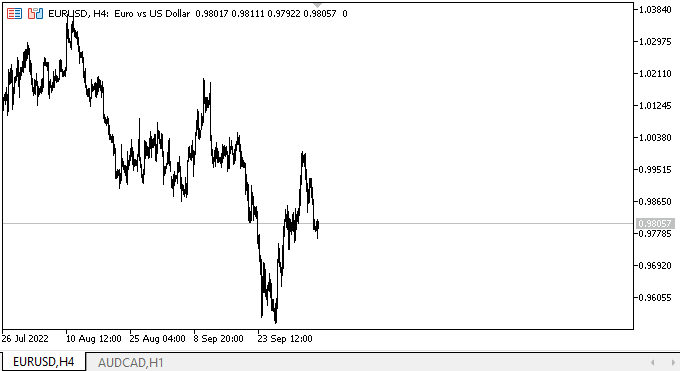
Bis auf die Verzögerungen beim Neuzeichnen funktioniert alles gut. Leider war ich nicht in der Lage, den Grund für das Einfrieren auf meinem alten, leistungsschwachen Laptop zu finden. Möglicherweise war der Laptop mit Prozessen so überlastet, dass er nicht in der Lage war, Änderungen der Koordinaten und Größen der Tafeln flüssig darzustellen, oder aber der Code muss weiter optimiert werden. Ich habe festgestellt, dass solche Einfrierungen gelegentlich vorkommen. Aber in jedem Fall wird der Bibliothekscode nach Abschluss der Entwicklung optimiert werden. Außerdem funktioniert das Ein- und Ausblenden des Trennlinienobjekts nicht immer zuverlässig. Ich werde auch dieses Problem bei der Entwicklung der Kontrolle lösen.
Was kommt als Nächstes?
Im nächsten Artikel werde ich die Entwicklung des SplitContainer-Steuerelements fortsetzen und damit beginnen, die Funktionalität zum Ändern der Parameter eines bereits erstellten Steuerelements zu erstellen.
*Vorherige Artikel in dieser Reihe:
DoEasy. Steuerung (Teil 13): Optimierung der Interaktion von WinForms-Objekten mit der Maus, Beginn der Entwicklung des WinForms-Objekts TabControl
DoEasy. Steuerung (Teil 14): Neuer Algorithmus zur Benennung von grafischen Elementen. Fortsetzung der Arbeit am TabControl WinForms Objekt
DoEasy. Steuerung (Teil 15): TabControl WinForms Objekt — mehrere Reihen von Registerkartenüberschriften, Methoden zur Behandlung von Registerkarten
DoEasy. Steuerung (Teil 16): TabControl WinForms-Objekt — mehrere Reihen von Registerkarten-Kopfzeilen, Dehnung der Kopfzeilen zur Anpassung an den Container
DoEasy. Steuerung (Teil 17): Beschneiden unsichtbarer Objektteile, Hilfspfeiltasten WinForms-Objekte
DoEasy. Steuerung (Teil 18): Funktionalität für scrollende Registerkarten in TabControl
DoEasy. Steuerung (Teil 19): Verschieben der Registerkarten in TabControl, Ereignisse im WinForms-Objekt
DoEasy. Steuerung (Teil 20): SplitContainer WinForms-Objekt
Übersetzt aus dem Russischen von MetaQuotes Ltd.
Originalartikel: https://www.mql5.com/ru/articles/11564
Warnung: Alle Rechte sind von MetaQuotes Ltd. vorbehalten. Kopieren oder Vervielfältigen untersagt.
Dieser Artikel wurde von einem Nutzer der Website verfasst und gibt dessen persönliche Meinung wieder. MetaQuotes Ltd übernimmt keine Verantwortung für die Richtigkeit der dargestellten Informationen oder für Folgen, die sich aus der Anwendung der beschriebenen Lösungen, Strategien oder Empfehlungen ergeben.
 Neuronale Netze leicht gemacht (Teil 29): Der Algorithmus Advantage Actor Critic
Neuronale Netze leicht gemacht (Teil 29): Der Algorithmus Advantage Actor Critic
 Neuronale Netze leicht gemacht (Teil 28): Gradientbasierte Optimierung
Neuronale Netze leicht gemacht (Teil 28): Gradientbasierte Optimierung
- Freie Handelsapplikationen
- Über 8.000 Signale zum Kopieren
- Wirtschaftsnachrichten für die Lage an den Finanzmärkte
Sie stimmen der Website-Richtlinie und den Nutzungsbedingungen zu.
Schauen Sie sich die Quelle für die Größenänderung der Leinwand an, dort gibt es ein paar zusätzliche Taktzyklen, die freigesetzt werden können.
Danke. Alles wird zusammen mit der Optimierung des restlichen Codes der Bibliothek in der Phase der Fertigstellung der Entwicklung durchgeführt werden.
Indicators\\DoEasy\EventControl.ex5, ich hatte es auf 10 Charts 4-5 mal pro Chart geöffnet, nachdem ich den Code aus dem Artikel verwendet hatte.
Erst heute habe ich bemerkt, zusätzliche Indikatoren, und gestern mein Computer eingefroren, musste ich neu starten, höchstwahrscheinlich ein Fehler im Code.
Indicators\DoEasy\EventControl.ex5, ich hatte es auf 10 Charts 4-5 Mal pro Chart geöffnet, nachdem ich den Code aus dem Artikel verwendet hatte.
Erst heute habe ich bemerkt, zusätzliche Indikatoren, und gestern mein Computer eingefroren, musste ich neu starten, höchstwahrscheinlich ein Fehler im Code.
Danke dafür. Ich werde nach der Ursache suchen.