Exp Swing
- Asesores Expertos
- Vladislav Andruschenko
- Versión: 25.977
- Actualizado: 3 diciembre 2025
Utiliza el modelo de una famosa estrategia llamada Swinger (Pendulum, Cheburashka): colocación alternativa de pedidos pendientes con lote aumentado.
La estrategia consiste en colocar dos órdenes pendientes opuestas. Cuando el precio se mueve en una determinada dirección, se activa una orden pendiente, mientras que el tamaño de lote de la otra orden aumenta.
El EA proporciona tres tipos de órdenes pendientes de apertura (TypeofTrade)Apertura automática después de la colocación (AutoTrade de apertura instantánea)
Apertura y gestión después de la apertura manual (Apertura manual ManualTrade)
Apertura por High / Low (High Low para la barra pasada TFTrade)
Una orden OCO (One-Cancels-the-Other) es un tipo de orden condicional que consta de dos órdenes. La primera se cancela automáticamente si se ejecuta la segunda.
¿Cómo funciona?
- Al principio, el Asesor Experto coloca dos órdenes: Buy Stop y Sell Stop en la distancia StopOrderDeltaifUSE del precio actual.
- Si se activa Buy Stop , Sell Stop se eliminará y en su lugar se colocará una orden Sell Stop con el volumen BuyStop * Martin.
- Si Sell Stop se activa, Buy Stop se eliminará y en su lugar se colocará una orden Buy Stop con el volumen SellStop * Martin.
- Cuando se alcanza el take profit , se eliminan todos los pedidos y ¡todo se repite desde el principio !
Para tener el efecto swing, los parámetros StopOrderDeltaifUSE y StopLoss deben ser iguales.
Nota: puede haber una situación en la que un corredor abre una orden y luego la cierra con un stop loss. En este caso, cada pedido esperará a ser cerrado por toma de ganancias, y solo después de esto, ¡el algoritmo comenzará a funcionar desde el principio!
¡No pruebes los precios de EA por Open! Pruébelo solo en todas las garrapatas.
Parámetros
Los valores predeterminados se muestran entre paréntesis.
- trade_ - Sección de configuración comercial.
- TypeofTrade : seleccione el modo de negociación de EA.
- StopOrderDeltaifUSE - distancia para órdenes pendientes (100).
- Magia - número mágico (777).
- StopLoss : stop loss, no se utiliza de forma predeterminada (0).
- ModifyStopLossAtOrdersopen : cambia el stop loss de una operación a un nivel de apertura de orden pendiente.
- TakeProfit : toma ganancias, no se usa de forma predeterminada (0).
- StopDayTradingEaAfterTP : si la última posición se cierra mediante toma de ganancias, el EA deja de funcionar hasta el día siguiente.
- MarketWatch - modo de comercio (falso). Si es verdadero, el EA abrirá órdenes / posiciones sin niveles de stop y luego los modificará. Se adapta cuando se trabaja con algunos corredores.
- Lotes - un lote inicial fijo (0.1).
- timetrade_ - Sección Trade Time.
- OpenHour - hora de apertura de la negociación (0).
- CloseHour - hora de cierre de la negociación (23).
- TrailingStopUSE : use trailing stop (falso).
- TrailingStop : distancia de trailing stop, la distancia mínima se utiliza de forma predeterminada (0).
- TrailingStep : paso final (1).
- StartPointToTrail : el nivel en puntos para comenzar a usar el rastreo.
- RollbackPoint : el número de puntos de reversión para cerrar una parte de la posición.
- PercentLotToClose : porcentaje del volumen inicial para cerrar una posición.
- StepPointToFixLevel : el número de puntos para arreglar el siguiente nivel.
- MovingInWLUSE : establezca la posición en el punto de equilibrio con el primer nivel del trailing stop.
LotFix - lotes separados por comas para abrir órdenes, por ejemplo, "0.1,0.2,0.3,0.6,0.8,1"; Lote inicial siempre = Lotes. Las órdenes posteriores se pueden escribir en la variable LotFix separadas por comas.
Martin es el ratio Martingale para el siguiente lote de orden abierta(Volumen) después de perder (2).¡Atención! Martingale funciona sólo en el valor de Lots. Si LotFix está fijado, la martingala no funciona.
MartinFix - El coeficiente Martingale, separado por comas, para las órdenes de apertura, por ejemplo, "2,3,1,5,2,1"; ¡Atención! Martingale funciona sólo en el valor de Lots. Si LotFix está fijado, la martingala no funciona.
Vladon, Expforex


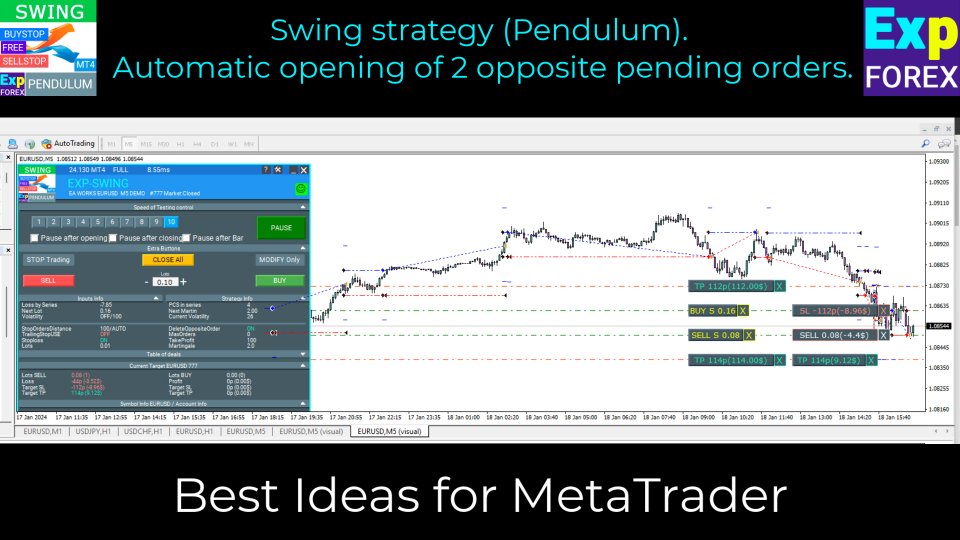
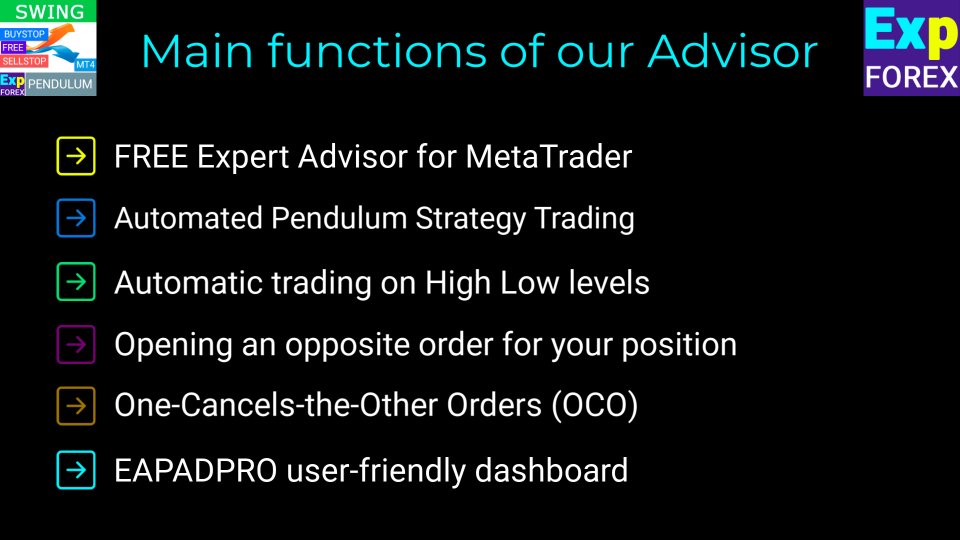
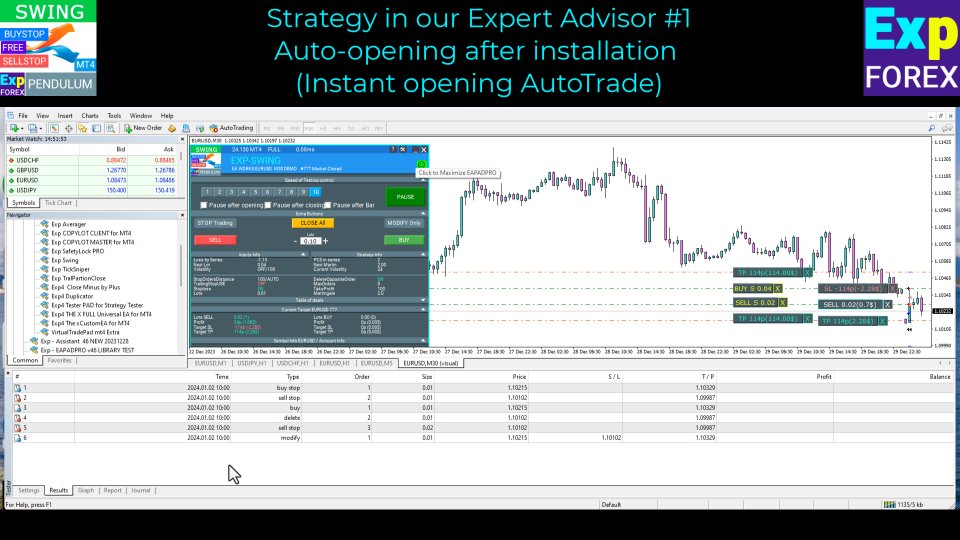
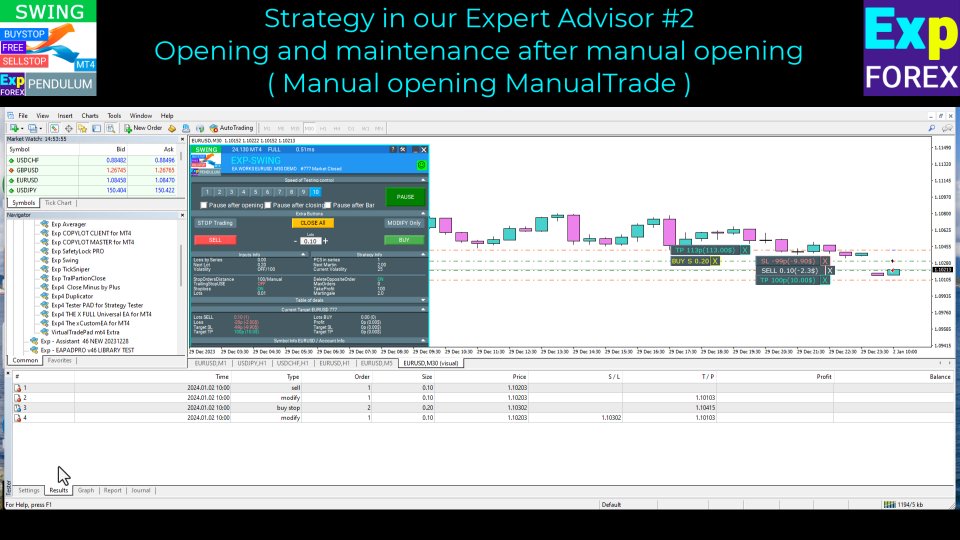
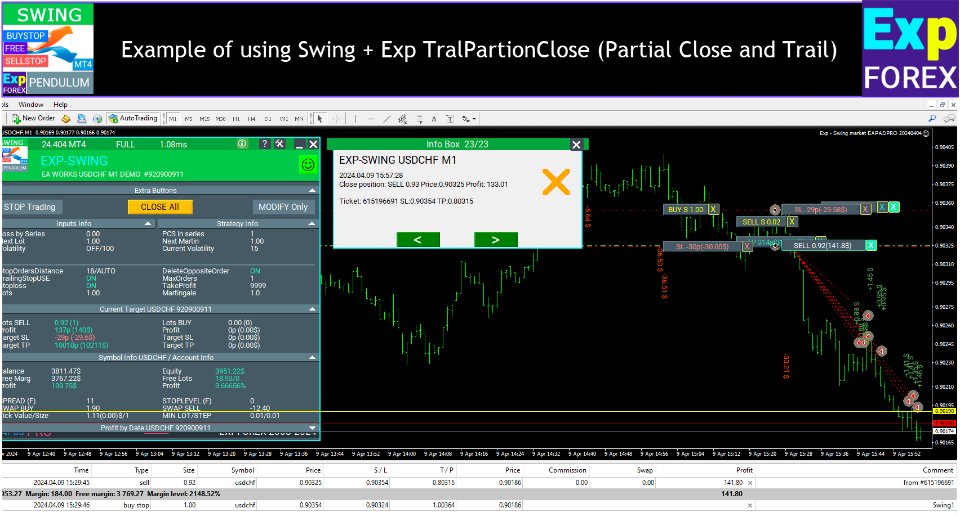
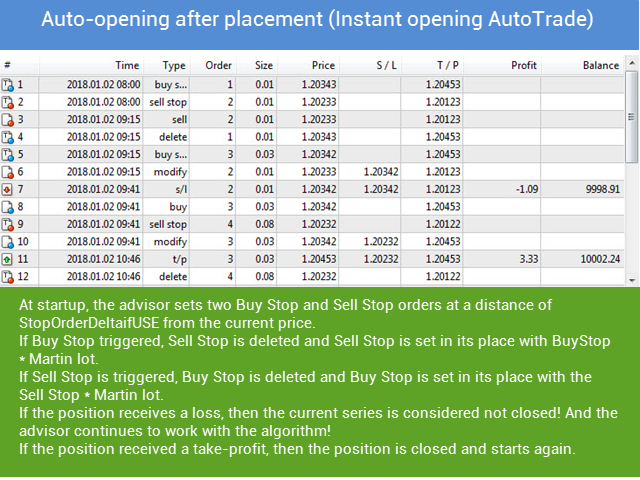
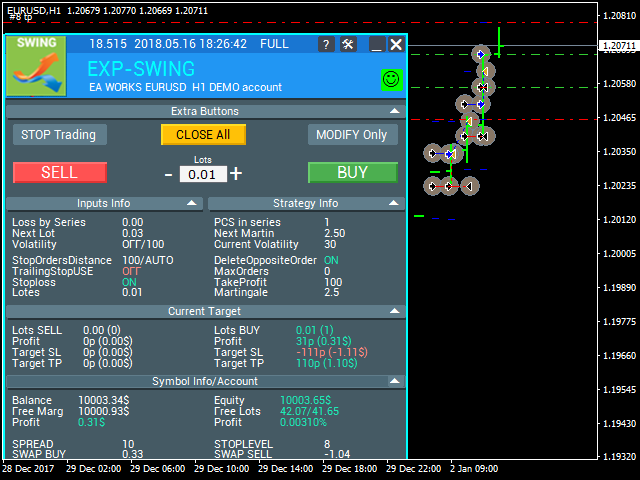
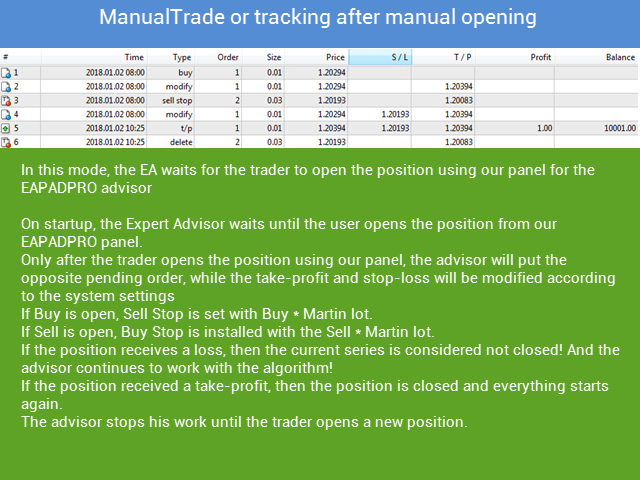

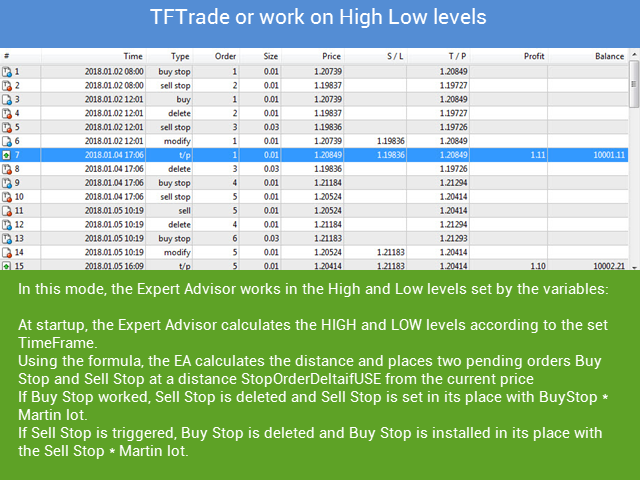
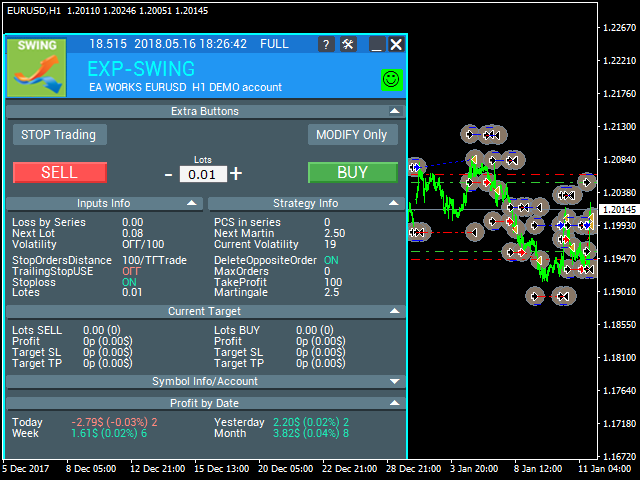






























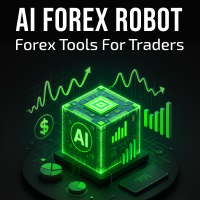









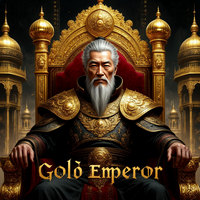





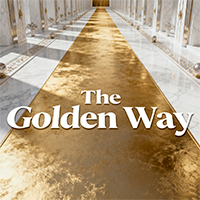










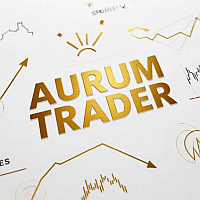































Great EA ... Thanks Developer ,, From Trade Indonesia