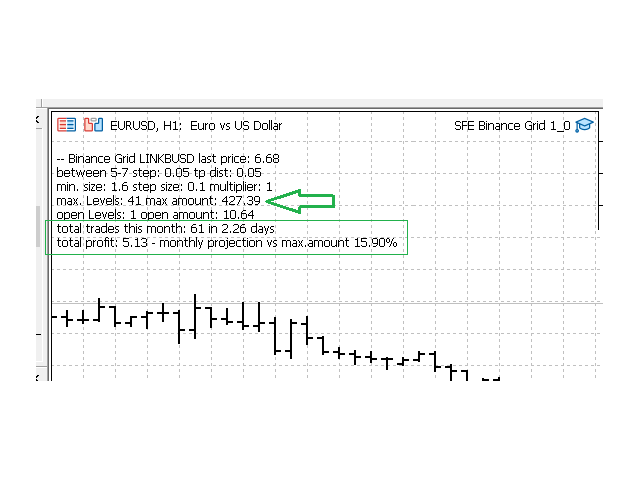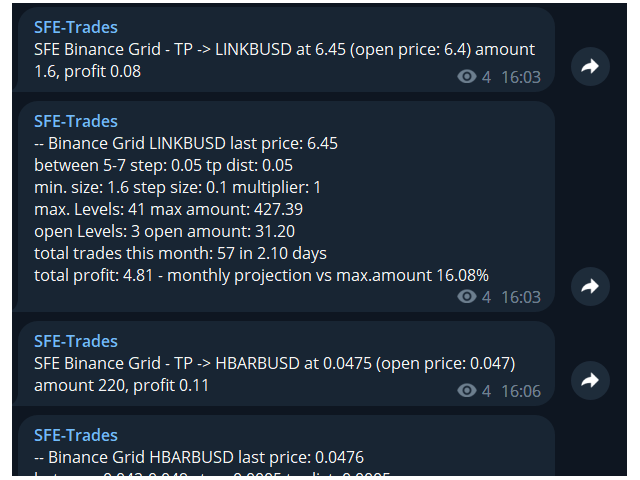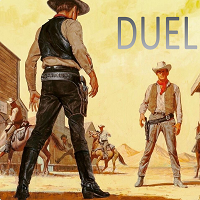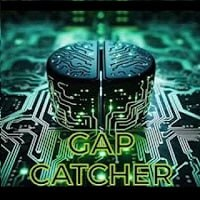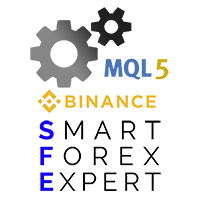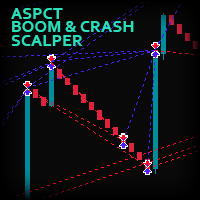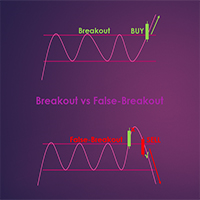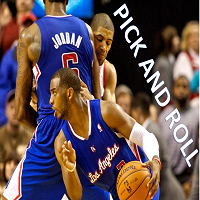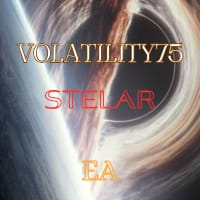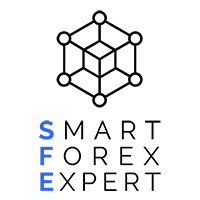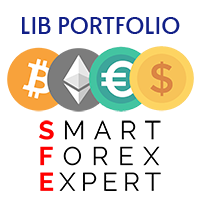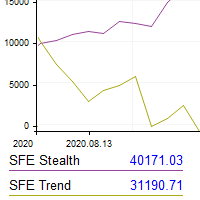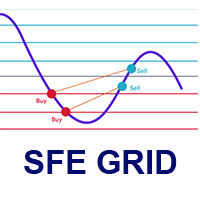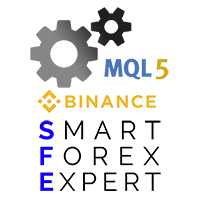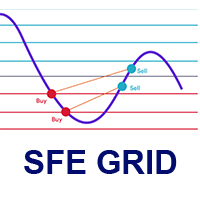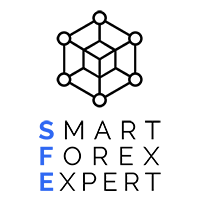Binance Grid Pro
- Utilities
- Joel Juanpere
- Version: 1.1
- Updated: 29 November 2022
- Activations: 5
Binance Grid Pro offers an alternative to the built in Grid systems Binance Platform offers.
This utility let you define a grid parameters for interact with your Binance account using an Isolated Margin account. This is, similar to Spot Grid in Binance. This is not for handle with derivatives contracts, is for handle with Spot through Isolated Margin Account.
But obviosly this utility offers a different approach than built in Binance Grid to handle the Grid, which I have found useful based on my experience.
All the details can be found in this post: https://www.mql5.com/en/blogs/post/751047