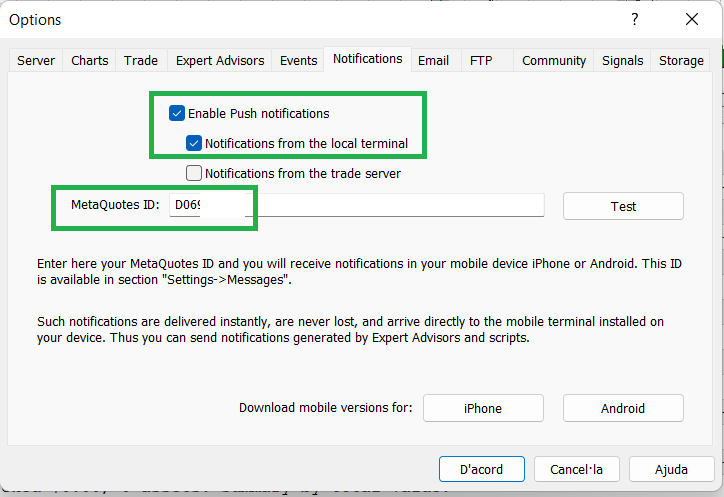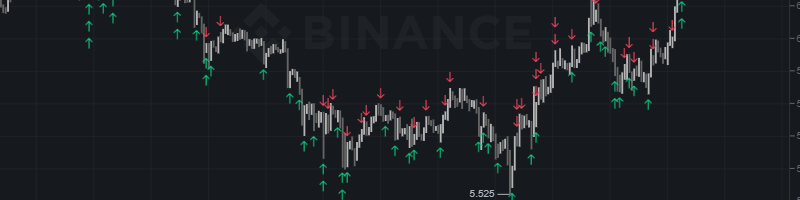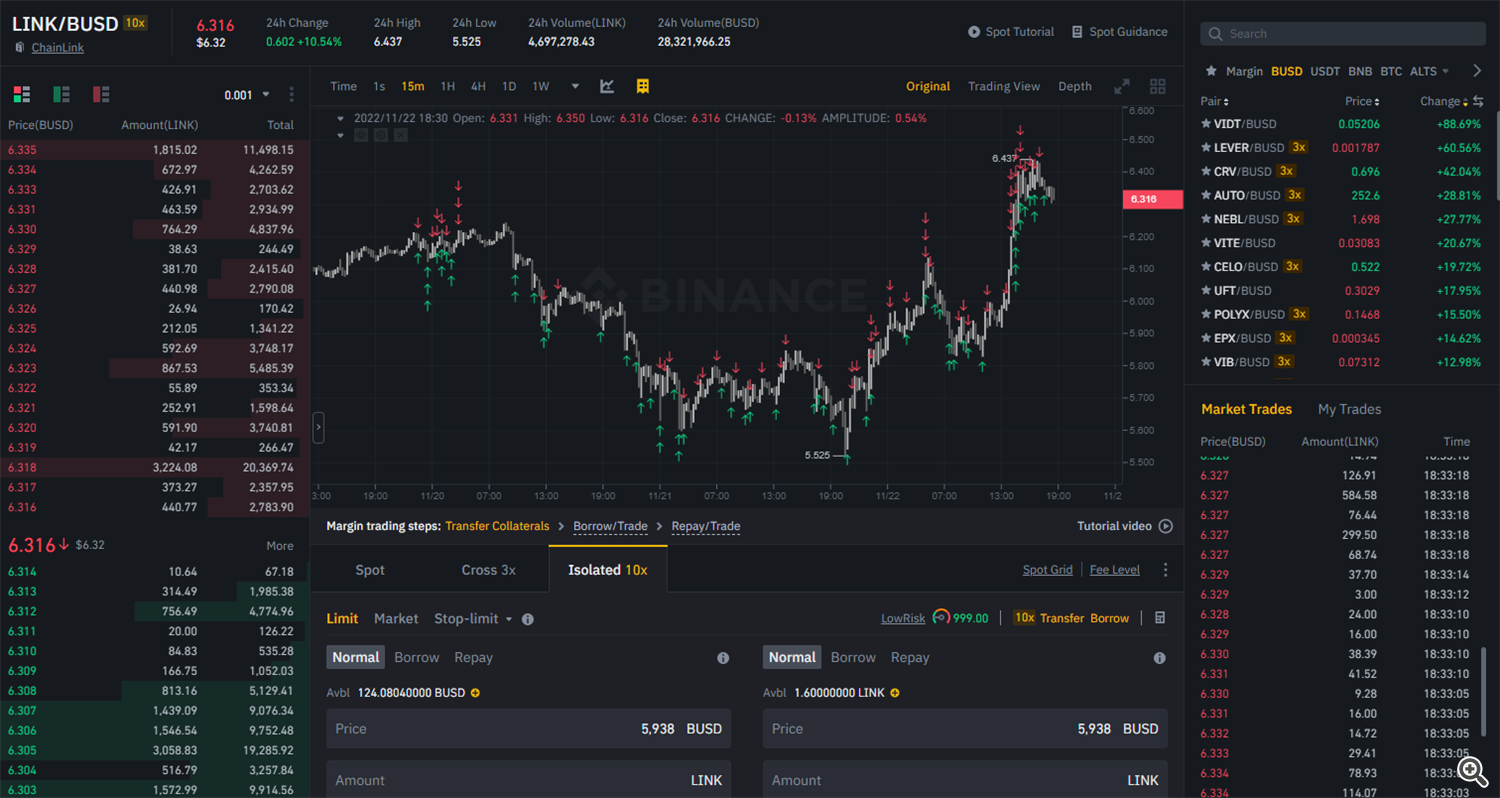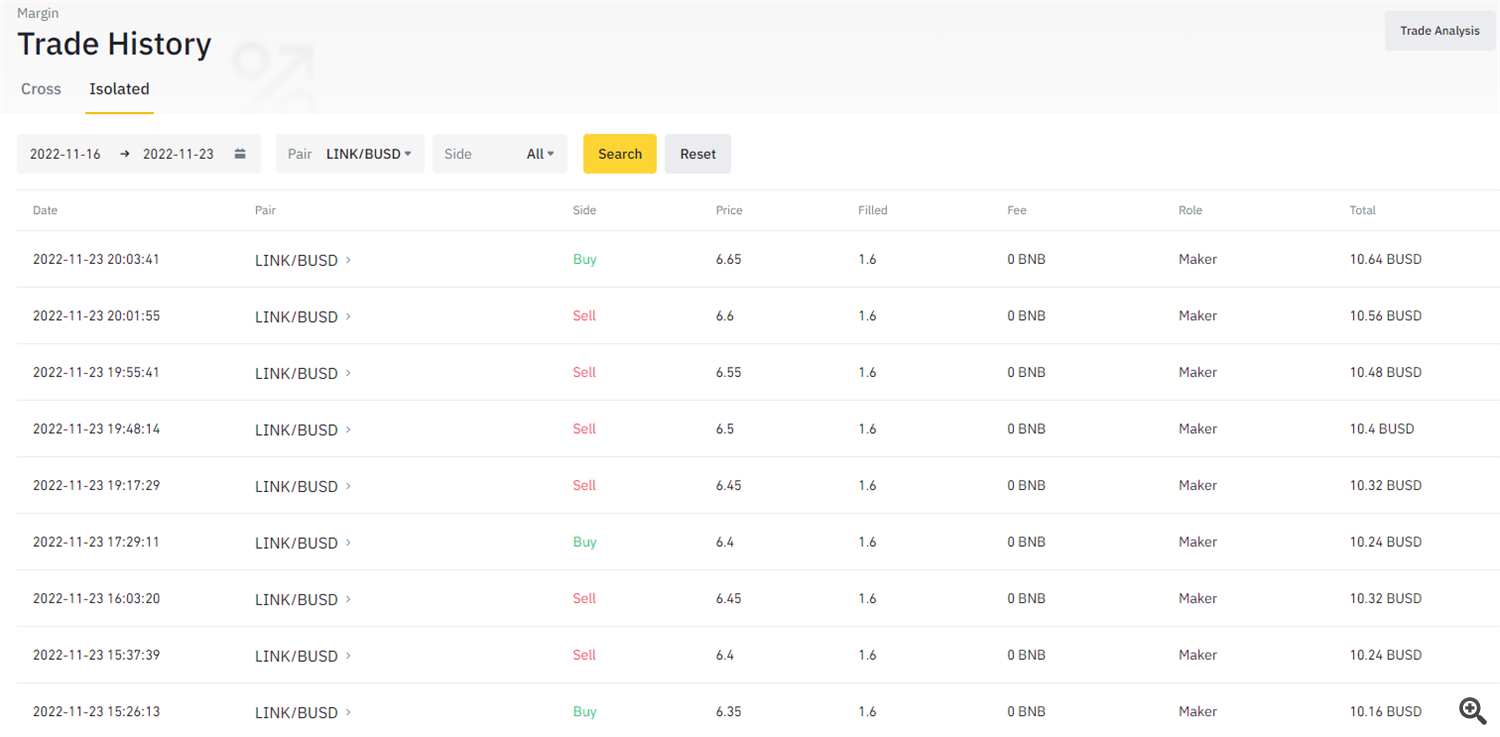Product's Page: https://www.mql5.com/en/market/product/89642
Follow trades in realtime using this utility here: https://t.me/sfebinancegridpro
This utility let you define a grid parameters for interact with your Binance account using an Isolated Margin account. This is, similar to Spot Grid in Binance. This is not for handle with derivatives contracts, is for handle with Spot through Isolated Margin Account.
This utilities comes as Expert Advisor and only need to be attached to any chart, don't mind the account, can be a demo account of any broker. This EA connects to your Binance account to retreive the information.
Why this utility if binance have a grid option itself?
If you want to change some parameter of the Binance build in grid, like the upper and lower level, or the space beetween levels, the Grid must be finalized and begin another one. This involves a process of sell the remaining cypto and buy part of them again when the new grid start which is inneficient.
What does Binance Grid Pro utility:
- let define a grid trading mechanism on Binance Margin Isolated accounts.
- define an upper and lower level, the space between levels, and the size invested in each level. Also can select a custom Take profit distance, which can be differen of the distance between levels.
- these parameters can be changed when desired.
- as the utility will open only positions when the levels are visited, is not necessary put all the funds from the beginning, depending on how develops the grid, these funds will not be necessary, also because the grid is generating income for cover future positions.
- if there are not enough funds in any moment for open a grid level, a message will be sent to the mobile phone, using the notification of metatrader.
- also can be received the messages of new position opened or hit the TP in the mobile phone, or can be sent to telegram.
- if the grid acumulates a big amount of levels, we can transfer part of the crypto to do some earn. If the price recovers and there is not crypto to set the next level at the related TP, a notification will be send to the mobile phone and we can transfer in again the crypto for proceed with the sells at the TP.
The Parameters
the parameters are self explanatory, contact me if you need more details or join our telegram group. https://t.me/sfecommunity
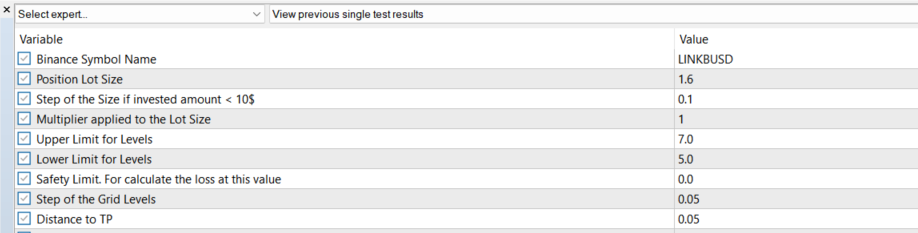
With a setup like previous we will get trades like these:
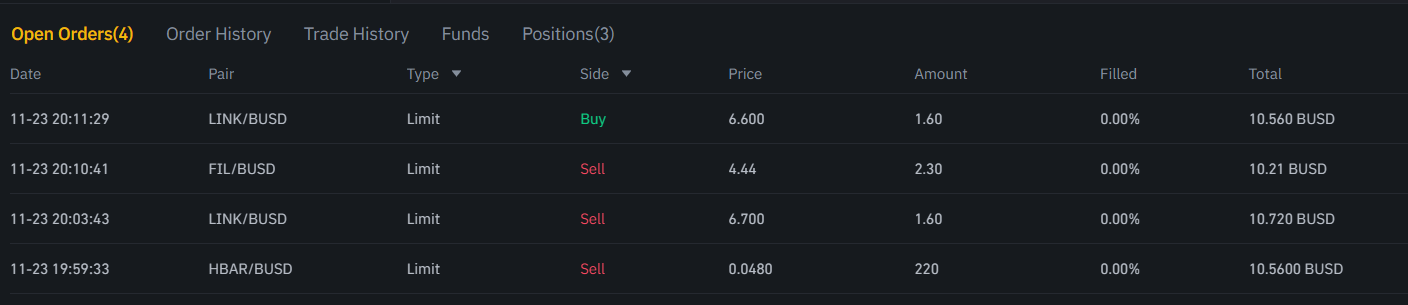
We can receive the trades on mobile phone or telegram:
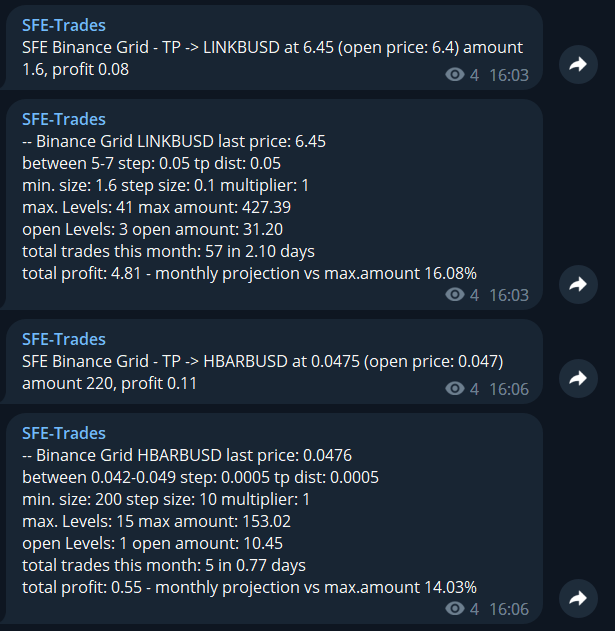
When we attach the utility on metatrader, we can see some useful information, like the max. necessary $ we would need if all the levels of the grid are opened in some moment.
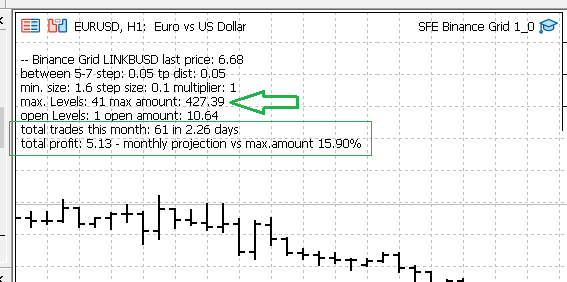
For setup the connection with Binance:
1. Create Binance Api. On your Binance Panel, create an API Key, only 'enable reading' and 'enable spot & margin trading' is needed. Store the secret key when you create this access, because can't be seen later.
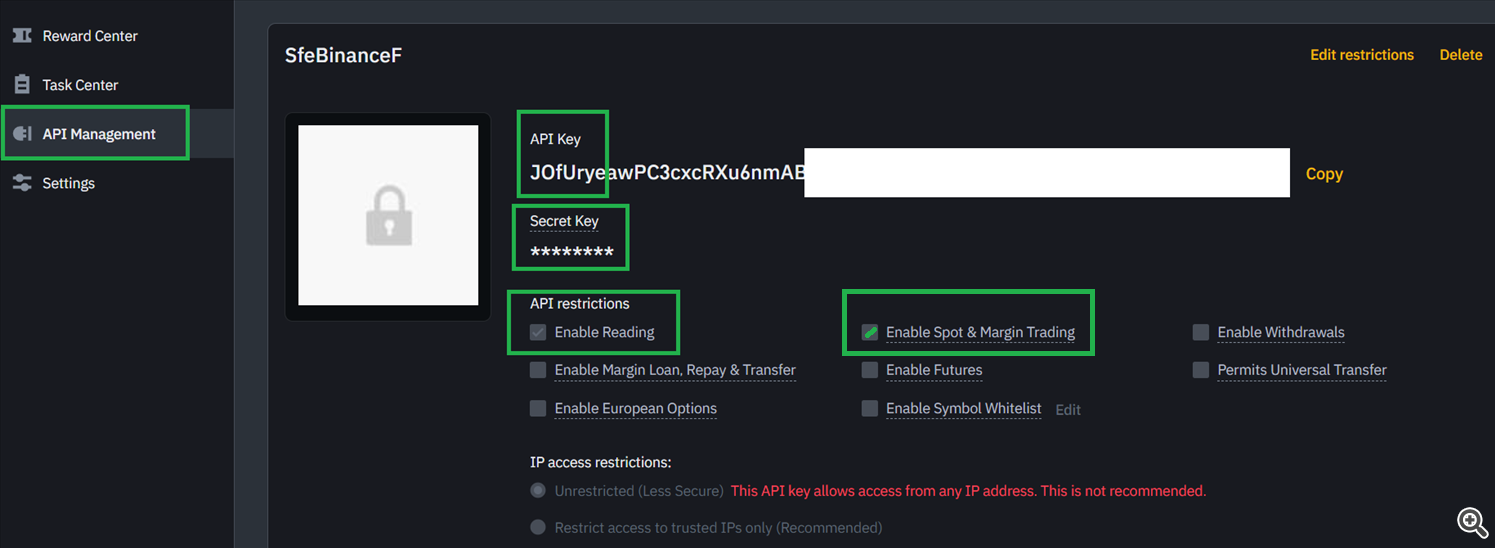
2. Allow the Binance API url:
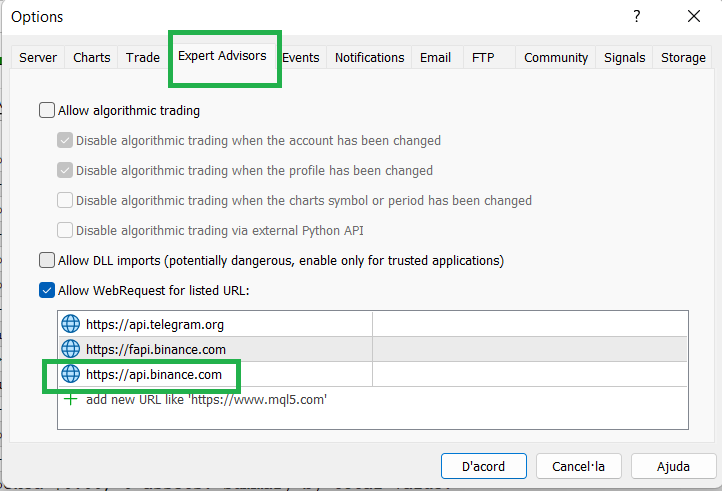
3. Allow notifications. You can find your Metaquotes ID on your mobile phone metatrader application (Settings -> Chat and Messages -> at the bottom there is the ID)