You are missing trading opportunities:
- Free trading apps
- Over 8,000 signals for copying
- Economic news for exploring financial markets
Registration
Log in
You agree to website policy and terms of use
If you do not have an account, please register
I need to get the system correct steps by steps deposit and start trading in easier way
Find Metatrader broker (there are a lot of Metatrader brokers, use google to find), and open the account according to their condition on their websites.
Try with demo first.
1. The article - MQL5.community - User Memo
2. MetaTrader 5 Help - Open an Account
3. Where Do I start from?
https://www.mql5.com/en/forum/212020
4. MetaTrader 5 Help - Trading Platform — User Manual
5. How to make a search on the forum
https://www.mql5.com/en/forum/193510
6. Find a Server by the Broker's Name:
https://www.mql5.com/en/forum/214820
7. My list of brokers: https://www.mql5.com/en/forum/353226/page3
What to check before openning the position in Metatrader -
Forum on trading, automated trading systems and testing trading strategies
Can't place new order MT 5
Sergey Golubev, 2020.07.08 17:41
Well... I want to place an order in Metatrader ...
1. I should check - did I connect Metatrader to my trading account? seems - yes:
2. Did I connect Metatrader to internet? yes, I did -
3. I want to open an order on EUR/USD, does this pair exist on my account? Yes:
4. Check the specification for this pair/symbol and minimum lot size: does this broker allow me to trade it with 0.01 lot sdize? Yes, I can trade this pair by openning 0.01 as a minimum lot size:
5. After that - New Order (F9), and open sell or buy trade (or pending order for example).
----------------
I have a few questions/comments.
1. It appears when changing settings of an EA in MetaTrader 5, one needs to close down the platform and open it again to have the changes take effect. Correct?
2. Exactly what % change is the Change % column calculating? Is it the % gain/loss of current price over the entry price?
3. May I ask why MT5 does not have a Long Only and Sell Only function like MT4?
Thanks
I have a few questions/comments.
1. It appears when changing settings of an EA in MetaTrader 5, one needs to close down the platform and open it again to have the changes take effect. Correct?
2. Exactly what % change is the Change % column calculating? Is it the % gain/loss of current price over the entry price?
3. May I ask why MT5 does not have a Long Only and Sell Only function like MT4?
Thanks
1. I am not closing/openning Metatrader to change the settings in the EA.
2. I did not find anything about it in the manual here.
3. I do not know. Seems the coders are able to make in programmatically by modifying the code of the EA.
Forum on trading, automated trading systems and testing trading strategies
New MetaTrader 5 Platform build 2815: Access to the Depth of Market from Python, revamped Debugger, and Profiler improvements
MetaQuotes, 2021.02.25 17:28
The MetaTrader 5 platform update will be released on Friday, February the 26th, 2021. The new version features the following changes:
Three new functions allow quick obtaining of data for statistical calculations and machine learning tasks, which can be implemented using a plethora of out-of-the-box Python libraries.
The Task Manager enables monitoring of resources consumed by the platform. You can view the amount of memory consumed by charts, CPU resources used by Expert Advisors and other performance metrics. If your platform performance slows down, you can easily detect and fix the problem.
void func(int &arr[ ][ ][ ][ ]) { }Code optimization mode can be disabled in order to include more details in the profiling report. Code speed without optimization can be several times slower, but this mode provides a wider code coverage. Please note that with optimization code bottlenecks can be imprecise.
A milder profiling mode can be set by disabling the "Enable inlining in profiling".
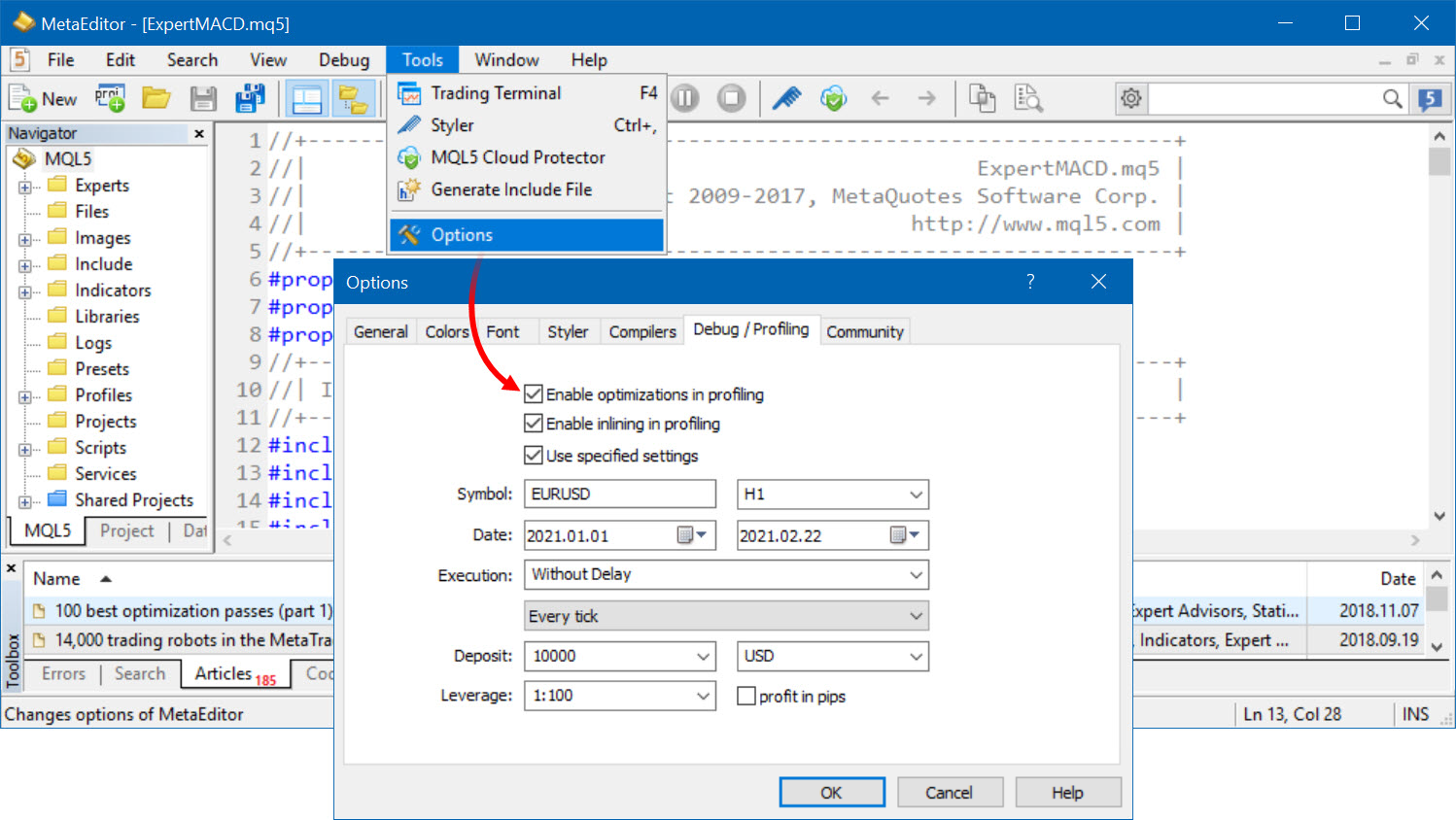
The optimization management option has also been added to project settings.MQL5 profiler symbol: 'EURUSD'
MQL5 profiler period: 'H1'
MQL5 profiler date from: '2021.01.01'
MQL5 profiler date to: '2021.02.22'
MQL5 profiler ticks mode: 'every tick'
MQL5 profiler execution delay: 0 ms
MQL5 profiler deposit: 10000
MQL5 profiler currency: 'USD'
MQL5 profiler leverage: 1:100
MQL5 profiler profit in pips: NO
MQL5 profiler profile data received (4640 bytes)
MQL5 profiler 758 total measurements, 0/0 errors, 470 kb of stack memory analyzed
MQL5 profiler 7782 total function frames found (1929 mql5 code, 342 built-in, 1403 other, 4108 system)
The update will be available through the Live Update system.
I have a few questions/comments.
3. May I ask why MT5 does not have a Long Only and Sell Only function like MT4?
Thanks
Forum on trading, automated trading systems and testing trading strategies
New version of the MetaTrader 5 platform build 2815: Access to Depth of Market from Python, improvements in the debugger and profiler
Renat Fatkhullin , 03/20/20/09 09:48 PM
In the latest beta, you can explicitly disable terminal sections:
Forum on trading, automated trading systems and testing trading strategies
New MetaTrader 5 Platform Build 2860: Improvements for Wine and SQL integration enhancements
MetaQuotes, 2021.03.24 15:50
The MetaTrader 5 platform update will be released on Friday, March the 26th, 2021. The new version features the following changes:
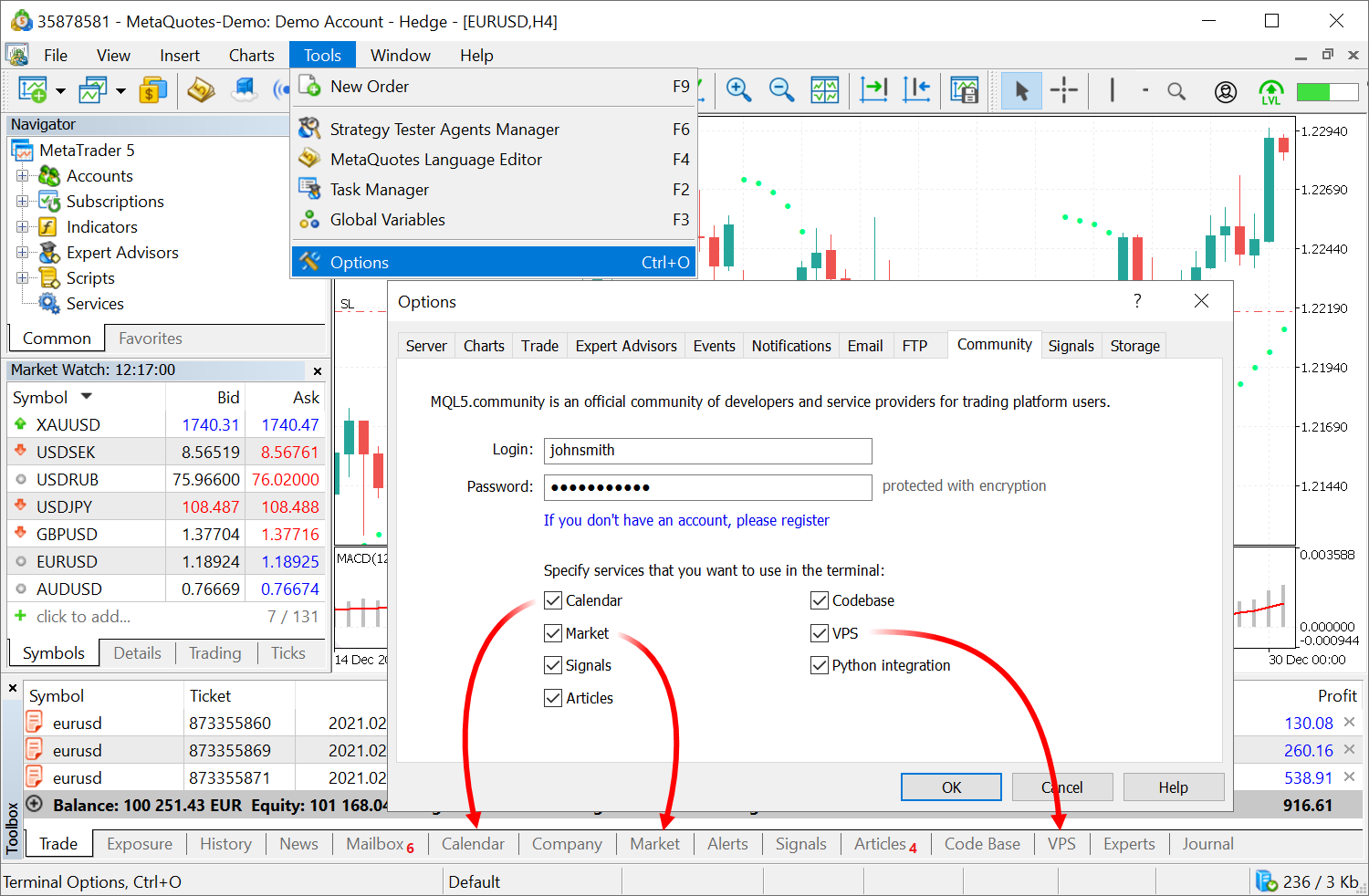
All services are enabled by default.Statistical functions
Mathematical functions
Example
Profiling now always runs in non-visual mode. Default debugging also runs in non-visual mode. The appropriate option can be enabled manually in MetaEditor settings:
The update will be available through the Live Update system.