You are missing trading opportunities:
- Free trading apps
- Over 8,000 signals for copying
- Economic news for exploring financial markets
Registration
Log in
You agree to website policy and terms of use
If you do not have an account, please register
Forum on trading, automated trading systems and testing trading strategies
New MetaTrader 5 Platform Build 2690: MetaEditor improvements
MetaQuotes, 2020.11.11 17:02
The updated version of the MetaTrader 5 platform will be released on Thursday, November 12, 2020. The new version features the following changes:
Synthetic Market Depth is used for the symbols, for which Level 2 prices are not provided. In this case, levels are built automatically, at distances equal to a price change step, starting from the best Bid and Ask prices. This is a convenient tool for placing, modifying and deleting orders, quickly and with maximum clarity.
The clipboard tracking function improves the source code usability by providing quick access to recently used data. Press Alt+V in any source code position, select any of the earlier copied lines from the menu, and the line will be inserted in the selected position.
Use the appropriate toolbar command or editor settings to enable/disable tracking.
The update will be available through the Live Update system.
i am a beginner please help me how to trade
@Lorna Oser Hey,
Welcome to the community of Traders.
Make sure to start and keep learning, it is only the beginning of the journey to become a professional trader.
1. Learn the basics of trading and terminologies.
2. Learn how to build a trading plan.
3. Apply this trading plan to a demo account.
4. Apply this trading plan to a real but small account.
5. Switch to live account.
Let's not forget, that during all the process you will keep learning and learning and learning.
i am a beginner please help me how to trade
1. The article - MQL5.community - User Memo
2. MetaTrader 5 Help - Open an Account3. Where Do I start from?
https://www.mql5.com/en/forum/212020
4. MetaTrader 5 Help - Trading Platform — User Manual
5. How to make a search on the forum
https://www.mql5.com/en/forum/193510
6. My list of brokers: https://www.mql5.com/en/forum/353226/page3
7. Find a Server by the Broker's Name:
https://www.mql5.com/en/forum/214820
Forum on trading, automated trading systems and testing trading strategies
How to Start with Metatrader 5
Sergey Golubev, 2020.09.01 10:30
Just to remind -
----------------
Custom symbols: Practical basics - the article
The MetaTrader 5 features the ability to create custom symbols having their own quotes and ticks. They can be accessed both from the terminal interface and at the program level, via MQL API. Custom symbols are displayed on standard charts, allowing the application of indicators, marking with objects, and even creation of trading strategies based on these symbols.
Custom symbols can use real symbol quotes provided by brokers or external resources as data sources. In this article, we will consider several popular methods for transforming working symbols that provide additional analytical tools for traders:
Additionally, we will develop a mechanism for adapting Expert Advisors to trading a real symbol which is associated with a derivative custom symbol on whose chart the EA is running.
In this article, source (standard) symbol charts use a black background, and custom symbol charts use a white background.
A scientific approach to the development of trading algorithms - the article
... Therefore, let us consider how to adhere to a scientific approach and avoid superstitions during the development of a trading algorithm. We will consider some ideas in this article using a simple trading system as an example.
Forum on trading, automated trading systems and testing trading strategies
A new version of the MQL5 debugger is being prepared
Renat Fatkhullin , 2020.12.22 14:23
Here's what's already available in beta 2729:
This is still the initial version, you need to click the mouse to open the attachments.
The variable view window will be automatically supplemented with local variables. Viewing arrays will open in tabular form as a separate window.
But the main thing is that we are rewriting the internal debugger engine, making it faster, more functional and more informative.
Forum on trading, automated trading systems and testing trading strategies
New MetaTrader 5 Platform build 2755: Popup Prices window and Debugger improvements
MetaQuotes, 2021.01.13 16:49
The MetaTrader 5 platform update will be released on Friday, January the 15th, 2021. The new version features the following changes:
The window now supports multi-column presentation, enabling the efficient utilization of screen space. To switch the display mode, use the window properties dialog.
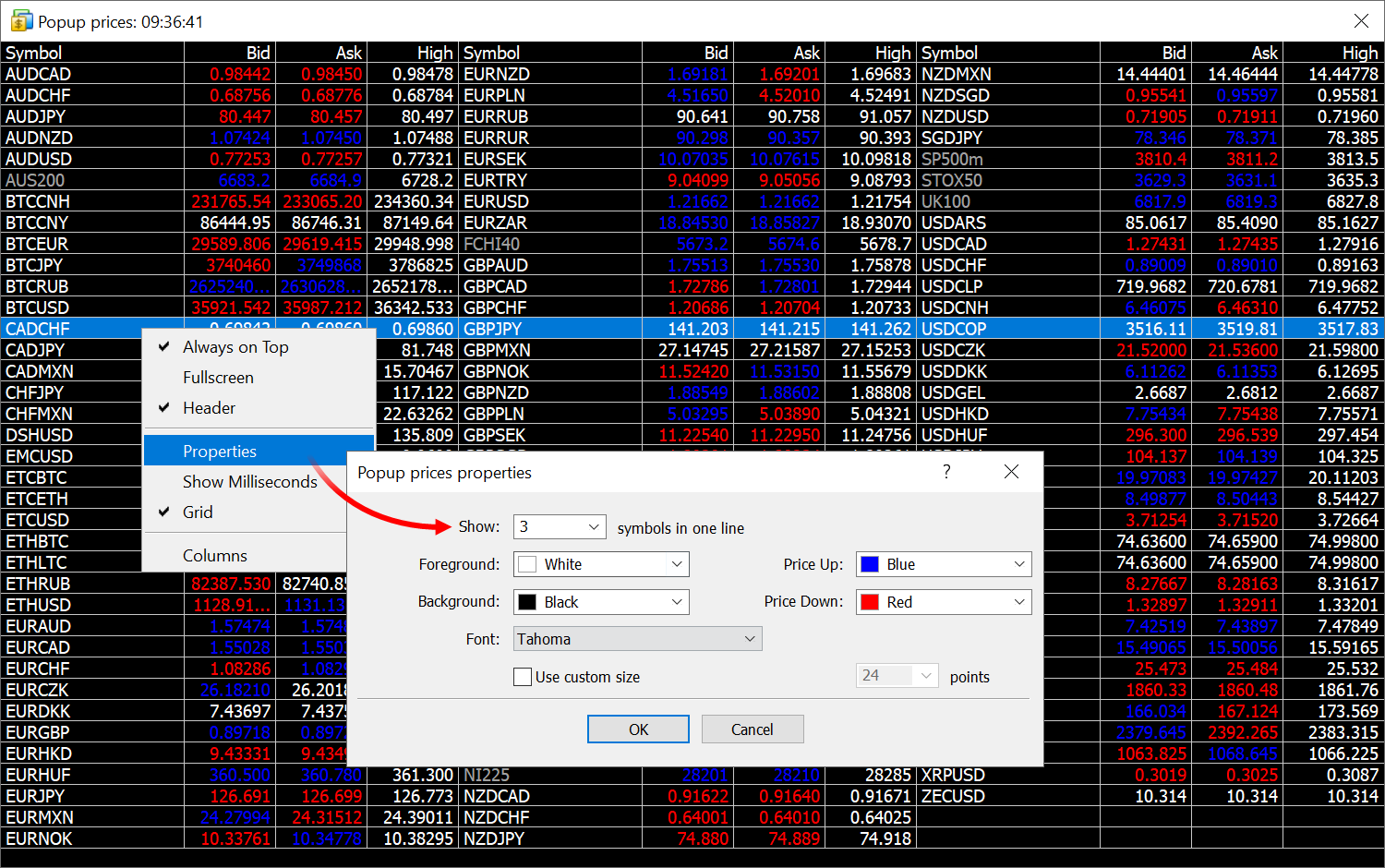
Further improvements in this window are as follows:Synthetic Market Depth is used for the symbols, for which Level 2 prices are not provided. In this case, levels are built automatically, at distances equal to a price change step, starting from the best Bid and Ask prices. Now, if the last deal price and volume data is provided for a symbol, the relevant data is displayed on the tick chart. The information is displayed as circles:
The larger the circle, the greater the volume of the transaction.
To view an array or object, double-click on it in the observation window.
The update will be available through the Live Update system.
How to make $1,000,000 off algorithmic trading? Use MQL5.com services!
Market sellers won't tell you about their earnings, but TOP 10 Sellers make between $15,000 and $100,000 per month.
Forum on trading, automated trading systems and testing trading strategies
Metatrader 4/5 MACOS ????
Rashid Umarov , 2021.01.22 15:17
Added a section about installing MetaTrader on Mac OS to help and articles using the CrossOver installation package.