
MQL5 Wizard for Dummies
In early 2011 we released the first version of the MQL5 Wizard. This new application provides traders a simple and convenient tool to automatically generate trading robots. Any MetaTrader 5 user can create a custom Expert Advisor without even knowing how to program in MQL5.
In the new version of the Wizard we have expanded the functionality of the program. Now it enables you to create Expert Advisors based on a combination of several signals. This innovation allows the use of sophisticated analysis in an Expert Advisor to get detailed accurate signals. Nevertheless, this innovation does not complicate the process of generating an EA. It still implies a step-by-step selection of required parameters as a base for EA construction.
Let's consider each step separately and go through all the steps for creating an Expert Advisor. First you will need to define the tool and the timeframe, on which the EA will trade: EUR/USD and M10. We will use the following signals:
-
EMA('EURUSD',M10,31) - An exponential moving average;
- Stochastic('EURUSD',M10,8,3,3) - Stochastic oscillator;
- EMA('EURUSD',H1,24) - An exponential moving average from another timeframe to confirm the first EMA;
- Stochastic('EURJPY',H4,8,3,3) - Stochastic oscillator from another symbol and timeframe to confirm the first one;
- IntradayTimeFilter – A time filter, which reveals the efficiency of all other signals during certain hours and days of the week.
Thus, we have outlined the basic parameters for our Expert Advisor. Now we can start working in the MQL5 Wizard. To start the program, open the MetaEditor program and click "Create" in the "File" tab of the main menu. In the appeared window, select "Generate Expert Advisor”:
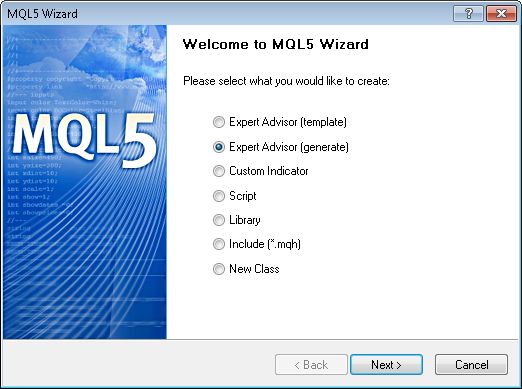
In the next window, specify the symbol and the timeframe, on which the EA will trade. If we leave the default current value, we will receive a universal Expert Advisor able to trade on any symbol and timeframe to which it is connected. But we want to create an EA for intraday trading on EURUSD, as if applied to other instruments it may produce unexpected results. Therefore specify EURUSD and M10.
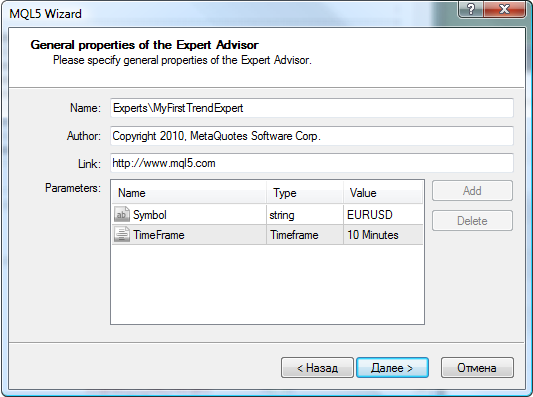
Now proceed to the most interesting step - select the signals, based on which our Expert Advisor will trade. At this point the standard library includes ready-made modules of 20 trading signals, which are based on the logic of standard indicators. We select the necessary symbols among them.
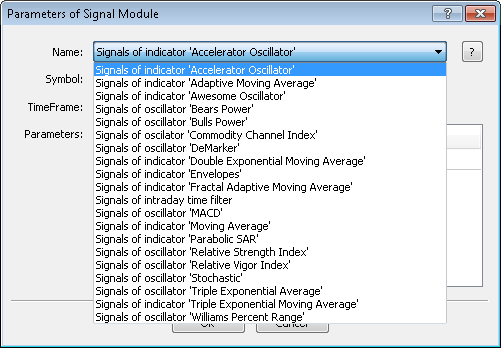
Then, configure the parameters for each signal we have chosen - from the MA to IntradayTimeFilter.
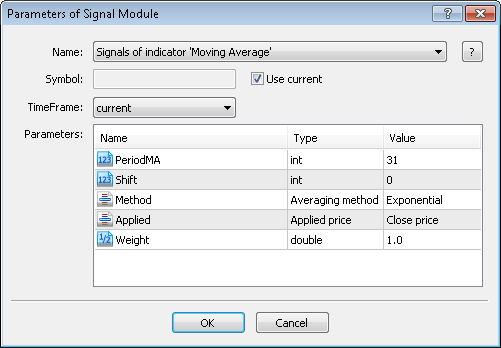
Each selected signal has its own set of parameters. For example, for the exponential MA we need to specify its period (31), its shift from the current bar (0), the averaging method (Exponential), the price to apply the MA (Close price) and the weight of the signal (1.0).
A detailed description of each trading signal can be found in the MQL5 Reference.
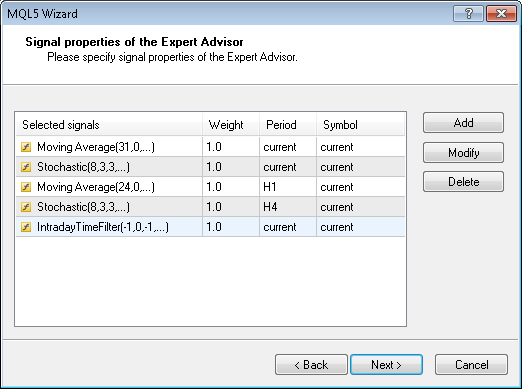
After we've set up the parameters of all signals, our Expert Advisor is almost ready. Now, we only need to configure trailing stop and money management modules. However, this step is beyond the scope of this article. Therefore, our Expert Advisor will be constructed without trailing, and will trade the fixed lot.
For further study on how to configure these parameters, please read the article MQL5 Wizard: Creating Expert Advisors without Programming.
After all above steps, we must select a money management strategy and return to the MetaEditor where the code of the resulting Expert Advisor is available.
To compile the EA, press "Compile" in the control panel. After this, start the MetaTrader 5 Client Terminal and run the Expert Advisor by selecting it in the Navigator -> Expert Advisors.
So we've created a full-fledged Expert Advisor with minimum time and effort. Now any MetaTrader 5 user can create an EA just as easy and quick.
The MQL5 Wizard is a powerful tool for creating trading robots. Now anyone can create a fully functional Expert Advisor regardless of programming skills and experience. In a few clicks you select the options you want - and the Expert Advisor created will be trading according to your strategy.
Try MQL5 Wizard today and create EAs with ease according to your specific trading strategy!
Translated from Russian by MetaQuotes Ltd.
Original article: https://www.mql5.com/ru/articles/287
Warning: All rights to these materials are reserved by MetaQuotes Ltd. Copying or reprinting of these materials in whole or in part is prohibited.
 The Fundamentals of Testing in MetaTrader 5
The Fundamentals of Testing in MetaTrader 5
 Statistical Estimations
Statistical Estimations
 Advanced Adaptive Indicators Theory and Implementation in MQL5
Advanced Adaptive Indicators Theory and Implementation in MQL5
 MQL5 Wizard: New Version
MQL5 Wizard: New Version
- Free trading apps
- Over 8,000 signals for copying
- Economic news for exploring financial markets
You agree to website policy and terms of use
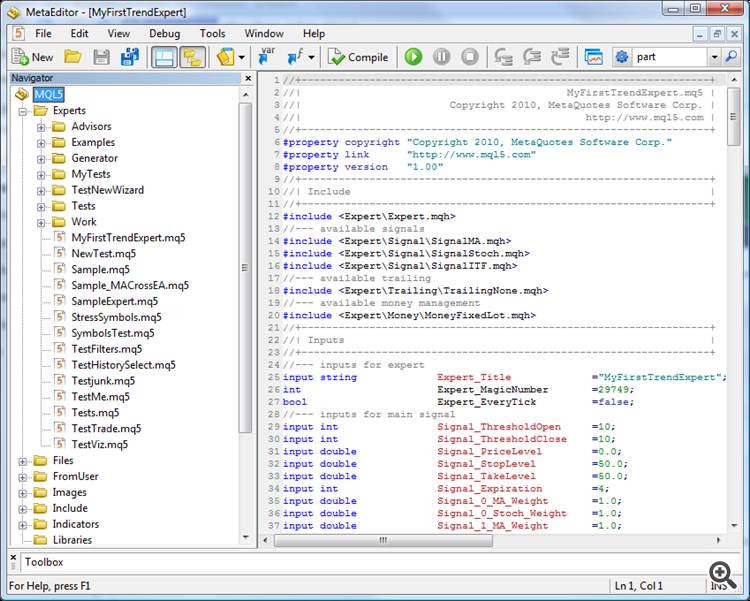

Really want to redo to 3 instruments. So far the class has not been redesigned?
Just trying to initialise 3 objects:
CExpert ExtExpert1;
CExpert ExtExpert2;
CExpert ExtExpert3;
and it still says wrong character.
Last year I managed to convert to multicurrency this example -
https://www.mql5.com/en/articles/148?source=metaeditor5_article
but the expert created by wizard does not make a multicurrency ;-((((.
Regards, Andrey.
Great! Thank you so much!
This is just what I needed. I didn't think of how to fix it, but here it is and it works.
All that's left is to choose pairs, make optimisation and launch multicurrency for the championship!
very happy!!!!!! ;-)))
Great! Thank you so much!
This is just what I needed. I didn't think of how to fix it, but here it is and it works.
All that's left is to choose pairs, make optimisation and launch multicurrency for the championship!
very happy!!!!!! ;-)))

By the way, this is how you can do a run on all symbols one by one.
The article MQL5 Wizard for "Dummies" has been published:
Author: Bulat Latypov
The article MQL5 Wizard for "Dummies" has been published:
Author: Bulat Latypov