MT4 Local Trade Copier Pro
- Utilitys
- Biswarup Banerjee
- Version: 27.0
- Aktualisiert: 26 Dezember 2025
- Aktivierungen: 20
MT4 Local Trade Copier Pro ist ein MetaTrader 4 Expert Advisor, der entwickelt wurde, um Trades von einem Quell-MT4- oder MT5-Konto auf mehrere MT4- oder MT5-Konten auf demselben PC zu kopieren. Dieses Tool ist ideal, um Trades auf Kunden- oder Portfoliokonten zu replizieren, mit anpassbaren Parametern wie Losgrößen, Stop-Loss/Take-Profit und Optionen für umgekehrtes Kopieren. Es vereinfacht das Trade-Management, ohne Trades basierend auf Marktlogik auszuführen, und bietet flexible Synchronisation für unterschiedliche Trading-Anforderungen.
Hinweis: Laden Sie die Demoversion des MT4 Local Trade Copier Pro herunter und testen Sie sie auf Ihrem Demokonto hier.
Sie können die MT5-Version hier herunterladen: MT4 Local Trade Copier Pro MT5
Für detaillierte Dokumentation: Vollständige Benutzeranleitung und Eingaben
Funktionen:
- Anpassbare Losgröße im Zielkonto, mit Unterstützung für proportionales Kopieren (z. B. fraktionaler Multiplikator: Quell-Los 0.2, Multiplikator 0.5, Ziel-Los 0.1).
- Einstellbare Stop-Loss- und Take-Profit-Werte im Zielkonto oder Kopieren vom Quellkonto.
- Kopieren des Schließens von Trades vom Quell- zum Zielkonto.
- Martingale-Kopieren im Zielkonto bei verlustbringenden Trades (z. B. Quell-Los 0.03, Ziel-Los 0.03, nächstes Los 0.06 bei Verlust; oder Ziel-Los 0.02, nächstes Los 0.04 bei Verlust).
- Umgekehrtes Kopieren von Trades mit umgekehrtem Stop-Loss und Take-Profit.
- Unterstützung für das Kopieren von Symbolen mit Suffixen.
- Aktivieren/Deaktivieren von Trade-Kommentaren.
- Kopieren, Ändern oder Löschen ausstehender Orders.
- Begrenzung der Anzahl offener Transaktionen oder täglich geschlossener Trades im Zielkonto.
- Kopieren von Trades von MT4- zu MT5-Konten oder umgekehrt.
- Zusätzliche Risikomanagement-Funktionen für verbesserte Kontrolle.
Hinweis: Für optimale Leistung weisen Sie jeder neuen Sitzung eine eindeutige Magic Number zu, um sicherzustellen, dass die Martingale-Logik korrekt funktioniert. Quell- und Zielkonten müssen dieselbe Konfiguration haben, und es wird empfohlen, die Einstellungen als Set-Dateien zu speichern, um Verwirrung zu vermeiden. Standardmäßig setzen Sie die Losgröße des Zielkontos auf 0, um die Losgröße des Quellkontos zu kopieren; andernfalls geben Sie eine benutzerdefinierte Losgröße für das Zielkonto an.
Wichtiger Rat:
Dies ist ein professionelles Trade-Kopier-Tool, kein System zur Gewinnerzielung. Stellen Sie sicher, dass die Konfiguration Ihren Trading-Anforderungen entspricht:
- Testen Sie gründlich auf einem Demokonto, bevor Sie es live einsetzen.
- Regelmäßige Updates und optimierte Konfigurationen werden periodisch veröffentlicht. Überprüfen Sie den MQL5-Blog im obigen Dokumentationsabschnitt für die neuesten Empfehlungen.
Schauen Sie sich alle meine Produkte an: https://www.mql5.com/en/users/biswait50/seller
Kontaktieren Sie mich für Support: https://www.mql5.com/en/users/biswait50
Interessiert an einer kostenlosen 7-Tage-Testversion? Kontaktieren Sie mich über meinen Profilbereich.


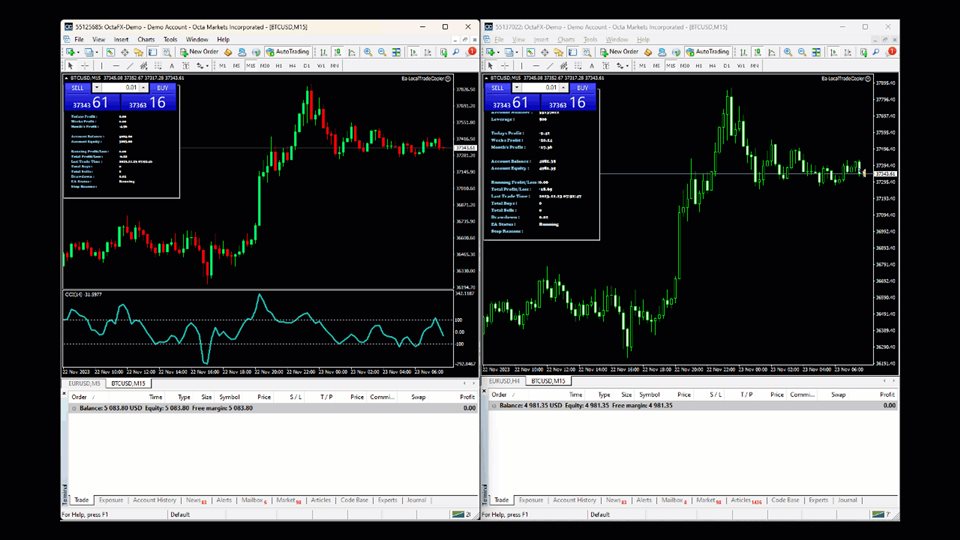
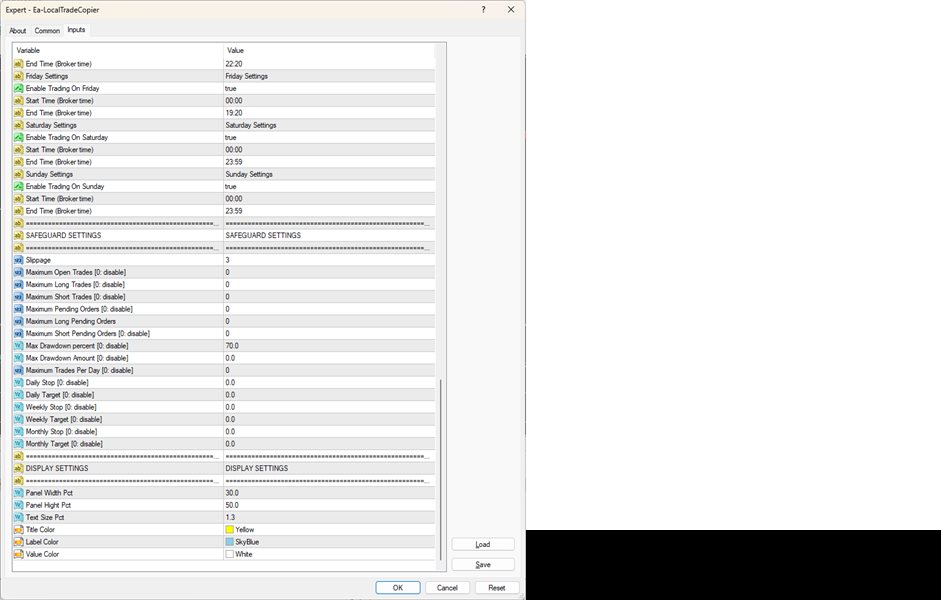
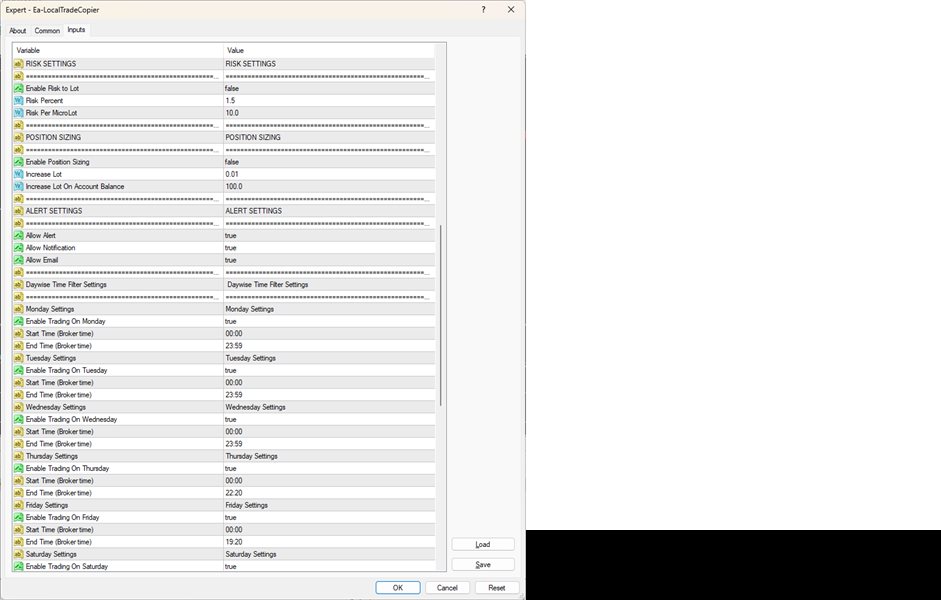
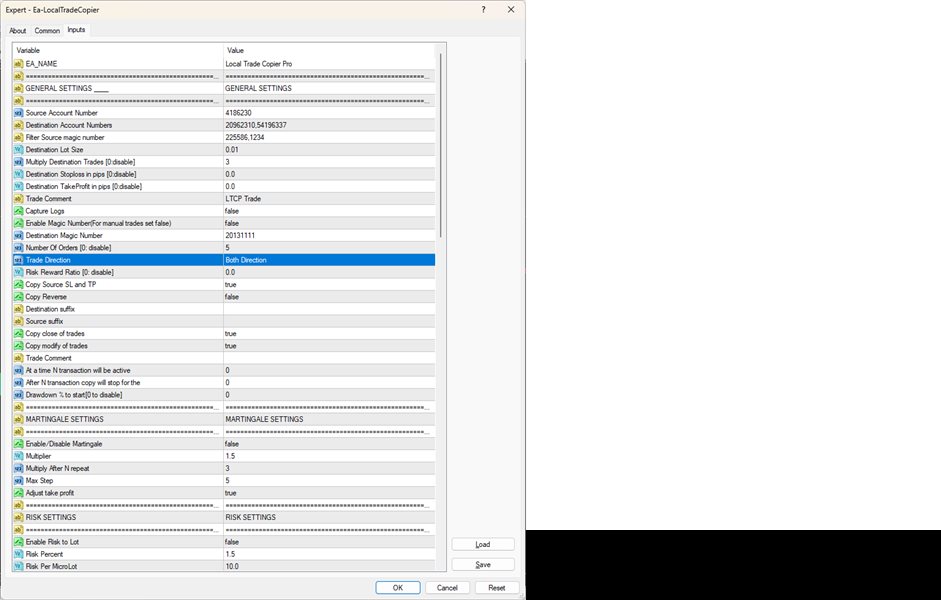












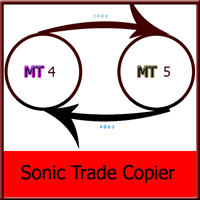




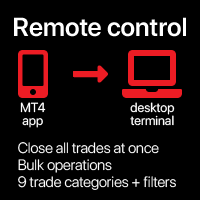





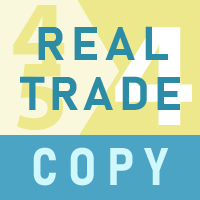























































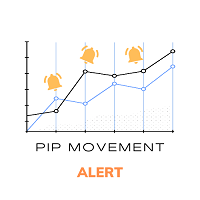





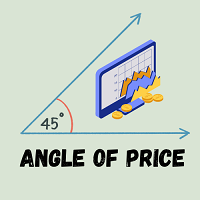




he gave very nice support when needed for now the product working good im still checking it