MT4 to Telegram Signal Provider
- Utilitys
- Lukas Roth
- Version: 4.69
- Aktualisiert: 7 Dezember 2025
- Aktivierungen: 20
Der MT4 to Telegram Signal Provider ist ein benutzerfreundliches, vollständig anpassbares Tool, das das Senden von Handelssignalen an Telegram ermöglicht und Ihr Konto in einen Signalanbieter verwandelt.
Das Format der Nachrichten ist vollständig anpassbar! Für eine einfache Nutzung können Sie jedoch auch eine vordefinierte Vorlage wählen und spezifische Teile der Nachricht aktivieren oder deaktivieren.
[Demo] [Handbuch] [MT5-Version] [Discord-Version] [Telegram-Kanal] New: [Telegram To MT5]
Einrichtung
Eine schrittweise Benutzeranleitung ist verfügbar.
Keine Kenntnisse der Telegram-API erforderlich; alles Notwendige wird vom Entwickler bereitgestellt.
Wesentliche Merkmale
- Fähigkeit, die Details der an Abonnenten gesendeten Trades anzupassen
- Sie können ein gestaffeltes Abonnementmodell erstellen, z. B. Bronze, Silber, Gold. Dabei erhält das Gold-Abonnement ALLE Signale usw.
Filtern von Orders nach ID, Symbol oder Kommentar - Beinhaltet einen Screenshot des Charts, auf dem der Trade ausgeführt wurde
- Zeichnet den geschlossenen Trade auf dem gesendeten Screenshot für eine zusätzliche Verifizierung
- Die Möglichkeit, das Senden der Nachricht über einen neuen Trade zu verzögern, damit Anpassungen an der Position vor dem Senden vorgenommen werden können
- Vollständige Transparenz über die Orderdetails:
- Neue Marktorder *mit Screenshot
- Orderänderung (Stop-Loss, Take-Profit)
- Geschlossene Order *mit Screenshot
- Teilweise geschlossene Order **
- Neue ausstehende Order
- Geänderte ausstehende Order (Einstiegspreis)
- Aktivierungen ausstehender Orders (zusätzlich als neue Marktorder)
- Gelöschte ausstehende Order
- Bericht über historische Orders ***
- Anpassbare Kommentare
Hinweis:
* Beim Senden von Screenshots werden alle Objekte auf Ihren Charts, wie Indikatoren, einbezogen
** Teilweise geschlossene Orders können im Bericht mit der ursprünglichen Order für einen "wahren" Bericht zusammengeführt werden
*** Tägliche, wöchentliche und monatliche Berichte werden zur festgelegten Zeit/dem festgelegten Tag gesendet oder manuell über das Dashboard
Dieses Tool erfordert eine Live-Verbindung zu Telegram und funktioniert daher nicht im Strategietester. Es ist jedoch ein Live-Demonstrationsvideo verfügbar.
Der MT4 to Telegram Signal Provider ist ausschließlich mit Windows kompatibel. Wenn Sie ein Apple-Gerät verwenden, ist es notwendig, einen VPS zu mieten, um den Betrieb des EA zu erleichtern.
Das Produkt wird aktiv entwickelt und regelmäßig werden neue Funktionen und Updates veröffentlicht.
Empfehlungen
Ein VPS für 24/7 Ausführung und Signalzuverlässigkeit
Vorsicht: Der MT4 to Telegram Signal Provider ist NUR über den Marketplace erhältlich. Andere Produkte im Internet, die vorgeben, dasselbe zu sein, sind FÄLSCHUNGEN!


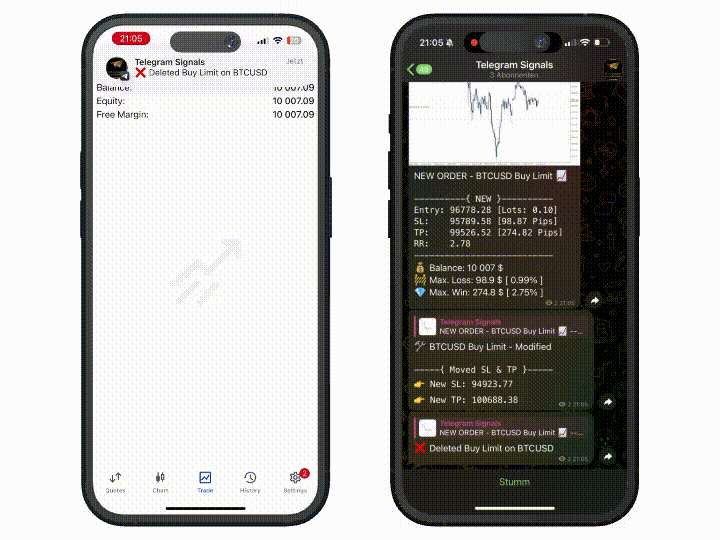

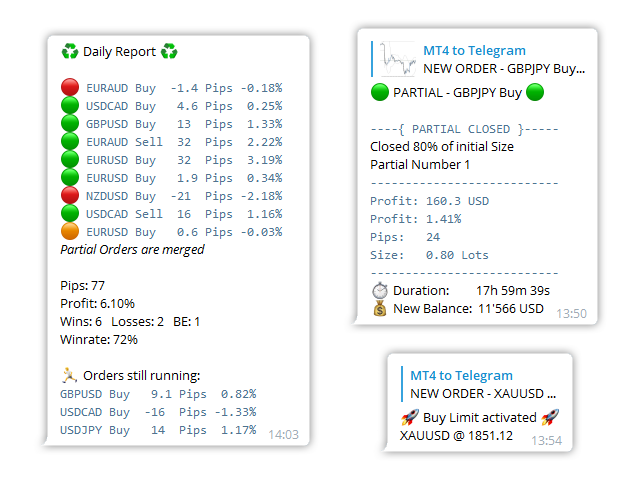
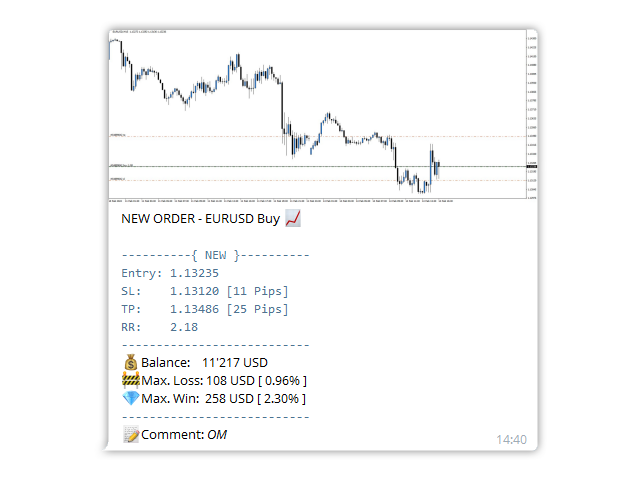
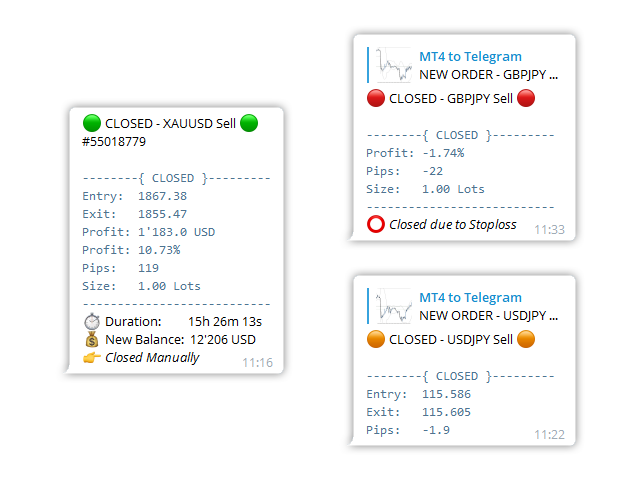
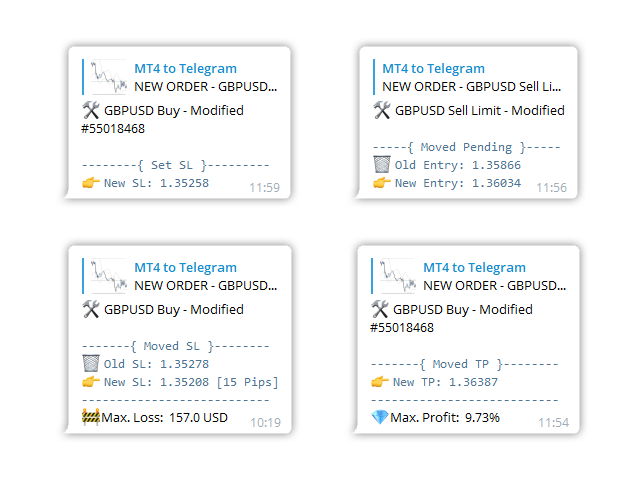
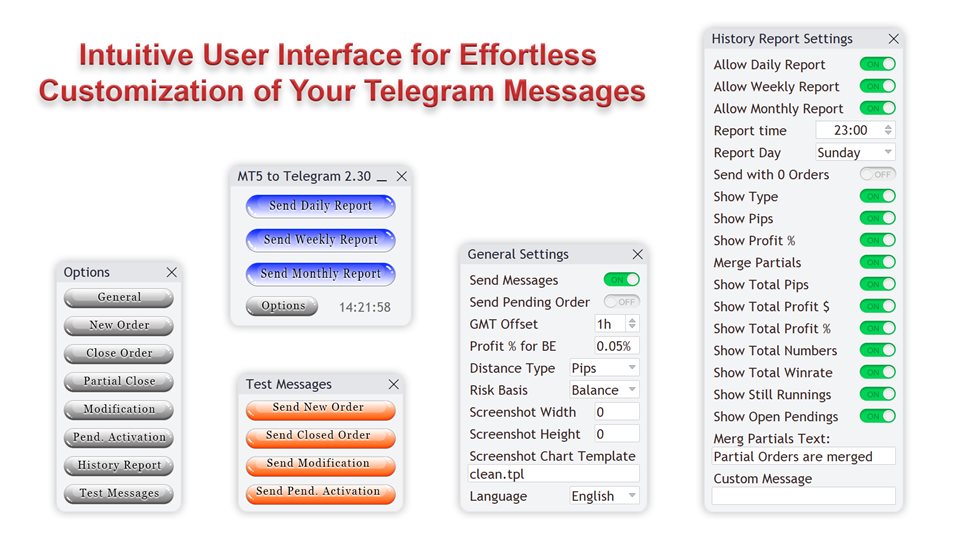
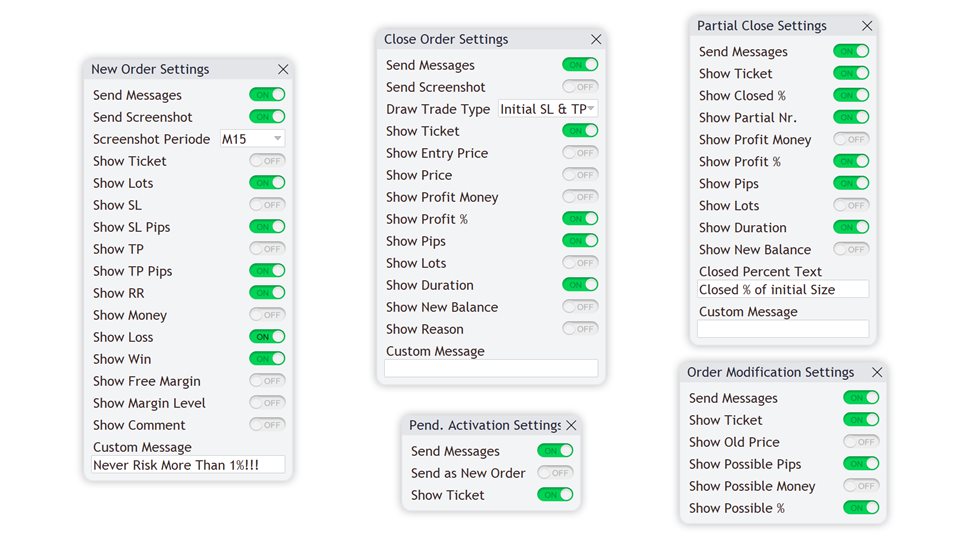
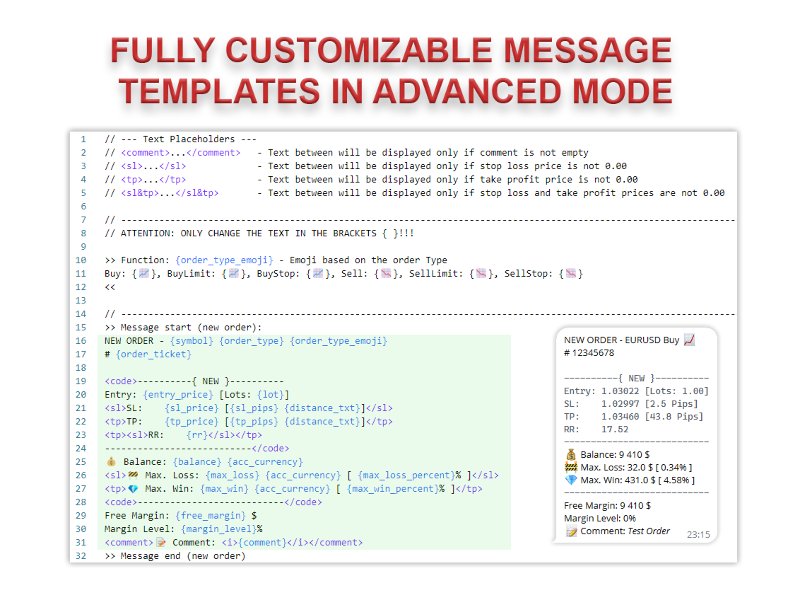
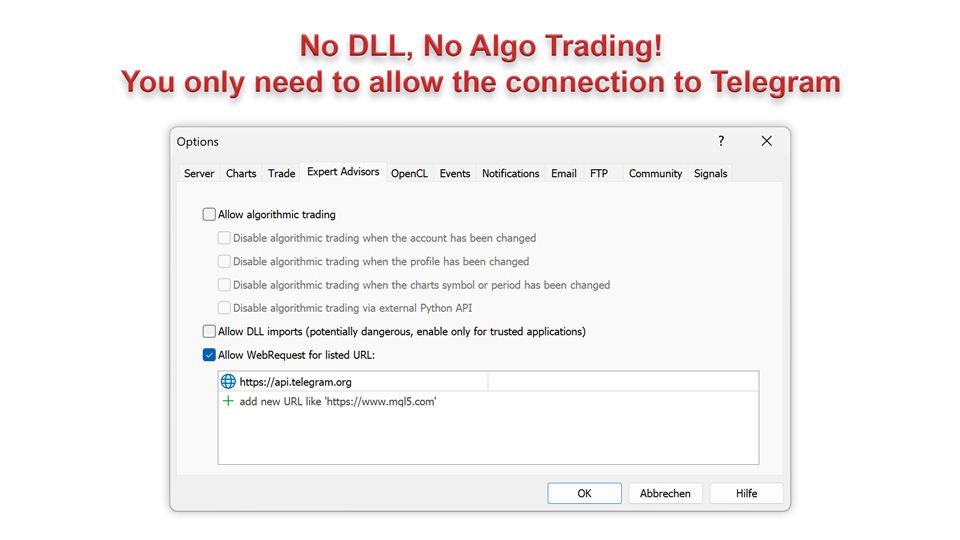
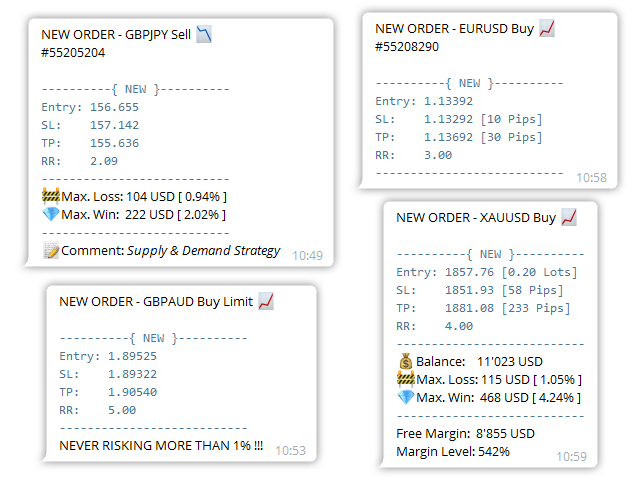
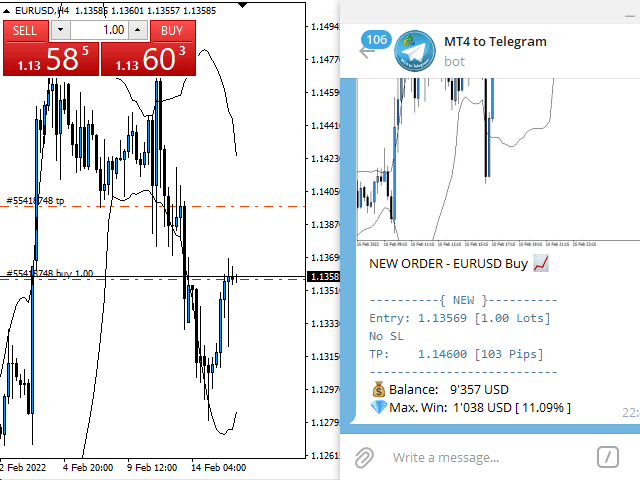

































































I highly recommend this EA as the top MT4 to Telegram EA available on MQL5. After two years of use, I have found it to be both reliable and efficient. Additionally, Lukas has been incredibly helpful throughout the process, providing excellent support whenever needed. Thank you!