Second Chart the Time Frame in Seconds
- Utilitys
- Boris Sedov
- Version: 5.0
- Aktualisiert: 23 April 2023
- Aktivierungen: 20
Seconds Chart – Ein einzigartiges Tool zur Erstellung von Sekundendiagrammen in MetaTrader 4.
Mit Seconds Chart können Sie Diagramme mit einem in Sekunden definierten Zeitrahmen erstellen, wodurch Sie eine ideale Flexibilität und Analysepräzision erhalten, die mit den standardmäßigen Minuten- oder Stundendiagrammen nicht möglich ist. Zum Beispiel steht der Zeitrahmen S15 für Kerzen mit einer Dauer von 15 Sekunden. Sie können beliebige Indikatoren, Expert Advisors und Skripte verwenden. Die Bedienung ist genauso komfortabel wie bei Standarddiagrammen.
Im Gegensatz zu Standardtools ermöglicht Ihnen Seconds Chart, auf ultrakurzen Zeitrahmen mit hoher Genauigkeit und ohne Verzögerungen zu arbeiten.
Vorteile von Seconds Chart
-
Unterstützung von Diagrammen mit Zeitrahmen von 1 bis 900 Sekunden.
-
Sofortiger Download historischer Daten dank des Imports der Tick-Datenbank aus dem MT5-Terminal.
Um die Tick-Datenbank zu importieren, müssen Sie zuerst das Utility Tick Database im MT5-Terminal starten. -
Echtzeit-Datenaktualisierungen, ohne Verzögerungen und Lags.
-
Möglichkeit zur gleichzeitigen Erstellung mehrerer Sekundendiagramme.
Für welche Zwecke ist Seconds Chart ideal?
-
Scalping und Hochfrequenzhandel.
-
Präzise Ein- und Ausstiegspunkte bei Trades.
-
Testen von Handelsstrategien auf kurzen Zeitrahmen.
Zeitrahmen-Einstellungen
Standardmäßig enthaltene Zeitrahmen sind: S1, S2, S3, S4, S5, S6, S10, S12, S15, S20, S30, S40.
Sie können Ihren Sekunden-Zeitrahmen ganz einfach von 1 bis 900 Sekunden einstellen.
Welche Parameter können angepasst werden?
-
Import tick database from MT5: ermöglicht den Empfang von Tick-Daten aus dem MT5-Terminal in Echtzeit.
Vor dem Aktivieren dieser Funktion muss das Hilfsprogramm Tick Database im MT5-Terminal gestartet werden. -
Toolbar size (%): Skalieren Sie die Größe der Interface-Schaltflächen (Standard ist 100%).
-
Grafikeinstellungen: Passen Sie die grafische Darstellung nach Ihren Vorlieben an.
Anleitung zum Starten von Seconds Chart
-
Öffnen Sie das Fenster „Navigator“.
-
Finden Sie Seconds Chart und ziehen Sie es auf ein beliebiges offenes Diagramm (Zeitrahmen ist unwichtig).
-
Wählen Sie den gewünschten Sekundentimeframe, indem Sie die entsprechende Schaltfläche auf der Steuerleiste anklicken.
Seconds Chart ist ein einfaches, schnelles und zuverlässiges Tool für professionellen Handel auf ultrakurzen Zeitintervallen!
#Tags: Sekunden-Chart, Sekunden-Timeframe, Sekunden-Periode, Sekunden-Kerzen, Sekunden-Bars, Chart in Sekunden, Timeframe in Sekunden, Periode in Sekunden, Kerzen in Sekunden, Bars in Sekunden, second chart, second timeframe, second period, second candles, second bars, seconds chart, seconds timeframe, seconds period, seconds candles, seconds bars, chart in seconds, timeframe in seconds, period in seconds, candles in seconds, bars in seconds.


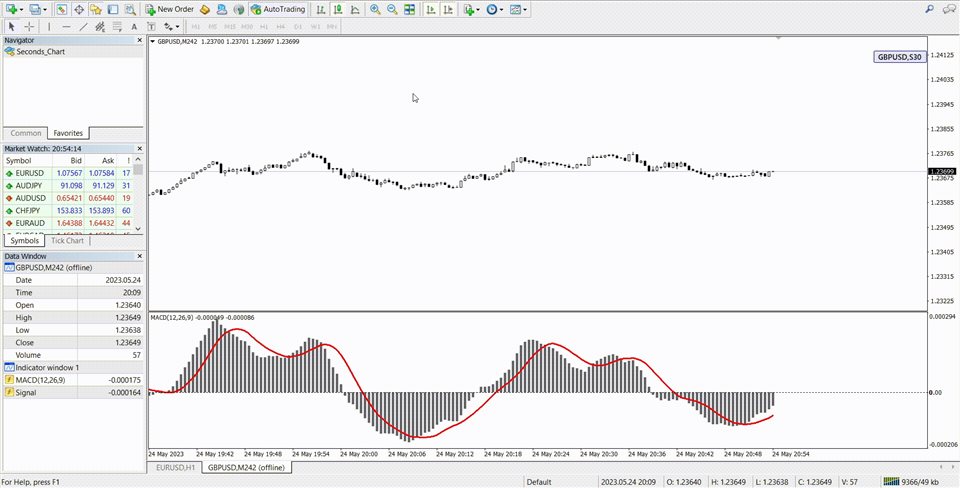
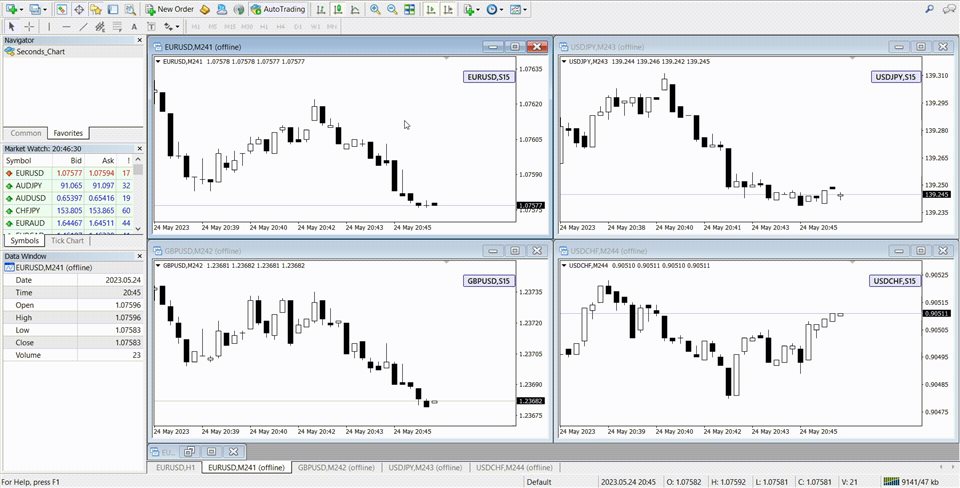

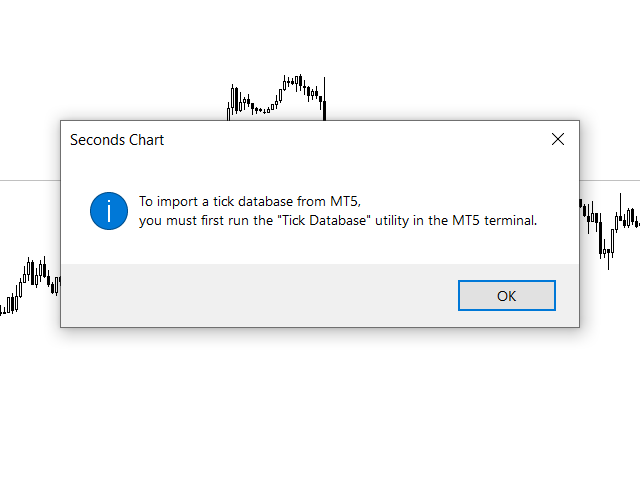
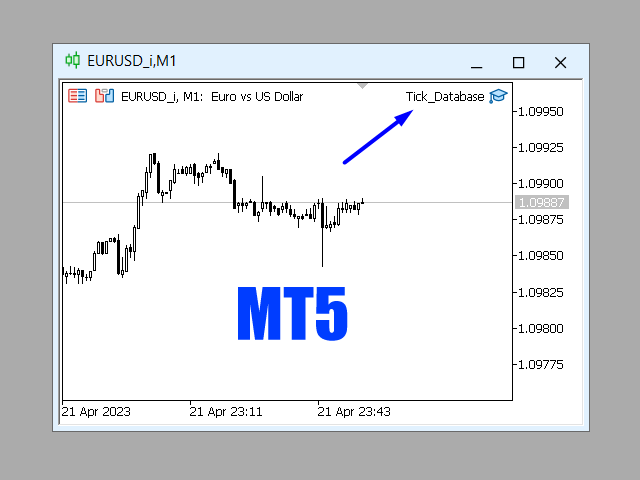
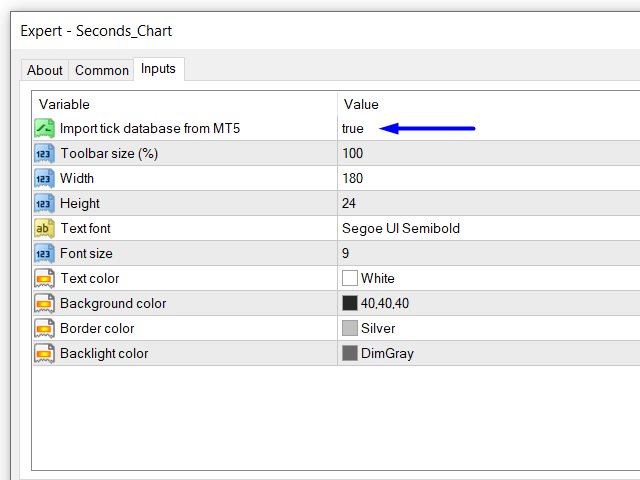
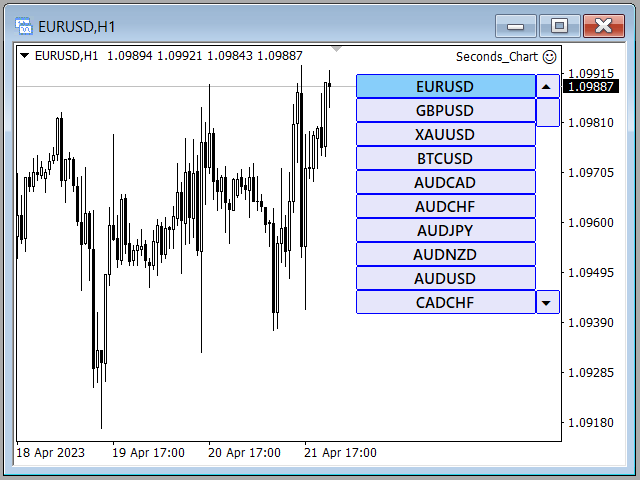
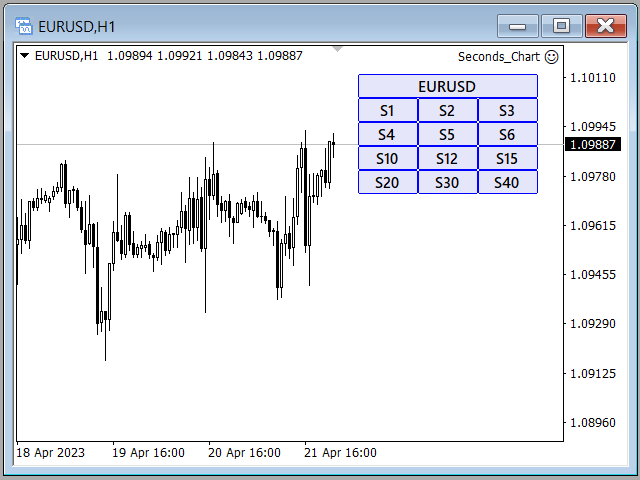
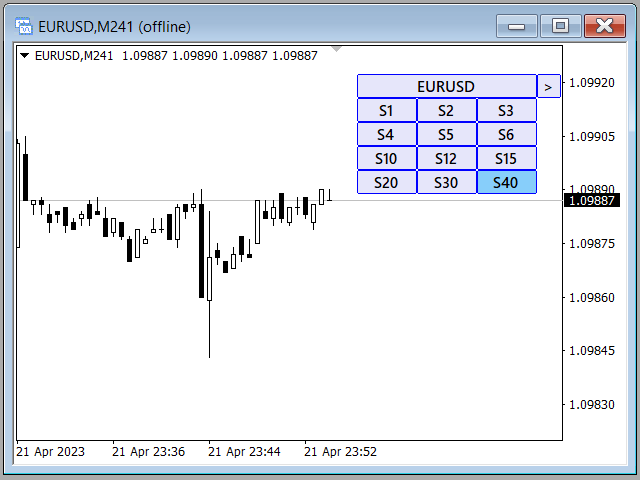
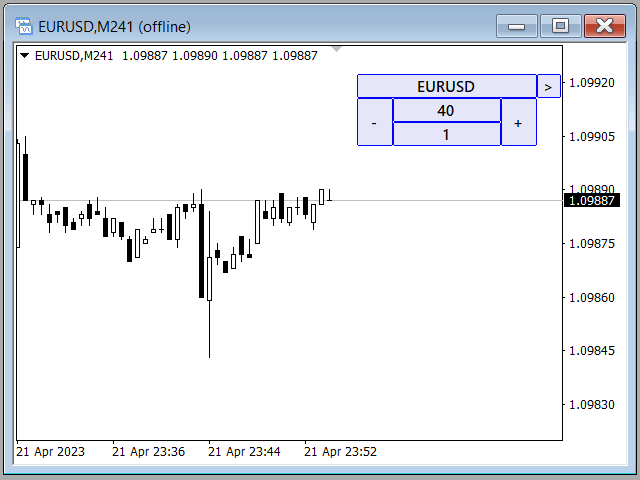
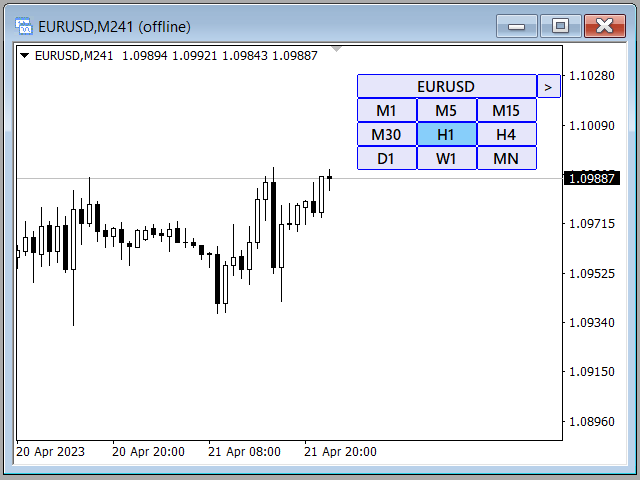







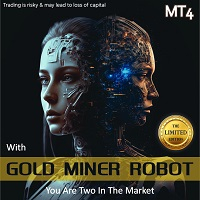










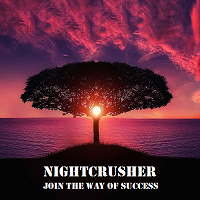



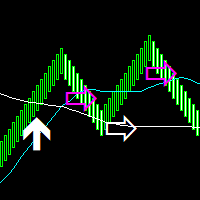




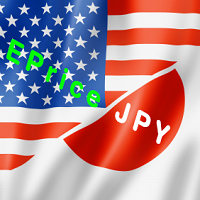

















































日本語で失礼致します。 購入させていただきました。 私にとって秒足は勝ちはじめる要因となりました。 もうこれ無しには考えられない状態です(^◇^;) 質問にもとても丁寧に素早く答えてくださいました。 製作者様、今後も秒足に関する精度の高いツールを作っていただける様でしたら、とても楽しみにお待ちしております。 今後ともよろしくお願い致します。(^^)