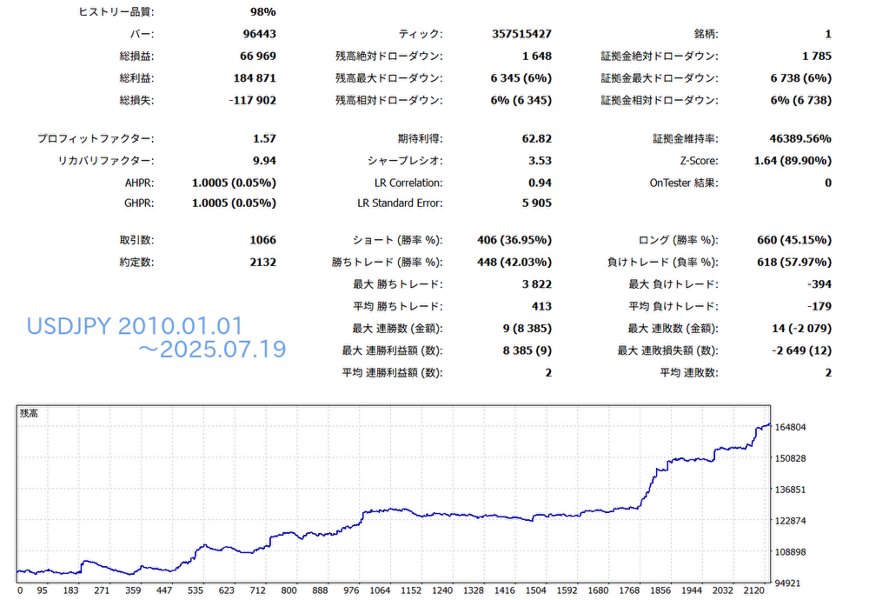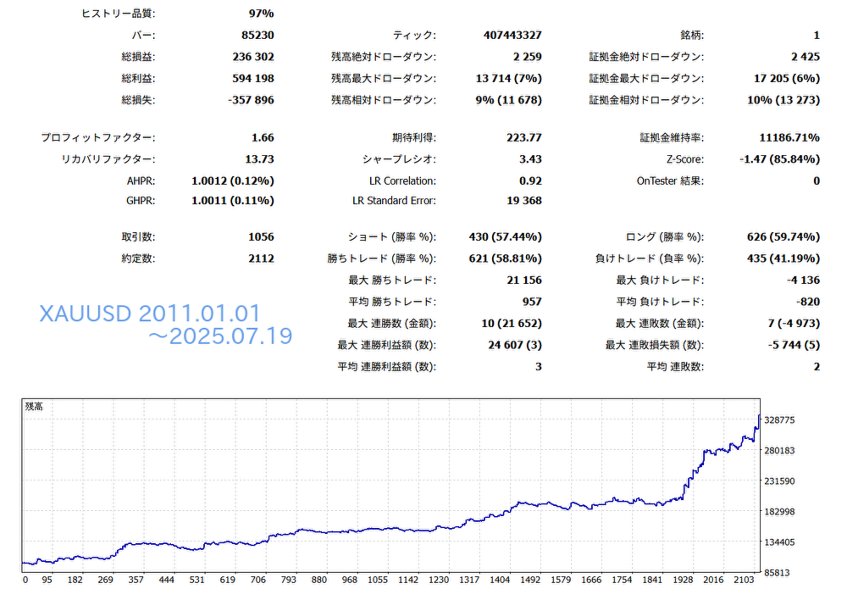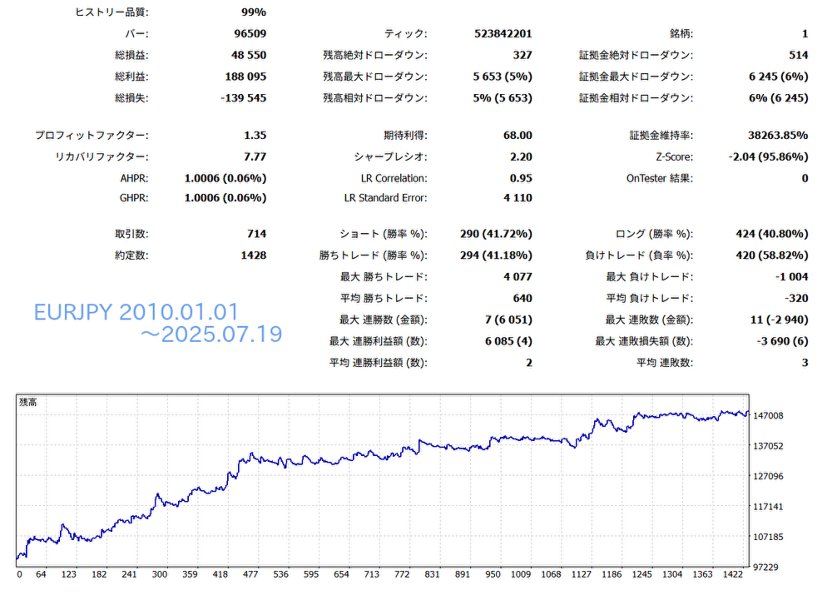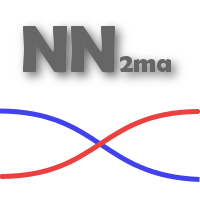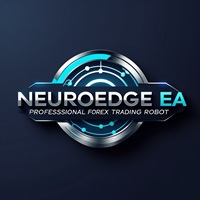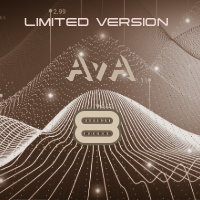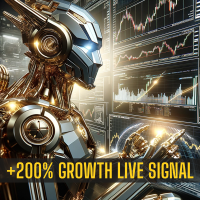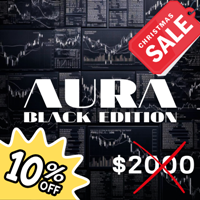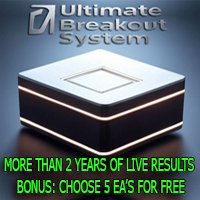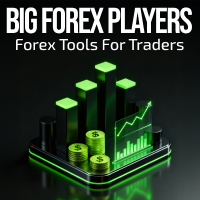Orca
- Эксперты
- Noriyuki Suzuki
- Версия: 2.0
- Обновлено: 1 октября 2025
Orca detects trends and slight price stagnation, aiming to take positions in the direction of the breakout.
By avoiding tricky price movements during range conditions and targeting breakouts, it achieves tight stop losses.
It performs well in trending markets but tends to stagnate during prolonged range conditions.
It is suitable for instruments like USDJPY and Gold, where trends often result in one-sided price movements.
This EA operates on the H1 timeframe.■Parameter Descriptions
■LotManagement --- When set to true, enables compound lot sizing.
■LotFactor --- When LotManagement is true, this value is used to calculate the lot size.
■FixedLot --- When LotManagement is false, this value is used as the fixed lot size.
■MaxLot --- Maximum lot size for trading. The EA will not trade above this value.
■MiniLot --- Minimum lot size for trading. The EA will not trade below this value.
■RecoveryMode --- If true, enables recovery mode. In recovery mode, the EA remembers the original account balance. If the balance decreases due to losses, the EA increases lot size with each trade until the original balance is recovered. The lot size during recovery mode is calculated as (base lot × RecoveryCount × RecoveryLotMultiplier). RecoveryCount increases by 1 with each trade until the original balance is restored.
The target account balance is displayed on the chart as RecoveryGoalBalance. This value is not reset even if MT5 is restarted. However, changing the MagicNumber or pressing the "Reset RecoveryMode" button on the chart will reset both RecoveryCount and RecoveryGoalBalance.
■MaxRecoveryCount --- Maximum limit for RecoveryCount.
■RecoveryLotMultiplier --- Each time RecoveryCount increases by 1, the lot size is multiplied by this value.
■slippage --- Maximum allowed slippage for trades.
■MagicNumber --- EA identifier. The EA uses the combination of the symbol and MagicNumber to identify its own positions. If you run multiple instances of this EA on the same symbol, use different MagicNumbers.
■OrderComment --- Comment attached to the position.
■symbol_pair --- When a currency pair is selected, the EA automatically sets the parameters and timeframe below this item for trading. As of July 2025, the parameters are intended to be profitable, but please adjust them according to market conditions. Once a currency pair is selected, changes to the parameters below this item will not be reflected in trading. If you wish to trade using your own settings, select "CUSTOM" in this item.
■TakeProfit --- Take profit value, in points.
■StopLoss --- Stop loss value, also in points.
■BreakOutBarCount --- Number of candles used to calculate the range width. The price range from the current candle back over the specified period (H1) is used to determine whether the market is in a range.
■RangeSize --- Sets the width of the range before the breakout. When a trend is forming and the price fits within this width, the EA places stop orders in the breakout direction.Lower values increase the win rate but reduce trade frequency. Higher values result in more trades, though the win rate may decrease.
■TrailingStop --- When set to true, enables trailing stop.
■TrailingBars --- When TrailingStop is true, this sets how many previous H1 candles are used to move the stop loss to their high or low.
■BreakEven --- When set to true, enables breakeven.
■BreakEvenTrigger --- When the price moves in profit by this number of points from the entry price, the stop loss is moved to the level specified in BreakEvenOffset.
■BreakEvenOffset --- When breakeven is enabled, the stop loss is moved to this number of points.
■StartHour --- The time when the EA starts operating. If set to 4, it starts at 4:00 MT5 time. If UseDaylightSavingTime is true, it starts at 5:00 during daylight saving time.
■EndHour --- The time when the EA stops operating. If set to 17, it operates until 17:59. If UseDaylightSavingTime is true, the time is adjusted by +1 hour during daylight saving time.
■WeekEndClose --- Determines whether to close positions before the weekend. If true, positions are closed.
■WeekEndCloseTime --- The time on Friday when positions are closed if WeekEndClose is true. If UseDaylightSavingTime is true, the time is adjusted by +1 hour during daylight saving time.
■UseDaylightSavingTime --- If true, OrderOpenTime and other time-based settings are automatically adjusted by +1 hour during daylight saving time.
■LWMA_SlowMa ~ BBdeviation --- Indicator values used for trading.The EA detects trends based on these values.Using CUSTOM settings is typically fine with the default values, but fine-tuning them could potentially enhance results.
NOTE:
If the number of H1 candles displayed on the chart is less than the value of BBlongperiod, the EA will produce an error.