Zenox
- Эксперты
- PETER OMER M DESCHEPPER
- Версия: 2.3
- Обновлено: 28 июня 2025
- Активации: 8
Zenox is a state-of-the-art AI multi-pair swing trading robot that follows trends and diversifies risk across sixteen currency pairs. Months of dedicated development have resulted in a powerful trading algorithm.
I used a high-quality dataset starting from the year 2000 up to today. The AI was trained on a server using the latest machine learning techniques, followed by reinforcement learning. This process took multiple weeks, but the results are truly impressive.
Zenox always uses predefined stop loss and take profit levels and employs buy/sell stop orders to enter trades with a high reward ratio. No trailing stop is used, which reduces slippage and enhances both profits and stability. Dangerous grid or martingale strategies are avoided. Importantly, I did not over-optimize indicator parameters—many settings performed well, reinforcing my confidence in its stability.
If you have any questions, feel free to reach out via DM and join the public channel here to get updates about Zenox.
Live Signal IC Markets Account, see the live performance for yourself as proof!
Be aware: Zenox is only available via the MQL5 platform. If it is being sold on any other website, it is a scam.
Recommended settings:
-
Risk Settings: 5% risk per trade is the default. On the live signal, the risk per trade has been increased to 7.5% as of June 1, 2025.
-
Timeframe and Symbol: Zenox is not dependent on chart timeframes. While it is typically used on the EUR/USD H1 chart, you can run it on any symbol or timeframe. There's no need to attach it to multiple charts, Zenox can manage all trades from a single chart instance.
-
Minimum Account Balance: $500 with auto risk set to 5%. Adjust according to your desired risk level.
-
Broker Compatibility: Works with any broker and account currency. For best performance, using a VPS is recommended (e.g., MQL5 VPS, which is used for the live signal). Zenox is not sensitive for high spread and or slippage.
-
Backtesting: For accurate backtesting with high-quality tick data, it’s best to use the default MetaTrader 5 terminal downloaded directly from MQL5. Be aware, Zenox has the behavior of having a basket with open positions due to its swing trade logic. When you backtest, and the end date is reached, it closes all open positions, probably with some loss. However, in real life, these positions stay open until the Take Profit or Stop Loss is hit, so the end of the backtest is not accurate.
Parameters:
-
Auto risk setting -> Used to calculate the automatic lot size for each order, so each order will have this risk in % of the current balance.
-
Use equity for the auto risk setting -> Useful if running multiple expert advisors or manual trades, it uses equity to calculate the risk instead of the balance.
-
Fixed lot size (disables auto risk setting when greater than 0) -> Setting a value greater than 0 disables auto lot sizing.
- Max open positions -> Set the maximum open positions for Zenox based on the Magic number, can be helpful for propfirm users.
- Enable/disable trading for specific pairs ->
- XAUUSD (Gold)
- GBPUSD
- GBPAUD
- GBPJPY
- EURUSD
- EURGBP
- EURJPY
- AUDUSD
- AUDCHF
- AUDNZD
- NZDUSD
- NZDCAD
- NZDJPY
- USDCAD
- USDCHF
- USDJPY
-
Prefix for symbols (e.g., "mEURUSD"'s prefix is "m") -> if your broker uses a prefix for these symbols you can define it here, if none, leave empty.
- Suffix for symbols (e.g., "EURUSDm"'s suffix is "m") -> if your broker uses a suffix for these symbols you can define it here, if none, leave empty.
- Magic number -> Assigns a unique identifier for orders, useful when running multiple expert advisors.
-
Comment -> Custom order labels to easily identify Zenox trades.
-
Chart Panel visible -> Toggle the chart panel on/off

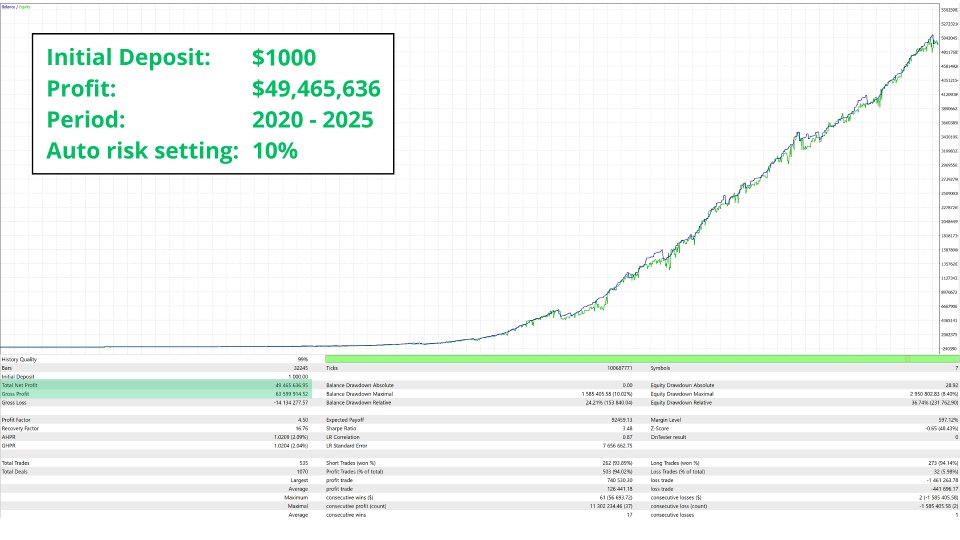
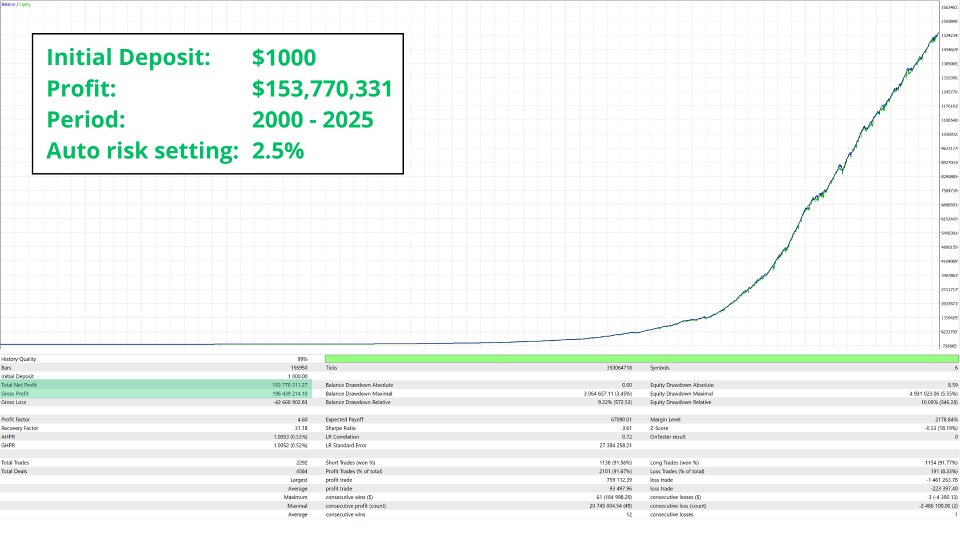
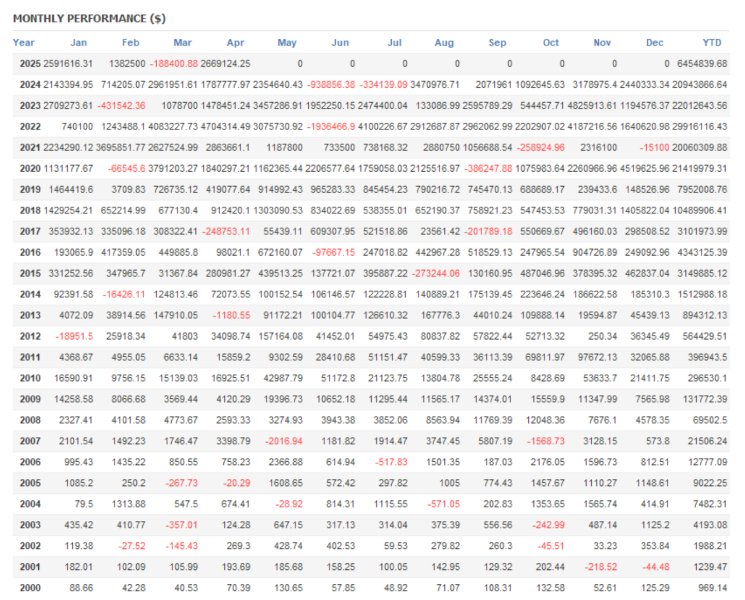
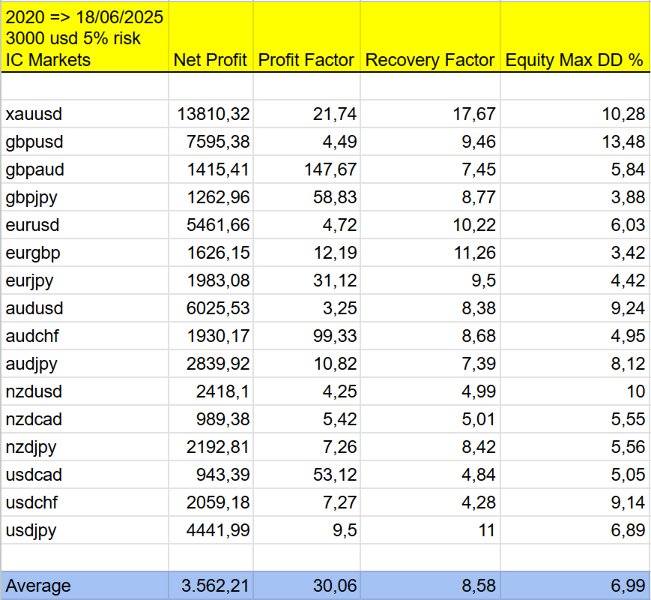
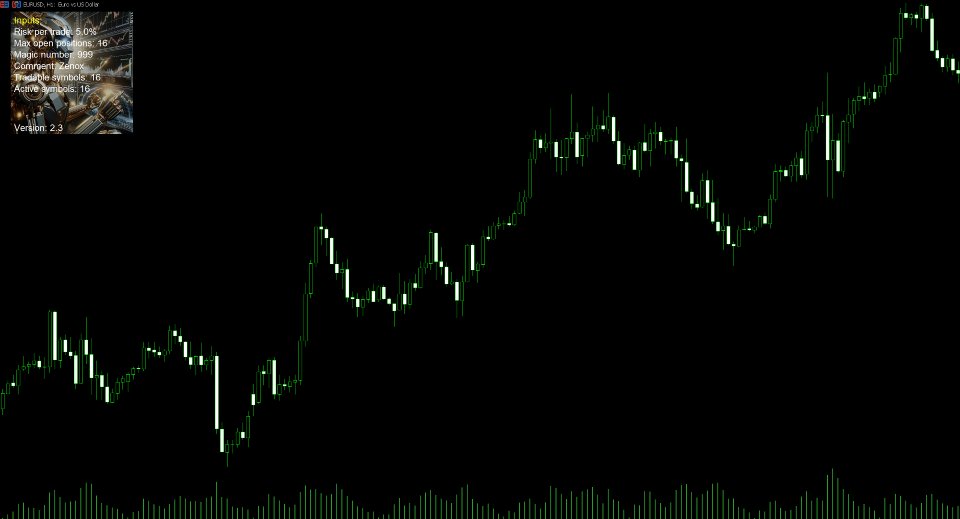
























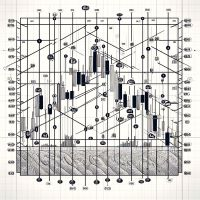









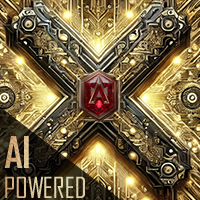
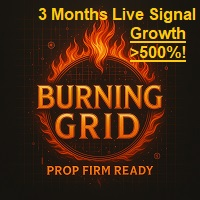


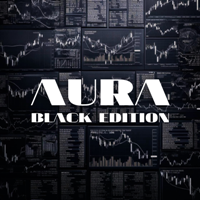
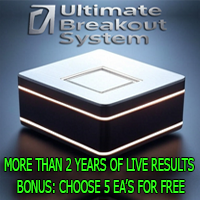

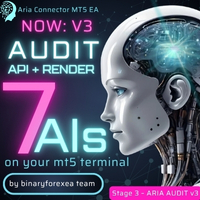












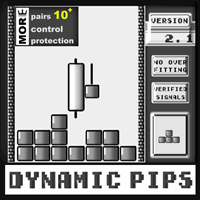






Good EA swing trading robot follows trends and ea designed for secure performance It combines trend analysis and strict risk control I recommend it.