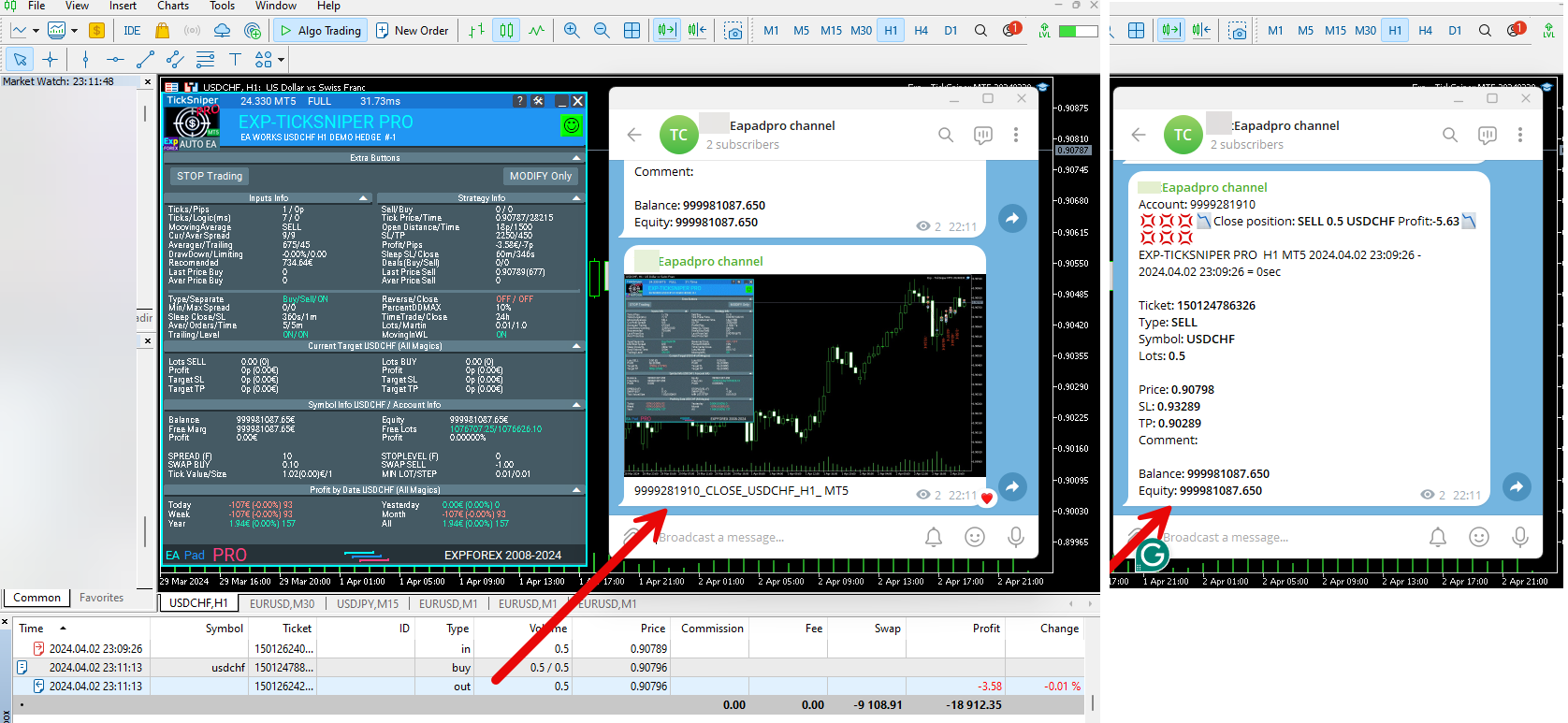Vladislav Andruschenko / プロファイル
- 情報
|
12+ 年
経験
|
40
製品
|
2386
デモバージョン
|
|
93
ジョブ
|
1
シグナル
|
0
購読者
|
全てのプログラムはこちらからご覧いただけます: https://www.mql5.com/ja/users/vladon/seller#products
💟💟💟💟💟💟💟💟💟💟💟💟💟💟💟💟💟💟💟💟💟💟
💌マイチャンネル: https://www.mql5.com/ja/channels/expforex
📰マイブロッグ: https://www.mql5.com/en/users/vladon/blog
▶️YouTube: https://www.youtube.com/Expforex
🌐ウェブサイト: https://www.expforex.com/
📧 お問い合わせ: https://expforex.com/contacts/
💟💟💟💟💟💟💟💟💟💟💟💟💟💟💟💟💟💟💟💟💟💟
🆕🆕🆕🆕🆕🆕🆕🆕🆕🆕🆕🆕🆕🆕🆕🆕🆕🆕🆕🆕🆕🆕
⭐⭐⭐⭐⭐⭐⭐⭐⭐⭐⭐⭐⭐⭐⭐⭐⭐⭐⭐⭐⭐⭐
Exp – AI Sniper。メタトレーダー向けの自動スマートエキスパートアドバイザー。
💎 Exp – AI Sniper MT4: https://www.mql5.com/ja/market/product/118167
💎 Exp – AI Sniper MT5: https://www.mql5.com/ja/market/product/118127
🌐↔️↔️↔️ Exp – AI Sniper の完全ガイド: https://expforex.com/aisniper/
▶️YouTube: https://www.youtube.com/watch?v=TdFK770JeHw
⭐⭐⭐⭐⭐⭐⭐⭐⭐⭐⭐⭐⭐⭐⭐⭐⭐⭐⭐⭐⭐⭐
🆕🆕🆕🆕🆕🆕🆕🆕🆕🆕🆕🆕🆕🆕🆕🆕🆕🆕🆕🆕🆕🆕
↔️↔️↔️↔️↔️↔️↔️↔️↔️↔️↔️↔️↔️↔️↔️↔️↔️↔️↔️↔️↔️↔️↔️↔️↔️↔️↔️↔️↔️↔️↔️↔️↔️↔️↔️↔️↔️↔️↔️↔️↔️↔️↔️↔️↔️↔️↔️↔️↔️↔️↔️↔️↔️↔️↔️
█────███──█──█──█──█──███
█─────█───██─█──█─█───█
█─────█───█─██──██────███
█─────█───█──█──█─█─────█
███──███──█──█──█──█──███
=========================================================================================================
🏬🏬🏬 手順: ターミナル/ウェブサイトからエキスパートアドバイザーをインストール/購入/更新できます 🏬🏬🏬
マーケットMQL5.COM: ターミナルからEAをインストールする方法: https://www.mql5.com/ja/blogs/post/745279
🌐🌐🌐 https://expforex.com/metatrader-market-how-to-buy-an-advisor-on-mql5-com-how-to-rent-how-to-update-how-to-install/ 🌐🌐🌐
▶️YouTube: https://www.youtube.com/watch?v=zT76FoAjX9A
=========================================================================================================
ℹ️ℹ️ℹ️ すべてのガイドと詳細な説明は私のブログに掲載しています https://www.mql5.com/en/users/vladon/blog ℹ️ℹ️ℹ️
=========================================================================================================
⚠️⚠️⚠️ 問題に関する完全な情報: ファイルの作成方法 https://www.mql5.com/ja/blogs/post/745280 ⚠️⚠️⚠️
🌐🌐🌐 https://expforex.com/mt5-expert-reports-and-server-log-files-for-bug-report/ 🌐🌐🌐
▶️YouTube: https://www.youtube.com/watch?v=yedpin0LPnQ
=========================================================================================================
EAのテストと最適化: https://www.mql5.com/en/blogs/post/755634
🌐🌐🌐 https://expforex.com/testing-and-optimization-of-ea/ 🌐🌐🌐
▶️YouTube: https://www.youtube.com/watch?v=GiOm8nPv7Yg
==========================================================================================================
MetaTrader 4/5 用の外国為替 VPS: https://www.mql5.com/en/blogs/post/755977
🌐🌐🌐 https://expforex.com/forex-vps-for-metatrader-4-5-dedicated-vps-server-from-the-company-metaquotes-mql-vps/ 🌐🌐🌐
▶️YouTube: https://www.youtube.com/watch?v=8I6AsU7TM_M
=========================================================================================================
エキスパートアドバイザーをインストールする方法: https://www.mql5.com/en/blogs/post/755633
🌐🌐🌐 https://expforex.com/how-to-install-an-expert-advisor-indicator/ 🌐🌐🌐
▶️YouTube: https://www.youtube.com/watch?v=RN6gZrKbvd8
===========================================================================================================
💰💰💰 信頼できるブローカー: https://expforex.com/recommended-brokers/ 💰💰💰
=========================================================================================================
███──████──████───███──████──█────███──███
─█───█──█──█──█───█────█──█──█────█────█
─█───█──█──████───███──████──█────███──███
─█───█──█──█────────█──█──█──█────█──────█
─█───████──█──────███──█──█──███──███──███
💛💛💛💛💛💛💛💛💛💛💛💛💛💛💛💛💛💛
VirtualTradePad ワンクリックトレーディング
💎 VirtualTradePad MT4: https://www.mql5.com/ja/market/product/2892
💎 VirtualTradePad MT5: https://www.mql5.com/ja/market/product/167
↔️↔️↔️ VirtualTradePadの完全ガイド : https://www.mql5.com/en/blogs/post/727508
↔️↔️↔️ VirtualTradePadの完全ガイド : https://www.expforex.com/?p=15
▶️YouTube: https://www.youtube.com/watch?v=lHBUf05SDIk
=========================================================================================================
💛💛💛💛💛💛💛💛💛💛💛💛💛💛💛💛💛💛
COPYLOT ターミナル間のトレードコピア
💎 COPYLOT MT4: https://www.mql5.com/ja/market/product/6226
💎 COPYLOT MT5: https://www.mql5.com/ja/market/product/11953
↔️↔️↔️ COPYLOTの完全ガイド : https://www.mql5.com/en/blogs/post/684303
↔️↔️↔️ COPYLOTの完全ガイド : https://www.expforex.com/?p=44
▶️YouTube: https://www.youtube.com/watch?v=Is1GVvJhNFs
=========================================================================================================
💛💛💛💛💛💛💛💛💛💛💛💛💛💛💛💛💛💛
TICKSNIPER PRO 自動で各通貨ペアのパラメータを選択する高速ティックスキャルパー
💎 TICKSNIPER MT4: https://www.mql5.com/ja/market/product/1287
💎 TICKSNIPER MT5: https://www.mql5.com/ja/market/product/3493
↔️↔️↔️ TICKSNIPERの完全ガイド: https://www.mql5.com/en/blogs/post/681147
↔️↔️↔️ TICKSNIPERの完全ガイド: https://www.expforex.com/?p=10
▶️YouTube: https://www.youtube.com/watch?v=EgTsrAsgpRA
=========================================================================================================
💛💛💛💛💛💛💛💛💛💛💛💛💛💛💛💛💛💛
TickHamster 初心者向けの自動最適化トレーディングエキスパート
💎 TickHamster MT4: https://www.mql5.com/ja/market/product/40291
💎 TickHamster MT5: https://www.mql5.com/ja/market/product/40290
↔️↔️↔️ TickHamsterの完全ガイド : https://www.mql5.com/en/blogs/post/728161
↔️↔️↔️ TickHamsterの完全ガイド : https://www.expforex.com/?p=61
▶️YouTube: https://www.youtube.com/watch?v=kJE2eAkF3W8
=========================================================================================================
💛💛💛💛💛💛💛💛💛💛💛💛💛💛💛💛💛💛
The X 標準インジケーターで動作するMetaTrader用自動エキスパートアドバイザー
💎 THE X MT4: https://www.mql5.com/ja/market/product/11536
💎 THE X MT5: https://www.mql5.com/ja/market/product/1230
↔️↔️↔️ The Xの完全ガイド : https://www.mql5.com/en/blogs/post/680043
↔️↔️↔️ The Xの完全ガイド : https://www.expforex.com/?p=63
↔️↔️↔️ The Xのテストと最適化ガイド : https://www.expforex.com/publ/11-1-0-197
▶️YouTube: https://www.youtube.com/watch?v=GiOm8nPv7Yg
↔️↔️↔️ 設定と入力の説明: https://www.mql5.com/en/blogs/post/745231
=========================================================================================================
💛💛💛💛💛💛💛💛💛💛💛💛💛💛💛💛💛💛
THE XCUSTOMEA カスタムインジケーターを使用したMetaTrader用のユニバーサルトレーディングアドバイザー
💎 THE XCUSTOMEA MT4: https://www.mql5.com/ja/market/product/32115
💎 THE XCUSTOMEA MT5: https://www.mql5.com/ja/market/product/32116
↔️↔️↔️ THE XCUSTOMEAの完全ガイド : https://www.mql5.com/en/blogs/post/721838
↔️↔️↔️ THE XCUSTOMEAの完全ガイド : https://www.expforex.com/?p=32
↔️↔️↔️ THE XCUSTOMEAのテストと最適化ガイド : https://www.expforex.com/publ/11-1-0-197
▶️YouTube: https://www.youtube.com/watch?v=GiOm8nPv7Yg
↔️↔️↔️ 設定と入力の説明: https://www.mql5.com/en/blogs/post/745231
▶️YouTube: https://www.youtube.com/watch?v=lPBklxnmUK8
=========================================================================================================
█─█──███──███──█────███──███──███──███──███
█─█───█────█───█─────█────█────█───█────█
█─█───█────█───█─────█────█────█───███──███
█─█───█────█───█─────█────█────█───█──────█
███───█───███──███──███───█───███──███──███
===========================================================================================================
💛💛💛💛💛💛💛💛💛💛💛💛💛💛💛💛💛💛
DUPLICATOR: あなたのアカウントでトレードを所定の回数繰り返すエキスパートアドバイザー
🔹 DUPLICATOR MT4: https://www.mql5.com/ja/market/product/9833
🔹 DUPLICATOR MT5: https://www.mql5.com/ja/market/product/21046
↔️↔️↔️ DUPLICATORの完全ガイド: https://www.mql5.com/en/blogs/post/688869
↔️↔️↔️ DUPLICATORの完全ガイド: https://www.expforex.com/?p=52
▶️YouTube: https://www.youtube.com/watch?v=EZD0DDm3kaY
===========================================================================================================
💛💛💛💛💛💛💛💛💛💛💛💛💛💛💛💛💛💛
AVERAGER: トレンドに沿った、または逆トレンドでの追加ポジションのオープン機能付き
🔹 AVERAGER MT4: https://www.mql5.com/ja/market/product/1289
🔹 AVERAGER MT5: https://www.mql5.com/ja/market/product/1112
↔️↔️↔️ AVERAGERの完全ガイド: https://www.mql5.com/en/blogs/post/727611
↔️↔️↔️ AVERAGERの完全ガイド: https://www.expforex.com/?p=25
▶️YouTube: https://www.youtube.com/watch?v=7NwAcGmN0yE
================================================== ==================================================
💛💛💛💛💛💛💛💛💛💛💛💛💛💛💛💛💛💛
CloseIfProfitorLoss: 利益トレーリングを伴う、全利益または損失でのクローズ
💎 CloseIfProfitorLoss MT4: https://www.mql5.com/ja/market/product/2945
💎 CloseIfProfitorLoss MT5: https://www.mql5.com/ja/market/product/872
↔️↔️↔️ CloseIfProfitorLossの完全ガイド: https://www.mql5.com/en/blogs/post/689523
↔️↔️↔️ CloseIfProfitorLossの完全ガイド: https://www.expforex.com/?p=78
▶️YouTube: https://www.youtube.com/watch?v=MFTAO3DY9ZE
================================================== ==================================================
💛💛💛💛💛💛💛💛💛💛💛💛💛💛💛💛💛💛
SafetyLock PRO: ガーディアンアドバイザーまたはロックアドバイザー
💎 SafetyLock MT4: https://www.mql5.com/ja/market/product/13407
↔️↔️↔️ SafetyLockの完全ガイド: https://www.mql5.com/en/blogs/post/727614
↔️↔️↔️ SafetyLockの完全ガイド: https://www.expforex.com/?p=29
▶️YouTube: https://www.youtube.com/watch?v=0-HDzgcXZBI
================================================== ==================================================
███──████──███──███
█────█──█──█────█
███──████──███──███
█────█─█───█────█
█────█─█───███──███
===========================================================================================================
リアル/バーチャルなストップロス、テイクプロフィット、トレーリングストップの自動設定: 無料
🔹 ASSISTANT MT4: https://www.mql5.com/ja/market/product/14623
🔹 ASSISTANT MT5: https://www.mql5.com/ja/market/product/4477
↔️↔️↔️ASSISTANTの完全ガイド: https://www.mql5.com/en/blogs/post/718537
↔️↔️↔️ASSISTANTの完全ガイド: https://www.expforex.com/?p=73
▶️YouTube: https://www.youtube.com/watch?v=lc3hG7xgehc
===========================================================================================================
ストラテジーテスター用シミュレーター: 無料
🔹 TESTERPAD MT4: https://www.mql5.com/ja/market/product/25962
🔹 TESTERPAD MT5: https://www.mql5.com/ja/market/product/25963
↔️↔️↔️TESTERPADの完全ガイド: https://www.mql5.com/en/blogs/post/721115
↔️↔️↔️TESTERPADの完全ガイド: https://www.expforex.com/?p=41
▶️YouTube: https://www.youtube.com/watch?v=5UbboAoCIRo
===========================================================================================================
プロフェッショナルアカウントレポート: 無料
🔹 ExtraReportPad MT4: https://www.mql5.com/ja/market/product/15056
🔹 ExtraReportPad MT5: https://www.mql5.com/ja/market/product/36730
↔️↔️↔️ExtraReportPadの完全ガイド: https://www.mql5.com/en/blogs/post/688893
↔️↔️↔️ExtraReportPadの完全ガイド: https://www.expforex.com/?p=55
▶️YouTube: https://www.youtube.com/watch?v=K-OUdgLQRfg
===========================================================================================================
チャート上でポジション情報を表示する情報パネル: 無料
🔹 InfoPad MT4: https://www.mql5.com/ja/market/product/34961
🔹 InfoPad MT5: https://www.mql5.com/ja/market/product/34962
↔️↔️↔️InfoPadの完全ガイド: https://www.expforex.com/?p=300
▶️YouTube: https://www.youtube.com/watch?v=km0-TcgPyLQ
===========================================================================================================
不採算ポジションを検索し、採算ポジションをクローズして不採算ポジションをクローズする機能: 無料
🔹 Close Minus by Plus MT4: https://www.mql5.com/ja/market/product/2825
🔹 Close Minus by Plus MT5: https://www.mql5.com/ja/market/product/66394
↔️↔️↔️Close Minus by Plusの完全ガイド: https://www.mql5.com/en/blogs/post/727514
↔️↔️↔️Close Minus by Plusの完全ガイド: https://www.expforex.com/publ/11-1-0-189
▶️YouTube: https://www.youtube.com/watch?v=cJ7uyP6t8-0
===========================================================================================================
主要市場の現在の時間とセッションの情報を表示: 無料
🔹 Market Time Pad MT4: https://www.mql5.com/ja/market/product/5980
🔹 Market Time Pad MT5: https://www.mql5.com/ja/market/product/423
▶️YouTube: https://www.youtube.com/watch?v=AuUqBitTIgo
===========================================================================================================
部分的なクローズとトレイル - ロールバック時にポジションの一部をクローズするアシスタントEA: 無料
🔹 Exp TralPartionClose MT4: https://www.mql5.com/ja/market/product/1452
↔️↔️↔️TralPartionCloseの完全ガイド: https://www.expforex.com/?p=100
▶️YouTube: https://www.youtube.com/watch?v=P7p3K4F6eA0
===========================================================================================================
===========================================================================================================
スイング戦略 (ペンデュラム): 自動的に2つの反対の保留中注文をオープン、OCOオーダー: 無料
🔹 Exp Swing MT4: https://www.mql5.com/ja/market/product/13409
🔹 Exp Swing MT5: https://www.mql5.com/ja/market/product/116347
🌐↔️↔️↔️ Swingの完全ガイド: https://www.expforex.com/?p=90
▶️YouTube: https://www.youtube.com/watch?v=P0wFS-5g3Ac
↔️↔️↔️↔️↔️↔️↔️↔️↔️↔️↔️↔️↔️↔️↔️↔️↔️↔️↔️↔️↔️↔️↔️↔️↔️↔️↔️↔️↔️↔️↔️↔️↔️↔️↔️↔️↔️↔️↔️↔️↔️↔️↔️↔️↔️↔️↔️↔️↔️↔️↔️↔️↔️↔️↔️
プログラムについてのすべてのメッセージや質問は、購入したプログラムのページ(コメント)にあるディスカッションセクションに書き込んでください!!!!
↔️↔️↔️↔️↔️↔️↔️↔️↔️↔️↔️↔️↔️↔️↔️↔️↔️↔️↔️↔️↔️↔️↔️↔️↔️↔️↔️↔️↔️↔️↔️↔️↔️↔️↔️↔️↔️↔️↔️↔️↔️↔️↔️↔️↔️↔️↔️↔️↔️↔️↔️↔️↔️↔️↔️
🔹 ExtraReportPad MT4: https://www.mql5.com/en/market/product/15056
🔹 ExtraReportPad MT5: https://www.mql5.com/en/market/product/36730
📰↔️↔️↔️FULL GUIDE for ExtraReportPad: https://www.mql5.com/en/blogs/post/688893
🌐↔️↔️↔️FULL GUIDE for ExtraReportPad: https://www.expforex.com/?p=55
▶️YouTube: https://www.youtube.com/watch?v=K-OUdgLQRfg


⭐⭐⭐⭐⭐⭐⭐⭐⭐⭐⭐⭐⭐⭐⭐⭐⭐⭐⭐⭐⭐⭐
Exp – AI Sniper. Automatic Smart Expert Advisor for Metatrader.
💎 Exp – AI Sniper MT4: https://www.mql5.com/pt/market/product/118167
💎 Exp – AI Sniper MT5: https://www.mql5.com/pt/market/product/118127
🌐↔️↔️↔️ FULL GUIDE for Exp – AI Sniper: https://expforex.com/aisniper/
▶️Youtube: https://www.youtube.com/watch?v=TdFK770JeHw
⭐⭐⭐⭐⭐⭐⭐⭐⭐⭐⭐⭐⭐⭐⭐⭐⭐⭐⭐⭐⭐⭐
🆕🆕🆕🆕🆕🆕🆕🆕🆕🆕🆕🆕🆕🆕🆕🆕🆕🆕🆕🆕🆕🆕

私たちのチームは、MetaTrader ターミナル向けの最先端のスマート トレーディング エキスパート アドバイザーである Trading Robot をご紹介できることを嬉しく思っています。 AI Sniper は、 MT4 の両方の端末向けに設計された、インテリジェントな自己最適化取引ロボットです。 洗練されたアルゴリズムと最先端の取引手法を活用した AI Sniper は 、取引の最適化における卓越性を体現しています。 当社のチームは、取引所と株式市場の両方で 15 年を超える豊富な経験を活かし、革新的な戦略管理機能、インテリジェントな機能、直感的なグラフィカル インターフェイスを組み込んだこのエキスパート アドバイザーを作成しました。 AI Sniper の各側面は細心の注意を払って設計され、厳密にテストされたプログラム コードによってサポートされています。 高度な計算インテリジェンスは複雑なテクニカル分析を通じて機能し、あらゆる価格変動に対して何千もの数学的計算を実行します。 これにより、 AI Sniper は
私たちのチームは、MetaTrader ターミナル向けの最先端のスマート トレーディング エキスパート アドバイザーである Trading Robot をご紹介できることを嬉しく思っています。 AI Sniper は、 MT5 の両方の端末向けに設計された、インテリジェントな自己最適化取引ロボットです。 スマートなアルゴリズムと高度な取引戦略を活用して、取引の可能性を最大限に引き出します。 取引所取引と株式市場での 15 年の経験を活かし、革新的な戦略管理機能、追加のインテリジェント機能、ユーザーフレンドリーなグラフィカル インターフェイスを開発しました。 AI Sniper 内のすべての機能は、最適化されたプログラム コードと厳格なテストによってサポートされています。 高度な計算インテリジェンスは、綿密なテクニカル分析と、価格変動の各段階での何千もの数学的計算を通じて、取引の最適なエントリーポイントとエグジットポイントを特定します。 トレンドが弱気か強気かに関係なく、 AI Sniper は シグナルを正確に分析し、正確な買いまたは売り取引を実行します。
Take advantage of the AI chat on www.expforex.com!
The intelligent Expforex AI assistant instantly answers questions related to our trading and investment programs.
Get quick and accurate responses, as well as support for all aspects of our website.
Optimize your financial decisions with the help of artificial intelligence!

https://www.youtube.com/watch?v=EgTsrAsgpRA
TICKSNIPER PRO is a high-speed tick scalper with auto-selection of parameters for each currency pair automatically.
💎 TICKSNIPER MT4: https://www.mql5.com/en/market/product/1287
💎 TICKSNIPER MT5: https://www.mql5.com/en/market/product/3493
📰↔️↔️↔️ FULL GUIDE for TICKSNIPER: https://www.mql5.com/en/blogs/post/681147
🌐↔️↔️↔️ FULL GUIDE for TICKSNIPER: https://www.expforex.com/?p=10
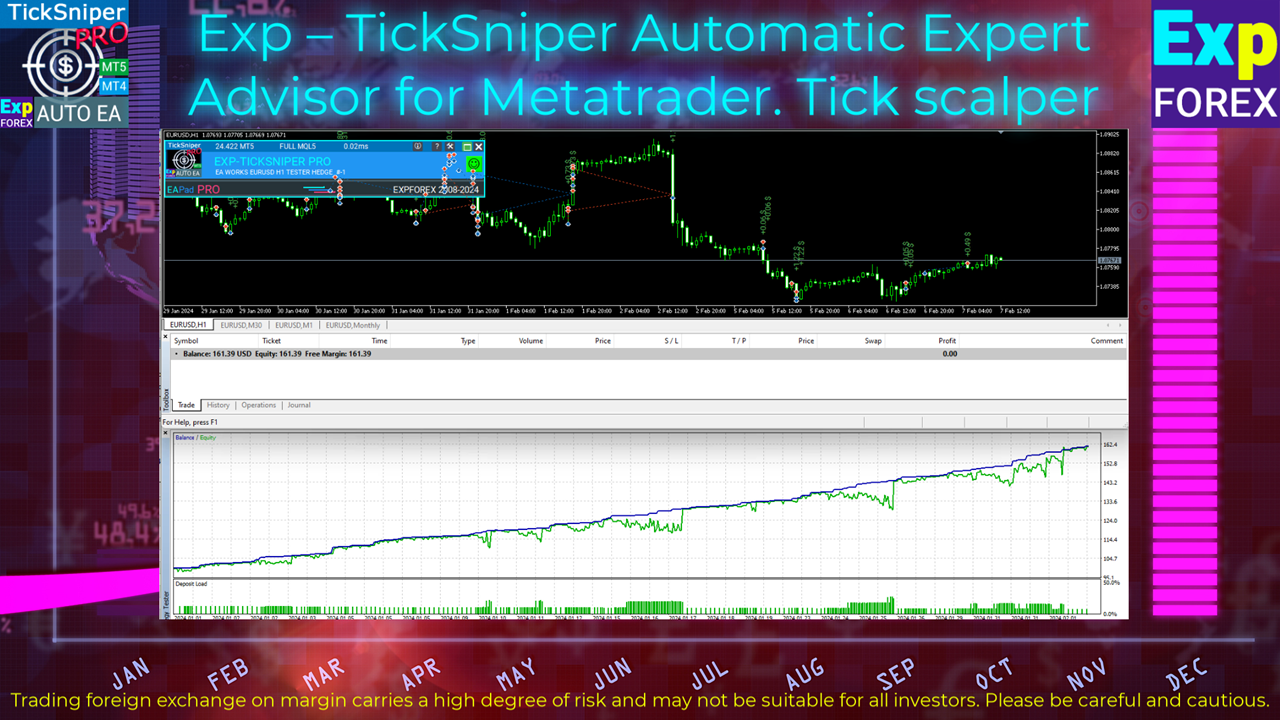
💛💛💛💛💛💛💛💛💛💛💛💛💛💛💛💛💛💛
COPYLOT Trade Copier zwischen Terminals
💎 COPYLOT MT4: https://www.mql5.com/de/market/product/6226
💎 COPYLOT MT5: https://www.mql5.com/de/market/product/11953
↔️↔️↔️ FULL GUIDE for COPYLOT : https://www.mql5.com/en/blogs/post/684303
↔️↔️↔️ FULL GUIDE for COPYLOT : https://www.expforex.com/?p=44
▶️Youtube: https://www.youtube.com/watch?v=l1eurZ2FZ-I

💛💛💛💛💛💛💛💛💛💛💛💛💛💛💛💛💛💛
COPYLOT Copiadora comercial entre terminais
💎 COPYLOT MT4: https://www.mql5.com/pt/market/product/6226
💎 COPYLOT MT5: https://www.mql5.com/pt/market/product/11953
↔️↔️↔️ FULL GUIDE for COPYLOT : https://www.mql5.com/en/blogs/post/684303
🌐↔️↔️↔️ FULL GUIDE for COPYLOT : https://www.expforex.com/?p=44
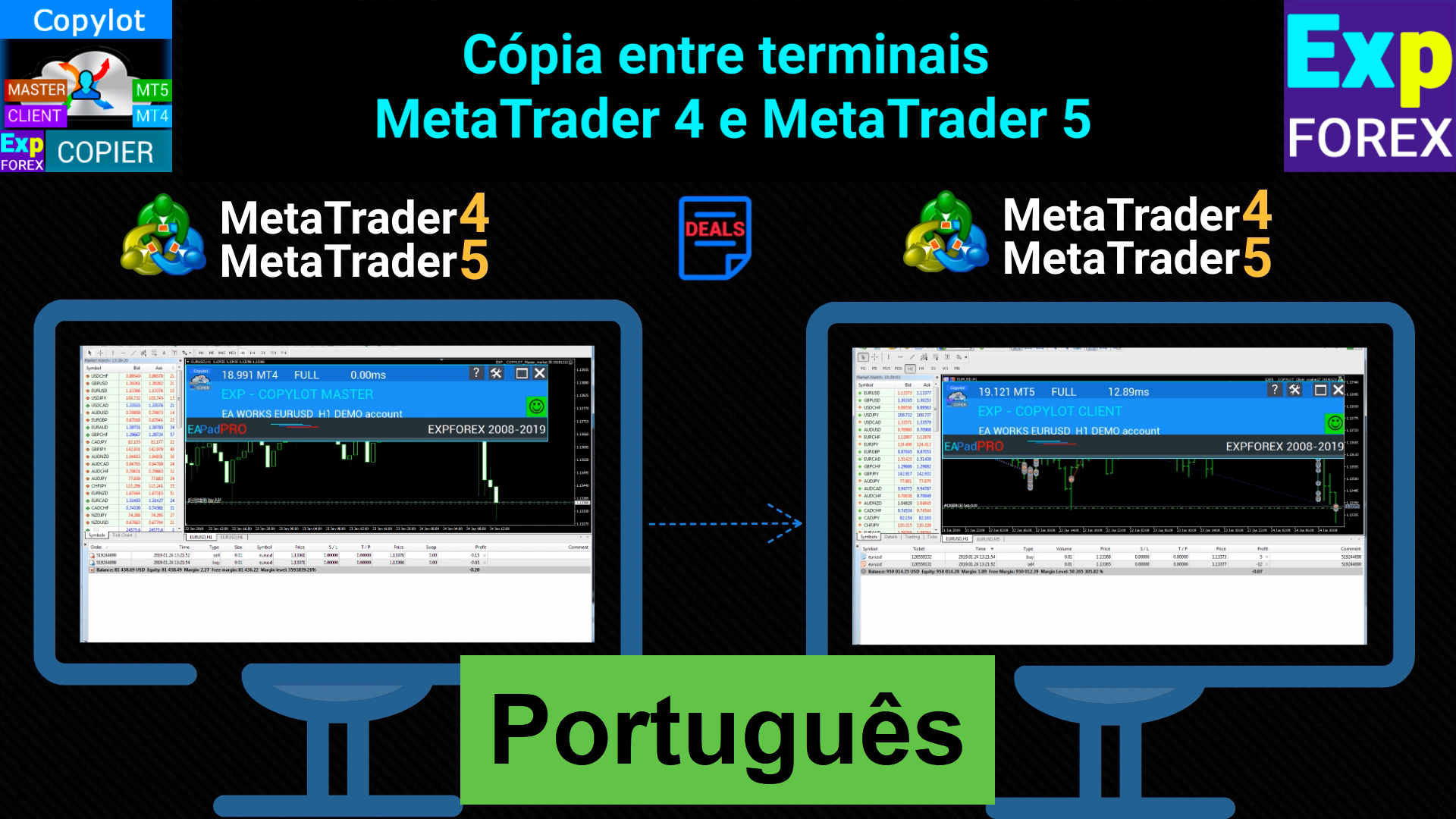
COPYLOT Trade Copiadora entre terminales
💎 COPYLOT MT4: https://www.mql5.com/es/market/product/6226
💎 COPYLOT MT5: https://www.mql5.com/es/market/product/11953
↔️↔️↔️ FULL GUIDE for COPYLOT : https://www.mql5.com/en/blogs/post/684303
🌐↔️↔️↔️ FULL GUIDE for COPYLOT : https://www.expforex.com/?p=44

スイング モデル ベースの取引戦略では、ロット数を増やした 2 つの反対の保留注文を出します。市場価格が特定の方向に動くと、一方の注文がトリガーされ、もう一方の注文のロット サイズが増加します。 このアプローチにより、トレーダーはリスクを最小限に抑えながら利益を獲得できるため、外国為替、株式、商品を取引する信頼性の高い方法となります。金融取引におけるこの戦略の使用は、特に不安定な市場において情報に基づいた意思決定を促進する能力があることで広く認識されています。 その有効性は、市場リスクへのエクスポージャーを減らしながら、市場のトレンドを識別してそれを利用する能力に起因しています。そのため、取引パフォーマンスの最適化を求めるトレーダーに人気の選択肢となっています。 EAは3種類の保留注文(TypeofTrade)を提供します。 発注後自動オープン(即時オープンAutoTrade) 手動開設後の開設と管理(手動開設ManualTrade) 高値/安値間の距離によるオープン(過去バーの高値安値TFTrade) OCO (One-Cancels-the-Other) 注文 は、2
Due to the increase in the number of additional tools, the cost of renting services for the maintenance of the site and other applied tools,
The cost of products - utilities will be increased until Friday, April 19, 2024.
You can purchase the full version of our utilities at reduced prices now, without time limits. 💟💟💟💟💟💟💟💟💟💟💟💟💟💟💟
https://www.mql5.com/en/users/vladon/seller 💟💟💟💟💟💟💟💟💟💟💟💟💟💟💟 Thank you for your trust and understanding!
We strive to be the best.

All my programs: https://www.mql5.com/en/users/vladon/seller#products
💟💟💟💟💟💟💟💟💟💟💟💟💟💟💟💟💟💟💟💟💟💟
💌My channel: https://www.mql5.com/en/channels/expforex
📰My blog: https://www.mql5.com/en/users/vladon/blog
▶️YouTube: https://www.youtube.com/Expforex
🌐Website: https://www.expforex.com/
📧 Contact: https://expforex.com/contacts/
💟💟💟💟💟💟💟💟💟💟💟💟💟💟💟💟💟💟💟💟💟💟
Global Update EAPADPRO v55 with build 4270
!!!Attention! Support of visual Graph Elements (Buttons, input line, Edit Box, CheckBox) is no longer supported by VPS server from MetaQuotes!!!!
-Added: information about profit from closed positions to the chart.
The information is displayed for each bar of the current timeframe.
You can change the timeframe to see the result of trading on a certain bar of the current timeframe.
If several positions/deals are closed on one bar of the current timeframe, the trading result is summarized, and the total information for a certain bar is displayed.
The information is updated when the next position/deal is closed.
You can turn off showing history in the panel settings.
===========================================================================================
-Added: The status of the Expert Advisor operation if it was launched on the server from "VPS MQL MetaQuotes".
When Expert Advisor is running on the server from MetaQuotes, a message will be created on the home computer that Expert Advisors are running on the server "VPS MQL MetaQuotes". The smiley face is blue.
Attention: If an Expert Advisor is launched on both the server and the home computer, it can trade in parallel on 2 terminals (server "VPS MQL MetaQuotes" + home computer); there may be conflicts.
Attention: If the Expert Advisor is launched on the server "VPS MQL MetaQuotes", do not Turn it on work on the home computer to avoid conflicts.
Frequency of polling the status of work on the server = 1 day.
After deinitialization of the Expert Advisor on the server - It will get the status - stopped.
To test the work on the server from "VPS MQL MetaQuotes", pending orders are created!
===========================================================================================
-Added: The error status of the Expert Advisor operation can now be read on the EAPADPRO panel.
You can click on the Smile or the Expert Advisor operation status bar and you will be shown a message about current errors of Expert Advisor operation.
If you click on the Smile button on the panel, you will be shown the causes and errors and their solutions with pictures.
===========================================================================================
-Added: Notification of errors and opening/closing of trades to the chart in the form of InfoBox.
Notification is shown for 4 types:
---Opening a new trade;
---Closing a deal;
---Modification of a trade;
---Error received by Expert Advisor from the server;
In the EAPADPRO panel settings, you can turn on or off the notification type you need.
Notifications can be viewed as they arrive in the notification queue.
Notifications are accumulated in a data array each time you install/reinstall/change Expert Advisor settings.
In the EAPADPRO header you can also enable disable INFOBOX.
===========================================================================================
-Added: Working with Telegram (Beta version)
For Expert Advisor to work with the Telegram bot, you need to set up the bot on your phone and create a "public" or "private" channel.
To receive notifications from your account, you need to assign your bot as an administrator of your "public" or "private" channel.
Attention! Sending notifications and working with commands takes computer resources! Use the Telegram bot only for your own needs.
How To set Telegram bot: https://www.mql5.com/en/market/product/30733#!tab=comments&page=1&comment=52925811
New settings for working with Telegram:
EAPadPRO2=" =============== Telegram bot ";
==input ENUM_UPDATE_MODE TG_UpdateMode=UPDATE_SLOW --> Update Mode. Timer speed, to receive commands from Telegram bot. The faster the timer runs, the more computer resources will be used! Please do not change it unnecessarily. 2sec,3sec,10sec
==TG_PRIORITY=TG_HOME_VPS --> Priority of work. This is the priority mode when the Telegram bot works on the MetaQuotes VPS server and your home computer.
TG_HOME_ONLY=1, // Only the HOME bot. The Telegram bot works only on the home computer.
TG_VPS_ONLY=2, // Only the VPS bot. The Telegram bot works only on the MetaQuotes VPS server.
TG_VPS_HOME=3, // First VPS bot, second HOME bot. The Telegram bot works on the MetaQuotes VPS server if you upload it to the server. If not, it will work on your home terminal. Check the work on the VPS server every 10 minutes.
TG_HOME_VPS=4, // First HOME bot, second VPS bot. The Telegram bot works on a home computer, but if the home computer/terminal is turned off, it will work on the VPS server from MetaQuotes. Check the VPS server's work every 10 minutes.
Attention! Screenshots are not available on the VPS server from MetaQuotes!
==TG_Token="" --> Token bot. Token (unique code) of the bot that will send notifications and receive commands
==TG_ChannelName="" --> --> Public Channel Name @. Or "private" ID starts -100 of the private channel. That will send notifications about opening/closing/modification/errors and screenshots from the terminal.
==TG_UserNameFilter="" --> Whitelist Usernames. List of users, starting with @, who can use the bot.
Attention! Sending notifications and working with commands takes computer resources! Use the Telegram bot only for your own needs.
==TG_UseBotTimer=false;//TG_UseBotTimer --> Working with the bot from the phone
New notification type added to EAPADPRO panel settings:
==Notice Open TG - Send a notification to the Telegram channel if a trade is open;
==Notice Close TG - Send a notification to the Telegram channel if a trade is closed;
==Notice Modify TG - Send a notification to the Telegram channel if a trade is modified;
==Notice Error TG - Send a notification to the Telegram channel if an error is received;
==ScreenShot TG - Send a screenshot to the Telegram channel if a trade is opened or closed;
Attention! This is a beta version of working with the Telegram bot. We are working on improving and adding new features.
If you have any suggestions, please write in the "Comments" section.
===========================================================================================
-Improvement: Code optimization to increase speed.
-Improvement: The speed of the panel update in the strategy tester is now calculated automatically depending on the speed of quotes arrival.
This is done to increase the speed of the program in the strategy tester.
Information update is now equal to 1 real second.
-Improvement: The speed of the program running EAPADPRO in the strategy tester.
Attention! Events in the strategy tester are processed only when a new tick is created.
If a new tick (minimum price movement) is not created, then the panel waits for the next tick.
With Visualization:
Version 48: 390sec (TickSniper 2024-2024)
Version 55: 244sec >>159% (TickSniper 2024-2024)
w/o Visualization:
Version 48: 363sec (TickSniper 2020-2024)
Version 55: 220sec >>165% (TickSniper 2020-2024)
with Visualization:
Version 48: 15750sec (TickSniper 2020-2024)
Version 55: 6220sec >>253% (TickSniper 2020-2024)
-Improvement: The color of the button to close a position on the chart changes depending on the current profit of this position.
-Improvement: Graphic improvements to optimize the Expert Advisor's performance
-Improvement: The account deposit Symbol is cent ¢, USD $, or eur €. All others are the first letter of the deposit currency name.
-Improvement: When visual testing is completed, objects are not removed from the graph.
-Improvement: When creating screenshots after opening/closing positions, the EAPAPDPRO Control Panel will be expanded to show full information.
This is done in order to study the trading history of Expert Advisor on the visualization graph after testing is completed.
-Fixed: Managing positions and orders from the chart when the panel is minimized.
-Fixed: Corrected the error of clearing the chart from unused order labels.
-Fixed: AutoSize when switching charts.
-Fixed: Drawing errors to Print when the Expert Advisor runs on "VPS MQL MetaQuotes"

Subscribe to my Channel to get new updates💌My channel: https://www.mql5.com/en/channels/expforex
💟💟💟💟💟💟💟💟💟💟💟💟💟💟💟💟💟💟💟💟💟💟📰My blog: https://www.mql5.com/en/users/vladon/blog
▶️YouTube: https://www.youtube.com/Expforex
🌐Website: https://www.expforex.com/
📧 Contact: https://expforex.com/contacts/
💟💟💟💟💟💟💟💟💟💟💟💟💟💟💟💟💟💟💟💟💟💟

===========================================================================================================
Swing strategy (Pendulum). Automatic opening of 2 opposite pending orders, OCO orders.FREE
🔹 Exp Swing MT4: https://www.mql5.com/en/market/product/13409
🌐↔️↔️↔️FULL GUIDE for Swing : https://www.expforex.com/?p=90

Full Description: https://www.expforex.com/?p=15
💎 VirtualTradePad MT4: https://www.mql5.com/en/market/product/2892
💎 VirtualTradePad MT5: https://www.mql5.com/en/market/product/167

💛💛💛💛💛💛💛💛💛💛💛💛💛💛💛💛💛💛
COPYLOT Trade Copier between terminals
💎 COPYLOT MT4: https://www.mql5.com/en/market/product/6226
💎 COPYLOT MT5: https://www.mql5.com/en/market/product/11953
📰↔️↔️↔️ FULL GUIDE for COPYLOT: https://www.mql5.com/en/blogs/post/684303
🌐↔️↔️↔️ FULL GUIDE for COPYLOT: https://www.expforex.com/?p=44
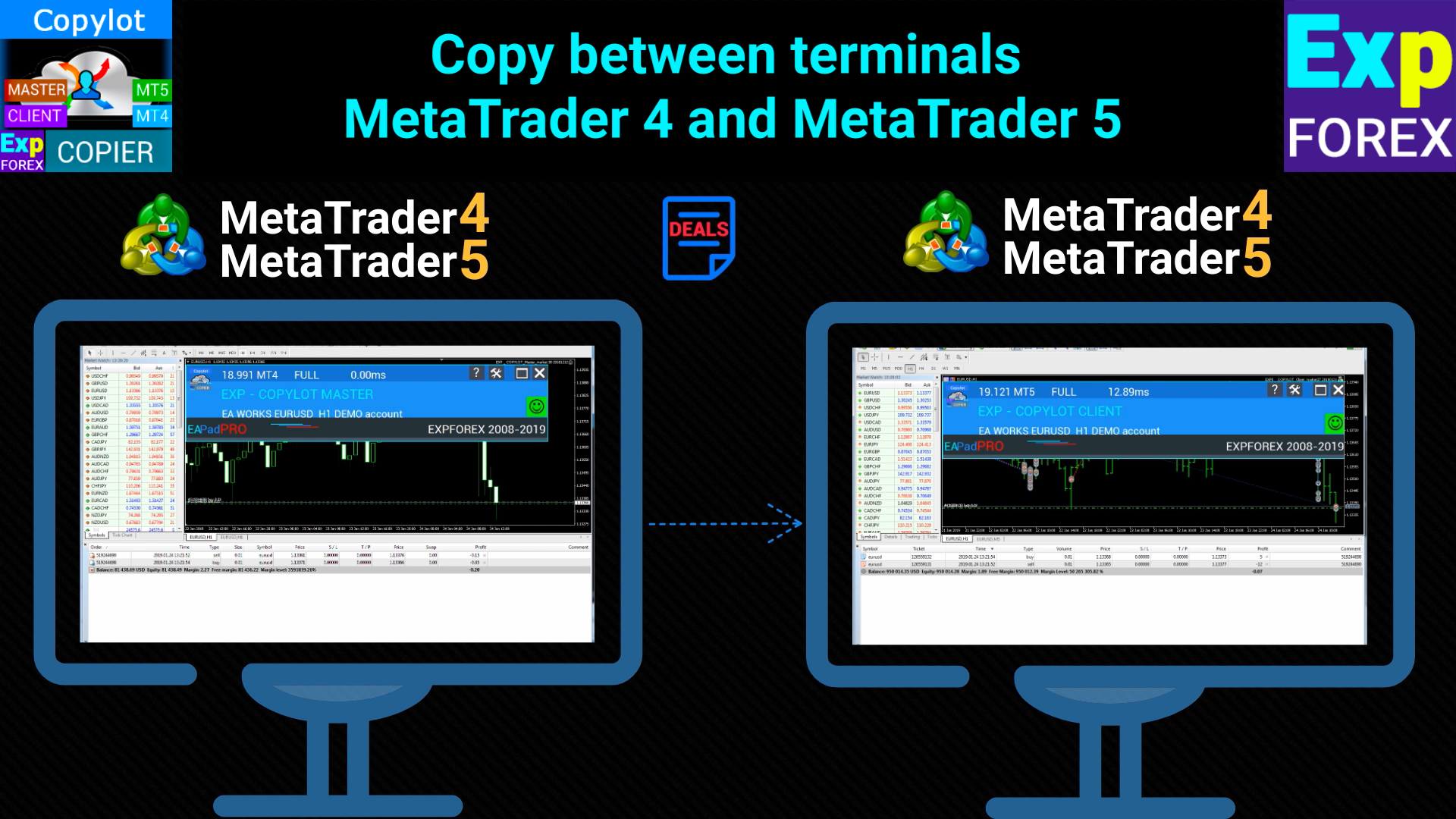
The information panel on the chart has information on your positions. FREE
🔹 InfoPad MT4: https://www.mql5.com/en/market/product/34961
🔹 InfoPad MT5: https://www.mql5.com/en/market/product/34962
🌐↔️↔️↔️FULL GUIDE for InfoPad: https://www.expforex.com/load/3-1-0-121
▶️YouTube: https://www.youtube.com/watch?v=km0-TcgPyLQ
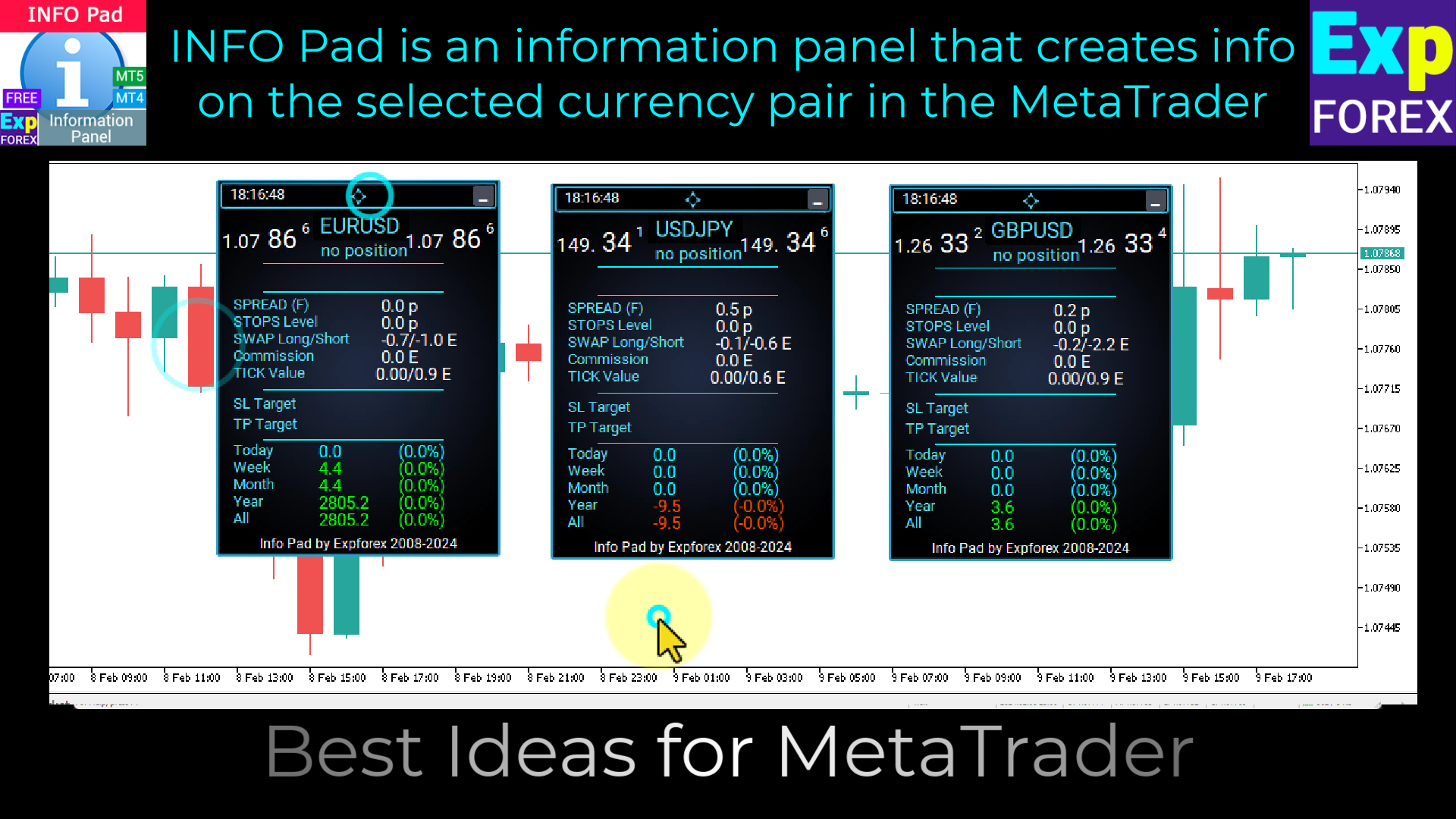
-Added information about profit from closed positions to the chart. The information is displayed for each bar of the current timeframe. You can change the timeframe to see the result of trading on a certain bar of the current timeframe. If several positions/deals are closed on one bar of the current timeframe, the trading result is summarized and the total information for a certain bar is displayed. The information is updated when the next position/deal is closed. Settings: ShowInfoClosedPositionSize = Size of text labels; If 0 - text labels are not shown; PLUS_Color = Color of the plus value; MINUS_Color = Color of minus value;