
Duplicator - Duplicating signals and positions on your account
DUPLICATOR
Duplicator - Duplication of signals and transactions on the MT4 and MT5 terminals
If you constantly use the Signals service to copy trading signals, you are surely faced with the fact,
that the lot sizes used for trading between the provider and the subscriber may differ.
A provider can trade too small a lot that does not match the possibilities of your deposit,
or vice versa, too large.
- This utility automatically changes the size of the lot used in the trade.
- It automatically copies \ duplicates the position from the original position.
- The position will be copied with the lot multiplier specified in the input parameters.
- The entire process of opening and closing a position will be performed automatically, depending on the original position.
- The utility will also automatically copy the stop loss and take profit values.
- The Expert Advisor repeats all deals on your account the set number of times.
Supports the functions: install your lot in duplicate, duplicate StopLoss, TakeProfit, use trailing stop for duplicated positions and much more.
Copies all deals that are opened manually or by another Expert Advisor. The ability to increase the lot of signals.
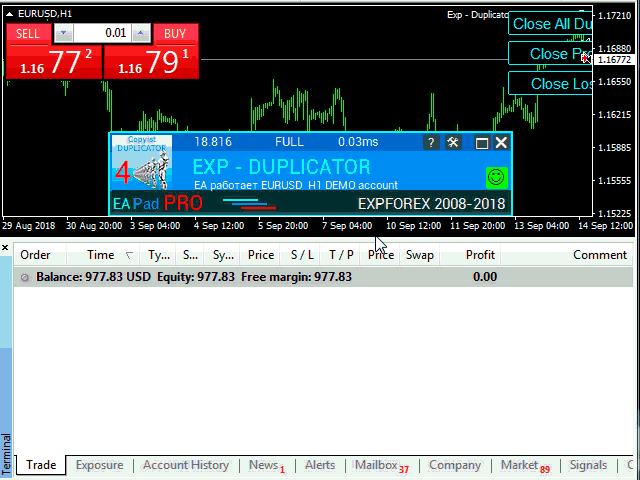
Warning: this is not a copyist deals between terminals. Copier deals for MetaTrader you can find here: COPYLOT MT4 or COPYLOT MT5
Principle of work of the duplicator expert
Expert Assistant Exp - Duplicator duplicates the positions that are currently open in the terminal. The expert is able to duplicate positions. In the future, the position that you want to duplicate will be called the source code . The duplicated position is a duplicate .
Expert exactly repeats the source specified in the settings number of times. At the same time, the lot, stoploss, takeprofit is also duplicated. When modifying the source code on duplicates, the StopLoss and TakeProfit are also modified.
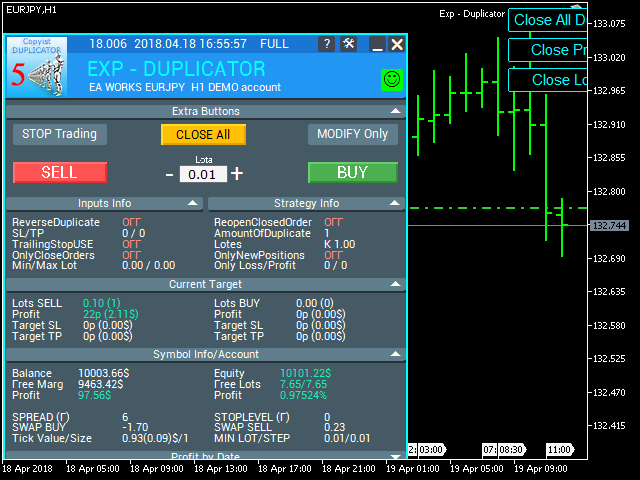
Examples of using:
1. Let's say that if you have a partner reward system on your account and you get a spread on your account, then this assistant will be very helpful. Of course, you can open a large lot immediately and you will get the same spread in principle. But if there is a minimum number of deals on your account that must be made on the account, then the assistant Exp - Duplicator This will help you. A broker where you can use this helper, as well as the most here.2. Your expert advisor makes deals with lot 0.1, you can take his deal and duplicate for example 5 times with the lot of each duplicate 0.5. In this case, all other parameters remain the same. When you close the source, your duplicates also close.3. You participate in the competition, where you must make at least 100 deals. But your signals can only sound 10 times. Those. 10 deals.You can set up your expert to open 1 deal with lot 1, and Exp - Duplicator duplicated each trade 10 times with lot 2. This will increase the number of deals. Without losing the quality of your signals4. The method is not quite correct, but if your expert advisor can make a deal with a maximum lot of 0.01, then Exp - Duplicator can duplicate a deal 1 time but with a lot of 0.55. When your expert advisor makes deals with your StopLoss TakeProfit - Exp - Duplicator It also duplicates deals but with its own Stoploss Takeprofit. And also can include a trailing stop on its duplicates.
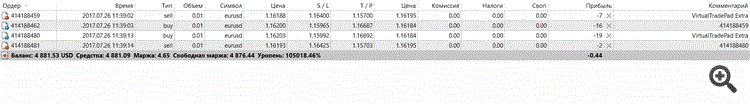
External Variables and Settings
Expert can be customized to suit your needs. To start working, you must specify the types of duplicate positions and orders in the first settings.
| Name | Description | ||
|---|---|---|---|
| OrderToDuplication | type of order for duplication:
| ||
| MagikToDuplication | magic number of order for duplication, magic numbers can be specified separated by commas:
| ||
| SymbolToDuplication | the order symbol for duplication:
| ||
| OnlyCloseOrders | The option allowing the EA only to close already duplicated positions. If the signal provider starts to noticeably go into a drawdown, then the deposit may not survive. In the most stressful situations, you can generally turn off duplication ( true) and do not open new duplicate orders, so as not to overload the deposit. The expert advisor stops opening new positions, but at the same time closes the positions opened earlier. If their original (leading) position is closed by the signal provider. | ||
| MilliSecondsTimerForMonitoring | The parameter of calculating the Expert Advisor in milliseconds MilliSecondsTimerForMonitoring is added. MilliSecondsTimerForMonitoring = 500 means that the EA checks all deals every half a second. | ||
| Filter Duplicate | |||
| CommentToDuplication | CommentToDuplication = Comment for duplication. You can specify a comment for the deals for duplication. For example, CommentToDuplication = "The X" - then the EA will duplicate only those deals that are opened with the comment "The X" You can also enter part of the comment deal. for example, comments on your deals: TickSniper 1, TickSniper 2, TickSniper 3, You can enter CommentToDuplication = "TickSniper", then all deals where the comment has the word TickSniper will be duplicated on the account. | ||
| MinLotToDuplicate | Minimal lot, in order for deals to be duplicated. for example MinLotToDuplicate = 0.1 - The duplicator will duplicate positions that are higher or equal to lot 0.1 | ||
| MaxLotToDuplicate | Maximum lot, in order for deals to be duplicated. for example MaxLotToDuplicate = 1.2 - The duplicator will duplicate positions that are below or equal to lot 1.2 | ||
| CopyOnlyLossPosPoint |
You can set 30, it will mean 30 points of loss. | ||
| CopyOnlyProfPosPoint | duplication of only those positions that are greater than the set profit in points, 0 is disabled. | ||
| OnlyNewPositions | Duplicate only new positions. New positions are those positions that were opened after the duplicator was launched. | ||
| MaximumDistance | The maximum deviation in the price for duplication, If 0 - then duplicates at any time, If more than 0 - then the deviation between the current price and the price of the source code is no more than the set points; Deviation is considered in both directions. eg: MaximumDistance = 10, Current price = 1,12345 Only those positions will be duplicated, the opening price of which is within the limits of 1,12335-1,12355 | ||
| DuplicateOnlyInDrawDown (MT4 only) | DuplicateOnlyInDrawDown - Advisor's work only when there is a drawdown on the account. Drawdown is calculated from the Maximum fixed balance of the account. Or you can specify the Balance, from which the calculation is made in the variable StartBalance. 0 means that the EA automatically calculates the maximum balance of the account. When this function is enabled, the following occurs: Duplication starts only when the balance (AccountBalance ()) has decreased. At the same time, when the balance is restored, duplication of new orders stops until a new drawdown occurs. If the balance sheet has grown, then the drawdown is taken from the new maximum level. Those. in other words, we start duplicating new orders (from the moment of drawdown on the balance sheet) only when there were closeings in the negative. | ||
| StartBalance (MT4 only) | Starting point for the function DuplicateOnlyInDrawDown | ||
| DrawDownPercent (MT4 only) | DrawDownPercent - Percentage for DuplicateOnlyInDrawDown! | ||
| Settings Duplicate | |||
| ReopenClosedDuplicateOrder | Parameter ReopenClosedDuplicateOrder , which allows you to rediscover duplicate orders, if they were closed on a stop-loss or manually. At true, all master positions will be duplicated. If any position of the duplicate has been closed, the Expert Advisor will duplicate it again. If false, if the duplicated position has been closed, the Expert Advisor will no longer open it. | ||
| ReverseDuplicate | Reverse the duplicate type. For example: ReverseDuplicate = true Source code BUY, position duplicate SELL | ||
| ReverseSLTP (MT4 only) | Turn stop-loss and take-profit for reverse of deals: ReverseSLTP = true When you duplicate and reverse the deal from the main deal, the stop-loss / take-profit rolls over on the duplicator eg: on the main SELL deal with a stop loss = 100 points, take-profit = 300 points. The duplicator is duplicated: BUY with a stop-loss of 300 points and take-profit = 100 points. ReverseSLTP = false When you duplicate and reverse the deal from the main deal, the stop-loss / take-profit does not roll over on the duplicator, but it is set with stop sizes on the master eg: on the main SELL deal with a stop loss = 100 points, take-profit = 300 points. The duplicator is duplicated: BUY with a stop loss of 100 points and take-profit = 300 points. | ||
| StopLossDuplicate |
If -1, then STOPLOSS will not be copied to the main position. The duplicate position will be set to STOPLOSS = 0; | ||
| TakeProfitDuplicate |
If -1, then TAKEPROFIT will not be copied to the main position. The duplicate position will be set to TAKEPROFIT= 0; | ||
| ModifySLTPfromMainPosition | ModifySLTPfromMainPosition - Change StopLoss and TakeProfit by the levels of the main position. Attention! Change is possible only when the current stop loss for SELL is higher than the opening price of the position. Change is possible only when the current stop loss for BUY is lower than the opening price of a position. This is done in order not to change the stop loss if it is already in profit. (Work breakeven or trailing stop) If the TrailingStopUSE (false) is disabled in our program, then the stop loss and take profit always changes! | ||
| CloseDeleteDuplicate | delete and close positions and duplicate orders, when closing the source. When the position of the source is closed, the duplicate position is also closed. | ||
| CloseOriginalifDuplicationCloseinProfit (MT4 only) |
A Original position can be closed only when the closed duplicate position has more profit than the original position. | ||
| CloseOriginalifDuplicationClosed (MT4 only) | Close the source position (original position) if the duplicate position was closed. | ||
| AmountOfDuplicate | Number of duplicates. For example: AmountOfDuplicate = 1 Position source 1, duplicate 1 AmountOfDuplicate = 3 Position source 1, duplicate 3 | ||
| Lots Settings | |||
| LotDuplicate | Lot of duplicates. You can set your fixed lot, which will be opened when duplicating. Or put on 0 - then all the duplicates will be with the same lot as your positions. | ||
| CoefficientLotDuplicate | the coefficient of the duplicate lot if 0 - then without the coefficient; For example: CoefficientLotDuplicate= 1 Lot of source = 0.1 Lot of duplicate = 0.1 CoefficientLotDuplicate= 2 Lot of source = 0.1 Lot of duplicate = 0.2 Lot of source = 0.7 Lot of duplicate = 1.4 CoefficientLotDuplicate= 0.5 Lot of source = 0.1 Lot of duplicate = 0.05 Lot of source = 0.7 Duplicate = 0.35 | ||
| DynamicLot | Enabling dynamic lot calculation in percent of free margin and other factors. | ||
| LotBalancePcnt | Percentage for the dynamic lot. | ||
| RiskRate | RiskRate - the rate of your currency against the dollar. By default, RiskRate = 0 - means that the Expert Advisor will try to find the correct rate in the Market Review. In order for Autolot to work adequately with all currency pairs, you need to include the " Show all currency pairs"in the Market Watch. | ||
| Spread LIMIT Sets | |||
| MaxSpreadToNotTrade | The maximum spread at which the EA can duplicate positions. | ||
| MinSpreadToNotTrade | Minimum spread, in which the EA can duplicate positions. | ||
| Other settings | |||
| MarketWatch | It includes the ability to open positions with stop-loss / take-profit on an account with MARKET execution. The first opens the position, after the successful opening, the levels of StopLoss and TakeProfit are modified. | ||
| Magic | The magic number of the duplicate items. | ||
| Slippage | The level of the maximum possible use in points when opening and closing positions. Example: Slippage = 1 Maximum deviation when opening a position = Opening price + -1 point. Slippage = 100 Maximum deviation when opening a position = Opening price + -100 point. For example: The price of opening a position when sending an order to the server = 1.12345 But, if during the time of sending and opening a position the price has changed within 100 points, then the position will open with the use of within 1.12245 - 1.12445 | ||
| TrailingStop settings | |||
| TrailingStopUSE | Enabling the standard Trailing Stop for duplicate positions. | ||
| TrailingStop | Trailing stop distance | ||
| TrailingStep | Step stoploss variation | ||
| Duplicate TPWCM EXTRA SETS Stops when Original Close Pos | |||
| TPWCM_Use (MT4 only) |
The TPWCM block works after the original (source) position is closed, but the duplicate position will not be closed, and a stop loss / take profit / trailing stop will be installed on it | ||
| TPWCM_TakeProfitWhenCloseMaster | the parameter of setting the take-profit for duplicate deals, which remain after the source code is closed; After closing the deal on the source - there is an opportunity, without closing the deal on the duplicator, to establish a take-profit from the closing price of the deal on the source; | ||
| TPWCM_TakeProfitOnlyToProfitZone |
If, for example, a position at a loss of -30 pointsand you set a take profit = 10 points and TPWCM_TakeProfitOnlyToProfitZone=false ,then when you close the source position, the take profit will be set to the level of -20 points (loss). | ||
| TPWCM_StopLossWhenCloseMaster | the stop-loss setting for duplicate deals that remain after the source is closed; | ||
| TPWCM_TrailingStopUSE |
difference between TrailingStopUSE and TPWCM_TrailingStopUSE: TrailingStopUSE is always used. that is, it works constantly. If you turn it on, then duplicate trades will always be with a trailing stop. | ||
| TPWCM_IfProfTrail | Trailing stop stoploss only in the positive zone; | ||
| TPWCM_TrailingStop | Trailingstop distance; | ||
| TPWCM_TrailingStep | Step trailing stop; | ||
| TPWCM_BreakEven | Include a break-even on the duplicator's deals, after closing the deals of the source | ||
| TPWCM_LevelWLoss | Set stop loss at the opening price level + - TPWCM_LevelWLoss items; | ||
| TPWCM_LevelProfit | Set break-even when the position in the profit TPWCM_LevelProfit points; | ||
| Additional options for MT5 | |||
| TypeFilling (MT5 only) | The type of fill positions and orders. Used for MT5 terminal. In AUTO mode, the Expert Advisor tries to determine the fill type automatically. But, in some situations, you need to set the fill type yourself. If you get an error when opening a position 10030 TRADE_RETCODE_INVALID_FILL An unsupported type of execution of the remainder order is indicated. Set the type of fill that your broker indicates. Example: FillOrKill This execution policy means that the order can be executed only in the specified amount. If the market currently does not have a sufficient amount of a financial instrument, then the order will not be executed. The required volume can be made up of several offers available at the moment in the market. ImmediateOrCancel It means the agreement to make a deal on the maximum available volume on the market within the limits specified in the warrant. In case of impossibility of full execution, the order will be executed for an accessible volume, and the unexecuted order volume will be canceled. Return This mode is used for market, limit and stop-limit orders, and only in the modes "Market Execution" and "Stock Execution". In case of partial execution, a market or limit order with a residual volume is not withdrawn, but continues to operate. For stop-limit orders, the corresponding limit order with the execution type Return will be created upon activation. | ||
| RoundingDigits | Rounding of all prices when opening and modifying orders and positions. Choices: No rounding, rounding up to 1 digit, Rounding up to 2 digits. The option is designed for Gold and Silver, as well as for brokers, where a certain accuracy of ticks is given. Example: Order setting price = 1.12345 Rounding to 1 digit = 1.12340 Rounding up to 2 digits = 1.12300 | ||






