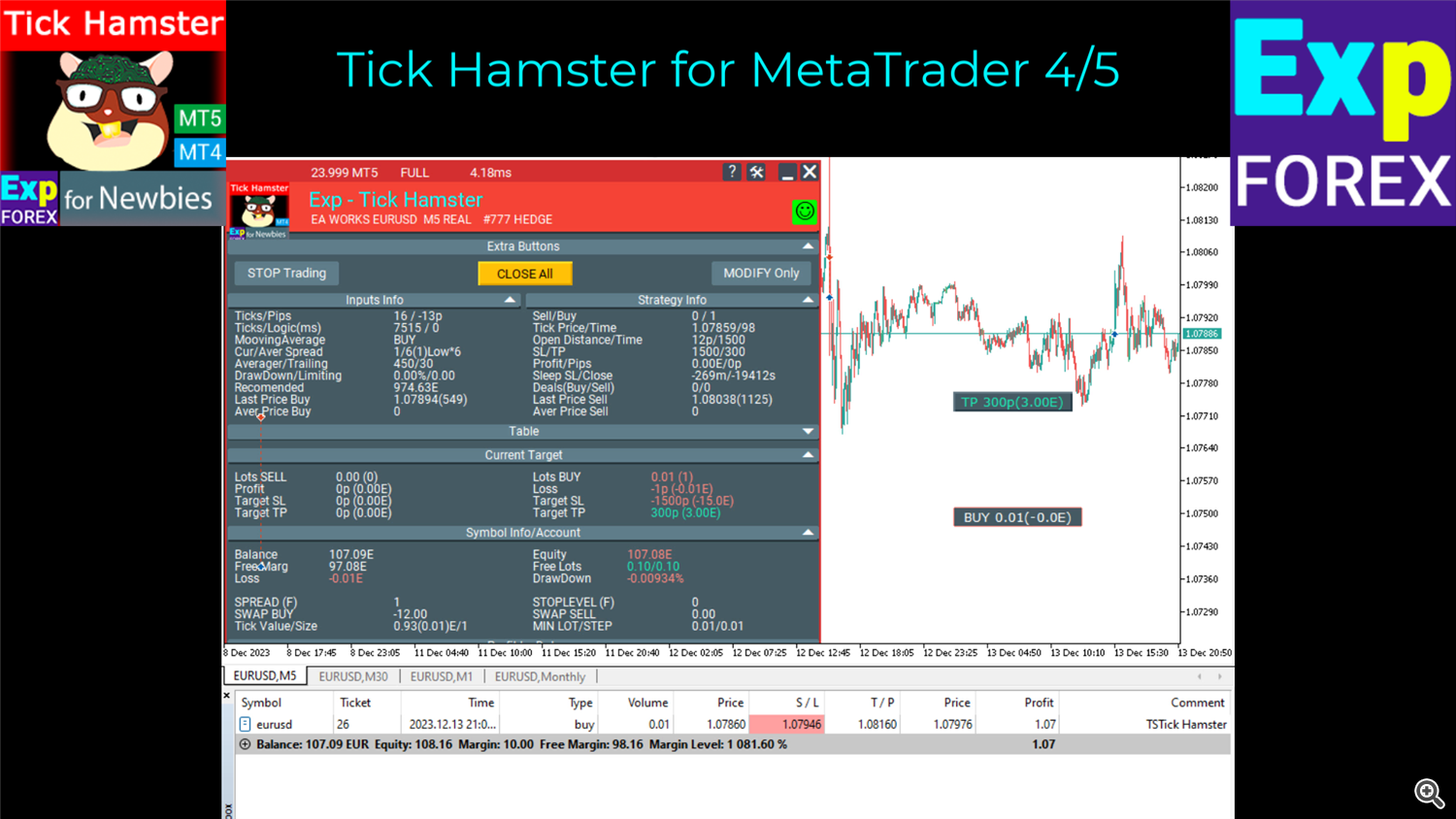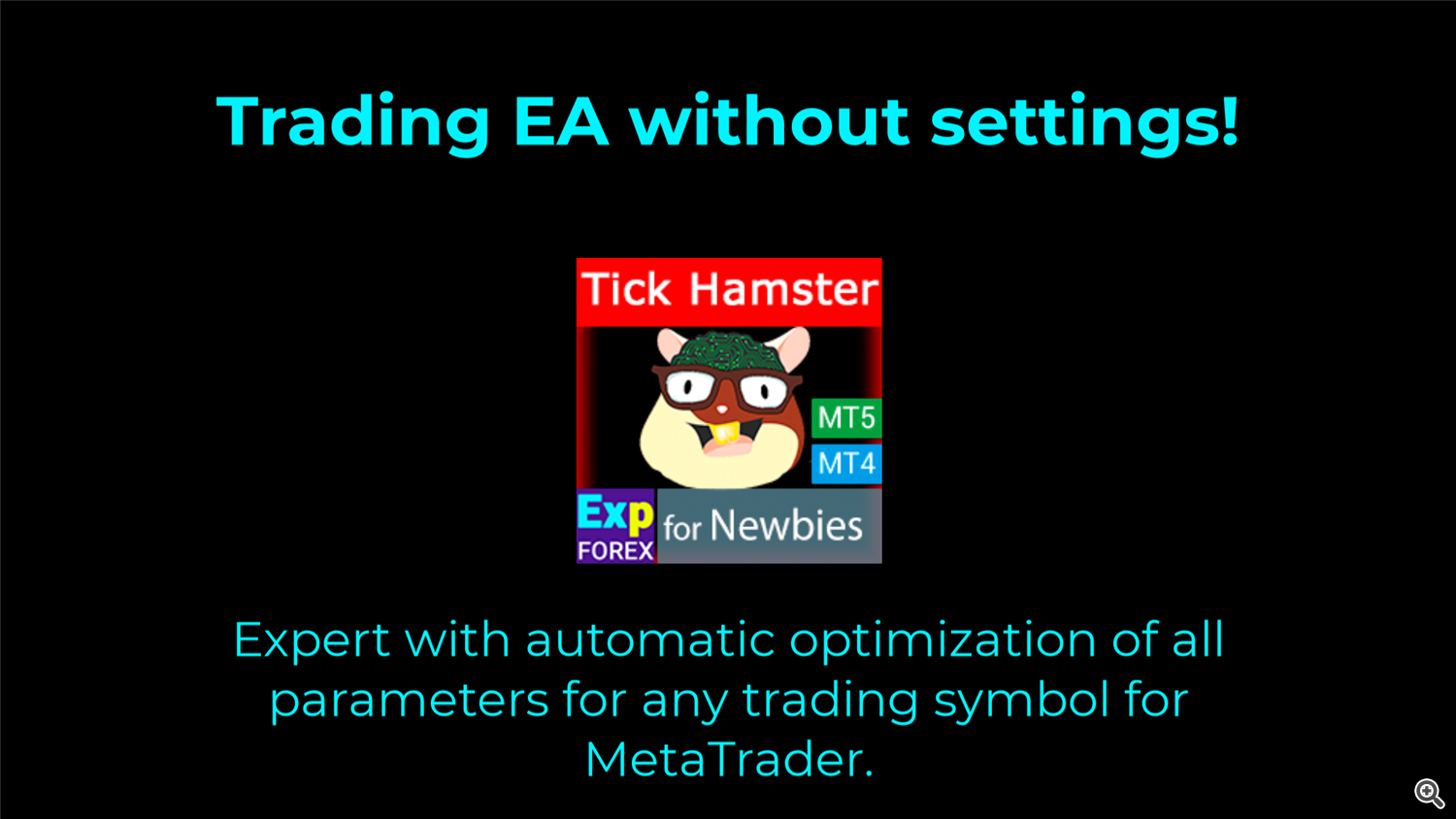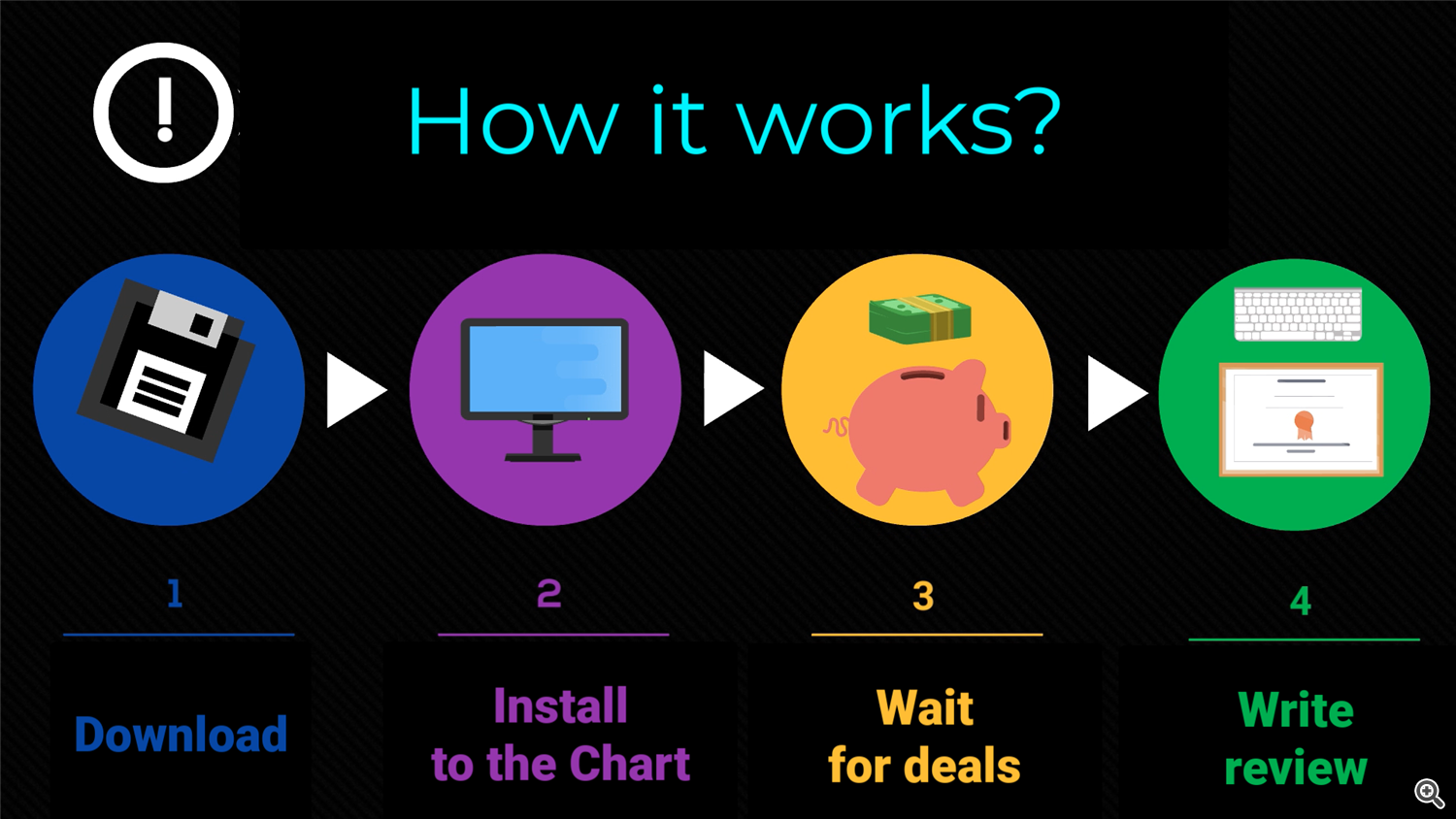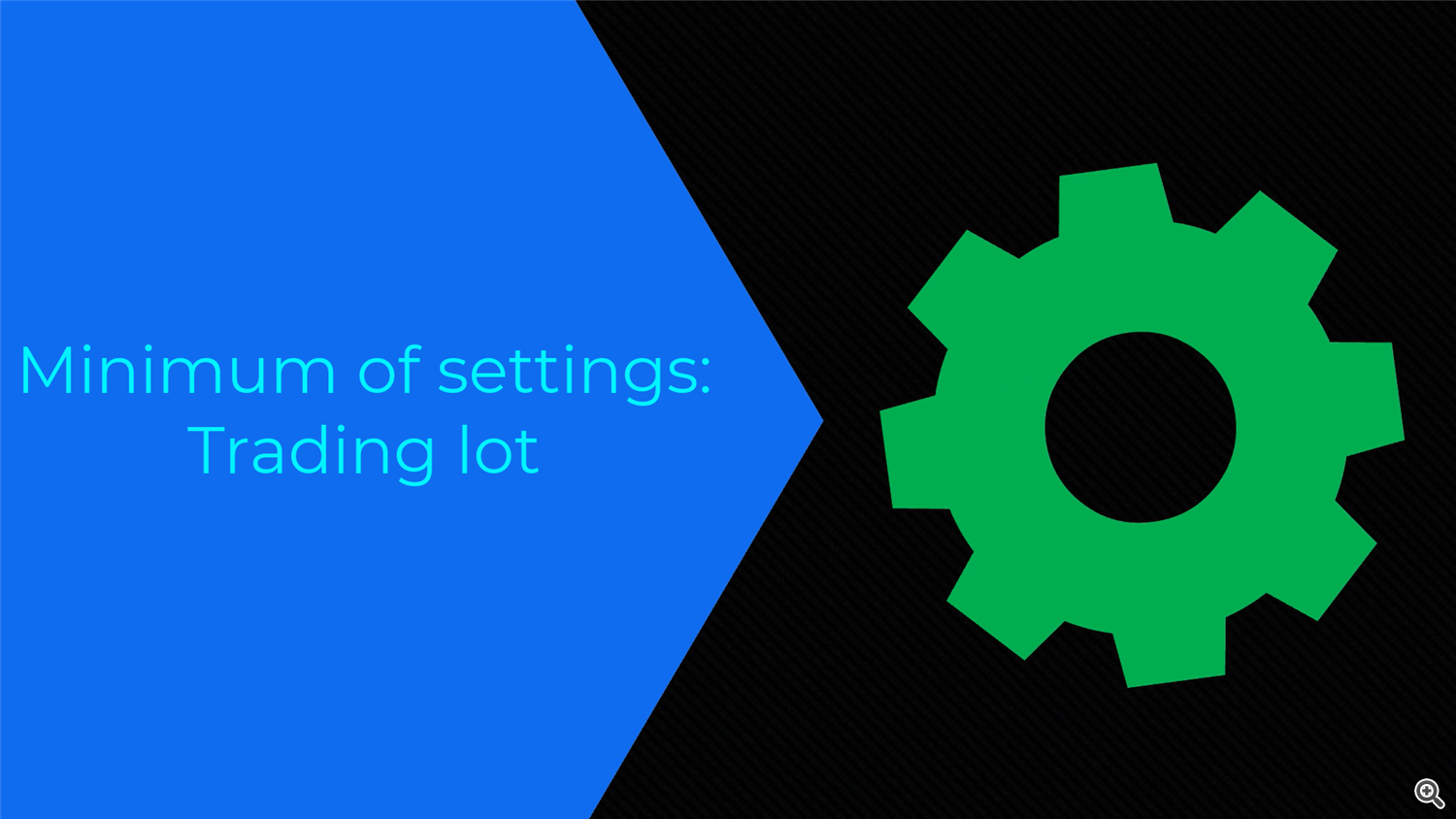Automated trading robot with automatic optimization of all parameters for any broker and trading symbol.
I present to you a trading EA without settings!
Tick Hamster - This is an automated trading expert for newbies and users who don't want to set up an advisor!
Download TSTick Hamster - Open Account PRO ECN - Install on the chart - Get profit - Leave review
How to set up an expert? Too many settings? Do not understand the description of the parameters?
- You do not need to customize anything! We set everything up for you!
- 1 setting parameter = Trading Lot Lots .
- Magic - to use the advisor with a unique number for positions.
The trading strategy of this trading advisor has been tested for 7 years.
(TickSniper- automatic scalper, with the ability to fine tune the parameters) !
Nothing extra - The basic rule that we used to create this automatic robot!
Want to customize? TickSniper , The X , the xCustomEA !
Tick Hamster - no need to customize!
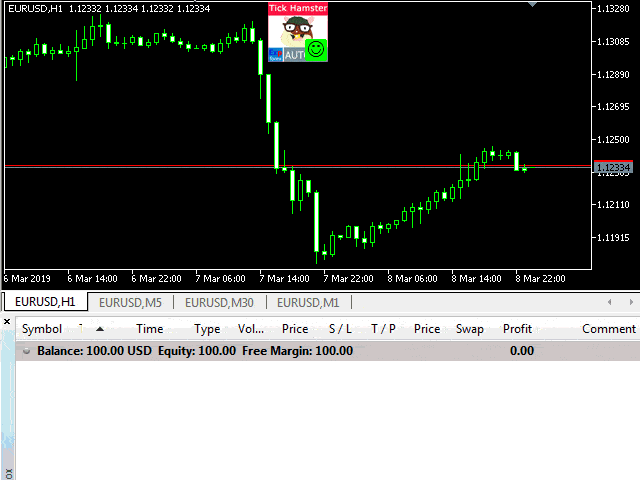
Work logic:
- Works on the currency pair on which the advisor is installed.
- Timeframe does not matter. The advisor works on current quotes, does not pay attention to TimeFrame.
- He counts the ticks that came to the terminal, and seeks the price movement of the current currency pair for a fraction of a second.
- The sharp movement of the currency pair, supported by the general trend of this symbol, generates a signal to open the position.
- The advisor studies the direction and continuity of motion and calculates the path of movement of tics.
- All data are grouped by a series of rapid movements and based on the data received, the advisor opens the position.
- Each position opens with a stop-loss equal to 250 average spreads.
- Each position is followed by an averaging function at a distance of 50 medium spreads.
- The cumulative position (Series of open positions) has its own trailing stop at a distance of 5 spreads.
- If the position or series of positions goes into profit, the advisor sets a break-even point. When you roll back the price of such a position, it will be closed on a lossless.
- The advisor calculates the spread based on averaging the last ticks in 15 seconds.
- Over 90% of positions are closed with a profit.
- Less than 10% of positions close on stoploss.
- In adverse periods, the loss can block profits.
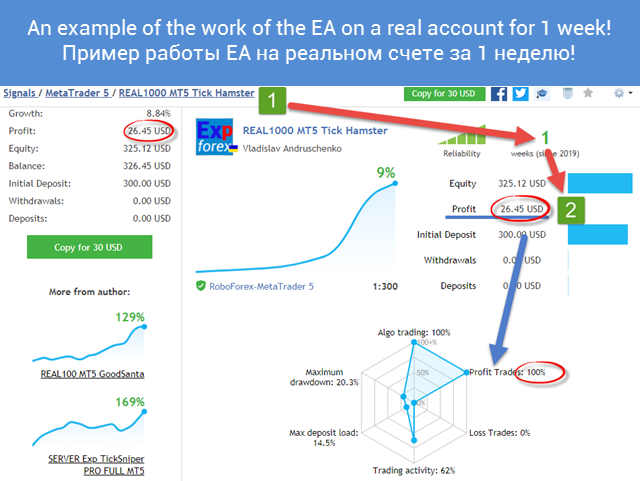
Recommendations:
- Zero spread is prohibited for the system.
- The recommended deposit is from $ 1000 with a minimum lot of 0.01 to 3 currency pairs (for example EURUSD USDCHF USDJPY)
- The Expert Advisor is tested on a floating spread . On a fixed spread, the system may not work correctly!
- The Expert Advisor does not work in the strategy tester for many reasons. Insufficient history of quotations.
- In the tester, the spread is fixed. Therefore, the results of the tester and the real account may differ.
- The advisor works to reduce and increase the spread , as well as the rate of receipt of quotations. Therefore, each broker has different results.
- The Expert Advisor uses averaging and StopLoss. Averaging is triggered every 50 spreads from the previous position. Stop Loss is set at a distance of 250 spreads.
- The advisor uses the scalper strategy : positions can be closed in the range 1 - 8888888888 points.
- Calculate your deposit based on tests on your broker's server in such a way that it will withstand the average annual movement of the currency pair.
- Use reinvestment , take profits on time, manage your money.
- Forex is a risk , please, before you trade Forex, I advise you to learn the basics of this earnings.
- Advisor is fully automatic.
- A small deposit is a guarantee of a large drawdown.
- Getting a profit today, I do not give a guarantee of profit in a month. Forex - unpredictable.
- Getting a loss today, you can make a profit tomorrow.
- If you install an Expert Advisor on the VPS , it is better to install 1 Expert Advisor for 1 VPS without connecting and enabling other terminals. Since the advisor works on tics, it is better that there should be only 1 terminal with 1 advisor on the VPS.
Question answer
Will you send me the settings for the Expert Advisor? Do you have a set file? How to set up an advisor?
The Advisor performs auto-tuning of all parameters. All parameters are automatically configured. To work as an advisor, you need to install an advisor on the chart. The rest will be done by advisor itself. This is an automatic advisor with optimization.
It automatically optimizes the parameters for the currency pair and your broker. You do not need to change the settings. Set file is not needed. All settings are automatic.
Why does the advisor not work in the strategy tester?
Because the strategy tester works with the history and the base on quotations, which are incomplete. The spread in the strategy tester is fixed (Exception only for MT4).
Therefore, in the strategy tester there are no situations of sharp movements of quotations. There are no sharp price leaps that a broker assumes when trading on the market. Due to the fact that the advisor is working on the spread and the sharp jumps in quotes and prices, it can not be checked on the strategy tester. Please download the demo version of the Expert Advisor and check it on the demo account at least.
Why did the EA open BUY, although I see that on the screen you need to open SELL
The advisor works according to its internal algorithm. The trading strategy that was developed for this advisor was tested for years. We studied the market and developed our trading strategy. We are selling an advisor on this strategy. If you wish to buy an advisor, then you agree with our strategy.
If you have your own trading strategy or you think that our advisor has opened an erroneous position - consult the Programming Advisors section and you will be advised by your strategy advisor.
Why did the advisor open a false position that went at a loss and closed with a minus?
The question, at least, is strange. This forex market and trading in currencies is a very risky job. The adviser does not know where the market will go in 1 second. He does not know whether he will get a profit from a position or not. Any adviser works according to his signals. If a signal appears, it opens the position. If the position was unprofitable - the advisor includes a system of averaging positions and accompanies a series of positions with our clever trailing stop.
If the position goes to a loss, after a while it closes on its stop-loss.
Loss and closure on stop-loss are forced measures and rules of trade on the forex market. If the advisor received a loss, then his signal was false. But this is forex trading. And you must understand that miracles do not happen!
Why are 2 identical advisors working on 2 identical terminals in different ways?
The question is logical, but due to the fact that our expert's trading strategy is rather complicated and the main logic of the advisor's work is catching sharp movements and market spread, our advisor can not trade at the same terminal at the same time.
There are many reasons: The speed of quotes even on 1 computer and 2 terminals = different. Time of receipt of quotations is also different.
I wrote an article for you specifically explaining the reason for this work: Trading scalping systems for forex. Mistakes and Causes
Why does the advisor get different results from different companies?
Each company has its own terms of trade. Different spread, swap, commission, stop levels, margin requirements, contract specifications. Different trading servers, so different quotes. Different rate of quotations.
Therefore, the advisor can receive different results. One thing I can definitely say is that the Advisor has the whole algorithm. The code is one. The algorithm is one. The signals are the same. Therefore, 1 advisor works on all terminals according to the same logic.
If in one company you caught a stop loss, and on the second broker you have a plus - Means the terms of trade were different. This is normal.
The advisor works on the basis of the spread and the rate of quotations.
I installed an advisor yesterday, but he did not open any positions in a day.
First of all, you need to find out why the advisor does not open positions. The square in our EAPADPRO panel should be green . If it is red, then you did not allow the EA to trade. Or it is forbidden in your account to open positions as an advisor. The reasons for which the Expert Advisor may not be included, you can read in our article: The GUI for the EAPADPRO Expert Advisor is a control panel for our experts.
Also, I recommend that you look into the Expert Advisor's log on the EXPERTS tab - there the EA can write an error that he could not make a deal. Perhaps you have specified the wrong type of fill or the expiration of the order, indicated the wrong amount or incorrect stop orders (StopLoss TakeProfit)
Methods for eliminating errors in the EA.
Also, the EA can ignore new signals if the drawdown on your account is greater than 10%. If the drawdown on your account is more than 10%, then the advisor ignores the new signals.
This is done in order not to load your account with new positions.
And do not think that the advisor will immediately begin to trade and will open 1000 positions a day! This is an algorithm and trading strategy. He opens only when he receives a signal. Do you want a large number of positions? open positions by yourself. Every second!!!
I see a signal, there was a sharp movement, why did not the advisor open?
A trading system is a set of rules. Rules in the advisor is code. Each code is executed in a thread.
In order to open a position, you need to get a signal. A signal appears when a series of factors coincide and give one direction for the position.
If one rule is not met, then the advisor can not open the position.
I ask patience and trust the advisor and his signals.
Does the advisor work on the ECN account? Will the advisor work on the accounts with the commission?
Our robot advisor is designed with the condition that all its parameters are configured for any currency pair, any broker and account. Therefore, the Expert advisor will work on any account.
But: Accounts using a commission have a small spread. According to the conditions of the robot-advisor, on such accounts the averaging distance and stop-loss can be too small. Therefore, the profitability of the expert's work on the account may differ from the profit of the expert working on the account without commission.
I do not recommend using accounts with a commission for our advisor. But the code of the advisor is fully tuned and contains the functions of calculating the commission and including the commission in the function of trailing stop and averaging.
What is the difference between the version for MetaTrader4 and MetaTrader5?
Nothing, the advisors are absolutely the same. They have the same algorithm and functionality. Differences only in the terminal version. For brokers who do not have a MetaTrader5 terminal, you can use the MetaTrader4 version.
Where does the advisor trade better? on MetaTrader4 or MetaTrader5? and why?
According to our observations and long-term testing, we believe that the MetaTrader5 terminal has more quotes and higher rate of receipt of quotations, as well as faster execution of orders. Therefore, the Expert Advisor on MetaTrader5 opens more positions and they are more accurate.
Does the Expert Advisor work on VPS? which VPS to choose?
The advisor should work round the clock. To do this, you can select VPS. You can select the VPS that is closer to your broker's server.
Advisor work on VPS from MetaQuotes !!!
The reasons are unknown. But the Expert Advisor does not open the positions on the VPS from MetaQuotes .
Why do some positions close in a small loss?
Indeed, with scalping, some positions can be closed with a small loss. This is because the floating spread affects the installation of stop-loss in the breakeven and the subsequent trailing stop of this position.
The advisor can modify stop-loss to a break-even point at the current price and spread. But if the spread is floating, then this stoploss can be at a loss.
This is the norm.
What does the leverage affect?
The decrease in leverage affects only the margin at the time of opening. This means that the advisor needs more margin or balance to open averaging. But this does not affect profitability and other parameters. You do not need to change anything.
In other words:
- In order to open a position on EURUSD lot 1.00 on an account with a leverage of 1: 100, you need to have 1171 dollars of free margin!
- In order to open a position for EURUSD lot 0.01 on the account with a leverage of 1: 100, you need to have 11.71 dollars of free margin!
- If the averaging distance is 1000 points, and the cost of the item is 0.01 lot = 0.01 USD, then at a loss of 1000 points, the advisor will have a loss of 10 $ + 11.71 $ = 21.71 $
- To open one averaging, another $ 11.71 is needed
- Total : If the Expert Advisor opens 3 averaging positions + the main position, you must have on the account: 30 $ + 20 $ + 10 $ + 11.71 $ * 4 = 106.84 $ + StopOut (20%) = 128.20 $
128.20 $ It is necessary to have on the account for the normal work of the advisor for 1 currency pair with a lot of 0.01 and a leverage of 1: 100