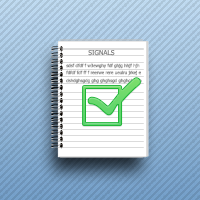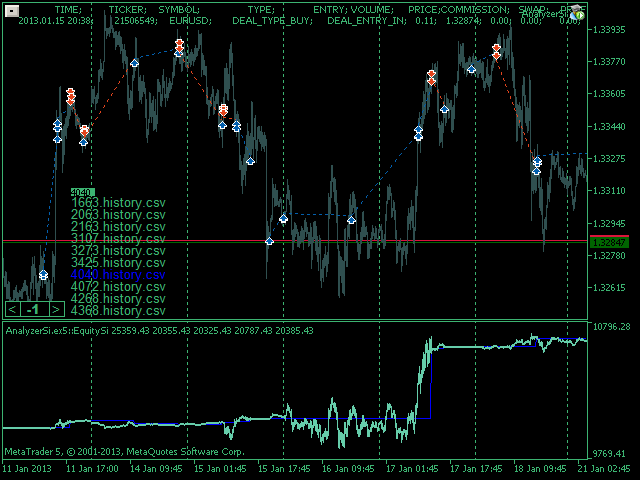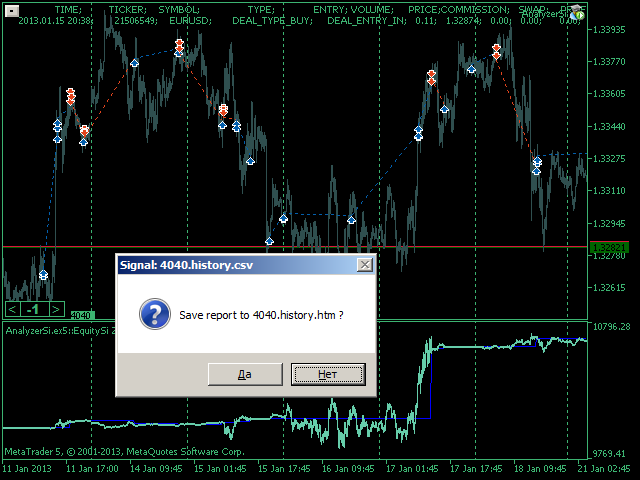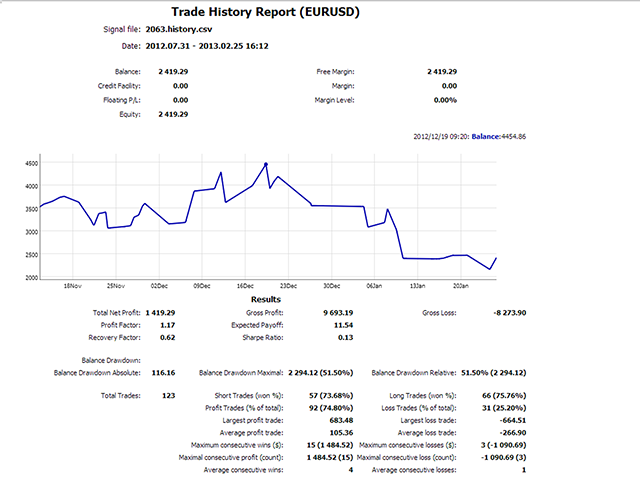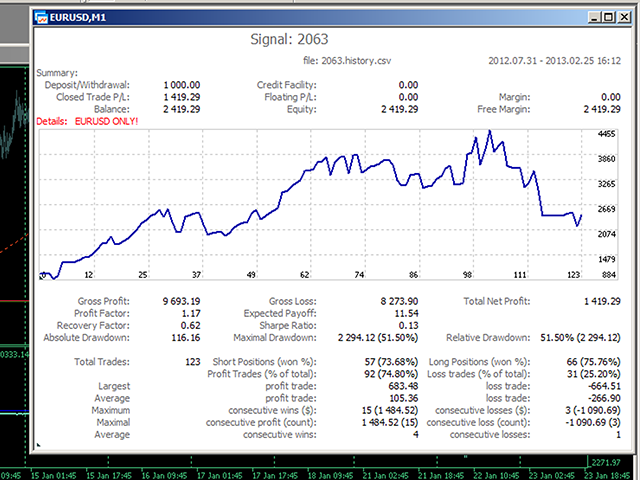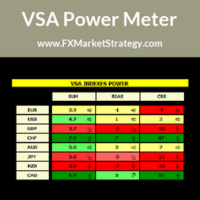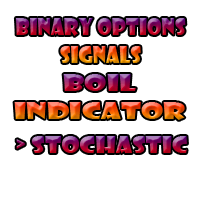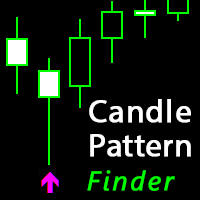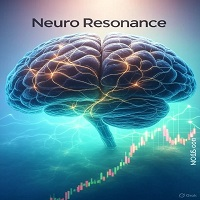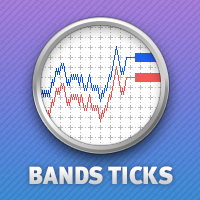Analyzer Signals
- Utilitys
- Andrej Nikitin
- Version: 1.13
- Aktualisiert: 18 November 2021
- Aktivierungen: 5
Das Skript wurde entwickelt, um den Verlauf der Geschäfte eines Signals zu analysieren, das von seiner Seite in eine csv-Datei exportiert wurde.
Die exportierte Datei des untersuchten Signals muss sich im Terminal-Datenordner\MQL5\FILES\ befinden.
Das Skript zeigt Geschäfte für das aktuelle Chart-Symbol an, auf das es angewendet wird. In einem separaten Fenster wird ein kurzer Handelsbericht entweder für das aktuelle Symbol oder für alle Geschäfte erstellt. Es besteht die Möglichkeit, den Bericht in einer htm-Datei zu speichern (Shift+H).
Die Skriptparameter:
- Signal csv-Dateiname - Name der exportierten Datei (zum Beispiel "4040.history.csv");
- Zeitunterschied (Stunden) - Zeitunterschied in Stunden zwischen dem Signalanbieter und Ihrem Terminal (Verschiebung der Handelssymbole auf dem Preisdiagramm in Stunden).