Exp COPYLOT CLIENT for MT4
- Utilità
- Vladislav Andruschenko
- Versione: 25.977
- Aggiornato: 26 novembre 2025
- Attivazioni: 10
Copiatore commerciale per MetaTrader 4. Copia le operazioni, le posizioni e gli ordini forex da qualsiasi conto.
È uno dei migliori copiatori commerciali MT4 - MT4, MT5 - MT4 per il COPYLOT MT4 versione (o MT4 - MT5 MT5 - MT5 per il COPYLOT MT5 versione).
| Versione MT5 | Descrizione completa +DEMO +PDF | Come comprare | Come installare | Come ottenere i file di registro | Come testare e ottimizzare | Tutti i prodotti di Expforex |
Versione copiatrice per Terminale MetaTrader 5 ( MT5 - МТ5, МТ4 - МТ5 )- Copylot Client MT5
L'algoritmo di copia unico copia esattamente tutte le operazioni dal conto principale al conto cliente.
Il prodotto è anche noto per la sua elevata velocità di funzionamento Difficile gestione degli errori.
Un potente set di funzionalità.
Il programma può essere eseguito su più collegamenti di terminale.
Usalo come sincronizzatore delle tue operazioni su vari conti di trading su un account, - COPYLOT copierà le tue operazioni su altri terminali.
Copia dal conto chiuso aperto su Invest password;
Chiusura parziale solo da mt4 a mt4
Copia da conto DEMO a conto reale;
Copia da più terminali a uno;
Copia da un terminale a molti altri;
Copia da qualsiasi broker diverso a qualsiasi broker diverso;
Installazione
1. COPYLOT CLIENT (Slave) Installa l'Expert Advisor nel terminale in cui desideri copiare le operazioni.
2. Specificare il nome di un'etichetta di testo come pathRead , ad esempio "COPY". Questo dovrebbe corrispondere al terminale principale PathWrite (per collegare i due terminali).
3. Per impostazione predefinita, il nostro programma copierà tutte le posizioni e gli ordini da un conto all'altro!
4. Aprire il terminale su cui verranno copiate le posizioni e impostare COPYLOT CLIENT su un grafico
5. Apri il terminale in cui copierai e installerai COPYLOT Master MT4 su un grafico
Link
Per copiare le posizioni è necessario installare COPYLOT Master MT4 o COPYLOT Master MT5 sul primo conto (gratuito)
Per duplicare le posizioni sul tuo conto puoi scaricare il nostro duplicatore di posizioni Exp4 Duplicator for MT4
Attenzione
L'EA deve essere impostato su 1 Grafico! Il nostro consulente copia tutte le posizioni e gli ordini dal tuo conto!
Attenzione ! COPYLOT non funziona su MetaQuotes VPS
Attenzione : COPYLOT non copia via Internet! Copia tra terminali su un computer!
Attenzione ! La chiusura parziale funziona solo tra terminali MT4!
#tags copia scambi copia scambio copia veloce copia kopir Expforex, Vladon,
Impostazioni del cliente: Dove verranno copiati i segnali
pathREAD/pathWrite: Percorso del file in cui verranno memorizzate le informazioni sulle posizioni attuali. Non utilizzare spazi o caratteri speciali.
Magic: Numero magico per aprire/chiudere posizioni. Utilizzato per identificare le posizioni del sistema.
PreFixSymbol: Suffisso del simbolo delle coppie di valute del cliente. Il copiatore rileva automaticamente il suffisso.
ChangingNamesSymbols: Parametro per sostituire i nomi dei simboli tra master e client.
Sounds: Abilita i segnali sonori sul terminale del cliente all'apertura di nuove posizioni.
Comentshow: Mostra la tabella delle posizioni copiate nel grafico in cui è installato il copiatore.
NumberTryClose/NumberTryOpen: Definisce il numero di tentativi per chiudere o aprire una posizione.
Slippage: Deviazione ammessa quando il prezzo di esecuzione differisce dal prezzo richiesto nell'apertura di una posizione.
PricePointSlip: Differenza massima di prezzo tra il master e il client per copiare una posizione.
LotRiskFromMaster: Utilizza il rapporto di rischio (saldo/deposito) tra il conto master e quello del cliente per determinare il lotto.
LotExp: Coefficiente per regolare il lotto del master durante la copia sul client.
Lot: Dimensione del lotto utilizzato all'apertura delle posizioni sul terminale del cliente.
RiskLot: Percentuale utilizzata per la funzione di lotto dinamico (Autolot).
RiskLotType: Tipo di calcolo del rischio per l'opzione RiskLot (saldo, margine libero o SL).
RiskRate: Tasso di cambio della valuta del conto rispetto al dollaro.
KoefLot: Coefficiente del lotto del cliente per regolare la dimensione delle posizioni copiate.
AdditionalLot: Aggiunge un lotto aggiuntivo alla dimensione del lotto principale.
MinLott/MaxLott: Dimensione minima e massima del lotto all'apertura di una posizione.
CommentCopy (solo per MT4): Copia i commenti delle posizioni del master.
TakeProfitCopy/StopLossCopy: Copia i livelli di Take Profit e Stop Loss dal conto master.
CorrectSLTPbyMaster: Regola i livelli di SL/TP in base alla differenza di prezzo tra master e client.
MarketWatch: Attiva la gestione delle posizioni con esecuzione di mercato per conti ECN.
ReverseCopy: Inverte le posizioni del master durante la copia (BUY → SELL e viceversa).
ReverseSLTP (solo per MT4): Inverte i livelli di Stop Loss e Take Profit durante la copia delle posizioni.
PendingOrdersCopy: Copia gli ordini pendenti dal conto master.
PositionsCopy: Copia le posizioni del terminale master.
PricePointSlip: Tolleranza massima di deviazione di prezzo per copiare le posizioni.
TimeSecondSlip: Tolleranza massima di deviazione temporale (in secondi) per copiare le posizioni.
DeleteOrderbyMaster: Elimina gli ordini pendenti sul conto del cliente se vengono eliminati sul master.
ReopenPosAfterClose: Riapre le posizioni chiuse sul cliente se sono ancora aperte sul master.
Rounding: Arrotonda i prezzi durante l'apertura o la modifica delle posizioni.
AutoRoundingGOLDSILVER: Attiva l'arrotondamento automatico per oro e argento.
ProfitCopyOnly: Copia solo le posizioni redditizie del master.
OnlyProfitPips: Definisce il profitto minimo in pips per copiare una posizione.
LossCopyOnly: Copia solo le posizioni in perdita del master.
OnlyLossPips: Definisce il massimo di perdita in pips per copiare una posizione.
NewTradeONLY: Copia solo le nuove posizioni aperte dopo l'avvio del copiatore.
FilterLotMin/FilterLotMax: Definisce il lotto minimo e massimo da copiare dal master.
SymbolToCopy: Definisce i simboli (coppie di valute) da copiare.
SymbolNotToCopy: Definisce i simboli che non devono essere copiati.
PositionsToOrders (solo per MT4): Converte le posizioni in ordini pendenti se la differenza di prezzo supera una certa soglia.
SLEEPING: Definisce un ritardo in millisecondi tra le esecuzioni del codice.
ClosePosbyMaster: Chiude le posizioni sul cliente quando vengono chiuse sul master.
TP_adjust/SL_adjust: Regola i livelli di Take Profit e Stop Loss sul cliente rispetto al master.
My_STOPLOSS/My_TAKEPROFIT: Permette di impostare livelli personalizzati di Stop Loss e Take Profit sul cliente.
VirtualStopLossTakeProfit (solo per MT4): Utilizza livelli virtuali di SL/TP che non sono visibili al server.
TrailingStopUSE: Attiva la funzione Trailing Stop per le posizioni copiate.
IfProfTrail: Attiva il Trailing Stop solo quando la posizione è in profitto.
Trailingstop: Distanza in pips tra il prezzo attuale e il Trailing Stop.
TrailingStep: Passo del Trailing Stop.
Breakeven: Attiva la funzione Breakeven per regolare lo Stop Loss dopo un certo profitto.
MaxPosBySymbol/MaxOrderBySymbol/MaxSymboll: Definisce il numero massimo di posizioni, ordini o simboli da copiare.
NumberPosbeforeCopy: Definisce il numero di posizioni sul master prima di iniziare a copiare sul cliente.
TPWCM_Use: Mantiene le posizioni aperte sul cliente anche dopo la chiusura sul master.
TPWCM_TakeProfitWhenCloseMaster: Imposta un livello di Take Profit sul cliente dopo la chiusura della posizione master.
TPWCM_TakeProfitOnlyToProfitZone: Imposta il Take Profit solo nella zona di profitto.
TPWCM_StopLossWhenCloseMaster: Imposta un livello di Stop Loss sul cliente dopo la chiusura della posizione master.
TPWCM_TrailingStopUSE: Attiva il Trailing Stop dopo la chiusura della posizione master.
TPWCM_IfProfTrail: Attiva il Trailing Stop solo quando la posizione è in profitto.
TPWCM_BreakEven: Attiva la funzione Breakeven dopo la chiusura delle posizioni del master.
OIP_Order_Instead_Position: Converte le posizioni del master in ordini pendenti sul cliente.
OIP_TypeOrders: Definisce il tipo di ordine (STOP o LIMIT).
OIP_DistanceOIP: Definisce la distanza in punti per gli ordini pendenti.
LimitFor/LimitForLosses/LimitForProfits: Limita i profitti e le perdite su un periodo di tempo specifico.
Clients extra Delays: Gestisce i ritardi extra per la copia delle posizioni.
Delay_Seconds_General: Definisce un ritardo in secondi tra ogni richiesta al server da parte dell'Expert Advisor.

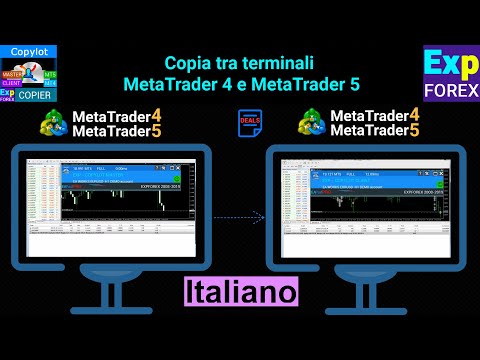
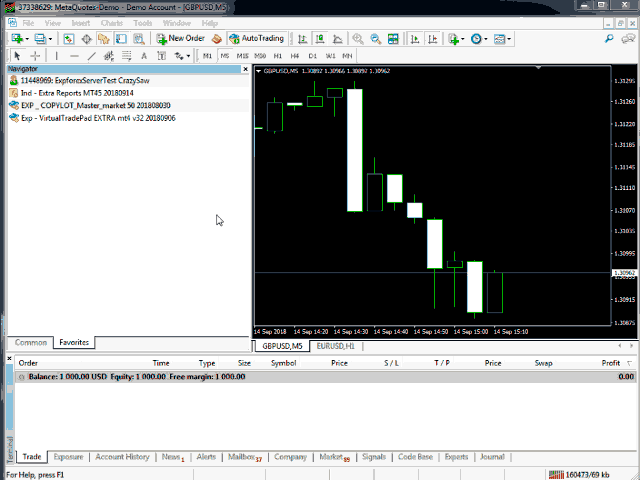
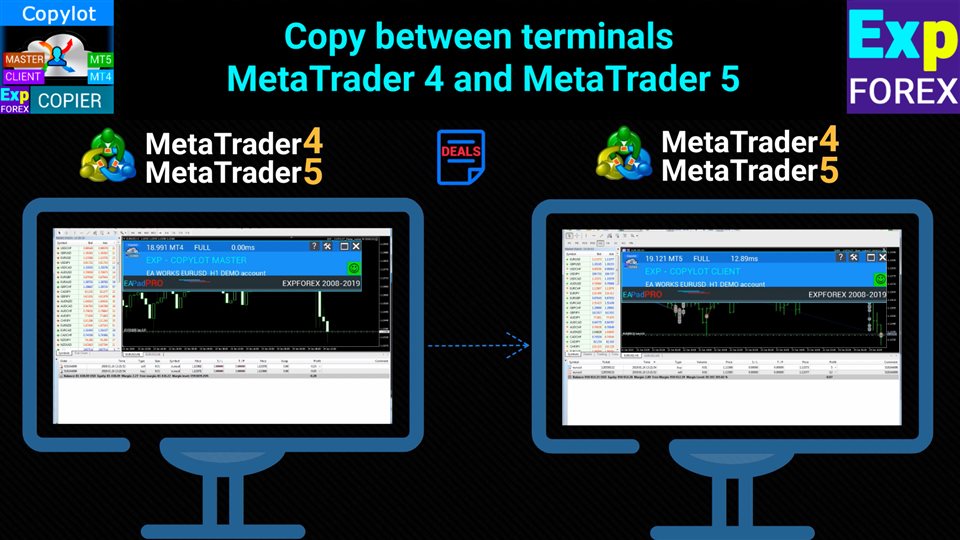
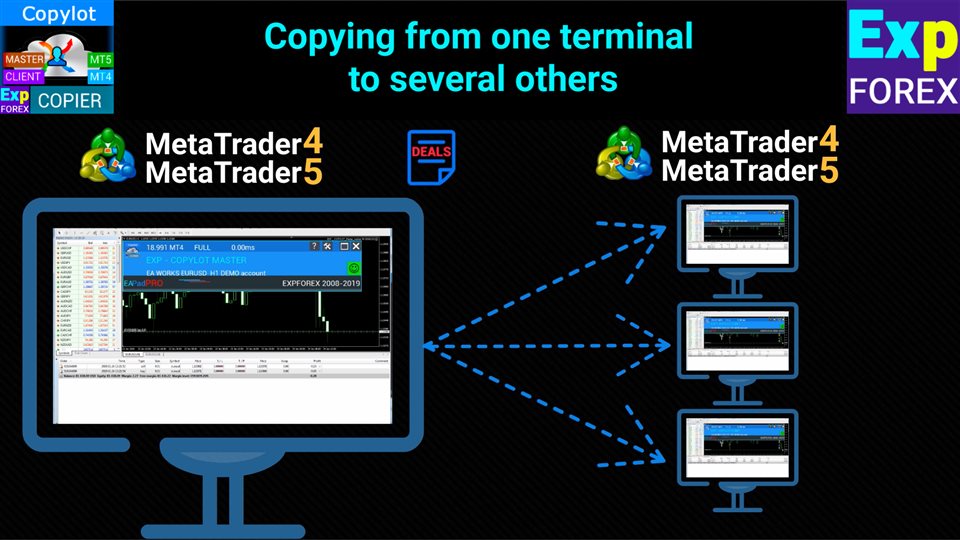
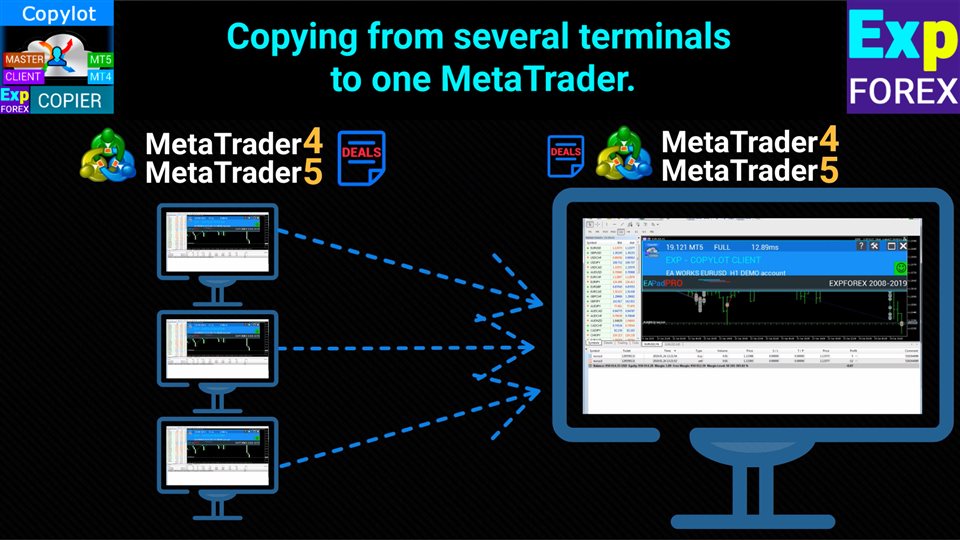
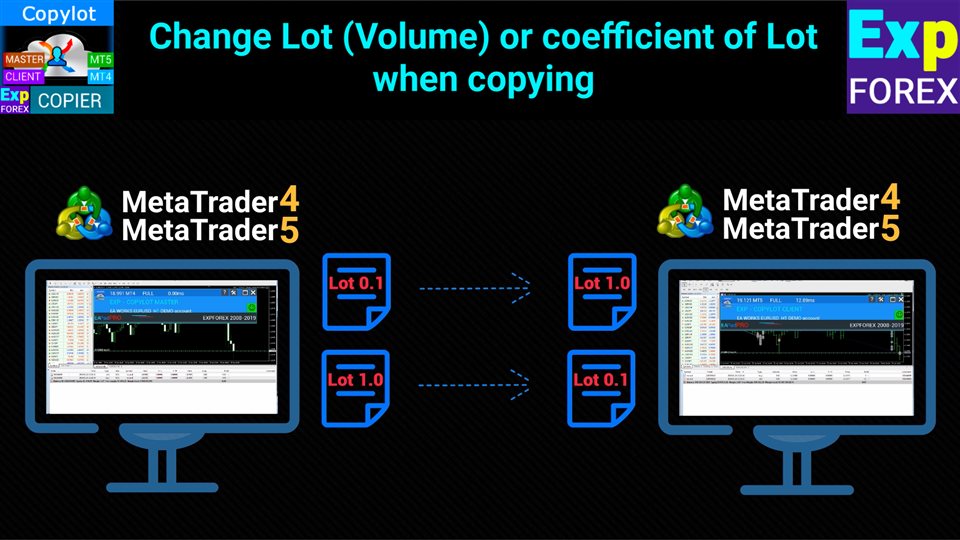
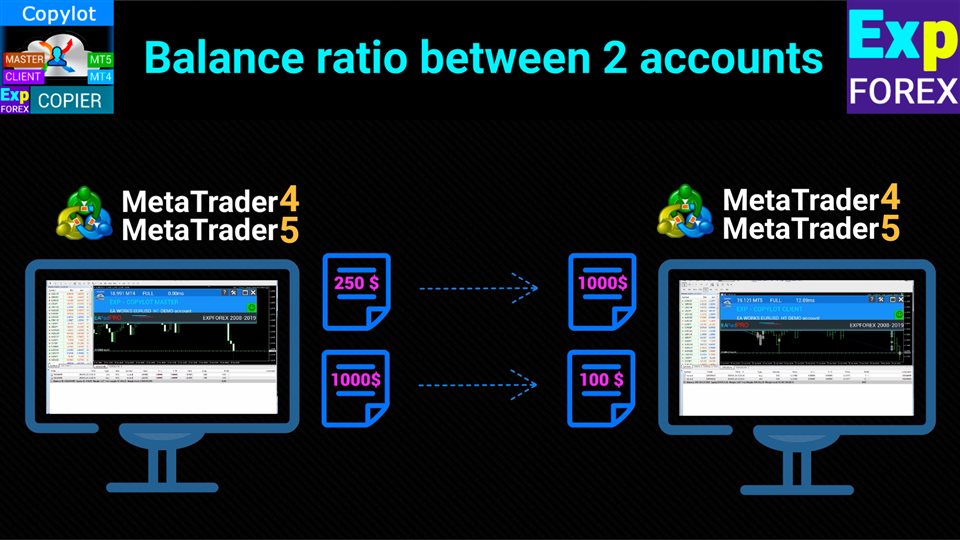
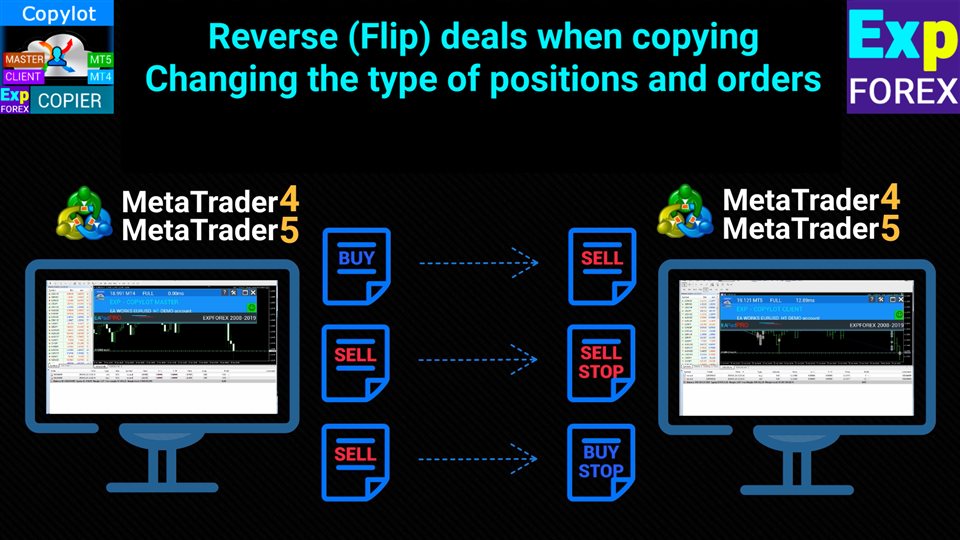
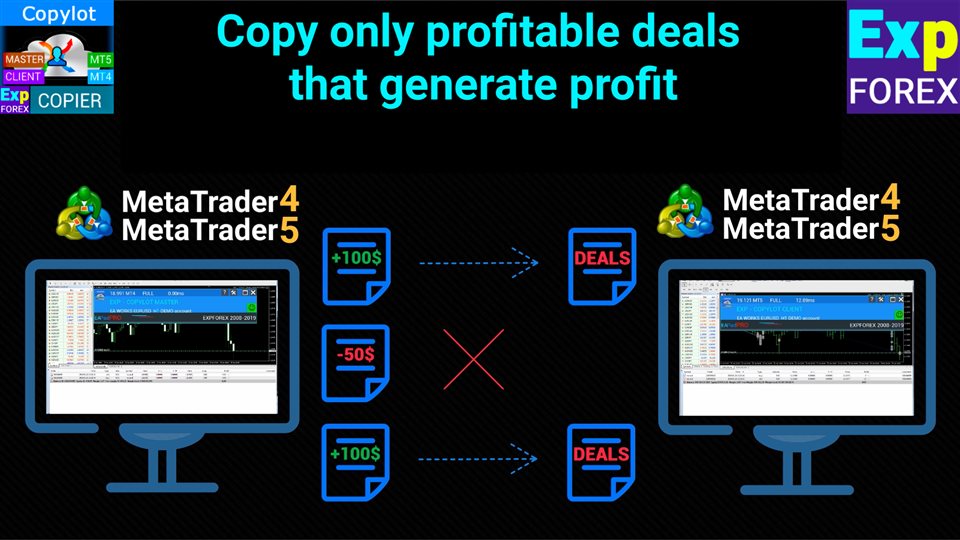

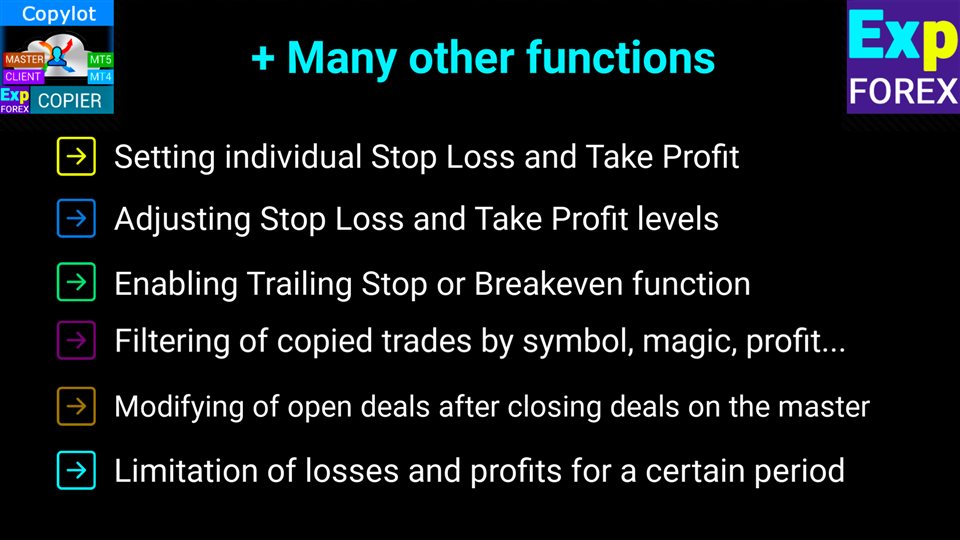
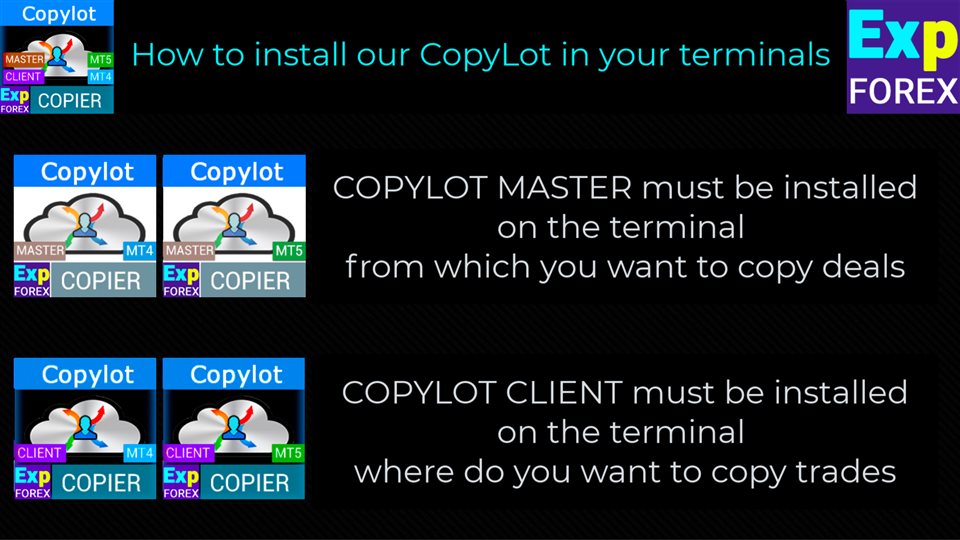




















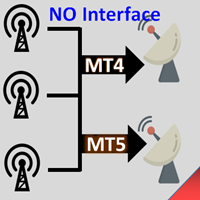

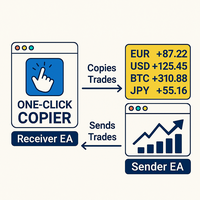




































































Hello, I have a question. In the event that I do not want a transaction to enter because the SLIPPAGE that the account where it is being copied has is larger than the account to which it is copied, how should I set the parameter for the maximum SLIPPAGE price?
For example, in the master account the slippage is 15 and in the copy account the slippage varies from 100 to 20.
What should I put in the slippage box so that it does not appear if the copier slippage is greater than 30?