Exp4 Tester PAD for Strategy Tester
- Utilità
- Vladislav Andruschenko
- Versione: 26.222
- Aggiornato: 23 febbraio 2026
L'utilità ti consente di testare manualmente le tue strategie nel tester di strategia. Trading con un clic sul grafico di visualizzazione.
L'ultima versione dell'utilità offre funzionalità avanzate che consentono ai trader di testare manualmente le proprie strategie di trading. Con il tester di strategia ora puoi valutare l'efficacia delle tue strategie di trading in un ambiente simulato. Questa funzionalità ti consente di analizzare le prestazioni delle tue tecniche di trading e di perfezionarle per migliorare le tue capacità di trading.
Inoltre, il tester di strategia fornisce un modo conveniente ed efficiente per eseguire operazioni con il trading con un clic sul grafico di visualizzazione. Questa funzione ti consente di entrare e uscire prontamente dalle operazioni ai livelli di prezzo desiderati senza dover passare da una schermata all'altra.
Con la funzionalità completa disponibile nel tester di strategia, puoi simulare e perfezionare le tue strategie di trading, analizzare i risultati e ottimizzare le tue capacità di trading in modo efficace ed efficiente.
| Versione MT5 | Descrizione completa +DEMO +PDF | Come comprare | Come installare | Come ottenere i file di registro | Come testare e ottimizzare | Tutti i prodotti di Expforex |
Attenzione: questo pannello è per il tester della strategia!
Per fare trading con un clic su un grafico in tempo reale, puoi scaricare le nostre utility VirtualTradePad per MetaTrader 4 e VirtualTradePad per MetaTrader 5 .
Combinando la bellezza del nostro pannello universale per EA EAPADPRO e la potenza della nostra utility di trading VirtualTradePad , abbiamo creato il prodotto Exp - Tester PAD per testare le tue strategie nei tester di strategia MetaTrader 5 e MetaTrader 4.
Il simulatore manuale per il tester di strategia è un'utilità per testare gli indicatori e le capacità di trading nel tester di strategia in modalità di visualizzazione nelle piattaforme MetaTrader 4 e MetaTrader 5.
Il mercato è chiuso? Nessun problema! Permuta il tester!
- Cari amici e utenti dei nostri EA Expforex , aggiungete le vostre valutazioni nella sezione Recensioni .
- Tutti gli aggiornamenti al nostro software forex sono gratuiti !
- Questa è un'utilità di trading gratuita!
Gestione
Per utilizzare questo pannello, abilita la modalità tester di strategia nel tuo terminale. Modalità di visualizzazione .
Il pannello contiene due schede di trading: Posizioni e Ordini .
- Inverti : inverte le posizioni attuali. Se ci sono più posizioni, l'EA le inverte tutte cambiandone la tipologia. Acquista >> Vendi e vendi >> Acquista. Vengono impostati anche lo stop loss e il take profit.
- Blocca : blocca le posizioni correnti. Se sono presenti più posizioni, l'EA calcola il lotto da bloccare e apre una posizione che blocca tutte le altre posizioni. Stop loss e take profit sono impostati su 0.
- TrailingStop : traccia una posizione utilizzando un trailing stop. Un trailing stop è abilitato solo se TrailingStop supera 0.
- Vendi compra
- Lotti : dimensione del lotto. La fase del lotto dipende dalle specifiche del contratto.
- Chiudi Vendita : chiudi tutte le posizioni di vendita.
- Chiudi Acquista : chiudi tutte le posizioni di acquisto.
- Chiudi tutto : chiude tutte le posizioni.
- Stoploss : ferma la perdita di punti. 0 - non utilizzato. Il passo di aumento è pari a 10 pip su quotazioni a 5 cifre per maggiore comodità.
- TakeProfit : prendi profitto in punti. 0 - non utilizzato. Il passo di aumento è pari a 10 pip su quotazioni a 5 cifre per maggiore comodità.
- Modifica : pulsante per la modifica immediata degli attuali valori di stop loss e take profit su tutte le posizioni.
- Vendi STOP\LIMIT - vendi.
- Acquista STOP\LIMIT - acquista.
- Elimina Vendi STOP\LIMIT : chiudi tutti gli ordini VENDITA STOP\LIMIT .
- Elimina Acquista STOP\LIMIT : chiudi tutti gli ordini ACQUISTA STOP\LIMIT .
- Griglia: numero di ordini pendenti all'interno di una griglia.
- Distanza : distanza dal prezzo corrente a un ordine in sospeso. Livello di posizionamento dell'ordine e distanza tra la griglia dell'ordine.
Caricamento degli indicatori nel tester della strategia
Puoi anche caricare i tuoi indicatori e un modello di trading nel tester della strategia.
In MetaTrader 4, questo avviene direttamente sul grafico di visualizzazione.
Nella modalità normale, trasferisci gli indicatori necessari dal Navigatore al grafico del tester.


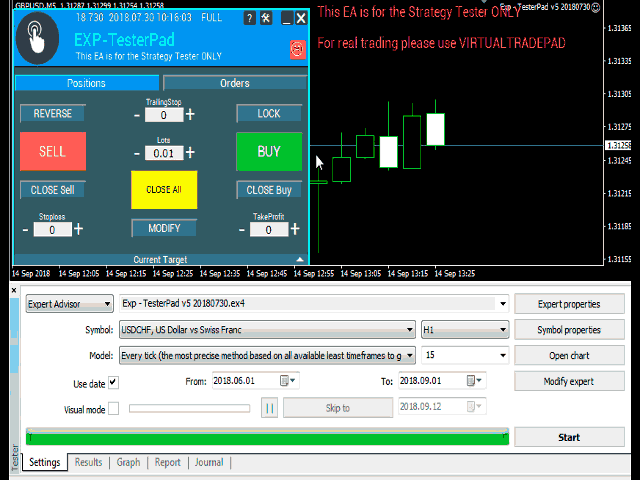

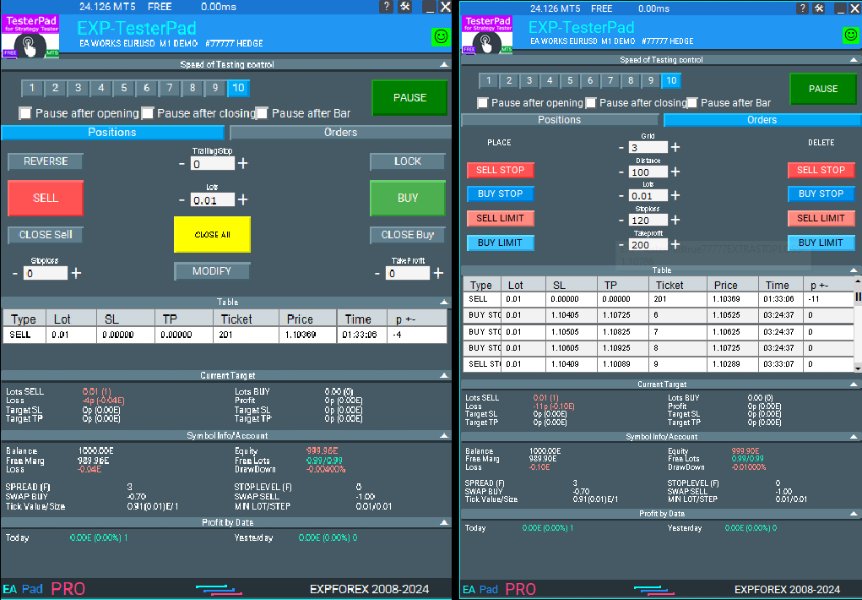
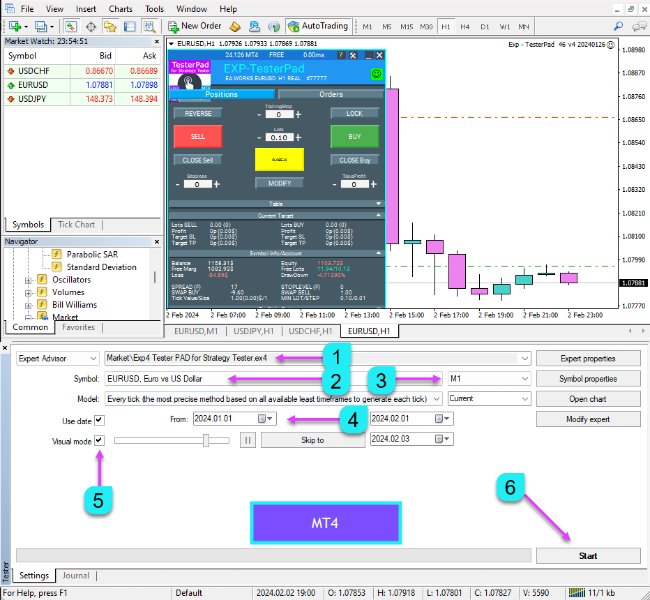

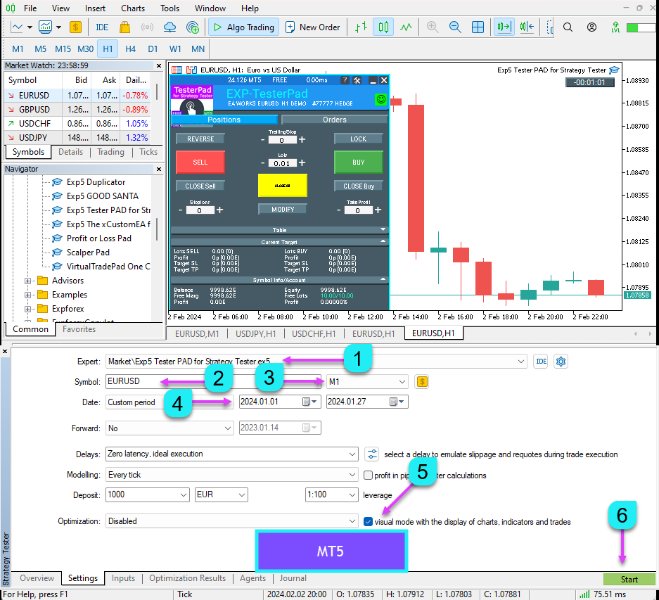
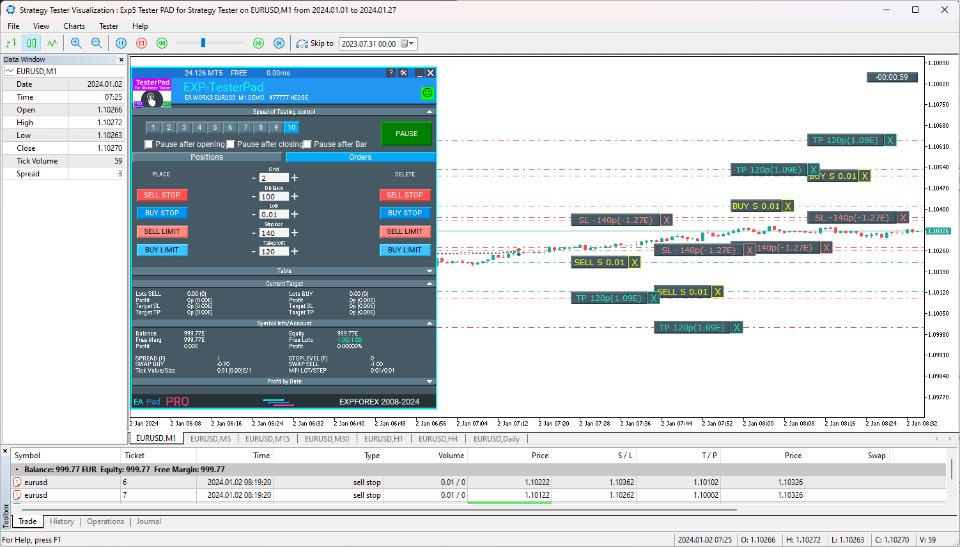
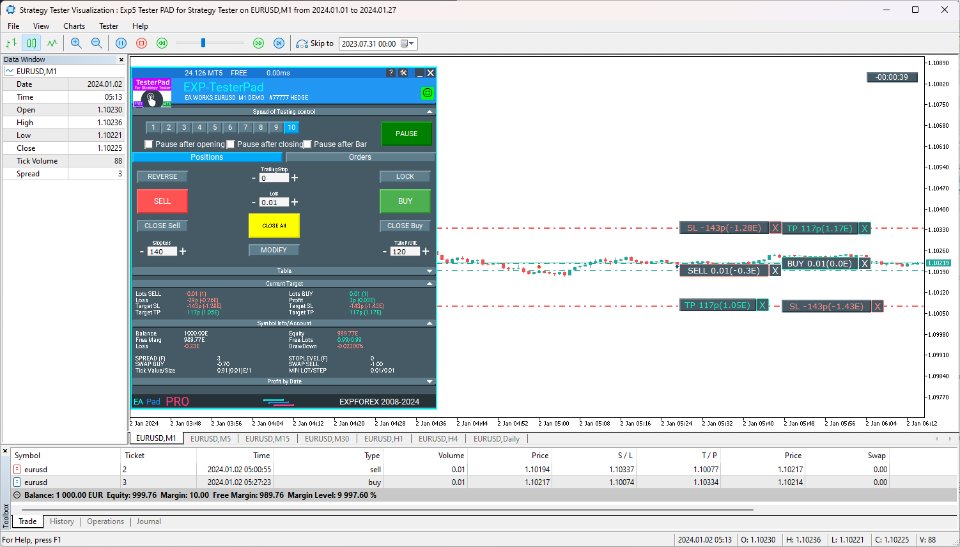
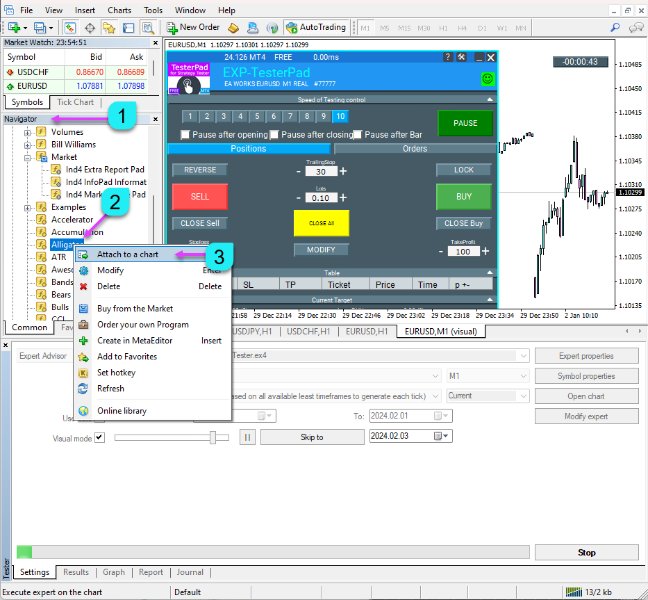

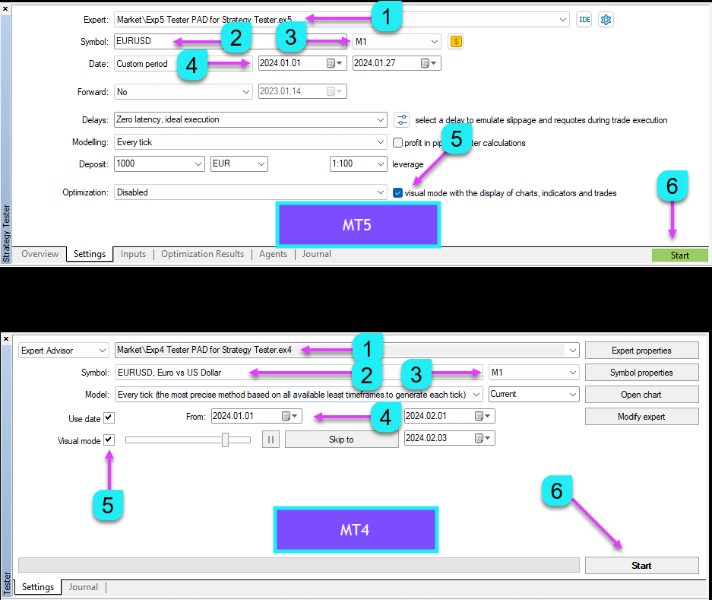





















































































Great! Thanks for making it free