Trade copier MT4
- Utilità
- Alfiya Fazylova
- Versione: 4.35
- Aggiornato: 29 dicembre 2025
- Attivazioni: 20
Trade Copier è un'utilità professionale progettata per copiare e sincronizzare le transazioni tra conti di trading. La copiatura avviene dal conto/terminale del fornitore al conto/terminale del destinatario, che sono installati sullo stesso computer o vps.
Prima di acquistare, puoi testare la versione demo su un account demo. Versione demo qui.
Istruzioni complete qui.
Funzionalità e vantaggi principali:
- Supporta la copia degli ordini: MT4> MT4, MT4> MT5, MT5> MT4, inclusi i conti di compensazione MT5.
- Supporta la copia degli ordini: Conto demo> Conto reale, Conto reale> Conto demo, Conto demo> Conto demo e Conto reale> Conto reale.
- Supporta la copia dall'account dell'investitore in cui si applica la password di sola lettura.
- Un terminali-fornitori può inviare transazioni a più terminali-ricevitori, un terminale-ricevente può ricevere transazioni da più terminali-fornitori.
- Può funzionare nello stesso terminale in cui tu o il tuo Expert Advisor state facendo trading.
- Include un pannello multifunzionale per una facile configurazione della copia e il controllo dello stato della copia.
- Non perde le impostazioni e le offerte se la connessione viene persa o il terminale di trading viene riavviato.
- Consente di selezionare i simboli da copiare e di modificarne il nome. Ti consente di copiare le offerte su diversi simboli, ad esempio GBPUSD> NZDCHF.
- Supporta la copia a ritroso.
- Filtraggio della copia per tipi di ordine.
- Filtrazione della copia per commento dell'ordine.
- Consente di impostare la differenza massima tra i prezzi di apertura delle operazioni (slippage) e il tempo massimo di ritardo.
- Copia corretta della chiusura parziale.
- Diversi modi per calcolare il lotto copiato.
- Sincronizza SL e TP, ha diversi modi per calcolare la loro posizione.
- Supporta il lavoro sui conti con esecuzione a mercato, dove SL/TP viene impostato solo dopo l'apertura di una posizione.
- Può interrompere la copia quando viene raggiunta l'equità minima.
- Può interrompere la copia quando viene raggiunto il drawdown massimo.
Come copiare le operazioni con semplici impostazioni
- Installa il terminale del fornitore e il terminale del destinatario sullo stesso computer o VPS.
- Installa la fotocopiatrice in modalità "Master" sul terminale del fornitore e fai clic sul pulsante "Start".
- Installa la fotocopiatrice in modalità "Slave" sul terminale del destinatario.
- Seleziona il conto di trading "Master" dall'elenco a discesa nella copiatrice "Slave" e fai clic sul pulsante "Avvia".
#Tags: copy trades, copy orders, trade copier, order copier, fast copier.

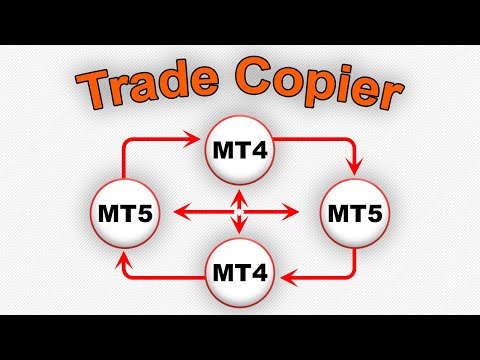
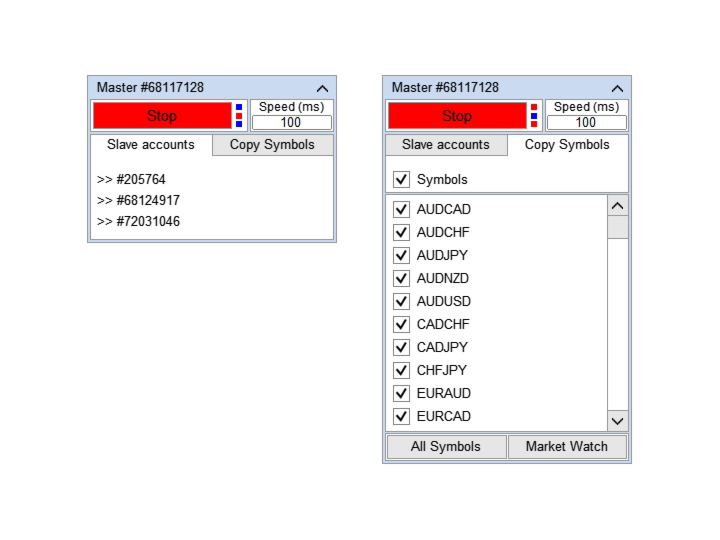
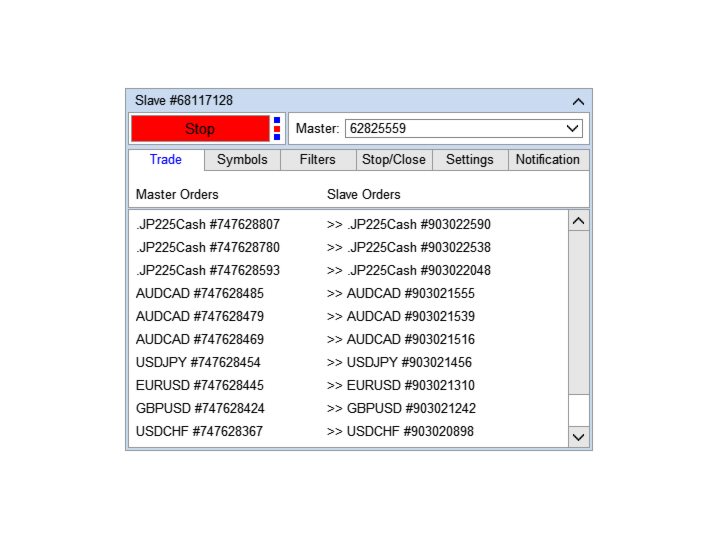
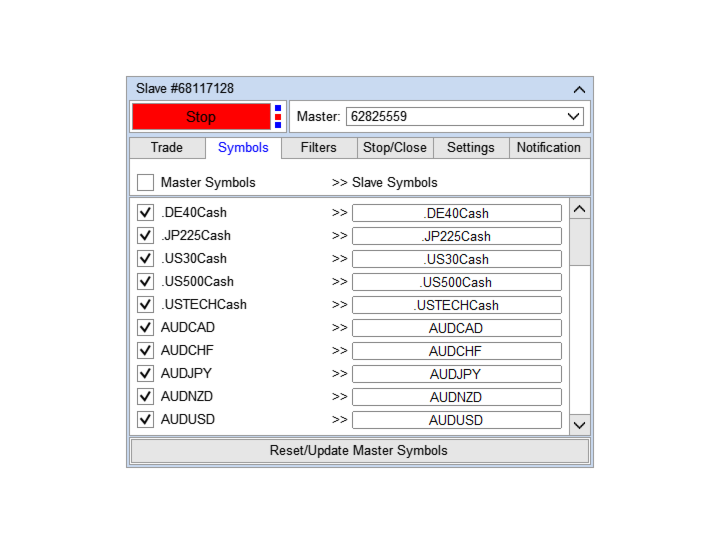
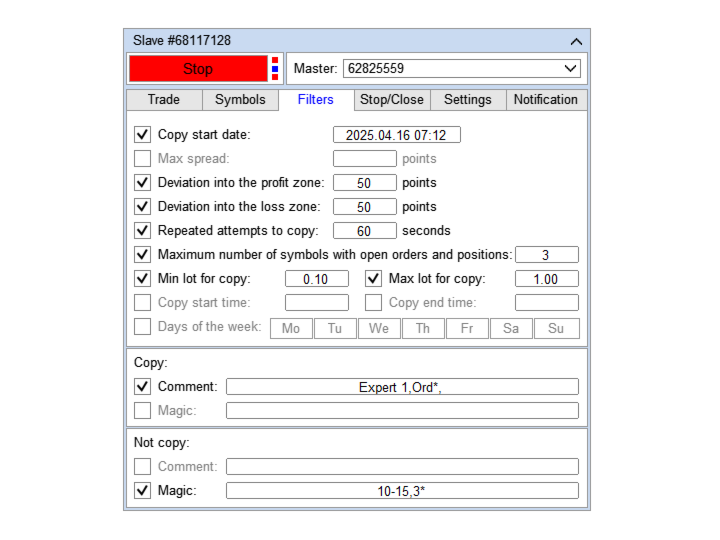
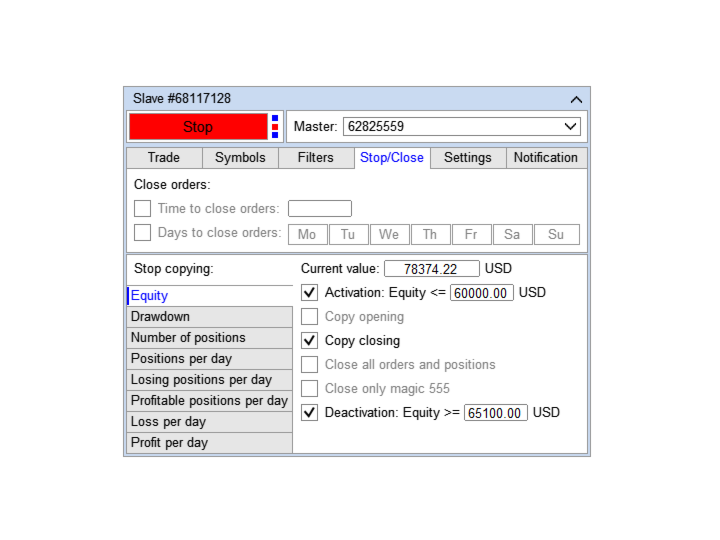
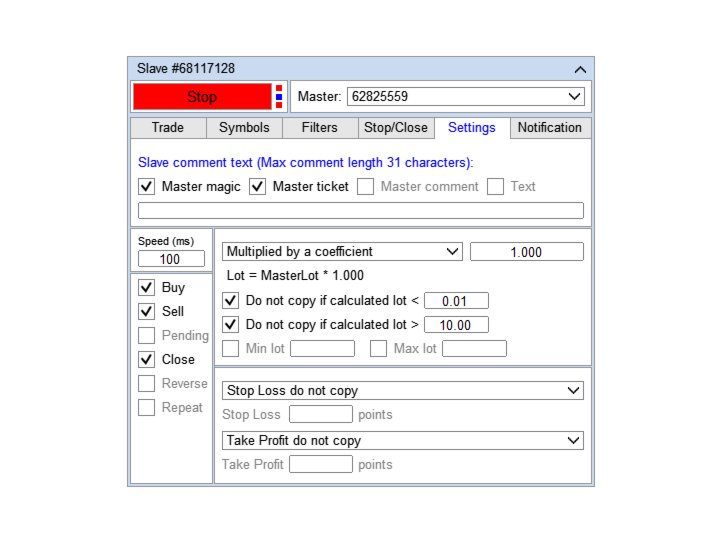
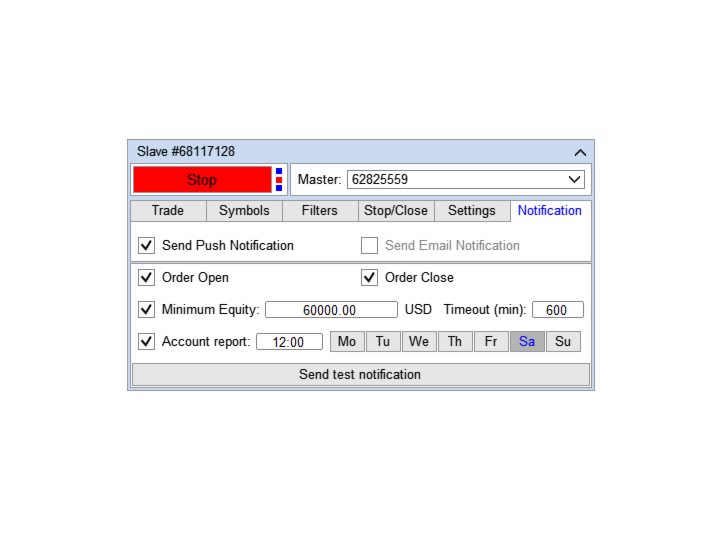
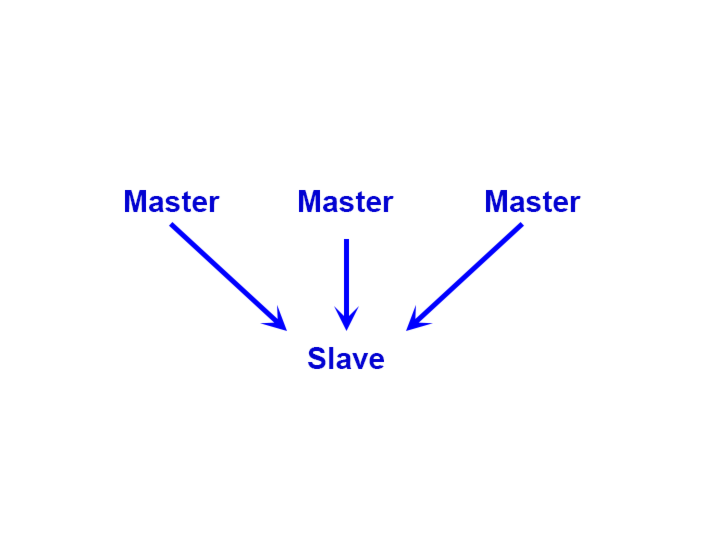
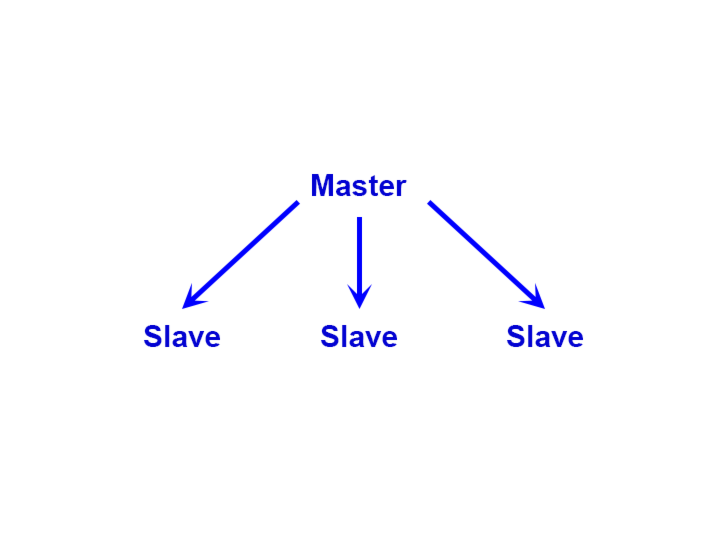
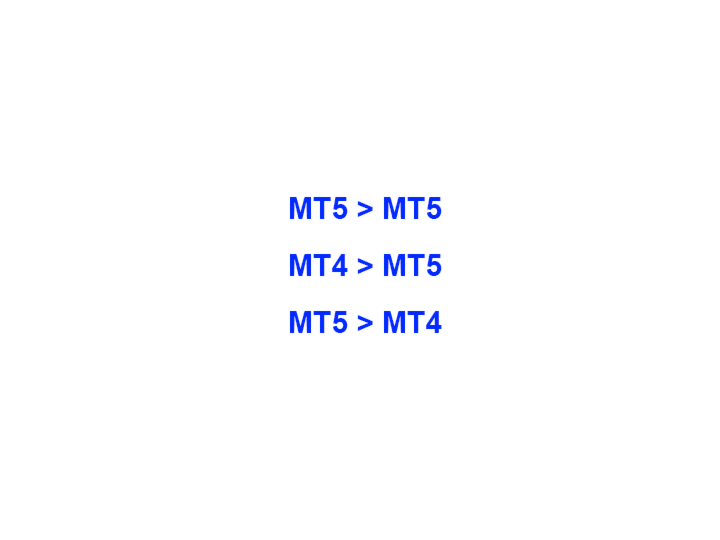







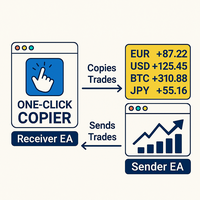




























































I bought MT5 earlier & very satisfied with its intuitive interface, simplest & user-friendly setup. I bought further the MT4 type and amazingly, its works like a champ for MT4 to MT4, and to my surprise, it works excellently and seamlessly to copy orders from MT5 to MT4 & vice-versa. Thanks seller and a superb programmer and make everything easy for me. I ever tried others but they are too complicated to be used. I'm glad that I found this one that really suit my requirements & expectations