MT4 to Telegram Signal Provider
- Utilità
- Lukas Roth
- Versione: 4.69
- Aggiornato: 7 dicembre 2025
- Attivazioni: 20
Il MT4 to Telegram Signal Provider è uno strumento facile da usare e completamente personalizzabile che consente l'invio di segnali a Telegram, trasformando il tuo account in un fornitore di segnali.
Il formato dei messaggi è completamente personalizzabile! Tuttavia, per un uso semplice, puoi anche optare per un modello predefinito e abilitare o disabilitare parti specifiche del messaggio.
[Dimostrativo] [Manuale] [Versione MT5] [Versione Discord] [Canale Telegram] New: [Telegram To MT5]
Configurazione
È disponibile una guida utente passo dopo passo su user guide.
Non è richiesta conoscenza dell'API di Telegram; tutto ciò che serve è fornito dallo sviluppatore.
Caratteristiche principali
- Capacità di personalizzare i dettagli degli ordini inviati agli abbonati
- Puoi creare un modello di abbonamento a più livelli, ad esempio Bronzo, Argento, Oro. Dove l'abbonamento Oro riceve TUTTI i segnali, ecc.
Filtra gli ordini per ID, simbolo o commento - Include uno screenshot del grafico su cui è stato eseguito l'ordine
- Disegna l'ordine chiuso nello screenshot inviato per una verifica aggiuntiva
- La possibilità di ritardare l'invio del messaggio di un nuovo ordine, in modo che le modifiche possano essere apportate alla posizione prima dell'invio
- Trasparenza completa sui dettagli dell'ordine:
- Nuovo ordine di mercato *con screenshot
- Modifica dell'ordine (stop loss, take profit)
- Ordine chiuso *con screenshot
- Ordine parzialmente chiuso **
- Nuovo ordine in sospeso
- Ordine in sospeso modificato (prezzo di entrata)
- Attivazioni di ordini in sospeso (aggiuntivo come nuovo ordine di mercato)
- Ordine in sospeso cancellato
- Rapporto sugli ordini storici ***
- Commenti personalizzabili
Nota:
* Quando si inviano screenshot, tutti gli oggetti sui grafici, come gli indicatori, saranno inclusi
** Gli ordini parzialmente chiusi possono essere uniti all'ordine originale nel rapporto per un "rapporto veritiero"
*** I rapporti giornalieri, settimanali e mensili vengono inviati all'orario/giorno specificato o manualmente attraverso il dashboard
Questo strumento richiede una connessione live a Telegram e quindi non funzionerà nel tester di strategia. Tuttavia, è disponibile un video dimostrativo dal vivo.
Il MT4 to Telegram Signal Provider è compatibile esclusivamente con Windows. Se si utilizza un dispositivo Apple, sarà necessario noleggiare un VPS per facilitare il funzionamento dell'EA.
Il prodotto è in fase di sviluppo attivo e nuove funzionalità e aggiornamenti vengono rilasciati regolarmente.
Raccomandazioni
Un VPS per l'esecuzione 24/7 e l'affidabilità del segnale
Attenzione: il MT4 to Telegram Signal Provider è disponibile per la vendita SOLO tramite il Marketplace. Altri prodotti su Internet che pretendono di essere lo stesso sono FALSI!


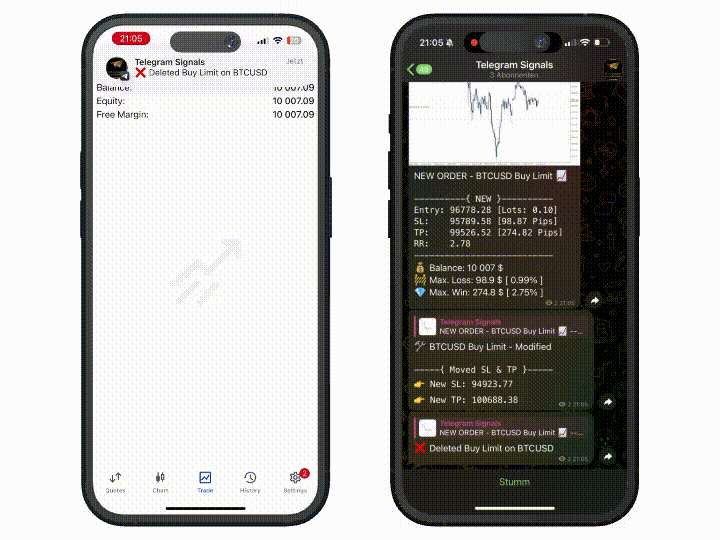

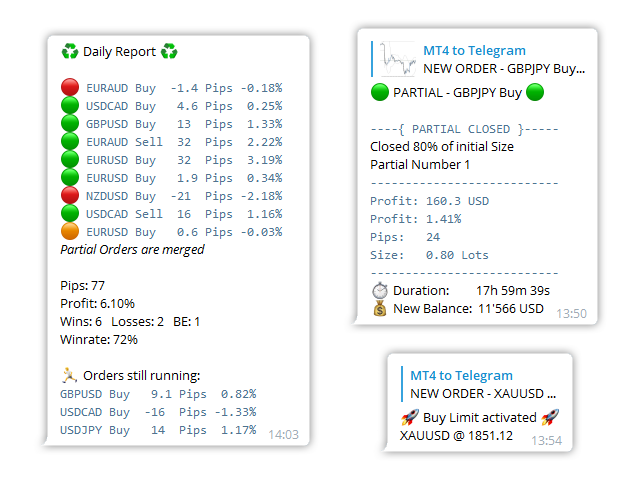
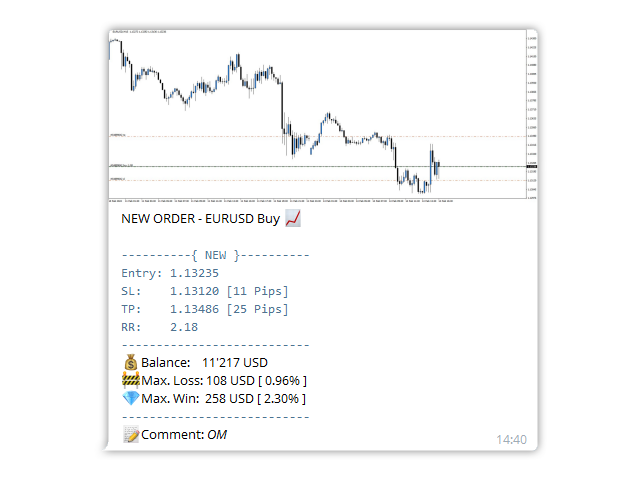
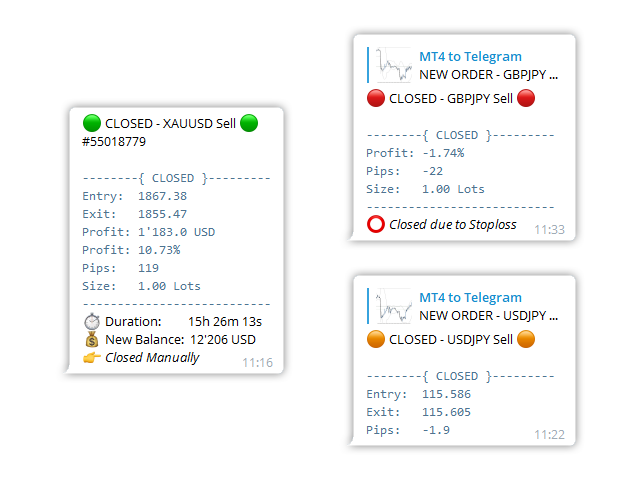
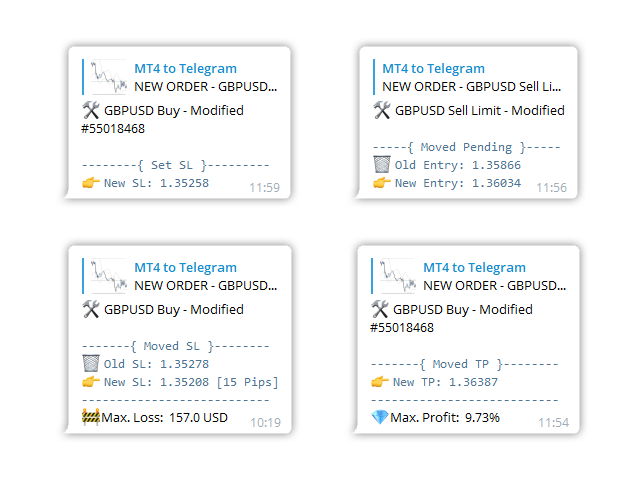
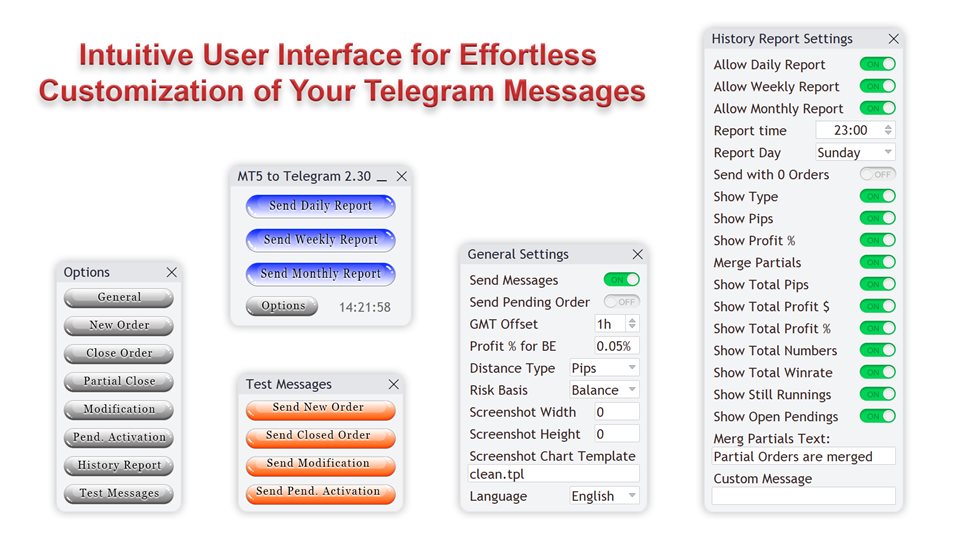
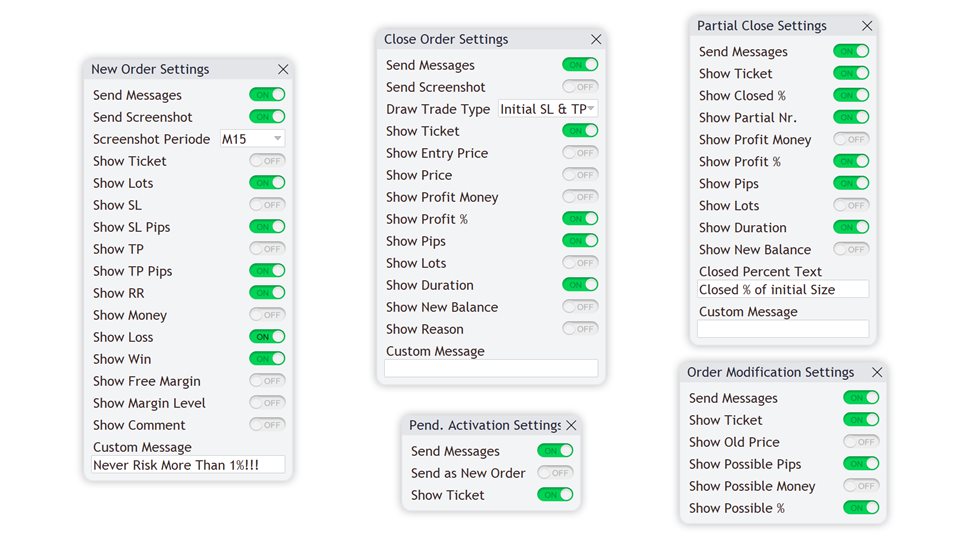
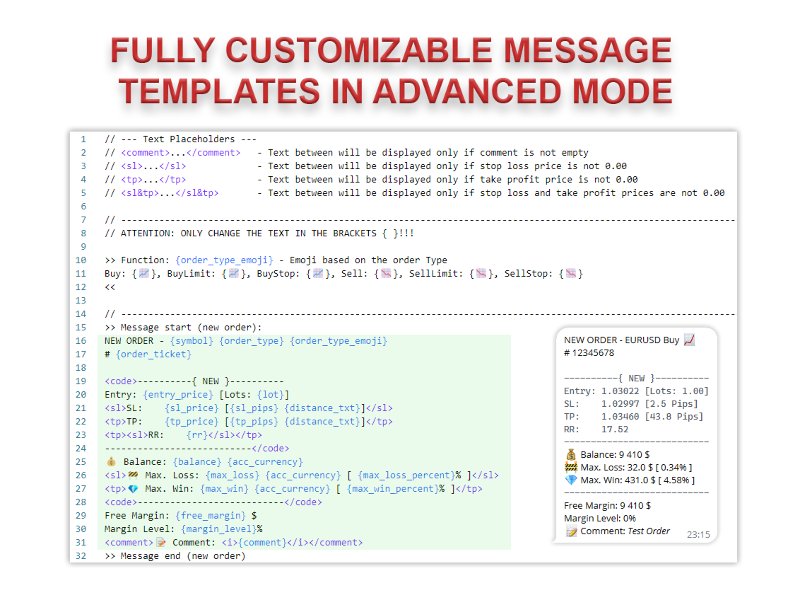
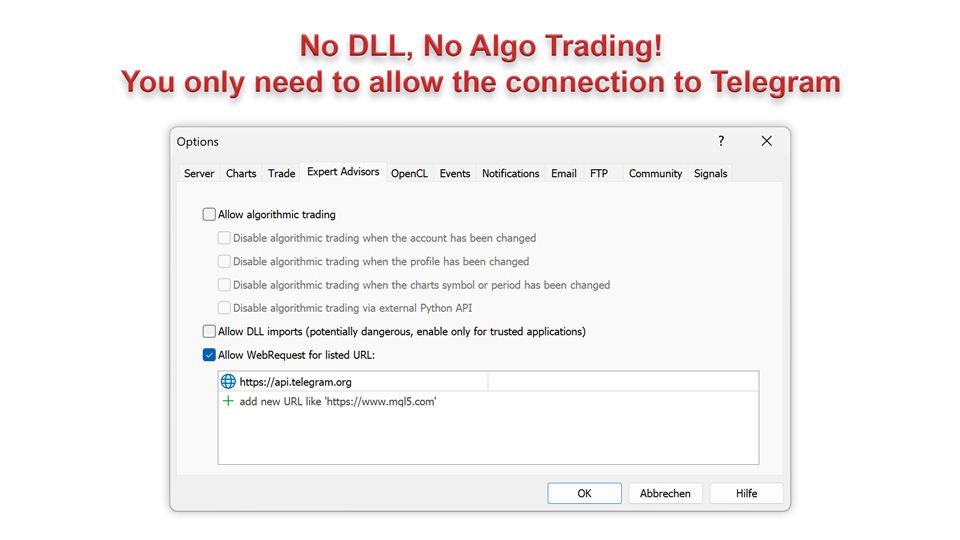
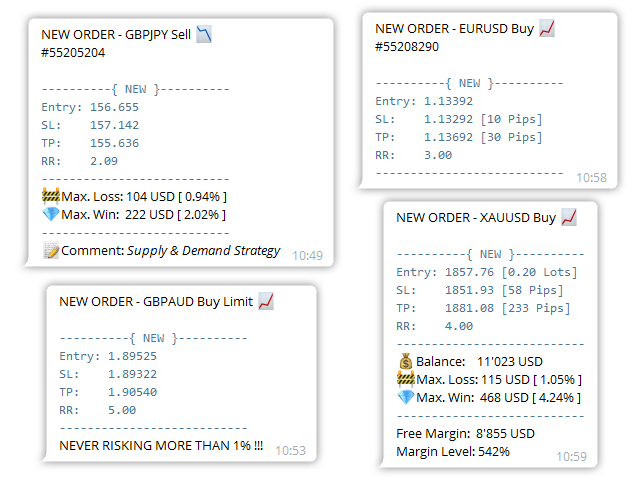
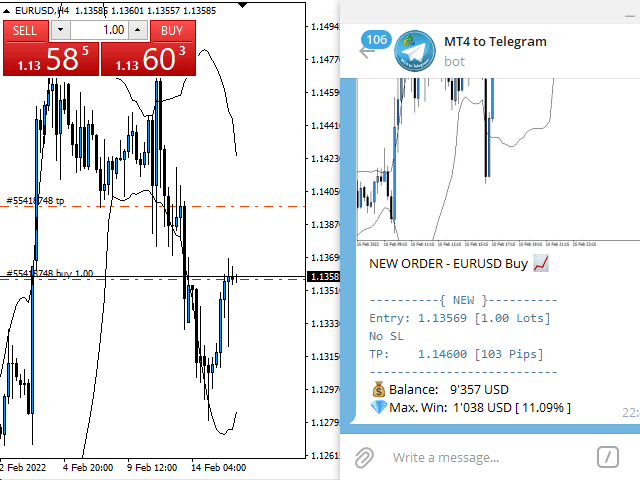

































































I highly recommend this EA as the top MT4 to Telegram EA available on MQL5. After two years of use, I have found it to be both reliable and efficient. Additionally, Lukas has been incredibly helpful throughout the process, providing excellent support whenever needed. Thank you!