
Websockets para MetaTrader 5 — Usando la API de Windows
Introducción
En el artículo Websockets para MetaTrader 5, discutimos los fundamentos del protocolo websocket y creamos un cliente que dependía de los sockets implementados por MQL5. En esta ocasión, aprovecharemos la API de Windows para construir un cliente websocket para los programas de MetaTrader 5. Se trata de la siguiente mejor opción, ya que no necesitamos ningún software extra, todo nos lo ofrece el sistema operativo. Implementaremos el cliente como una clase y efectuaremos pruebas consumiendo la API de websocket de Binary.com para proporcionar datos de ticks en vivo en MT5.
Websockets en Windows
En lo que se refiere a la API de Windows y de Internet, los desarrolladores de MQL5 están más familiarizados con la Biblioteca de Internet de Windows (WinINeT). Ésta implementa protocolos de Internet como el protocolo de transferencia de archivos (FTP) y HTTP, entre otros. Semejante a ella, es la biblioteca Windows HTTP Services (WinHTTP). Se trata de una librería dedicada al protocolo HTTP con características útiles para el desarrollo en el lado del servidor. Algunas de las características expuestas por WinHTTP son utilidades para la gestión de conexiones websocket.
El protocolo websocket se introdujo en los sistemas operativos Windows a partir de Windows 8.1 y Windows Server 2012 R2. Windows 7 y los sistemas operativos más antiguos no tienen soporte nativo para este protocolo. Los programas descritos en este artículo no funcionarán en máquinas con dichos sistemas operativos antiguos.
La biblioteca Winhttp
Para crear una conexión de cliente websocket usando winhttp, necesitaremos las funciones indicadas a continuación:
| WinHttpOpen | Inicializa la biblioteca preparándola para su uso por parte de una aplicación |
| WinHttpConnect | Establece el nombre de dominio del servidor con el que la aplicación quiere comunicarse |
| WinHttpOpenRequest | crea un manejador de solicitudes HTTP |
| WinHttpSetOption | Establece varias opciones de configuración para una conexión HTTP |
| WinHttpSendRequest | Envía una solicitud a un servidor |
| WinHttpReceiveResponse | Recibe la respuesta de un servidor tras enviar una solicitud |
| WinHttpWebSocketCompleteUpgrade | confirma que la respuesta recibida del servidor cumple con el protocolo websocket |
| WinHttpCloseHandle | Se usa para descartar cualquier descriptor de recursos previamente en uso |
| WinHttpWebSocketSend | Se usa para enviar datos a través de una conexión websocket |
| WinHttpWebSocketReceive | Recibe datos a través de una conexión websocket |
| WinHttpWebSocketClose | Cierra una conexión WebSocket |
| WinHttpWebSocketQueryCloseStatus | Comprueba el mensaje de estado de cierre enviado desde el servidor |
Todas las funciones disponibles en la biblioteca son adecuadamente documentadas por Microsoft. Además, podemos ver una descripción detallada de todas las funciones, sus parámetros de entrada y tipos de retorno, clicando sobre los enlaces correspondientes de arriba.
El cliente que crearemos para mt5 funciona en el modo síncrono. Esto significa que las llamadas a las funciones bloquearán la ejecución hasta que se retornen. Por ejemplo, una llamada a WinHttpWebSocketReceive() bloqueará el hilo de ejecución hasta que los datos estén disponibles para su lectura. Tenga esto en cuenta al crear aplicaciones mt5.
Las funciones winhttp se declaran e importan en el archivo de inclusión winhttp.mqh.
#include <WinAPI\errhandlingapi.mqh> #define WORD ushort #define DWORD ulong #define BYTE uchar #define INTERNET_PORT WORD #define HINTERNET long #define LPVOID uint& #define WINHTTP_ERROR_BASE 12000 #define ERROR_WINHTTP_OUT_OF_HANDLES (WINHTTP_ERROR_BASE + 1) #define ERROR_WINHTTP_TIMEOUT (WINHTTP_ERROR_BASE + 2) #define ERROR_WINHTTP_INTERNAL_ERROR (WINHTTP_ERROR_BASE + 4) #define ERROR_WINHTTP_INVALID_URL (WINHTTP_ERROR_BASE + 5) #define ERROR_WINHTTP_UNRECOGNIZED_SCHEME (WINHTTP_ERROR_BASE + 6) #define ERROR_WINHTTP_NAME_NOT_RESOLVED (WINHTTP_ERROR_BASE + 7) #define ERROR_WINHTTP_INVALID_OPTION (WINHTTP_ERROR_BASE + 9) #define ERROR_WINHTTP_OPTION_NOT_SETTABLE (WINHTTP_ERROR_BASE + 11) #define ERROR_WINHTTP_SHUTDOWN (WINHTTP_ERROR_BASE + 12) #define ERROR_WINHTTP_LOGIN_FAILURE (WINHTTP_ERROR_BASE + 15) #define ERROR_WINHTTP_OPERATION_CANCELLED (WINHTTP_ERROR_BASE + 17) #define ERROR_WINHTTP_INCORRECT_HANDLE_TYPE (WINHTTP_ERROR_BASE + 18) #define ERROR_WINHTTP_INCORRECT_HANDLE_STATE (WINHTTP_ERROR_BASE + 19) #define ERROR_WINHTTP_CANNOT_CONNECT (WINHTTP_ERROR_BASE + 29) #define ERROR_WINHTTP_CONNECTION_ERROR (WINHTTP_ERROR_BASE + 30) #define ERROR_WINHTTP_RESEND_REQUEST (WINHTTP_ERROR_BASE + 32) #define ERROR_WINHTTP_CLIENT_AUTH_CERT_NEEDED (WINHTTP_ERROR_BASE + 44) #define ERROR_WINHTTP_CANNOT_CALL_BEFORE_OPEN (WINHTTP_ERROR_BASE + 100) #define ERROR_WINHTTP_CANNOT_CALL_BEFORE_SEND (WINHTTP_ERROR_BASE + 101) #define ERROR_WINHTTP_CANNOT_CALL_AFTER_SEND (WINHTTP_ERROR_BASE + 102) #define ERROR_WINHTTP_CANNOT_CALL_AFTER_OPEN (WINHTTP_ERROR_BASE + 103) #define ERROR_WINHTTP_HEADER_NOT_FOUND (WINHTTP_ERROR_BASE + 150) #define ERROR_WINHTTP_INVALID_SERVER_RESPONSE (WINHTTP_ERROR_BASE + 152) #define ERROR_WINHTTP_INVALID_HEADER (WINHTTP_ERROR_BASE + 153) #define ERROR_WINHTTP_INVALID_QUERY_REQUEST (WINHTTP_ERROR_BASE + 154) #define ERROR_WINHTTP_HEADER_ALREADY_EXISTS (WINHTTP_ERROR_BASE + 155) #define ERROR_WINHTTP_REDIRECT_FAILED (WINHTTP_ERROR_BASE + 156) #define ERROR_WINHTTP_AUTO_PROXY_SERVICE_ERROR (WINHTTP_ERROR_BASE + 178) #define ERROR_WINHTTP_BAD_AUTO_PROXY_SCRIPT (WINHTTP_ERROR_BASE + 166) #define ERROR_WINHTTP_UNABLE_TO_DOWNLOAD_SCRIPT (WINHTTP_ERROR_BASE + 167) #define ERROR_WINHTTP_UNHANDLED_SCRIPT_TYPE (WINHTTP_ERROR_BASE + 176) #define ERROR_WINHTTP_SCRIPT_EXECUTION_ERROR (WINHTTP_ERROR_BASE + 177) #define ERROR_WINHTTP_NOT_INITIALIZED (WINHTTP_ERROR_BASE + 172) #define ERROR_WINHTTP_SECURE_FAILURE (WINHTTP_ERROR_BASE + 175) #define ERROR_WINHTTP_SECURE_CERT_DATE_INVALID (WINHTTP_ERROR_BASE + 37) #define ERROR_WINHTTP_SECURE_CERT_CN_INVALID (WINHTTP_ERROR_BASE + 38) #define ERROR_WINHTTP_SECURE_INVALID_CA (WINHTTP_ERROR_BASE + 45) #define ERROR_WINHTTP_SECURE_CERT_REV_FAILED (WINHTTP_ERROR_BASE + 57) #define ERROR_WINHTTP_SECURE_CHANNEL_ERROR (WINHTTP_ERROR_BASE + 157) #define ERROR_WINHTTP_SECURE_INVALID_CERT (WINHTTP_ERROR_BASE + 169) #define ERROR_WINHTTP_SECURE_CERT_REVOKED (WINHTTP_ERROR_BASE + 170) #define ERROR_WINHTTP_SECURE_CERT_WRONG_USAGE (WINHTTP_ERROR_BASE + 179) #define ERROR_WINHTTP_AUTODETECTION_FAILED (WINHTTP_ERROR_BASE + 180) #define ERROR_WINHTTP_HEADER_COUNT_EXCEEDED (WINHTTP_ERROR_BASE + 181) #define ERROR_WINHTTP_HEADER_SIZE_OVERFLOW (WINHTTP_ERROR_BASE + 182) #define ERROR_WINHTTP_CHUNKED_ENCODING_HEADER_SIZE_OVERFLOW (WINHTTP_ERROR_BASE + 183) #define ERROR_WINHTTP_RESPONSE_DRAIN_OVERFLOW (WINHTTP_ERROR_BASE + 184) #define ERROR_WINHTTP_CLIENT_CERT_NO_PRIVATE_KEY (WINHTTP_ERROR_BASE + 185) #define ERROR_WINHTTP_CLIENT_CERT_NO_ACCESS_PRIVATE_KEY (WINHTTP_ERROR_BASE + 186) #define ERROR_WINHTTP_CLIENT_AUTH_CERT_NEEDED_PROXY (WINHTTP_ERROR_BASE + 187) #define ERROR_WINHTTP_SECURE_FAILURE_PROXY (WINHTTP_ERROR_BASE + 188) #define ERROR_WINHTTP_RESERVED_189 (WINHTTP_ERROR_BASE + 189) #define ERROR_WINHTTP_HTTP_PROTOCOL_MISMATCH (WINHTTP_ERROR_BASE + 190) #define WINHTTP_ERROR_LAST (WINHTTP_ERROR_BASE + 188) enum WINHTTP_WEB_SOCKET_BUFFER_TYPE { WINHTTP_WEB_SOCKET_BINARY_MESSAGE_BUFFER_TYPE = 0, WINHTTP_WEB_SOCKET_BINARY_FRAGMENT_BUFFER_TYPE = 1, WINHTTP_WEB_SOCKET_UTF8_MESSAGE_BUFFER_TYPE = 2, WINHTTP_WEB_SOCKET_UTF8_FRAGMENT_BUFFER_TYPE = 3, WINHTTP_WEB_SOCKET_CLOSE_BUFFER_TYPE = 4 }; enum _WINHTTP_WEB_SOCKET_CLOSE_STATUS { WINHTTP_WEB_SOCKET_SUCCESS_CLOSE_STATUS = 1000, WINHTTP_WEB_SOCKET_ENDPOINT_TERMINATED_CLOSE_STATUS = 1001, WINHTTP_WEB_SOCKET_PROTOCOL_ERROR_CLOSE_STATUS = 1002, WINHTTP_WEB_SOCKET_INVALID_DATA_TYPE_CLOSE_STATUS = 1003, WINHTTP_WEB_SOCKET_EMPTY_CLOSE_STATUS = 1005, WINHTTP_WEB_SOCKET_ABORTED_CLOSE_STATUS = 1006, WINHTTP_WEB_SOCKET_INVALID_PAYLOAD_CLOSE_STATUS = 1007, WINHTTP_WEB_SOCKET_POLICY_VIOLATION_CLOSE_STATUS = 1008, WINHTTP_WEB_SOCKET_MESSAGE_TOO_BIG_CLOSE_STATUS = 1009, WINHTTP_WEB_SOCKET_UNSUPPORTED_EXTENSIONS_CLOSE_STATUS = 1010, WINHTTP_WEB_SOCKET_SERVER_ERROR_CLOSE_STATUS = 1011, WINHTTP_WEB_SOCKET_SECURE_HANDSHAKE_ERROR_CLOSE_STATUS = 1015 }; #define WINHTTP_WEB_SOCKET_MAX_CLOSE_REASON_LENGTH 123 #define WINHTTP_FLAG_SECURE 0x00800000 #define WINHTTP_ACCESS_TYPE_DEFAULT_PROXY 0 #define WINHTTP_OPTION_SECURITY_FLAGS 31 #define WINHTTP_OPTION_SECURE_PROTOCOLS 84 #define WINHTTP_OPTION_UPGRADE_TO_WEB_SOCKET 114 #define WINHTTP_OPTION_WEB_SOCKET_CLOSE_TIMEOUT 115 #define WINHTTP_OPTION_WEB_SOCKET_KEEPALIVE_INTERVAL 116 #define WINHTTP_OPTION_WEB_SOCKET_RECEIVE_BUFFER_SIZE 122 #define WINHTTP_OPTION_WEB_SOCKET_SEND_BUFFER_SIZE 123 #define SECURITY_FLAG_IGNORE_UNKNOWN_CA 0x00000100 #define SECURITY_FLAG_IGNORE_CERT_DATE_INVALID 0x00002000 #define SECURITY_FLAG_IGNORE_CERT_CN_INVALID 0x00001000 #define SECURITY_FLAG_IGNORE_CERT_WRONG_USAGE 0x00000200 #define ERROR_INVALID_PARAMETER 87L #define ERROR_INVALID_OPERATION 4317L #import "winhttp.dll" HINTERNET WinHttpOpen(string,DWORD,string,string,DWORD); HINTERNET WinHttpConnect(HINTERNET,string,INTERNET_PORT,DWORD); HINTERNET WinHttpOpenRequest(HINTERNET,string,string,string,string,string,DWORD); bool WinHttpSetOption(HINTERNET,DWORD,LPVOID[],DWORD); bool WinHttpQueryOption(HINTERNET,DWORD,LPVOID[],DWORD&); bool WinHttpSetTimeouts(HINTERNET,int,int,int,int); HINTERNET WinHttpSendRequest(HINTERNET,string,DWORD,LPVOID[],DWORD,DWORD,DWORD); bool WinHttpReceiveResponse(HINTERNET,LPVOID[]); HINTERNET WinHttpWebSocketCompleteUpgrade(HINTERNET,DWORD&); bool WinHttpCloseHandle(HINTERNET); DWORD WinHttpWebSocketSend(HINTERNET,WINHTTP_WEB_SOCKET_BUFFER_TYPE,BYTE&[],DWORD); DWORD WinHttpWebSocketReceive(HINTERNET,BYTE&[],DWORD,DWORD&,WINHTTP_WEB_SOCKET_BUFFER_TYPE&); DWORD WinHttpWebSocketClose(HINTERNET,ushort,BYTE&[],DWORD); DWORD WinHttpWebSocketQueryCloseStatus(HINTERNET,ushort&,BYTE&[],DWORD,DWORD&); #import //+------------------------------------------------------------------+
Usando las funciones winhttp
Para establecer un cliente websocket con estas funciones, primero debemos llamar a WinHttpOpen() para inicializar la librería; la función retorna un manejador de sesión que se usará en posteriores llamadas a otras funciones de la librería winhttp.
#include<winhttp.mqh> HINTERNET sessionhandle,connectionhandle,requesthandle,websockethandle; //+------------------------------------------------------------------+ //| Script program start function | //+------------------------------------------------------------------+ void OnStart() { //--- sessionhandle=connectionhandle=requesthandle=websockethandle=NULL; sessionhandle=WinHttpOpen("MT5 app",WINHTTP_ACCESS_TYPE_DEFAULT_PROXY,NULL,NULL,0); if(sessionhandle==NULL) { Print("WinHttpOpen error" +string(kernel32::GetLastError())); return; }
El segundo paso consiste en crear un manejador de conexión. cosa que haremos con la ayuda de WinHttpConnect(). Aquí especificamos la dirección del servidor y el número de puerto. Es importante señalar que en este punto lo que necesitamos es el nombre de dominio del servidor sin el esquema ni la ruta. También podemos usar la dirección IP pública, si la conocemos. La mayoría de los errores ocurridos al usar winhttp se relacionan con un formato incorrecto en la transmisión de la dirección de servidor. Por ejemplo, si la dirección completa del servidor es wss://ws.example.com/path, WinHttpConnect() esperará solo ws.example.com.
connectionhandle=WinHttpConnect(sessionhandle,server,Port,0); if(connectionhandle==NULL) { Print("WinHttpConnect error "+string(kernel32::GetLastError())); if(sessionhandle!=NULL) WinHttpCloseHandle(sessionhandle); return; }
Si hemos creado con éxito el manejador de conexión, lo usaremos para establecer un manejador de solicitud, llamando a WinHttpOpenRequest(). Aquí especificaremos el componente de ruta (si lo hay) de la dirección del servidor y también estableceremos la opción de establecer o no una conexión segura.
requesthandle=WinHttpOpenRequest(connectionhandle,"GET",path,NULL,NULL,NULL,(ExtTLS)?WINHTTP_FLAG_SECURE:0); if(requesthandle==NULL) { Print("WinHttpOpenRequest error "+string(kernel32::GetLastError())); if(connectionhandle!=NULL) WinHttpCloseHandle(connectionhandle); if(sessionhandle!=NULL) WinHttpCloseHandle(sessionhandle); return; }
Una vez que lo hayamos hecho y tengamos un manejador de solicitud válido, nos prepararemos para el proceso de establecimiento de comunicación del websocket, llamando a WinHttpSetOption().
uint nullpointer[]= {}; if(!WinHttpSetOption(requesthandle,WINHTTP_OPTION_UPGRADE_TO_WEB_SOCKET,nullpointer,0)) { Print("WinHttpSetOption upgrade error "+string(kernel32::GetLastError())); if(requesthandle!=NULL) WinHttpCloseHandle(requesthandle); if(connectionhandle!=NULL) WinHttpCloseHandle(connectionhandle); if(sessionhandle!=NULL) WinHttpCloseHandle(sessionhandle); return; }
Esto añade los encabezados necesarios a una solicitud http tal y como especifica el protocolo websocket. El establecimiento de comunicación del websocket se inicia llamando a WinHttpSendRequest() y luego a WinHttpReceiveResponse() para confirmar la recepción de una respuesta a nuestra solicitud.
if(!WinHttpSendRequest(requesthandle,NULL,0,nullpointer,0,0,0)) { Print("WinHttpSendRequest error "+string(kernel32::GetLastError())); if(requesthandle!=NULL) WinHttpCloseHandle(requesthandle); if(connectionhandle!=NULL) WinHttpCloseHandle(connectionhandle); if(sessionhandle!=NULL) WinHttpCloseHandle(sessionhandle); return; } if(!WinHttpReceiveResponse(requesthandle,nullpointer)) { Print("WinHttpRecieveResponse no response "+string(kernel32::GetLastError())); if(requesthandle!=NULL) WinHttpCloseHandle(requesthandle); if(connectionhandle!=NULL) WinHttpCloseHandle(connectionhandle); if(sessionhandle!=NULL) WinHttpCloseHandle(sessionhandle); return; }
WinHttpWebSocketCompleteUpgrade() comprueba la respuesta y asegura su adherencia al protocolo websocket. Si se cumple, la función retorna el codiciado manejador del websocket.
ulong nv=0; websockethandle=WinHttpWebSocketCompleteUpgrade(requesthandle,nv); if(websockethandle==NULL) { Print("WinHttpWebSocketCompleteUpgrade error "+string(kernel32::GetLastError())); if(requesthandle!=NULL) WinHttpCloseHandle(requesthandle); if(connectionhandle!=NULL) WinHttpCloseHandle(connectionhandle); if(sessionhandle!=NULL) WinHttpCloseHandle(sessionhandle); return; } WinHttpCloseHandle(requesthandle); requesthandle=NULL;
A partir de ahora, nuestro cliente de websocket resultará totalmente funcional y podremos usar WinHttpWebSocketSend() para enviar datos y WinHttpWebSocketReceive() para recibirlos. Como ya se ha creado el manejador del websocket, el manejador de la solicitud ya no será necesario porque nuestra conexión http se ha convertido en una conexión de websocket. Así, podemos liberar cualquier recurso asociado con el manejador de la solicitud llamando a WinHttpCloseHandle().
bool WebsocketSend(const string message) { BYTE msg_array[]; StringToCharArray(message,msg_array,0,WHOLE_ARRAY); ArrayRemove(msg_array,ArraySize(msg_array)-1,1); DWORD len=(ArraySize(msg_array)); ulong send=WinHttpWebSocketSend(websockethandle,WINHTTP_WEB_SOCKET_BINARY_MESSAGE_BUFFER_TYPE,msg_array,len); if(send) return(false); return(true); } //+------------------------------------------------------------------+ bool WebSocketRecv(uchar &rxbuffer[],ulong &bytes_read) { WINHTTP_WEB_SOCKET_BUFFER_TYPE rbuffertype=-1; BYTE rbuffer[65539]; ulong rbuffersize=ulong(ArraySize(rbuffer)); ulong done=0; ulong transferred=0; ZeroMemory(rxbuffer); ZeroMemory(rbuffer); bytes_read=0; int called=0; do { called++; ulong get=WinHttpWebSocketReceive(websockethandle,rbuffer,rbuffersize,transferred,rbuffertype); if(get) { return(false); } ArrayCopy(rxbuffer,rbuffer,(int)done,0,(int)transferred); done+=transferred; transferred=0; ZeroMemory(rbuffer); } while(rbuffertype==WINHTTP_WEB_SOCKET_UTF8_FRAGMENT_BUFFER_TYPE || rbuffertype==WINHTTP_WEB_SOCKET_BINARY_FRAGMENT_BUFFER_TYPE); Print("Buffer type is "+EnumToString(rbuffertype)+" bytes read "+IntegerToString(done)+" looped "+IntegerToString(called)); bytes_read=done; return(true); } //+------------------------------------------------------------------+
Al llamar a WinHttpWebSocketClose(), se cerrará una conexión de websocket. Una vez que se cierra una conexión, todos los manejadores asociados a ella deberán ser desiniciados llamando a
WinHttpCloseHandle() para cada uno.
BYTE closearray[]= {};
ulong close=WinHttpWebSocketClose(websockethandle,WINHTTP_WEB_SOCKET_SUCCESS_CLOSE_STATUS,closearray,0);
if(close)
{
Print("websocket close error "+string(kernel32::GetLastError()));
if(requesthandle!=NULL)
WinHttpCloseHandle(requesthandle);
if(websockethandle!=NULL)
WinHttpCloseHandle(websockethandle);
if(connectionhandle!=NULL)
WinHttpCloseHandle(connectionhandle);
if(sessionhandle!=NULL)
WinHttpCloseHandle(sessionhandle);
return;
} La clase CWebsocket
El archivo websocket.mqh contendrá la clase CWebsocket, que será un envoltorio para las funciones de la biblioteca winhttp necesarias para habilitar un cliente websocket.
El archivo comienza con una directiva de inclusión para admitir todas las funciones y declaraciones importadas de las bibliotecas de la API de Windows.
#include<winhttp.mqh> #define WEBSOCKET_ERROR_FIRST WINHTTP_ERROR_LAST+1000 #define WEBSOCKET_ERROR_NOT_INITIALIZED WEBSOCKET_ERROR_FIRST+1 #define WEBSOCKET_ERROR_EMPTY_SEND_BUFFER WEBSOCKET_ERROR_FIRST+2 #define WEBSOCKET_ERROR_NOT_CONNECTED WEBSOCKET_ERROR_FIRST+3 //+------------------------------------------------------------------+ //| websocket state enumeration | //+------------------------------------------------------------------+ enum ENUM_WEBSOCKET_STATE { CLOSED = 0, CLOSING, CONNECTING, CONNECTED };
Para iniciar el proceso de conexión a un servidor websocket, Connect() sería el primer método que deberíamos llamar.
Parámetros de Connect():
- _serveraddress — dirección completa del servidor (type:string)
- _port — número de puerto del servidor (type:ushort)
- _appname — este es un parámetro de línea que se puede establecer para identificar de forma única una aplicación
que utiliza el cliente websocket. Se enviará como uno de los encabezados en la solicitud inicial solicitud http (type:string) - _secure — valor booleano que establece si se debe usar una conexión segura o no (type:boolean)
El método Connect() llama a los métodos privados initialize() y upgrade() respectivamente. El método privado initialize() procesa la dirección completa del servidor y la divide en componentes de nombre de dominio y ruta. Por último, createSessionConnection() crea los manejadores de sesión y conexión. El método upgrade() interviene para crear los manejadores de solicitud y de websocket antes de establecer el nuevo estado de la conexión del cliente.
bool CWebsocket::Connect(const string _serveraddress, const INTERNET_PORT _port=443, const string _appname=NULL,bool _secure=true) { if(clientState==CONNECTED) { if(StringCompare(_serveraddress,serveraddress,false)) Abort(); else return(true); } if(!initialize(_serveraddress,_port,appname,_secure)) return(false); return(upgrade()); } bool CWebsocket::initialize(const string _serveraddress,const ushort _port,const string _appname,bool _secure) { if(initialized) return(true); if(_secure) isSecure=true; if(_port==0) { if(isSecure) serverPort=443; else serverPort=80; } else { serverPort=_port; isSecure=_secure; if(serverPort==443 && !isSecure) isSecure=true; } if(_appname!=NULL) appname=_appname; else appname="Mt5 app"; serveraddress=_serveraddress; int dot=StringFind(serveraddress,"."); int ss=(dot>0)?StringFind(serveraddress,"/",dot):-1; serverPath=(ss>0)?StringSubstr(serveraddress,ss+1):"/"; int sss=StringFind(serveraddress,"://"); if(sss<0) sss=-3; serverName=StringSubstr(serveraddress,sss+3,ss); initialized=createSessionConnection(); return(initialized); } bool CWebsocket::createSessionConnection(void) { hSession=WinHttpOpen(appname,WINHTTP_ACCESS_TYPE_DEFAULT_PROXY,NULL,NULL,0); if(hSession==NULL) { setErrorDescription(); return(false); } hConnection=WinHttpConnect(hSession,serverName,serverPort,0); if(hSession==NULL) { setErrorDescription(); reset(); return(false); } return(true); } bool CWebsocket::upgrade(void) { clientState=CONNECTING; hRequest=WinHttpOpenRequest(hConnection,"GET",serverPath,NULL,NULL,NULL,(isSecure)?WINHTTP_FLAG_SECURE:0); if(hRequest==NULL) { setErrorDescription(); reset(); return(false); } uint nullpointer[]= {}; if(!WinHttpSetOption(hRequest,WINHTTP_OPTION_UPGRADE_TO_WEB_SOCKET,nullpointer,0)) { setErrorDescription(); reset(); return(false); } if(!WinHttpSendRequest(hRequest,NULL,0,nullpointer,0,0,0)) { setErrorDescription(); reset(); return(false); } if(!WinHttpReceiveResponse(hRequest,nullpointer)) { setErrorDescription(); reset(); return(false); } ulong nv=0; hWebSocket=WinHttpWebSocketCompleteUpgrade(hRequest,nv); if(hWebSocket==NULL) { setErrorDescription(); reset(); return(false); } WinHttpCloseHandle(hRequest); hRequest=NULL; clientState=CONNECTED; return(true); }
Si el método Connect() retorna true, podremos comenzar a enviar datos a través del cliente websocket. Para facilitar esto, tenemos dos métodos a utilizar.
El método SendString() toma como entrada una línea, mientras que el método Send() toma una matriz de caracteres sin signo como único parámetro de la función. Ambos retornan true en caso de éxito y llaman al método privado clientsend() que maneja todas las operaciones de envío de la clase.
//+------------------------------------------------------------------+ //| helper method for sending data to the server | //+------------------------------------------------------------------+ bool CWebsocket::clientsend(BYTE &txbuffer[],WINHTTP_WEB_SOCKET_BUFFER_TYPE buffertype) { DWORD len=(ArraySize(txbuffer)); if(len<=0) { setErrorDescription(WEBSOCKET_ERROR_EMPTY_SEND_BUFFER); return(false); } ulong send=WinHttpWebSocketSend(hWebSocket,WINHTTP_WEB_SOCKET_BINARY_MESSAGE_BUFFER_TYPE,txbuffer,len); if(send) { setErrorDescription(); return(false); } return(true); } //+------------------------------------------------------------------+ //|public method for sending raw string messages | //+------------------------------------------------------------------+ bool CWebsocket::SendString(const string msg) { if(!initialized) { setErrorDescription(WEBSOCKET_ERROR_NOT_INITIALIZED); return(false); } if(clientState!=CONNECTED) { setErrorDescription(WEBSOCKET_ERROR_NOT_CONNECTED); return(false); } if(StringLen(msg)<=0) { setErrorDescription(WEBSOCKET_ERROR_EMPTY_SEND_BUFFER); return(false); } BYTE msg_array[]; StringToCharArray(msg,msg_array,0,WHOLE_ARRAY); ArrayRemove(msg_array,ArraySize(msg_array)-1,1); DWORD len=(ArraySize(msg_array)); return(clientsend(msg_array,WINHTTP_WEB_SOCKET_BINARY_MESSAGE_BUFFER_TYPE)); } //+------------------------------------------------------------------+ //|Public method for sending data prepackaged in an array | //+------------------------------------------------------------------+ bool CWebsocket::Send(BYTE &buffer[]) { if(!initialized) { setErrorDescription(WEBSOCKET_ERROR_NOT_INITIALIZED); return(false); } if(clientState!=CONNECTED) { setErrorDescription(WEBSOCKET_ERROR_NOT_CONNECTED); return(false); } return(clientsend(buffer,WINHTTP_WEB_SOCKET_BINARY_MESSAGE_BUFFER_TYPE)); }
Para leer los datos enviados desde el servidor, podemos usar Read() o ReadString(). Los métodos retornan el tamaño de los datos recibidos. ReadString() requiere la transmisión de una línea por referencia en la que se escribirán los datos recibidos. Mientras que Read() escribe en una matriz de caracteres sin signo.
//+------------------------------------------------------------------+ //|helper method for reading received messages from the server | //+------------------------------------------------------------------+ void CWebsocket::clientread(BYTE &rbuffer[],ulong &bytes) { WINHTTP_WEB_SOCKET_BUFFER_TYPE rbuffertype=-1; ulong done=0; ulong transferred=0; ZeroMemory(rbuffer); ZeroMemory(rxbuffer); bytes=0; do { ulong get=WinHttpWebSocketReceive(hWebSocket,rxbuffer,rxsize,transferred,rbuffertype); if(get) { setErrorDescription(); return; } ArrayCopy(rbuffer,rxbuffer,(int)done,0,(int)transferred); done+=transferred; ZeroMemory(rxbuffer); transferred=0; } while(rbuffertype==WINHTTP_WEB_SOCKET_UTF8_FRAGMENT_BUFFER_TYPE || rbuffertype==WINHTTP_WEB_SOCKET_BINARY_FRAGMENT_BUFFER_TYPE); bytes=done; return; } //+------------------------------------------------------------------+ //|public method for reading data sent from the server | //+------------------------------------------------------------------+ ulong CWebsocket::Read(BYTE &buffer[]) { if(!initialized) { setErrorDescription(WEBSOCKET_ERROR_NOT_INITIALIZED); return(false); } if(clientState!=CONNECTED) { setErrorDescription(WEBSOCKET_ERROR_NOT_CONNECTED); return(false); } ulong bytes_read_from_socket=0; clientread(buffer,bytes_read_from_socket); return(bytes_read_from_socket); } //+------------------------------------------------------------------+ //|public method for reading data sent from the server | //+------------------------------------------------------------------+ ulong CWebsocket::ReadString(string &_response) { if(!initialized) { setErrorDescription(WEBSOCKET_ERROR_NOT_INITIALIZED); return(false); } if(clientState!=CONNECTED) { setErrorDescription(WEBSOCKET_ERROR_NOT_CONNECTED); return(false); } ulong bytes_read_from_socket=0; BYTE buffer[]; clientread(buffer,bytes_read_from_socket); _response=(bytes_read_from_socket)?CharArrayToString(buffer):NULL; return(bytes_read_from_socket); }
Cuando el cliente de websocket ya no es necesario, la conexión con el servidor puede cerrarse con Close() o Abort(). El método Abort() se distingue del método Close() en que, además de cerrar una conexión de websocket, también va más allá para restablecer los valores de algunas propiedades de la clase, estableciendo su estado por defecto.
//+------------------------------------------------------------------+ //| Closes a websocket client connection | //+------------------------------------------------------------------+ void CWebsocket::Close(void) { if(clientState==CLOSED) return; clientState=CLOSING; BYTE nullpointer[]= {}; ulong result=WinHttpWebSocketClose(hWebSocket,WINHTTP_WEB_SOCKET_SUCCESS_CLOSE_STATUS,nullpointer,0); if(result) setErrorDescription(); reset(); return; } //+--------------------------------------------------------------------------+ //|method for abandoning a client connection. All previous server connection | //| parameters are reset to their default state | //+--------------------------------------------------------------------------+ void CWebsocket::Abort(void) { Close(); //--- serveraddress=serverName=serverPath=NULL; serverPort=0; isSecure=false; last_error=0; StringFill(errormsg,0); //--- return; }
ClientState() consulta el estado actual del cliente de websocket.
DomainName(), Port() y ServerPath() retornan el nombre de dominio, el puerto y el componente de la ruta respectivamente para una conexión actual.
LastErrorMessage() puede usarse para obtener el último error como una línea detallada, mientras que una llamada a LastError() recupera el código de error como un valor entero.
//public getter methods string LastErrorMessage(void) { return(errormsg); } uint LastError(void) { return(last_error); } ENUM_WEBSOCKET_STATE ClientState(void) { return(clientState); } string DomainName(void) { return(serverName); } INTERNET_PORT Port(void) { return(serverPort); } string ServerPath(void) { return(serverPath); }
Más abajo, tenemos la clase completa.
//+------------------------------------------------------------------+ //|Class CWebsocket | //| Purpose: class for websocket client | //+------------------------------------------------------------------+ class CWebsocket { private: ENUM_WEBSOCKET_STATE clientState; //websocket state HINTERNET hSession; //winhttp session handle HINTERNET hConnection; //winhttp connection handle HINTERNET hWebSocket; //winhttp websocket handle HINTERNET hRequest; //winhtttp request handle string appname; //optional application name sent as one of the headers in initial http request string serveraddress; //full server address string serverName; //server domain name INTERNET_PORT serverPort; //port number string serverPath; //server path bool initialized; //boolean flag that denotes the state of underlying winhttp infrastruture required for client BYTE rxbuffer[]; //internal buffer for reading from the socket bool isSecure; //secure connection flag ulong rxsize; //rxbuffer arraysize string errormsg; //internal buffer for error messages uint last_error; //last winhttp/win32/class specific error // private methods bool initialize(const string _serveraddress, const INTERNET_PORT _port, const string _appname,bool _secure); bool createSessionConnection(void); bool upgrade(void); void reset(void); bool clientsend(BYTE &txbuffer[],WINHTTP_WEB_SOCKET_BUFFER_TYPE buffertype); void clientread(BYTE &rxbuffer[],ulong &bytes); void setErrorDescription(uint error=0); public: CWebsocket(void):clientState(0), hSession(NULL), hConnection(NULL), hWebSocket(NULL), hRequest(NULL), serveraddress(NULL), serverName(NULL), serverPort(0), initialized(false), isSecure(false), rxsize(65539), errormsg(NULL), last_error(0) { ArrayResize(rxbuffer,(int)rxsize); ArrayFill(rxbuffer,0,rxsize,0); StringInit(errormsg,1000); } ~CWebsocket(void) { Close(); ArrayFree(rxbuffer); } //public methods bool Connect(const string _serveraddress, const INTERNET_PORT _port=443, const string _appname=NULL,bool _secure=true); void Close(void); bool SendString(const string msg); bool Send(BYTE &buffer[]); ulong ReadString(string &response); ulong Read(BYTE &buffer[]); void Abort(void); void ResetLastError(void) { last_error=0; StringFill(errormsg,0); ::ResetLastError(); } //public getter methods string LastErrorMessage(void) { return(errormsg); } uint LastError(void) { return(last_error); } ENUM_WEBSOCKET_STATE ClientState(void) { return(clientState); } string DomainName(void) { return(serverName); } INTERNET_PORT Port(void) { return(serverPort); } string ServerPath(void) { return(serverPath); } };
Ahora que tenemos nuestra clase websocket, podemos analizar un ejemplo del uso de la misma.
Probando la clase CWebsocket
Para probarla, crearemos una aplicación mt5 que añada un símbolo personalizado de Binary.com. Cuando se cargue en un gráfico, se descargará la historia y se abrirá un nuevo gráfico para el símbolo personalizado que se actualizará con datos de ticks en vivo.
Habrá dos versiones, BinaryCustomSymboWithTickHistory.ex5 usará la historia de ticks mientras que BinaryCustomSymbolWithBarHistory.ex5 descargará la historia de barras OHLC. Ambos tendrán un código similar.
Binary.com proporciona una API bien documentada que permite a los desarrolladores construir interfaces que interactúan con sus sistemas. La API se basa en websockets, con solicitudes y respuestas ofrecidas en formato json.
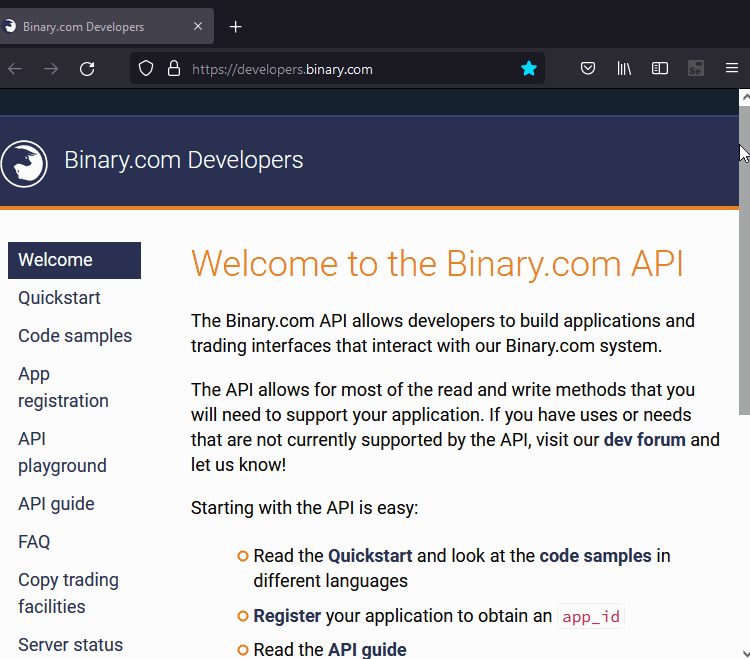
La aplicación se implementará como un asesor experto que recibe ayuda de tres importantes bibliotecas:
- La primera es websocket.mqh, para manejar las conexiones de websocket,
- la segunda es JAson.mqh, para trabajar con datos en formato json, cuyo autor es Alexey Sergeev y que se puede conseguir en el repositorio github de vivazzi
- y la tercera biblioteca que necesitaremos es FileTxt.mqh, para gestionar operaciones con archivos.
El asesor tendrá las siguientes entradas configurables para el usuario:
- binary_appid - es un parámetro de línea necesario para ofrecer a nuestra aplicación el acceso a la API; se puede adquirir un identificador de aplicación siguiendo las instrucciones proporcionadas en el portal de desarrolladores. La suscripción al tickstream de un símbolo no requiere la autentificación por parte del usuario en Binary.com, por eso no deberemos especificar un token de la API.
- binary_symbol - es una enumeración que permite al usuario elegir el símbolo que quiere importar a mt5.
- binary_timeframe - es el marco temporal del gráfico que se abrirá una vez que los datos de la historia se hayan descargado y añadido a mt5.
#include<websocket.mqh> #include<JAson.mqh> #include<Files/FileTxt.mqh> #define BINARY_URL "ws.binaryws.com/websockets/v3?app_id=" #define BINARY_SYMBOL_SETTINGS "binarysymbolset.json" #define BINARY_SYMBOL_BASE_PATH "Binary.com\\" enum ENUM_BINARY_SYMBOL { BINARY_1HZ10V=0,//Volatility 10 (1s) BINARY_1HZ25V,//Volatility 25 (1s) BINARY_1HZ50V,//Volatility 50 (1s) BINARY_1HZ75V,//Volatility 75 (1s) BINARY_1HZ100V,//Volatility 100 (1s) BINARY_1HZ200V,//Volatility 200 (1s) BINARY_1HZ300V,//Volatility 300 (1s) BINARY_BOOM300N,//BOOM 300 BINARY_BOOM500,//BOOM 500 BINARY_BOOM1000,//BOOM 1000 BINARY_CRASH300N,//CRASH 300 BINARY_CRASH500,//CRASH 500 BINARY_CRASH1000,//CRASH 1000 BINARY_cryBTCUSD,//BTCUSD BINARY_cryETHUSD,//ETHUSD BINARY_frxAUDCAD,//AUDCAD BINARY_frxAUDCHF,//AUDCHF BINARY_frxAUDJPY,//AUDJPY BINARY_frxAUDNZD,//AUDNZD BINARY_frxAUDUSD,//AUDUSD BINARY_frxBROUSD,//BROUSD BINARY_frxEURAUD,//EURAUD BINARY_frxEURCAD,//EURCAD BINARY_frxEURCHF,//EURCHF BINARY_frxEURGBP,//EURGBP BINARY_frxEURJPY,//EURJPY BINARY_frxEURNZD,//EURNZD BINARY_frxEURUSD,//EURUSD BINARY_frxGBPAUD,//GBPAUD BINARY_frxGBPCAD,//GBPCAD BINARY_frxGBPCHF,//GBPCHF BINARY_frxGBPJPY,//GBPJPY BINARY_frxGBPNOK,//GBPNOK BINARY_frxGBPNZD,//GBPNZD BINARY_frxGBPUSD,//GBPUSD BINARY_frxNZDJPY,//NZDJPY BINARY_frxNZDUSD,//NZDUSD BINARY_frxUSDCAD,//USDCAD BINARY_frxUSDCHF,//USDCHF BINARY_frxUSDJPY,//USDJPY BINARY_frxUSDMXN,//USDMXN BINARY_frxUSDNOK,//USDNOK BINARY_frxUSDPLN,//USDPLN BINARY_frxUSDSEK,//USDSEK BINARY_frxXAUUSD,//XAUUSD BINARY_frxXAGUSD,//XAGUSD BINARY_frxXPDUSD,//XPDUSD BINARY_frxXPTUSD,//XPTUSD BINARY_JD10,//Jump 10 Index BINARY_JD25,//Jump 25 Index BINARY_JD50,//Jump 50 Index BINARY_JD75,//Jump 75 Index BINARY_JD100,//Jump 100 Index BINARY_OTC_AEX,//Dutch Index BINARY_OTC_AS51,//Australian Index BINARY_OTC_DJI,//Wall Street Index BINARY_OTC_FCHI,//French Index BINARY_OTC_FTSE,//UK Index BINARY_OTC_GDAXI,//German Index BINARY_OTC_HSI,//Hong Kong Index BINARY_OTC_N225,//Japanese Index BINARY_OTC_NDX,//US Tech Index BINARY_OTC_SPC,//US Index BINARY_OTC_SSMI,//Swiss Index BINARY_OTC_SX5E,//Euro 50 Index BINARY_R_10,//Volatility 10 Index BINARY_R_25,//Volatility 25 Index BINARY_R_50,//Volatility 50 Index BINARY_R_75,//Volatility 75 Index BINARY_R_100,//Volatility 100 Index BINARY_RDBEAR,//Bear Market Index BINARY_RDBULL,//Bull Market Index BINARY_stpRNG,//Step Index BINARY_WLDAUD,//AUD Index BINARY_WLDEUR,//EUR Index BINARY_WLDGBP,//GBP Index BINARY_WLDUSD,//USD Index BINARY_WLDXAU//Gold Index }; input string binary_appid="";//Binary.com registered application ID input ENUM_BINARY_SYMBOL binary_symbol=BINARY_R_100;//Binary.com symbol input ENUM_TIMEFRAMES binary_timeframe=PERIOD_M1;//Chart period
El asesor experto estará formado por dos clases, CCustomSymbol y CBinarySymbol.
La clase CCustomSymbol
CCustomSymbol es una clase que sirve para trabajar con símbolos personalizados de fuentes externas. Está inspirada en la biblioteca SYMBOL de fxsaber. Entre otras características, ofrece los métodos necesarios para manipular y recuperar las propiedades de los símbolos, así como para abrir y cerrar sus correspondientes gráficos. Y lo que es más importante, proporciona tres métodos virtuales que las clases hijas pueden sobrescribir para permitir variaciones en la implementación de un símbolo personalizado.
//+------------------------------------------------------------------+ //|General class for creating custom symbols from external source | //+------------------------------------------------------------------+ class CCustomSymbol { protected: string m_symbol_name; //symbol name datetime m_history_start; //existing tick history start date datetime m_history_end; //existing tick history end date bool m_new; //flag specifying whether a symbol has just been created or already exists in the terminal ENUM_TIMEFRAMES m_chart_tf; //chart timeframe public: //constructor CCustomSymbol(void) { m_symbol_name=NULL; m_chart_tf=PERIOD_M1; m_history_start=0; m_history_end=0; m_new=false; } //destructor ~CCustomSymbol(void) { } //method for initializing symbol, sets the symbol name and chart timeframe properties virtual bool Initialize(const string sy,string sy_path=NULL, ENUM_TIMEFRAMES chart_tf=PERIOD_M1) { m_symbol_name=sy; m_chart_tf=chart_tf; return(InitSymbol(sy_path)); } //gets the symbol name string Name(void) const { return(m_symbol_name); } //sets the history start date bool SetHistoryStartDate(const datetime startime) { if(startime>=TimeLocal()) { Print("Invalid history start time"); return(false); } m_history_start=startime; return(true); } //gets the history start date datetime GetHistoryStartDate(void) { return(m_history_start); } //general methods for setting the properties of the custom symbol bool SetProperty(const ENUM_SYMBOL_INFO_DOUBLE Property, double Value) const { return(::CustomSymbolSetDouble(m_symbol_name, Property, Value)); } bool SetProperty(const ENUM_SYMBOL_INFO_INTEGER Property, long Value) const { return(::CustomSymbolSetInteger(m_symbol_name, Property, Value)); } bool SetProperty(const ENUM_SYMBOL_INFO_STRING Property, string Value) const { return(::CustomSymbolSetString(m_symbol_name, Property, Value)); } //general methods for getting the symbol properties of the custom symbol long GetProperty(const ENUM_SYMBOL_INFO_INTEGER Property) const { return(::SymbolInfoInteger(m_symbol_name, Property)); } double GetProperty(const ENUM_SYMBOL_INFO_DOUBLE Property) const { return(::SymbolInfoDouble(m_symbol_name, Property)); } string GetProperty(const ENUM_SYMBOL_INFO_STRING Property) const { return(::SymbolInfoString(m_symbol_name, Property)); } //method for deleting a custom symbol bool Delete(void) { return((bool)(GetProperty(SYMBOL_CUSTOM)) && DeleteAllCharts() && ::CustomSymbolDelete(m_symbol_name) && SymbolSelect(m_symbol_name,false)); } //unimplemented virtual method for adding new ticks virtual void AddTick(void) { return; } //unimplemented virtual method for aquiring the either ticks or candle history from an external source virtual bool UpdateHistory(void) { return(false); } protected: //checks if the symbol already exists or not bool SymbolExists(void) { return(SymbolSelect(m_symbol_name,true)); } //method that opens a new chart according to the m_chart_tf property void OpenChart(void) { long Chart = ::ChartFirst(); bool opened=false; while(Chart != -1) { if((::ChartSymbol(Chart) == m_symbol_name)) { ChartRedraw(Chart); if(ChartPeriod(Chart)==m_chart_tf) opened=true; } Chart = ::ChartNext(Chart); } if(!opened) { long id = ChartOpen(m_symbol_name,m_chart_tf); if(id == 0) { Print("Can't open new chart for " + m_symbol_name + ", code: " + (string)GetLastError()); return; } else { Sleep(1000); ChartSetSymbolPeriod(id, m_symbol_name, m_chart_tf); ChartSetInteger(id, CHART_MODE,CHART_CANDLES); } } } //deletes all charts for the specified symbol bool DeleteAllCharts(void) { long Chart = ::ChartFirst(); while(Chart != -1) { if((Chart != ::ChartID()) && (::ChartSymbol(Chart) == m_symbol_name)) if(!ChartClose(Chart)) { Print("Error closing chart id ", Chart, m_symbol_name, ChartPeriod(Chart)); return(false); } Chart = ::ChartNext(Chart); } return(true); } //helper method that initializes a custom symbol bool InitSymbol(const string _path=NULL) { if(!SymbolExists()) { if(!CustomSymbolCreate(m_symbol_name,_path)) { Print("error creating custom symbol ", ::GetLastError()); return(false); } if(!SetProperty(SYMBOL_CHART_MODE,SYMBOL_CHART_MODE_BID) || !SetProperty(SYMBOL_SWAP_MODE,SYMBOL_SWAP_MODE_DISABLED) || !SetProperty(SYMBOL_TRADE_MODE,SYMBOL_TRADE_MODE_DISABLED)) { Print("error setting symbol properties"); return(false); } if(!SymbolSelect(m_symbol_name,true)) { Print("error adding symbol to market watch",::GetLastError()); return(false); } m_new=true; return(true); } else { long custom=GetProperty(SYMBOL_CUSTOM); if(!custom) { Print("Error, symbol is not custom ",m_symbol_name,::GetLastError()); return(false); } m_history_end=GetLastBarTime(); m_history_start=GetFirstBarTime(); m_new=false; return(true); } } //gets the last tick time for an existing custom symbol datetime GetLastTickTime(void) { MqlTick tick; ZeroMemory(tick); if(!SymbolInfoTick(m_symbol_name,tick)) { Print("symbol info tick failure ", ::GetLastError()); return(0); } else return(tick.time); } //gets the last bar time of the one minute timeframe in candle history datetime GetLastBarTime(void) { MqlRates candle[1]; ZeroMemory(candle); int bars=iBars(m_symbol_name,PERIOD_M1); if(bars<=0) return(0); if(CopyRates(m_symbol_name,PERIOD_M1,0,1,candle)>0) return(candle[0].time); else return(0); } //gets the first bar time of the one minute timeframe in candle history datetime GetFirstBarTime(void) { MqlRates candle[1]; ZeroMemory(candle); int bars=iBars(m_symbol_name,PERIOD_M1); if(bars<=0) return(0); if(CopyRates(m_symbol_name,PERIOD_M1,bars-1,1,candle)>0) return(candle[0].time); else return(0); } };
Los parámetros del método Initialize() son:
- sy - este parámetro de línea establece el nombre del símbolo para un símbolo personalizado
- sy_path - parámetro de línea que establece la propiedad de la ruta del símbolo
- chart_tf - este parámetro establece el periodo del gráfico que se abrirá cuando se haya cargado la historia de símbolos
Los otros dos métodos virtuales, UpdateHistory() y AddTick(), no están implementados en CCustomSymbol. Cualquier clase derivada tendrá que anular estos métodos.
La clase CBinarySymbol
Aquí es donde entra la clase CBinarySymbol. Esta hereda de CCustomSymbol y ofrece los métodos que sobrescriben todos los métodos virtuales de su clase madre. Precisamente aquí usaremos nuestro cliente websocket para consumir la API de Binary.com.
//+------------------------------------------------------------------+ //|Class for creating custom Binary.com specific symbols | //+------------------------------------------------------------------+ class CBinarySymbol:public CCustomSymbol { private: //private properties string m_appID; //app id string issued by Binary.com string m_url; //final url string m_stream_id; //stream identifier for a symbol int m_index; //array index CWebsocket* websocket; //websocket client CJAVal* json; //utility json object CJAVal* symbolSpecs; //json object storing symbol specification //private methods bool CheckBinaryError(CJAVal &j); bool GetSymbolSettings(void); public: //Constructor CBinarySymbol(void):m_appID(NULL), m_url(NULL), m_stream_id(NULL), m_index(-1) { json=new CJAVal(); symbolSpecs=new CJAVal(); websocket=new CWebsocket(); } //Destructor ~CBinarySymbol(void) { if(CheckPointer(websocket)==POINTER_DYNAMIC) { if(m_stream_id!="") StopTicksStream(); delete websocket; } if(CheckPointer(json)==POINTER_DYNAMIC) delete json; if(CheckPointer(symbolSpecs)==POINTER_DYNAMIC) delete symbolSpecs; Comment(""); } //public methods virtual void AddTick(void) override; virtual bool Initialize(const string sy,string sy_path=NULL,ENUM_TIMEFRAMES chart_tf=PERIOD_M1) override; virtual bool UpdateHistory(void) override; void SetAppID(const string id); bool StartTicksStream(void); bool StopTicksStream(void); };
Después de crear una instancia de la clase CBinarySymbol, deberemos establecer un identificador de aplicación válido app_id usando el método SetAppID(). Solo entonces podremos proceder a inicializar un símbolo personalizado
//+------------------------------------------------------------------+ //|sets the the application id used to consume binary.com api | //+------------------------------------------------------------------+ void CBinarySymbol::SetAppID(const string id) { if(m_appID!=NULL && StringCompare(id,m_appID,false)) websocket.Abort(); m_appID=id; m_url=BINARY_URL+m_appID; }
El método Initialize() usa el método privado getSymbolSpecs() para obtener las propiedades del símbolo elegido. La información relevante se usa entonces para establecer
las propiedades del símbolo para un nuevo símbolo personalizado
//+------------------------------------------------------------------+ //|Begins process of creating custom symbol | //+------------------------------------------------------------------+ bool CBinarySymbol::Initialize(const string sy,string sy_path=NULL, ENUM_TIMEFRAMES chart_tf=PERIOD_M1) { if(CheckPointer(websocket)==POINTER_INVALID || CheckPointer(json)==POINTER_INVALID || CheckPointer(symbolSpecs)==POINTER_INVALID) { Print("Invalid pointer found "); return(false); } if(m_appID=="") { Alert("Application ID has not been set, It is required for the program to work"); return(false); } m_symbol_name=(StringFind(sy,"BINARY_")>=0)?StringSubstr(sy,7):sy; m_chart_tf=chart_tf; Comment("Initializing Symbol "+m_symbol_name+"......."); if(!GetSymbolSettings()) return(false); string s_path=BINARY_SYMBOL_BASE_PATH+symbolSpecs["active_symbols"][m_index]["market_display_name"].ToStr(); string symbol_description=symbolSpecs["active_symbols"][m_index]["display_name"].ToStr(); double s_point=symbolSpecs["active_symbols"][m_index]["pip"].ToDbl(); int s_digits=(int)MathAbs(MathLog10(s_point)); if(!InitSymbol(s_path)) return(false); if(m_new) { if(!SetProperty(SYMBOL_DESCRIPTION,symbol_description) || !SetProperty(SYMBOL_POINT,s_point) || !SetProperty(SYMBOL_DIGITS,s_digits)) { Print("error setting symbol properties ", ::GetLastError()); return(false); } } Comment("Symbol "+m_symbol_name+" initialized......."); return(true); }
Cuando el símbolo haya sido inicializado, necesitaremos adquirir datos de tasas o de ticks para construir el gráfico. Esto se consigue usando el método UpdateHistory(). Después de cargar la historia en el terminal, se abrirá un nuevo gráfico para el símbolo personalizado, si no existe ya. En el código que se muestra a continuación, hay dos versiones del método UpdateHistory(); la primera usa datos de barras para llenar la historia, mientras que la segunda se basa en datos de ticks.
//+------------------------------------------------------------------+ //|method for updating the tick history for a particular symbol | //+------------------------------------------------------------------+ bool CBinarySymbol::UpdateHistory(void) { if(websocket.ClientState()!=CONNECTED && !websocket.Connect(m_url)) { Print(websocket.LastErrorMessage()," : ",websocket.LastError()); return(false); } Comment("Updating history for "+m_symbol_name+"......."); MqlRates history_candles[]; string history=NULL; json.Clear(); json["ticks_history"]=m_symbol_name; if(m_new) { if(m_history_start>0) { json["start"]=(int)(m_history_start); } } else if(m_history_end!=0) { json["start"]=(int)(m_history_start); } json["end"]="latest"; json["style"]="candles"; if(!websocket.SendString(json.Serialize())) { Print(websocket.LastErrorMessage()); return(false); } if(websocket.ReadString(history)) { json.Deserialize(history); if(CheckBinaryError(json)) return(false); int i=0; if(ArrayResize(history_candles,(json["candles"].Size()),100)<0) { Print("Last error is "+IntegerToString(::GetLastError())); return(false); } while(json["candles"][i]["open"].ToDbl()!=0.0) { history_candles[i].close=json["candles"][i]["close"].ToDbl(); history_candles[i].high=json["candles"][i]["high"].ToDbl(); history_candles[i].low=json["candles"][i]["low"].ToDbl(); history_candles[i].open=json["candles"][i]["open"].ToDbl(); history_candles[i].tick_volume=4; history_candles[i].real_volume=0; history_candles[i].spread=0; history_candles[i].time=(datetime)json["candles"][i]["epoch"].ToInt(); i++; } if(ArraySize(history_candles)>0) { if(CustomRatesUpdate(m_symbol_name,history_candles)<0) { Print("Error adding history "+IntegerToString(::GetLastError())); return(false); } } else { Print("Received unexpected response from server ",IntegerToString(::GetLastError()), " "+history); return(false); } } else { Print("error reading "," error: ",websocket.LastError(), websocket.LastErrorMessage()); return(false); } OpenChart(); return(true); } //+------------------------------------------------------------------+ //|method for updating the tick history for a particular symbol | //+------------------------------------------------------------------+ bool CBinarySymbol::UpdateHistory(void) { if(websocket.ClientState()!=CONNECTED && !websocket.Connect(m_url)) { Print(websocket.LastErrorMessage()," : ",websocket.LastError()); return(false); } Comment("Updating history for "+m_symbol_name+"......."); MqlTick history_ticks[]; string history=NULL; json.Clear(); json["ticks_history"]=m_symbol_name; if(m_new) { if(m_history_start>0) { json["start"]=(int)(m_history_start); } } else if(m_history_end!=0) { json["start"]=(int)(m_history_start); } json["count"]=m_max_ticks; json["end"]="latest"; json["style"]="ticks"; if(!websocket.SendString(json.Serialize())) { Print(websocket.LastErrorMessage()); return(false); } if(websocket.ReadString(history)) { json.Deserialize(history); if(CheckBinaryError(json)) return(false); int i=0; int z=i; int diff=0; while(json["history"]["prices"][i].ToDbl()!=0.0) { diff=(i>0)?(int)(json["history"]["times"][i].ToInt() - json["history"]["times"][i-1].ToInt()):0;//((m_history_end>0)?(json["history"]["times"][i].ToInt() - (int)(m_history_end)):0); if(diff > 1) { int k=z+diff; int p=1; if(ArrayResize(history_ticks,k,100)!=k) { Print("Memory allocation error, "+IntegerToString(::GetLastError())); return(false); } while(z<(k-1)) { history_ticks[z].bid=json["history"]["prices"][i-1].ToDbl(); history_ticks[z].ask=0; history_ticks[z].time=(datetime)(json["history"]["times"][i-1].ToInt()+p); history_ticks[z].time_msc=(long)((json["history"]["times"][i-1].ToInt()+p)*1000); history_ticks[z].last=0; history_ticks[z].volume=0; history_ticks[z].volume_real=0; history_ticks[z].flags=TICK_FLAG_BID; z++; p++; } history_ticks[z].bid=json["history"]["prices"][i].ToDbl(); history_ticks[z].ask=0; history_ticks[z].time=(datetime)(json["history"]["times"][i].ToInt()); history_ticks[z].time_msc=(long)((json["history"]["times"][i].ToInt())*1000); history_ticks[z].last=0; history_ticks[z].volume=0; history_ticks[z].volume_real=0; history_ticks[z].flags=TICK_FLAG_BID; i++; z++; } else { if(ArrayResize(history_ticks,z+1,100)==(z+1)) { history_ticks[z].bid=json["history"]["prices"][i].ToDbl(); history_ticks[z].ask=0; history_ticks[z].time=(datetime)json["history"]["times"][i].ToInt(); history_ticks[z].time_msc=(long)(json["history"]["times"][i].ToInt()*1000); history_ticks[z].last=0; history_ticks[z].volume=0; history_ticks[z].volume_real=0; history_ticks[z].flags=TICK_FLAG_BID; } else { Print("Memory allocation error, "+IntegerToString(::GetLastError())); return(false); } i++; z++; } } //Print("z is ",z,". Arraysize is ",ArraySize(history_ticks)); if(m_history_end>0 && z>0) { DeleteAllCharts(); if(CustomTicksDelete(m_symbol_name,int(m_history_start)*1000,(history_ticks[0].time_msc-1000))<0) { Print("error deleting ticks ", ::GetLastError()); return(false); } else { m_history_end=history_ticks[z-1].time; m_history_start=history_ticks[0].time; } } if(ArraySize(history_ticks)>0) { //ArrayPrint(history_ticks); if(CustomTicksAdd(m_symbol_name,history_ticks)<0)//CustomTicksReplace(m_symbol_name,history_ticks[0].time_msc,history_ticks[z-1].time_msc,history_ticks) { Print("Error adding history "+IntegerToString(::GetLastError())); return(false); } } else { Print("Received unexpected response from server ",IntegerToString(::GetLastError()), " "+history); return(false); } } else { Print("error reading "," error: ",websocket.LastError(), websocket.LastErrorMessage()); return(false); } OpenChart(); return(true); }
Como la historia ha sido actualizada y el gráfico está abierto, el siguiente paso será suscribirse a un flujo de datos de ticks desde Binary.com. El método StartTicksStream() envía la solicitud correspondiente, y si tiene éxito, el servidor comenzará a transmitir las cotizaciones en vivo, que serán procesadas por el método AddTick(). El método StopTicksStream(), por su parte, se usa para notificar al servidor que deje de enviar cotizaciones en vivo.
//+---------------------------------------------------------------------+ //|method that enables the reciept of new ticks as they become available| //+---------------------------------------------------------------------+ bool CBinarySymbol::StartTicksStream(void) { Comment("Starting live ticks stream for "+m_symbol_name+"......."); if(m_stream_id!="") StopTicksStream(); json.Clear(); json["subscribe"]=1; json["ticks"]=m_symbol_name; return(websocket.SendString(json.Serialize())); } //+------------------------------------------------------------------+ //|Used to cancel all tick streams that may have been initiated | //+------------------------------------------------------------------+ bool CBinarySymbol::StopTicksStream(void) { json.Clear(); json["forget_all"]="ticks"; if(websocket.SendString(json.Serialize())) { m_stream_id=NULL; if(websocket.ReadString(m_stream_id)>0) { m_stream_id=NULL; Comment("Stopping live ticks stream for "+m_symbol_name+"......."); return(true); } } return(false); }
//+------------------------------------------------------------------+ //|Overridden method that handles new ticks streamed from binary.com | //+------------------------------------------------------------------+ void CBinarySymbol::AddTick(void) { string str_tick; MqlTick current_tick[1]; json.Clear(); if(websocket.ReadString(str_tick)) { json.Deserialize(str_tick); ZeroMemory(current_tick); if(CheckBinaryError(json)) return; if(!json["tick"]["ask"].ToDbl()) return; current_tick[0].ask=json["tick"]["ask"].ToDbl(); current_tick[0].bid=json["tick"]["bid"].ToDbl(); current_tick[0].last=0; current_tick[0].time=(datetime)json["tick"]["epoch"].ToInt(); current_tick[0].time_msc=(long)((json["tick"]["epoch"].ToInt())*1000); current_tick[0].volume=0; current_tick[0].volume_real=0; if(current_tick[0].ask) current_tick[0].flags|=TICK_FLAG_ASK; if(current_tick[0].bid) current_tick[0].flags|=TICK_FLAG_BID; if(m_stream_id==NULL) m_stream_id=json["tick"]["id"].ToStr(); if(CustomTicksAdd(m_symbol_name,current_tick)<0) { Print("failed to add new tick ", ::GetLastError()); return; } Comment("New ticks for "+m_symbol_name+"......."); } else { Print("read error ",websocket.LastError(), websocket.LastErrorMessage()); websocket.ResetLastError(); if(websocket.ClientState()!=CONNECTED && websocket.Connect(m_url)) { if(m_stream_id!=NULL) if(StopTicksStream()) { if(InitSymbol()) if(UpdateHistory()) { StartTicksStream(); return; } } } } //--- }
El código para el asesor se muestra abajo.
CBinarySymbol b_symbol; //+------------------------------------------------------------------+ //| Expert initialization function | //+------------------------------------------------------------------+ int OnInit() { b_symbol.SetAppID(binary_appid); //--- if(!b_symbol.Initialize(EnumToString(binary_symbol))) return(INIT_FAILED); //--- if(!b_symbol.UpdateHistory()) return(INIT_FAILED); //--- if(!b_symbol.StartTicksStream()) return(INIT_FAILED); //--- create timer EventSetMillisecondTimer(500); //--- return(INIT_SUCCEEDED); } //+------------------------------------------------------------------+ //| Expert deinitialization function | //+------------------------------------------------------------------+ void OnDeinit(const int reason) { //--- destroy timer EventKillTimer(); //--- stop the ticks stream b_symbol.StopTicksStream(); } //+------------------------------------------------------------------+ //| Expert tick function | //+------------------------------------------------------------------+ void OnTick() { //--- } //+------------------------------------------------------------------+ //| Timer function | //+------------------------------------------------------------------+ void OnTimer() { //--- b_symbol.AddTick(); } //+------------------------------------------------------------------+
Ambos asesores tienen el mismo código, salvo el método UpdateHistory().
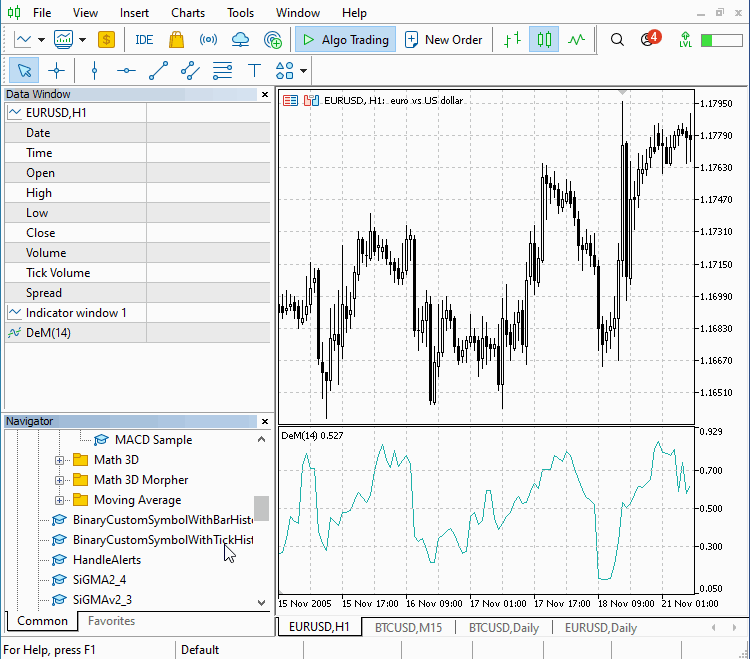
Conclusión
Hemos explorado cómo utilizar la api Win32 para crear un cliente websocket para mt5. Asimismo, hemos creado una clase que encapsula esta funcionalidad y demostrado su uso en un asesor experto que interactúa con la API de websockets de Binary.com.
| Carpeta | Contenido | Descripción |
|---|---|---|
| MT5zip\Mt5zip\Mql5\include | JAson.mqh, websocket.mqh, winhttp.mqh | los archivos de inclusión contienen el código para el parser json (clase CJAval), el cliente websocket (clase CWebsocket), la función importada WinHttp y las declaraciones de tipo, respectivamente |
| MT5zip\ Mt5zip\Mql5\ Experts | BinaryCustomSymboWithTickHistory.mq5, BinaryCustomSymbolWithBarHistory.mq5 | Ejemplo de asesores expertos que usan la clase CWebsocket para crear símbolos personalizados aprovechando la API de websocket de Binary.com |
Traducción del inglés realizada por MetaQuotes Ltd.
Artículo original: https://www.mql5.com/en/articles/10275
Advertencia: todos los derechos de estos materiales pertenecen a MetaQuotes Ltd. Queda totalmente prohibido el copiado total o parcial.
Este artículo ha sido escrito por un usuario del sitio web y refleja su punto de vista personal. MetaQuotes Ltd. no se responsabiliza de la exactitud de la información ofrecida, ni de las posibles consecuencias del uso de las soluciones, estrategias o recomendaciones descritas.
 Matrices y vectores en MQL5
Matrices y vectores en MQL5
 Modelo de regresión universal para la predicción de precio de mercado (Parte 2): Funciones de procesos transitorios naturales, tecnológicos y sociales
Modelo de regresión universal para la predicción de precio de mercado (Parte 2): Funciones de procesos transitorios naturales, tecnológicos y sociales
- Aplicaciones de trading gratuitas
- 8 000+ señales para copiar
- Noticias económicas para analizar los mercados financieros
Usted acepta la política del sitio web y las condiciones de uso
Sí, buen intento :)
Tenía la esperanza de que esto sería posible también, pero si usted busca en el foro, usted encontrará que la función en MQL es un mango, no una dirección de memoria, que es requerido por "C / C ++" callback-API.
Tal vez algún día MQL añadiría "real" Puntero de función.
Sí, espero que pronto este será apoyado de forma nativa
@Francis Dube ¿Es posible crear un servicio MQL5 que actúe como servidor WebSocket? ¿Tienes algún ejemplo?
@Francis Dube ¿Es posible crear un servicio MQL5 que actúe como servidor WebSocket? ¿Tienes algún ejemplo?
es un cliente websocket no servidor.
Hola Francisco. Super agradecido por el valioso código proporcionado. He encontrado que al solicitar el símbolo EURUSD, es decir: "frxEURUSD" a DERIV, arroja el siguiente error:
* "Matching symbol name not found, Check the symbol name on Binary.com"
¿Alguna idea de por qué DERIV no parece reconocer el símbolo solicitado? Me he quedado atascado en el desarrollo/pruebas. Muchas gracias :)