
MetaTrader 5 的 WebSocket — 使用 Windows API
概述
在 MetaTrader 5 的 WebSocket, 一文中,我们讨论了 WebSocket 协议的基础知识,并创建了一个依赖 MQL5 实现的套接字客户端。 这一次,我们将利用 Windows API 为 MetaTrader 5 程序构建 WebSocket 客户端。 它也许是次一级的最佳选项,因为这不需要额外的软件,一切均由操作系统提供。 我们将把客户端作为一个类来实现,并借助 Binary.com WebSocket API 将实时的即时报价数据投喂给 MetaTrader 5。
Windows 中的 WebSocket
当来到 Windows API 和 Internet,MQL5 开发人员最熟悉 Windows Internet(WinINeT)函数库。 它实现了诸如文件传输协议(FTP)和 HTTP 等众多互联网协议。 与之类似的是 Windows HTTP 服务(WinHTTP)函数库。 它是 HTTP 协议的专用库,拥有服务器端开发的有用功能。 WinHTTP 公开的一些功能是处理 WebSocket 连接的实用程序。
自 Windows 8.1 和 Windows Server 2012 R2 开始,WebSocket 协议就被引入 Windows 操作系统。 Windows 7 和更久以前的操作系统则未提供对它的原生支持。 本文讲述的程序在这些运行旧操作系统的机器上不起作用。
Winhttp 函数库
为了使用 winhttp 创建 WebSocket 客户端连接,我们需要下列函数:
| WinHttpOpen | 初始化函数库,为应用程序的使用进行准备 |
| WinHttpConnect | 设置应用程序要与之通信的服务器的域名 |
| WinHttpOpenRequest | 创建 HTTP 请求句柄 |
| WinHttpSetOption | 设置 HTTP 连接的各种配置选项 |
| WinHttpSendRequest | 发送请求至服务器 |
| WinHttpReceiveResponse | 发送请求后接收来自服务器的响应 |
| WinHttpWebSocketCompleteUpgrade | 确认从服务器收到的响应满足 WebSocket 协议 |
| WinHttpCloseHandle | 用于丢弃以前使用的任何资源描述符 |
| WinHttpWebSocketSend | 用于通过 WebSocket 连接发送数据 |
| WinHttpWebSocketReceive | 使用 WebSocket 连接接收数据 |
| WinHttpWebSocketClose | 关闭 WebSocket 连接 |
| WinHttpWebSocketQueryCloseStatus | 检查从服务器发送的关闭状态消息 |
函数库中可用的所有函数均已由 Microsoft 归档。 此外,可以通过上面相应的链接查看所有函数、其输入参数和返回类型的详细说明。
我们将为 MetaTrader 5 创建的客户端以同步模式操作。 这意味着函数调用将阻塞执行,直到它们返回响应。 例如,调用 WinHttpWebSocketReceive() 将阻塞正在执行的线程,直到有数据可供读取。 在创建 MetaTrader 5 应用程序时请记住这一点。
winhttp 函数是在包含文件 winhttp.mqh 中声明和导入。
#include <WinAPI\errhandlingapi.mqh> #define WORD ushort #define DWORD ulong #define BYTE uchar #define INTERNET_PORT WORD #define HINTERNET long #define LPVOID uint& #define WINHTTP_ERROR_BASE 12000 #define ERROR_WINHTTP_OUT_OF_HANDLES (WINHTTP_ERROR_BASE + 1) #define ERROR_WINHTTP_TIMEOUT (WINHTTP_ERROR_BASE + 2) #define ERROR_WINHTTP_INTERNAL_ERROR (WINHTTP_ERROR_BASE + 4) #define ERROR_WINHTTP_INVALID_URL (WINHTTP_ERROR_BASE + 5) #define ERROR_WINHTTP_UNRECOGNIZED_SCHEME (WINHTTP_ERROR_BASE + 6) #define ERROR_WINHTTP_NAME_NOT_RESOLVED (WINHTTP_ERROR_BASE + 7) #define ERROR_WINHTTP_INVALID_OPTION (WINHTTP_ERROR_BASE + 9) #define ERROR_WINHTTP_OPTION_NOT_SETTABLE (WINHTTP_ERROR_BASE + 11) #define ERROR_WINHTTP_SHUTDOWN (WINHTTP_ERROR_BASE + 12) #define ERROR_WINHTTP_LOGIN_FAILURE (WINHTTP_ERROR_BASE + 15) #define ERROR_WINHTTP_OPERATION_CANCELLED (WINHTTP_ERROR_BASE + 17) #define ERROR_WINHTTP_INCORRECT_HANDLE_TYPE (WINHTTP_ERROR_BASE + 18) #define ERROR_WINHTTP_INCORRECT_HANDLE_STATE (WINHTTP_ERROR_BASE + 19) #define ERROR_WINHTTP_CANNOT_CONNECT (WINHTTP_ERROR_BASE + 29) #define ERROR_WINHTTP_CONNECTION_ERROR (WINHTTP_ERROR_BASE + 30) #define ERROR_WINHTTP_RESEND_REQUEST (WINHTTP_ERROR_BASE + 32) #define ERROR_WINHTTP_CLIENT_AUTH_CERT_NEEDED (WINHTTP_ERROR_BASE + 44) #define ERROR_WINHTTP_CANNOT_CALL_BEFORE_OPEN (WINHTTP_ERROR_BASE + 100) #define ERROR_WINHTTP_CANNOT_CALL_BEFORE_SEND (WINHTTP_ERROR_BASE + 101) #define ERROR_WINHTTP_CANNOT_CALL_AFTER_SEND (WINHTTP_ERROR_BASE + 102) #define ERROR_WINHTTP_CANNOT_CALL_AFTER_OPEN (WINHTTP_ERROR_BASE + 103) #define ERROR_WINHTTP_HEADER_NOT_FOUND (WINHTTP_ERROR_BASE + 150) #define ERROR_WINHTTP_INVALID_SERVER_RESPONSE (WINHTTP_ERROR_BASE + 152) #define ERROR_WINHTTP_INVALID_HEADER (WINHTTP_ERROR_BASE + 153) #define ERROR_WINHTTP_INVALID_QUERY_REQUEST (WINHTTP_ERROR_BASE + 154) #define ERROR_WINHTTP_HEADER_ALREADY_EXISTS (WINHTTP_ERROR_BASE + 155) #define ERROR_WINHTTP_REDIRECT_FAILED (WINHTTP_ERROR_BASE + 156) #define ERROR_WINHTTP_AUTO_PROXY_SERVICE_ERROR (WINHTTP_ERROR_BASE + 178) #define ERROR_WINHTTP_BAD_AUTO_PROXY_SCRIPT (WINHTTP_ERROR_BASE + 166) #define ERROR_WINHTTP_UNABLE_TO_DOWNLOAD_SCRIPT (WINHTTP_ERROR_BASE + 167) #define ERROR_WINHTTP_UNHANDLED_SCRIPT_TYPE (WINHTTP_ERROR_BASE + 176) #define ERROR_WINHTTP_SCRIPT_EXECUTION_ERROR (WINHTTP_ERROR_BASE + 177) #define ERROR_WINHTTP_NOT_INITIALIZED (WINHTTP_ERROR_BASE + 172) #define ERROR_WINHTTP_SECURE_FAILURE (WINHTTP_ERROR_BASE + 175) #define ERROR_WINHTTP_SECURE_CERT_DATE_INVALID (WINHTTP_ERROR_BASE + 37) #define ERROR_WINHTTP_SECURE_CERT_CN_INVALID (WINHTTP_ERROR_BASE + 38) #define ERROR_WINHTTP_SECURE_INVALID_CA (WINHTTP_ERROR_BASE + 45) #define ERROR_WINHTTP_SECURE_CERT_REV_FAILED (WINHTTP_ERROR_BASE + 57) #define ERROR_WINHTTP_SECURE_CHANNEL_ERROR (WINHTTP_ERROR_BASE + 157) #define ERROR_WINHTTP_SECURE_INVALID_CERT (WINHTTP_ERROR_BASE + 169) #define ERROR_WINHTTP_SECURE_CERT_REVOKED (WINHTTP_ERROR_BASE + 170) #define ERROR_WINHTTP_SECURE_CERT_WRONG_USAGE (WINHTTP_ERROR_BASE + 179) #define ERROR_WINHTTP_AUTODETECTION_FAILED (WINHTTP_ERROR_BASE + 180) #define ERROR_WINHTTP_HEADER_COUNT_EXCEEDED (WINHTTP_ERROR_BASE + 181) #define ERROR_WINHTTP_HEADER_SIZE_OVERFLOW (WINHTTP_ERROR_BASE + 182) #define ERROR_WINHTTP_CHUNKED_ENCODING_HEADER_SIZE_OVERFLOW (WINHTTP_ERROR_BASE + 183) #define ERROR_WINHTTP_RESPONSE_DRAIN_OVERFLOW (WINHTTP_ERROR_BASE + 184) #define ERROR_WINHTTP_CLIENT_CERT_NO_PRIVATE_KEY (WINHTTP_ERROR_BASE + 185) #define ERROR_WINHTTP_CLIENT_CERT_NO_ACCESS_PRIVATE_KEY (WINHTTP_ERROR_BASE + 186) #define ERROR_WINHTTP_CLIENT_AUTH_CERT_NEEDED_PROXY (WINHTTP_ERROR_BASE + 187) #define ERROR_WINHTTP_SECURE_FAILURE_PROXY (WINHTTP_ERROR_BASE + 188) #define ERROR_WINHTTP_RESERVED_189 (WINHTTP_ERROR_BASE + 189) #define ERROR_WINHTTP_HTTP_PROTOCOL_MISMATCH (WINHTTP_ERROR_BASE + 190) #define WINHTTP_ERROR_LAST (WINHTTP_ERROR_BASE + 188) enum WINHTTP_WEB_SOCKET_BUFFER_TYPE { WINHTTP_WEB_SOCKET_BINARY_MESSAGE_BUFFER_TYPE = 0, WINHTTP_WEB_SOCKET_BINARY_FRAGMENT_BUFFER_TYPE = 1, WINHTTP_WEB_SOCKET_UTF8_MESSAGE_BUFFER_TYPE = 2, WINHTTP_WEB_SOCKET_UTF8_FRAGMENT_BUFFER_TYPE = 3, WINHTTP_WEB_SOCKET_CLOSE_BUFFER_TYPE = 4 }; enum _WINHTTP_WEB_SOCKET_CLOSE_STATUS { WINHTTP_WEB_SOCKET_SUCCESS_CLOSE_STATUS = 1000, WINHTTP_WEB_SOCKET_ENDPOINT_TERMINATED_CLOSE_STATUS = 1001, WINHTTP_WEB_SOCKET_PROTOCOL_ERROR_CLOSE_STATUS = 1002, WINHTTP_WEB_SOCKET_INVALID_DATA_TYPE_CLOSE_STATUS = 1003, WINHTTP_WEB_SOCKET_EMPTY_CLOSE_STATUS = 1005, WINHTTP_WEB_SOCKET_ABORTED_CLOSE_STATUS = 1006, WINHTTP_WEB_SOCKET_INVALID_PAYLOAD_CLOSE_STATUS = 1007, WINHTTP_WEB_SOCKET_POLICY_VIOLATION_CLOSE_STATUS = 1008, WINHTTP_WEB_SOCKET_MESSAGE_TOO_BIG_CLOSE_STATUS = 1009, WINHTTP_WEB_SOCKET_UNSUPPORTED_EXTENSIONS_CLOSE_STATUS = 1010, WINHTTP_WEB_SOCKET_SERVER_ERROR_CLOSE_STATUS = 1011, WINHTTP_WEB_SOCKET_SECURE_HANDSHAKE_ERROR_CLOSE_STATUS = 1015 }; #define WINHTTP_WEB_SOCKET_MAX_CLOSE_REASON_LENGTH 123 #define WINHTTP_FLAG_SECURE 0x00800000 #define WINHTTP_ACCESS_TYPE_DEFAULT_PROXY 0 #define WINHTTP_OPTION_SECURITY_FLAGS 31 #define WINHTTP_OPTION_SECURE_PROTOCOLS 84 #define WINHTTP_OPTION_UPGRADE_TO_WEB_SOCKET 114 #define WINHTTP_OPTION_WEB_SOCKET_CLOSE_TIMEOUT 115 #define WINHTTP_OPTION_WEB_SOCKET_KEEPALIVE_INTERVAL 116 #define WINHTTP_OPTION_WEB_SOCKET_RECEIVE_BUFFER_SIZE 122 #define WINHTTP_OPTION_WEB_SOCKET_SEND_BUFFER_SIZE 123 #define SECURITY_FLAG_IGNORE_UNKNOWN_CA 0x00000100 #define SECURITY_FLAG_IGNORE_CERT_DATE_INVALID 0x00002000 #define SECURITY_FLAG_IGNORE_CERT_CN_INVALID 0x00001000 #define SECURITY_FLAG_IGNORE_CERT_WRONG_USAGE 0x00000200 #define ERROR_INVALID_PARAMETER 87L #define ERROR_INVALID_OPERATION 4317L #import "winhttp.dll" HINTERNET WinHttpOpen(string,DWORD,string,string,DWORD); HINTERNET WinHttpConnect(HINTERNET,string,INTERNET_PORT,DWORD); HINTERNET WinHttpOpenRequest(HINTERNET,string,string,string,string,string,DWORD); bool WinHttpSetOption(HINTERNET,DWORD,LPVOID[],DWORD); bool WinHttpQueryOption(HINTERNET,DWORD,LPVOID[],DWORD&); bool WinHttpSetTimeouts(HINTERNET,int,int,int,int); HINTERNET WinHttpSendRequest(HINTERNET,string,DWORD,LPVOID[],DWORD,DWORD,DWORD); bool WinHttpReceiveResponse(HINTERNET,LPVOID[]); HINTERNET WinHttpWebSocketCompleteUpgrade(HINTERNET,DWORD&); bool WinHttpCloseHandle(HINTERNET); DWORD WinHttpWebSocketSend(HINTERNET,WINHTTP_WEB_SOCKET_BUFFER_TYPE,BYTE&[],DWORD); DWORD WinHttpWebSocketReceive(HINTERNET,BYTE&[],DWORD,DWORD&,WINHTTP_WEB_SOCKET_BUFFER_TYPE&); DWORD WinHttpWebSocketClose(HINTERNET,ushort,BYTE&[],DWORD); DWORD WinHttpWebSocketQueryCloseStatus(HINTERNET,ushort&,BYTE&[],DWORD,DWORD&); #import //+------------------------------------------------------------------+
使用 winhttp 函数
为了使用这些函数建立 WebSocket 客户端,首先必须调用 WinHttpOpen() 来初始化函数库。 该函数返回一个会话句柄,以便在其它 winhttp 库函数的后续调用中使用。
#include<winhttp.mqh> HINTERNET sessionhandle,connectionhandle,requesthandle,websockethandle; //+------------------------------------------------------------------+ //| Script program start function | //+------------------------------------------------------------------+ void OnStart() { //--- sessionhandle=connectionhandle=requesthandle=websockethandle=NULL; sessionhandle=WinHttpOpen("MT5 app",WINHTTP_ACCESS_TYPE_DEFAULT_PROXY,NULL,NULL,0); if(sessionhandle==NULL) { Print("WinHttpOpen error" +string(kernel32::GetLastError())); return; }
第二步是在 WinHttpConnect() 的帮助下创建连接句柄。 我们在此处指定服务器的地址和端口号。 需要注意的是,此时需要的是不含协议或路径的服务器域名。 如果已知公开的 IP 地址,也可在此使用。 使用 winhttp 时发生的大多数错误都与所传递的服务器地址格式不正确有关。 例如,如果完整的服务器地址为 wss://ws.example.com/path,WinHttpConnect() 只需要 ws.example.com。
connectionhandle=WinHttpConnect(sessionhandle,server,Port,0); if(connectionhandle==NULL) { Print("WinHttpConnect error "+string(kernel32::GetLastError())); if(sessionhandle!=NULL) WinHttpCloseHandle(sessionhandle); return; }
成功创建连接句柄后,我们将使用它通过调用 WinHttpOpenRequest() 来建立请求句柄。 在此,我们指定来自服务器的地址路径组件(如果有的话),并设置是否使用安全连接的选项。
requesthandle=WinHttpOpenRequest(connectionhandle,"GET",path,NULL,NULL,NULL,(ExtTLS)?WINHTTP_FLAG_SECURE:0); if(requesthandle==NULL) { Print("WinHttpOpenRequest error "+string(kernel32::GetLastError())); if(connectionhandle!=NULL) WinHttpCloseHandle(connectionhandle); if(sessionhandle!=NULL) WinHttpCloseHandle(sessionhandle); return; }
一旦完成,我们就有了一个有效的请求句柄,我们通过调用 WinHttpSetOption() 为 WebSocket 握手过程做准备。
uint nullpointer[]= {}; if(!WinHttpSetOption(requesthandle,WINHTTP_OPTION_UPGRADE_TO_WEB_SOCKET,nullpointer,0)) { Print("WinHttpSetOption upgrade error "+string(kernel32::GetLastError())); if(requesthandle!=NULL) WinHttpCloseHandle(requesthandle); if(connectionhandle!=NULL) WinHttpCloseHandle(connectionhandle); if(sessionhandle!=NULL) WinHttpCloseHandle(sessionhandle); return; }
这会遵照 WebSocket 协议的规定,将所需的头添加到 http 请求当中。 WebSocket 握手是通过调用 WinHttpSendRequest() 和 WinHttpReceiveResponse() 来启动的,从而确认收到针对我们请求的响应。
if(!WinHttpSendRequest(requesthandle,NULL,0,nullpointer,0,0,0)) { Print("WinHttpSendRequest error "+string(kernel32::GetLastError())); if(requesthandle!=NULL) WinHttpCloseHandle(requesthandle); if(connectionhandle!=NULL) WinHttpCloseHandle(connectionhandle); if(sessionhandle!=NULL) WinHttpCloseHandle(sessionhandle); return; } if(!WinHttpReceiveResponse(requesthandle,nullpointer)) { Print("WinHttpRecieveResponse no response "+string(kernel32::GetLastError())); if(requesthandle!=NULL) WinHttpCloseHandle(requesthandle); if(connectionhandle!=NULL) WinHttpCloseHandle(connectionhandle); if(sessionhandle!=NULL) WinHttpCloseHandle(sessionhandle); return; }
WinHttpWebSocketCompleteUpgrade() 检查响应,并确保其遵守 WebSocket 协议。 如果满足,该函数将返回令人期待的 WebSocket 句柄。
ulong nv=0; websockethandle=WinHttpWebSocketCompleteUpgrade(requesthandle,nv); if(websockethandle==NULL) { Print("WinHttpWebSocketCompleteUpgrade error "+string(kernel32::GetLastError())); if(requesthandle!=NULL) WinHttpCloseHandle(requesthandle); if(connectionhandle!=NULL) WinHttpCloseHandle(connectionhandle); if(sessionhandle!=NULL) WinHttpCloseHandle(sessionhandle); return; } WinHttpCloseHandle(requesthandle); requesthandle=NULL;
从现在起,我们的 WebSocket 客户端功能齐全,我们可用 WinHttpWebSocketSend() 发送数据,使用 WinHttpWebSocketReceive() 接收数据。 由于已创建了 WebSocket 句柄,因此不再需要请求句柄,因为我们的 http 连接已升级为 WebSocket 连接。 然后,我们可以通过调用 WinHttpCloseHandle() 释放与请求句柄关联的任何资源。
bool WebsocketSend(const string message) { BYTE msg_array[]; StringToCharArray(message,msg_array,0,WHOLE_ARRAY); ArrayRemove(msg_array,ArraySize(msg_array)-1,1); DWORD len=(ArraySize(msg_array)); ulong send=WinHttpWebSocketSend(websockethandle,WINHTTP_WEB_SOCKET_BINARY_MESSAGE_BUFFER_TYPE,msg_array,len); if(send) return(false); return(true); } //+------------------------------------------------------------------+ bool WebSocketRecv(uchar &rxbuffer[],ulong &bytes_read) { WINHTTP_WEB_SOCKET_BUFFER_TYPE rbuffertype=-1; BYTE rbuffer[65539]; ulong rbuffersize=ulong(ArraySize(rbuffer)); ulong done=0; ulong transferred=0; ZeroMemory(rxbuffer); ZeroMemory(rbuffer); bytes_read=0; int called=0; do { called++; ulong get=WinHttpWebSocketReceive(websockethandle,rbuffer,rbuffersize,transferred,rbuffertype); if(get) { return(false); } ArrayCopy(rxbuffer,rbuffer,(int)done,0,(int)transferred); done+=transferred; transferred=0; ZeroMemory(rbuffer); } while(rbuffertype==WINHTTP_WEB_SOCKET_UTF8_FRAGMENT_BUFFER_TYPE || rbuffertype==WINHTTP_WEB_SOCKET_BINARY_FRAGMENT_BUFFER_TYPE); Print("Buffer type is "+EnumToString(rbuffertype)+" bytes read "+IntegerToString(done)+" looped "+IntegerToString(called)); bytes_read=done; return(true); } //+------------------------------------------------------------------+
调用 WinHttpWebSocketClose() 会关闭 WebSocket 连接。 一旦连接关闭,所有与之关联的句柄都应依次调用
WinHttpCloseHandle() 还原。
BYTE closearray[]= {};
ulong close=WinHttpWebSocketClose(websockethandle,WINHTTP_WEB_SOCKET_SUCCESS_CLOSE_STATUS,closearray,0);
if(close)
{
Print("websocket close error "+string(kernel32::GetLastError()));
if(requesthandle!=NULL)
WinHttpCloseHandle(requesthandle);
if(websockethandle!=NULL)
WinHttpCloseHandle(websockethandle);
if(connectionhandle!=NULL)
WinHttpCloseHandle(connectionhandle);
if(sessionhandle!=NULL)
WinHttpCloseHandle(sessionhandle);
return;
} CWebsocket 类
websocket.mqh 文件将包含 CWebsocket 类,该类将启用 WebSocket 客户端所需的 winhttp 库函数的包装器。
该文件以一个 include 指令开始,如此即可从 Windows API 函数库导入所有的函数和声明。
#include<winhttp.mqh> #define WEBSOCKET_ERROR_FIRST WINHTTP_ERROR_LAST+1000 #define WEBSOCKET_ERROR_NOT_INITIALIZED WEBSOCKET_ERROR_FIRST+1 #define WEBSOCKET_ERROR_EMPTY_SEND_BUFFER WEBSOCKET_ERROR_FIRST+2 #define WEBSOCKET_ERROR_NOT_CONNECTED WEBSOCKET_ERROR_FIRST+3 //+------------------------------------------------------------------+ //| websocket state enumeration | //+------------------------------------------------------------------+ enum ENUM_WEBSOCKET_STATE { CLOSED = 0, CLOSING, CONNECTING, CONNECTED };
为了开始连接到 websocket 服务器的过程,首先调用 Connect() 方法。
Connect() 参数:
- _serveraddress — 服务器完整地址(类型:string)
- _port — 服务器端口号(类型:ushort)
- _appname — 这是一个字符串参数,可设置为应用程序使用 WebSocket 客户端的唯一标识。 它将作为初始 http 请求中的一个标头发送(类型:string)
- _secure — 设置是否应使用安全连接的布尔值(类型:boolean)
Connect() 方法分别调用私秘方法 initialize() 和 upgrade()。 私密方法 initialize() 处理完整的服务器地址,并将其拆分为域名和路径组件。 最后,createSessionConnection() 创建会话和连接句柄。 upgrade() 方法在设置客户端连接的新状态之前创建请求和 WebSocket 句柄。
bool CWebsocket::Connect(const string _serveraddress, const INTERNET_PORT _port=443, const string _appname=NULL,bool _secure=true) { if(clientState==CONNECTED) { if(StringCompare(_serveraddress,serveraddress,false)) Abort(); else return(true); } if(!initialize(_serveraddress,_port,appname,_secure)) return(false); return(upgrade()); } bool CWebsocket::initialize(const string _serveraddress,const ushort _port,const string _appname,bool _secure) { if(initialized) return(true); if(_secure) isSecure=true; if(_port==0) { if(isSecure) serverPort=443; else serverPort=80; } else { serverPort=_port; isSecure=_secure; if(serverPort==443 && !isSecure) isSecure=true; } if(_appname!=NULL) appname=_appname; else appname="Mt5 app"; serveraddress=_serveraddress; int dot=StringFind(serveraddress,"."); int ss=(dot>0)?StringFind(serveraddress,"/",dot):-1; serverPath=(ss>0)?StringSubstr(serveraddress,ss+1):"/"; int sss=StringFind(serveraddress,"://"); if(sss<0) sss=-3; serverName=StringSubstr(serveraddress,sss+3,ss); initialized=createSessionConnection(); return(initialized); } bool CWebsocket::createSessionConnection(void) { hSession=WinHttpOpen(appname,WINHTTP_ACCESS_TYPE_DEFAULT_PROXY,NULL,NULL,0); if(hSession==NULL) { setErrorDescription(); return(false); } hConnection=WinHttpConnect(hSession,serverName,serverPort,0); if(hSession==NULL) { setErrorDescription(); reset(); return(false); } return(true); } bool CWebsocket::upgrade(void) { clientState=CONNECTING; hRequest=WinHttpOpenRequest(hConnection,"GET",serverPath,NULL,NULL,NULL,(isSecure)?WINHTTP_FLAG_SECURE:0); if(hRequest==NULL) { setErrorDescription(); reset(); return(false); } uint nullpointer[]= {}; if(!WinHttpSetOption(hRequest,WINHTTP_OPTION_UPGRADE_TO_WEB_SOCKET,nullpointer,0)) { setErrorDescription(); reset(); return(false); } if(!WinHttpSendRequest(hRequest,NULL,0,nullpointer,0,0,0)) { setErrorDescription(); reset(); return(false); } if(!WinHttpReceiveResponse(hRequest,nullpointer)) { setErrorDescription(); reset(); return(false); } ulong nv=0; hWebSocket=WinHttpWebSocketCompleteUpgrade(hRequest,nv); if(hWebSocket==NULL) { setErrorDescription(); reset(); return(false); } WinHttpCloseHandle(hRequest); hRequest=NULL; clientState=CONNECTED; return(true); }
如果 Connect() 方法返回 “true”,我们就可以开始通过 WebSocket 客户端发送数据。 为了促成这一点,可使用两种方法。
SendString() 方法将字符串作为输入,Send() 方法则将无符号字符数组作为其唯一的函数参数。 这两个函数在成功时都返回 “true”,并调用私密方法 clientsend(),该方法处理该类中的所有数据发送操作。
//+------------------------------------------------------------------+ //| helper method for sending data to the server | //+------------------------------------------------------------------+ bool CWebsocket::clientsend(BYTE &txbuffer[],WINHTTP_WEB_SOCKET_BUFFER_TYPE buffertype) { DWORD len=(ArraySize(txbuffer)); if(len<=0) { setErrorDescription(WEBSOCKET_ERROR_EMPTY_SEND_BUFFER); return(false); } ulong send=WinHttpWebSocketSend(hWebSocket,WINHTTP_WEB_SOCKET_BINARY_MESSAGE_BUFFER_TYPE,txbuffer,len); if(send) { setErrorDescription(); return(false); } return(true); } //+------------------------------------------------------------------+ //|public method for sending raw string messages | //+------------------------------------------------------------------+ bool CWebsocket::SendString(const string msg) { if(!initialized) { setErrorDescription(WEBSOCKET_ERROR_NOT_INITIALIZED); return(false); } if(clientState!=CONNECTED) { setErrorDescription(WEBSOCKET_ERROR_NOT_CONNECTED); return(false); } if(StringLen(msg)<=0) { setErrorDescription(WEBSOCKET_ERROR_EMPTY_SEND_BUFFER); return(false); } BYTE msg_array[]; StringToCharArray(msg,msg_array,0,WHOLE_ARRAY); ArrayRemove(msg_array,ArraySize(msg_array)-1,1); DWORD len=(ArraySize(msg_array)); return(clientsend(msg_array,WINHTTP_WEB_SOCKET_BINARY_MESSAGE_BUFFER_TYPE)); } //+------------------------------------------------------------------+ //|Public method for sending data prepackaged in an array | //+------------------------------------------------------------------+ bool CWebsocket::Send(BYTE &buffer[]) { if(!initialized) { setErrorDescription(WEBSOCKET_ERROR_NOT_INITIALIZED); return(false); } if(clientState!=CONNECTED) { setErrorDescription(WEBSOCKET_ERROR_NOT_CONNECTED); return(false); } return(clientsend(buffer,WINHTTP_WEB_SOCKET_BINARY_MESSAGE_BUFFER_TYPE)); }
若要读取来自服务器发送的数据,可以使用 Read() 或 ReadString()。 这些方法返回所接收数据的大小。 ReadString() 需要一个由引用传递的字符串,接收到的数据将写入该字符串,而 Read() 则把数据写入无符号字符数组。
//+------------------------------------------------------------------+ //|helper method for reading received messages from the server | //+------------------------------------------------------------------+ void CWebsocket::clientread(BYTE &rbuffer[],ulong &bytes) { WINHTTP_WEB_SOCKET_BUFFER_TYPE rbuffertype=-1; ulong done=0; ulong transferred=0; ZeroMemory(rbuffer); ZeroMemory(rxbuffer); bytes=0; do { ulong get=WinHttpWebSocketReceive(hWebSocket,rxbuffer,rxsize,transferred,rbuffertype); if(get) { setErrorDescription(); return; } ArrayCopy(rbuffer,rxbuffer,(int)done,0,(int)transferred); done+=transferred; ZeroMemory(rxbuffer); transferred=0; } while(rbuffertype==WINHTTP_WEB_SOCKET_UTF8_FRAGMENT_BUFFER_TYPE || rbuffertype==WINHTTP_WEB_SOCKET_BINARY_FRAGMENT_BUFFER_TYPE); bytes=done; return; } //+------------------------------------------------------------------+ //|public method for reading data sent from the server | //+------------------------------------------------------------------+ ulong CWebsocket::Read(BYTE &buffer[]) { if(!initialized) { setErrorDescription(WEBSOCKET_ERROR_NOT_INITIALIZED); return(false); } if(clientState!=CONNECTED) { setErrorDescription(WEBSOCKET_ERROR_NOT_CONNECTED); return(false); } ulong bytes_read_from_socket=0; clientread(buffer,bytes_read_from_socket); return(bytes_read_from_socket); } //+------------------------------------------------------------------+ //|public method for reading data sent from the server | //+------------------------------------------------------------------+ ulong CWebsocket::ReadString(string &_response) { if(!initialized) { setErrorDescription(WEBSOCKET_ERROR_NOT_INITIALIZED); return(false); } if(clientState!=CONNECTED) { setErrorDescription(WEBSOCKET_ERROR_NOT_CONNECTED); return(false); } ulong bytes_read_from_socket=0; BYTE buffer[]; clientread(buffer,bytes_read_from_socket); _response=(bytes_read_from_socket)?CharArrayToString(buffer):NULL; return(bytes_read_from_socket); }
当 WebSocket 客户端不再需要时,可以使用 Close() 或 Abort() 关闭与服务器的连接。 Abort() 方法与 Close() 方法的不同之处在于,它不仅关闭 WebSocket 连接,还进一步将某些类属性的值重置为默认状态。
//+------------------------------------------------------------------+ //| Closes a websocket client connection | //+------------------------------------------------------------------+ void CWebsocket::Close(void) { if(clientState==CLOSED) return; clientState=CLOSING; BYTE nullpointer[]= {}; ulong result=WinHttpWebSocketClose(hWebSocket,WINHTTP_WEB_SOCKET_SUCCESS_CLOSE_STATUS,nullpointer,0); if(result) setErrorDescription(); reset(); return; } //+--------------------------------------------------------------------------+ //|method for abandoning a client connection. All previous server connection | //| parameters are reset to their default state | //+--------------------------------------------------------------------------+ void CWebsocket::Abort(void) { Close(); //--- serveraddress=serverName=serverPath=NULL; serverPort=0; isSecure=false; last_error=0; StringFill(errormsg,0); //--- return; }
ClientState() 查询 WebSocket 客户端的当前状态。
DomainName()、Port() 和 ServerPath() 分别返回当前连接的域名、端口和路径组件。
LastErrorMessage() 可获取最后一个错误的详细字符串形式,而调用 LastError() 则返回错误代码的整数值形式。
//public getter methods string LastErrorMessage(void) { return(errormsg); } uint LastError(void) { return(last_error); } ENUM_WEBSOCKET_STATE ClientState(void) { return(clientState); } string DomainName(void) { return(serverName); } INTERNET_PORT Port(void) { return(serverPort); } string ServerPath(void) { return(serverPath); }
完整的类如下图所示。
//+------------------------------------------------------------------+ //|Class CWebsocket | //| Purpose: class for websocket client | //+------------------------------------------------------------------+ class CWebsocket { private: ENUM_WEBSOCKET_STATE clientState; //websocket state HINTERNET hSession; //winhttp session handle HINTERNET hConnection; //winhttp connection handle HINTERNET hWebSocket; //winhttp websocket handle HINTERNET hRequest; //winhtttp request handle string appname; //optional application name sent as one of the headers in initial http request string serveraddress; //full server address string serverName; //server domain name INTERNET_PORT serverPort; //port number string serverPath; //server path bool initialized; //boolean flag that denotes the state of underlying winhttp infrastruture required for client BYTE rxbuffer[]; //internal buffer for reading from the socket bool isSecure; //secure connection flag ulong rxsize; //rxbuffer arraysize string errormsg; //internal buffer for error messages uint last_error; //last winhttp/win32/class specific error // private methods bool initialize(const string _serveraddress, const INTERNET_PORT _port, const string _appname,bool _secure); bool createSessionConnection(void); bool upgrade(void); void reset(void); bool clientsend(BYTE &txbuffer[],WINHTTP_WEB_SOCKET_BUFFER_TYPE buffertype); void clientread(BYTE &rxbuffer[],ulong &bytes); void setErrorDescription(uint error=0); public: CWebsocket(void):clientState(0), hSession(NULL), hConnection(NULL), hWebSocket(NULL), hRequest(NULL), serveraddress(NULL), serverName(NULL), serverPort(0), initialized(false), isSecure(false), rxsize(65539), errormsg(NULL), last_error(0) { ArrayResize(rxbuffer,(int)rxsize); ArrayFill(rxbuffer,0,rxsize,0); StringInit(errormsg,1000); } ~CWebsocket(void) { Close(); ArrayFree(rxbuffer); } //public methods bool Connect(const string _serveraddress, const INTERNET_PORT _port=443, const string _appname=NULL,bool _secure=true); void Close(void); bool SendString(const string msg); bool Send(BYTE &buffer[]); ulong ReadString(string &response); ulong Read(BYTE &buffer[]); void Abort(void); void ResetLastError(void) { last_error=0; StringFill(errormsg,0); ::ResetLastError(); } //public getter methods string LastErrorMessage(void) { return(errormsg); } uint LastError(void) { return(last_error); } ENUM_WEBSOCKET_STATE ClientState(void) { return(clientState); } string DomainName(void) { return(serverName); } INTERNET_PORT Port(void) { return(serverPort); } string ServerPath(void) { return(serverPath); } };
现在,我们有了自己的 WebSocket 类,我们能够研究它的一个用例。
测试 CWebsocket 类
为了进行测试,我们将创建一个 MetaTrader 5 应用程序,在来自 Binary.com 的数据里加入一个自定义品种。 当加载到图表上时,它将下载历史记录,并打开自定义品种的新图表,该图表将用实时的即时报价数据进行更新。
将有两个版本。 BinaryCustomSymboWithTickHistory.ex5 将采用即时报价历史记录,而另一个 BinaryCustomSymbolWithBarHistory.ex5 将下载 OHLC 柱线历史记录。 两者的代码相似。
Binary.com 提供了一个文档化良好的 API,令开发人员能够构建与其系统交互的接口。 该 API 依赖于 WebSocket,其查询和响应则以 JSON 格式提供。
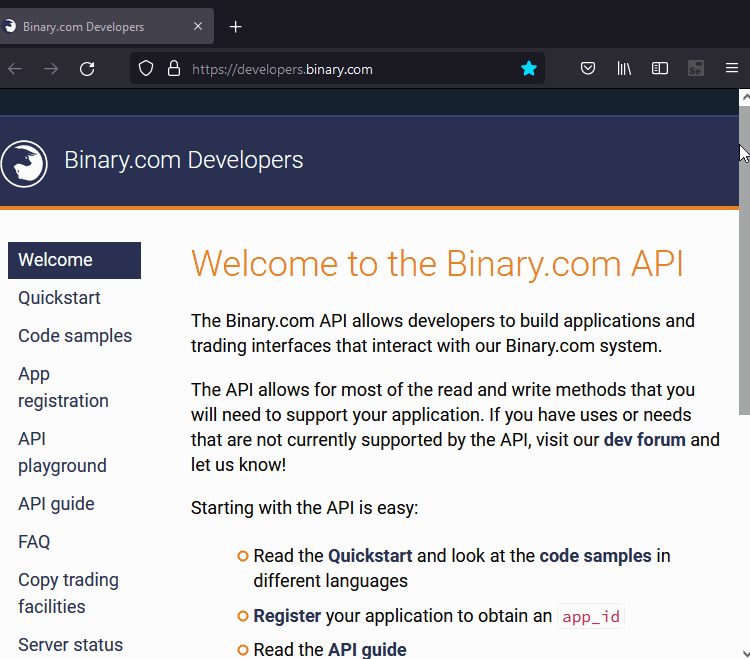
该应用程序将作为智能交易系统实现,并获得三个重要函数库的帮助:
- 第一个是处理 WebSocket 连接的 websocket.mqh,
- 第二个是 JAson.mqh,用于处理 Alexey Sergeev 编写的 JSON 格式的数据,可从 vivazzi 的 github 存储库中获取,
- 我们需要的第三个函数库是 FileTxt.mqh,它用于处理文件操作。
EA 将拥有以下用户可调输入:
- binary_appid - 这是准予我们的应用程序访问 API 所需的字符串参数,可以按照开发者门户上提供的说明获取应用程序 ID。 订阅某一品种的即时报价流不需要得到 Binary.com 的用户身份验证,这就是为什么不需要指定 API 令牌的原因。
- binary_symbol - 这是一个枚举,允许用户选择要导入 MetaTrader 5 的品种。
- binary_timeframe - 这是下载历史数据的时间帧,添加到 MetaTrader 5 后,打开对应时间帧的图表。
#include<websocket.mqh> #include<JAson.mqh> #include<Files/FileTxt.mqh> #define BINARY_URL "ws.binaryws.com/websockets/v3?app_id=" #define BINARY_SYMBOL_SETTINGS "binarysymbolset.json" #define BINARY_SYMBOL_BASE_PATH "Binary.com\\" enum ENUM_BINARY_SYMBOL { BINARY_1HZ10V=0,//Volatility 10 (1s) BINARY_1HZ25V,//Volatility 25 (1s) BINARY_1HZ50V,//Volatility 50 (1s) BINARY_1HZ75V,//Volatility 75 (1s) BINARY_1HZ100V,//Volatility 100 (1s) BINARY_1HZ200V,//Volatility 200 (1s) BINARY_1HZ300V,//Volatility 300 (1s) BINARY_BOOM300N,//BOOM 300 BINARY_BOOM500,//BOOM 500 BINARY_BOOM1000,//BOOM 1000 BINARY_CRASH300N,//CRASH 300 BINARY_CRASH500,//CRASH 500 BINARY_CRASH1000,//CRASH 1000 BINARY_cryBTCUSD,//BTCUSD BINARY_cryETHUSD,//ETHUSD BINARY_frxAUDCAD,//AUDCAD BINARY_frxAUDCHF,//AUDCHF BINARY_frxAUDJPY,//AUDJPY BINARY_frxAUDNZD,//AUDNZD BINARY_frxAUDUSD,//AUDUSD BINARY_frxBROUSD,//BROUSD BINARY_frxEURAUD,//EURAUD BINARY_frxEURCAD,//EURCAD BINARY_frxEURCHF,//EURCHF BINARY_frxEURGBP,//EURGBP BINARY_frxEURJPY,//EURJPY BINARY_frxEURNZD,//EURNZD BINARY_frxEURUSD,//EURUSD BINARY_frxGBPAUD,//GBPAUD BINARY_frxGBPCAD,//GBPCAD BINARY_frxGBPCHF,//GBPCHF BINARY_frxGBPJPY,//GBPJPY BINARY_frxGBPNOK,//GBPNOK BINARY_frxGBPNZD,//GBPNZD BINARY_frxGBPUSD,//GBPUSD BINARY_frxNZDJPY,//NZDJPY BINARY_frxNZDUSD,//NZDUSD BINARY_frxUSDCAD,//USDCAD BINARY_frxUSDCHF,//USDCHF BINARY_frxUSDJPY,//USDJPY BINARY_frxUSDMXN,//USDMXN BINARY_frxUSDNOK,//USDNOK BINARY_frxUSDPLN,//USDPLN BINARY_frxUSDSEK,//USDSEK BINARY_frxXAUUSD,//XAUUSD BINARY_frxXAGUSD,//XAGUSD BINARY_frxXPDUSD,//XPDUSD BINARY_frxXPTUSD,//XPTUSD BINARY_JD10,//Jump 10 Index BINARY_JD25,//Jump 25 Index BINARY_JD50,//Jump 50 Index BINARY_JD75,//Jump 75 Index BINARY_JD100,//Jump 100 Index BINARY_OTC_AEX,//Dutch Index BINARY_OTC_AS51,//Australian Index BINARY_OTC_DJI,//Wall Street Index BINARY_OTC_FCHI,//French Index BINARY_OTC_FTSE,//UK Index BINARY_OTC_GDAXI,//German Index BINARY_OTC_HSI,//Hong Kong Index BINARY_OTC_N225,//Japanese Index BINARY_OTC_NDX,//US Tech Index BINARY_OTC_SPC,//US Index BINARY_OTC_SSMI,//Swiss Index BINARY_OTC_SX5E,//Euro 50 Index BINARY_R_10,//Volatility 10 Index BINARY_R_25,//Volatility 25 Index BINARY_R_50,//Volatility 50 Index BINARY_R_75,//Volatility 75 Index BINARY_R_100,//Volatility 100 Index BINARY_RDBEAR,//Bear Market Index BINARY_RDBULL,//Bull Market Index BINARY_stpRNG,//Step Index BINARY_WLDAUD,//AUD Index BINARY_WLDEUR,//EUR Index BINARY_WLDGBP,//GBP Index BINARY_WLDUSD,//USD Index BINARY_WLDXAU//Gold Index }; input string binary_appid="";//Binary.com registered application ID input ENUM_BINARY_SYMBOL binary_symbol=BINARY_R_100;//Binary.com symbol input ENUM_TIMEFRAMES binary_timeframe=PERIOD_M1;//Chart period
EA 将由两个类组成 — CCustomSymbol 和 CBinarySymbol。
CCustomSymbol 类
CCustomSymbol 是一个处理来自外部数据源的自定义品种的类。 它的灵感来源于 fxsaber's 的 SYMBOL library。 它提供了操作和检索品种属性的方法,以及打开和关闭相应图表的方法。 更重要的是,它提供了三个虚拟方法,子类可以重写这些方法,从而允许自定义品种实现各种变体。
//+------------------------------------------------------------------+ //|General class for creating custom symbols from external source | //+------------------------------------------------------------------+ class CCustomSymbol { protected: string m_symbol_name; //symbol name datetime m_history_start; //existing tick history start date datetime m_history_end; //existing tick history end date bool m_new; //flag specifying whether a symbol has just been created or already exists in the terminal ENUM_TIMEFRAMES m_chart_tf; //chart timeframe public: //constructor CCustomSymbol(void) { m_symbol_name=NULL; m_chart_tf=PERIOD_M1; m_history_start=0; m_history_end=0; m_new=false; } //destructor ~CCustomSymbol(void) { } //method for initializing symbol, sets the symbol name and chart timeframe properties virtual bool Initialize(const string sy,string sy_path=NULL, ENUM_TIMEFRAMES chart_tf=PERIOD_M1) { m_symbol_name=sy; m_chart_tf=chart_tf; return(InitSymbol(sy_path)); } //gets the symbol name string Name(void) const { return(m_symbol_name); } //sets the history start date bool SetHistoryStartDate(const datetime startime) { if(startime>=TimeLocal()) { Print("Invalid history start time"); return(false); } m_history_start=startime; return(true); } //gets the history start date datetime GetHistoryStartDate(void) { return(m_history_start); } //general methods for setting the properties of the custom symbol bool SetProperty(const ENUM_SYMBOL_INFO_DOUBLE Property, double Value) const { return(::CustomSymbolSetDouble(m_symbol_name, Property, Value)); } bool SetProperty(const ENUM_SYMBOL_INFO_INTEGER Property, long Value) const { return(::CustomSymbolSetInteger(m_symbol_name, Property, Value)); } bool SetProperty(const ENUM_SYMBOL_INFO_STRING Property, string Value) const { return(::CustomSymbolSetString(m_symbol_name, Property, Value)); } //general methods for getting the symbol properties of the custom symbol long GetProperty(const ENUM_SYMBOL_INFO_INTEGER Property) const { return(::SymbolInfoInteger(m_symbol_name, Property)); } double GetProperty(const ENUM_SYMBOL_INFO_DOUBLE Property) const { return(::SymbolInfoDouble(m_symbol_name, Property)); } string GetProperty(const ENUM_SYMBOL_INFO_STRING Property) const { return(::SymbolInfoString(m_symbol_name, Property)); } //method for deleting a custom symbol bool Delete(void) { return((bool)(GetProperty(SYMBOL_CUSTOM)) && DeleteAllCharts() && ::CustomSymbolDelete(m_symbol_name) && SymbolSelect(m_symbol_name,false)); } //unimplemented virtual method for adding new ticks virtual void AddTick(void) { return; } //unimplemented virtual method for aquiring the either ticks or candle history from an external source virtual bool UpdateHistory(void) { return(false); } protected: //checks if the symbol already exists or not bool SymbolExists(void) { return(SymbolSelect(m_symbol_name,true)); } //method that opens a new chart according to the m_chart_tf property void OpenChart(void) { long Chart = ::ChartFirst(); bool opened=false; while(Chart != -1) { if((::ChartSymbol(Chart) == m_symbol_name)) { ChartRedraw(Chart); if(ChartPeriod(Chart)==m_chart_tf) opened=true; } Chart = ::ChartNext(Chart); } if(!opened) { long id = ChartOpen(m_symbol_name,m_chart_tf); if(id == 0) { Print("Can't open new chart for " + m_symbol_name + ", code: " + (string)GetLastError()); return; } else { Sleep(1000); ChartSetSymbolPeriod(id, m_symbol_name, m_chart_tf); ChartSetInteger(id, CHART_MODE,CHART_CANDLES); } } } //deletes all charts for the specified symbol bool DeleteAllCharts(void) { long Chart = ::ChartFirst(); while(Chart != -1) { if((Chart != ::ChartID()) && (::ChartSymbol(Chart) == m_symbol_name)) if(!ChartClose(Chart)) { Print("Error closing chart id ", Chart, m_symbol_name, ChartPeriod(Chart)); return(false); } Chart = ::ChartNext(Chart); } return(true); } //helper method that initializes a custom symbol bool InitSymbol(const string _path=NULL) { if(!SymbolExists()) { if(!CustomSymbolCreate(m_symbol_name,_path)) { Print("error creating custom symbol ", ::GetLastError()); return(false); } if(!SetProperty(SYMBOL_CHART_MODE,SYMBOL_CHART_MODE_BID) || !SetProperty(SYMBOL_SWAP_MODE,SYMBOL_SWAP_MODE_DISABLED) || !SetProperty(SYMBOL_TRADE_MODE,SYMBOL_TRADE_MODE_DISABLED)) { Print("error setting symbol properties"); return(false); } if(!SymbolSelect(m_symbol_name,true)) { Print("error adding symbol to market watch",::GetLastError()); return(false); } m_new=true; return(true); } else { long custom=GetProperty(SYMBOL_CUSTOM); if(!custom) { Print("Error, symbol is not custom ",m_symbol_name,::GetLastError()); return(false); } m_history_end=GetLastBarTime(); m_history_start=GetFirstBarTime(); m_new=false; return(true); } } //gets the last tick time for an existing custom symbol datetime GetLastTickTime(void) { MqlTick tick; ZeroMemory(tick); if(!SymbolInfoTick(m_symbol_name,tick)) { Print("symbol info tick failure ", ::GetLastError()); return(0); } else return(tick.time); } //gets the last bar time of the one minute timeframe in candle history datetime GetLastBarTime(void) { MqlRates candle[1]; ZeroMemory(candle); int bars=iBars(m_symbol_name,PERIOD_M1); if(bars<=0) return(0); if(CopyRates(m_symbol_name,PERIOD_M1,0,1,candle)>0) return(candle[0].time); else return(0); } //gets the first bar time of the one minute timeframe in candle history datetime GetFirstBarTime(void) { MqlRates candle[1]; ZeroMemory(candle); int bars=iBars(m_symbol_name,PERIOD_M1); if(bars<=0) return(0); if(CopyRates(m_symbol_name,PERIOD_M1,bars-1,1,candle)>0) return(candle[0].time); else return(0); } };
Initialize() 方法的参数:
- sy - 此字符串参数设置自定义品种的名称
- sy_path - 字符串参数用于设置品种路径属性
- chart_tf - 该参数设置加载品种历史记录时将打开的图表周期
另外两个虚拟方法 UpdateHistory() 和 AddTick() 没有在 CCustomSymbol 中实现。 任何派生类都必须重写这些方法。
CBinarySymbol 类
这就是 CBinarySymbol 类来处。 它继承自 CCustomSymbol,并提供了覆盖其父类所有虚拟方法的方法。 在此,我们将使用 WebSocket 客户端来调教 Binary.com API。
//+------------------------------------------------------------------+ //|Class for creating custom Binary.com specific symbols | //+------------------------------------------------------------------+ class CBinarySymbol:public CCustomSymbol { private: //private properties string m_appID; //app id string issued by Binary.com string m_url; //final url string m_stream_id; //stream identifier for a symbol int m_index; //array index CWebsocket* websocket; //websocket client CJAVal* json; //utility json object CJAVal* symbolSpecs; //json object storing symbol specification //private methods bool CheckBinaryError(CJAVal &j); bool GetSymbolSettings(void); public: //Constructor CBinarySymbol(void):m_appID(NULL), m_url(NULL), m_stream_id(NULL), m_index(-1) { json=new CJAVal(); symbolSpecs=new CJAVal(); websocket=new CWebsocket(); } //Destructor ~CBinarySymbol(void) { if(CheckPointer(websocket)==POINTER_DYNAMIC) { if(m_stream_id!="") StopTicksStream(); delete websocket; } if(CheckPointer(json)==POINTER_DYNAMIC) delete json; if(CheckPointer(symbolSpecs)==POINTER_DYNAMIC) delete symbolSpecs; Comment(""); } //public methods virtual void AddTick(void) override; virtual bool Initialize(const string sy,string sy_path=NULL,ENUM_TIMEFRAMES chart_tf=PERIOD_M1) override; virtual bool UpdateHistory(void) override; void SetAppID(const string id); bool StartTicksStream(void); bool StopTicksStream(void); };
创建 CBinarySymbol 类的一个实例后,应调用 SetAppID() 方法设置有效的应用程序标识符 app_id。 只有这样,我们才能继续初始化自定义品种。
//+------------------------------------------------------------------+ //|sets the the application id used to consume binary.com api | //+------------------------------------------------------------------+ void CBinarySymbol::SetAppID(const string id) { if(m_appID!=NULL && StringCompare(id,m_appID,false)) websocket.Abort(); m_appID=id; m_url=BINARY_URL+m_appID; }
Initialize() 方法使用 getSymbolSpecs() 私密方法获取所选品种的属性。 然后利用相关信息设置新自定义品种的属性。
//+------------------------------------------------------------------+ //|Begins process of creating custom symbol | //+------------------------------------------------------------------+ bool CBinarySymbol::Initialize(const string sy,string sy_path=NULL, ENUM_TIMEFRAMES chart_tf=PERIOD_M1) { if(CheckPointer(websocket)==POINTER_INVALID || CheckPointer(json)==POINTER_INVALID || CheckPointer(symbolSpecs)==POINTER_INVALID) { Print("Invalid pointer found "); return(false); } if(m_appID=="") { Alert("Application ID has not been set, It is required for the program to work"); return(false); } m_symbol_name=(StringFind(sy,"BINARY_")>=0)?StringSubstr(sy,7):sy; m_chart_tf=chart_tf; Comment("Initializing Symbol "+m_symbol_name+"......."); if(!GetSymbolSettings()) return(false); string s_path=BINARY_SYMBOL_BASE_PATH+symbolSpecs["active_symbols"][m_index]["market_display_name"].ToStr(); string symbol_description=symbolSpecs["active_symbols"][m_index]["display_name"].ToStr(); double s_point=symbolSpecs["active_symbols"][m_index]["pip"].ToDbl(); int s_digits=(int)MathAbs(MathLog10(s_point)); if(!InitSymbol(s_path)) return(false); if(m_new) { if(!SetProperty(SYMBOL_DESCRIPTION,symbol_description) || !SetProperty(SYMBOL_POINT,s_point) || !SetProperty(SYMBOL_DIGITS,s_digits)) { Print("error setting symbol properties ", ::GetLastError()); return(false); } } Comment("Symbol "+m_symbol_name+" initialized......."); return(true); }
当品种初始化后,我们需要获取汇率、或即时报价数据来构建图表。 这是通过 UpdateHistory() 方法完成的。 将历史记录加载到终端后,如果自定义品种不存在,则会打开一个新的图表。 在下面显示的代码中,UpdateHistory() 方法有两个版本,第一个版本采用柱线数据填充历史,而第二个版本依赖即时报价数据。
//+------------------------------------------------------------------+ //|method for updating the tick history for a particular symbol | //+------------------------------------------------------------------+ bool CBinarySymbol::UpdateHistory(void) { if(websocket.ClientState()!=CONNECTED && !websocket.Connect(m_url)) { Print(websocket.LastErrorMessage()," : ",websocket.LastError()); return(false); } Comment("Updating history for "+m_symbol_name+"......."); MqlRates history_candles[]; string history=NULL; json.Clear(); json["ticks_history"]=m_symbol_name; if(m_new) { if(m_history_start>0) { json["start"]=(int)(m_history_start); } } else if(m_history_end!=0) { json["start"]=(int)(m_history_start); } json["end"]="latest"; json["style"]="candles"; if(!websocket.SendString(json.Serialize())) { Print(websocket.LastErrorMessage()); return(false); } if(websocket.ReadString(history)) { json.Deserialize(history); if(CheckBinaryError(json)) return(false); int i=0; if(ArrayResize(history_candles,(json["candles"].Size()),100)<0) { Print("Last error is "+IntegerToString(::GetLastError())); return(false); } while(json["candles"][i]["open"].ToDbl()!=0.0) { history_candles[i].close=json["candles"][i]["close"].ToDbl(); history_candles[i].high=json["candles"][i]["high"].ToDbl(); history_candles[i].low=json["candles"][i]["low"].ToDbl(); history_candles[i].open=json["candles"][i]["open"].ToDbl(); history_candles[i].tick_volume=4; history_candles[i].real_volume=0; history_candles[i].spread=0; history_candles[i].time=(datetime)json["candles"][i]["epoch"].ToInt(); i++; } if(ArraySize(history_candles)>0) { if(CustomRatesUpdate(m_symbol_name,history_candles)<0) { Print("Error adding history "+IntegerToString(::GetLastError())); return(false); } } else { Print("Received unexpected response from server ",IntegerToString(::GetLastError()), " "+history); return(false); } } else { Print("error reading "," error: ",websocket.LastError(), websocket.LastErrorMessage()); return(false); } OpenChart(); return(true); } //+------------------------------------------------------------------+ //|method for updating the tick history for a particular symbol | //+------------------------------------------------------------------+ bool CBinarySymbol::UpdateHistory(void) { if(websocket.ClientState()!=CONNECTED && !websocket.Connect(m_url)) { Print(websocket.LastErrorMessage()," : ",websocket.LastError()); return(false); } Comment("Updating history for "+m_symbol_name+"......."); MqlTick history_ticks[]; string history=NULL; json.Clear(); json["ticks_history"]=m_symbol_name; if(m_new) { if(m_history_start>0) { json["start"]=(int)(m_history_start); } } else if(m_history_end!=0) { json["start"]=(int)(m_history_start); } json["count"]=m_max_ticks; json["end"]="latest"; json["style"]="ticks"; if(!websocket.SendString(json.Serialize())) { Print(websocket.LastErrorMessage()); return(false); } if(websocket.ReadString(history)) { json.Deserialize(history); if(CheckBinaryError(json)) return(false); int i=0; int z=i; int diff=0; while(json["history"]["prices"][i].ToDbl()!=0.0) { diff=(i>0)?(int)(json["history"]["times"][i].ToInt() - json["history"]["times"][i-1].ToInt()):0;//((m_history_end>0)?(json["history"]["times"][i].ToInt() - (int)(m_history_end)):0); if(diff > 1) { int k=z+diff; int p=1; if(ArrayResize(history_ticks,k,100)!=k) { Print("Memory allocation error, "+IntegerToString(::GetLastError())); return(false); } while(z<(k-1)) { history_ticks[z].bid=json["history"]["prices"][i-1].ToDbl(); history_ticks[z].ask=0; history_ticks[z].time=(datetime)(json["history"]["times"][i-1].ToInt()+p); history_ticks[z].time_msc=(long)((json["history"]["times"][i-1].ToInt()+p)*1000); history_ticks[z].last=0; history_ticks[z].volume=0; history_ticks[z].volume_real=0; history_ticks[z].flags=TICK_FLAG_BID; z++; p++; } history_ticks[z].bid=json["history"]["prices"][i].ToDbl(); history_ticks[z].ask=0; history_ticks[z].time=(datetime)(json["history"]["times"][i].ToInt()); history_ticks[z].time_msc=(long)((json["history"]["times"][i].ToInt())*1000); history_ticks[z].last=0; history_ticks[z].volume=0; history_ticks[z].volume_real=0; history_ticks[z].flags=TICK_FLAG_BID; i++; z++; } else { if(ArrayResize(history_ticks,z+1,100)==(z+1)) { history_ticks[z].bid=json["history"]["prices"][i].ToDbl(); history_ticks[z].ask=0; history_ticks[z].time=(datetime)json["history"]["times"][i].ToInt(); history_ticks[z].time_msc=(long)(json["history"]["times"][i].ToInt()*1000); history_ticks[z].last=0; history_ticks[z].volume=0; history_ticks[z].volume_real=0; history_ticks[z].flags=TICK_FLAG_BID; } else { Print("Memory allocation error, "+IntegerToString(::GetLastError())); return(false); } i++; z++; } } //Print("z is ",z,". Arraysize is ",ArraySize(history_ticks)); if(m_history_end>0 && z>0) { DeleteAllCharts(); if(CustomTicksDelete(m_symbol_name,int(m_history_start)*1000,(history_ticks[0].time_msc-1000))<0) { Print("error deleting ticks ", ::GetLastError()); return(false); } else { m_history_end=history_ticks[z-1].time; m_history_start=history_ticks[0].time; } } if(ArraySize(history_ticks)>0) { //ArrayPrint(history_ticks); if(CustomTicksAdd(m_symbol_name,history_ticks)<0)//CustomTicksReplace(m_symbol_name,history_ticks[0].time_msc,history_ticks[z-1].time_msc,history_ticks) { Print("Error adding history "+IntegerToString(::GetLastError())); return(false); } } else { Print("Received unexpected response from server ",IntegerToString(::GetLastError()), " "+history); return(false); } } else { Print("error reading "," error: ",websocket.LastError(), websocket.LastErrorMessage()); return(false); } OpenChart(); return(true); }
由于历史记录已更新,图表已打开,下一步就是从 Binary.com 订阅即时报价数据流。 StartTicksStream() 方法发送相应的查询,如果成功,服务器将开启实时报价数据流,而 AddTick() 方法则会处理数据。 另一方面,StopTicksStream() 方法用于通知服务器停止发送实时报价。
//+---------------------------------------------------------------------+ //|method that enables the reciept of new ticks as they become available| //+---------------------------------------------------------------------+ bool CBinarySymbol::StartTicksStream(void) { Comment("Starting live ticks stream for "+m_symbol_name+"......."); if(m_stream_id!="") StopTicksStream(); json.Clear(); json["subscribe"]=1; json["ticks"]=m_symbol_name; return(websocket.SendString(json.Serialize())); } //+------------------------------------------------------------------+ //|Used to cancel all tick streams that may have been initiated | //+------------------------------------------------------------------+ bool CBinarySymbol::StopTicksStream(void) { json.Clear(); json["forget_all"]="ticks"; if(websocket.SendString(json.Serialize())) { m_stream_id=NULL; if(websocket.ReadString(m_stream_id)>0) { m_stream_id=NULL; Comment("Stopping live ticks stream for "+m_symbol_name+"......."); return(true); } } return(false); }
//+------------------------------------------------------------------+ //|Overridden method that handles new ticks streamed from binary.com | //+------------------------------------------------------------------+ void CBinarySymbol::AddTick(void) { string str_tick; MqlTick current_tick[1]; json.Clear(); if(websocket.ReadString(str_tick)) { json.Deserialize(str_tick); ZeroMemory(current_tick); if(CheckBinaryError(json)) return; if(!json["tick"]["ask"].ToDbl()) return; current_tick[0].ask=json["tick"]["ask"].ToDbl(); current_tick[0].bid=json["tick"]["bid"].ToDbl(); current_tick[0].last=0; current_tick[0].time=(datetime)json["tick"]["epoch"].ToInt(); current_tick[0].time_msc=(long)((json["tick"]["epoch"].ToInt())*1000); current_tick[0].volume=0; current_tick[0].volume_real=0; if(current_tick[0].ask) current_tick[0].flags|=TICK_FLAG_ASK; if(current_tick[0].bid) current_tick[0].flags|=TICK_FLAG_BID; if(m_stream_id==NULL) m_stream_id=json["tick"]["id"].ToStr(); if(CustomTicksAdd(m_symbol_name,current_tick)<0) { Print("failed to add new tick ", ::GetLastError()); return; } Comment("New ticks for "+m_symbol_name+"......."); } else { Print("read error ",websocket.LastError(), websocket.LastErrorMessage()); websocket.ResetLastError(); if(websocket.ClientState()!=CONNECTED && websocket.Connect(m_url)) { if(m_stream_id!=NULL) if(StopTicksStream()) { if(InitSymbol()) if(UpdateHistory()) { StartTicksStream(); return; } } } } //--- }
EA 的代码如下所示。
CBinarySymbol b_symbol; //+------------------------------------------------------------------+ //| Expert initialization function | //+------------------------------------------------------------------+ int OnInit() { b_symbol.SetAppID(binary_appid); //--- if(!b_symbol.Initialize(EnumToString(binary_symbol))) return(INIT_FAILED); //--- if(!b_symbol.UpdateHistory()) return(INIT_FAILED); //--- if(!b_symbol.StartTicksStream()) return(INIT_FAILED); //--- create timer EventSetMillisecondTimer(500); //--- return(INIT_SUCCEEDED); } //+------------------------------------------------------------------+ //| Expert deinitialization function | //+------------------------------------------------------------------+ void OnDeinit(const int reason) { //--- destroy timer EventKillTimer(); //--- stop the ticks stream b_symbol.StopTicksStream(); } //+------------------------------------------------------------------+ //| Expert tick function | //+------------------------------------------------------------------+ void OnTick() { //--- } //+------------------------------------------------------------------+ //| Timer function | //+------------------------------------------------------------------+ void OnTimer() { //--- b_symbol.AddTick(); } //+------------------------------------------------------------------+
除了 UpdateHistory() 方法之外,这两个 EA 的代码都相同。
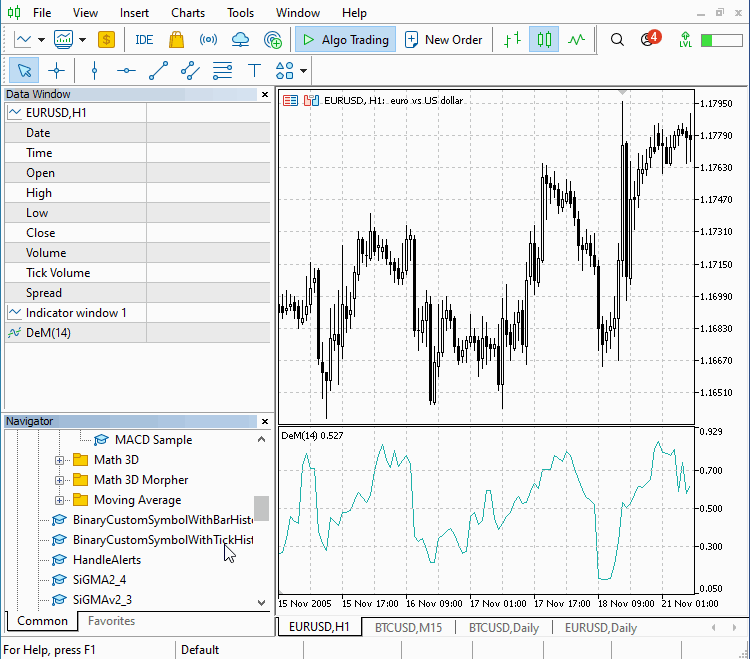
结束语
我们探索了如何使用 Win32 API 为 MetaTrader 5 创建 WebSocket 客户端。 我们创建了一个封装此功能的类,并在 EA 里演示了它如何与 Binary.com WebSockets API 进行交互。
| 文件夹 | 内容 | 说明 |
|---|---|---|
| MT5zip\Mt5zip\Mql5\include | JAson.mqh, websocket.mqh, winhttp.mqh | 包含文件包括 JSON 解析器(CJAval 类)、WebSocket 客户端(CWebsocket 类)、WinHttp 导入函数和类型声明、等等分门别类的代码 |
| MT5zip\ Mt5zip\Mql5\ Experts | BinaryCustomSymboWithTickHistory.mq5, BinaryCustomSymbolWithBarHistory.mq5 | 示例 EA 使用 CWebsocket 类通过利用 Binary.com WebSocket API 创建自定义品种 |
本文由MetaQuotes Ltd译自英文
原文地址: https://www.mql5.com/en/articles/10275
注意: MetaQuotes Ltd.将保留所有关于这些材料的权利。全部或部分复制或者转载这些材料将被禁止。
本文由网站的一位用户撰写,反映了他们的个人观点。MetaQuotes Ltd 不对所提供信息的准确性负责,也不对因使用所述解决方案、策略或建议而产生的任何后果负责。


是啊,不错的尝试 :)
我也希望能做到这一点,但如果您在论坛上搜索一下,就会发现 MQL 中的函数是一个句柄,而不是内存地址,这是 "C/C++"回调程序所要求的。
也许有一天 MQL 会添加 "真正的 "函数指针。
是的,我希望很快就能支持这个功能。
@Francis Dube 有没有可能创建一个 MQL5 服务来充当 WebSocket 服务器?您有一些例子吗?
@Francis Dube 有没有可能创建一个 MQL5 服务来充当 WebSocket 服务器?您有一些例子吗?
它是 WebSocket 客户端而不是服务器。
你好,弗朗西斯科。非常感谢你提供的宝贵代码。我发现在请求EURUSD 符号(即"frxEURUSD" 到 DERIV 时,会出现以下错误:
* "未找到匹配的符号名称,请在 Binary.com 上检查符号名称"。
我在开发/测试过程中被卡住了,非常感谢。