William Oswaldo Mayorga Urduy / Seller
Published products

COMMERCIAL SESSIONS This indicator shows in the selected graph divided by tables each of the sessions ASIA, JAPAN, LONDON, NEW YORK: Allows you to configure: Session Color ASIA, JAPON, LONDRES, NEW YORK Hide and show each session It works in the lowest timeframes on the market, among which H4, H1, M15, M5 and M1 are recommended. (Don't forget to check out our other indicators)
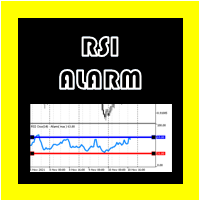
RSI ALARM (For Metatrader 5)
This indicator works like a normal RSI with all its settings (Periodicity, colors, levels, etc),
but additionally, alarms can be set at the upper and lower level (Example 70 and 30), with the possibility of adjusting these levels by moving the blue and red lines to establish the upper and lower levels.
You can also turn on and off an additional function that creates an arrow on the chart when the expected upper or lower RSI is met.
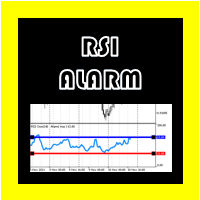
RSI ALARM (For Metatrader 4)
This indicator works like a normal RSI with all its settings (Periodicity, colors, levels, etc),
but additionally, alarms can be set in the upper and lower level (Example 70 and 30), with the possibility of adjusting these levels by moving the upper and lower lines found on the indicator.
You can also activate and deactivate an additional function that puts an arrow on the chart when the expected upper or lower RSI is met.

THE SORS COMPLEXES (For Metatrader 4) This indicator is designed to draw the SORS lines on the graph, these are the modern way of calculating market points that it usually respects, they are comprised of supports and resistance, but unlike the classics, these are calculated from volatility endogenous and standard deviation, In the configuration you can change the color of each level linear and hide the ones that are not needed. A = Annual. M = Monthly. W = Weekly D = Daily.
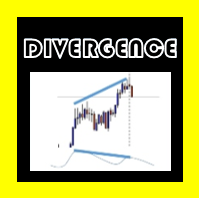
DIVERGENCE OSW (For Metatrader 4) This indicator works on divergences and has the following functions: Generate an alert when a divergence occurs. Create lines by calculating the Stoploss and Takeprofit according to projection waves of inverse waves. Create an arrow indicating the possible direction of the market. The signals sent by the indicator are given when the candle ends. The Trader must evaluate each divergence to take entries. Settings: Activation and deactivation of alerts. Alert inte

Automatic Support and Resistance Osw MT4 This Indicator graphs lines at the possible support and resistance points of the selected asset. it works in multiple temporalities. allows you to configure: Color of the lines. Width of the lines. Type of lines. When the indicator begins its operation, it analyzes the supports and resistances of higher levels for the temporality in which it is working.
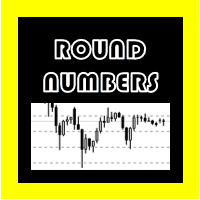
ROUND NUMBERS (For Metatrader 4)
This indicator allows you to add horizontal lines according to the round numbers that the asset contains.
Unlike other indicators, this one calculates the closest levels dynamically and automatically as the price moves.
works on currency pairs, indices, metals, stocks, etc.
Round with 5 digits, 3 digits and integers of 10 100 or 1000.
lines can be adjusted in parameters like:
Hide the line or round number that you do not want to display. line color. line
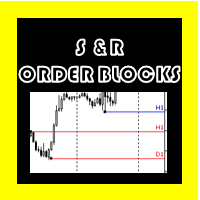
SUPPORT LINES AND RESISTORS + COMMAND BLOCKS for METATRADER 4
A much more pleasant visual way to locate supports and resistance, unlike normal horizontal lines, these can be located from a specific point, without extending backwards, making the graph not look good, it also shows the name of the temporality in which it was created so that when you are operating, you can know to which temporality it belongs.
You can also create order blocks in a comfortable and visual way, where you can also se

Osw Watch for METATRADER 4
This is an indicator that shows the remaining time for the current candle to expire on a watch, this is always located next to the last candle following the price, the numbers are shown the same as in the images, and can be modified both in size and color.
between your settings you can set:
the size of the numbers showing the time.
the color of the numbers showing the time.
Also within the configuration you can activate and deactivate so that an alarm sounds each
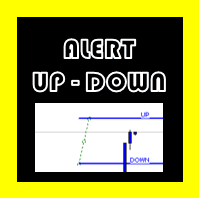
ALERT UP - DOWN FOR METATRADER 5
This indicator generates an alert when the price leaves the zone between the UP and DOWN lines.
You can generate alerts of various types such as:
> Sound
> Message box
> Message in the expert box
> Mail (previously configured)
> PUSH notifications (previously configured)
The lines must be configured from the indicator properties and not from the lines properties, since if it is done from the lines properties, the finonacci may be affected.
Among the s
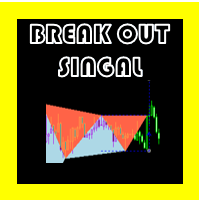
BREAK OUT SIGNAL OSW
(METATRADER 4)
Do you want to work breaking highs and lows? this is the perfect indicator for taking signals from these types of entries.
As soon as the indicator starts, it will not show you any signal, but as the price advances, it will read the market until it finds the perfect pattern to break out.
The indicator to read the highs and lows has a special configuration for the Zig Zag, which allows taking only the most suitable ones.
Like any indicator, it does not gi
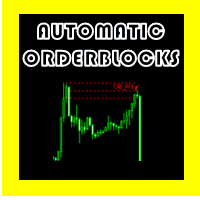
AUTOMATICS ORDERBLOCKS OSW
(METATRADER 5)
This indicator is responsible for showing the Order Blocks under some pre-established rules, among which are:
>that there is an impulse that breaks the previous impulse.
>When it is found, it is in charge of finding the candlestick pattern formed, to calculate in the most efficient way the high and low of the place, to create the high and low of the Order Block.
>After the Order Block is created, the Indicator is constantly checking if any candlest

Do you have an indicator that provides signals and you want to convert it to an Expert Indicator?
With this Expert Indicator, you can convert it without reprogramming or adapting your indicator. Simply follow these steps to configure it properly:
1) The indicator must be in the indicators folder.
2) Select the BUY and SELL buffers provided by the indicator.
3) Select whether you want to include all trades or only BUY or SELL trades.
4) Select how you want trades to close: by Stop Loss and

THE SORS COMPLEXES
This indicator is designed to draw the SORS lines on the graph, these are the modern way of calculating market points that it usually respects, they are comprised of supports and resistance, but unlike the classics, these are calculated from volatility endogenous and standard deviation,
In the configuration you can change the color of each level linear and hide the ones that are not needed.
A = Annual. M = Monthly. W = Weekly D = Daily.

Automatic Support and Resistance Osw MT5
This Indicator graphs lines at the possible support and resistance points of the selected asset.
it works in multiple temporalities.
allows you to configure:
Color of the lines. Width of the lines. Type of lines. When the indicator begins its operation, it analyzes the supports and resistances of higher levels for the temporality in which it is working.
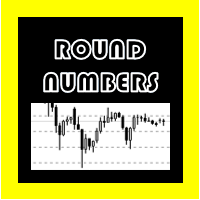
ROUND NUMBERS (For Metatrader 5)
This indicator allows you to add horizontal lines according to the round numbers that the asset contains.
Unlike other indicators, this one calculates the closest levels dynamically and automatically as the price moves.
works on currency pairs, indices, metals, stocks, etc.
Round with 5 digits, 3 digits and integers of 10 100 or 1000.
lines can be adjusted in parameters like:
Hide the line or round number that you do not want to display. line color. line
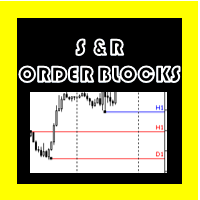
SUPPORT LINES AND RESISTORS + COMMAND BLOCKS for METATRADER 5
A much more pleasant visual way to locate supports and resistance, unlike normal horizontal lines, these can be located from a specific point, without extending backwards, making the graph not look good, it also shows the name of the temporality in which it was created so that when you are operating, you can know to which temporality it belongs.
You can also create order blocks in a comfortable and visual way, where you can also se

MULTI-TIMES FOR METATRADER 5
This indicator, in a lower window, shows the current chart in different timeframes, this can help you better decipher the market, taking into account the higher timeframes.
Among the settings that you can modify are:
view of prices in charts view of the temporalities in the graphs enable each of the graphics in the different temporalities (M1, M5, M15, H1, H4, D1, W1, MN1).

Osw Watch for METATRADER 5
This is an indicator that shows the remaining time for the current candle to expire on a watch, this is always located next to the last candle following the price, the numbers are shown the same as in the images, and can be modified both in size and color.
between your settings you can set:
the size of the numbers showing the time.
the color of the numbers showing the time.
Also within the configuration you can activate and deactivate so that an alarm sounds each
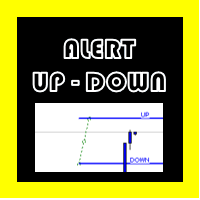
ALERT UP - DOWN FOR METATRADER 5
This indicator generates an alert when the price leaves the zone between the UP and DOWN lines.
You can generate alerts of various types such as:
> Sound
> Message box
> Message in the expert box
> Mail (previously configured)
> PUSH notifications (previously configured)
The lines must be configured from the indicator properties and not from the lines properties, since if it is done from the lines properties, the finonacci may be affected.
Among the s
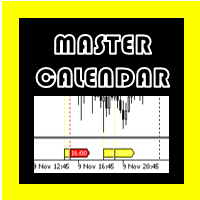
OSW MASTER CALENDAR
This indicator was initially created for my personal use, but I have been improving it little by little and implementing functions to help my day-to-day trading and functions will continue to be implemented if they are useful.
CALENDAR DETAILS.
>Mobile and detailed calendar of news close to the current date, with data such as: date, Country, Currency, Sector of the news, Name of the News, and Previous, prediction and Current data.
>The Calendar updates automatically ever
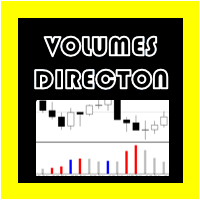
VOLUMES DIRECTION MT5
Normally the volume indicator has a default color change when the current volume is higher than the previous one, it is important but not very useful.
For this reason, this indicator was created that in addition to the normal volume, when the candle is bullish or bearish, it paints them a different color, by default is blue for bullish and red for bearish, but these colors can be customized to the Trader's taste .
Don't forget to check out my other indicators that wil

TRADE PANEL OSW METATRADE 5
This panel will help you place market orders, allowing you to view the cost of each operation, according to the currency established in the account.
FUNCTION'S MANUAL:
1) Select a STOPLOSS, with the buttons or in writing (You can activate or deactivate the option to put it).
2) Select a TAKEPROFIT, with the buttons or in writing (You can activate or deactivate the option to put it).
3) Select a VOLUME, with the or buttons in writing.
4) Select "By Market" and t
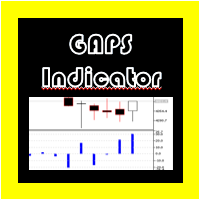
GAPS indicator Metatrader 5
For some of the strategies used in indices, stocks and other assets, the GAP of each candlestick is usually measured, but if we want to do this manually, this can lead us to make calculation errors.
For this reason, "GAP Indicator" was created, which automatically shows the PIPS value of each of the GAPS presented between each of the candles and generates an alarm when they appear, if the option is activated.

Do you have an indicator that gives signals and you want to convert it to Expert?
With this expert you can convert it without having to reprogram or adapt your indicator, you just have to follow the steps to configure it properly:
1) The indicator must be in the indicators folder.
2) You must carefully select the BUY and SELL buffers provided by the indicator.
3) Select if you want to take all the operations or only those of the BUY or SELL type.
4) Select how you want the operations to be

LOCAL COPY TRADING OSW
This is an excellent tool if you want to copy trades from one account to another.
To configure the Expert, you must follow the following steps:
1) Verify that automatic trading is enabled in the SLAVE terminal.
2) Verify that the EA has trading permissions in the SLAVE terminal.
3) Add the Expert to a MASTER chart and configure as MASTER.
4) Add the Expert to a SLAVE graph and configure as SLAVE (1,2,3,4,5)
5) If you want a personalized Volume in the SLAVEs, you mu

DERIV MICROLOTS
This panel replaces the traditional Panel, with which you can enter micro lots when the broker does not allow them to be placed, only on the condition that the broker offers the step of Volume less than the Minimum Volume.
For example:
if the Minimum Volume is 0.20 and the step is 0.01, and you want to put 0.02, normally you will not be able to do it, but this tool will take care of managing the sending of the order so that the open order remains at the value of 0.02.
Sugges
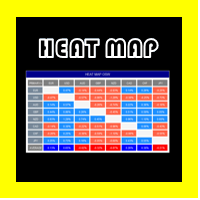
HEAD MAP OSW
This indicator is ideal to know the current state of all currency combinations and to know their variation.
The variation is calculated by the percentage movement of the price from the current price to 24 hours ago, or whatever is configured in the menu.
To know the variation of a currency, you simply have to look at the primary currency, example:
in the EUR you have to look vertically to compare with other currencies and at the end of it all, you find the average of all these
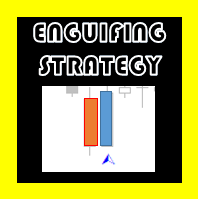
ESS ENGUIFING STATEGY SIGNALS
This indicator detects envelope type candles to which a filter is applied, this filter is made up of 3 strategies together, with which it is possible to identify the greatest possible effectiveness within the measurable parameters.
The signals are indicated by upward and downward arrows for each of the directions, and you can also activate or deactivate alerts, emails and push messages to the mobile.
It is worth mentioning that no indicator is 100% effective, so
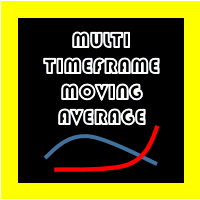
MULTI TIME FRAME MOVING AVERAGE OSW
(METATRADER 5)
This indicator will allow you to add moving averages of all types of configuration, with the difference that if you are in a timeframe, you can add the one at a higher level, to give an example, if you are in a 5-minute timeframe and want to see the moving average exponential of 20 of temporality of 15 minutes, 1 hour and 4 hours, only by configuring the correct parameters in the indicator menu you will be able to see them as shown in the ind
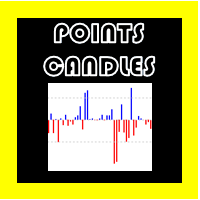
POINTS CANDLES OSW
(METATRADER 5)
With this indicator you can know the size in points of each of the candles that are being handled in the chart, giving you information about the size and direction of each one, the indicator will point up if it is bullish and down if it is bearish. In addition, you can also hide or show all the candles, only the bullish ones or only the bearish ones, this is for brokers that manage assets that give stronger candles in one direction like Deriv, if your broker
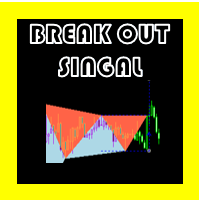
BREAK SIGNAL OSW
(METATRADER 5)
Do you want to work breaking highs and lows? this is the perfect indicator for taking signals from these types of entries.
As soon as the indicator starts, it will not show you any signal, but as the price advances, it will read the market until it finds the perfect pattern to break out.
The indicator to read the highs and lows has a special configuration for the Zig Zag, which allows taking only the most suitable ones.
Like any indicator, it does not give p
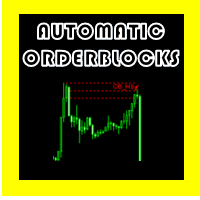
AUTOMATICS ORDERBLOCKS OSW
(METATRADER 5)
This indicator is responsible for showing the Order Blocks under some pre-established rules, among which are:
>that there is an impulse that breaks the previous impulse.
>When it is found, it is in charge of finding the candlestick pattern formed, to calculate in the most efficient way the high and low of the place, to create the high and low of the Order Block.
>After the Order Block is created, the Indicator is constantly checking if any candlest

HARMONIC PATTERNS OSW MT5
This indicator is in charge of detecting the Harmonic Patterns so that you can operate on them, giving you a signal so that you can add a manual analysis if you take the order or not.
Among the Harmonic Patterns that the indicator detects are:
>gartley
>bat
>Butterfly
>crab
>Shark
Among the functions that you can find are:
>Generate Alerts to Mail, Mobile and PC
>Change the colors of the Harmonics, both buying and selling.
>Determine the "Allowed Degrees", t

COMMERCIAL SESSIONS This indicator shows in the selected graph divided by tables each of the sessions ASIA, JAPAN, LONDON, NEW YORK: Allows you to configure: Session Color ASIA, JAPON, LONDRES, NEW YORK Hide and show each session It works in the lowest timeframes on the market, among which H4, H1, M15, M5 and M1 are recommended. (Don't forget to check out our other indicators)
Published signals
- Growth
- 11%
- Subscribers
- 0
- Weeks
- 33
- Trades
- 108
- Win
- 43%
- Profit Factor
- 1.19
- Max DD
- 13%
- Growth
- 56%
- Subscribers
- 0
- Weeks
- 29
- Trades
- 16
- Win
- 100%
- Profit Factor
- n/a
- Max DD
- 14%