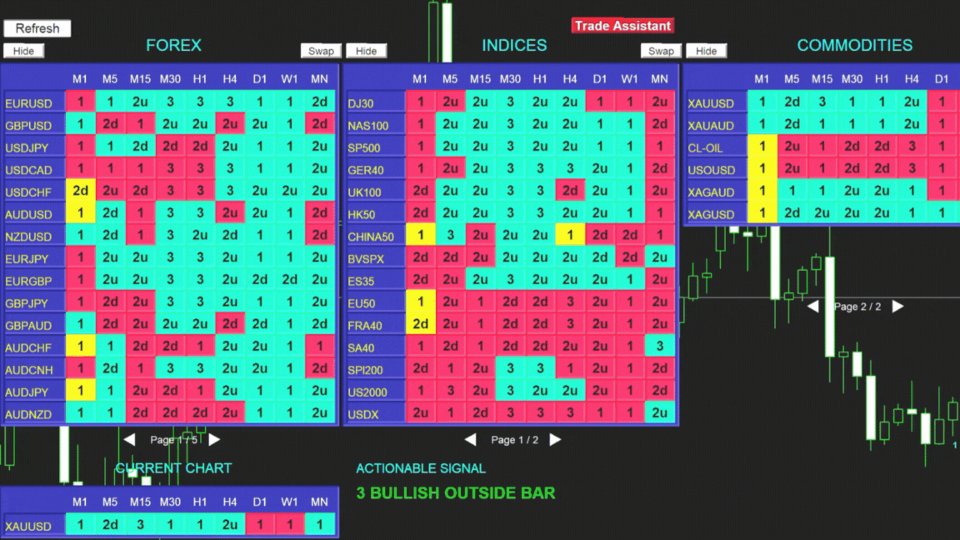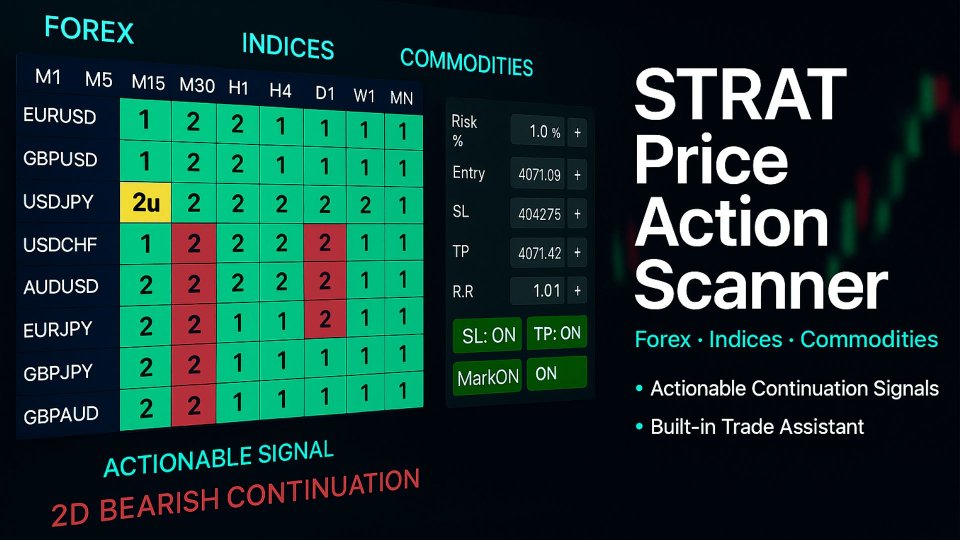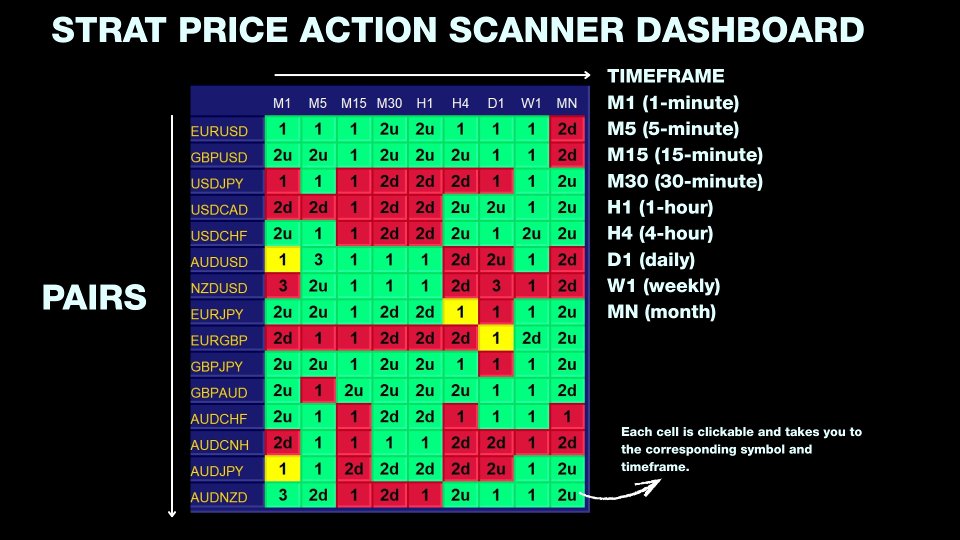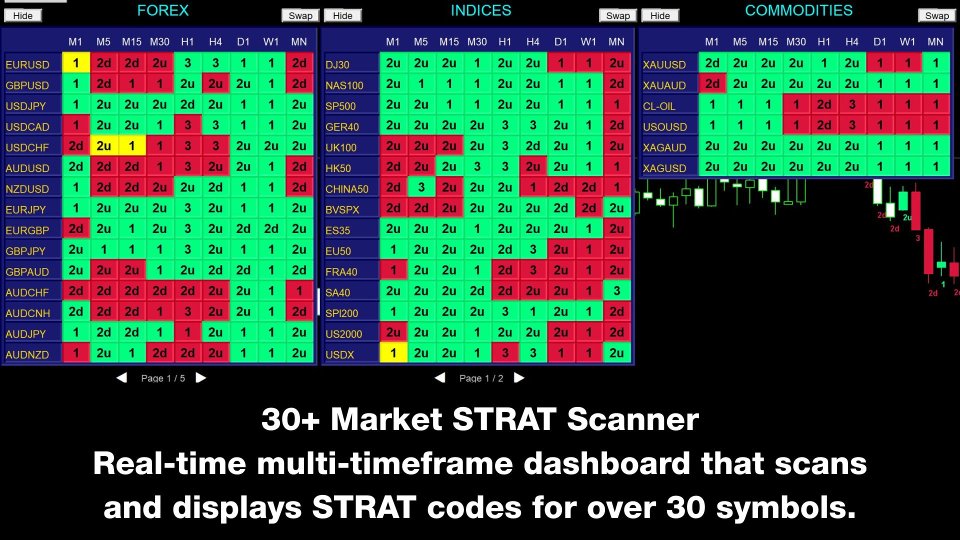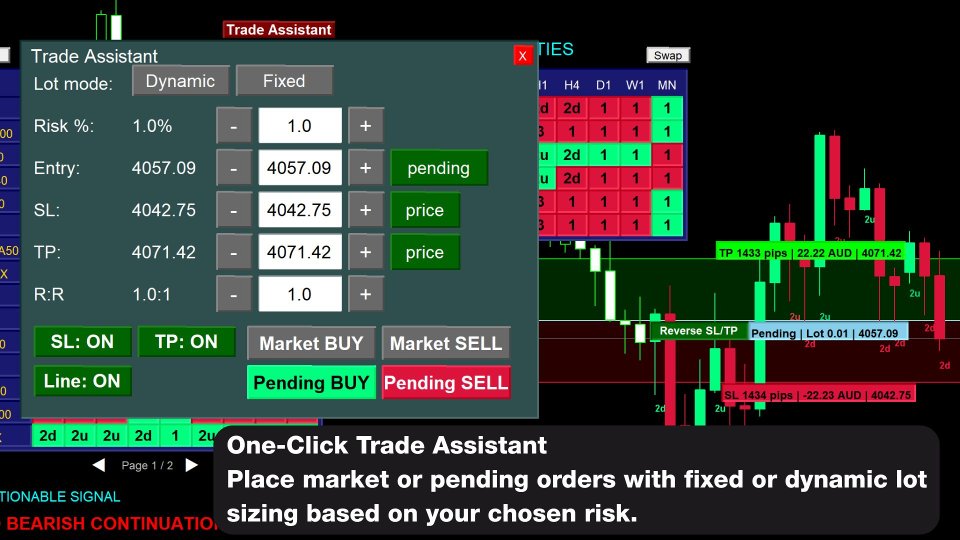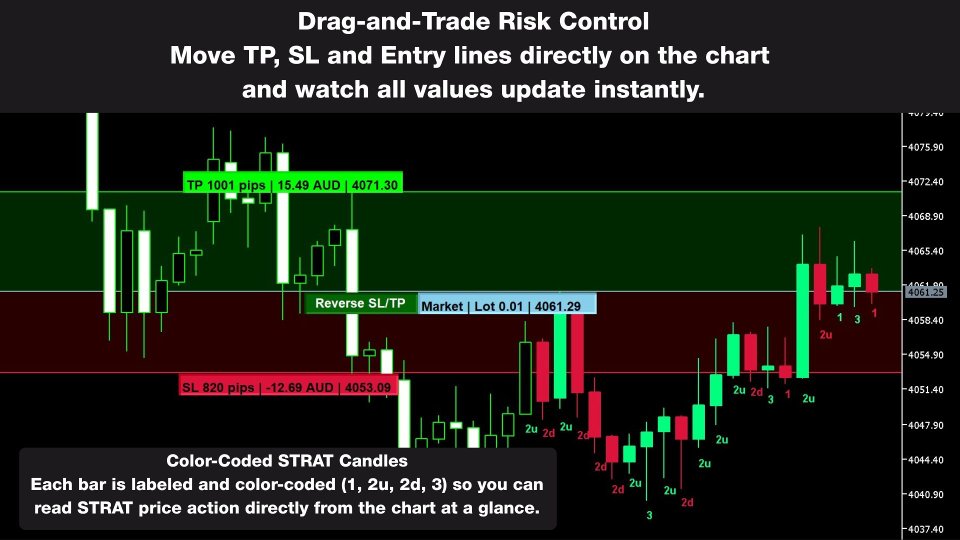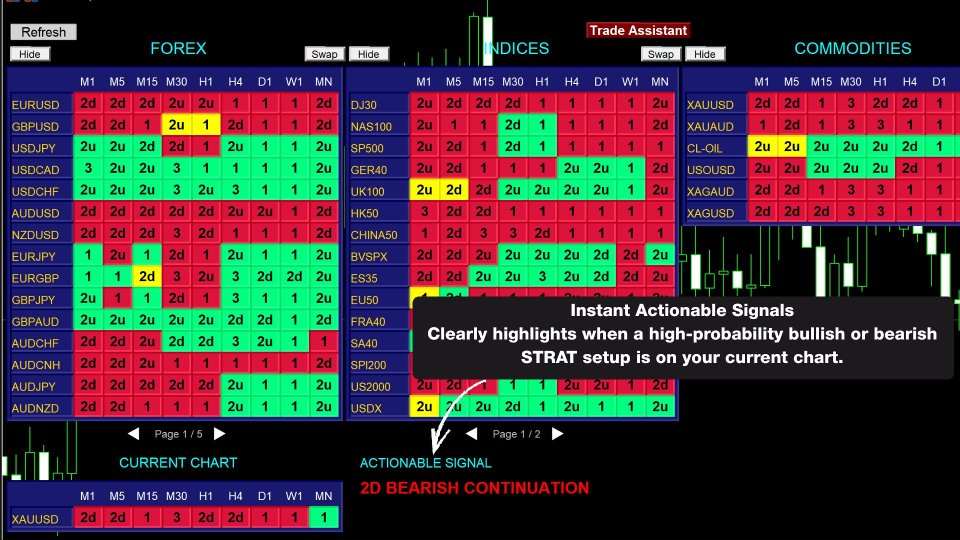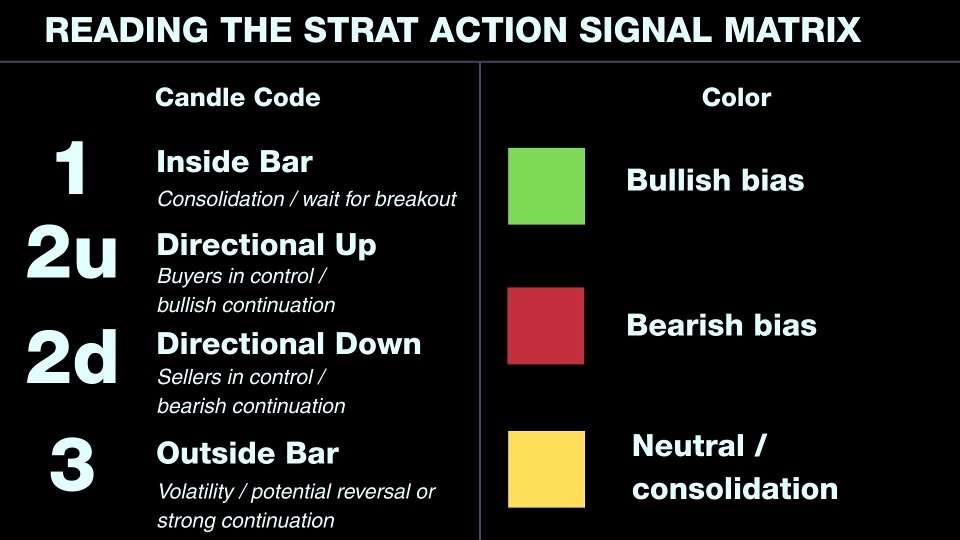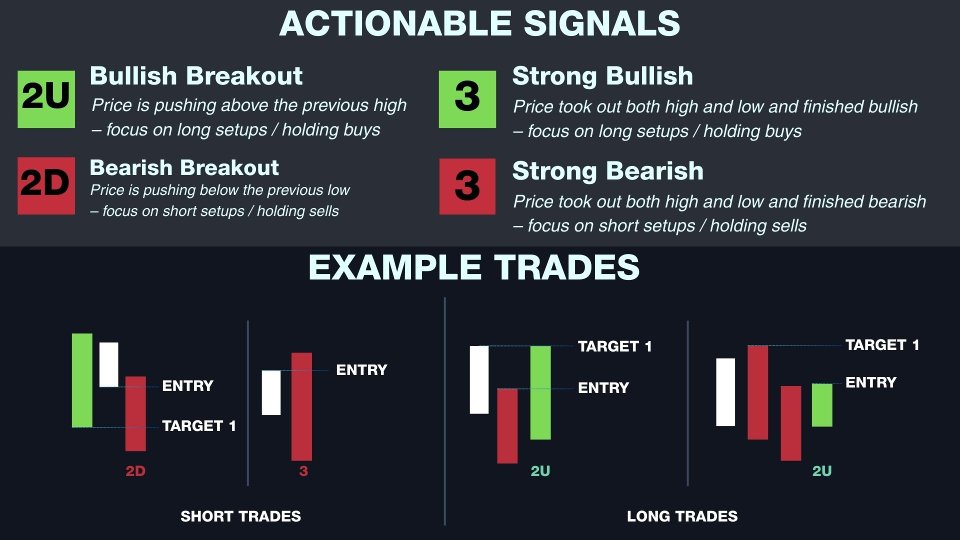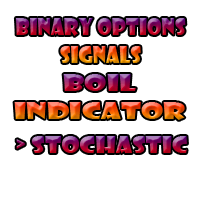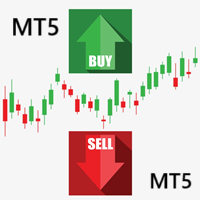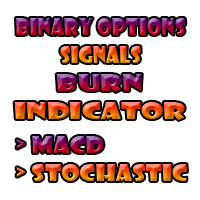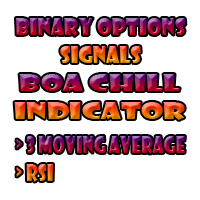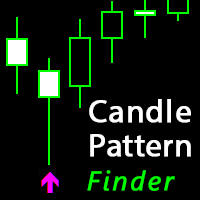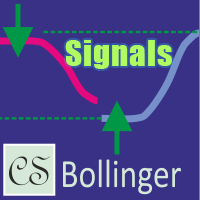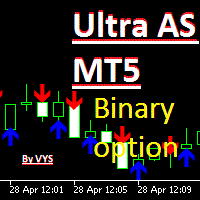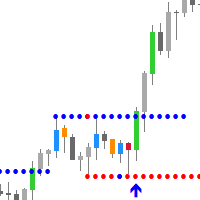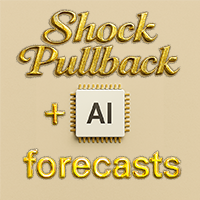STRAT Price Action Scanner
- Indicators
- Daniel Frank
- Version: 4.0
- Activations: 5
STRAT Price Action Scanner – See the setup, size the risk, place the trade.
⚠ Important
To place trades directly from the Trade Assistant panel, you must also install the STRAT Price Action Trade Manager EA on the same terminal.
The indicator sends the trade instructions; the EA is the component that actually places and manages the orders.
Why STRAT?
Most price action trading is vague: “this candle looks strong… maybe.”
The STRAT fixes that by turning every bar into a simple, objective code:
-
1 – Inside bar: price stayed inside the previous bar → consolidation.
-
2u / 2d – Directional bars: broke only the high (up) or only the low (down) → continuation.
-
3 – Outside bar: broke both high and low → high volatility, potential reversal or strong continuation.
No indicators, no parameters to optimize – just “did price break the high, the low, both, or neither?”
Everyone sees the same thing, on every market and every timeframe.
STRAT Price Action Scanner takes this objective logic and turns it into a visual dashboard + trade panel so you can actually use it in real-time.
What is STRAT Price Action Scanner?
STRAT Price Action Scanner is a multi-timeframe signal scanner with a built-in Trade Assistant for Forex, indices and commodities.
You don’t need to be a STRAT expert – the indicator converts the bar codes into a colorful matrix and a clear “Actionable Signal” line that tells you when a setup is worth your attention.
Key Features
1. Multi-Asset, Multi-Timeframe Signal Matrix
-
Scans 30+ symbols across M1 → Monthly in a single view.
-
Shows STRAT codes (1, 2u, 2d, 3, …) in each cell.
-
Colors instantly show bullish / bearish / neutral bias.
-
One click on any cell jumps straight to that symbol & timeframe on your chart.
2. “Actionable Signal” Highlight
-
Bottom panel calls out the current high-probability pattern on your chart, e.g.
-
“2D BEARISH CONTINUATION”
-
“3 BULLISH OUTSIDE BAR”
-
-
When nothing clean is setting up, it shows “NO ACTIONABLE SIGNAL” – helping you avoid chop and revenge trades.
3. Built-In Trade Assistant
-
Switch between Dynamic (Risk %) and Fixed Lot modes.
-
Auto-calculates lot size from your Risk %, SL distance and balance.
-
Edit Entry, SL, TP and R:R right in the panel (by price or pips).
-
One-click Market BUY/SELL and Pending BUY/SELL buttons.
-
Draws SL/TP lines and info boxes on chart showing pips, risk and potential profit.
4. Drag-and-Trade Chart Control
-
SL and TP zones shaded visually (risk vs reward).
-
Drag lines on the chart to adjust Entry, SL and TP – values update instantly.
-
Snap your stops to recent highs/lows or structure without touching the inputs.
-
Hide/show the dashboard and Trade Assistant with one click for a clean chart.
5. Built for Discretionary Traders
-
Cuts down on screen-hopping and manual calculations.
-
You see the signal, direction and risk in one place.
-
Keeps your process consistent and rule-based, but still fully under your control.
How to Use It (Quick Workflow)
-
Scan the Matrix
-
Look for pairs where several timeframes line up in the same direction
(many green 2u cells for longs, many red 2d cells for shorts).
-
-
Read the Actionable Signal
-
Click the symbol/timeframe you like.
-
Check the “ACTIONABLE SIGNAL” text:
-
2u / 2d → trend continuation ideas.
-
3 and certain 2 combinations → possible reversal or breakout points.
-
-
-
Set Up the Trade
-
Open the Trade Assistant.
-
Choose Risk % or Fixed Lot.
-
Place SL beyond a logical level, adjust TP to your desired R:R.
-
-
Execute & Manage
-
Send Market or Pending orders straight from the panel.
-
Manage the trade visually via the draggable lines and info boxes.
-
Who Is It For?
-
Traders who want clear, rule-based entries without coding their own scanner.
-
Price-action traders curious about STRAT but wanting a simple visual interface.
-
Intraday and swing traders who value speed, risk control and objectivity.
STRAT Price Action Scanner turns multi-timeframe STRAT analysis into a simple visual checklist and gives you a trade-ready control panel right on your chart—so you spend less time guessing, and more time executing solid, objective trades.