Trend Pro Catcher
- Indicators
- Saqib Ayub
- Version: 1.11
- Activations: 5
TrendCatcher Indicator - Features and Usage Guide
===============================================
Overview
--------
TrendCatcher is a MetaTrader 5 (MT5) custom indicator designed for identifying trend changes using Exponential Moving Average (EMA) crossovers with optional Average Directional Index (ADX) filtering. It provides visual signals, alerts, and dynamic trend zones for better trading decisions.
Key Features
------------
1. EMA Crossover Signals
- Fast EMA (default: 20-period) and Slow EMA (default: 50-period)
- Bullish crossover: Fast EMA crosses above Slow EMA
- Bearish crossover: Fast EMA crosses below Slow EMA
2. ADX Filter (Optional)
- Filters signals based on trend strength
- Only signals when ADX >= threshold (default: 20)
- Helps avoid signals in ranging markets
3. Visual Signals
- EMA lines plotted on the chart
- Buy/Sell arrows at signal points
- Dynamic colored zones (green for buy, red for sell)
4. Trend Zones
- Green rectangles for bullish trends
- Red rectangles for bearish trends
- Zones extend from signal bar to current bar
- Update automatically with new signals
5. Pip Calculation
- Displays pip gain/loss when zones close
- Shows "+237 Pip" or "-32 Pip" at zone end
- Helps track zone performance
6. Alerts and Notifications
- Audible alerts (customizable sound file)
- Popup alerts with symbol and timeframe
- Configurable on/off
7. Customizable Parameters
- EMA periods
- ADX settings
- Alert preferences
- Signal positioning
Input Parameters
----------------
- FastPeriod (int, default: 20) - Fast EMA period
- SlowPeriod (int, default: 50) - Slow EMA period
- UseADX (bool, default: true) - Enable ADX filtering
- ADXPeriod (int, default: 14) - ADX calculation period
- ADXLevel (int, default: 20) - ADX threshold for signals
- UseAlerts (bool, default: true) - Enable popup alerts
- UseSound (bool, default: true) - Enable sound alerts
- AlertSoundFile (string, default: "alert.wav") - Sound file name
- ShiftBars (int, default: 1) - Bar shift for signals (1 = last closed bar)
Installation
------------
1. Copy trend_catcher.mq5 to your MT5 Indicators folder:
- MQL5/Indicators/
2. Compile the indicator in MetaEditor
3. Restart MT5 or refresh indicators
4. Add to chart via Insert > Indicators > Custom
How to Use
----------
1. Basic Setup
- Attach indicator to any chart
- Adjust EMA periods based on timeframe
- Enable/disable ADX filter as needed
2. Signal Interpretation
- Green arrow + green zone = Buy opportunity
- Red arrow + red zone = Sell opportunity
- Arrows appear at signal bars
- Zones show current trend direction
3. Zone Trading
- Enter trades when zone starts
- Exit when opposite signal appears
- Use pip display to track performance
- Zones help visualize trend continuation
4. Alert Management
- Configure sound file in MT5 Sounds folder
- Alerts trigger on new signals
- Can be disabled for backtesting
5. Parameter Optimization
- Test different EMA combinations
- Adjust ADX level for market conditions
- Use longer periods for higher timeframes
Best Practices
--------------
- Use on trending markets for best results
- Combine with other indicators for confirmation
- Adjust ADX level: higher for stronger trends
- Monitor pip calculations for strategy refinement
- Test on demo account before live trading
Troubleshooting
---------------
- No signals: Check ADX level or market conditions
- No zones: Ensure indicator is properly attached
- No alerts: Verify sound file exists
- Performance issues: Reduce history or optimize parameters
Compatibility
-------------
- MetaTrader 5 build 600+
- Works on all symbols and timeframes
- Requires sufficient historical data for EMA calculation
Disclaimer
----------
This indicator is for educational purposes. Past performance does not guarantee future results. Always use proper risk management and test thoroughly before live trading.
Version: 1.10
Last Updated: 2025



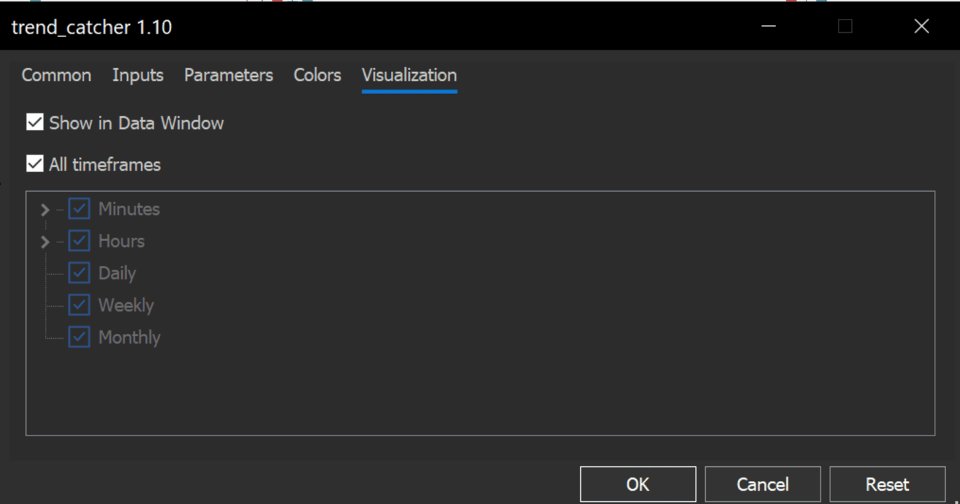
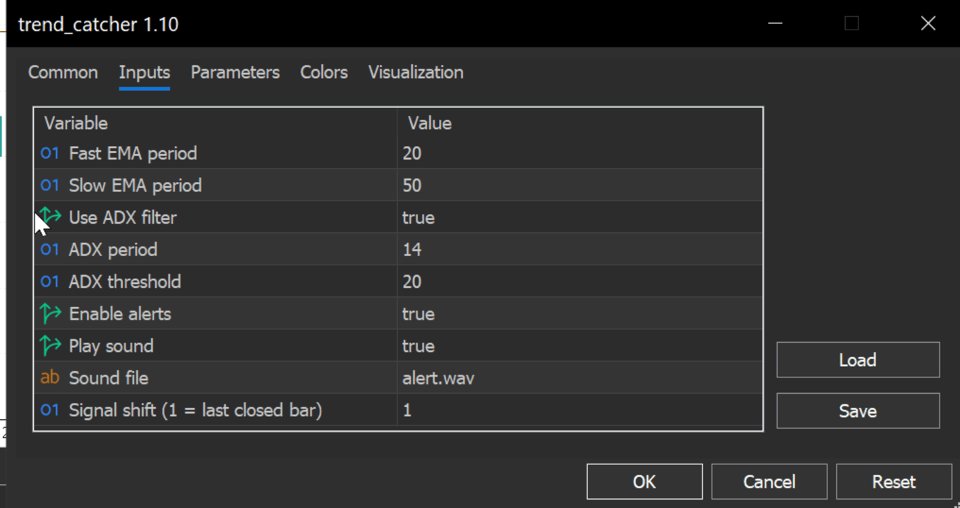
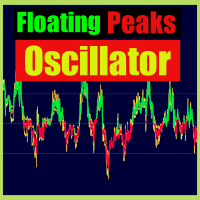







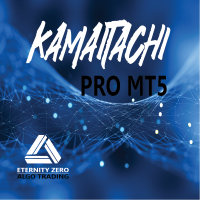

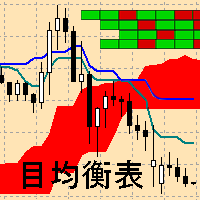

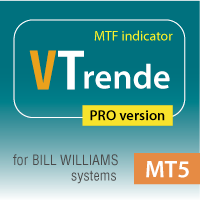




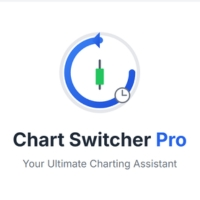
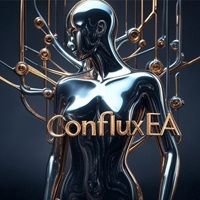
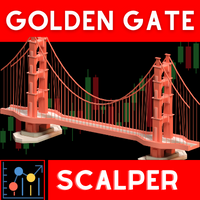
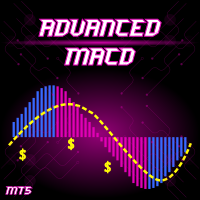



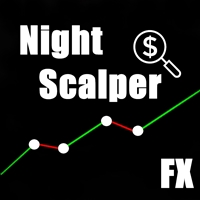
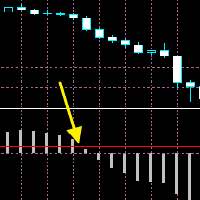



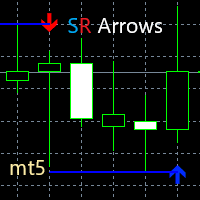

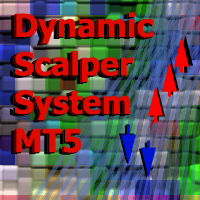



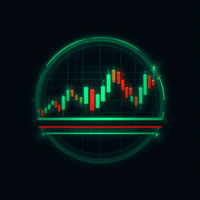









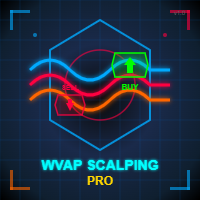
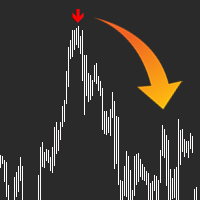
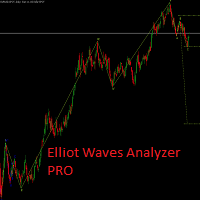



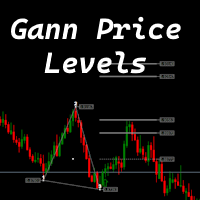








User didn't leave any comment to the rating