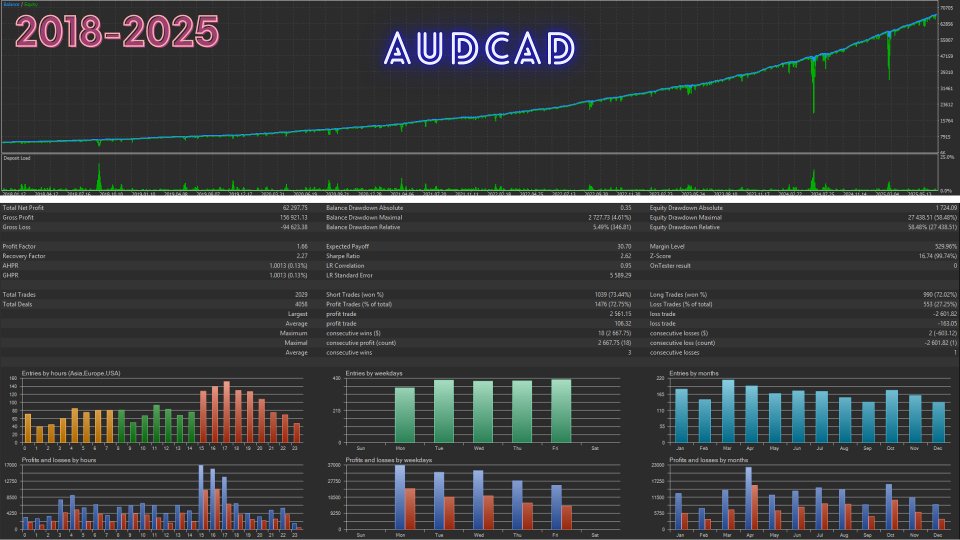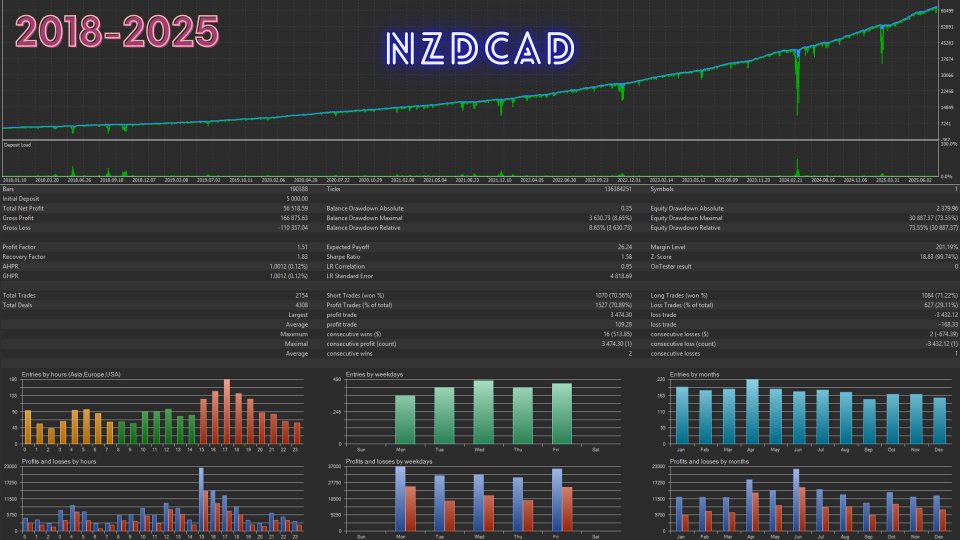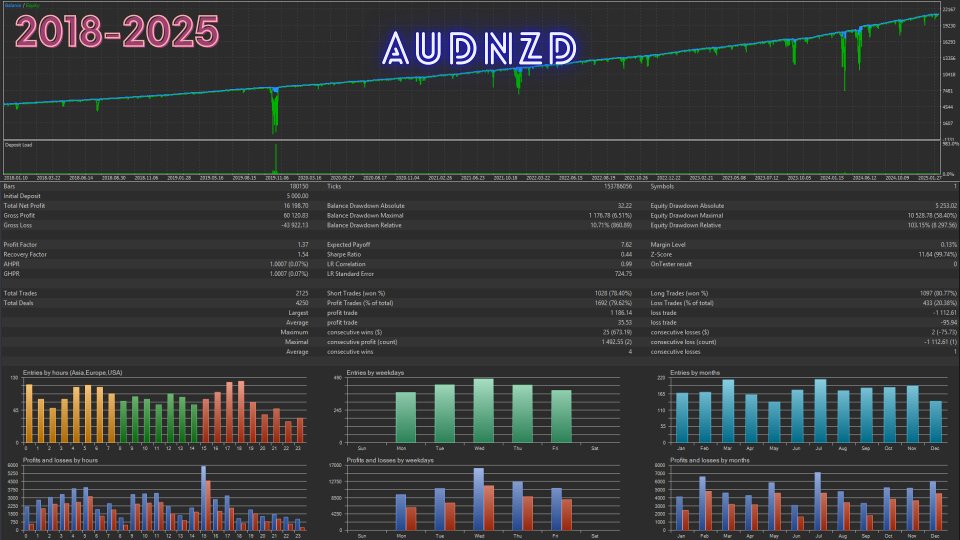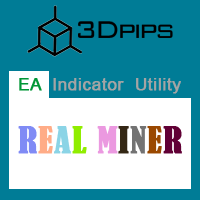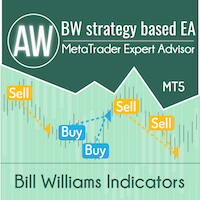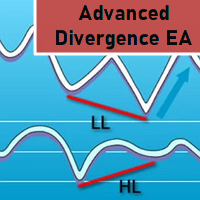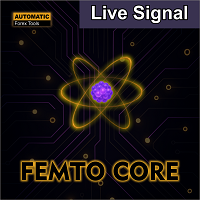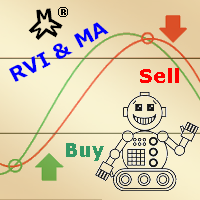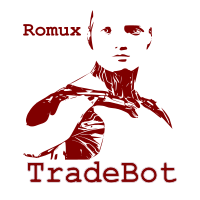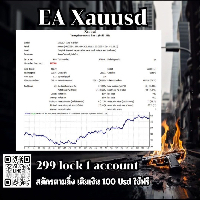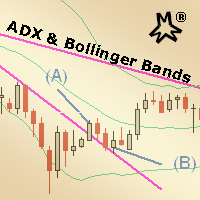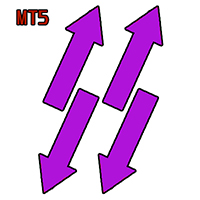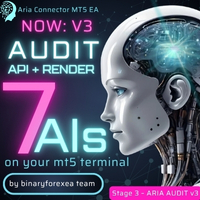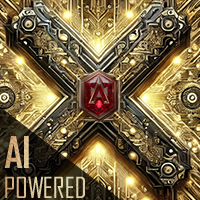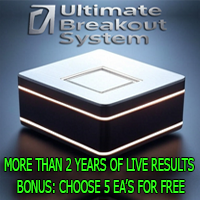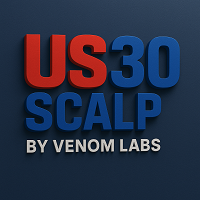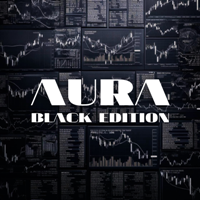FADE Momentum EA MT5
- Experts
- Mr Nuttawath Wongruang
- Version: 3.50
- Activations: 5
FADE Momentum EA MT5 - Advanced Grid with Range & Zone Filters
Tagline: A powerful grid-based Expert Advisor that executes a 'Fade' strategy at key reversal points. It features 3 selectable signal systems, enhanced with advanced filters like the Range Filter and Supply/Demand Zones for maximum precision.
MT4 Version : FADE Momentum EA for MetaTrader 4
Overview
The FADE Momentum EA is engineered to capitalize on price reversal behavior in the Forex market. It employs a "Fade" strategy, which involves entering trades against weakening momentum at critical support/resistance levels or significant price zones (Supply/Demand).
The core of this EA is its flexibility, offering three distinct signal systems you can choose from to match your trading style and risk appetite. This is combined with an intelligent Grid System that opens additional orders at predefined intervals when a trade moves into a loss, aiming to close the entire basket of trades in profit upon a price reversal.
This is not just another grid EA. It is equipped with a "Range Filter" and a "Supply/Demand Zone Filter", powerful tools that filter out market noise, reduce risk, and significantly improve the accuracy of trade entries.
✨ Key Features
-
3-in-1 Signal System: Choose the mode that best suits your strategy.
-
Classic Mode: Uses Support and Resistance from a Price Channel combined with the Momentum indicator to identify classic reversal signals.
-
Supply/Demand Mode: I like this mode. Automatically identifies and draws Supply (selling) and Demand (buying) zones. It enters trades only when the price enters these zones and a momentum reversal is detected.
-
Hybrid Mode: It uses the Classic signal for entries but adds a crucial layer of confirmation by filtering them with Supply/Demand zones.
-
-
Advanced Signal Filters:
-
Range Filter: A standout feature that gives the EA "common sense." It analyzes a recent price range and divides it into an upper and lower half. It will
only allow SELL trades when the price is above the midpoint and only allow BUY trades when the price is below the midpoint .
-
Trend Filter: An optional filter that uses Moving Averages on a higher timeframe (e.g., H1) to ensure that short-term fade trades are aligned with the broader market trend .
-
-
Advanced Order Management:
-
Smart Grid System: Opens subsequent grid orders using a lot Multiplier when the price moves against the initial trade by a set MinDistance in pips .
-
Intelligent Closing Algorithms: Features UseSmartClose and UseFlexiblePairClosing options, which can use profitable trades to offset and close losing trades, effectively managing drawdown .
-
Global Take Profit: Set a profit target in pips ( TakeProfitPips ). The EA will close all open orders for the pair once the total combined profit reaches this target .
-
-
Comprehensive Risk Management:
-
Drawdown Stop Loss: Protect your account with a multi-option stop loss system triggered by a percentage of drawdown ( StopLossDD_Percent) . Choose from three distinct actions (
StopLossAction ):
-
Stop New Orders Only: The EA stops opening new trades but continues to manage the existing cycle. Trading resumes once all open orders are closed .
-
Close All & Stop Permanently: Instantly closes all open positions and permanently disables the EA .
-
Close All & Stop Temporarily: Closes all positions and pauses trading for a user-defined period in hours ( StopLossResetHours) before resuming automatically .
-
-
Spread Filter: Prevents entries during periods of high volatility when the spread exceeds the MaxSpreadPoints setting .
-
Time Filter: Define the exact hours the EA is allowed to trade ( StartHour, EndHour) .
-
-
Enhanced On-Chart Display: A professional and comprehensive on-chart panel displays all critical information in real-time, including EA status, profit/loss, drawdown, key price levels, and filter status .
Recommended Pairs & Setup
For optimal performance, please follow these recommendations:
-
Platform: MetaTrader 4
-
Timeframe: M15 is recommended. If you wish to use other timeframes, you must perform your own backtests to find suitable settings first.
-
Optimized Pairs (Ready to Use on M15):
-
AUDCAD
-
NZDCAD
-
AUDNZD
-
-
Other Pairs: The EA can trade any pair, but you MUST backtest and optimize the settings yourself to find the best parameters.
-
Crucial Rule: One Pair, One Chart Only.
-
VPS (Virtual Private Server): Mandatory. You must install the EA on a VPS to ensure it can run and manage orders 24/7 without interruption.
Money Management
-
Leverage: 1:500 is recommended (1:100 minimum).
-
Minimum Initial Deposit: $500 on an account with 1:500 leverage (for trading one pair).
-
Recommended Initial Deposit: $1000 on an account with 1:500 leverage for better flexibility and risk management.
-
Automatic Lot Sizing: The EA calculates the initial lot size based on the CapitalPerLot parameter .
-
Default CapitalPerLot = 500 means the EA will use a 0.01 starting lot for every $500 of account balance .
-
-
Running Multiple Pairs:
-
With a balance of $1000 - $1500 or more, you can run 2-3 pairs simultaneously.
-
IMPORTANT: You MUST adjust the CapitalPerLot setting to reflect your total balance for a multi-pair setup. For example, with a $1500 balance running 3 pairs, you should change CapitalPerLot to 1500 to lower the overall risk.
-
Backtesting & Optimization Guide
For users who wish to optimize settings for other pairs or timeframes:
-
Use high-quality historical data (99.90% recommended).
-
Run tests using the "Every Tick" model for the most accurate results.
-
Key parameters to focus on during optimization:
-
MinDistance
-
TakeProfitPips
-
PriceChannel_Period / Momentum_Period
-
ZonePips / SwingBarsLookback
-
Disclaimer
Trading Forex involves significant risk. Past performance is not a guarantee of future results. You should be aware of the risks and manage your capital wisely. We are not responsible for any losses that may occur from the use of this Expert Advisor.