You are missing trading opportunities:
- Free trading apps
- Over 8,000 signals for copying
- Economic news for exploring financial markets
Registration
Log in
You agree to website policy and terms of use
If you do not have an account, please register
Forum on trading, automated trading systems and testing trading strategies
New MetaTrader 5 platform build 2615: Fundamental analysis and complex criteria in the Strategy Tester
MetaQuotes, 2020.09.10 17:03
The updated version of the MetaTrader 5 platform will be released on Thursday, September 17, 2020. The new version features the following changes:
Added new trading instrument properties, which enable a more accurate categorization of symbols:
Based on these properties, a separate system has been implemented in Market Watch, enabling efficient operations with symbols. Select a category from the menu, and all available instruments will be added to a list for in-depth analysis:
Relevant properties have been added to contract specifications:
Furthermore, fundamental data on trading symbols can now be opened directly from the platform. Links to the largest aggregators have been added to the Market Watch context menu:
Further improvements concern the section design. This includes brighter button colors, larger MQL5 login buttons and other improvements.
The enumeration contains the following values:
Use the following code to check the real number validity:
The properties are returned as a string.
The sector and the industry which the instrument belongs to can be obtained as an enumeration value. This can be done by requesting the following properties using the SymbolInfoInteger function:
The ENUM_SYMBOL_SECTOR and ENUM_SYMBOL_INDUSTRY enumerations have been added for working with these properties.
The development of the profiler will continue. Further improvements will become available in upcoming platform releases.
The highest value of one parameter (for example the profit) is not always the best option in terms of the complex analysis. The complex criterion gradually selects the best passes: firstly, by the number of deals, then by the Expected Payoff, Recovery Factor, and so on. The new option allows reception of the best optimization passes according to all parameters. Furthermore, you can select the optimal pass based on the desired parameter, such as the highest profit.
Select the new criterion in the strategy tester settings and start optimization.
The "Complex Criterion max" value will be displayed in a separate "Result" tab in optimization results. Passes can be sorted by this column. The new criterion supports color-coded lighting to visually highlight the best passes. Values below 20 are highlighted in red, and values above 80 are shown in dark green.
- Hints now show the full function signature in addition to its name.
- The font for the hints is now set in accordance with MetaEditor settings.
Further improvements will become available in upcoming platform releases.The update will be available through the Live Update system.
Forum on trading, automated trading systems and testing trading strategies
New MetaTrader 5 platform build 2650: Background chart loading and MQL5 code profiler improvements
MetaQuotes, 2020.10.08 16:39
The MetaTrader 5 platform update will be released on Friday, October 9, 2020. The new version features the following changes:
In order to save traffic, the trading platform downloads symbol price history only when the relevant data is requested, for example, when the price chart is opened or when testing is launched. However, this may not always be convenient for actively used symbols. If you enable the new option, the charts of the symbols for which you have open positions or pending orders, will be updated in the background mode whenever you launch the platform. Thus, you will not have to wait for data download after chart opening. The relevant data will be immediately available for analysis.
Added new parameters
We have previously announced the usage of the Sampling method for the new profiler. The profiler makes pauses in the MQL program operation (~1000 times per second) and collects statistics on how many pauses were performed in certain code segments. This also includes the analysis of call stacks to determine the share of each function in the total code operation time. After profiling, users receive statistics on how many times the operation was paused and how many times each of the functions appeared in the call stack:
Added ability to disable function inlining during profiling
During the compilation of MQL programs, functions are inlined, i.e. the function code is added directly to the function call site. This enables significant performance acceleration. However, this procedure makes the profiling of functions difficult. In order to obtain a report on "pure" functions, you can disable inlining in the MetaEditor settings:
Updated report design
We have redesigned the profiling report and the presentation of profiling information in the source code window. The modernized design will be more familiar to Visual Studio users.
Additionally, it is now possible to customize the border color for the function tooltips.
The update will be available through the Live Update system.
Forum on trading, automated trading systems and testing trading strategies
New MetaTrader 5 Platform Build 2690: MetaEditor improvements
MetaQuotes, 2020.11.11 17:02
The updated version of the MetaTrader 5 platform will be released on Thursday, November 12, 2020. The new version features the following changes:
Synthetic Market Depth is used for the symbols, for which Level 2 prices are not provided. In this case, levels are built automatically, at distances equal to a price change step, starting from the best Bid and Ask prices. This is a convenient tool for placing, modifying and deleting orders, quickly and with maximum clarity.
The clipboard tracking function improves the source code usability by providing quick access to recently used data. Press Alt+V in any source code position, select any of the earlier copied lines from the menu, and the line will be inserted in the selected position.
Use the appropriate toolbar command or editor settings to enable/disable tracking.
The update will be available through the Live Update system.
Forum on trading, automated trading systems and testing trading strategies
New MetaTrader 5 platform build 2715: General improvements
MetaQuotes, 2020.11.25 16:56
The updated version of the MetaTrader 5 platform will be released on Thursday, November 26, 2020. The update provides the following changes:
Earlier, the "a1" array size was equal to 3 after the function call. Now, the size will be 1.
The update will be available through the Live Update system.
Forum on trading, automated trading systems and testing trading strategies
New MetaTrader 5 Platform build 2755: Popup Prices window and Debugger improvements
MetaQuotes, 2021.01.13 16:49
The MetaTrader 5 platform update will be released on Friday, January the 15th, 2021. The new version features the following changes:
The window now supports multi-column presentation, enabling the efficient utilization of screen space. To switch the display mode, use the window properties dialog.
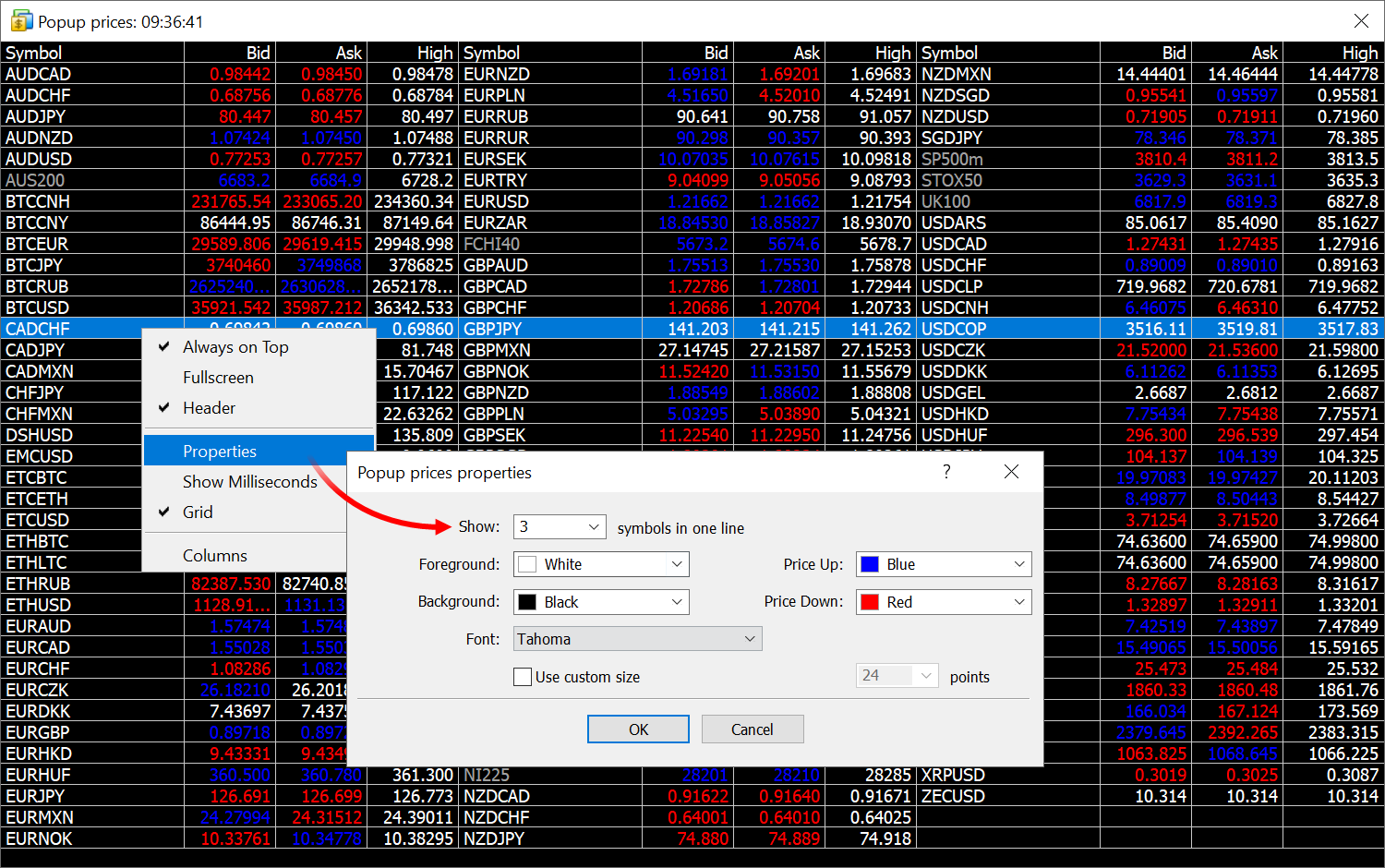
Further improvements in this window are as follows:Synthetic Market Depth is used for the symbols, for which Level 2 prices are not provided. In this case, levels are built automatically, at distances equal to a price change step, starting from the best Bid and Ask prices. Now, if the last deal price and volume data is provided for a symbol, the relevant data is displayed on the tick chart. The information is displayed as circles:
The larger the circle, the greater the volume of the transaction.
To view an array or object, double-click on it in the observation window.
The update will be available through the Live Update system.
Forum on trading, automated trading systems and testing trading strategies
New MetaTrader 5 Platform build 2815: Access to the Depth of Market from Python, revamped Debugger, and Profiler improvements
MetaQuotes, 2021.02.25 17:28
The MetaTrader 5 platform update will be released on Friday, February the 26th, 2021. The new version features the following changes:
Three new functions allow quick obtaining of data for statistical calculations and machine learning tasks, which can be implemented using a plethora of out-of-the-box Python libraries.
The Task Manager enables monitoring of resources consumed by the platform. You can view the amount of memory consumed by charts, CPU resources used by Expert Advisors and other performance metrics. If your platform performance slows down, you can easily detect and fix the problem.
void func(int &arr[ ][ ][ ][ ]) { }Code optimization mode can be disabled in order to include more details in the profiling report. Code speed without optimization can be several times slower, but this mode provides a wider code coverage. Please note that with optimization code bottlenecks can be imprecise.
A milder profiling mode can be set by disabling the "Enable inlining in profiling".
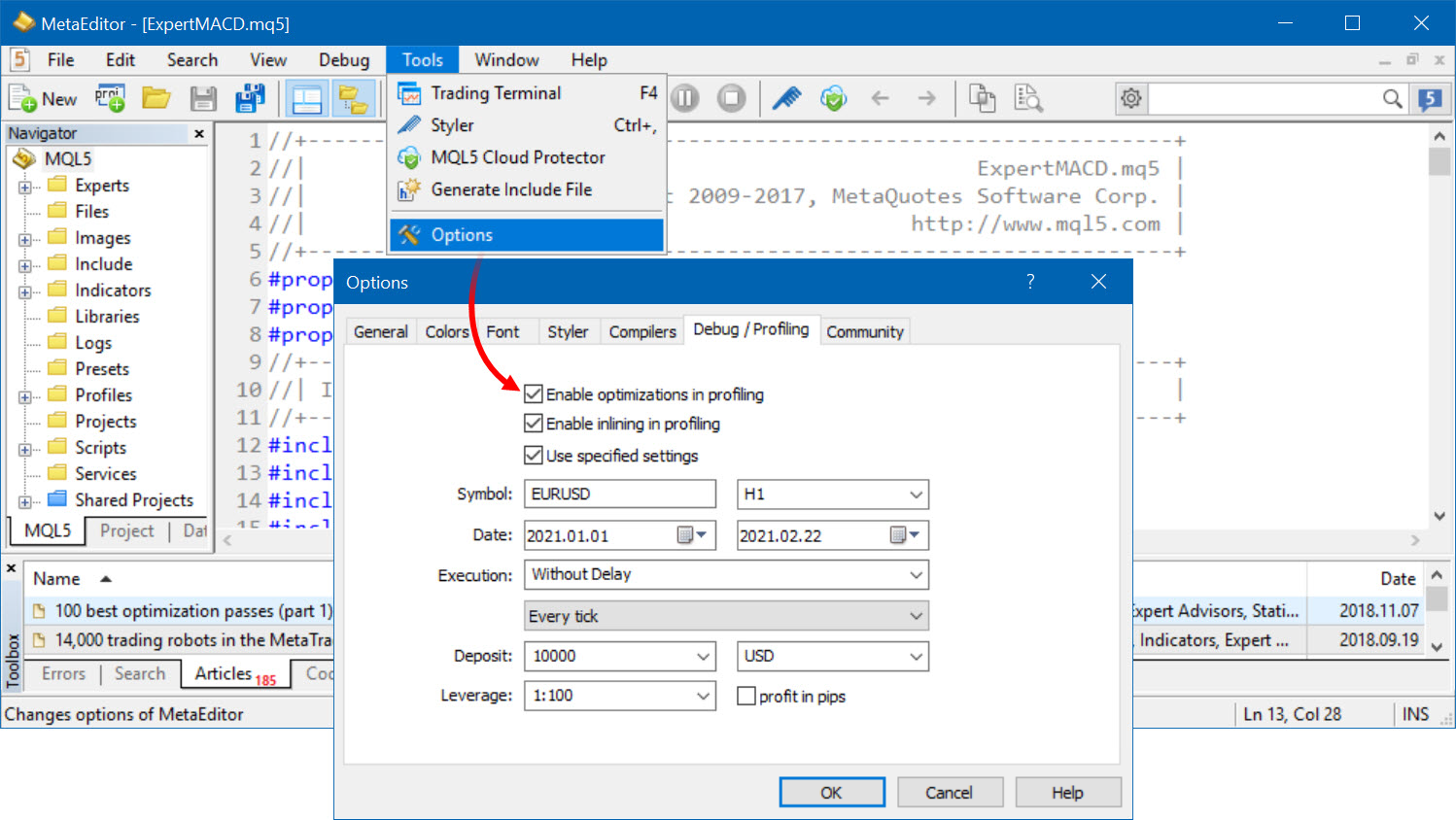
The optimization management option has also been added to project settings.MQL5 profiler symbol: 'EURUSD'
MQL5 profiler period: 'H1'
MQL5 profiler date from: '2021.01.01'
MQL5 profiler date to: '2021.02.22'
MQL5 profiler ticks mode: 'every tick'
MQL5 profiler execution delay: 0 ms
MQL5 profiler deposit: 10000
MQL5 profiler currency: 'USD'
MQL5 profiler leverage: 1:100
MQL5 profiler profit in pips: NO
MQL5 profiler profile data received (4640 bytes)
MQL5 profiler 758 total measurements, 0/0 errors, 470 kb of stack memory analyzed
MQL5 profiler 7782 total function frames found (1929 mql5 code, 342 built-in, 1403 other, 4108 system)
The update will be available through the Live Update system.
Forum on trading, automated trading systems and testing trading strategies
New MetaTrader 5 Platform Build 2860: Improvements for Wine and SQL integration enhancements
MetaQuotes, 2021.03.24 15:50
The MetaTrader 5 platform update will be released on Friday, March the 26th, 2021. The new version features the following changes:
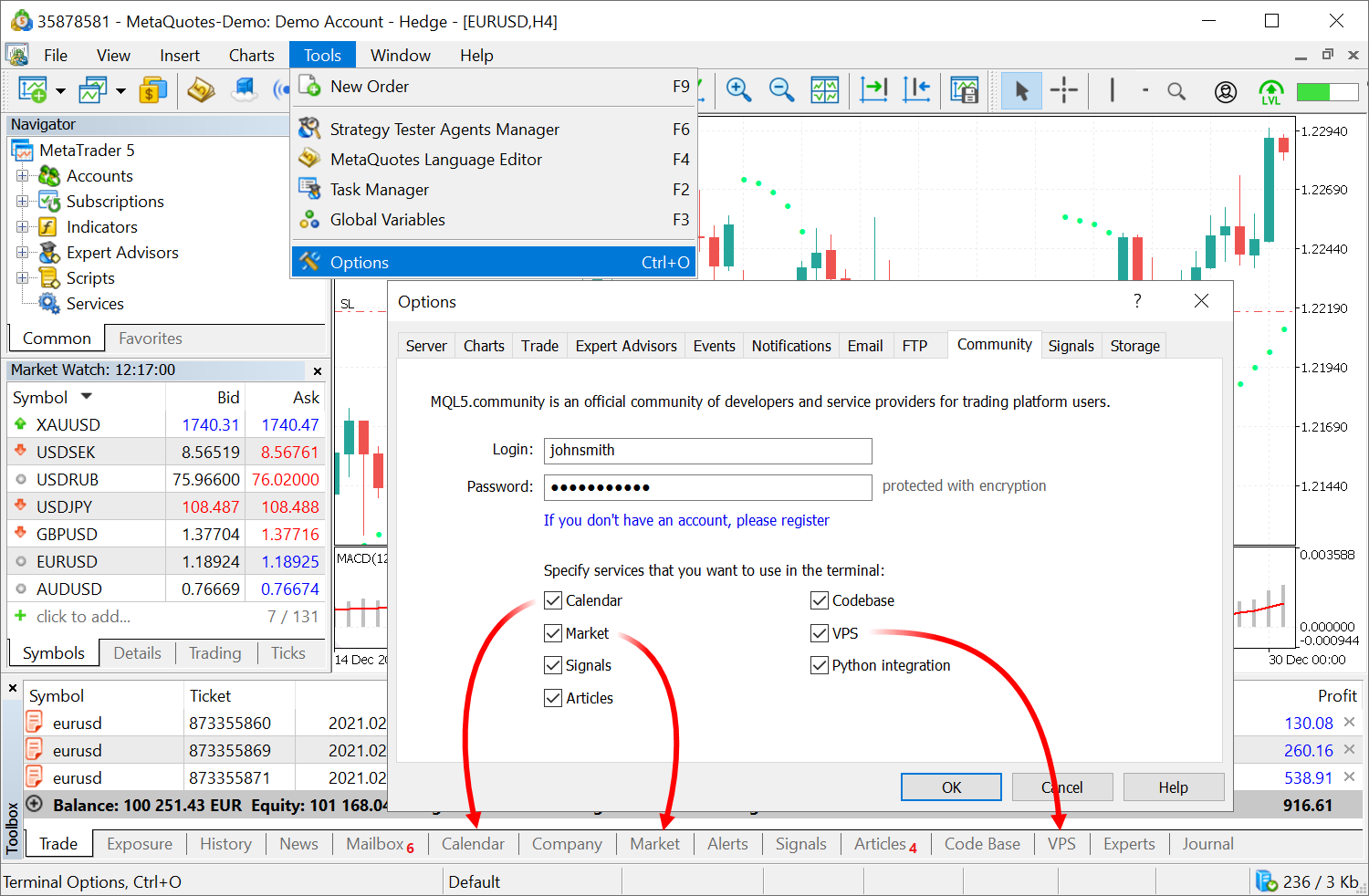
All services are enabled by default.Statistical functions
Mathematical functions
Example
Profiling now always runs in non-visual mode. Default debugging also runs in non-visual mode. The appropriate option can be enabled manually in MetaEditor settings:
The update will be available through the Live Update system.
Forum on trading, automated trading systems and testing trading strategies
New MetaTrader 5 Platform build 2875: Improvements and fixes
MetaQuotes, 2021.03.31 16:12
The MetaTrader 5 platform update will be released on Friday, April the 2nd, 2021. The update provides improvements and fixes based on the feedback we have received after the previous MetaTrader 5 build 2860 release:
After the platform update, these folders will be checked and automatically deleted.
The update will be available through the Live Update system.
Forum on trading, automated trading systems and testing trading strategies
MetaTrader 5 Platform Build 2940: Positioning of MQL5 Services showcases in the workspace and updated design
MetaQuotes, 2021.05.14 10:08
The MetaTrader 5 platform update will be released on Friday, May the 21st, 2021. The new version features the following changes:
In earlier versions, MQL5 Services purchasing areas were located in the small Toolbox window below the main window. The new placement enables the display of fully featured showcases with convenient purchasing options. The removal of unnecessary tabs from the lower area provides more space for other platform functions.
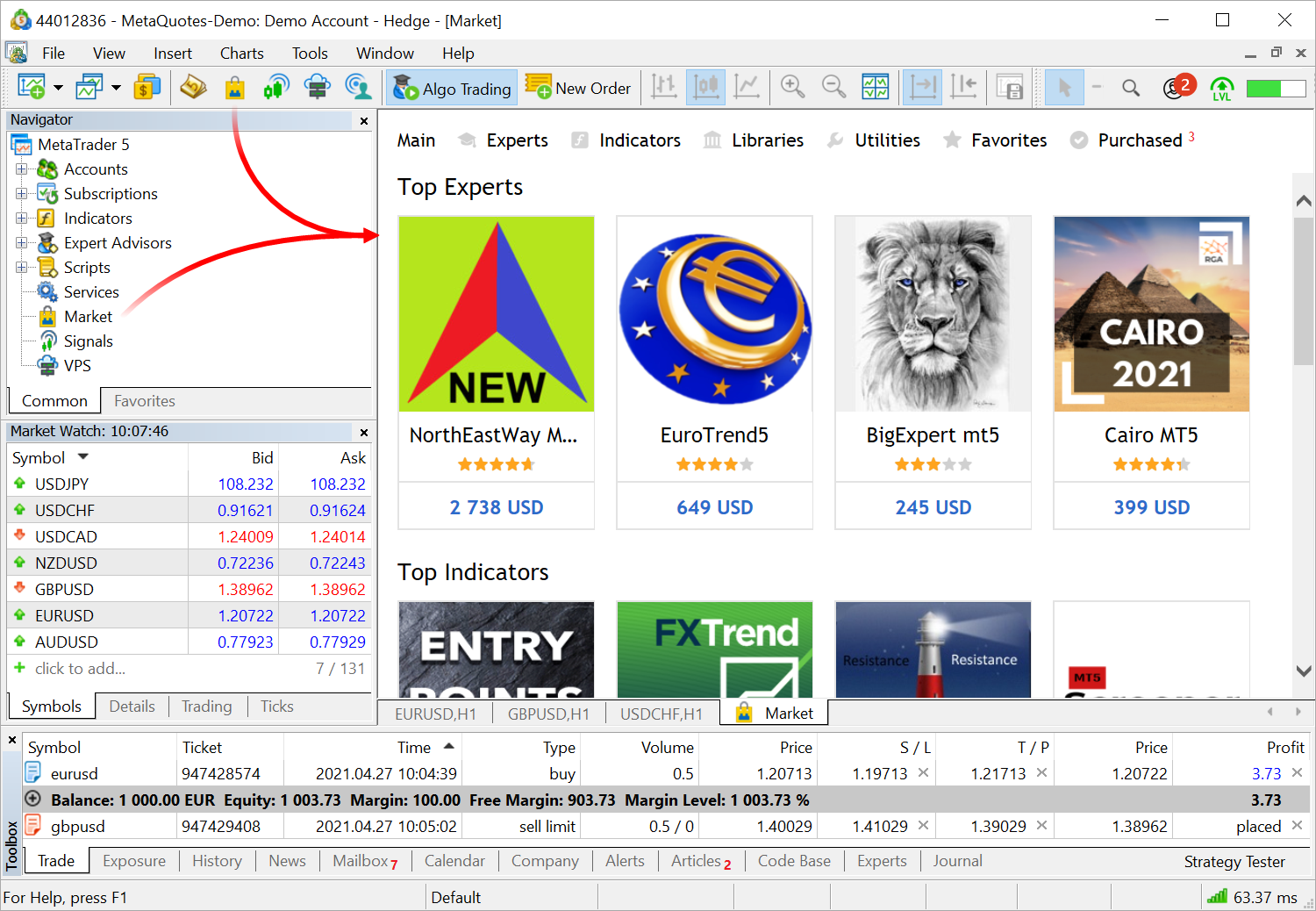
Access to additional services does not interfere with the major functions, such as trading and chart analysis.We have also completely redesigned the services. The design has become more elegant and lightweight. Signals feature additional data, which were previously available only via the MQL5.community website showcase: a polar diagram with the main characteristics, reliability and activity metrics and other variables.
IPv4 which is used in every network was created more than 30 years ago. It contains IP addresses of 32 bits, which are represented as four 8-bit numbers separated by dots. This algorithm produces more than four billion unique IP addresses. However, the rapidly growing number of users and devices has accelerated the depletion of the pool of available addresses.
To avoid the depletion problem, some products feature additional support for the modern IPv6 standard. This protocol uses a 128-bit address, represented as x:x:x:x:x:x:x:x, where each x is a hexadecimal value of six 16-bit address elements. Theoretically, this format allows 5 x 10 ^ 28 unique addresses. In addition to an extensive address space, this protocol has other advantages over the older version. For further details please refer to specialized articles.
The MetaTrader 5 platform is fully IPv6-ready. If your broker or provider switches to the new protocol, the protocol support will be seamlessly enabled in the platform, with no additional action required from your end.
The package includes additional components which enable a more stable and a faster operation. All package users are strongly advised to reinstall MetaTrader 5 by downloading the latest version from https://download.mql5.com/cdn/web/metaquotes.software.corp/mt5/MetaTrader5.dmg
Support for the 32-bit platform version was discontinued a year ago, after the release of build 2361. We strongly recommend upgrading to the 64-bit MetaTrader 5 version in order to access all the platform's features without any limitation.
Added new built-in type "complex".
The "complex" type can be passed by value as a parameter for MQL5 functions (in contrast to ordinary structures, which are only passed by reference). For functions imported from DLLs, the "complex" type must be passed only by reference.
The 'i' suffix is used to describe complex constants:
complex square(complex c) { return(c*c); } void OnStart() { Print(square(1+2i)); // A constant is passed as a parameter } // "(-3,4)" will be output, which is a string representation of the complex numberOnly simple operations are currently available for complex numbers: =, +, -, *, /, +=, -=, *=, /=, ==,!=.Support for additional mathematical functions will be added later, enabling the calculation of the absolute value, sine, cosine and others.
The update will be available through the Live Update system.
Forum on trading, automated trading systems and testing trading strategies
New MetaTrader 5 platform build 2980: Push notifications for trade operations
MetaQuotes, 2021.06.17 15:07
The MetaTrader 5 platform update will be released on Friday, June the 18th, 2021. The new version features the following changes:
In earlier versions, notifications on a mobile device could only be delivered from the trader's desktop terminal. Upon the execution of a trading operation, the terminal sent the relevant notification to MetaQuotes ID specified in settings. Notifications could only be sent from a running terminal. This requirement has been lifted. If a Take Profit triggers on the server while your computer is turned off, you will receive a notification about a closed position from the server.
To start receiving notifications from the server, you should:
The availability of server notifications should be provided by your broker
Three notification types are supported: orders, deals and balance operations. When you enable the option, the available notification types will be displayed in the terminal log:
Terminal: In the Strategy Tester panel, added commands for quick switching to MQL5 services and to the Toolbox window. The commands are only displayed in the Overview section, while in other tabs the panel is used to manage testing.
In the below example, the func(); call is now highlighted as follows:
The func function itself is not highlighted since its full code is placed in OnStart.
An empty settings file "mqproj" will be created in this case. Source code files should be created manually.
The update will be available through the Live Update system.