Hi,
Thx for the new release.
I've seen a bug that also appeared before in earlier releases in the "Market scanner" part of the backtester.
After a scan I see again the same symbol appearing more than once.
Regards,
Danny
Forum on trading, automated trading systems and testing trading strategies
Sergey Golubev, 2020.03.08 07:11
It is difficult to learn.
You can read/write on the Russian forum using the automatic
translation tool which exists on every post (many users from English/Chinese/etc parts of the forum are using this automatic
translation tool).
If you really want for some post (technical/programming issue/question) to be sent to the Russian forum (to the threads where the
admins are replying on technical questions) - so ask the users to pass your post to Russian forum (because some moderators and users
can read Russian/English, and many members are using automatic translation tool with no
problem at all).
But it is much more better if you will use this automatic translation
tool by yourself without asking anyone (on the same way as many people are using it).
Hi,
I've discouvered a new bug in the backtester. I've added a url with a video that demonstrates the problem.
There's a difference in results when backtesting over a 1 day or 2 days period.
To resume what happens in the video:
first run: using OHLC over 1 day: the backtest shows 2 trades
second run: using OHLC over 2 days: the backtest shows for the most recent day 6 trades
third run: using OHLC (same as first run) : the backtest shows 6 trades
fourth run: using real ticks over 1 day: the backtest shows 2 trades
fifth run: using real ticks over 2 days: the backtest shows for the most recent day 6 trades
sixth run: using real ticks over 1 day (same as fourth run): the backtest shows 6 trades.
I hope the video will clarify the problem.
I've also seen a huge difference between OHLC backtesting and real-tick backtesting; it's like the indicators are wrongly calculated
PS: I've seen the same problem also in the latest beta release 2363
Hi,
I've noticed another problem in the backtester and optimiser.
I've been setting breakpoints during visual backtesting and I 've seen that the "commission" costs are still not calculated in.
It's not possible to have reliable backtests when this does not work as expected.
I have tested 'real ticks' and OHLC; both have the same problem.
I have also added a url that demonstrates the problems
http://users.telenet.be/karaoke/commission_problem.mp4
Thx for your quick reply !
Danny

- www.mql5.com
Hi, I have downloaded beta version 2400 and I'm experiencing "out of memory" problems during optimising.
I'm optimising over 3 years with OHLC bars; only when I reboot my PC (32 GB RAM, windows 10 64 bit), I can continue optimising and finish the rest of the not checked settings.
With earlier releases, this problem was dissapeared, but now it came back.
Regards,
Danny
Hi All
Anyone also having the following error: ???
DatabaseBind issue? Method/function is missing ...... code is straight from the help file and examples
Any help would be really appreciated
//+------------------------------------------------------------------+ //| Script program start function | //+------------------------------------------------------------------+ void OnStart() { //--- open the dialog for selecting files with the DAT extension string selected_files[]; if(!FileSelectDialog("Select files to download", NULL, "Data files (*.dat)|*.dat|All files (*.*)|*.*", FSD_ALLOW_MULTISELECT, selected_files, "tester.dat")>0) { Print("Files not selected. Exit"); return; } //--- get the size of files ulong filesize[]; int filehandle[]; int files=ArraySize(selected_files); ArrayResize(filesize, files); ZeroMemory(filesize); ArrayResize(filehandle, files); double total_size=0; for(int i=0; i<files; i++) { filehandle[i]=FileOpen(selected_files[i], FILE_READ|FILE_BIN); if(filehandle[i]!=INVALID_HANDLE) { filesize[i]=FileSize(filehandle[i]); //PrintFormat("%d, %s handle=%d %d bytes", i, selected_files[i], filehandle[i], filesize[i]); total_size+=(double)filesize[i]; } } //--- check the common size of files if(total_size==0) { PrintFormat("Total files size is 0. Exit"); return; } //--- create or open the database in the common terminal folder string filename="dat_files.sqlite"; int db=DatabaseOpen(filename, DATABASE_OPEN_READWRITE | DATABASE_OPEN_CREATE); if(db==INVALID_HANDLE) { Print("DB: ", filename, " open failed with code ", GetLastError()); return; } else Print("Database: ", filename, " opened successfully"); //--- if the FILES table exists, delete it if(DatabaseTableExists(db, "FILES")) { //--- delete the table if(!DatabaseExecute(db, "DROP TABLE FILES")) { Print("Failed to drop table FILES with code ", GetLastError()); DatabaseClose(db); return; } } //--- create the FILES table if(!DatabaseExecute(db, "CREATE TABLE FILES(" "NAME TEXT NOT NULL," "SIZE INT NOT NULL," "PERCENT_SIZE REAL NOT NULL," "DATA BLOB NOT NULL);")) { Print("DB: failed to create table FILES with code ", GetLastError()); DatabaseClose(db); return; } //--- display the list of all fields in the FILES table if(DatabasePrint(db, "PRAGMA TABLE_INFO(FILES)", 0)<0) { PrintFormat("DatabasePrint(\"PRAGMA TABLE_INFO(FILES)\") failed, error code=%d at line %d", GetLastError(), __LINE__); DatabaseClose(db); return; } //--- create a parametrized request to add files to the FILES table string sql="INSERT INTO FILES (NAME,SIZE,PERCENT_SIZE,DATA)" " VALUES (?1,?2,?3,?4);"; // request parameters int request=DatabasePrepare(db, sql); if(request==INVALID_HANDLE) { PrintFormat("DatabasePrepare() failed with code=%d", GetLastError()); Print("SQL request: ", sql); DatabaseClose(db); return; } //--- go through all the files and add them to the FILES table bool request_error=false; DatabaseTransactionBegin(db); int count=0; uint size; for(int i=0; i<files; i++) { if(filehandle[i]!=INVALID_HANDLE) { char data[]; size=FileReadArray(filehandle[i], data); if(size==0) { PrintFormat("FileReadArray(%s) failed with code %d", selected_files[i], GetLastError()); continue; } count++; //--- set the values of the parameters before adding the file to the table if(!DatabaseBind(request, 0, selected_files[i])) { PrintFormat("DatabaseBind() failed at line %d with code=%d", __LINE__, GetLastError()); request_error=true; break; } if(!DatabaseBind(request, 1, size)) { PrintFormat("DatabaseBind() failed at line %d with code=%d", __LINE__, GetLastError()); request_error=true; break; } if(!DatabaseBind(request, 2, double(size)*100./total_size)) { PrintFormat("DatabaseBind() failed at line %d with code=%d", __LINE__, GetLastError()); request_error=true; break; } if(!DatabaseBindArray(request, 3, data)) { PrintFormat("DatabaseBind() failed at line %d with code=%d", __LINE__, GetLastError()); request_error=true; break; } //--- execute a request for inserting the entry and check for an error if(!DatabaseRead(request)&&(GetLastError()!=ERR_DATABASE_NO_MORE_DATA)) { PrintFormat("DatabaseRead() failed with code=%d", GetLastError()); DatabaseFinalize(request); request_error=true; break; } else PrintFormat("%d. %s: %d bytes", count, selected_files[i],size); //--- reset the request before the next parameter update if(!DatabaseReset(request)) { PrintFormat("DatabaseReset() failed with code=%d", GetLastError()); DatabaseFinalize(request); request_error=true; break; } } } //--- transactions status if(request_error) { PrintFormat("Table FILES: failed to add %d files", count); DatabaseTransactionRollback(db); DatabaseClose(db); return; } else { DatabaseTransactionCommit(db); PrintFormat("Table FILES: added %d files", count); } //--- close the database file and inform of that DatabaseClose(db); PrintFormat("Database: %s created and closed", filename); }
There is good discussion in the similar thread in Russian forum (this is the post from MQ) -
Forum on trading, automated trading systems and testing trading strategies
New version of the MetaTrader 5 build 2360 platform: Extending SQLite integration
Renat Fatkhullin , 05/20/07 5:36 p.m.
In the next beta: you can directly download projects from github
We seriously improved the search capabilities of the editor and focused on providing information locally.
The complete overhaul of the intellisense is the next step.
- Free trading apps
- Over 8,000 signals for copying
- Economic news for exploring financial markets
You agree to website policy and terms of use
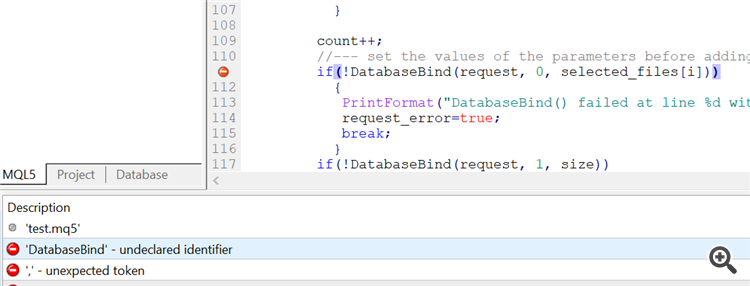
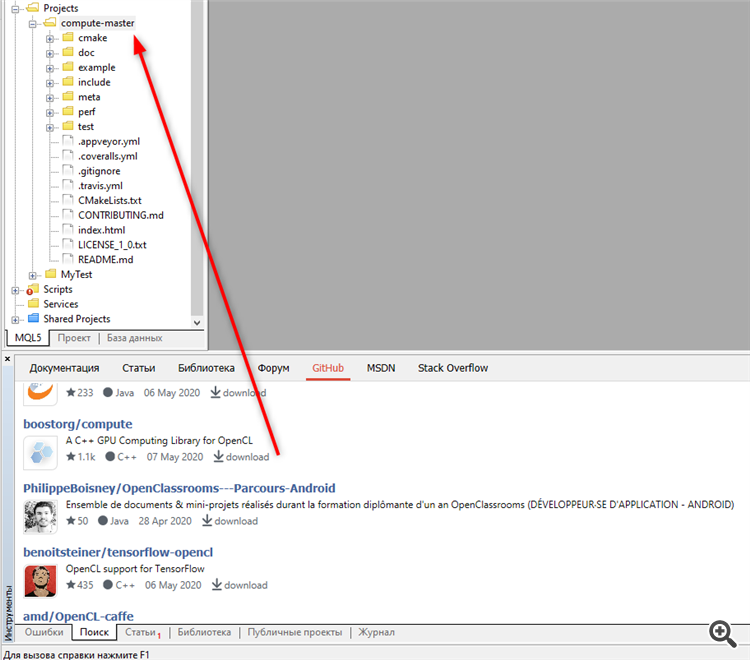
The MetaTrader 5 platform update will be released on Friday, March the 6th, 2020. The new version features the following updates:
The new MetaTrader 5 version will be available through the LiveUpdate system.