Hi,
I've installed build 2980.
When I start optimising with OHCL 1 minute data over a period from 1/01/2018 till now, everything goes fine; I've tried with 60 passes; it still works.
But ... when I do this with "every tick" data over the same period (only 5 passes this time), I have memory problems; the screen resolution starts changing, the mouse pointer moves not normally. I had to restart my computer to come back to a normal situation.
These kind of problems with the backtester/optimiser exits allready since many releases back, and are still not solved; many users are dealing with these memory problems. I have a windows 10 PC with 32 GB DDR4 RAM; very fast SSD and a 24 core AMD Ryzen 9 3900x CPU.
It's fine to see every release nice features appearing, but in my oppinion, this problem is one the biggest and most important problem that seems not to be attacked !!
Please, solve this one !!!!
Thx !
Hi,
I've installed build 2980.
When I start optimising with OHCL 1 minute data over a period from 1/01/2028 till now, everything goes fine; I've tried with 60 passes; it still works.
But ... when I do this with "every tick" data over the same period (only 5 passes this time), I have memory problems; the screen resolution starts changing, the mouse pointer moves not normally. I had to restart my computer to come back to a normal situation.
These kind of problems with the backtester/optimiser exits allready since many releases back, and are still not solved; many users are dealing with these memory problems. I have a windows 10 PC with 32 GB DDR4 RAM; very fast SSD and a 24 core AMD Ryzen 9 3900x CPU.
It's fine to see every release nice features appearing, but in my oppinion, this problem is one the biggest and most important problem that seems not to be attacked !!
Please, solve this one !!!!
Thx !
How much free space on you SSD ?
1 TB total size and 846 GB free space. I only use this PC for MT5 developments.
1 TB total size and 846 GB free space. I only use this PC for MT5 developments.
report a mt5 visualize trading history bug.
reproduce steps:
1 TB total size and 846 GB free space. I only use this PC for MT5 developments.
Mine takes about 20 to 30GB on history data..
logs from tester are huge, but they have to be.. I keep some older results, but once I make change to source code of some EA, those historical test results means nothing, since the logic has changed..
I delete them manually to free space since after recompiling the EA they become useless.
And there are the third kind of logfiles, which are JOURNAL, meaning those messages which appear on the journal and/or expert journal tab log.
They can become huge, if for example you have many Print(" ...."); commands on your Indicator and/or Expert..
So put only essencial messages using Print, and it may save half of the computer HDD..
- Free trading apps
- Over 8,000 signals for copying
- Economic news for exploring financial markets
You agree to website policy and terms of use
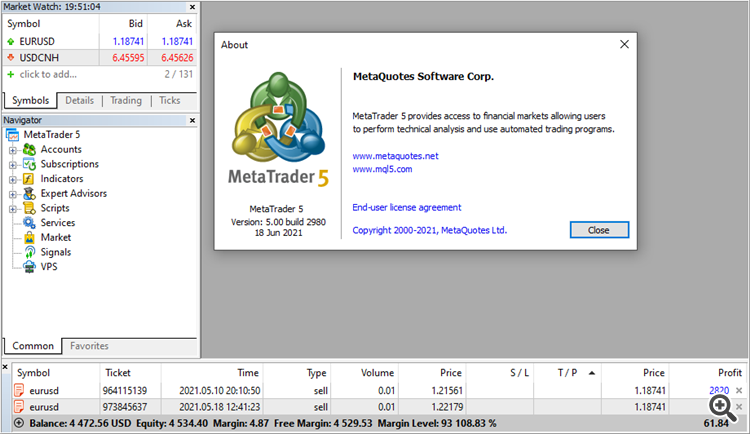
The MetaTrader 5 platform update will be released on Friday, June the 18th, 2021. The new version features the following changes:
In earlier versions, notifications on a mobile device could only be delivered from the trader's desktop terminal. Upon the execution of a trading operation, the terminal sent the relevant notification to MetaQuotes ID specified in settings. Notifications could only be sent from a running terminal. This requirement has been lifted. If a Take Profit triggers on the server while your computer is turned off, you will receive a notification about a closed position from the server.
To start receiving notifications from the server, you should:
The availability of server notifications should be provided by your broker
Three notification types are supported: orders, deals and balance operations. When you enable the option, the available notification types will be displayed in the terminal log:
Terminal: In the Strategy Tester panel, added commands for quick switching to MQL5 services and to the Toolbox window. The commands are only displayed in the Overview section, while in other tabs the panel is used to manage testing.
In the below example, the func(); call is now highlighted as follows:
The func function itself is not highlighted since its full code is placed in OnStart.
An empty settings file "mqproj" will be created in this case. Source code files should be created manually.
The update will be available through the Live Update system.