It is difficult to know what should trade (VPS is not trading; EA is trading or the signal is trading) ...
Anyway, you can check all the procedure about how to subscribe to MQL5 VPS for MT4/MT5 (just in check you missed something ... for example - you may miss the synchronization) -
Forum on trading, automated trading systems and testing trading strategies
Eleni Anna Branou, 2017.04.10 09:50
Hello Nashy, below are the steps for implementing MQL5 integrated VPS:
1. Go to your account details in the Navigator window of your MT4 platform, right click in your account number or name and select the option Register a Virtual Server.
2. In the Virtual Hosting Wizard window that opens, the VPS with the lower Ping, ms value is presented automatically.
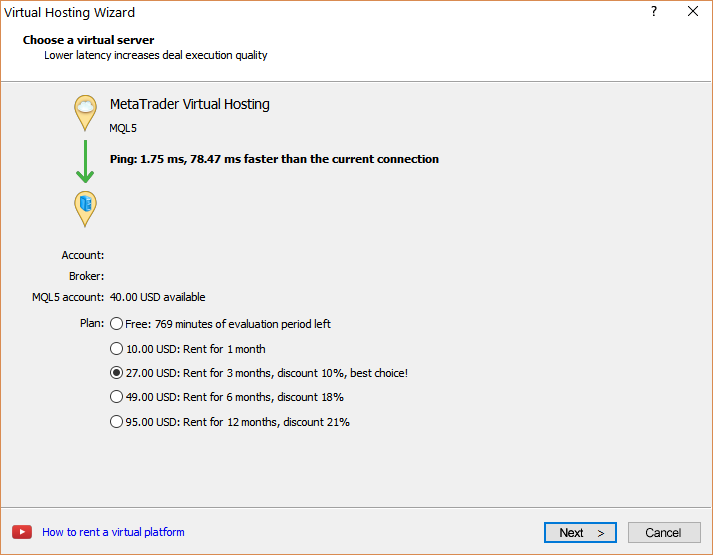
3. Select your payment plan for 1, 3, 6 or 12 months and click Next.
4. Tick the: I agree to the virtual hosting service rules and the auto renewal option below (if you want) and click Next.
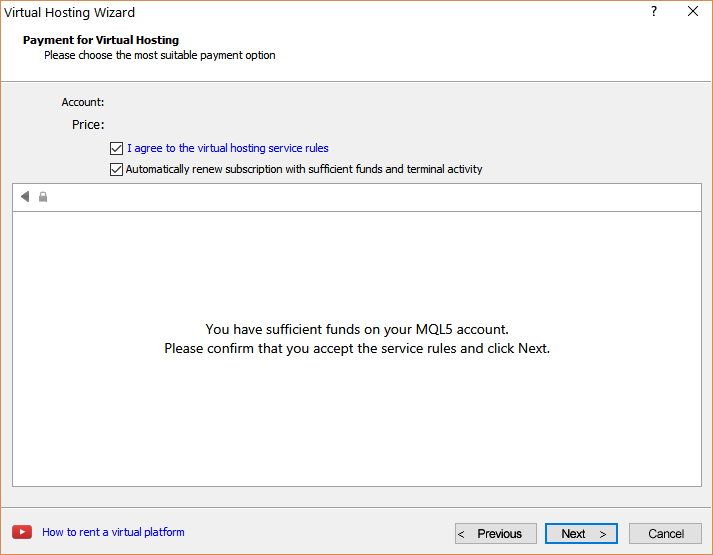
5. Complete your payment for the VPS Service.
6. In the next window, tick the Migrate signal: account and settings option, click End and you are done.
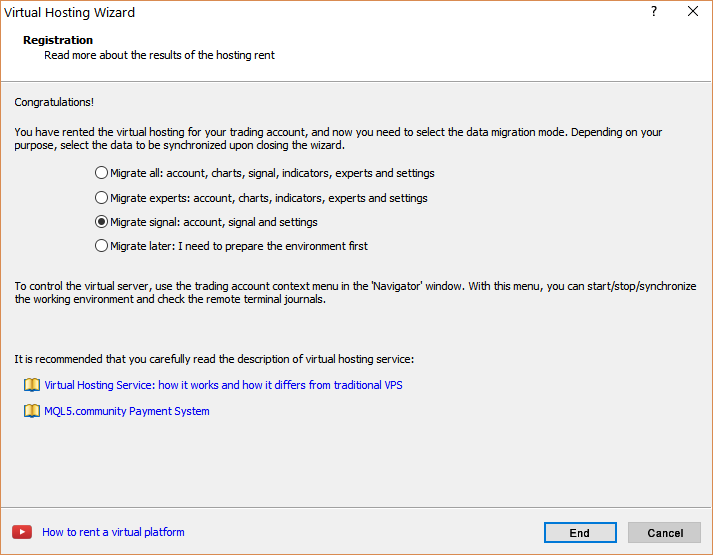
About synchronization - read this small thread -
----------------
Synchronize -
https://www.mql5.com/en/forum/211508

- 2017.07.18
- www.mql5.com
About synchronization - read this small thread -
----------------
Synchronize -
https://www.mql5.com/en/forum/211508
I haven't synced anything to my vps. But It's not trading and my friend got this issue on Friday also (Webzilla-Singapore).
I did stop and start server and sync EA again but it's still not working. I have 3 vps with MQL5. 2 of 3 working properly (London 1 and 3) but one of 3 not working (London 7)
1 thing that i found is ->
normally VPS london server to exness ping time is less than 5ms . since friday , ping time is about more than 11 ms. I think something worng on MQL5 servers
We've got reports from some users, that they cannot access some (not all) London VPS servers.
Please run below command to found root cause:
1) Press "Start" button and type cmd.exe
2) In CMD windows type tracert 109.123.101.15 and press Enter
3) after completion of step (2) , type tracert 188.202.180.32 and press Enter
4) Copy output or attach screenshots here
You may check the logs ... besides, there are more limitation: for example - EA with using dll will not work on MQL5 VPS for MT4/MT5
Attach your EA to the chart, and synchromize once again.
Forum on trading, automated trading systems and testing trading strategies
Is my virtual hosting running smoothly?
Eleni Anna Branou, 2018.07.11 09:10
Check the VPS journal by right clicking on it (as Sergey suggested) to check that everything is running smoothly.
If you see any logs saying error or position skipped or couldn't close position, then you should check your signal settings (Tools >> Options >> Signals) and synchronize with your VPS again.
I haven't synced anything to my vps. But It's not trading and my friend got this issue on Friday also (Webzilla-Singapore).
I did stop and start server and sync EA again but it's still not working. I have 3 vps with MQL5. 2 of 3 working properly (London 1 and 3) but one of 3 not working (London 7)
We migrated your instance from London 7 to London 6
1 thing that i found is ->
normally VPS london server to exness ping time is less than 5ms . since friday , ping time is about more than 11 ms. I think something worng on MQL5 servers
Please post relevant logfile lines with ping before Friday and after Friday here. You can remove your account number and other sensitive info.
- Free trading apps
- Over 8,000 signals for copying
- Economic news for exploring financial markets
You agree to website policy and terms of use