
- www.metatrader5.com
I check everything and already run before week then why this week stopped?
We couldn't know on so little info.
What info you want? Talk with technical team what's the issue in my account why not working any EA on my id?
Have you synchronized your EA correctly with your MQL5 VPS?
Have you checked the MQL5 VPS Journal for succesful running of your EA?
Have you checked your MQL5 VPS Journal (Terminal & Experts tabs) for any errors?
When you use MQL5 VPS you do not need to keep your computer on.
You must synchronize properly your EAs and/or indicators in order to work on the virtual server.
Your MQL5 VPS's journal log will begin recording after your first synchronization.
In order to synchronize an Expert Advisor with your MQL5 VPS server, you need to attach your EA on a chart, click the Auto Trading button and then right click on your VPS server >> Synchronize experts, indicators.
After the synchronization you check the VPS (right click) >> Journals, that you are getting the following message: 1 (or whatever) chart, 1 (or whatever) EA, 0 (or whatever) custom indicators, signal disabled.
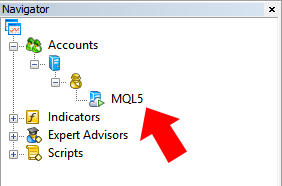
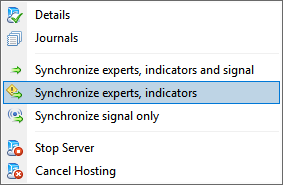
After the synchronization with your MQL5 VPS you DO NOT keep the Auto Trading button ON.
Yes i do many times also I change server and then many time I sync my EA but still now not Woking please tell to technical team check my vps Id settings and solve problems.
There is no technical team to check anything, you should make these checks.
Have you synchronized your EA correctly with your MQL5 VPS?
Have you checked the MQL5 VPS Journal for succesful running of your EA?
Have you checked your MQL5 VPS Journal (Terminal & Experts tabs) for any errors?
Are you 100% sure that your EA is working as it should?
Does it requires DLL? Because if it does, it will not work with MQL5 VPS.
You are not giving any details of the above.
- Free trading apps
- Over 8,000 signals for copying
- Economic news for exploring financial markets
You agree to website policy and terms of use
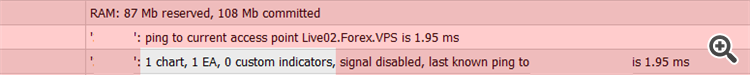
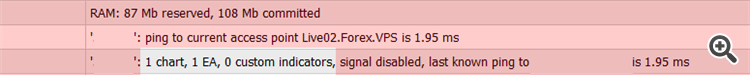
Dear Sir/Madam
From one week VPS server not working .My EA not placing order also i use other ea which is working properly without VPS but when I sync in VPS that not working .Please reset setting of VPS.