This is the general information about it -
Forum on trading, automated trading systems and testing trading strategies
Sergey Golubev, 2017.03.31 09:53
Yes, you can monitor it.Just watch the following videos here, and the article here: Working with the Virtual Terminal
some more -
Forum on trading, automated trading systems and testing trading strategies
Is my virtual hosting running smoothly?
Eleni Anna Branou, 2018.07.11 09:10
Check the VPS journal by right clicking on it (as Sergey suggested) to check that everything is running smoothly.
If you see any logs saying error or position skipped or couldn't close position, then you should check your signal settings (Tools >> Options >> Signals) and synchronize with your VPS again.
This is a question that doesn't seem to be answered ANYWHERE on the internet.
How can I monitor the TRADES my vps is taking? This is a rudamentery issue, as traders using EA's we often have to intervene or if a the position needs to be closed. To me this is a basic quality of life feature, if it's not doable why does the MT4 Platform even offer integrated VPS? It's bizarre, having a 30kUSD account doing something on its own somewhere out there in the internets.
Am I wrong? would love to be corrected here I do notice an account number beside my VPS in NewYork. Can I do anything with that?
Do not double post.
I have deleted your other topic
Forum on trading, automated trading systems and testing trading strategies
EA on VPS not executing orders
Sergey Golubev, 2018.10.29 19:34
You can check log files (rwo log files) just to understand about what was happened: Virtual Platform Logs (log files will be necessary in any way)....
Forum on trading, automated trading systems and testing trading strategies
How to update/adjust EAs that are hosted on a VPS?
Eleni Anna Branou, 2017.07.18 12:58
You have to make your adjustments locally in your computer's MT4 platform and then synchronize with your VPS again.
MQL5 MT4 integrated VPS doesn't give you real/visual access to the MT4 platform that your EAs are loaded on.
Forum on trading, automated trading systems and testing trading strategies
How to update/adjust EAs that are hosted on a VPS?
Sergey Golubev, 2018.11.10 10:50
As someone complained that "my VPS does not work" so I want to remind the following:
- Only open charts with EAs are migrated to VPS. If there is no expert on the chart, then the chart does not migrate.
- Secondly, any dll is prohibited on the hosting.
- If 0 graphs, 0 experts and 0 indicators are clearly written in the hosting log - it means that "no expert on the chart" during the migration, or EAs are using dll, or the migration was not provided by the user.
----------------
For information.
Forum on trading, automated trading systems and testing trading strategies
Eleni Anna Branou, 2018.12.06 23:35
After each change in your signal or EA settings/removal, you need to synchronize with your MQL5 VPS in order for them to take effect.
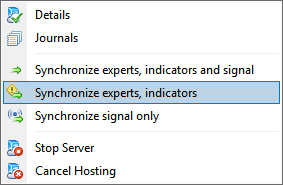
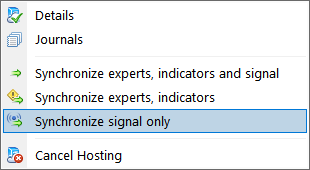
The other way to stop your loaded EA or signal subscription from functioning is to Stop your VPS server.
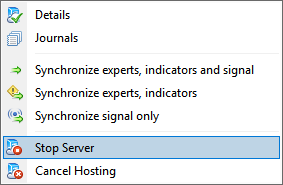
Synchronize -
https://www.mql5.com/en/forum/211508
Migration
Migration is transferring the current active environment from the client terminal to the virtual one. This is a simple and straightforward way to change the set of launched programs, open charts and subscription parameters in the virtual terminal.
Migration is performed during each synchronization of the client terminal. Synchronization is always a one-direction process - the client terminal's environment is moved to the virtual terminal but never vice versa. The virtual terminal status can be monitored via requesting the terminal's and Expert Advisors' logs as well as virtual server's monitoring data.
To perform synchronization, execute "Synchronize Environment" command and select migration type.
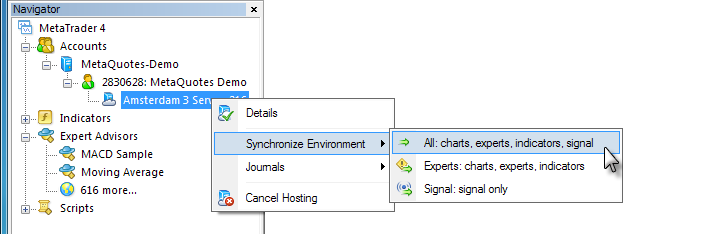
Thus, you always can change the number of charts and the list of symbols in the Data Window, the set of launched programs and their input parameters, the terminal settings and Signal subscription.
When performing migration, all data is recorded in the client terminal's log.
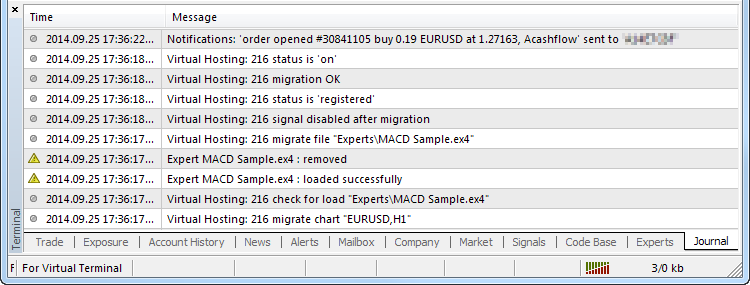
After the synchronization, open the virtual terminal's main journal to examine the actions performed on it.
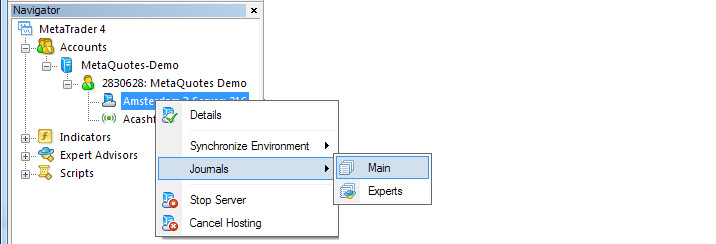
In the newly opened log window, you can set a piece of text the journal entries are to be filtered by and a desired interval. After that, click Request to download the found logs.
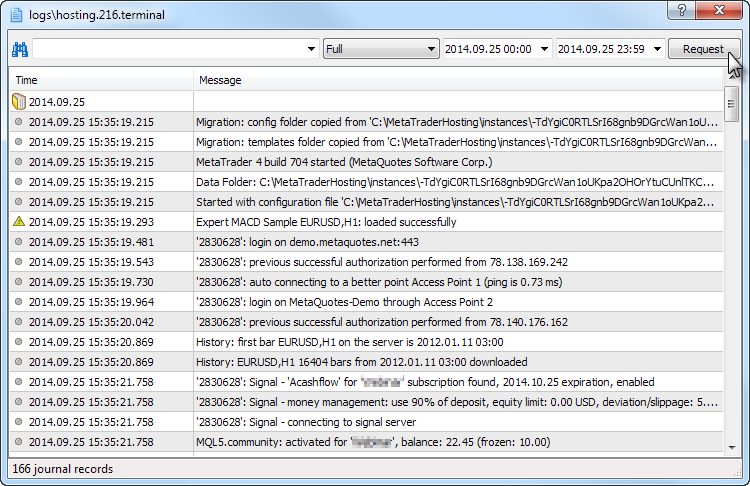
Virtual terminal logs themselves are updated at each request and saved in <terminal data folder>/logs/hosting.<hosting_ID>.terminal and <terminal data folder>/logs/hosting.<hosting_ID>.experts.
- Free trading apps
- Over 8,000 signals for copying
- Economic news for exploring financial markets
You agree to website policy and terms of use
i bought a vps inside mt4 from mql5.
The amount was drawn from my account but the confirmation page about payment was struggle.
How can i see the status of the vps?