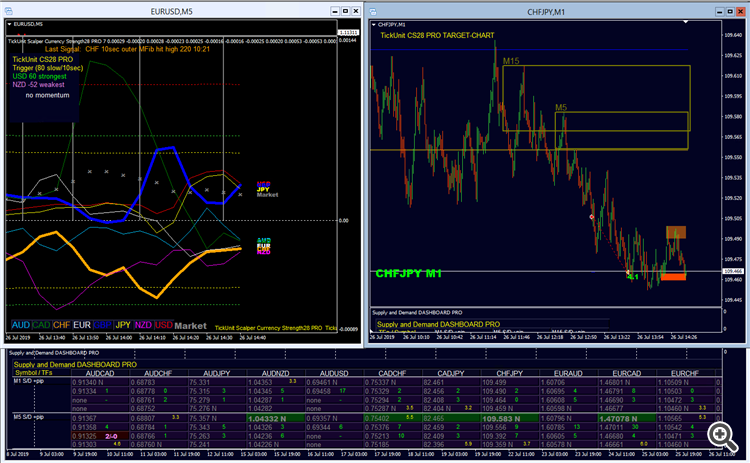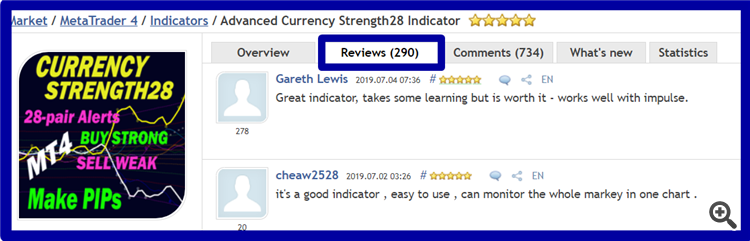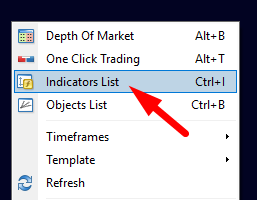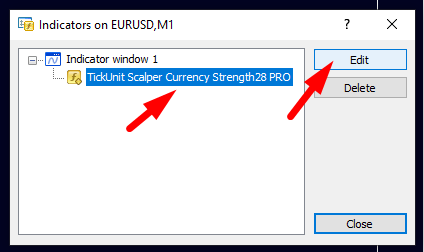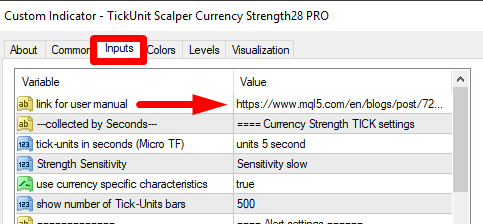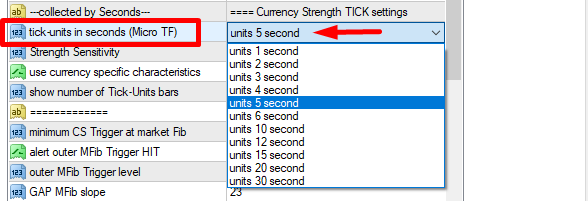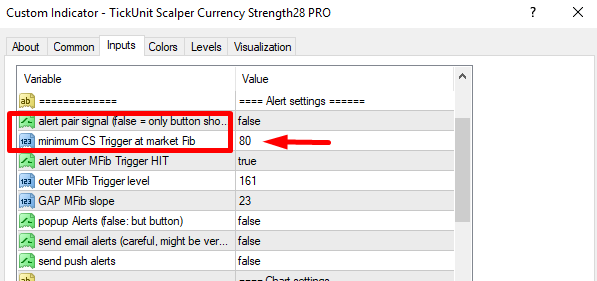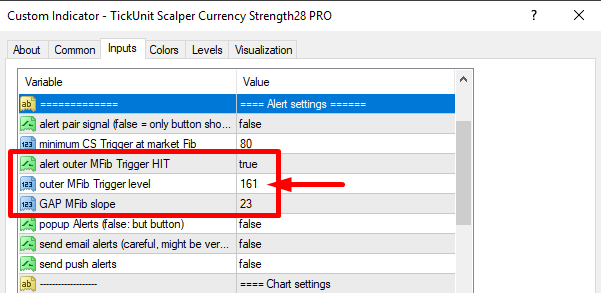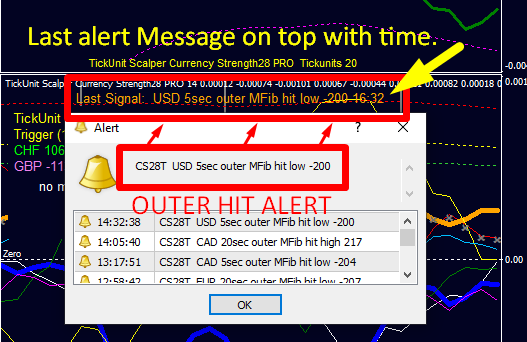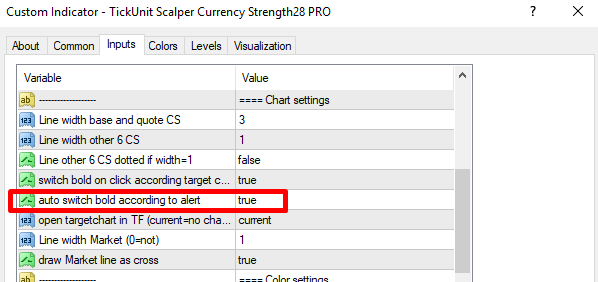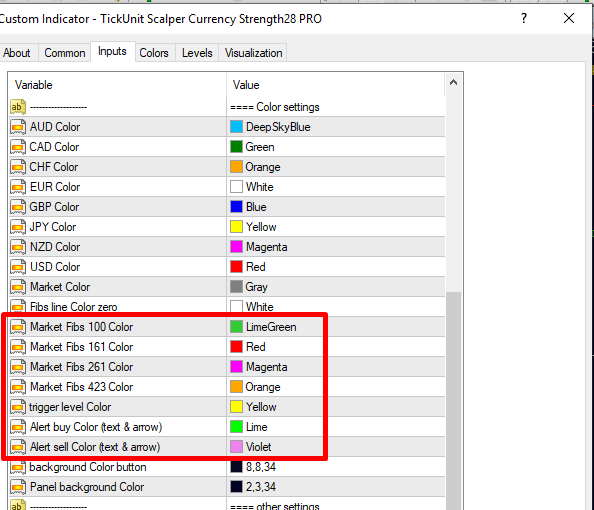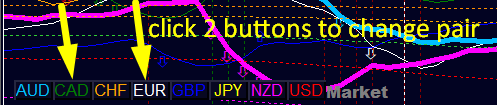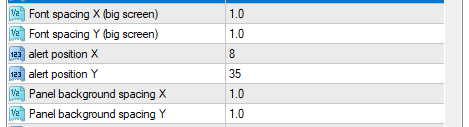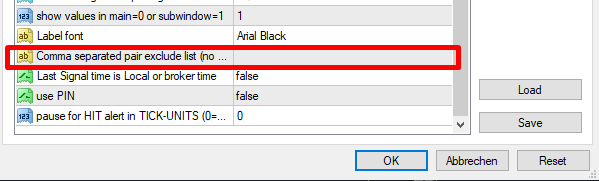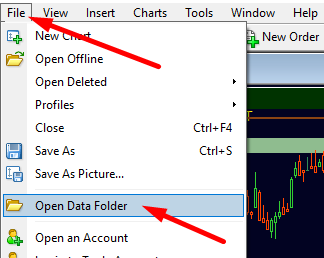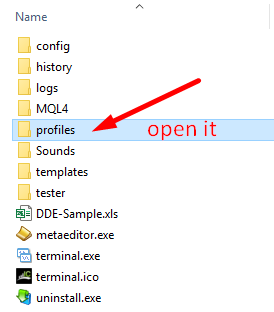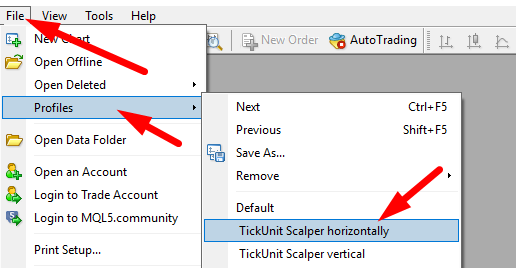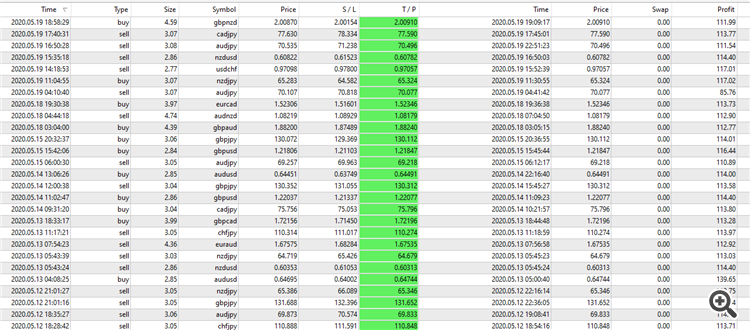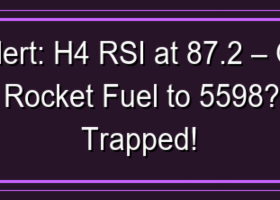TickUnit Scalper Currency Strength28 PRO USER MANUAL.
TickUnit Scalper Currency Strength28 PRO USER MANUAL.
THE "must have" Indicator for fast Forex-scalpers!
Multiple Alerts.
Highly configurable to the traders needs.
A Breakthrough Algorithm For Currency Strength with TICK-UNITS! Made for SCALPERS!
This indicator is a super combination of both our main indicators (Advanced Currency Strength 28 and Advanced Currency IMPULSE with ALERT). It shows Currency Strength values for TICK-UNITS and alert signals for 28 Forex pairs. 11 different Tick-Units can be used. Those are 1, 2, 3, 4, 5, 6, 10, 12, 15, 20, and 30 Seconds. The Tick-Unit bar in the sub-window will be shown and shifted to the left when there is at least 1 tick within the second’s timer.
With only ONE chart you can scalp 28 Forex pairs! Imagine how your scalping will improve because you are able to pinpoint the exact trigger point of a scalping opportunity?
That's the first currency strength indicator on the market who works on lower periods than 1 Minute! It is meant for fast scalpers who want to be quick in and out and cut small pips out of the market.
What is TickUnit Scalper Currency Strength28 PRO?
Features:
- Tick-Unit Sell/Buy Alerts for 28 pairs with a button to quickly open a target-chart.
- Choose one of the 3 sensitivity modes (slow - medium - fast).
- Get HIT alert when Tick-Unit Currency Strength is at the extreme outer range.
- A vertical line in the sub-window is a 1 minute period separator.
- Each currency is handled by its own characteristics!
- The only indicators using advanced techniques of dynamic Market Fibonacci levels. (Our secret code)
- Dynamic Market Fibonacci levels for currency strength are applied. They adapt dynamically to the actual live market activity!
- Data calls from external pairs are reduced.
- Automated support charts to speed up broker feed.
- It only requires a start-up phase of a few minutes to collect enough live ticks.
- Buttons to quick change chart.
- Data calls from external pairs are reduced.
- Currency Buttons to quick change the target chart. (Click two.)
Attention: This indicator works for Tick-Units. It does not read timeframes of M1 and higher. For standard MT4 timeframes use Advanced Currency Strength28 Indicator.
All the signals are based on the new buffers which represent historical dynamic Market Fibonacci levels, especially the yellow trigger line which level can be set by the trader.
Make attention to the picture below. Tick-units bars in the sub-window moving faster than the 1 minute bars in the upper window. Those shift to the left (here 5 second units) and are separated with a vertical line to know the 1 minute time separator.

You might need to click on the picture below to see the animation with a time-laps.
First we see the display board in the upper left corner. The trigger for alert is set to 80 Market Fibonacci. It is our special dynamic measure for currency strength. 100 Market-Fib is the green dashed line.
Next we see the strongest currency (in green) and below the weakest currency (in pink). The numbers represent the value translated into Market-Fibs.
Below we see the most strong/weak currency and its direction shown with an arrow and the colors green or pink. Green means strong of course or buy.
If the trigger is reached there is a button with the best pair to buy or sell. The colors meaning is as mentioned above.
Currency lines will show automatically in bold according to the signal (optional).
By clicking on the button a target chart will be opened or changed according to the signal.
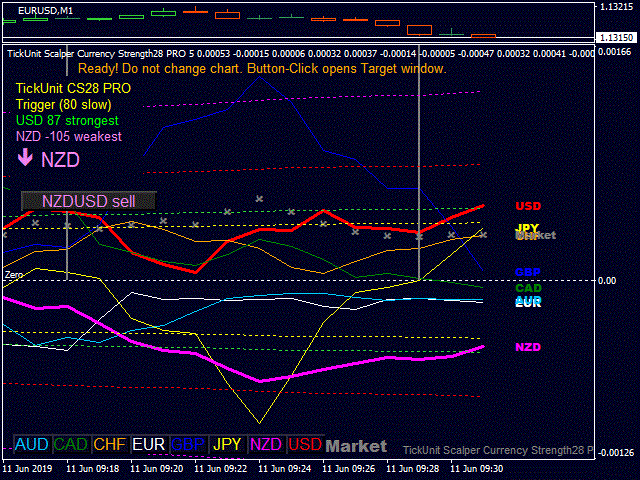
The indicator is highly configurable to the trades needs. Choose one out of 11 different Tick-Units, those are 1, 2, 3, 4, 5, 6, 10, 12, 15, 20, and 30 Seconds. The Tick-Unit bar need at least 1 tick within the second’s timer.
Ones the indicator is started it needs some time to collect live ticks and after a few minutes it will then be ready for the day.
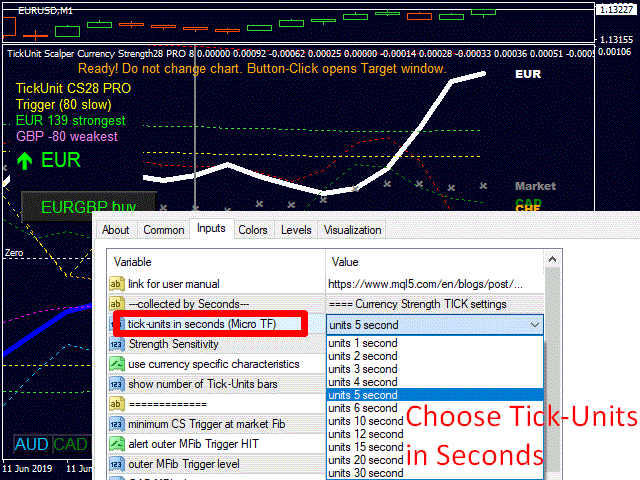
Set the chart windows-mode to "restore down". Move and drag the chart to the lower part of MT4.
Click on two currency buttons or the alert button to open the target chart.
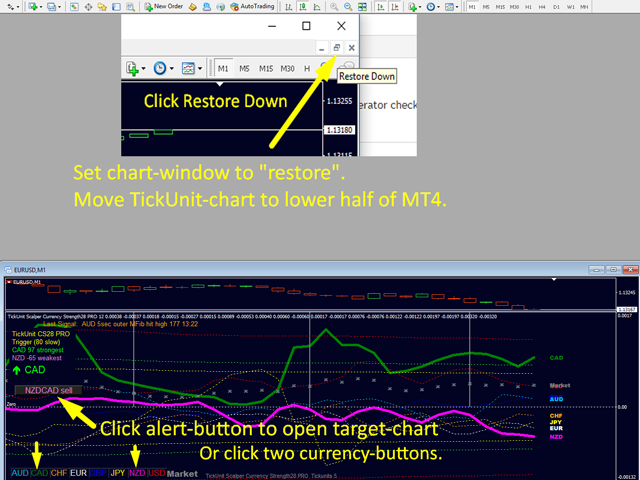
Ones the target chart is opened, move or drag it with your mouse to the upper part of MT4.

It will look like the picture below. You can add any of your personal indicators to the target chart. Those will remain on it.

A click on the signal button will change accordingly the pair on the target chart.
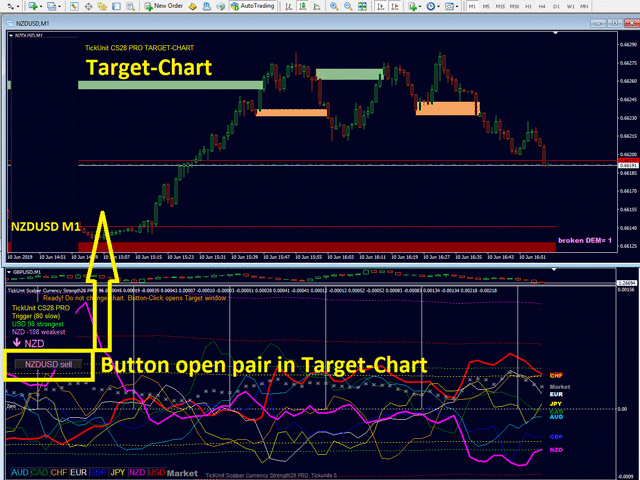
A setup with CADJPY. BUY STRONG - SELL WEAK.
CAD was weak and JPY was strong. Means SELL CADJPY.
On the target chart is used Advanced Supply Demand indicator (recommended). We can see if there is free room for the target to play out.
(Advanced Supply Demand is not included in this product.)
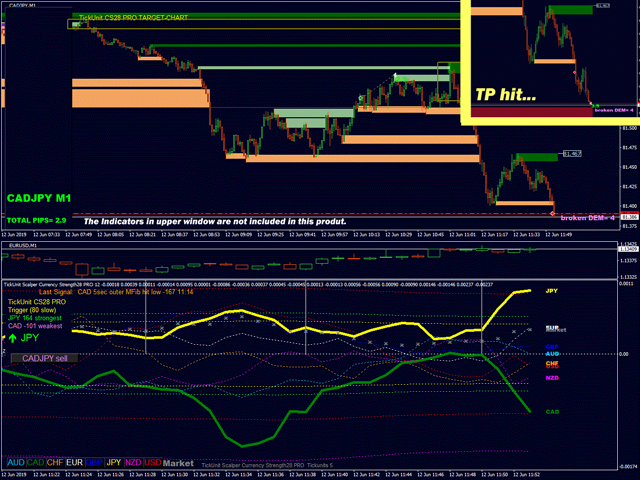
A setup with GBPJPY. Always BUY STRONG - SELL WEAK.
GBP was strong and JPY was weak. Means BUY GBPJPY.
Entry when the upper price levels (supply zone) were broken and free room to go for target.

We ignore the signal EURUSD sell because we have price levels in the way (demand zone). There is no free room for our target.
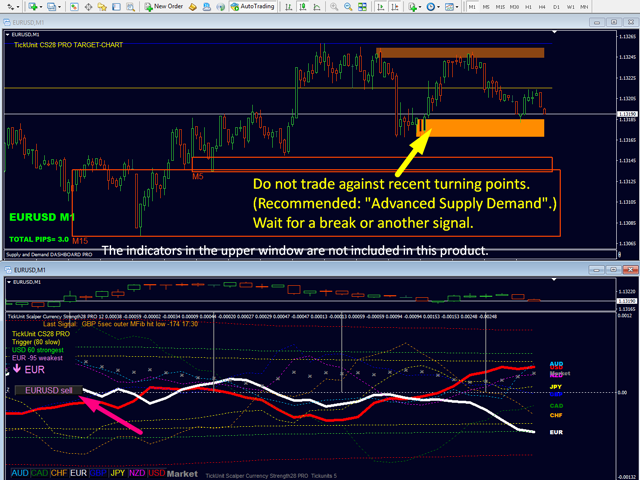
Another setup with GBPJPY. Always BUY STRONG - SELL WEAK.
JPY was strong and GBP was weak. Means SELL GBPJPY.
There was free room to go for target.
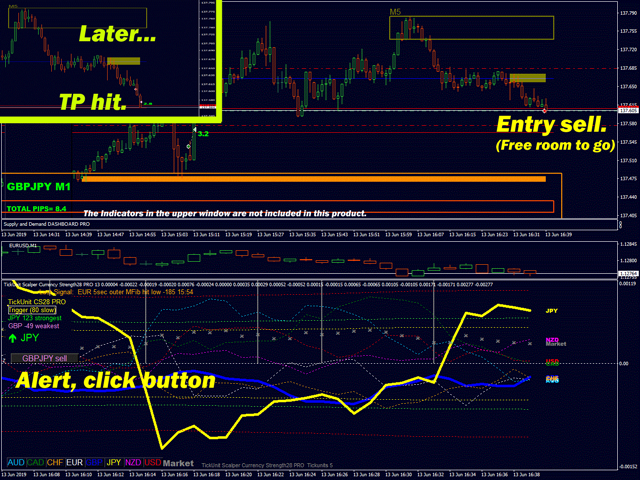
A setup with NZDUSD. Always BUY STRONG - SELL WEAK.
NZD was strong and USD was weak. Means BUY NZDUSD.
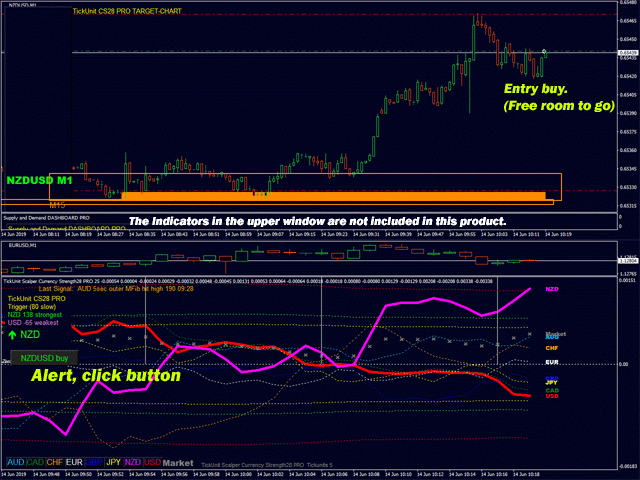
Knowing how to use it right:
Knowing how to use it right:
Checking price levels via S/D zones with S/D dashboard (M1, M5, M15). We must have free room for target. Avoid time of red news and avoid flat Market.
Indicator parameters full list.
=== Currency Strength TICK settings
- tick-units in seconds (Micro TF) // Beginners can use 10-20sec
- Strength Sensitivity
- use currency specific characteristics
- show number of Tick-Units bars
- use a trend (It will filter many signals against trend. You can use it or not.)
=== Alert settings
- alert pair signal (false = only button shows) (NEW version 1.2)
- minimum CS Trigger at Market Fib // skilled scalpers can use 80-95 trigger
- alert outer MFib Trigger HIT (alert when currency strength reach outer Market Fib levels)
- outer MFib Trigger level
- GAP MFib slope
=== Chart settings
- Line width base and quote CS
- Line width other 6 CS
- Line other 6 CS dotted if width=1
- switch bold according target chart
- open targetchart in TF (current=no change)
- Line width Market (0=not)
- draw Market line as cross
=== Color settings
- AUD Color
- CAD Color
- CHF Color
- EUR Color
- GBP Color
- JPY Color
- NZD Color
- USD Color
- Market Color
- Fibs line Color zero
- Market Fibs 100 Color
- Market Fibs 161 Color
- Market Fibs 261 Color
- Market Fibs 423 Color
- trigger level Color
- Alert buy Color (text & arrow)
- Alert sell Color (text & arrow)
- background Color button
- Panel background Color
=== other settings
- open support charts!
- run support charts also on cross pairs!
- Font size button
- show buttons
- Show CS labels
- CS label size
- arrow size (1 to 5)
- Font spacing X (big screen)
- Font spacing Y (big screen)
- alert position X
- alert position Y
- Panel background spacing X
- Panel background spacing Y
- show display in main=0 or subwindow=1
- auto-find the subwindow for display (NEW version 1.3)
- Label font
- arrow and alert delay seconds after restart
- Comma separated pair exclude list (no alert)
- Last Signal time is Local or broker time
- use PIN
- pause for HIT alert in TICK-UNITS (0=automated)
- Save tick data for faster reset
The demo for strategy tester cannot be used because it does not provide real tick data for external symbols which are needed for currency strength calculations. But, I can assure you that it's working perfectly fine in real-time. Test Advanced Currency Strength28 instead.
Tips
- Use my template and profile. (Comment 15, 16 below.)
- You do not want to interrupt the indicator. Use the target chart.
- Do not trade against important price levels. (Use "Advanced Supply Demand".)
- Look for the currency strength deviation as a trade setup. BUY STRONG - SELL WEAK.
- Check my news and blogs on profile for trading system and trade examples.
I will always help you if you have any questions. Ask for the starter-email.
I wish you many green pips in the future.
Best Regards, Bernhard
Specials !
Discounts are available for MT4 versions, now.
Special: Save 26% Off
Starting with a discount for the first orders!
Profit now with a lower price. Limited offer with discount MT4.
Original Price: 200$
Discounted Price: 148$
With discount 26% OFF!
Get it now!
MT4 CLICK HERE
I will always help you if you have any questions.
For more details and questions email me at bernhardfxcontact@gmail.com
- Ones you got the indicator(s) request the starter email with more info, links, templates, and stuff. I want to make sure of your success! You need it.
- Send email to BernhardFXcontact@gmail.com or send me personal message.
I wish you many green pips in the future.
Best regards, Bernhard
www.CurrencyStrength28.com
THIS MANUAL WILL BE continuously be UPDATED !! So check again.
READ ALSO IMPORTANT COMMENTS BELOW.