
Graphics in DoEasy library (Part 77): Shadow object class
Contents
Concept
While developing the form object in the previous article, I have slightly touched upon creating the object shadow by making a test object workpiece for constructing shadows on it. Today, I will expand on this concept and revise it for use in conjunction with the form object as its constant component. The form object is to have the ability to use the object shadow as soon as it is needed by creating the object, drawing the shadow form on it and displaying it on the screen.
I have considered two methods of drawing object shadows:
- directly on the canvas of the form object itself,
- on a separate object "lying" under the form object.
I have chosen the second option due to its simpler implementation. The downside of the method is that we have to manage an additional object. The advantage of the method is that we are able to quickly implement any changes (for example, change the shadow location coordinates) by simply relocating the graphical element the shadow is drawn on.
If we had drawn the shadow on the form object, we would have to completely redraw the entire form with the shadow (or erase the shadow, recalculate its new coordinates and re-draw it), which is more computationally intensive. Besides, the shadow should be applied to objects lying under it, which implies color merging and transparency recalculation where the shadow overlaps the objects, as well as redrawing the background the object shadow is cast on pixel by pixel. When using a separate object for the shadow, we no longer have to do this. A shadow drawn on a separate object features its own color and transparency, which are superimposed on the underlying objects without our participation. The terminal calculates everything for us.
Of course, the method of drawing shadows directly on the form canvas has its advantages, but I will use the second option due to the simplicity of its implementation and control. In the first shadow object implementation, I will use the Gaussian blur method using the ALGLIB numerical analysis library. Some nuances of its usage for building shadows were described in the article "Studying the CCanvas Class. Anti-aliasing and Shadows" by Vladimir Karputov. Let's apply the Gaussian blur methods described in his article.
The shadow object is to be a new class inherited from the graphical element object class the same way as when creating a form object. All these objects are descendants of the basic graphical element, just like many others. In the form object, I will create the methods for the fast creation of the shadow object and changing its properties. As usual, let's modify the already written library classes.
Improving library classes
In \MQL5\Include\DoEasy\Data.mqh, add the indices of the library new messages:
MSG_LIB_SYS_FAILED_DRAWING_ARRAY_RESIZE, // Failed to change the array size of drawn buffers MSG_LIB_SYS_FAILED_COLORS_ARRAY_RESIZE, // Failed to change the color array size MSG_LIB_SYS_FAILED_ARRAY_RESIZE, // Failed to change the array size MSG_LIB_SYS_FAILED_ADD_BUFFER, // Failed to add buffer object to the list MSG_LIB_SYS_FAILED_CREATE_BUFFER_OBJ, // Failed to create \"Indicator buffer\" object
...
//--- CChartObjCollection MSG_CHART_COLLECTION_TEXT_CHART_COLLECTION, // Chart collection MSG_CHART_COLLECTION_ERR_FAILED_CREATE_CHART_OBJ, // Failed to create a new chart object MSG_CHART_COLLECTION_ERR_FAILED_ADD_CHART, // Failed to add a chart object to the collection MSG_CHART_COLLECTION_ERR_CHARTS_MAX, // Cannot open new chart. Number of open charts at maximum MSG_CHART_COLLECTION_CHART_OPENED, // Chart opened MSG_CHART_COLLECTION_CHART_CLOSED, // Chart closed MSG_CHART_COLLECTION_CHART_SYMB_CHANGED, // Chart symbol changed MSG_CHART_COLLECTION_CHART_TF_CHANGED, // Chart timeframe changed MSG_CHART_COLLECTION_CHART_SYMB_TF_CHANGED, // Chart symbol and timeframe changed //--- CForm MSG_FORM_OBJECT_TEXT_NO_SHADOW_OBJ_FIRST_CREATE_IT,// No shadow object. Create it using the CreateShadowObj() method MSG_FORM_OBJECT_ERR_FAILED_CREATE_SHADOW_OBJ, // Failed to create a new shadow object //--- CShadowObj MSG_SHADOW_OBJ_IMG_SMALL_BLUR_LARGE, // Error! Image size too small or blur too extensive }; //+------------------------------------------------------------------+
and write message texts corresponding to newly added indices:
{"Не удалось изменить размер массива рисуемых буферов","Failed to resize drawing buffers array"},
{"Не удалось изменить размер массива цветов","Failed to resize color array"},
{"Не удалось изменить размер массива ","Failed to resize array "},
{"Не удалось добавить объект-буфер в список","Failed to add buffer object to list"},
{"Не удалось создать объект \"Индикаторный буфер\"","Failed to create object \"Indicator buffer\""},
...
//--- CChartObjCollection {"Коллекция чартов","Chart collection"}, {"Не удалось создать новый объект-чарт","Failed to create new chart object"}, {"Не удалось добавить объект-чарт в коллекцию","Failed to add chart object to collection"}, {"Нельзя открыть новый график, так как количество открытых графиков уже максимальное","You cannot open a new chart, since the number of open charts is already maximum"}, {"Открыт график","Open chart"}, {"Закрыт график","Closed chart"}, {"Изменён символ графика","Changed chart symbol"}, {"Изменён таймфрейм графика","Changed chart timeframe"}, {"Изменён символ и таймфрейм графика","Changed the symbol and timeframe of the chart"}, //--- CForm {"Отсутствует объект тени. Необходимо сначала его создать при помощи метода CreateShadowObj()","There is no shadow object. You must first create it using the CreateShadowObj () method"}, {"Не удалось создать новый объект для тени","Failed to create new object for shadow"}, //--- CShadowObj {"Ошибка! Размер изображения очень маленький или очень большое размытие","Error! Image size is very small or very large blur"}, }; //+---------------------------------------------------------------------+
In the previous article, I left an empty space around the form object the size of five pixels on each side to draw the shadow. As it turns out, we need more space for a normal Gaussian blur. Empirically, I found out that with a blur radius of 4 pixels, we need to leave 16 pixels of empty space on each side. Fewer pixels cause artifacts (background contamination where the shadow is already completely transparent and actually absent) along the edges of the canvas the shadow is drawn on.
In \MQL5\Include\DoEasy\Defines.mqh, set the default free space size for the shadow equal to 16 (instead of the previously set value of 5):
//--- Canvas parameters #define PAUSE_FOR_CANV_UPDATE (16) // Canvas update frequency #define NULL_COLOR (0x00FFFFFF) // Zero for the canvas with the alpha channel #define OUTER_AREA_SIZE (16) // Size of one side of the outer area around the workspace //+------------------------------------------------------------------+
Add the new type (Shadow object) to the enumeration of graphical element types:
//+------------------------------------------------------------------+ //| The list of graphical element types | //+------------------------------------------------------------------+ enum ENUM_GRAPH_ELEMENT_TYPE { GRAPH_ELEMENT_TYPE_ELEMENT, // Element GRAPH_ELEMENT_TYPE_SHADOW_OBJ, // Shadow object GRAPH_ELEMENT_TYPE_FORM, // Form GRAPH_ELEMENT_TYPE_WINDOW, // Window }; //+------------------------------------------------------------------+
We will specify this type when creating a new shadow object. This will allow us later to select all shadow objects and handle them simultaneously.
The shadow object I am going to create here is to feature its own properties affecting the appearance of the shadow cast by the form object.
Let's add these parameters to the form style settings in \MQL5\Include\DoEasy\GraphINI.mqh:
//+------------------------------------------------------------------+ //| List of form style parameter indices | //+------------------------------------------------------------------+ enum ENUM_FORM_STYLE_PARAMS { FORM_STYLE_FRAME_WIDTH_LEFT, // Form frame width to the left FORM_STYLE_FRAME_WIDTH_RIGHT, // Form frame width to the right FORM_STYLE_FRAME_WIDTH_TOP, // Form frame width on top FORM_STYLE_FRAME_WIDTH_BOTTOM, // Form frame width below FORM_STYLE_FRAME_SHADOW_OPACITY, // Shadow opacity FORM_STYLE_FRAME_SHADOW_BLUR, // Shadow blur FORM_STYLE_DARKENING_COLOR_FOR_SHADOW, // Form shadow color darkening FORM_STYLE_FRAME_SHADOW_X_SHIFT, // Shadow X axis shift FORM_STYLE_FRAME_SHADOW_Y_SHIFT, // Shadow Y axis shift }; #define TOTAL_FORM_STYLE_PARAMS (9) // Number of form style parameters //+------------------------------------------------------------------+ //| Array containing form style parameters | //+------------------------------------------------------------------+ int array_form_style[TOTAL_FORM_STYLES][TOTAL_FORM_STYLE_PARAMS]= { //--- "Flat form" style parameters { 3, // Form frame width to the left 3, // Form frame width to the right 3, // Form frame width on top 3, // Form frame width below 80, // Shadow opacity 4, // Shadow blur 80, // Form shadow color darkening 2, // Shadow X axis shift 2, // Shadow Y axis shift }, //--- "Embossed form" style parameters { 4, // Form frame width to the left 4, // Form frame width to the right 4, // Form frame width on top 4, // Form frame width below 80, // Shadow opacity 4, // Shadow blur 80, // Form shadow color darkening 2, // Shadow X axis shift 2, // Shadow Y axis shift }, }; //+------------------------------------------------------------------+
Shadow blur sets the image blur radius.
Form shadow color darkening sets the number of points, by which the shadow color should be darkened. This is necessary in case the shadow color depends on the chart background color. In this case, the chart background color is converted to gray and then darkened by the amount specified here.
Shadow X/Y axis shifts indicate how much the shadow shifts from the center of the object casting it. Zero means the shadow is located around the object. Positive values indicate that the shadow shifts to the right-downward relative to the object, while negative ones show that it shifts to the left-upward.
Since I have changed the number of parameters, I need to explicitly indicate this. Set the new number of 9 instead of the previously used 5.
Also, add yet another parameter to the color scheme settings — "Form outline rectangle color".
For a clearer display of forms, I will complete the frame around the form (not to be confused with the form frame) — a simple rectangle that highlights the form against the external background with its color. The rectangle color is to be specified in this setting.
//+------------------------------------------------------------------+ //| List of indices of color scheme parameters | //+------------------------------------------------------------------+ enum ENUM_COLOR_THEME_COLORS { COLOR_THEME_COLOR_FORM_BG, // Form background color COLOR_THEME_COLOR_FORM_FRAME, // Form frame color COLOR_THEME_COLOR_FORM_RECT_OUTER, // Form outline rectangle color COLOR_THEME_COLOR_FORM_SHADOW, // Form shadow color }; #define TOTAL_COLOR_THEME_COLORS (4) // Number of parameters in the color theme //+------------------------------------------------------------------+ //| The array containing color schemes | //+------------------------------------------------------------------+ color array_color_themes[TOTAL_COLOR_THEMES][TOTAL_COLOR_THEME_COLORS]= { //--- Parameters of the "Blue steel" color scheme { C'134,160,181', // Form background color C'134,160,181', // Form frame color clrDimGray, // Form outline rectangle color clrGray, // Form shadow color }, //--- Parameters of the "Light cyan gray" color scheme { C'181,196,196', // Form background color C'181,196,196', // Form frame color clrGray, // Form outline rectangle color clrGray, // Form shadow color }, }; //+------------------------------------------------------------------+
Let's improve the graphical element class in \MQL5\Include\DoEasy\Objects\Graph\GCnvElement.mqh.
The public section of the class features the ChangeColorLightness() method changing the color lightness by the specified amount.
The method receives the color to be changed in ARGB format. This may be inconvenient sometimes, so let's declare an overloaded method receiving the color in the 'color' format and opacity:
//--- Update the coordinates (shift the canvas) bool Move(const int x,const int y,const bool redraw=false); //--- Change the brightness of (1) ARGB and (2) COLOR by a specified amount uint ChangeColorLightness(const uint clr,const double change_value); color ChangeColorLightness(const color colour,const uchar opacity,const double change_value);
Besides, I will also need the methods for changing the color saturation. For example, to make a gray color out of any color, we need to shift its Saturation component (S in HSL, HSI, HSV and HSB formats) to the left — to zero. Thus, the color becomes completely desaturated — it becomes a shade of gray, which is what we need to draw the shadow.
Declare two overloaded methods changing the color saturation:
//--- Change the brightness of (1) ARGB and (2) COLOR by a specified amount uint ChangeColorLightness(const uint clr,const double change_value); color ChangeColorLightness(const color colour,const double change_value); //--- Change the saturation of (1) ARGB and (2) COLOR by a specified amount uint ChangeColorSaturation(const uint clr,const double change_value); color ChangeColorSaturation(const color colour,const double change_value); protected:
Implement the declared methods outside the class body.
The method changing the ARGB color saturation by a specified amount:
//+------------------------------------------------------------------+ //| Change the ARGB color saturation by a specified amount | //+------------------------------------------------------------------+ uint CGCnvElement::ChangeColorSaturation(const uint clr,const double change_value) { if(change_value==0.0) return clr; double a=GETRGBA(clr); double r=GETRGBR(clr); double g=GETRGBG(clr); double b=GETRGBB(clr); double h=0,s=0,l=0; CColors::RGBtoHSL(r,g,b,h,s,l); double ns=s+change_value*0.01; if(ns>1.0) ns=1.0; if(ns<0.0) ns=0.0; CColors::HSLtoRGB(h,ns,l,r,g,b); return ARGB(a,r,g,b); } //+------------------------------------------------------------------+
Here decompose the color obtained as a uint value into its components — alpha channel, red, green and blue.
Use the RGBtoHSL() method of the CColors class described in the article 75 to convert the RGB color into the HSL color model, in which we need its S component — color saturation. Next, calculate the new saturation by simply adding the value added to the method and multiplied by 0.01 to the saturation value. Check whether the obtained result goes beyond the range of acceptable values (0-1). Next, use the CColors class and its HSLtoRGB method to convert the H color components, the new S and L into the RGB format.
Return the obtained RGB color with the alpha channel of the original color.
Why do I multiply the value used to change the saturation passed to the method by 0.01? I do that just for convenience. In the HSL color model, the component values change from 0 to 1. So, it is more convenient to pass these values in multiples of 100 (1 instead of 0.01, 10 instead of 0.1, 100 instead of 1). More importantly, all values are set as integers in the form styles where there may be values of changes in the color saturation for various forms or texts.
The method changing the COLOR saturation by a specified amount:
//+------------------------------------------------------------------+ //| Change the COLOR saturation by a specified amount | //+------------------------------------------------------------------+ color CGCnvElement::ChangeColorSaturation(const color colour,const double change_value) { if(change_value==0.0) return colour; uint clr=::ColorToARGB(colour,0); double r=GETRGBR(clr); double g=GETRGBG(clr); double b=GETRGBB(clr); double h=0,s=0,l=0; CColors::RGBtoHSL(r,g,b,h,s,l); double ns=s+change_value*0.01; if(ns>1.0) ns=1.0; if(ns<0.0) ns=0.0; CColors::HSLtoRGB(h,ns,l,r,g,b); return CColors::RGBToColor(r,g,b); } //+------------------------------------------------------------------+
The method logic is similar to the one discussed above. The only difference is that here the opacity parameter is necessary only for converting the color and its opacity into the ARGB color. The alpha channel is not used anywhere else. Therefore, we can ignore it during the conversion and pass zero. Next, extract R, G and B components from the ARGB color, convert them into the HSL color model, change S component by the value passed to the method, convert the HSL model back to RGB and return the RGB color model converted into the color in the 'color' format.
The method changing the COLOR brightness by a specified amount:
//+------------------------------------------------------------------+ //| Change the COLOR brightness by a specified amount | //+------------------------------------------------------------------+ color CGCnvElement::ChangeColorLightness(const color colour,const double change_value) { if(change_value==0.0) return colour; uint clr=::ColorToARGB(colour,0); double r=GETRGBR(clr); double g=GETRGBG(clr); double b=GETRGBB(clr); double h=0,s=0,l=0; CColors::RGBtoHSL(r,g,b,h,s,l); double nl=l+change_value*0.01; if(nl>1.0) nl=1.0; if(nl<0.0) nl=0.0; CColors::HSLtoRGB(h,s,nl,r,g,b); return CColors::RGBToColor(r,g,b); } //+------------------------------------------------------------------+
The method is identical to the one considered above except that here we change the L component of the HSL color model.
Since in all considered methods, we multiply the value, by which the color component should be changed, by 0.01, we need to alter the previously developed method changing the ARGB color brightness by a specified value:
//+------------------------------------------------------------------+ //| Change the ARGB color brightness by a specified value | //+------------------------------------------------------------------+ uint CGCnvElement::ChangeColorLightness(const uint clr,const double change_value) { if(change_value==0.0) return clr; double a=GETRGBA(clr); double r=GETRGBR(clr); double g=GETRGBG(clr); double b=GETRGBB(clr); double h=0,s=0,l=0; CColors::RGBtoHSL(r,g,b,h,s,l); double nl=l+change_value*0.01; if(nl>1.0) nl=1.0; if(nl<0.0) nl=0.0; CColors::HSLtoRGB(h,s,nl,r,g,b); return ARGB(a,r,g,b); } //+------------------------------------------------------------------+
The block of methods for a simplified access to object properties of the public class section features the declared method setting the flag that indicates the necessity of using the form shadow. However, the method is not implemented for some reason. Let's fix this:
//--- Set the flag of (1) object moveability, (2) activity, (3) element ID, (4) element index in the list and (5) shadow presence void SetMovable(const bool flag) { this.SetProperty(CANV_ELEMENT_PROP_MOVABLE,flag); } void SetActive(const bool flag) { this.SetProperty(CANV_ELEMENT_PROP_ACTIVE,flag); } void SetID(const int id) { this.SetProperty(CANV_ELEMENT_PROP_ID,id); } void SetNumber(const int number) { this.SetProperty(CANV_ELEMENT_PROP_NUM,number); } void SetShadow(const bool flag) { this.m_shadow=flag; } //--- Return the shift (1) of the left, (2) right, (3) top and (4) bottom edge of the element active area
All form objects I have currently created have some semblance of three-dimensionality due to added frames. The frames feature glitter on the illuminated edges and darkening on the unlit ones, which creates the illusion of three-dimensionality, but this is not sufficient. Let's go ahead and add the ability to make the background with the illusion of three-dimensionality. To achieve this, we need a gradient fill of the background with at least two colors — from darker to lighter. A small change in the brightness of the original color, a smooth blending of the original color with the lightened one and a shadow are enough to let the form play out in fresh colors:

I have already implemented two methods of clearing the form and filling it with color. To fill the background with a gradient color, declare another Erase() method:
//+------------------------------------------------------------------+ //| The methods of filling, clearing and updating raster data | //+------------------------------------------------------------------+ //--- Clear the element filling it with color and opacity void Erase(const color colour,const uchar opacity,const bool redraw=false); //--- Clear the element with a gradient fill void Erase(color &colors[],const uchar opacity,const bool vgradient=true,const bool cycle=false,const bool redraw=false); //--- Clear the element completely void Erase(const bool redraw=false); //--- Update the element void Update(const bool redraw=false) { this.m_canvas.Update(redraw); }
Let's write its implementation outside the class body:
//+------------------------------------------------------------------+ //| Clear the element with a gradient fill | //+------------------------------------------------------------------+ void CGCnvElement::Erase(color &colors[],const uchar opacity,const bool vgradient=true,const bool cycle=false,const bool redraw=false) { //--- Check the size of the color array int size=::ArraySize(colors); //--- If there are less than two colors in the array if(size<2) { //--- if the array is empty, erase the background completely and leave if(size==0) { this.Erase(redraw); return; } //--- in case of one color, fill the background with this color and opacity, and leave this.Erase(colors[0],opacity,redraw); return; } //--- Declare the receiver array color out[]; //--- Set the gradient size depending on the filling direction (vertical/horizontal) int total=(vgradient ? this.Height() : this.Width()); //--- and get the set of colors in the receive array CColors::Gradient(colors,out,total,cycle); total=::ArraySize(out); //--- In the loop by the number of colors in the array for(int i=0;i<total;i++) { //--- depending on the filling direction switch(vgradient) { //--- Horizontal gradient - draw vertical segments from left to right with the color from the array case false : DrawLineVertical(i,0,this.Height()-1,out[i],opacity); break; //--- Vertical gradient - draw horizontal segments downwards with the color from the array default: DrawLineHorizontal(0,this.Width()-1,i,out[i],opacity); break; } } //--- If specified, update the canvas this.Update(redraw); } //+------------------------------------------------------------------+
The entire method logic is described in the listing comments. The method receives the filled color array, opacity value, vertical gradient flag (if true, the filling is performed downwards, if false — from left to right), looping flag (if set, the filling ends with the same color it started from) and the flag indicating the necessity to redraw the canvas after the filling. To get the color array, use the Gradient() method of the CColors class.
This completes the changes and additions in the library classes. Now let's write the new class for the shadow object, which is to be a descendant of the graphical element object class.
Shadow object class
In the \MQL5\Include\DoEasy\Objects\Graph\ directory of the library graphical objects, create the new file ShadowObj.mqh of the CShadowObj class.
The file of the graphical element and the library file of the ALGLIB numerical analysis should be included into the file. The class should be inherited from the graphical element object class:
//+------------------------------------------------------------------+ //| ShadowObj.mqh | //| Copyright 2021, MetaQuotes Ltd. | //| https://mql5.com/en/users/artmedia70 | //+------------------------------------------------------------------+ #property copyright "Copyright 2021, MetaQuotes Ltd." #property link "https://mql5.com/en/users/artmedia70" #property version "1.00" #property strict // Necessary for mql4 //+------------------------------------------------------------------+ //| Include files | //+------------------------------------------------------------------+ #include "GCnvElement.mqh" #include <Math\Alglib\alglib.mqh> //+------------------------------------------------------------------+ //| Shadow object class | //+------------------------------------------------------------------+ class CShadowObj : public CGCnvElement { }
In the private section of the class, declare the variables for storing the color and shadow opacity, as well as the methods for the class operation:
//+------------------------------------------------------------------+ //| Shadow object class | //+------------------------------------------------------------------+ class CShadowObj : public CGCnvElement { private: color m_color_shadow; // Shadow color uchar m_opacity_shadow; // Shadow opacity //--- Gaussian blur bool GaussianBlur(const uint radius); //--- Return the array of weight ratios bool GetQuadratureWeights(const double mu0,const int n,double &weights[]); //--- Draw the object shadow form void DrawShadowFigureRect(const int w,const int h); public:
Here the DrawShadowFigureRect() method draws a non-blurred shape according to the dimensions of the form object that casts a shadow drawn by this object.
The GetQuadratureWeights() method applies the ALGLIB library to calculate and return the array of weight ratios used to blur the shape drawn by the DrawShadowFigureRect() method.
The blurring of the shape is performed by the GaussianBlur() method.
All methods are considered below.
In the public section of the class, declare the paramteric constructor, methods returning the flags for supporting the object properties (till both methods return true) and method for drawing the shadow, as well as write the methods of a simplified access to the shadow object properties:
public: CShadowObj(const long chart_id, const int subwindow, const string name, const int x, const int y, const int w, const int h); //--- Supported object properties (1) integer and (2) string ones virtual bool SupportProperty(ENUM_CANV_ELEMENT_PROP_INTEGER property) { return true; } virtual bool SupportProperty(ENUM_CANV_ELEMENT_PROP_STRING property) { return true; } //--- Draw an object shadow void DrawShadow(const int shift_x,const int shift_y,const uchar blur_value); //+------------------------------------------------------------------+ //| Methods of simplified access to object properties | //+------------------------------------------------------------------+ //--- (1) Set and (2) return the shadow color void SetColorShadow(const color colour) { this.m_color_shadow=colour; } color ColorShadow(void) const { return this.m_color_shadow; } //--- (1) Set and (2) return the shadow opacity void SetOpacityShadow(const uchar opacity) { this.m_opacity_shadow=opacity; } uchar OpacityShadow(void) const { return this.m_opacity_shadow; } }; //+------------------------------------------------------------------+
Let's consider the structure of the class methods in more details.
The parametric constructor:
//+------------------------------------------------------------------+ //| Constructor | //+------------------------------------------------------------------+ CShadowObj::CShadowObj(const long chart_id, const int subwindow, const string name, const int x, const int y, const int w, const int h) : CGCnvElement(GRAPH_ELEMENT_TYPE_SHADOW_OBJ,chart_id,subwindow,name,x,y,w,h) { CGCnvElement::SetColorBackground(clrNONE); CGCnvElement::SetOpacity(0); CGCnvElement::SetActive(false); this.m_opacity_shadow=127; color gray=CGCnvElement::ChangeColorSaturation(ChartColorBackground(),-100); this.m_color_shadow=CGCnvElement::ChangeColorLightness(gray,255,-50); this.m_shadow=false; this.m_visible=true; CGCnvElement::Erase(); } //+------------------------------------------------------------------+
The constructor receives the ID of the chart, the index of the subwindow used to create a shadow object, its name, coordinates of the upper left form angle and its size. In the initialization list, pass the element type — shadow object and other parameters, passed in the method arguments, to the protected constructor of the graphical element class.
In the constructor body, set the absent object background, its full transparency and object inactivity flag (the shadow object should not react to external influences in any way). The default opacity of the shadow drawn on the canvas is set to 127. This is a semi-transparent shadow. Next, calculate the default shadow color. This will be a chart background color darkened by 50 units out of a hundred. Here we first convert the chart background color into a shade of gray and then darken the resulting color. The object the shadow is drawn on should not cast it, therefore set its shadow flag to false, set the object visibility flag to true and clear the canvas.
The method drawing the shadow object:
//+------------------------------------------------------------------+ //| Draw the object shadow | //+------------------------------------------------------------------+ void CShadowObj::DrawShadow(const int shift_x,const int shift_y,const uchar blur_value) { //--- Calculate the height and width of the drawn rectangle int w=this.Width()-OUTER_AREA_SIZE*2; int h=this.Height()-OUTER_AREA_SIZE*2; //--- Draw a filled rectangle with calculated dimensions this.DrawShadowFigureRect(w,h); //--- Calculate the blur radius, which cannot exceed a quarter of the OUTER_AREA_SIZE constant int radius=(blur_value>OUTER_AREA_SIZE/4 ? OUTER_AREA_SIZE/4 : blur_value); //--- If failed to blur the shape, exit the method (GaussianBlur() displays the error on the journal) if(!this.GaussianBlur(radius)) return; //--- Shift the shadow object by X/Y offsets specified in the method arguments and update the canvas CGCnvElement::Move(this.CoordX()+shift_x,this.CoordY()+shift_y); CGCnvElement::Update(); } //+------------------------------------------------------------------+
The entire method logic is described in the comments to the code. The method first draws an ordinary rectangle filled with the shadow color. The rectangle width and height are calculated so that it has the size of the form object casting the shadow. Next, blur the drawn rectangle using the Gaussian method, shift the shadow object by the specified offset relative to the shape object that casts this shadow and update the canvas of the shadow object.
The method drawing the object shadow form:
//+------------------------------------------------------------------+ //| Draw the object shadow form | //+------------------------------------------------------------------+ void CShadowObj::DrawShadowFigureRect(const int w,const int h) { CGCnvElement::DrawRectangleFill(OUTER_AREA_SIZE,OUTER_AREA_SIZE,OUTER_AREA_SIZE+w-1,OUTER_AREA_SIZE+h-1,this.m_color_shadow,this.m_opacity_shadow); CGCnvElement::Update(); } //+------------------------------------------------------------------+
Here we draw the rectangle in the X/Y coordinates equal to the OUTER_AREA_SIZE constant value. The second X/Y coordinate is calculated as the offset from the first coordinate + width (height) minus 1. After drawing the shape, the canvas is updated.
The method blurring the drawn shape using the Gaussian method:
//+------------------------------------------------------------------+ //| Gaussian blur | //| https://www.mql5.com/en/articles/1612#chapter4 | //+------------------------------------------------------------------+ bool CShadowObj::GaussianBlur(const uint radius) { //--- int n_nodes=(int)radius*2+1; uint res_data[]; // Array for storing graphical resource data uint res_w=this.Width(); // Graphical resource width uint res_h=this.Height(); // Graphical resource height //--- Read graphical resource data. If failed, return false ::ResetLastError(); if(!::ResourceReadImage(this.NameRes(),res_data,res_w,res_h)) { CMessage::OutByID(MSG_LIB_SYS_FAILED_GET_DATA_GRAPH_RES); return false; } //--- Check the blur amount. If the blur radius exceeds half of the width or height, return 'false' if(radius>=res_w/2 || radius>=res_h/2) { ::Print(DFUN,CMessage::Text(MSG_SHADOW_OBJ_IMG_SMALL_BLUR_LARGE)); return false; } //--- Decompose image data from the resource into a, r, g, b color components int size=::ArraySize(res_data); //--- arrays for storing A, R, G and B color components //--- for horizontal and vertical blur uchar a_h_data[],r_h_data[],g_h_data[],b_h_data[]; uchar a_v_data[],r_v_data[],g_v_data[],b_v_data[]; //--- Change the size of component arrays according to the array size of the graphical resource data if(::ArrayResize(a_h_data,size)==-1) { CMessage::OutByID(MSG_LIB_SYS_FAILED_ARRAY_RESIZE); ::Print(DFUN_ERR_LINE,": \"a_h_data\""); return false; } if(::ArrayResize(r_h_data,size)==-1) { CMessage::OutByID(MSG_LIB_SYS_FAILED_ARRAY_RESIZE); ::Print(DFUN_ERR_LINE,": \"r_h_data\""); return false; } if(::ArrayResize(g_h_data,size)==-1) { CMessage::OutByID(MSG_LIB_SYS_FAILED_ARRAY_RESIZE); ::Print(DFUN_ERR_LINE,": \"g_h_data\""); return false; } if(ArrayResize(b_h_data,size)==-1) { CMessage::OutByID(MSG_LIB_SYS_FAILED_ARRAY_RESIZE); ::Print(DFUN_ERR_LINE,": \"b_h_data\""); return false; } if(::ArrayResize(a_v_data,size)==-1) { CMessage::OutByID(MSG_LIB_SYS_FAILED_ARRAY_RESIZE); ::Print(DFUN_ERR_LINE,": \"a_v_data\""); return false; } if(::ArrayResize(r_v_data,size)==-1) { CMessage::OutByID(MSG_LIB_SYS_FAILED_ARRAY_RESIZE); ::Print(DFUN_ERR_LINE,": \"r_v_data\""); return false; } if(::ArrayResize(g_v_data,size)==-1) { CMessage::OutByID(MSG_LIB_SYS_FAILED_ARRAY_RESIZE); ::Print(DFUN_ERR_LINE,": \"g_v_data\""); return false; } if(::ArrayResize(b_v_data,size)==-1) { CMessage::OutByID(MSG_LIB_SYS_FAILED_ARRAY_RESIZE); ::Print(DFUN_ERR_LINE,": \"b_v_data\""); return false; } //--- Declare the array for storing blur weight ratios and, //--- if failed to get the array of weight ratios, return 'false' double weights[]; if(!this.GetQuadratureWeights(1,n_nodes,weights)) return false; //--- Set components of each image pixel to the color component arrays for(int i=0;i<size;i++) { a_h_data[i]=GETRGBA(res_data[i]); r_h_data[i]=GETRGBR(res_data[i]); g_h_data[i]=GETRGBG(res_data[i]); b_h_data[i]=GETRGBB(res_data[i]); } //--- Blur the image horizontally (along the X axis) uint XY; // Pixel coordinate in the array double a_temp=0.0,r_temp=0.0,g_temp=0.0,b_temp=0.0; int coef=0; int j=(int)radius; //--- Loop by the image width for(uint Y=0;Y<res_h;Y++) { //--- Loop by the image height for(uint X=radius;X<res_w-radius;X++) { XY=Y*res_w+X; a_temp=0.0; r_temp=0.0; g_temp=0.0; b_temp=0.0; coef=0; //--- Multiply each color component by the weight ratio corresponding to the current image pixel for(int i=-1*j;i<j+1;i=i+1) { a_temp+=a_h_data[XY+i]*weights[coef]; r_temp+=r_h_data[XY+i]*weights[coef]; g_temp+=g_h_data[XY+i]*weights[coef]; b_temp+=b_h_data[XY+i]*weights[coef]; coef++; } //--- Save each rounded color component calculated according to the ratios to the component arrays a_h_data[XY]=(uchar)::round(a_temp); r_h_data[XY]=(uchar)::round(r_temp); g_h_data[XY]=(uchar)::round(g_temp); b_h_data[XY]=(uchar)::round(b_temp); } //--- Remove blur artifacts to the left by copying adjacent pixels for(uint x=0;x<radius;x++) { XY=Y*res_w+x; a_h_data[XY]=a_h_data[Y*res_w+radius]; r_h_data[XY]=r_h_data[Y*res_w+radius]; g_h_data[XY]=g_h_data[Y*res_w+radius]; b_h_data[XY]=b_h_data[Y*res_w+radius]; } //--- Remove blur artifacts to the right by copying adjacent pixels for(uint x=res_w-radius;x<res_w;x++) { XY=Y*res_w+x; a_h_data[XY]=a_h_data[(Y+1)*res_w-radius-1]; r_h_data[XY]=r_h_data[(Y+1)*res_w-radius-1]; g_h_data[XY]=g_h_data[(Y+1)*res_w-radius-1]; b_h_data[XY]=b_h_data[(Y+1)*res_w-radius-1]; } } //--- Blur vertically (along the Y axis) the image already blurred horizontally int dxdy=0; //--- Loop by the image height for(uint X=0;X<res_w;X++) { //--- Loop by the image width for(uint Y=radius;Y<res_h-radius;Y++) { XY=Y*res_w+X; a_temp=0.0; r_temp=0.0; g_temp=0.0; b_temp=0.0; coef=0; //--- Multiply each color component by the weight ratio corresponding to the current image pixel for(int i=-1*j;i<j+1;i=i+1) { dxdy=i*(int)res_w; a_temp+=a_h_data[XY+dxdy]*weights[coef]; r_temp+=r_h_data[XY+dxdy]*weights[coef]; g_temp+=g_h_data[XY+dxdy]*weights[coef]; b_temp+=b_h_data[XY+dxdy]*weights[coef]; coef++; } //--- Save each rounded color component calculated according to the ratios to the component arrays a_v_data[XY]=(uchar)::round(a_temp); r_v_data[XY]=(uchar)::round(r_temp); g_v_data[XY]=(uchar)::round(g_temp); b_v_data[XY]=(uchar)::round(b_temp); } //--- Remove blur artifacts at the top by copying adjacent pixels for(uint y=0;y<radius;y++) { XY=y*res_w+X; a_v_data[XY]=a_v_data[X+radius*res_w]; r_v_data[XY]=r_v_data[X+radius*res_w]; g_v_data[XY]=g_v_data[X+radius*res_w]; b_v_data[XY]=b_v_data[X+radius*res_w]; } //--- Remove blur artifacts at the bottom by copying adjacent pixels for(uint y=res_h-radius;y<res_h;y++) { XY=y*res_w+X; a_v_data[XY]=a_v_data[X+(res_h-1-radius)*res_w]; r_v_data[XY]=r_v_data[X+(res_h-1-radius)*res_w]; g_v_data[XY]=g_v_data[X+(res_h-1-radius)*res_w]; b_v_data[XY]=b_v_data[X+(res_h-1-radius)*res_w]; } } //--- Set the twice blurred (horizontally and vertically) image pixels to the graphical resource data array for(int i=0;i<size;i++) res_data[i]=ARGB(a_v_data[i],r_v_data[i],g_v_data[i],b_v_data[i]); //--- Display the image pixels on the canvas in a loop by the image height and width from the graphical resource data array for(uint X=0;X<res_w;X++) { for(uint Y=radius;Y<res_h-radius;Y++) { XY=Y*res_w+X; CGCnvElement::GetCanvasObj().PixelSet(X,Y,res_data[XY]); } } //--- Done return true; } //+------------------------------------------------------------------+
The method logic is described in the code comments. You can find more details in the article the method was taken from.
The method returning the array of weight ratios:
//+------------------------------------------------------------------+ //| Return the array of weight ratios | //| https://www.mql5.com/en/articles/1612#chapter3_2 | //+------------------------------------------------------------------+ bool CShadowObj::GetQuadratureWeights(const double mu0,const int n,double &weights[]) { CAlglib alglib; double alp[]; double bet[]; ::ArrayResize(alp,n); ::ArrayResize(bet,n); ::ArrayInitialize(alp,1.0); ::ArrayInitialize(bet,1.0); //--- double out_x[]; int info=0; alglib.GQGenerateRec(alp,bet,mu0,n,info,out_x,weights); if(info!=1) { string txt=(info==-3 ? "internal eigenproblem solver hasn't converged" : info==-2 ? "Beta[i]<=0" : "incorrect N was passed"); ::Print("Call error in CGaussQ::GQGenerateRec: ",txt); return false; } return true; } //+------------------------------------------------------------------+
The method calculates blur ratios using the ALGLIB numerical analysis library and sets them in the weights array passed to it by the link. Find the details in the following article section.
This completes the development of the first version of the shadow object class.
Now we need to implement the ability to quickly create and draw the shadow directly from the form object.
Open \MQL5\Include\DoEasy\Objects\Graph\Form.mqh of the form object class and make the necessary improvements.
To let the form object class see the shadow object class, include the file of the recently created shadow class to it:
//+------------------------------------------------------------------+ //| Form.mqh | //| Copyright 2021, MetaQuotes Ltd. | //| https://mql5.com/en/users/artmedia70 | //+------------------------------------------------------------------+ #property copyright "Copyright 2021, MetaQuotes Ltd." #property link "https://mql5.com/en/users/artmedia70" #property version "1.00" #property strict // Necessary for mql4 //+------------------------------------------------------------------+ //| Include files | //+------------------------------------------------------------------+ #include "GCnvElement.mqh" #include "ShadowObj.mqh" //+------------------------------------------------------------------+ //| Form object class | //+------------------------------------------------------------------+
From the private section of the class, remove the variable storing the form shadow color:
color m_color_shadow; // Form shadow color
Now the shadow color is stored in the shadow object class.
As a result, our form object allows creating new graphical element objects inside it and attach them to its list of dependent objects. In other words, these newly created objects will completely depend on and belong to the shape object. The form object will be able to manage them. To create such objects, we will need to create their name, which should contain the form object name with the addition of its own name at the end. To achieve this, add the method creating the name of the dependent object to the private section of the class:
//--- Initialize the variables void Initialize(void); //--- Return the name of the dependent object string CreateNameDependentObject(const string base_name) const { return ::StringSubstr(this.NameObj(),::StringLen(::MQLInfoString(MQL_PROGRAM_NAME))+1)+"_"+base_name; } //--- Create a new graphical object
I have already implemented creating such a name for the object in the previous article when describing the form object:
... retrieve the ending from the name object (the name consists of the program name and object name assigned during its creation). We need to retrieve the object name during its creation and add the name passed to the method.
For example, in case of the name "Program_name_Form01", we retrieve the "Form01" substring and add the name passed to the method. If we create a shadow object and pass the name "Shadow", the object name is "Form01_ Shadow ", while the final name of the created object is as follows: ...Program_name_Form01_Shadow"...
Now this will be done in a separate method since it will be required more than once.
Also, in the private section, declare the method for creating the shadow object:
//--- Create a new graphical object CGCnvElement *CreateNewGObject(const ENUM_GRAPH_ELEMENT_TYPE type, const int element_num, const string name, const int x, const int y, const int w, const int h, const color colour, const uchar opacity, const bool movable, const bool activity); //--- Create a shadow object void CreateShadowObj(const color colour,const uchar opacity); public:
From the public section of the class, remove the method declaration:
//--- Create a new attached element bool CreateNewElement(const int element_num, const string name, const int x, const int y, const int w, const int h, const color colour, const uchar opacity, const bool movable, const bool activity); //--- Create a shadow object void CreateShadow(const uchar opacity); //--- Draw an object shadow
Now this method will not be publicly available, and the color of the shadow along with its opacity will be additionally transferred to it.
The public method that draws the object shadow will now also have more arguments:
//--- Create a new attached element bool CreateNewElement(const int element_num, const string name, const int x, const int y, const int w, const int h, const color colour, const uchar opacity, const bool movable, const bool activity); //--- Draw an object shadow void DrawShadow(const int shift_x,const int shift_y,const color colour,const uchar opacity=127,const uchar blur=4); //--- Draw the form frame
This is done so that, instead of a preliminary creation of the shadow object, and already after its rendering, we can immediately call the shadow drawing method. The logic here is simple. If we call the shadow drawing method, then we do not need it. If we have not created the shadow object, the new method first creates the object, draws the shadow on it and displays that on the screen.
Remove the implementation of the methods for setting and returning the shadow color from the block of methods for a simplified access to the object properties:
//+------------------------------------------------------------------+ //| Methods of simplified access to object properties | //+------------------------------------------------------------------+ //--- (1) Set and (2) get the form frame color void SetColorFrame(const color colour) { this.m_color_frame=colour; } color ColorFrame(void) const { return this.m_color_frame; } //--- (1) Set and (2) return the form shadow color void SetColorShadow(const color colour) { this.m_color_shadow=colour; } color ColorShadow(void) const { return this.m_color_shadow; }
Now these methods will be moved outside the class body (the check for the shadow object presence is needed there), while only their declaration remains here. Also, add declaring the methods of setting and returning the shadow opacity:
//+------------------------------------------------------------------+ //| Methods of simplified access to object properties | //+------------------------------------------------------------------+ //--- (1) Set and (2) get the form frame color void SetColorFrame(const color colour) { this.m_color_frame=colour; } color ColorFrame(void) const { return this.m_color_frame; } //--- (1) Set and (2) return the form shadow color void SetColorShadow(const color colour); color ColorShadow(void) const; //--- (1) Set and (2) return the form shadow opacity void SetOpacityShadow(const uchar opacity); uchar OpacityShadow(void) const; }; //+------------------------------------------------------------------+
Replace the following strings in the method of creating a new graphical element
int pos=::StringLen(::MQLInfoString(MQL_PROGRAM_NAME));
string pref=::StringSubstr(NameObj(),pos+1);
string name=pref+"_"+obj_name;
with calling the method of creating a dependent object name:
//+------------------------------------------------------------------+ //| Create a new graphical object | //+------------------------------------------------------------------+ CGCnvElement *CForm::CreateNewGObject(const ENUM_GRAPH_ELEMENT_TYPE type, const int obj_num, const string obj_name, const int x, const int y, const int w, const int h, const color colour, const uchar opacity, const bool movable, const bool activity) { string name=this.CreateNameDependentObject(obj_name); CGCnvElement *element=new CGCnvElement(type,this.ID(),obj_num,this.ChartID(),this.SubWindow(),name,x,y,w,h,colour,opacity,movable,activity); if(element==NULL) ::Print(DFUN,CMessage::Text(MSG_LIB_SYS_FAILED_CREATE_ELM_OBJ),": ",name); return element; } //+------------------------------------------------------------------+
After creating a shadow object, the default parameters should be set to it right away.
To achieve this, let's slightly improve the method of creating a shadow object:
//+------------------------------------------------------------------+ //| Create the shadow object | //+------------------------------------------------------------------+ void CForm::CreateShadowObj(const color colour,const uchar opacity) { //--- If the shadow flag is disabled or the shadow object already exists, exit if(!this.m_shadow || this.m_shadow_obj!=NULL) return; //--- Calculate the shadow object coordinates according to the offset from the top and left int x=this.CoordX()-OUTER_AREA_SIZE; int y=this.CoordY()-OUTER_AREA_SIZE; //--- Calculate the width and height in accordance with the top, bottom, left and right offsets int w=this.Width()+OUTER_AREA_SIZE*2; int h=this.Height()+OUTER_AREA_SIZE*2; //--- Create a new shadow object and set the pointer to it in the variable this.m_shadow_obj=new CShadowObj(this.ChartID(),this.SubWindow(),this.CreateNameDependentObject("Shadow"),x,y,w,h); if(this.m_shadow_obj==NULL) { ::Print(DFUN,CMessage::Text(MSG_FORM_OBJECT_ERR_FAILED_CREATE_SHADOW_OBJ)); return; } //--- Set the properties for the created shadow object this.m_shadow_obj.SetID(this.ID()); this.m_shadow_obj.SetNumber(-1); this.m_shadow_obj.SetOpacityShadow(opacity); this.m_shadow_obj.SetColorShadow(colour); this.m_shadow_obj.SetMovable(true); this.m_shadow_obj.SetActive(false); this.m_shadow_obj.SetVisible(false); //--- Move the form object to the foreground this.BringToTop(); } //+------------------------------------------------------------------+
Improve the method drawing the shadow, so that it is first created in the absence of the shadow object and the shadow is drawn on it afterwards:
//+------------------------------------------------------------------+ //| Draw the shadow | //+------------------------------------------------------------------+ void CForm::DrawShadow(const int shift_x,const int shift_y,const color colour,const uchar opacity=127,const uchar blur=4) { //--- If the shadow flag is disabled, exit if(!this.m_shadow) return; //--- If there is no shadow object, create it if(this.m_shadow_obj==NULL) this.CreateShadowObj(colour,opacity); //--- If the shadow object exists, draw the shadow on it, //--- set the shadow object visibility flag and //--- move the form object to the foreground if(this.m_shadow_obj!=NULL) { this.m_shadow_obj.DrawShadow(shift_x,shift_y,blur); this.m_shadow_obj.SetVisible(true); this.BringToTop(); } } //+------------------------------------------------------------------+
The method logic is described in the code comments and should not cause any difficulties.
In the method setting the color scheme, check the flag of using the shadow and the presence of the created shadow object before setting the drawing color for the shadow object:
//+------------------------------------------------------------------+ //| Set a color scheme | //+------------------------------------------------------------------+ void CForm::SetColorTheme(const ENUM_COLOR_THEMES theme,const uchar opacity) { this.SetOpacity(opacity); this.SetColorBackground(array_color_themes[theme][COLOR_THEME_COLOR_FORM_BG]); this.SetColorFrame(array_color_themes[theme][COLOR_THEME_COLOR_FORM_FRAME]); if(this.m_shadow && this.m_shadow_obj!=NULL) this.SetColorShadow(array_color_themes[theme][COLOR_THEME_COLOR_FORM_SHADOW]); } //+------------------------------------------------------------------+
The method setting the form style receives the new input indicating the necessity to use the chart background color for creating a shadow color, as well as add drawing the shadow to it:
//+------------------------------------------------------------------+ //| Set the form style | //+------------------------------------------------------------------+ void CForm::SetFormStyle(const ENUM_FORM_STYLE style, const ENUM_COLOR_THEMES theme, const uchar opacity, const bool shadow=false, const bool use_bg_color=true, const bool redraw=false) { //--- Set opacity parameters and the size of the form frame side this.m_shadow=shadow; this.m_frame_width_top=array_form_style[style][FORM_STYLE_FRAME_WIDTH_TOP]; this.m_frame_width_bottom=array_form_style[style][FORM_STYLE_FRAME_WIDTH_BOTTOM]; this.m_frame_width_left=array_form_style[style][FORM_STYLE_FRAME_WIDTH_LEFT]; this.m_frame_width_right=array_form_style[style][FORM_STYLE_FRAME_WIDTH_RIGHT]; //--- Create the shadow object this.CreateShadowObj(clrNONE,(uchar)array_form_style[style][FORM_STYLE_FRAME_SHADOW_OPACITY]); //--- Set a color scheme this.SetColorTheme(theme,opacity); //--- Calculate a shadow color with color darkening color clr=array_color_themes[theme][COLOR_THEME_COLOR_FORM_SHADOW]; color gray=CGCnvElement::ChangeColorSaturation(ChartColorBackground(),-100); color color_shadow=CGCnvElement::ChangeColorLightness((use_bg_color ? gray : clr),-fabs(array_form_style[style][FORM_STYLE_DARKENING_COLOR_FOR_SHADOW])); this.SetColorShadow(color_shadow); //--- Draw a rectangular shadow int shift_x=array_form_style[style][FORM_STYLE_FRAME_SHADOW_X_SHIFT]; int shift_y=array_form_style[style][FORM_STYLE_FRAME_SHADOW_Y_SHIFT]; this.DrawShadow(shift_x,shift_y,color_shadow,this.OpacityShadow(),(uchar)array_form_style[style][FORM_STYLE_FRAME_SHADOW_BLUR]); //--- Fill in the form background with color and opacity this.Erase(this.ColorBackground(),this.Opacity()); //--- Depending on the selected form style, draw the corresponding form frame and the outer bounding frame switch(style) { case FORM_STYLE_BEVEL : this.DrawFormFrame(this.m_frame_width_top,this.m_frame_width_bottom,this.m_frame_width_left,this.m_frame_width_right,this.ColorFrame(),this.Opacity(),FRAME_STYLE_BEVEL); break; //---FORM_STYLE_FLAT default: this.DrawFormFrame(this.m_frame_width_top,this.m_frame_width_bottom,this.m_frame_width_left,this.m_frame_width_right,this.ColorFrame(),this.Opacity(),FRAME_STYLE_FLAT); break; } this.DrawRectangle(0,0,Width()-1,Height()-1,array_color_themes[theme][COLOR_THEME_COLOR_FORM_RECT_OUTER],this.Opacity()); } //+------------------------------------------------------------------+
The method logic is described in the comments. In short, create the shadow object first. After setting the color palette, calculate the desired color for drawing the shadow. If the background color usage flag is set, I will use the chart background color converted to monochrome and darkened by the darkening parameter value set in the form style in the GraphINI.mqh file. If the flag is not set, use the color darkened the same way. The color is set in the form color schemes in the GraphINI.mqh file. Next, call the method of drawing the shadow, which draws the shadow only if the shadow usage flag for the form object is set.
In all methods applying lightening/darkening of form frames, replace the values specified in real numbers
//--- Darken the horizontal sides of the frame for(int i=0;i<width;i++) { this.m_canvas.PixelSet(x+i,y,CGCnvElement::ChangeColorLightness(this.GetPixel(x+i,y),-0.05)); this.m_canvas.PixelSet(x+i,y+height-1,CGCnvElement::ChangeColorLightness(this.GetPixel(x+i,y+height-1),-0.07)); }
with the appropriate integer values that are a hundred times larger (in the methods called in these strings, I have added dividing the value passed to them by 100):
//--- Darken the horizontal sides of the frame for(int i=0;i<width;i++) { this.m_canvas.PixelSet(x+i,y,CGCnvElement::ChangeColorLightness(this.GetPixel(x+i,y),-5)); this.m_canvas.PixelSet(x+i,y+height-1,CGCnvElement::ChangeColorLightness(this.GetPixel(x+i,y+height-1),-7)); }
This has already been done in all the methods that required replacing the values. We will not repeat same-type changes here — find the codes in the files attached below.
The method setting the form shadow color:
//+------------------------------------------------------------------+ //| Set the form shadow color | //+------------------------------------------------------------------+ void CForm::SetColorShadow(const color colour) { if(this.m_shadow_obj==NULL) { ::Print(DFUN,CMessage::Text(MSG_FORM_OBJECT_TEXT_NO_SHADOW_OBJ_FIRST_CREATE_IT)); return; } this.m_shadow_obj.SetColorShadow(colour); } //+------------------------------------------------------------------+
Here we check the existence of the shadow object and set its shadow color only if the object is present. Otherwise, display a journal message informing of the shadow object absence and prompting to create it first.
The method returning the form shadow color:
//+------------------------------------------------------------------+ //| Return the form shadow color | //+------------------------------------------------------------------+ color CForm::ColorShadow(void) const { if(this.m_shadow_obj==NULL) { ::Print(DFUN,CMessage::Text(MSG_FORM_OBJECT_TEXT_NO_SHADOW_OBJ_FIRST_CREATE_IT)); return clrNONE; } return this.m_shadow_obj.ColorShadow(); } //+------------------------------------------------------------------+
Here we first check if the object is present and return the shadow color from it.
The methods of setting and returning the shadow opacity:
//+------------------------------------------------------------------+ //| Set the form shadow opacity | //+------------------------------------------------------------------+ void CForm::SetOpacityShadow(const uchar opacity) { if(this.m_shadow_obj==NULL) { ::Print(DFUN,CMessage::Text(MSG_FORM_OBJECT_TEXT_NO_SHADOW_OBJ_FIRST_CREATE_IT)); return; } this.m_shadow_obj.SetOpacityShadow(opacity); } //+------------------------------------------------------------------+ //| Return the form shadow opacity | //+------------------------------------------------------------------+ uchar CForm::OpacityShadow(void) const { if(this.m_shadow_obj==NULL) { ::Print(DFUN,CMessage::Text(MSG_FORM_OBJECT_TEXT_NO_SHADOW_OBJ_FIRST_CREATE_IT)); return 0; } return this.m_shadow_obj.OpacityShadow(); } //+------------------------------------------------------------------+
The logic of these methods is identical to that of the two methods considered above.
We are now ready to test the creation of the shadow object for the forms.
Test
Let's check the creation of shadows for form objects. Two forms are created with the parameters written in form styles and color schemes (similar to what I did in the previous article). The third form is created "manually", which is yet another example of how to draw a custom form. Since the shadow objects for the forms are drawn after creating the form itself, find out, which of the objects reacts to clicking on it: if the form object is above the object its shadow is drawn on, clicking on the form displays the form name in the journal. If the shadow object is still higher than the form, then the journal displays the name of the form shadow object.
To perform the test, let's use the EA from the previous article and save it to \MQL5\Experts\TestDoEasy\Part77\ as TestDoEasyPart77.mq5.
In the list of the EA inputs, add the setting allowing us to select the shadow color — chart background color or a specified color, which can be specified in the next input. In the list of global variables, add the array storing the colors for filling the form with a gradient:
//+------------------------------------------------------------------+ //| TestDoEasyPart77.mq5 | //| Copyright 2021, MetaQuotes Ltd. | //| https://mql5.com/en/users/artmedia70 | //+------------------------------------------------------------------+ #property copyright "Copyright 2021, MetaQuotes Ltd." #property link "https://mql5.com/en/users/artmedia70" #property version "1.00" //--- includes #include <Arrays\ArrayObj.mqh> #include <DoEasy\Services\Select.mqh> #include <DoEasy\Objects\Graph\Form.mqh> //--- defines #define FORMS_TOTAL (3) // Number of created forms //--- input parameters sinput bool InpMovable = true; // Movable forms flag sinput ENUM_INPUT_YES_NO InpUseColorBG = INPUT_YES; // Use chart background color to calculate shadow color sinput color InpColorForm3 = clrCadetBlue; // Third form shadow color (if not background color) //--- global variables CArrayObj list_forms; color array_clr[]; //+------------------------------------------------------------------+
In the OnInit() handler, add creating the third form object:
//+------------------------------------------------------------------+ //| Expert initialization function | //+------------------------------------------------------------------+ int OnInit() { //--- Set the permissions to send cursor movement and mouse scroll events ChartSetInteger(ChartID(),CHART_EVENT_MOUSE_MOVE,true); ChartSetInteger(ChartID(),CHART_EVENT_MOUSE_WHEEL,true); //--- Set EA global variables ArrayResize(array_clr,2); array_clr[0]=C'26,100,128'; // Original ≈Dark-azure color array_clr[1]=C'35,133,169'; // Lightened original color //--- Create the specified number of form objects list_forms.Clear(); int total=FORMS_TOTAL; for(int i=0;i<total;i++) { //--- When creating an object, pass all the required parameters to it CForm *form=new CForm("Form_0"+(string)(i+1),300,40+(i*80),100,(i<2 ? 70 : 30)); if(form==NULL) continue; //--- Set activity and moveability flags for the form form.SetActive(true); form.SetMovable(false); //--- Set the form ID equal to the loop index and the index in the list of objects form.SetID(i); form.SetNumber(0); // (0 - main form object) Auxiliary objects may be attached to the main one. The main object is able to manage them //--- Set the partial opacity for the middle form and the full one for the rest uchar opacity=(i==1 ? 250 : 255); //--- Set the form style and its color theme depending on the loop index if(i<2) { ENUM_FORM_STYLE style=(ENUM_FORM_STYLE)i; ENUM_COLOR_THEMES theme=(ENUM_COLOR_THEMES)i; //--- Set the form style and theme form.SetFormStyle(style,theme,opacity,true,false); } //--- If this is the first (top) form if(i==0) { //--- Draw a concave field slightly shifted from the center of the form downwards form.DrawFieldStamp(3,10,form.Width()-6,form.Height()-13,form.ColorBackground(),form.Opacity()); form.Update(true); } //--- If this is the second (middle) form if(i==1) { //--- Draw a concave semi-transparent "tainted glass" field in the center form.DrawFieldStamp(10,10,form.Width()-20,form.Height()-20,clrWheat,200); form.Update(true); } //--- If this is the third (bottom) form if(i==2) { //--- Set the opacity of 200 form.SetOpacity(200); //--- The form background color is set as the first color from the color array form.SetColorBackground(array_clr[0]); //--- Form outlining frame color form.SetColorFrame(clrDarkBlue); //--- Draw the shadow drawing flag form.SetShadow(true); //--- Calculate the shadow color as the chart background color converted to the monochrome one color clrS=form.ChangeColorSaturation(form.ColorBackground(),-100); //--- If the settings specify the usage of the chart background color, replace the monochrome color with 20 units //--- Otherwise, use the color specified in the settings for drawing the shadow color clr=(InpUseColorBG ? form.ChangeColorLightness(clrS,255,-20) : InpColorForm3); //--- Draw the form shadow with the right-downwards offset from the form by three pixels along all axes //--- Set the shadow opacity to 200, while the blur radius is equal to 4 form.DrawShadow(3,3,clr,200,4); //--- Fill the form background with a vertical gradient form.Erase(array_clr,form.Opacity()); //--- Draw an outlining rectangle at the edges of the form form.DrawRectangle(0,0,form.Width()-1,form.Height()-1,form.ColorFrame(),form.Opacity()); //--- Display the text describing the gradient type and update the form form.Text(form.Width()/2,form.Height()/2,TextByLanguage("V-Градиент","V-Gradient"),C'211,233,149',255,TEXT_ANCHOR_CENTER); form.Update(true); } //--- Add objects to the list if(!list_forms.Add(form)) { delete form; continue; } } //--- return(INIT_SUCCEEDED); } //+------------------------------------------------------------------+
The entire form creation logic is set in the code comments. This is yet another option of creating custom form objects.
In the OnChartEvent() handler, add the display of a graphical object name in the journal upon clicking on it:
//+------------------------------------------------------------------+ //| ChartEvent function | //+------------------------------------------------------------------+ void OnChartEvent(const int id, const long &lparam, const double &dparam, const string &sparam) { //--- If clicking on an object if(id==CHARTEVENT_OBJECT_CLICK) { Print(sparam); } } //+------------------------------------------------------------------+
Compile the EA, launch it on the chart and change the default shadow settings:
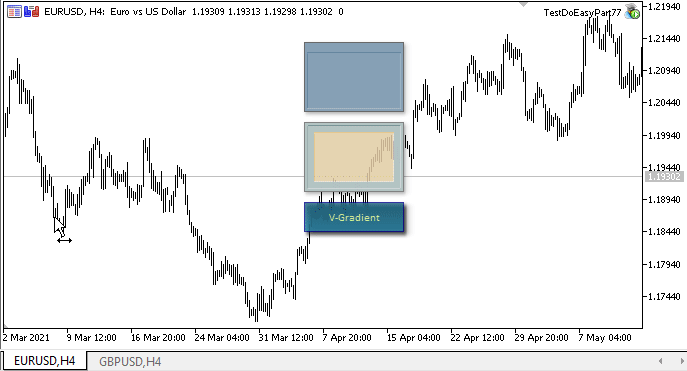
Unfortunately, a GIF image does not allow us to see the entire color palette.
Below we can see the appearance of the form with the gradient background in the image PNG format:
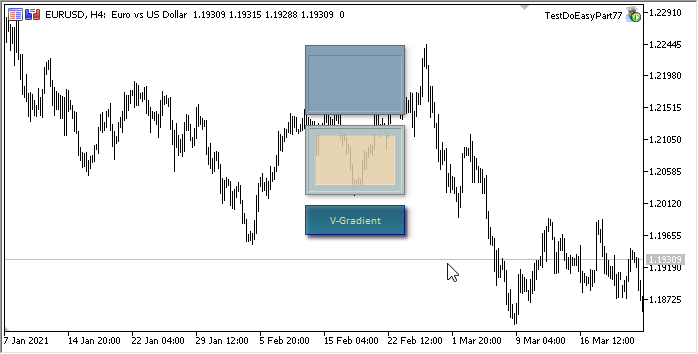
When clicking on each of the forms, the names of the forms (rather than the names of their shadow objects) are displayed in the journal:
TestDoEasyPart77_Form_01 TestDoEasyPart77_Form_02 TestDoEasyPart77_Form_03
This implies that the shadow object can still be moved to the background after its creation from the form object to avoid interference with the form that had created it.
What's next?
In the next article, I will continue the development of the form object class and start to gradually "animate" static images.
All files of the current version of the library are attached below together with the test EA file for MQL5 for you to test and download.
Leave your questions and suggestions in the comments.
*Previous articles within the series:
Graphics in DoEasy Library (Part 73): Form object of a graphical element
Graphics in DoEasy Library (Part 74): Basic graphical element powered by the CCanvas class
Graphics in DoEasy Library (Part 75): Methods of handling primitives and text in the basic graphical element
Graphics in DoEasy Library (Part 76): Form object and predefined color themes
Translated from Russian by MetaQuotes Ltd.
Original article: https://www.mql5.com/ru/articles/9575
Warning: All rights to these materials are reserved by MetaQuotes Ltd. Copying or reprinting of these materials in whole or in part is prohibited.
This article was written by a user of the site and reflects their personal views. MetaQuotes Ltd is not responsible for the accuracy of the information presented, nor for any consequences resulting from the use of the solutions, strategies or recommendations described.
 Better Programmer (Part 01): You must stop doing these 5 things to become a successful MQL5 programmer
Better Programmer (Part 01): You must stop doing these 5 things to become a successful MQL5 programmer
- Free trading apps
- Over 8,000 signals for copying
- Economic news for exploring financial markets
You agree to website policy and terms of use
Is DoEasy a library that you are still developing or is it already developed? Where can we get access to this whole library, github? Thanks
These articles are a development tutorial. They describe the process of developing this library "live". Therefore, access to it is only in each subsequent article.