
MQL5 Cookbook: Saving Optimization Results of an Expert Advisor Based on Specified Criteria
Introduction
We continue the series of articles on MQL5 programming. This time we will see how to get the results of each optimization pass during the Expert Advisor parameter optimization. The implementation will be done so as to ensure that if a certain condition specified in the external parameters is met, the corresponding pass values will be written to a file. In addition to test values, we will also save the parameters that brought about such results.
Development
To implement the idea, we are going to use the ready-made Expert Advisor with a simple trading algorithm described in the article "MQL5 Cookbook: How to Avoid Errors When Setting/Modifying Trade Levels" and just add to it all the necessary functions. The source code has been prepared using the approach employed in the most recent articles of the series. So, all the functions are arranged into different files and included in the main project file. You can see how files can be included in the project in the article "MQL5 Cookbook: Using Indicators to Set Trading Conditions in Expert Advisors".
To gain access to data in the course of optimization, you can use special MQL5 functions: OnTesterInit(), OnTester(), OnTesterPass() and OnTesterDeinit(). Let's have a quick look at each of them:
- OnTesterInit() - this function is used to determine the optimization start.
- OnTester() - this function is responsible for adding so-called frames after every optimization pass. The definition of frames will be given further below.
- OnTesterPass() - this function gets frames after every optimization pass.
- OnTesterDeinit() - this function generates the event of the end of the Expert Advisor parameter optimization.
Now we should define a frame. Frame is some sort of a data structure of a single optimization pass. During optimization, frames are saved to the *.mqd archive created in the MetaTrader 5/MQL5/Files/Tester folder. Data (frames) of this archive can be accessed both during the optimization "on the fly" and after its completion. For example, the article "Visualize a Strategy in the MetaTrader 5 Tester" illustrates how we can visualize the process of the optimization "on the fly" and then view the results following the optimization.
In this article, we will use the following functions for working with frames:
- FrameAdd() - adds data from a file or array.
- FrameNext() - a call to get a single numerical value or the entire frame data.
- FrameInputs() - gets input parameters based on which a given frame with the specified pass number is formed.
Further information about the above-listed functions can be found in the MQL5 Reference. As usual, we start with external parameters. Below you can see what parameters should be added to the already existing ones:
//--- External parameters of the Expert Advisor input int NumberOfBars = 2; // Number of one-direction bars sinput double Lot = 0.1; // Lot input double TakeProfit = 100; // Take Profit input double StopLoss = 50; // Stop Loss input double TrailingStop = 10; // Trailing Stop input bool Reverse = true; // Position reversal sinput string delimeter=""; // -------------------------------- sinput bool LogOptimizationReport = true; // Writing results to a file sinput CRITERION_RULE CriterionSelectionRule = RULE_AND; // Condition for writing sinput ENUM_STATS Criterion_01 = C_NO_CRITERION; // 01 - Criterion name sinput double CriterionValue_01 = 0; // ---- Criterion value sinput ENUM_STATS Criterion_02 = C_NO_CRITERION; // 02 - Criterion name sinput double CriterionValue_02 = 0; // ---- Criterion value sinput ENUM_STATS Criterion_03 = C_NO_CRITERION; // 03 - Criterion name sinput double CriterionValue_03 = 0; // ---- Criterion value
The LogOptimizationReport parameter will be used to indicate whether the results and parameters should or should not be written to a file during the optimization.
In this example, we will implement the possibility of specifying up to three criteria based on which the results will be selected to be written to a file. We will also add a rule (CriterionSelectionRule parameter) where you can specify whether the results will be written if either all the given conditions are satisfied (AND) or if at least one of them (OR) is met. For this purpose, we create an enumeration in the Enums.mqh file:
//--- Rules for checking criteria enum CRITERION_RULE { RULE_AND = 0, // AND RULE_OR = 1 // OR };
The main test parameters will be used as criteria. Here, we need another enumeration:
//--- Statistical parameters enum ENUM_STATS { C_NO_CRITERION = 0, // No criterion C_STAT_PROFIT = 1, // Profit C_STAT_DEALS = 2, // Total deals C_STAT_PROFIT_FACTOR = 3, // Profit factor C_STAT_EXPECTED_PAYOFF = 4, // Expected payoff C_STAT_EQUITY_DDREL_PERCENT = 5, // Max. equity drawdown, % C_STAT_RECOVERY_FACTOR = 6, // Recovery factor C_STAT_SHARPE_RATIO = 7 // Sharpe ratio };
Each parameter will be checked for exceeding the value specified in the external parameters, with the exception of max. equity drawdown as the selection must be done based on the min. drawdown.
We also need to add a few global variables (see the code below):
//--- Global variables int AllowedNumberOfBars=0; // For checking the NumberOfBars external parameter value string OptimizationResultsPath=""; // Location of the folder for saving folders and files int UsedCriteriaCount=0; // Number of used criteria int OptimizationFileHandle=-1; // Handle of the file of optimization results
Furthermore, the following arrays are required:
int criteria[3]; // Criteria for optimization report generation double criteria_values[3]; // Values of criteria double stat_values[STAT_VALUES_COUNT]; // Array for testing parameters
The main file of the Expert Advisor needs to be enhanced with functions for handling Strategy Tester events described at the beginning of the article:
//+--------------------------------------------------------------------+ //| Optimization start | //+--------------------------------------------------------------------+ void OnTesterInit() { Print(__FUNCTION__,"(): Start Optimization \n-----------"); } //+--------------------------------------------------------------------+ //| Test completion event handler | //+--------------------------------------------------------------------+ double OnTester() { //--- If writing of optimization results is enabled if(LogOptimizationReport) //--- //--- return(0.0); } //+--------------------------------------------------------------------+ //| Next optimization pass | //+--------------------------------------------------------------------+ void OnTesterPass() { //--- If writing of optimization results is enabled if(LogOptimizationReport) //--- } //+--------------------------------------------------------------------+ //| End of optimization | //+--------------------------------------------------------------------+ void OnTesterDeinit() { Print("-----------\n",__FUNCTION__,"(): End Optimization"); //--- If writing of optimization results is enabled if(LogOptimizationReport) //--- }
If we start the optimization now, the chart with the symbol and time frame on which the Expert Advisor is running will appear in the terminal. Messages from the functions used in the above code will be printed to the journal of the terminal instead of the journal of the Strategy Tester. A message from the OnTesterInit() function will be printed at the very beginning of the optimization. But during the optimization and upon its completion, you will not be able to see any messages in the journal. If after the optimization you delete the chart opened by the Strategy Tester, a message from the OnTesterDeinit() function will be printed to the journal. Why is that?
The thing is that in order to ensure the correct operation, the OnTester() function needs to use the FrameAdd() function to add a frame, as shown below.
//+--------------------------------------------------------------------+ //| Test completion event handler | //+--------------------------------------------------------------------+ double OnTester() { //--- If writing of optimization results is enabled if(LogOptimizationReport) { //--- Create a frame FrameAdd("Statistics",1,0,stat_values); } //--- return(0.0); }
Now, during the optimization, a message from the OnTesterPass() function will be printed to the journal after each optimization pass and the the message regarding the optimization completion will be added after the end of optimization by the OnTesterDeinit() function. The optimization completion message will also be generated if the optimization is stopped manually.
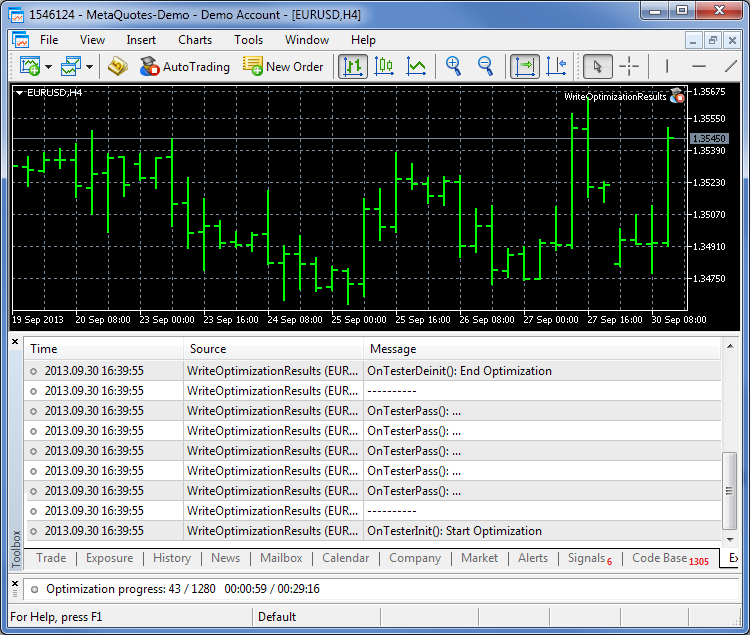
Fig.1 - Messages from testing and optimization functions printed to the journal
Everything is now ready to proceed to functions responsible for creating folders and files, determining optimization parameters specified and writing the results that satisfy the conditions.
Let's create a file, FileFunctions.mqh, and include it in the project. At the very beginning of this file, we write the GetTestStatistics() function that will by reference get an array for filling each optimization pass with values.
//+--------------------------------------------------------------------+ //| Filling the array with test results | //+--------------------------------------------------------------------+ void GetTestStatistics(double &stat_array[]) { //--- Auxiliary variables for value adjustment double profit_factor=0,sharpe_ratio=0; //--- stat_array[0]=TesterStatistics(STAT_PROFIT); // Net profit upon completion of testing stat_array[1]=TesterStatistics(STAT_DEALS); // Number of executed deals //--- profit_factor=TesterStatistics(STAT_PROFIT_FACTOR); // Profit factor – the STAT_GROSS_PROFIT/STAT_GROSS_LOSS ratio stat_array[2]=(profit_factor==DBL_MAX) ? 0 : profit_factor; // adjust if necessary //--- stat_array[3]=TesterStatistics(STAT_EXPECTED_PAYOFF); // Expected payoff stat_array[4]=TesterStatistics(STAT_EQUITY_DDREL_PERCENT); // Max. equity drawdown, % stat_array[5]=TesterStatistics(STAT_RECOVERY_FACTOR); // Recovery factor – the STAT_PROFIT/STAT_BALANCE_DD ratio //--- sharpe_ratio=TesterStatistics(STAT_SHARPE_RATIO); // Sharpe ratio - investment portfolio (asset) efficiency index stat_array[6]=(sharpe_ratio==DBL_MAX) ? 0 : sharpe_ratio; // adjust if necessary }
The GetTestStatistics() function must be inserted before adding a frame:
//+--------------------------------------------------------------------+ //| Test completion event handler | //+--------------------------------------------------------------------+ double OnTester() { //--- If writing of optimization results is enabled if(LogOptimizationReport) { //--- Fill the array with test values GetTestStatistics(stat_values); //--- Create a frame FrameAdd("Statistics",1,0,stat_values); } //--- return(0.0); }
The filled array is passed to the FrameAdd() function as the last argument. You can even pass a data file, if necessary.
In the OnTesterPass() function, we can now check the obtained data. To see how it works, we will for now simply display the profit for each result in the terminal journal. Use FrameNext() to get the current frame values. Please see the below example:
//+--------------------------------------------------------------------+ //| Next optimization pass | //+--------------------------------------------------------------------+ void OnTesterPass() { //--- If writing of optimization results is enabled if(LogOptimizationReport) { string name =""; // Public name/frame label ulong pass =0; // Number of the optimization pass at which the frame is added long id =0; // Public id of the frame double val =0.0; // Single numerical value of the frame //--- FrameNext(pass,name,id,val,stat_values); //--- Print(__FUNCTION__,"(): pass: "+IntegerToString(pass)+"; STAT_PROFIT: ",DoubleToString(stat_values[0],2)); } }
If you do not use the FrameNext() function, the values in the stat_values array will be zero. If, however, everything is done correctly, we will get the result as shown in screenshot below:
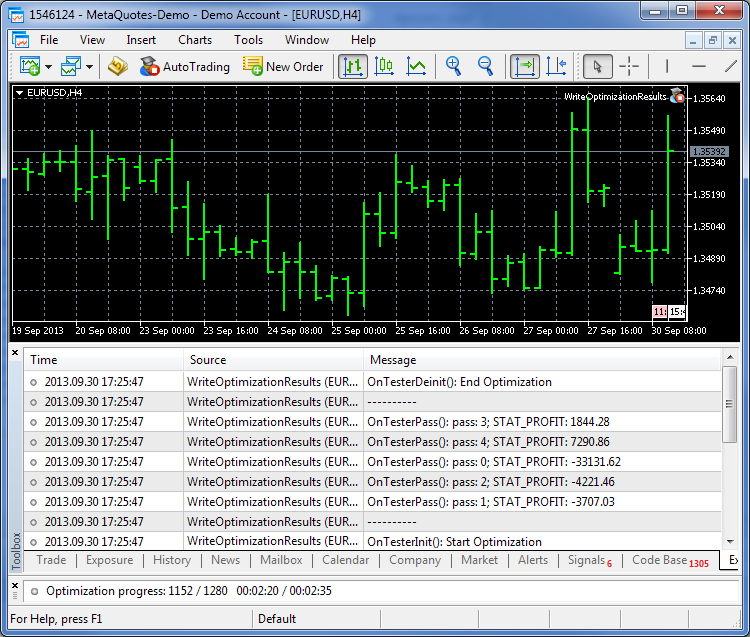
Fig. 2 - Messages from the OnTesterPass() function printed to the journal
By the way, if the optimization is run without modifying the external parameters, the results will be loaded to the Strategy Tester from cache, bypassing the OnTesterPass() and OnTesterDeinit() functions. You should bear this in mind not to think that there is an error.
Further, in FileFunctions.mqh we create a CreateOptimizationReport() function. The key activity will be performed within this function. The function code is provided below:
//+--------------------------------------------------------------------+ //| Generating and writing report on optimization results | //+--------------------------------------------------------------------+ void CreateOptimizationReport() { static int passes_count=0; // Pass counter int parameters_count=0; // Number of Expert Advisor parameters int optimized_parameters_count=0; // Counter of optimized parameters string string_to_write=""; // String for writing bool include_criteria_list=false; // For determining the start of the list of parameters/criteria int equality_sign_index=0; // The '=' sign index in the string string name =""; // Public name/frame label ulong pass =0; // Number of the optimization pass at which the frame is added long id =0; // Public id of the frame double value =0.0; // Single numerical value of the frame string parameters_list[]; // List of the Expert Advisor parameters of the "parameterN=valueN" form string parameter_names[]; // Array of parameter names string parameter_values[]; // Array of parameter values //--- Increase the pass counter passes_count++; //--- Place statistical values into the array FrameNext(pass,name,id,value,stat_values); //--- Get the pass number, list of parameters, number of parameters FrameInputs(pass,parameters_list,parameters_count); //--- Iterate over the list of parameters in a loop (starting from the upper one on the list) // The list starts with the parameters that are flagged for optimization for(int i=0; i<parameters_count; i++) { //--- Get the criteria for selection of results at the first pass if(passes_count==1) { string current_value=""; // Current parameter value static int c=0,v=0,trigger=0; // Counters and trigger //--- Set a flag if you reached the list of criteria if(StringFind(parameters_list[i],"CriterionSelectionRule",0)>=0) { include_criteria_list=true; continue; } //--- At the last parameter, count the used criteria, // if the AND mode is selected if(CriterionSelectionRule==RULE_AND && i==parameters_count-1) CalculateUsedCriteria(); //--- If you reached criteria in the parameter list if(include_criteria_list) { //--- Determine names of criteria if(trigger==0) { equality_sign_index=StringFind(parameters_list[i],"=",0)+1; // Determine the '=' sign position in the string current_value =StringSubstr(parameters_list[i],equality_sign_index); // Get the parameter value //--- criteria[c]=(int)StringToInteger(current_value); trigger=1; // Next parameter will be a value c++; continue; } //--- Determine values of criteria if(trigger==1) { equality_sign_index=StringFind(parameters_list[i],"=",0)+1; // Determine the '=' sign position in the string current_value=StringSubstr(parameters_list[i],equality_sign_index); // Get the parameter value //--- criteria_values[v]=StringToDouble(current_value); trigger=0; // Next parameter will be a criterion v++; continue; } } } //--- If the parameter is enabled for optimization if(ParameterEnabledForOptimization(parameters_list[i])) { //--- Increase the counter of the optimized parameters optimized_parameters_count++; //--- Write the names of the optimized parameters to the array // only at the first pass (for headers) if(passes_count==1) { //--- Increase the size of the array of parameter values ArrayResize(parameter_names,optimized_parameters_count); //--- Determine the '=' sign position equality_sign_index=StringFind(parameters_list[i],"=",0); //--- Take the parameter name parameter_names[i]=StringSubstr(parameters_list[i],0,equality_sign_index); } //--- Increase the size of the array of parameter values ArrayResize(parameter_values,optimized_parameters_count); //--- Determine the '=' sign position equality_sign_index=StringFind(parameters_list[i],"=",0)+1; //--- Take the parameter value parameter_values[i]=StringSubstr(parameters_list[i],equality_sign_index); } } //--- Generate a string of values to the optimized parameters for(int i=0; i<STAT_VALUES_COUNT; i++) StringAdd(string_to_write,DoubleToString(stat_values[i],2)+","); //--- Add values of the optimized parameters to the string of values for(int i=0; i<optimized_parameters_count; i++) { //--- If it is the last value in the string, do not use the separator if(i==optimized_parameters_count-1) { StringAdd(string_to_write,parameter_values[i]); break; } //--- Otherwise use the separator else StringAdd(string_to_write,parameter_values[i]+","); } //--- At the first pass, generate the optimization report file with headers if(passes_count==1) WriteOptimizationReport(parameter_names); //--- Write data to the file of optimization results WriteOptimizationResults(string_to_write); }
We have got a quite large function. Let's have a closer look at it. At the very beginning, right after declaring the variables and arrays, we get the frame data using the FrameNext() function as demonstrated in the examples given above. Then, using the FrameInputs() function, we get the list of parameters to the parameters_list[] string array, along with the total number of parameters that is passed to the parameters_count variable.
The optimized parameters (flagged in the Strategy Tester) in the parameter list received from the FrameInputs() function are located at the very beginning, irrespective of their order in the list of external parameters of the Expert Advisor.
This is followed by the loop that iterates over the list of parameters. The array of criteria criteria[] and the array of values of criteria criteria_values[] are filled at the very first pass. The criteria used are counted in the CalculateUsedCriteria() function, provided that the AND mode is enabled and the current parameter is the last one:
//+--------------------------------------------------------------------+ //| Counting the number of used criteria | //+--------------------------------------------------------------------+ void CalculateUsedCriteria() { UsedCriteriaCount=0; // Zeroing out //--- Iterate over the list of criteria in a loop for(int i=0; i<ArraySize(criteria); i++) { //--- count the used criteria if(criteria[i]!=C_NO_CRITERION) UsedCriteriaCount++; } }
In the same loop we further check if any given parameter is selected for optimization. The check is performed at every pass and is done using the ParameterEnabledForOptimization() function to which the current external parameter is passed for checking. If the function returns true, the parameter will be optimized.
//+---------------------------------------------------------------------+ //| Checking whether the external parameter is enabled for optimization | //+---------------------------------------------------------------------+ bool ParameterEnabledForOptimization(string parameter_string) { bool enable; long value,start,step,stop; //--- Determine the '=' sign position in the string int equality_sign_index=StringFind(parameter_string,"=",0); //--- Get the parameter values ParameterGetRange(StringSubstr(parameter_string,0,equality_sign_index), enable,value,start,step,stop); //--- Return the parameter status return(enable); }
In this case, the arrays for names parameter_names and parameter values parameter_values are filled. The array for optimized parameter names is only filled at the first pass.
Then, using two loops, we generate the string of test and parameter values for writing to a file. Following that the file for writing is generated using the WriteOptimizationReport() function at the first pass.
//+--------------------------------------------------------------------+ //| Generating the optimization report file | //+--------------------------------------------------------------------+ void WriteOptimizationReport(string ¶meter_names[]) { int files_count =1; // Counter of optimization files //--- Generate a header to the optimized parameters string headers="#,PROFIT,TOTAL DEALS,PROFIT FACTOR,EXPECTED PAYOFF,EQUITY DD MAX REL%,RECOVERY FACTOR,SHARPE RATIO,"; //--- Add the optimized parameters to the header for(int i=0; i<ArraySize(parameter_names); i++) { if(i==ArraySize(parameter_names)-1) StringAdd(headers,parameter_names[i]); else StringAdd(headers,parameter_names[i]+","); } //--- Get the location for the optimization file and the number of files for the index number OptimizationResultsPath=CreateOptimizationResultsFolder(files_count); //--- If there is an error when getting the folder, exit if(OptimizationResultsPath=="") { Print("Empty path: ",OptimizationResultsPath); return; } else { OptimizationFileHandle=FileOpen(OptimizationResultsPath+"\optimization_results"+IntegerToString(files_count)+".csv", FILE_CSV|FILE_READ|FILE_WRITE|FILE_ANSI|FILE_COMMON,","); //--- if(OptimizationFileHandle!=INVALID_HANDLE) FileWrite(OptimizationFileHandle,headers); } }
The purpose of the WriteOptimizationReport() function is to generate headers, create folders, if necessary, in the common folder of the terminal, as well as to create a file for writing. That is, files associated with previous optimizations are not removed and the function every time creates a new file with the index number. Headers are saved in a newly created file. The file itself remains open until the end of optimization.
The above code contains the string with the CreateOptimizationResultsFolder() function, where folders for saving files with optimization results are created:
//+--------------------------------------------------------------------+ //| Creating folders for optimization results | //+--------------------------------------------------------------------+ string CreateOptimizationResultsFolder(int &files_count) { long search_handle =INVALID_HANDLE; // Search handle string returned_filename =""; // Name of the found object (file/folder) string path =""; // File/folder search location string search_filter ="*"; // Search filter (* - check all files/folders) string root_folder ="OPTIMIZATION_DATA\\"; // Root folder string expert_folder =EXPERT_NAME+"\\"; // Folder of the Expert Advisor bool root_folder_exists =false; // Flag of existence of the root folder bool expert_folder_exists=false; // Flag of existence of the Expert Advisor folder //--- Search for the OPTIMIZATION_DATA root folder in the common folder of the terminal path=search_filter; //--- Set the search handle in the common folder of all client terminals \Files search_handle=FileFindFirst(path,returned_filename,FILE_COMMON); //--- Print the location of the common folder of the terminal to the journal Print("TERMINAL_COMMONDATA_PATH: ",COMMONDATA_PATH); //--- If the first folder is the root folder, flag it if(returned_filename==root_folder) { root_folder_exists=true; Print("The "+root_folder+" root folder exists."); } //--- If the search handle has been obtained if(search_handle!=INVALID_HANDLE) { //--- If the first folder is not the root folder if(!root_folder_exists) { //--- Iterate over all files to find the root folder while(FileFindNext(search_handle,returned_filename)) { //--- If it is found, flag it if(returned_filename==root_folder) { root_folder_exists=true; Print("The "+root_folder+" root folder exists."); break; } } } //--- Close the root folder search handle FileFindClose(search_handle); } else { Print("Error when getting the search handle " "or the "+COMMONDATA_PATH+" folder is empty: ",ErrorDescription(GetLastError())); } //--- Search for the Expert Advisor folder in the OPTIMIZATION_DATA folder path=root_folder+search_filter; //--- Set the search handle in the ..\Files\OPTIMIZATION_DATA\ folder search_handle=FileFindFirst(path,returned_filename,FILE_COMMON); //--- If the first folder is the folder of the Expert Advisor if(returned_filename==expert_folder) { expert_folder_exists=true; // Remember this Print("The "+expert_folder+" Expert Advisor folder exists."); } //--- If the search handle has been obtained if(search_handle!=INVALID_HANDLE) { //--- If the first folder is not the folder of the Expert Advisor if(!expert_folder_exists) { //--- Iterate over all files in the DATA_OPTIMIZATION folder to find the folder of the Expert Advisor while(FileFindNext(search_handle,returned_filename)) { //--- If it is found, flag it if(returned_filename==expert_folder) { expert_folder_exists=true; Print("The "+expert_folder+" Expert Advisor folder exists."); break; } } } //--- Close the root folder search handle FileFindClose(search_handle); } else Print("Error when getting the search handle or the "+path+" folder is empty."); //--- Generate the path to count the files path=root_folder+expert_folder+search_filter; //--- Set the search handle in the ..\Files\OPTIMIZATION_DATA\ folder of optimization results search_handle=FileFindFirst(path,returned_filename,FILE_COMMON); //--- If the folder is not empty, start the count if(StringFind(returned_filename,"optimization_results",0)>=0) files_count++; //--- If the search handle has been obtained if(search_handle!=INVALID_HANDLE) { //--- Count all files in the Expert Advisor folder while(FileFindNext(search_handle,returned_filename)) files_count++; //--- Print("Total files: ",files_count); //--- Close the Expert Advisor folder search handle FileFindClose(search_handle); } else Print("Error when getting the search handle or the "+path+" folder is empty"); //--- Create the necessary folders based on the check results // If there is no OPTIMIZATION_DATA root folder if(!root_folder_exists) { if(FolderCreate("OPTIMIZATION_DATA",FILE_COMMON)) { root_folder_exists=true; Print("The root folder ..\Files\OPTIMIZATION_DATA\\ has been created"); } else { Print("Error when creating the OPTIMIZATION_DATA root folder: ", ErrorDescription(GetLastError())); return(""); } } //--- If there is no Expert Advisor folder if(!expert_folder_exists) { if(FolderCreate(root_folder+EXPERT_NAME,FILE_COMMON)) { expert_folder_exists=true; Print("The Expert Advisor folder ..\Files\OPTIMIZATION_DATA\\ has been created"+expert_folder); } else { Print("Error when creating the Expert Advisor folder ..\Files\\"+expert_folder+"\: ", ErrorDescription(GetLastError())); return(""); } } //--- If the necessary folders exist if(root_folder_exists && expert_folder_exists) { //--- Return the location for creating the file of optimization results return(root_folder+EXPERT_NAME); } //--- return(""); }
The above code is provided with the detailed comments so you should not face any difficulty in understanding it. Let's just outline the key points.
First, we check for the OPTIMIZATION_DATA root folder containing the results of the optimization. If the folder exists, this is marked in the root_folder_exists variable. The search handle is then set in the OPTIMIZATION_DATA folder where we check for the Expert Advisor folder.
We further count the files that the Expert Advisor folder contains. Finally, based on the check results, where necessary (if the folders could not be found), the required folders are created and the location for the new file with the index number is returned. If an error has occurred, an empty string will be returned.
Now, we only need to consider the WriteOptimizationResults() function where we check the conditions for writing data to the file and write the data if the condition is met. The code of this function is provided below:
//+--------------------------------------------------------------------+ //| Writing the results of the optimization by criteria | //+--------------------------------------------------------------------+ void WriteOptimizationResults(string string_to_write) { bool condition=false; // To check the condition //--- If at least one criterion is satisfied if(CriterionSelectionRule==RULE_OR) condition=AccessCriterionOR(); //--- If all criteria are satisfied if(CriterionSelectionRule==RULE_AND) condition=AccessCriterionAND(); //--- If the conditions for criteria are satisfied if(condition) { //--- If the file of optimization results is opened if(OptimizationFileHandle!=INVALID_HANDLE) { int strings_count=0; // String counter //--- Get the number of strings in the file and move the pointer to the end strings_count=GetStringsCount(); //--- Write the string with criteria FileWrite(OptimizationFileHandle,IntegerToString(strings_count),string_to_write); } else Print("Invalid optimization file handle!"); } }
Let's take a look at the strings that contain the functions highlighted in the code. The choice of the function used depends on the rule selected for checking the criteria. If all the specified criteria need to be satisfied, we use the AccessCriterionAND() function:
//+--------------------------------------------------------------------+ //| Checking multiple conditions for writing to the file | //+--------------------------------------------------------------------+ bool AccessCriterionAND() { int count=0; // Criterion counter //--- Iterate over the array of criteria in a loop and see // if all the conditions for writing parameters to the file are met for(int i=0; i<ArraySize(criteria); i++) { //--- Move to the next iteration, if the criterion is not determined if(criteria[i]==C_NO_CRITERION) continue; //--- PROFIT if(criteria[i]==C_STAT_PROFIT) { if(stat_values[0]>criteria_values[i]) { count++; if(count==UsedCriteriaCount) return(true); } } //--- TOTAL DEALS if(criteria[i]==C_STAT_DEALS) { if(stat_values[1]>criteria_values[i]) { count++; if(count==UsedCriteriaCount) return(true); } } //--- PROFIT FACTOR if(criteria[i]==C_STAT_PROFIT_FACTOR) { if(stat_values[2]>criteria_values[i]) { count++; if(count==UsedCriteriaCount) return(true); } } //--- EXPECTED PAYOFF if(criteria[i]==C_STAT_EXPECTED_PAYOFF) { if(stat_values[3]>criteria_values[i]) { count++; if(count==UsedCriteriaCount) return(true); } } //--- EQUITY DD REL PERC if(criteria[i]==C_STAT_EQUITY_DDREL_PERCENT) { if(stat_values[4]<criteria_values[i]) { count++; if(count==UsedCriteriaCount) return(true); } } //--- RECOVERY FACTOR if(criteria[i]==C_STAT_RECOVERY_FACTOR) { if(stat_values[5]>criteria_values[i]) { count++; if(count==UsedCriteriaCount) return(true); } } //--- SHARPE RATIO if(criteria[i]==C_STAT_SHARPE_RATIO) { if(stat_values[6]>criteria_values[i]) { count++; if(count==UsedCriteriaCount) return(true); } } } //--- Conditions for writing are not met return(false); }
If you need at least one of the specified criteria to be satisfied, use the AccessCriterionOR() function:
//+--------------------------------------------------------------------+ //| Checking for meeting one of the conditions for writing to the file | //+--------------------------------------------------------------------+ bool AccessCriterionOR() { //--- Iterate over the array of criteria in a loop and see // if all the conditions for writing parameters to the file are met for(int i=0; i<ArraySize(criteria); i++) { //--- if(criteria[i]==C_NO_CRITERION) continue; //--- PROFIT if(criteria[i]==C_STAT_PROFIT) { if(stat_values[0]>criteria_values[i]) return(true); } //--- TOTAL DEALS if(criteria[i]==C_STAT_DEALS) { if(stat_values[1]>criteria_values[i]) return(true); } //--- PROFIT FACTOR if(criteria[i]==C_STAT_PROFIT_FACTOR) { if(stat_values[2]>criteria_values[i]) return(true); } //--- EXPECTED PAYOFF if(criteria[i]==C_STAT_EXPECTED_PAYOFF) { if(stat_values[3]>criteria_values[i]) return(true); } //--- EQUITY DD REL PERC if(criteria[i]==C_STAT_EQUITY_DDREL_PERCENT) { if(stat_values[4]<criteria_values[i]) return(true); } //--- RECOVERY FACTOR if(criteria[i]==C_STAT_RECOVERY_FACTOR) { if(stat_values[5]>criteria_values[i]) return(true); } //--- SHARPE RATIO if(criteria[i]==C_STAT_SHARPE_RATIO) { if(stat_values[6]>criteria_values[i]) return(true); } } //--- Conditions for writing are not met return(false); }
The GetStringsCount() function moves the pointer to the end of the file and returns the number of strings in the file:
//+--------------------------------------------------------------------+ //| Counting the number of strings in the file | //+--------------------------------------------------------------------+ int GetStringsCount() { int strings_count =0; // String counter ulong offset =0; // Offset for determining the position of the file pointer //--- Move the file pointer to the beginning FileSeek(OptimizationFileHandle,0,SEEK_SET); //--- Read until the current position of the file pointer reaches the end of the file while(!FileIsEnding(OptimizationFileHandle) || !IsStopped()) { //--- Read the whole string while(!FileIsLineEnding(OptimizationFileHandle) || !IsStopped()) { //--- Read the string FileReadString(OptimizationFileHandle); //--- Get the position of the pointer offset=FileTell(OptimizationFileHandle); //--- If it's the end of the string if(FileIsLineEnding(OptimizationFileHandle)) { //--- Move to the next string // if it's not the end of the file, increase the pointer counter if(!FileIsEnding(OptimizationFileHandle)) offset++; //--- Move the pointer FileSeek(OptimizationFileHandle,offset,SEEK_SET); //--- Increase the string counter strings_count++; break; } } //--- If it's the end of the file, exit the loop if(FileIsEnding(OptimizationFileHandle)) break; } //--- Move the pointer to the end of the file for writing FileSeek(OptimizationFileHandle,0,SEEK_END); //--- Return the number of strings return(strings_count); }
Everything is set and ready now. Now we need to insert the CreateOptimizationReport() function to the OnTesterPass() function body and close the optimization file handle in the OnTesterDeinit() function.
Let's now test the Expert Advisor. Its parameters will be optimized using the MQL5 Cloud Network of distributed computing. The Strategy Tester needs to be set as shown in screenshot below:
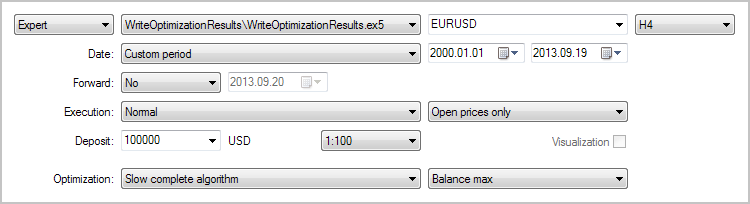
Fig. 3 - Strategy Tester settings
We will optimize all parameters of the Expert Advisor and set the parameters of the criteria so that only the results where Profit Factor is greater than 1 and Recovery Factor is greater than 2 are written to the file (see the screenshot below):
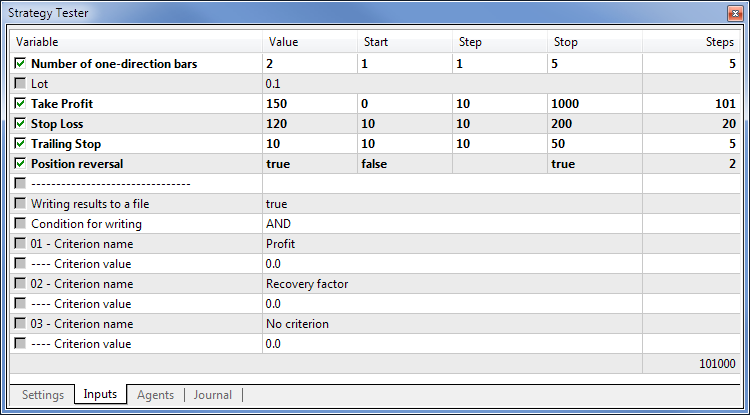
Fig. 4 - The Expert Advisor settings for parameter optimization
The MQL5 Cloud Network of distributed computing has processed 101,000 passes in just ~5 minutes! If I hadn't used the network resources, the optimization would have taken several days to complete. That is a great opportunity for all who know the value of time.
The resulting file can now be opened in Excel. 719 results have been selected out of 101,000 passes to be written to the file. In the screenshot below, I highlighted the columns with the parameters based on which the results were selected:
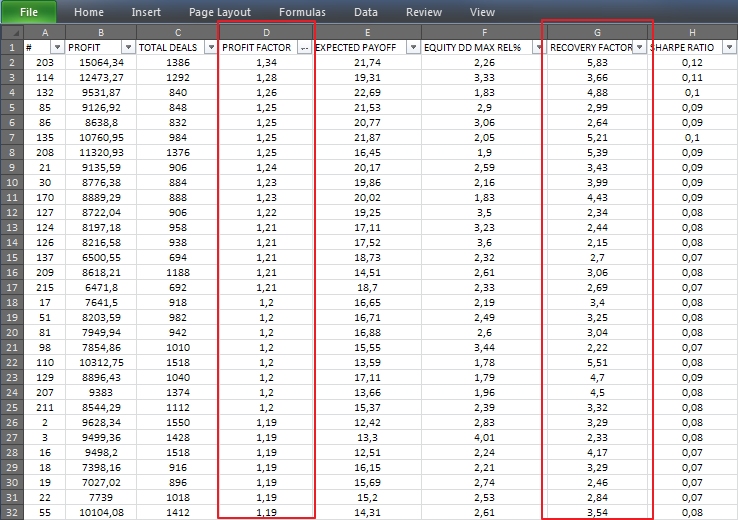
Fig. 5 - Optimization results in Excel
Conclusion
It is time to draw a line under this article. The subject of analysis of optimization results is in fact far from being fully exhausted and we will certainly get back to it in the future articles. Attached to the article is the downloadable archive with the files of the Expert Advisor for your consideration.
Translated from Russian by MetaQuotes Ltd.
Original article: https://www.mql5.com/ru/articles/746
Warning: All rights to these materials are reserved by MetaQuotes Ltd. Copying or reprinting of these materials in whole or in part is prohibited.
This article was written by a user of the site and reflects their personal views. MetaQuotes Ltd is not responsible for the accuracy of the information presented, nor for any consequences resulting from the use of the solutions, strategies or recommendations described.
 Marvel Your MQL5 Customers with a Usable Cocktail of Technologies!
Marvel Your MQL5 Customers with a Usable Cocktail of Technologies!
 Lite_EXPERT2.mqh: Functional Kit for Developers of Expert Advisors
Lite_EXPERT2.mqh: Functional Kit for Developers of Expert Advisors
 Technical Indicators and Digital Filters
Technical Indicators and Digital Filters
- Free trading apps
- Over 8,000 signals for copying
- Economic news for exploring financial markets
You agree to website policy and terms of use
Is it possible to save only the used parameters for the top 10 passes from the optimization results?
With higher pass numbers the logged results file (starting from terminal) can be tens of gigabytes, which is unnecessary. So I was wondering if in the OnTesterDeinit() function, results can be accessed and only a small part of it saved into a file?
I fixed most of those errors and warnings, but the reports are not generated when an optimization is executed.