- Forex Tips
- Advanced trading.
- 10 Steps to Investing
Hey guys, I've just started trading forex and I'm looking for any tips you might have for beginners? Cheers
This website is full of tips and help.
You just need to search for it.
How to host an automated trading robot on Metatrader (how to attach EA to the chart for trading) - it is for MT4 but same for MT5 :
Forum on trading, automated trading systems and testing trading strategies
Eleni Anna Branou, 2018.04.19 11:43
1. Open your MT4 platform.
2. Open the chart of the instrument that you want to trade with (currency, stock, commodity or index).
3. Copy the .ex4 file of your expert advisor (I believe this is what you call automated trading robot) and paste it in the: File >> Open Data Folder >> MQL4 >> Experts folder of your MT4 platform.
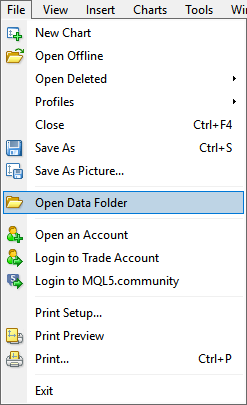
4. Right click on the Refresh option of your Experts Advisors folder in the MT4 Navigator window.
5. Click on the Experts Advisors folder, find the expert you've just inserted and drag it on the chart that you want to use it with.
6. A window with the Expert Advisor's setting will be opened and there you can fill all the parameters of your "robot".
7. Don't forget to tick the: Allow live trading in the Common tab of your Expert's settings.
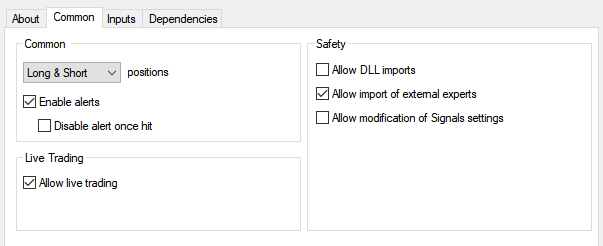
8. Close the settings window and if you want to begin trading with your Expert Advisor, click the: Auto Trading button of your MT4 platform.
![]()
9. If you see a happy smiling face in the upper right corner of your chart, then you are OK.
10. If you want to avoid internet and power outages, it is strongly recommended to use a VPS service for your automated trading.
https://www.mql5.com/en/forum/224425
https://www.mql5.com/en/forum/212020
MetaTrader 4 Help - Client Terminal – User Guide
MetaTrader 5 Help - Trading Platform — User Manual

- 2017.07.25
- www.mql5.com
How to make a search on the forum -
Forum on trading, automated trading systems and testing trading strategies
How can I search for indicators and other elements in this forum?
Sergey Golubev, 2017.05.29 05:24
To search?
It is very easy: type something (what you need) in the search area (top right coprner of the page) and search.

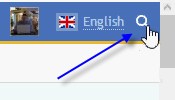
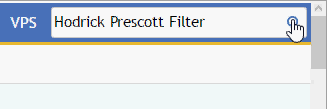
Just for newbies (if you are new to this website for example) - it is strongly recommended to read the following articles/posts/threads -
============
1. User Memo
Forum on trading, automated trading systems and testing trading strategies
How to Start with Metatrader 5
Sergey Golubev, 2016.12.30 17:26
Just some reminding about how to insert code to the post (for new users/newbies) -read here, and read whole the article:MQL5.community - User MemoForum on trading, automated trading systems and testing trading strategies
How to Start with MT5, a summary !
Sergey Golubev, 2017.03.12 08:23
Internal payment system was initially created in MQL5.community for payment of fees to authors of Articles. But the community's life does not stay still, and plenty of services, useful for traders and implying commodity-money relations between two parties, has emerged on the web-site since the launch of the payment system:
- Market — A store of applications written in MQL4 and MQL5 languages.
- Signals — Selling trade signals at a subscription fee with monitoring trade results.
- Virtual Hosting — A native solution for twenty 24/7 failure-free operation of your MetaTrader trading terminals.
- Freelance — A meeting point for traders and MQL4/MQL5 developers.
- MQL5 Cloud Network — Buying and selling free computational power of Strategy Tester agents to organize distributed computing.
The most popular payment systems WebMoney and PayPal are integrated for deposit and withdrawal. U.S. dollars are used as the currency unit. Eventually we implemented other ways of depositing to MQL5.community account: these are common plastic cards (CommerceGate), handy and rapid system not requiring additional confirmation (Neteller), and a solution oriented towards users from China (Netbanx).
============
2. How to make a search on the forum/mql5 portal
Forum on trading, automated trading systems and testing trading strategies
Sergey Golubev, 2017.07.25 15:47
How to search:
How to make a search on the forum
https://www.mql5.com/en/forum/193510
3. Summaries
3.1. How to Start with MT5, a summary ! (incl the previous thread:How to start with MetaTrader and forex, the beginning)
MetaTrader 4 Help - Client Terminal – User Guide
MetaTrader 5 Help - Trading Platform — User Manual
3.2. All (not yet) about Strategy Tester, Optimization and Cloud
3.3. ASCTREND SYSTEM summary (incl 2 good EAs)
3.4. BRAINTRADING SYSTEM HowTo
3.5. PriceChannel Parabolic system (incl 2 versions of the EA)
3.6. Market Condition Evaluation (2 EAs were created)
3.7. Ichimoku
3.8. Financial and trading videos - Table of Contents
3.9. All about Calendar tab and Macro Economic Events
3.10 All about MQL5 Wizard : create robots without programming
============
4. First key article:
MetaTrader 5 - More Than You Can Imagine!
============
5. The second key article:
Limitless Opportunities with MetaTrader 5 and MQL5
============
6. How to add the broker to MT5:
6.1. MetaTrader 5 Help - Open an Account
6.2. MetaTrader 5 Android OS Help - Opening a Demo Account
6.3. MetaTrader 5 iPhone/iPad Help - Connecting to an Account and Opening a Demo Account
============
7. Signals
- Tips for Selecting a Trading Signal to Subscribe. Step-By-Step Guide - the article
- How to Subscribe to MT4/MT5 Signal - new instructions https://www.mql5.com/en/forum/189731
- FAQ https://www.mql5.com/en/forum/9950/page80#comment_2933360
============
8. Market
- How to buy/sell robot https://www.mql5.com/en/forum/9950/page74#comment_2694942
- Tips for Purchasing a Product on the Market. Step-By-Step Guide - the article
============
9. MQL5 VPS for MT4/MT5
9.1. How to subscribe to VPS https://www.mql5.com/en/forum/187872#comment_4851530
9.2. You can move your VPS subscription from one account to another
https://www.mql5.com/en/forum/172120#comment_4166892
9.3. MQL5 VPS description
https://www.mql5.com/en/forum/172553#comment_4185979
9.4. Monitor VPS
https://www.mql5.com/en/forum/188920#comment_4800677
9.5. Synchronize -
https://www.mql5.com/en/forum/211508
============
10. Brokers
10.1. Find a Server by the Broker's Name:
https://www.mql5.com/en/forum/9950/page88#comment_3981953
https://www.mql5.com/en/forum/214820
10.2. Help for beginners
https://www.mql5.com/en/forum/214904
10.3. US brokers
https://www.mql5.com/en/forum/12423/page500#comment_4736742
============
11. Promotion:
https://www.mql5.com/en/forum/9950/page88#comment_3982032
https://www.mql5.com/en/forum/9950/page88#comment_3982030
https://www.mql5.com/en/forum/9950/page88#comment_3982036
============
12. Freelance, decompilation, the rules, examples of the decompiled code:
https://www.mql5.com/en/forum/203200
============
13. General rules and best pratices of the Forum
13.1. Thread with the discussion
13.2. Forum rules
============
14. The thread about threads: what's going around the forum everywhere
Good thread if you are looking for something new and modern (and free one)
============
15. MT5, mql5, mql5.com suggestions for improvement thread
============
16. How to subscribe to topic or invite a person into the topic - the thread
============
17. I just downloaded MT5 I am not sure how to pull up Cryptos - the thread.
============
18. Club of telepaths- the post in eng forum and the thread in rus thread.
============
19. How to host an automated trading robot on Metatrader(how to attach EA to the chart for trading)
https://www.mql5.com/en/forum/238562#comment_7158340
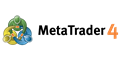
- www.metatrader4.com
- Free trading apps
- Over 8,000 signals for copying
- Economic news for exploring financial markets
You agree to website policy and terms of use