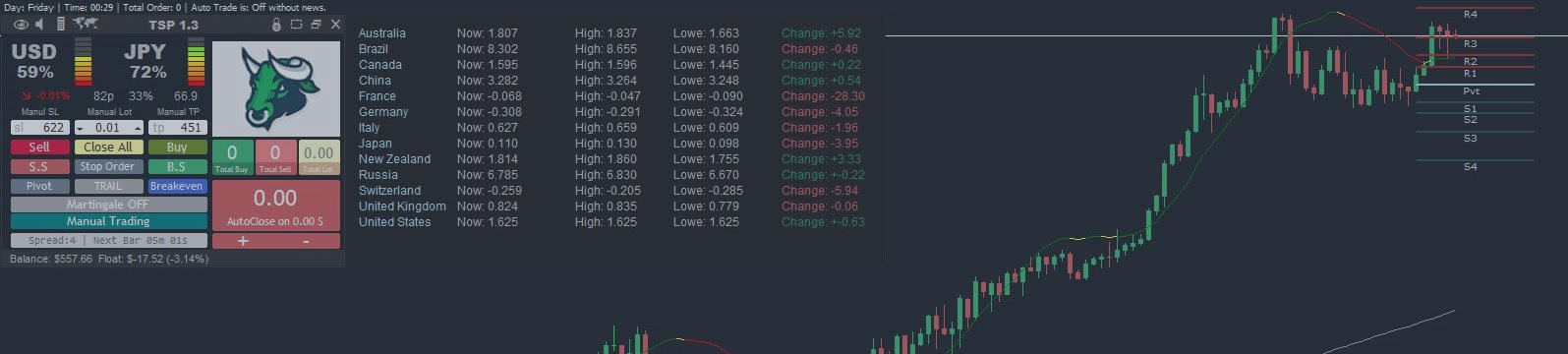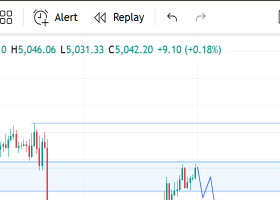Trend Scalp Pro
What is it? How it work? How we use this ea?
⚡ Many traders don't trust robots... they Just use technical analysis and make manual orders.
So what happens if this technical analysis don by, make the best decision and work AUTOMATIC ?? 🤑 🤑 Yes. We do that...
⭐ Trend Scalp Pro is achieved from 10 years of experience and research on thousands of strategies, By combining them to make Real Smart Robot.
"TSP" is an EA that uses the Zigzag indicator and Super Trend Line to find out the sensitivity situation of the market prices.
With each tick price, with the utmost precision and speed, the robot gives these Key points of the market in a fraction of a second.
With these points, we have two valuable information. The lowest and highest point for drawing the Trend line with supply and demands.
Now with touching trend line EA make an action. ⚡
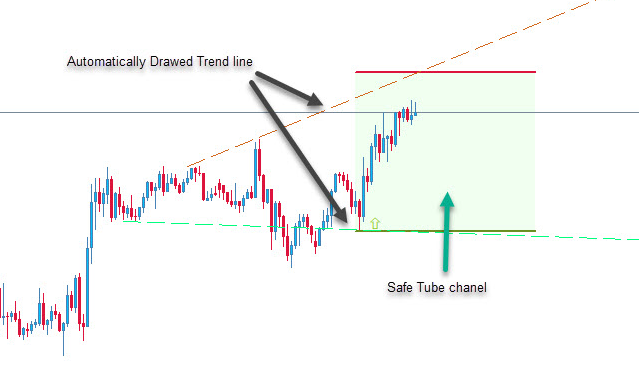
img(1). EA drawn trend line and safe zone automatically
When a position opened?
In all of our strategy we have several conditions to open a new position.
- Detect the trend
- Analysis the Swing high and low
- Check Over bought Over sold area
- Check High impact news list in 1-4 hour later
Hedge strategy dont need step 1 and 2
Gold strategy use additional condition as fundamental analysis and we download government bond yield data
| 1. | 🛡️ | Safe (normal): | Safe method. Trade with auto trend line, take confirmation with inside trend detection "Super Trend Line" and 3 price level to take buy or sell. |
| 2. | 🏎️ | Turbo | This Strategy, is like to normal method but trade more than the safe method, BUT it has more quantity of taking positions. |
| 3. | 💪 | Aggressive | Aggressive method is High Frequency Trading. you have a lot of position that manage with OUR recovery system to make profit. |
| 4. | 📦 | Hedge | Frequency trades (aggressive). more profit more risk . Hedge mode is fun and game. we don't need any trend detection. why? cause of we are in hedge mode. |
| 5. | 🌟 | Gold Strategy | We use online fundamental data and US10Y,Inflation Expectations data to trapping gold movement. |
img(2). Difference between strategies
OK. Orders opened. How to manage them??
we are scalping. so with tiny profit we close the orders. in default set in input parameter we close orders with 100 point of profit. tiny profit, yes, we believe this patience and make money 💲💲💲
if position going to profit, we close it. if a position going to loss, no problem we use recovery function.
what is this Recovery function?
For the beauty of the work, today, developers Instead of using the "MARTINGALE" word they use recovery option 😃
OK we use this word too. :)
in usually martingale function run if an orders in x point of loss.
x point usually set to 100 or 200 as a static value. BUT we calculating this value from all day history data and make them to statistical data. so we can find a better x value.
if you are On a quiet day with slowly market movement so you dont have big movement to recover your loosed position. so with statistical data we calculate it with best value.
so all of our martingale (Recovery function) works grate and finished all your orders with profit.💰💰💰
LETS TALK ABOUT EA features
✅ Features:
❶ Super smart martingale recovery function, to make profit from loss position
❷ Manages your account balance, risk, profit and loss with Automatic money management
❸ Use news filter to avoid unwanted market movement with high impact news.
❹ Grate, nice and full feature panel to see all the valuable market details like ADR/ATR/RSI/Market trend/Price change speed and nice look design for manually trading option.
❺ SL Trail, Brea Even, Auto closing option with customized profit value, Auto SL/TP/LOT calculation
❻ All Position is protected by the EA algorithm, Auto/Virtual TP/SL calculation
🆕🆕🆕 🚨
To using news filter and other fundamentals data like cot and us10Y you must Add "http://ec.forexprostools.com" AND "https://nfs.faireconomy.media" and "https://www.investing.com" on your Allow web request list for
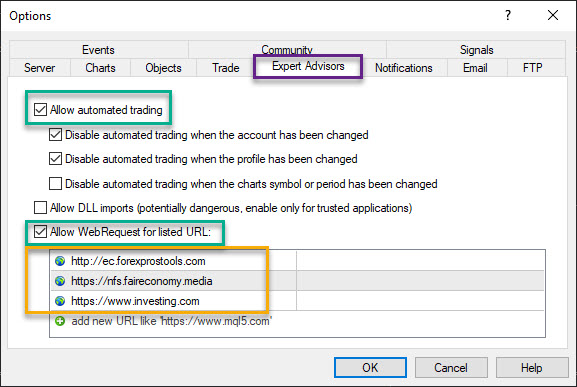

img(3). Panel look with news panel list
What options does Our panel have?
- News Filter, You can see Upcoming news lists with details and time.
- Forex Session time. to see when forex market opening.
- You have all needed Symbol signal strength data, spread and movement speed.
- Manual trading Button that help you open orders fast with all needed parameter like Auto stoploss, Take profit and order lot. all of this calculate automatic.
- Auto order lot, Auto SL/TP and you can turned it off then Order lot/SL/TP used staticaly from inputs setting.
- You can manually analyze the market and let your EA know about your detection. if you think market is bullish, force EA to open just buy position or even in sell position.
- You can trail your all position with yellow button. (note: if you turn on the trailing function GlobalProfit/Auto Close Orders, not work and Orders Just closed with traling SL)
📍 Recommendations:
💲 Minimum Balance 500$ for safe and normal strategy, 3000$ for High Risk method with 1:500 leverage
💲 Minimum Account Size for High-Risk strategy MUST higher than 1000$
💎 Use ECN account or narrow spread and Five decimal places broker
⌚ Trade on H1 Timeframe (for Auto-Trade)
💶 Recommended symbol is EURUSD, EURJPY, EURAUD, AUDNZD, AUDUSD (Select 2 pairs with every 500$)
🏦 Recommended Broker: Alpari-Pro-ECN
but if you have big account and you want more profit
- Select the deep forex pairs with Low fluctuations and high liquidity on market like EURUSD - USDJPY - EURJPY (recommended pairs), Other pairs has more DD
- Dont trade on CHF side pairs and high volatility pairs like GBPCHF - GBPJPY - USDCHF
- Don't use/trade on Exotic Pairs. like USDRUB - EURDDK - USDMXN
Why we Recommended 500$ account size.
Before We release this EA, We test TSP years and years. normally every 4-6 months, we have a drawdown. drawdown is about 20-30% of a 1000$ account. this means, it's possible we have orders with 200-300$ in loss.
SO we cannot use a small account (100 or 200$). cause it maybe going to Stop out by the broker. So WE recommended to the user that have an account size with a minimum 500$ balance.
Note: Backtesting this EA is not to be as real. because news filter doesn't work on backtesting. see the result with our monitoring
Please add a review for EA. It will help me to provide you an updated and improved version.
What you can Do on EA panel?
- Turn ON/OFF Automation taking Orders. Ex: you like stop EA taking new orders.
- Force EA to take JUST Sell signal Or Buy Signals with Force SELL/BUY option
- Turn On/OFF Trail function. (note: Trail is on making AutoClose option OFF)
- Change Autotrade Mode to Manual mode to trade on chart Manually. so you can set Order lot, TP, SL manually too or use EA to set them Automatically. Just take Sell or buy action :)
- you can turn AutoClose function ON/OFF. EA calculate best Order Profit base on your Orders total LOT and Close the Automatically in profit
- And you can manage Martingale function too. turn this function ON or OFF.
- AND MORE OPTIONS ... READ THIS MANUAL
- ⚙️ Set Files
- ✅ How to test on Strategy-Tester
- 📒 User manual
- 🌐 Telegram Channel
- 📞 Guidance, Help and installation