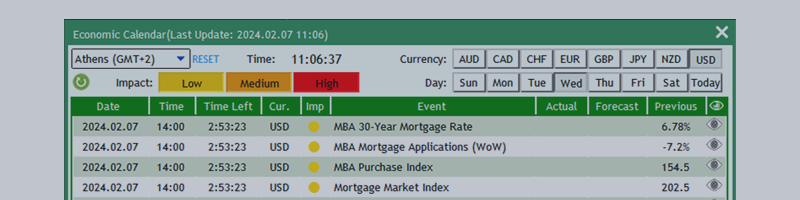Purchase MT4 Version: https://www.mql5.com/en/market/product/74392
Purchase MT5 Version: https://www.mql5.com/en/market/product/80097
Download Demo Version: https://www.mql5.com/en/blogs/post/756310
Trade Dashboard Instructions: https://www.mql5.com/en/blogs/post/756394
Trade Dashboard: Economic Calendar
Purchase MT4 Version: https://www.mql5.com/en/market/product/74392
Purchase MT5 Version: https://www.mql5.com/en/market/product/80097
Download Demo Version: https://www.mql5.com/en/blogs/post/756310
Trade Dashboard Instructions: https://www.mql5.com/en/blogs/post/756394
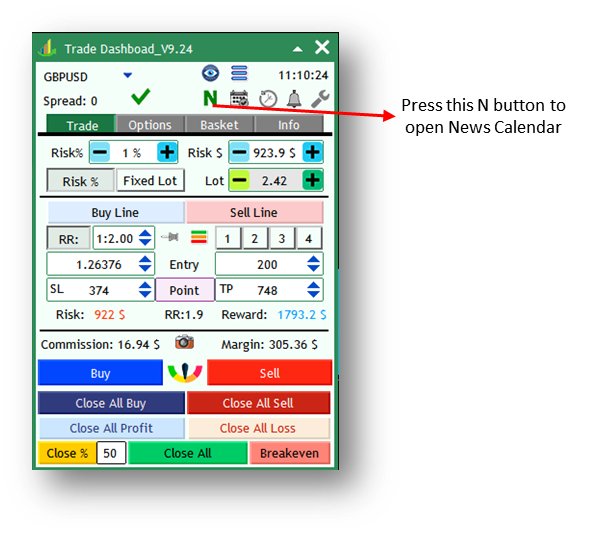
With the help of Economic Calendar feature, you don’t need to go through external websites to check the news. You can check right on the chart.
At First, when you click on the N icon, it shows you this message.
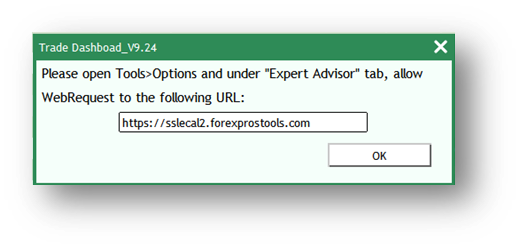
As it says, you should go to Tool>Options and under “Expert Advisor” tab, you need to allow WebRequest to the specified URL, you can copy the URL from this message and paste it there.
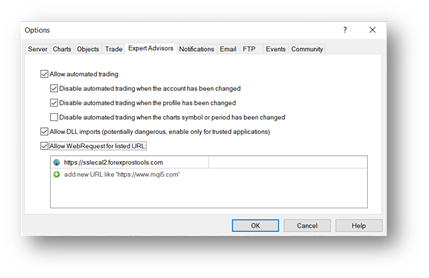
When you do that, you can close and open news window again or you can press on “Refresh” button on the news window to updates the n

You can check all news of the current week and filter them based on importance and currency, if you click on the eye-shaped icon in front of each news, it puts a line on the candle where the news is coming.
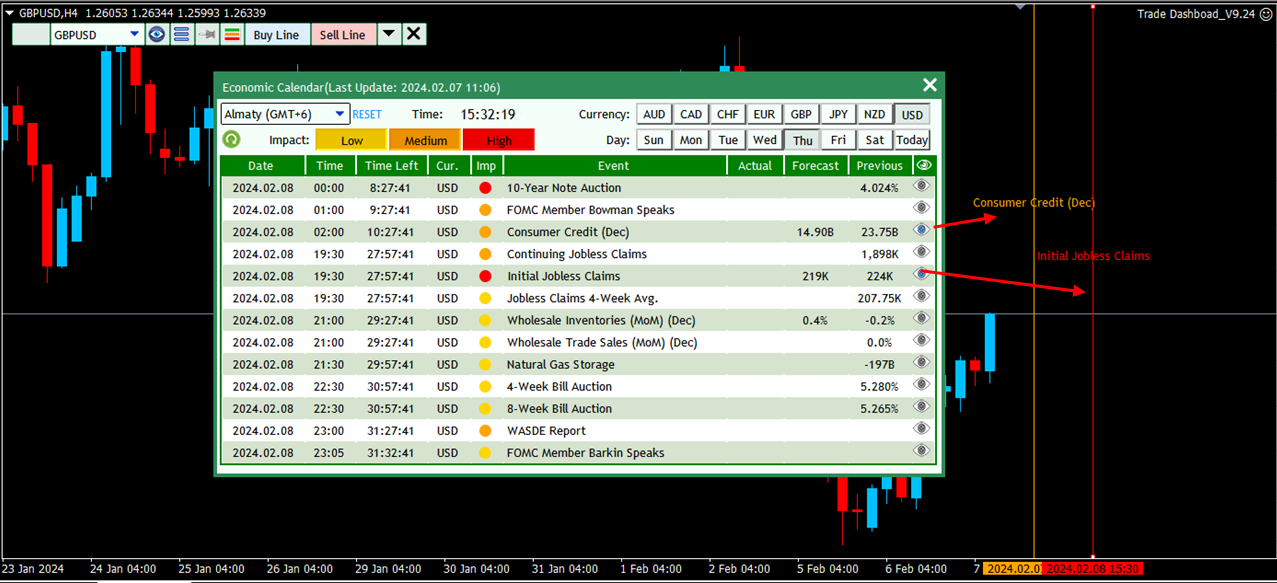
By clicking on each news row, it shows you another window to set the setting for that news.
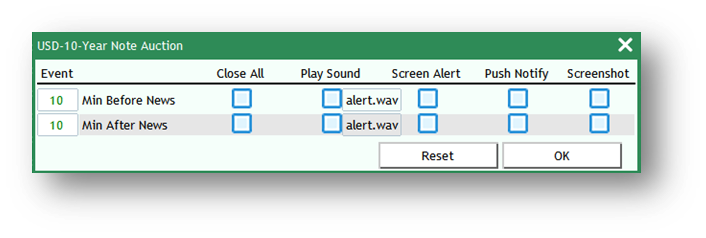
In this window, you can set to “Close All”, X minutes before or after the news, or you can set an alarm to get you notified X minutes before or after the news. If you set any settings here, then the news row with settings becomes blue indicating that some settings is set for this news.