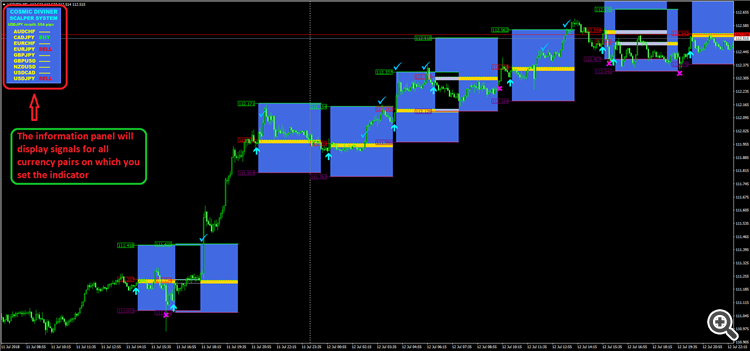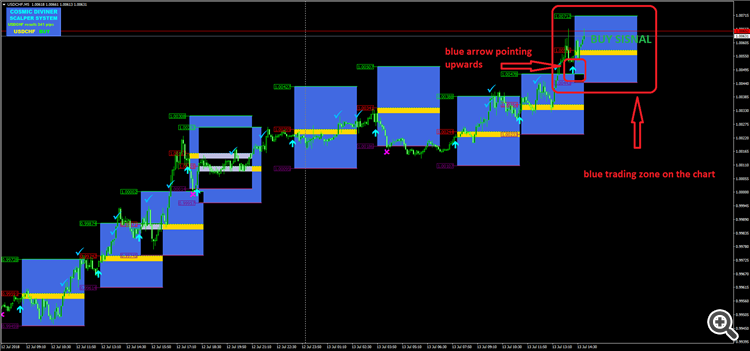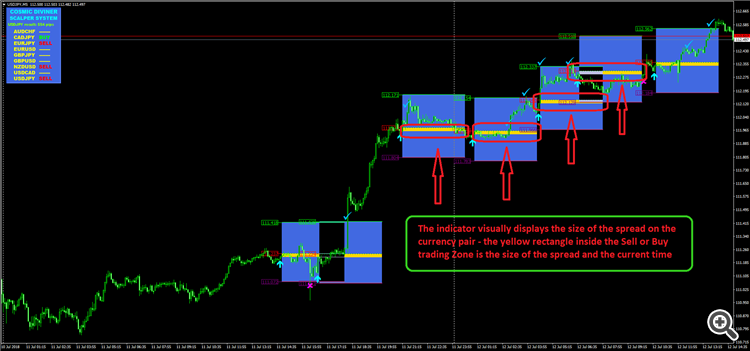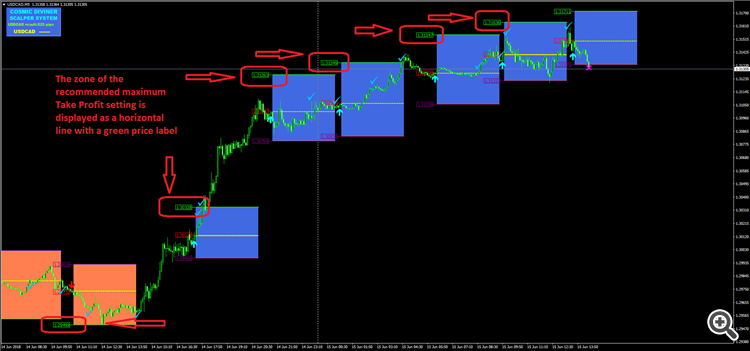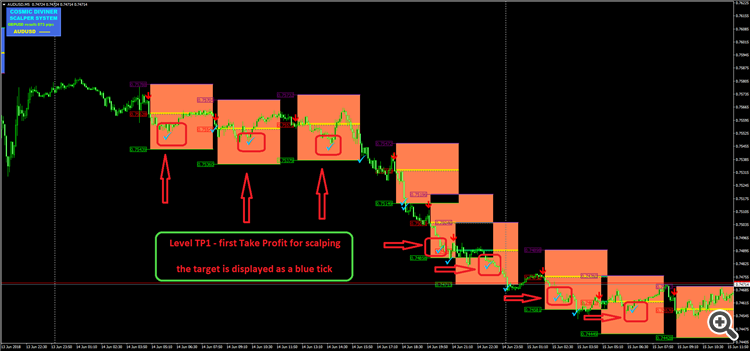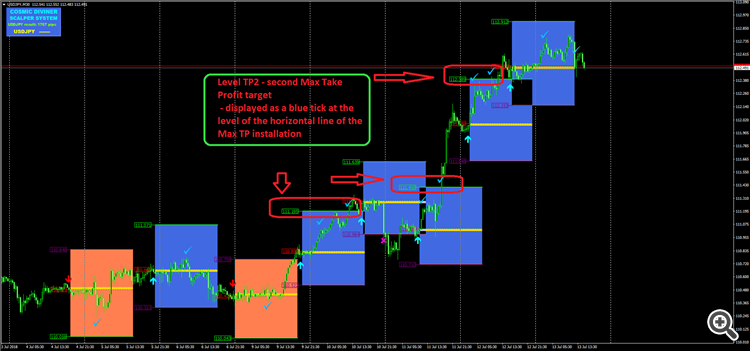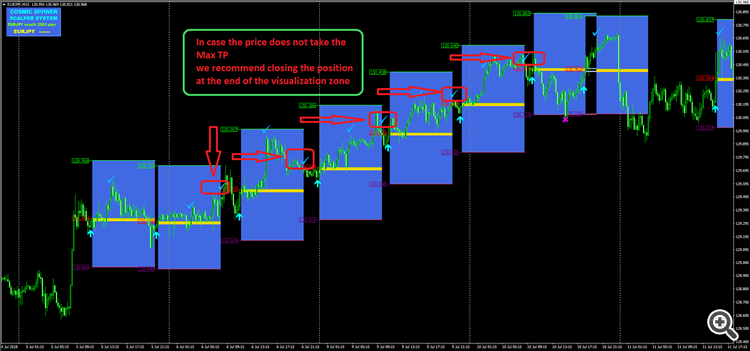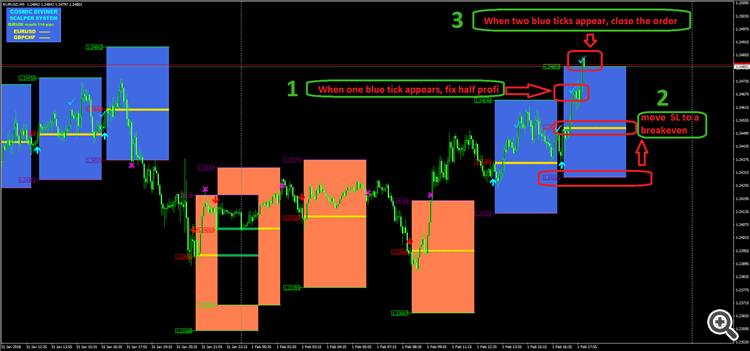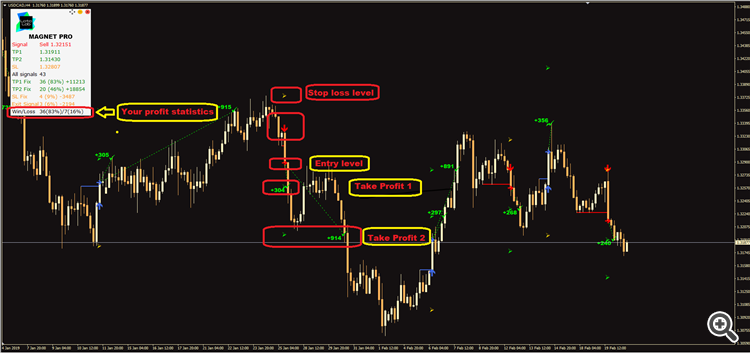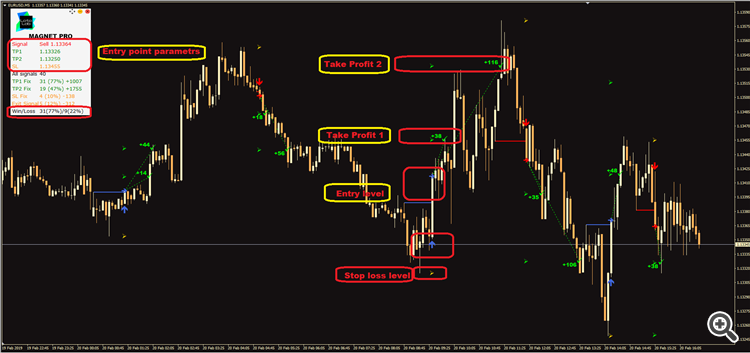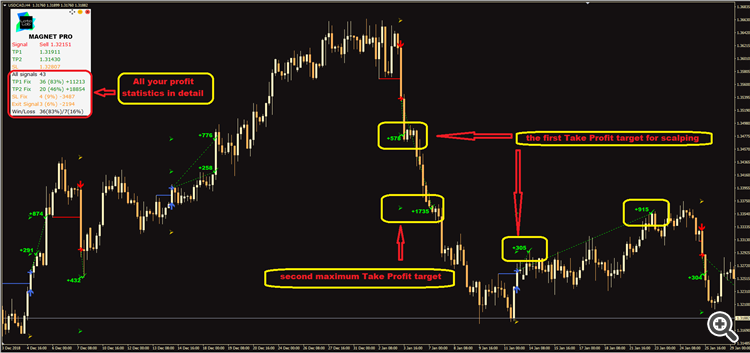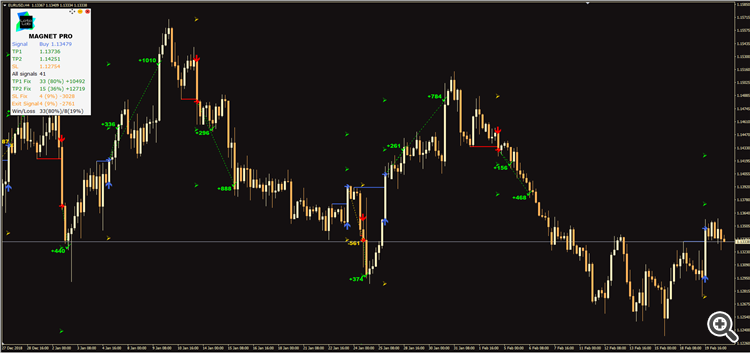You can use Cosmic Diviner Scalper System on any forex currency pairs
The indicator has proven itself for trading not only on the time frame of the M5. Many users use it for trading from time frame M1 to H1
Cosmic Diviner Scalper System
by LATalab

NEW version and NEW features already in the market
For all buyers there is an great opportunity to get indicator Magnet PRO by LATAlab as a gift
Watch a video
How to get the indicator for free read below :)
Cosmic Diviner Scalper System
This is a multi-currency author strategy, designed for trading on the all timeframes. Entry points are calculated using custom formulas and algorithms that allow you to effectively determine current trend in the market, obtain the entry points (buy/sell) and the optimal levels to close orders.
A huge advantage of Scalper System is the availability of an information panel in which the user can see the current information on potential entry points, simultaneously on all trading instruments on which the indicator is running. Also, in the information panel, the actual information on the results of the previous transactions (in pips) is displayed.
The information panel will display signals for all currency pairs on which you set the indicator
The system is equipped with a dialog box in which you can get up-to-date information on entry points, the achievement of Take Profit and Stop Loss levels, and optionally you can enable sound alerts.
The indicator is equipped with a very convenient visualized trading zone in the form of a blue square - when a Buy signal appears - and a red square - when a Sell signal appears. When the entry points appear, the indicator displays recommended levels of Take Profit and Stop Loss in the form of horizontal lines with price labels. The Cosmic Diviner Scalper System is designed for scalping. For maximum efficiency the indicator includes built-in filters for pre-term trade exit depending on the market situation and currency pair fluctuations. Strategy use options are described below.
Features of strategy
The Cosmic Diviner Scalper System indicator is never redrawn
Entry points:
Buy Signal - blue arrow pointing upwards, blue trading zone on the chart
Sell signal - red arrow pointing down, red trading zone on the chart
The indicator visually displays the size of the spread on the currency pair - the yellow rectangle inside the Sell or Buy trading Zone is the size of the spread and the current time
Levels of Take Profit:
The zone of the recommended maximum Take Profit setting is displayed as a horizontal line with a green price lavel
Level TP1 - first Take Profit for scalping; the target is displayed as a blue tick
Level TP2 - second Max Take Profit target - displayed as a blue tick at the level of the horizontal line of the Max TP installation
In case the price does not take the Max TP, we recommend closing the position at the end of the visualization zone
Options for using the strategy:
When one blue tick appears to fix a profit - a quick scalping goal
When one blue tick appears, fix half the profit and move the SL to a breakeven. When two blue ticks appear, close the order
Stop Loss levels:
The zone of the recommended Stop Loss level is displayed as a horizontal line with an purple price label.
The appearance of the purple cross at the end of the visualized trade zone means a recommendation to exit from the open position
Settings
- Alert and sound (true/false) - alert and sound on/off.
- Push-notification Enter (true/false) - push-notification on/off.
- Push-notification TP and SL (true/false) - push-notification for TP and SL on/off.
- Colors in Zones - color scheme for trading zones.
- Color Buy Zone - choose color for the Buy zone.
- Color Sell Zone - choose color for the Sell zone.
- Color Spread Zone - choose color for the Spread zone.
- Color Price Open - choose color for the Open price.
- Color Price Take Profit - choose color for Take Profit.
- Color Price Stop Loss - choose color for Stop Loss.
Color Arrows - choose color for arrows.
- Color Arrow Up - choose color for the up arrow.
- Color Arrow Down - choose color for the down arrow.
- Color Check Sign - choose color for the take profit signal.
- Color Stop Sign - choose color for the stop signal.
Colors in the Table - color scheme for the information table.
- Table Background Color - choose color for the table background.
- Color of Indicator Name - choose color for the indicator header.
- Result color - choose color for the table results.
- Color of Symbols - choose color for the table symbols.

GREAT NEWS FOR ALL BUYERS :D
Trade with MAGNET PRO by LATAlab regular price 129$ for buyers Scalper System - FREE
Magnet PRO by LATAlab
A unique multicurrency and multi-timeframe strategy developed by a team of LATAlab specialists.
Strategy Profit Magnet PRO has been tested and verified by our team. This will allow you to earn maximum profit comfortably and efficiently.
Entry points:
Sell signal - a big red arrow points down, a confirming red arrow pointing to the right, is the best level to enter - open a Sell order.
- Take Profit 1 level - the first profit target for scalping, displayed in the form of a green check mark directed to the right.
- The Take Profit 2 level - the second (maximum) profit target - is displayed as a green tick directed to the right.
- For Buy orders, Take Profit 1,2 levels are located above the Buy arrow. For Sell orders, under the Sell arrow.
- The recommended Stop Loss zone is displayed as a check mark of orange color corrected to the right.
Entry points:
Buy signal - a big blue arrow pointing up, a confirming blue arrow pointing to the right, is the best level to enter - open a Buy order.
Take Profit Levels:
- Take Profit 1 level - the first profit target for scalping, displayed in the form of a green check mark directed to the right.
- The Take Profit 2 level - the second (maximum) profit target - is displayed as a green tick directed to the right.
- For Buy orders, Take Profit 1,2 levels are located above the Buy arrow. For Sell orders, under the Sell arrow.
Stop Loss Levels:
- The recommended Stop Loss zone is displayed as a check mark of orange color corrected to the right.
- Take Profit Levels:
- Take Profit 1 level - the first profit target for scalping, displayed in the form of a green check mark directed to the right.
- The Take Profit 2 level - the second (maximum) profit target - is displayed as a green tick directed to the right.
- For Buy orders, Take Profit 1,2 levels are located above the Buy arrow. For Sell orders, under the Sell arrow.
Additional possibilities of closing a position when an opposite signal appears:
- Exit the buy signal with a new sell signal.
- Exit the sell signal with a new buy signal.
Additional possibilities of closing a position when an opposite signal appears:
- Exit the buy signal with a new sell signal.
- Exit the sell signal with a new buy signal.
Strategy features
- Profit Magnet PRO by LATAlab never redraws.
- Works on any trading symbol.
- Time frame - from M1 to MN.
- Automatically detects Buy, Sell, Take Profit, Stop Loss levels.
- The indicator is equipped with a convenient information panel in which all trade statistics are automatically displayed.
- Indicator has functions of pop-up notification, email notification, push - notification and sound alerts.

MAGNET PRO by LATAlab regular price 129$ - for our clients - free
Save your money! buying Scalper System regular price 129$ special price - 99$ you save 159$
There is an Great opportunity to get an indicator and EA
for this you must do:
2) from the text of the letter, specify which indicator you were buying and also your MQL5 UserName.
3) expect our reply, we will contact you within 24 hours and give you recommendations for indicator installation.
All products you can see on seller page https://www.mql5.com/en/users/elenaviktorova/seller
Dear Friends We wish You many many profits with our indicators and trading system!!!
If you have any additional questions, you can always apply for the service by email cosmicdivinerproducts@gmail.com